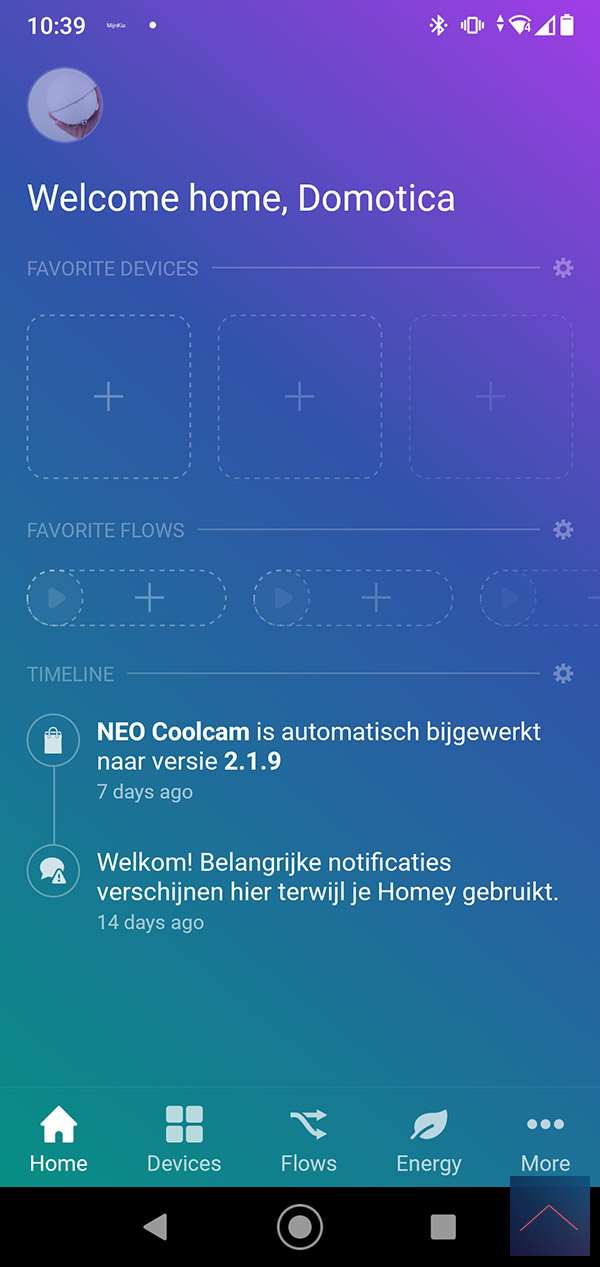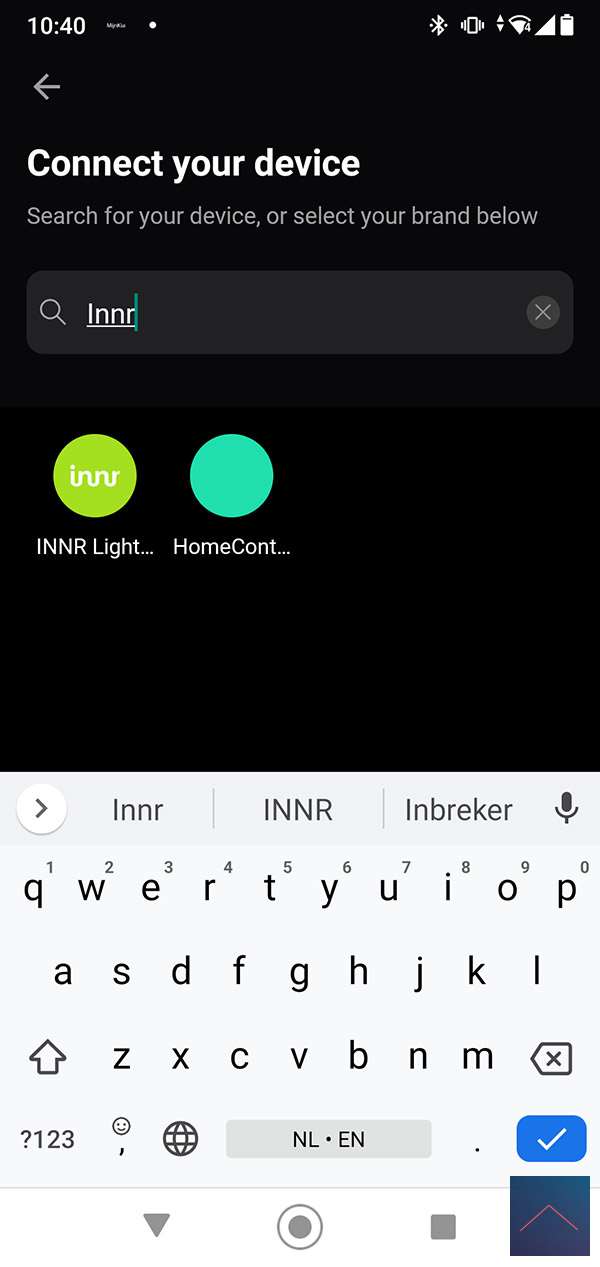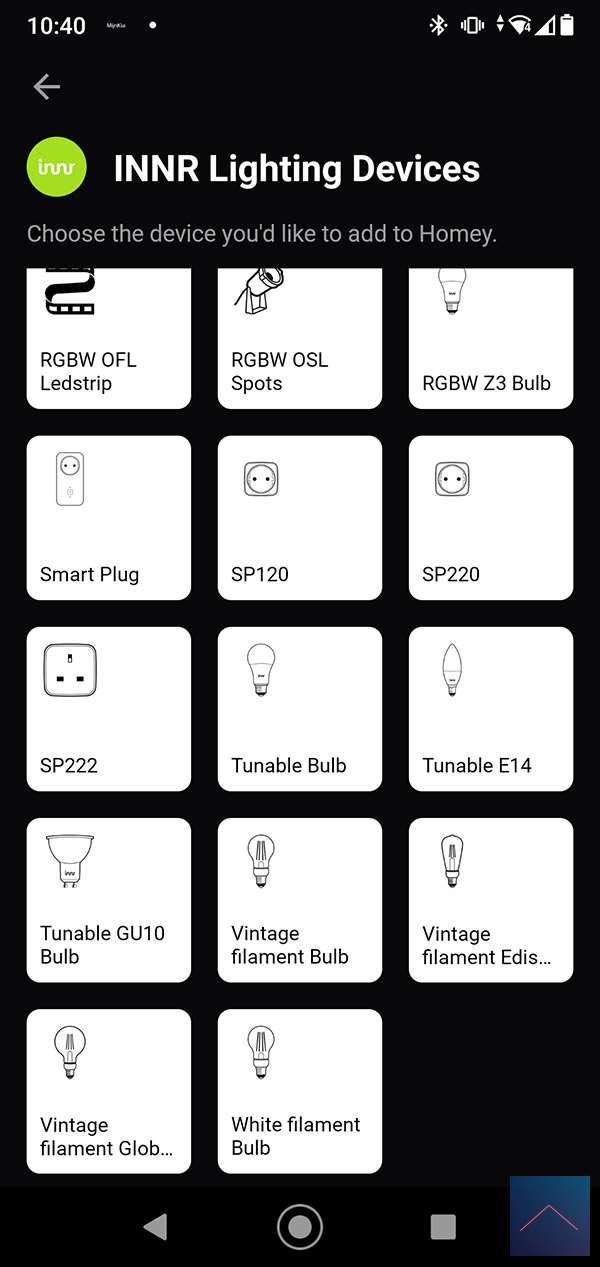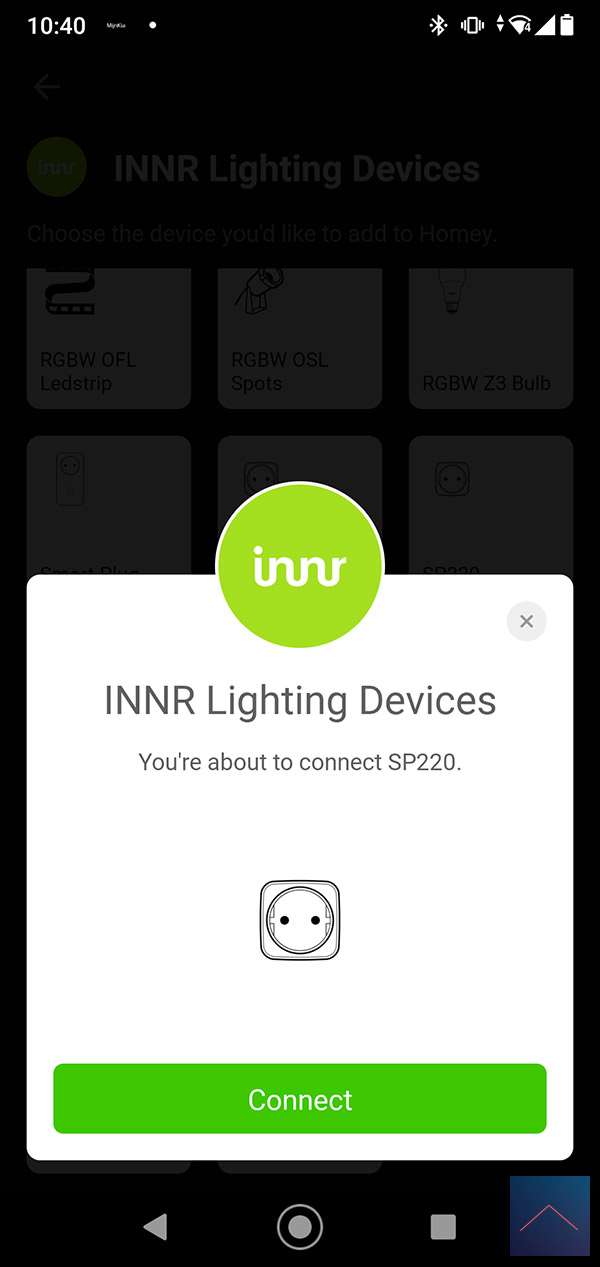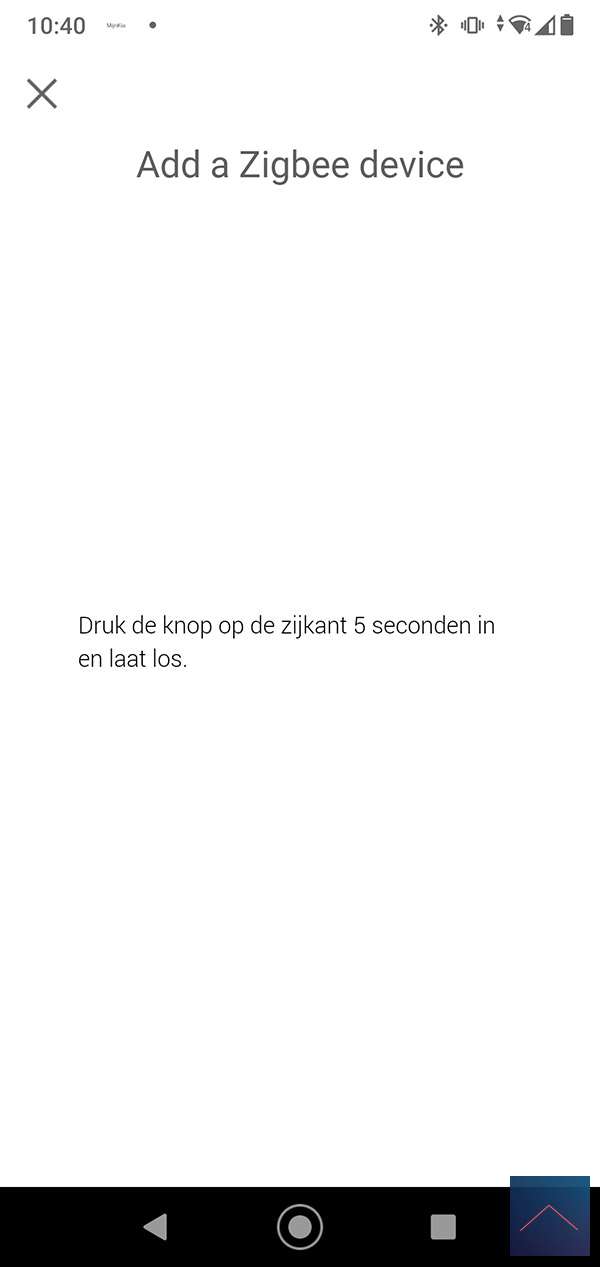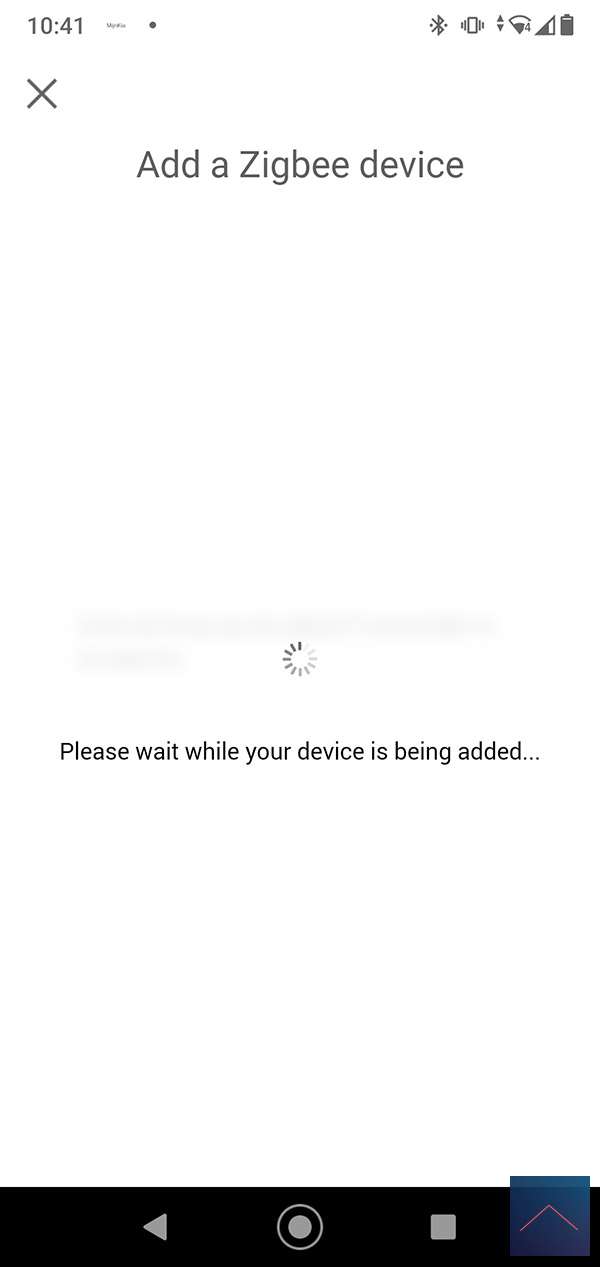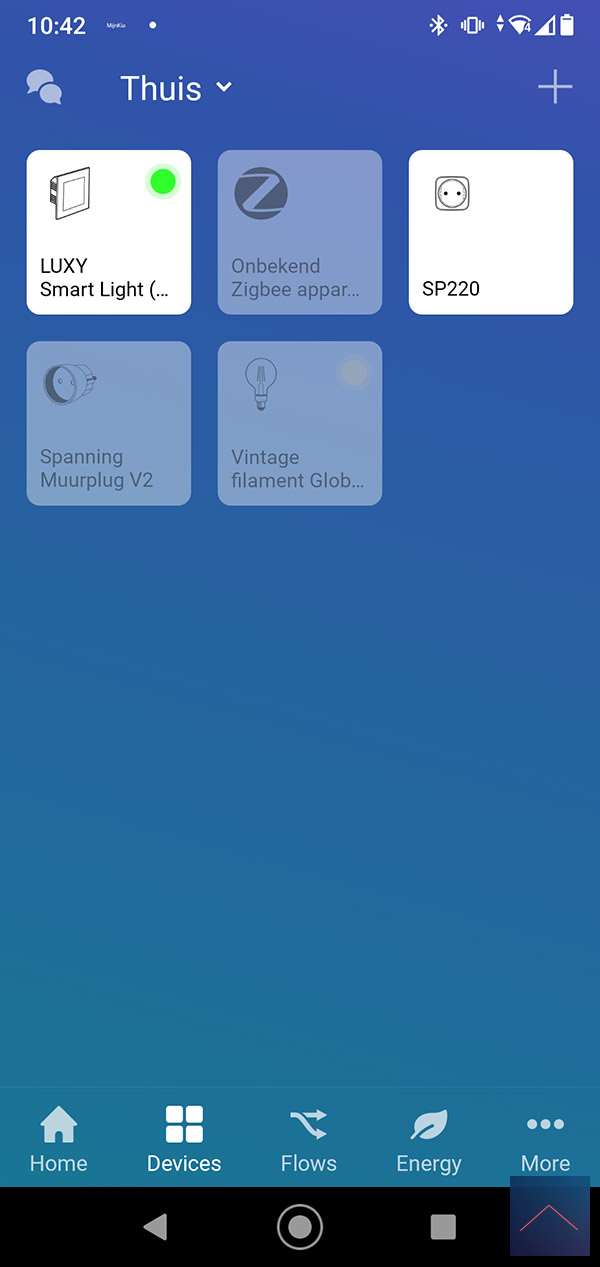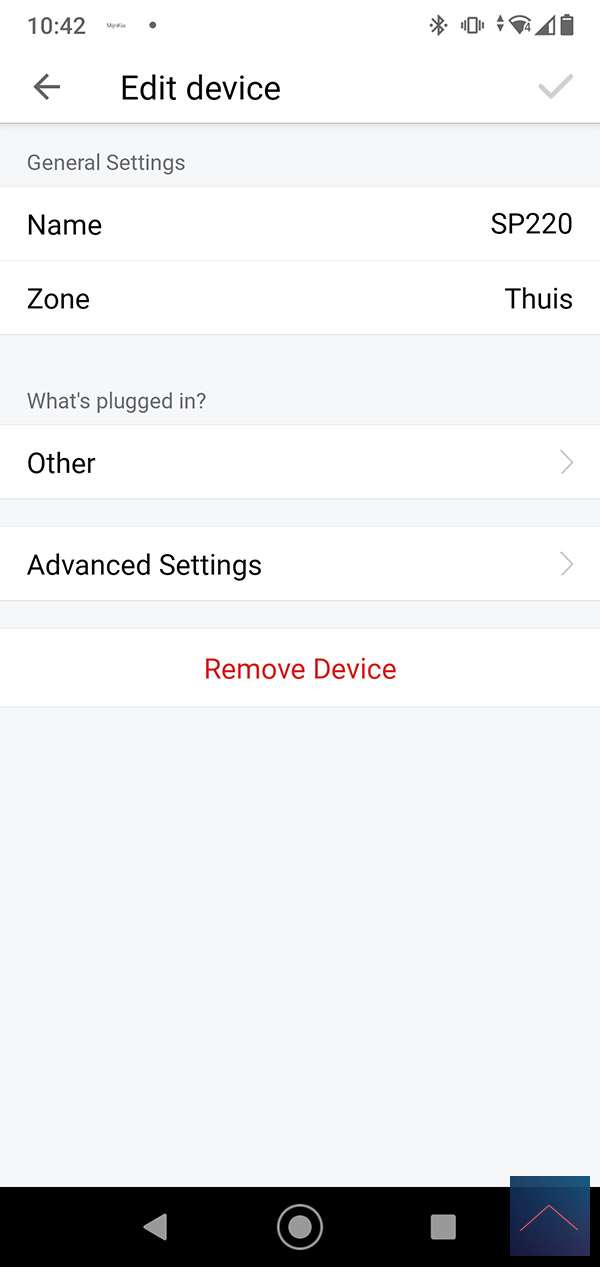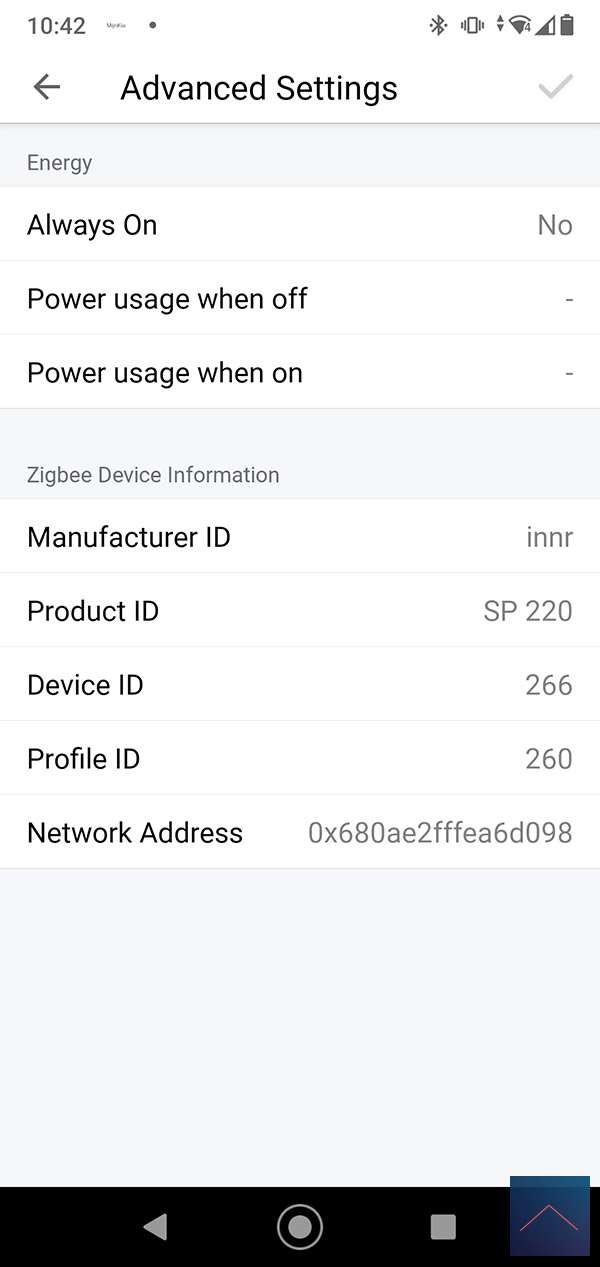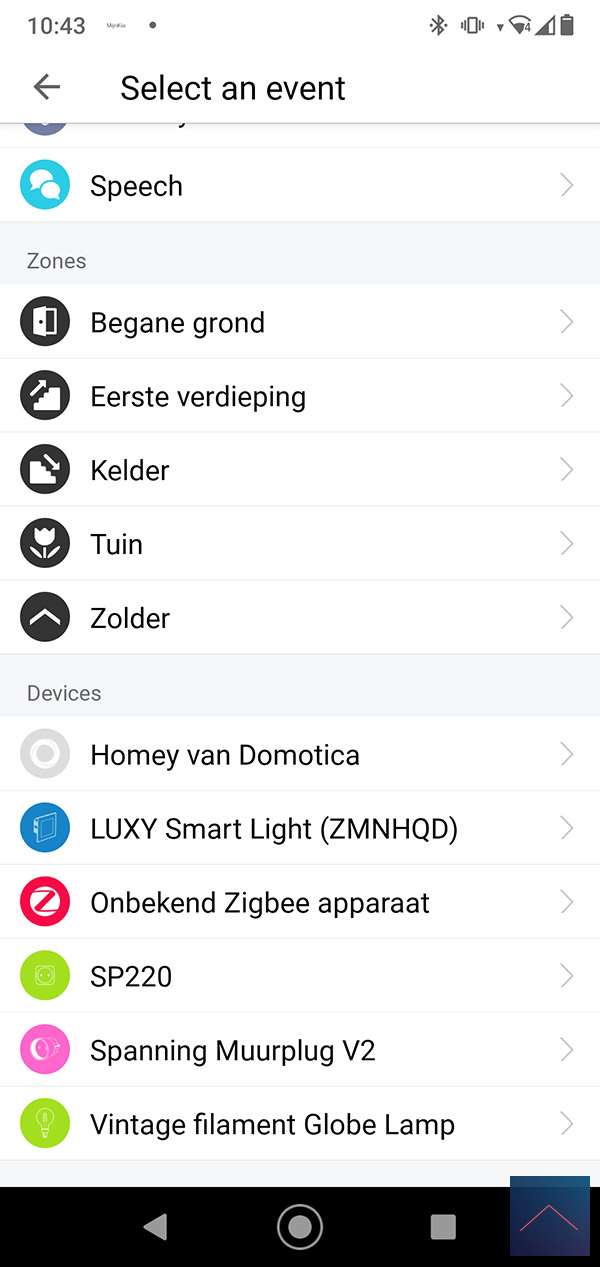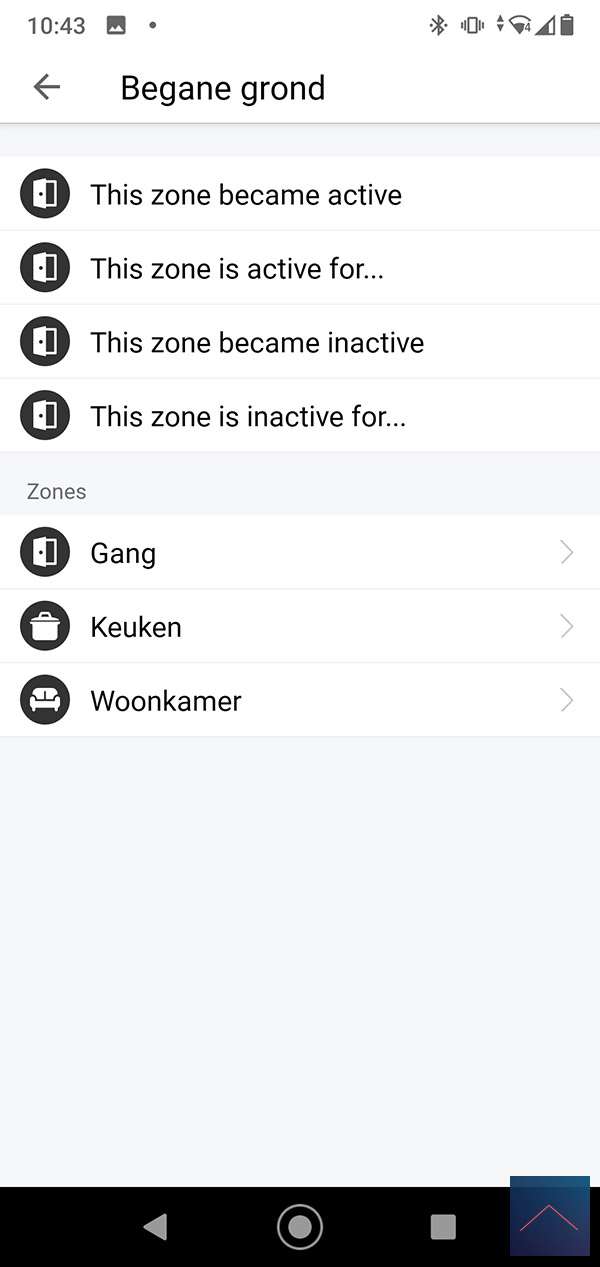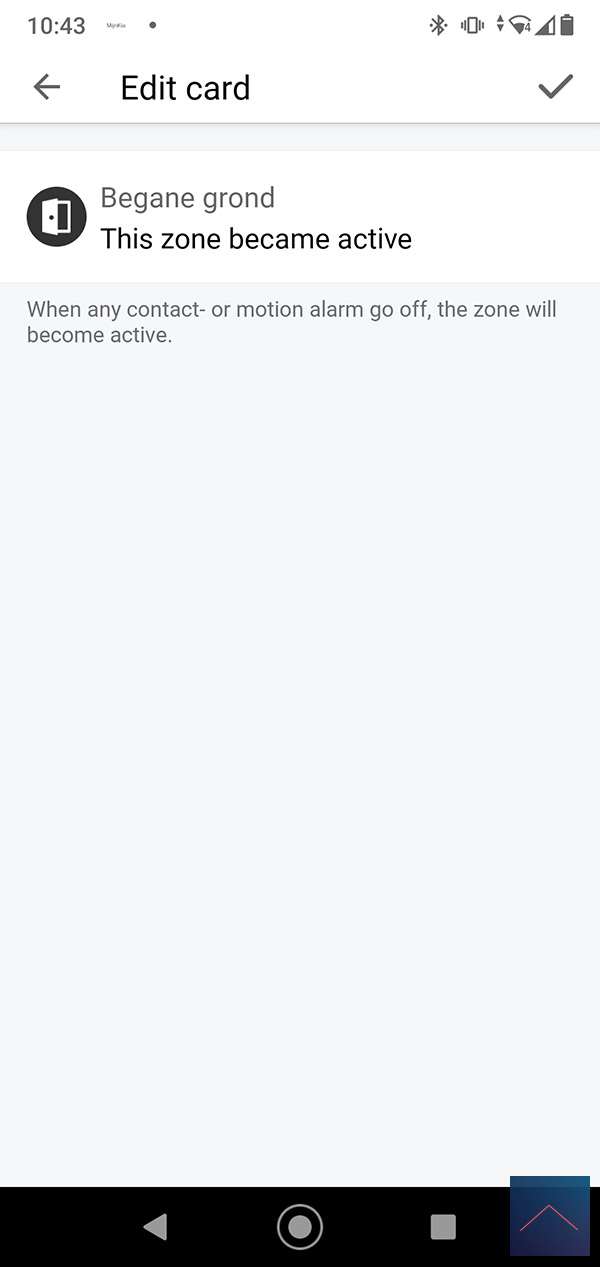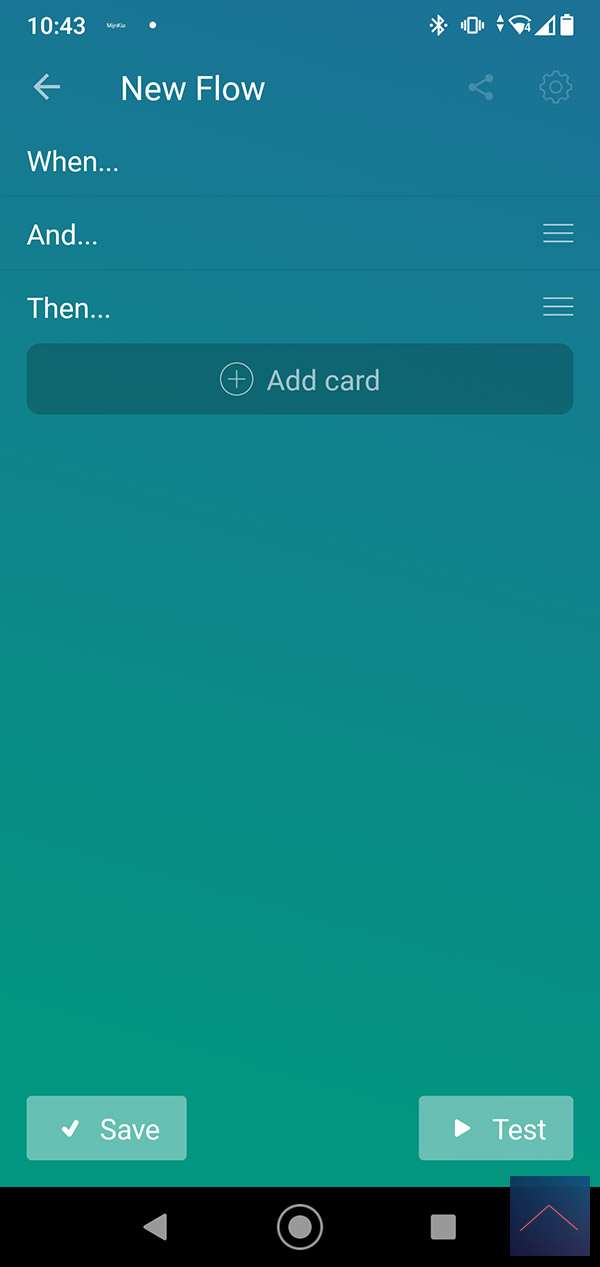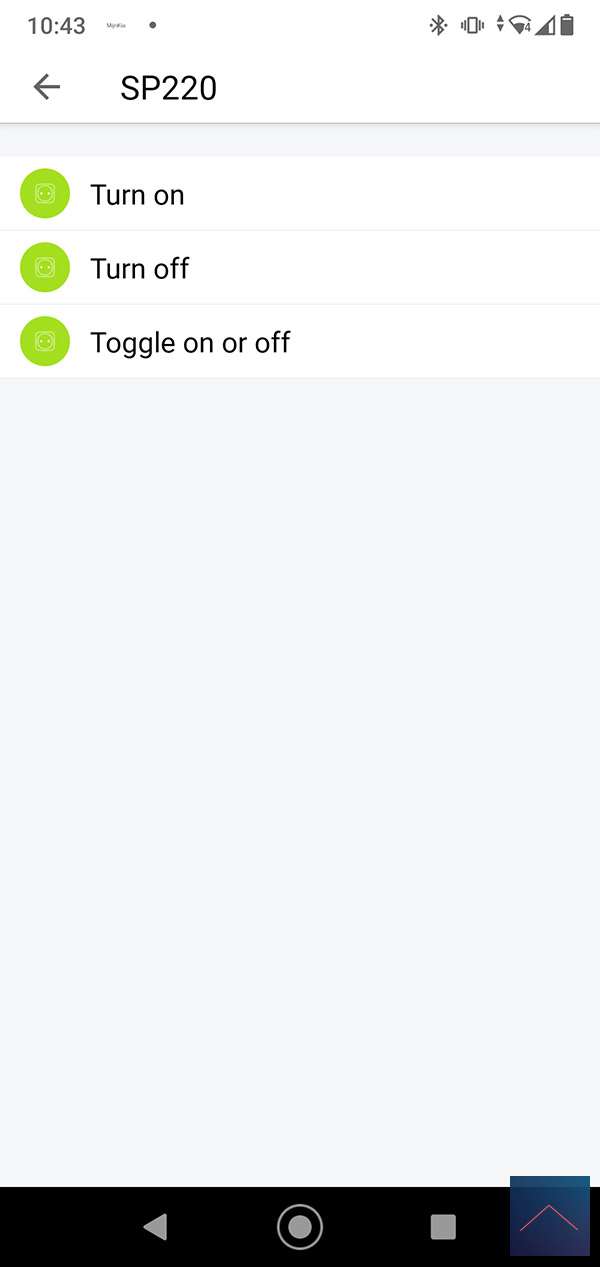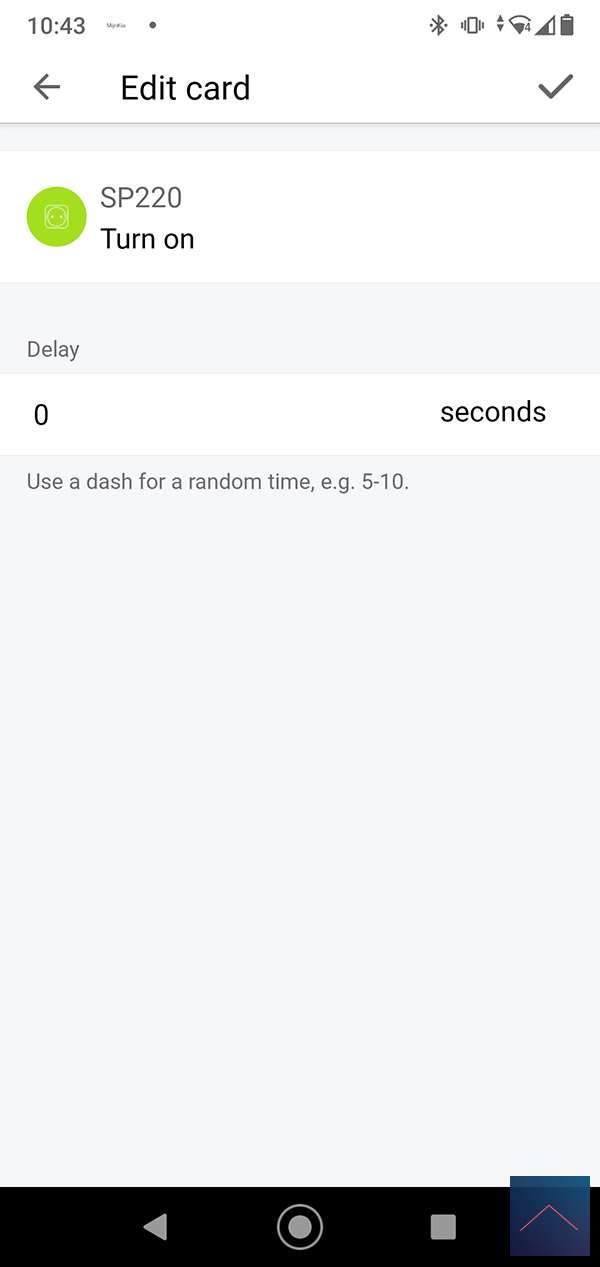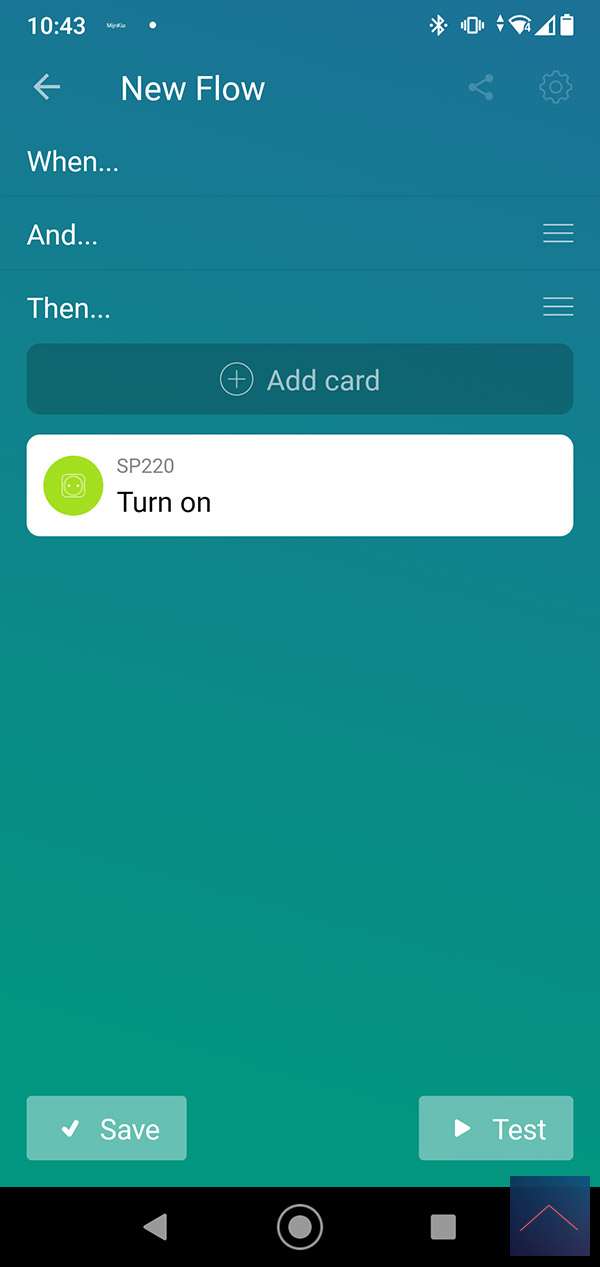Review:
INNR Smart Plug - SP-220 (SP-120)
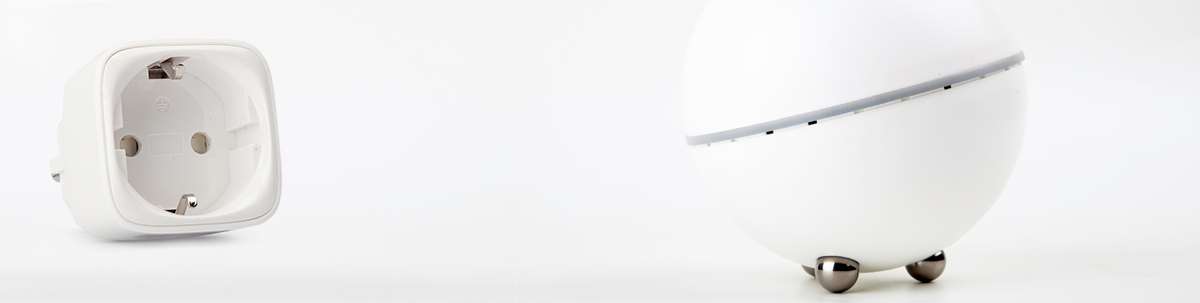
Installation on Homey:
In addition to being able to use the INNR Gateway to operate this intermediate plug, you also have the option of adding it to other Smart Home systems. We start with the Homey. The Homey is a Smart Home system that supports different protocols, Zigbee is one of them.
We log in to the Homey first and go to my devices. We then press the plus sign and find the SP-220. Now we supply it with power and keep the button on the front pressed for 5 seconds. The LED on the top will now flash red and then green to indicate it has been added. This is also the case because I see in the Homey that it has been found.
I can now turn it on and off and use it in my flows.
Installation screens:
Configuration:
Control:
I am getting an on-/off switch.
Flow options:
The following options are available to create a flow:
Flow example:
I create a flow that turns on the INNR plus during activity in the living room. The activity is registered with a motion detector, among other things.