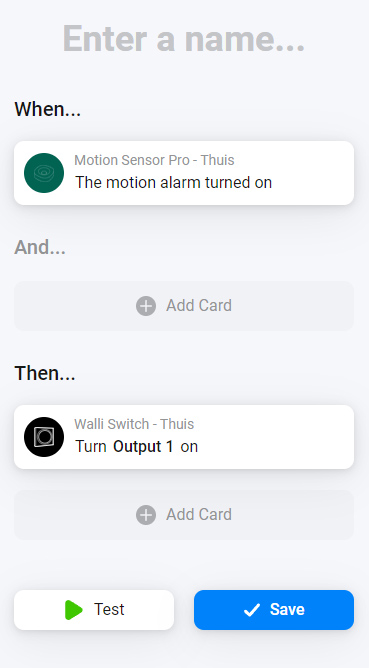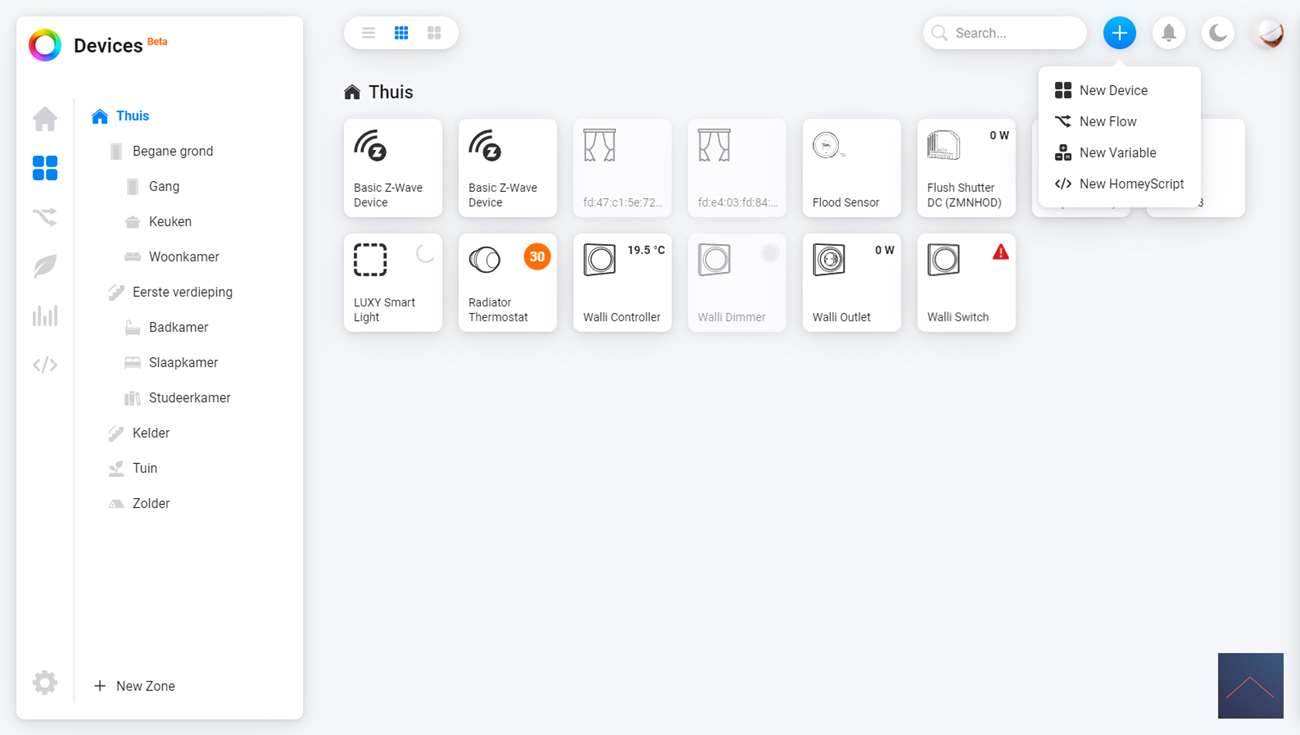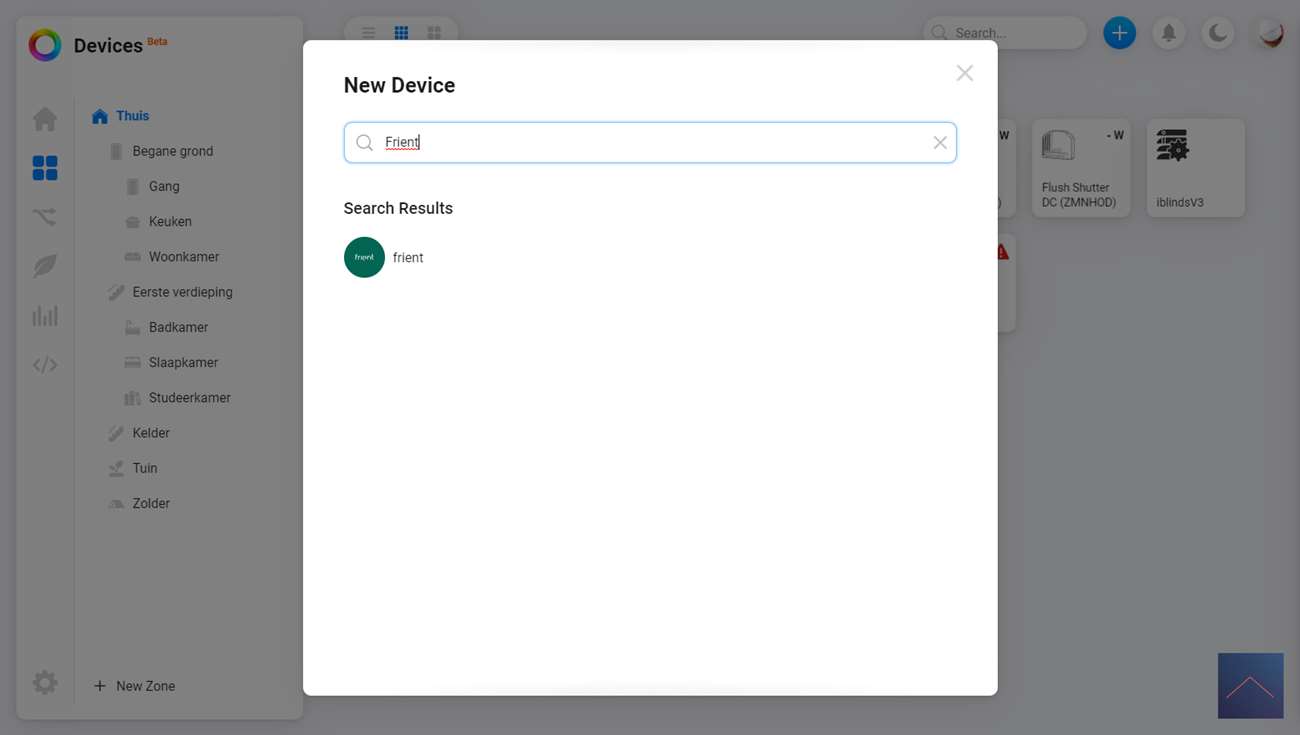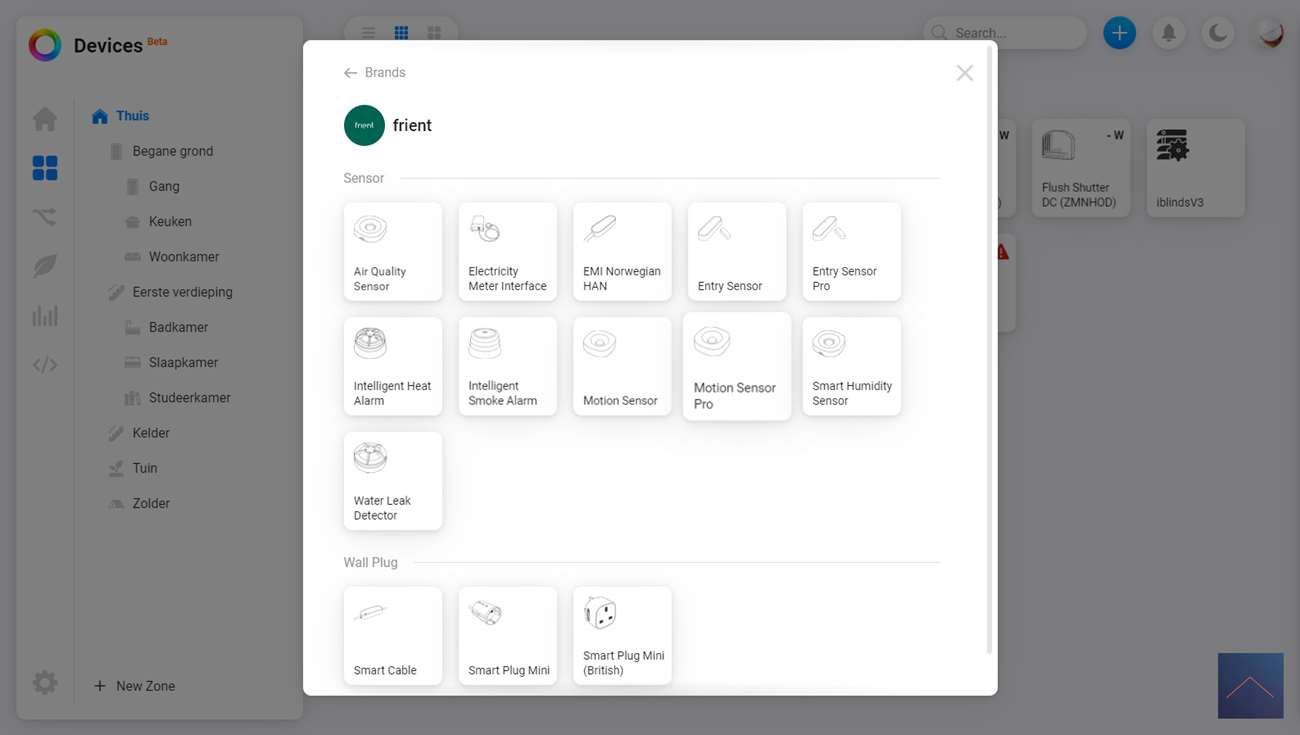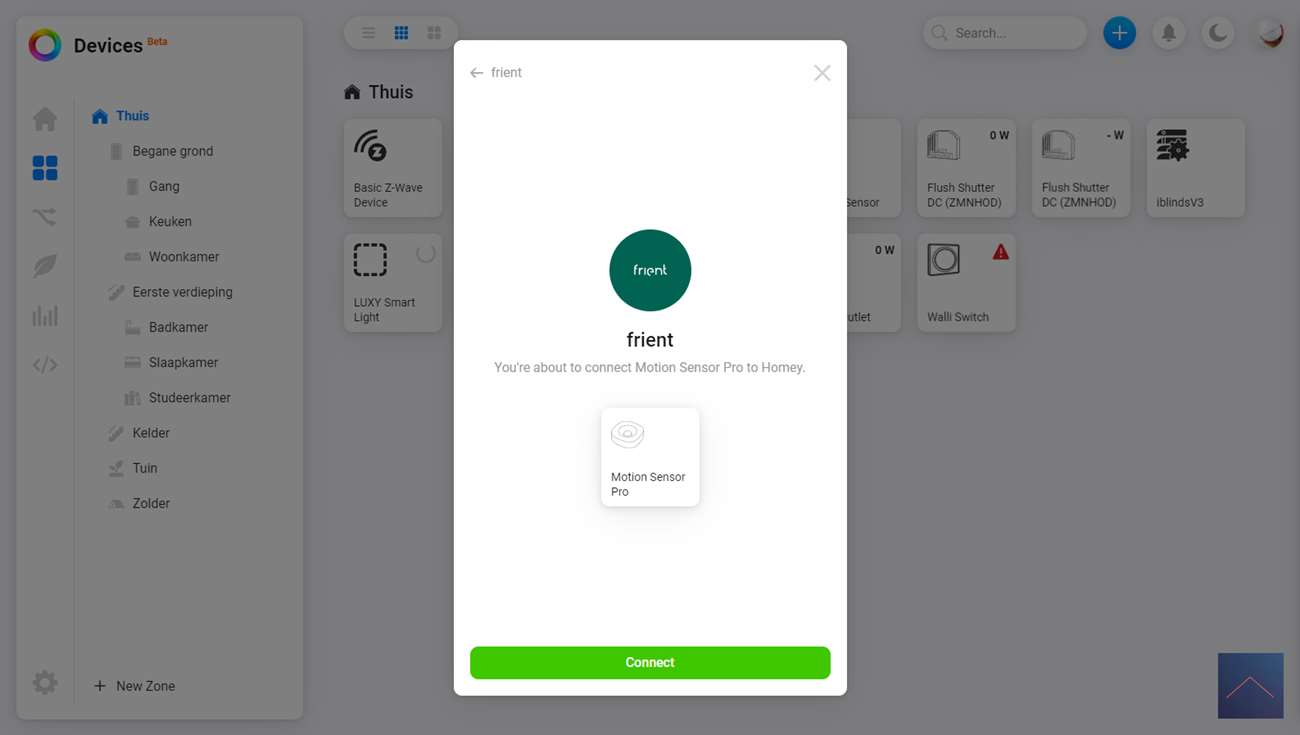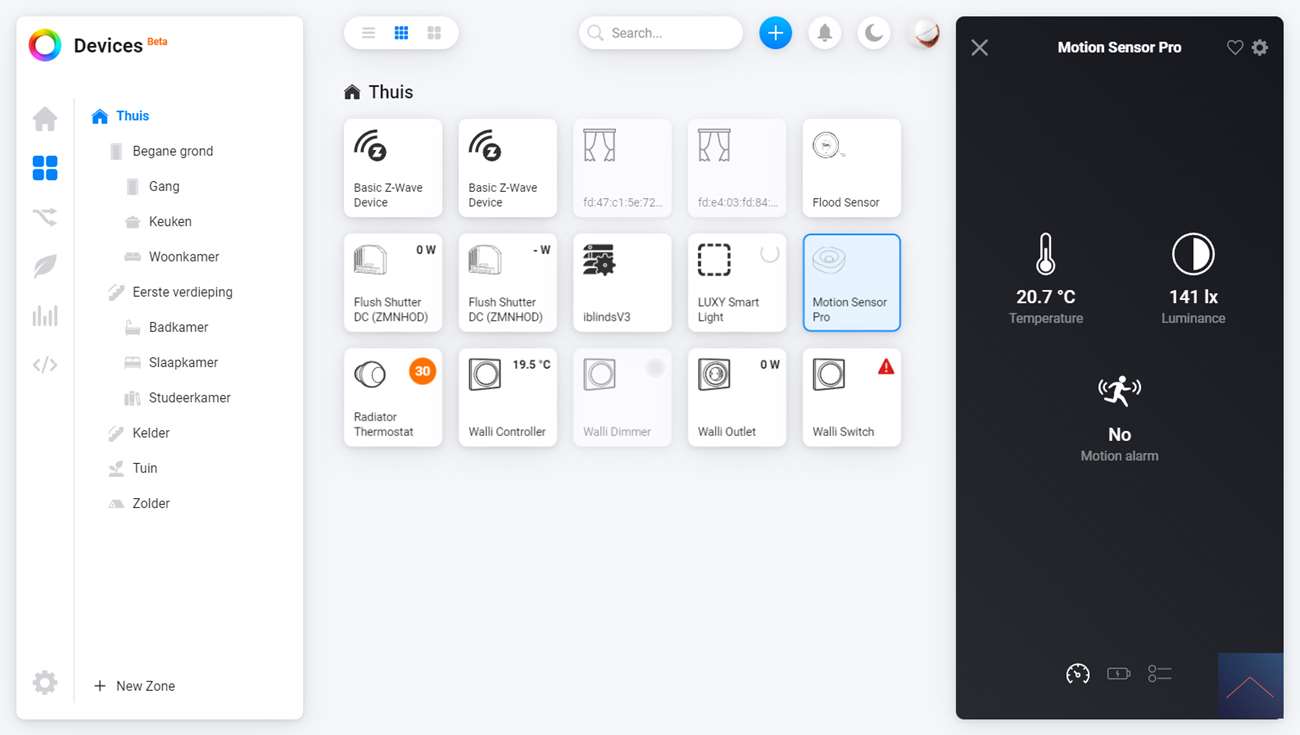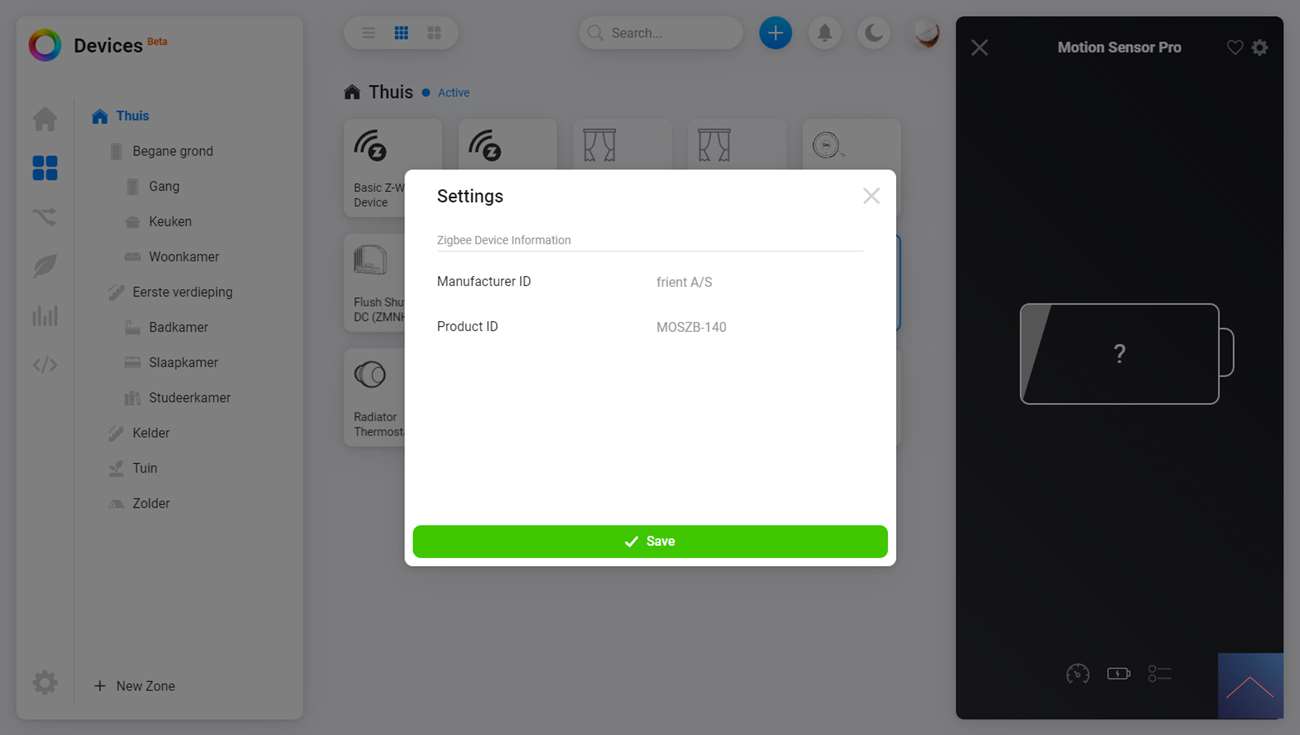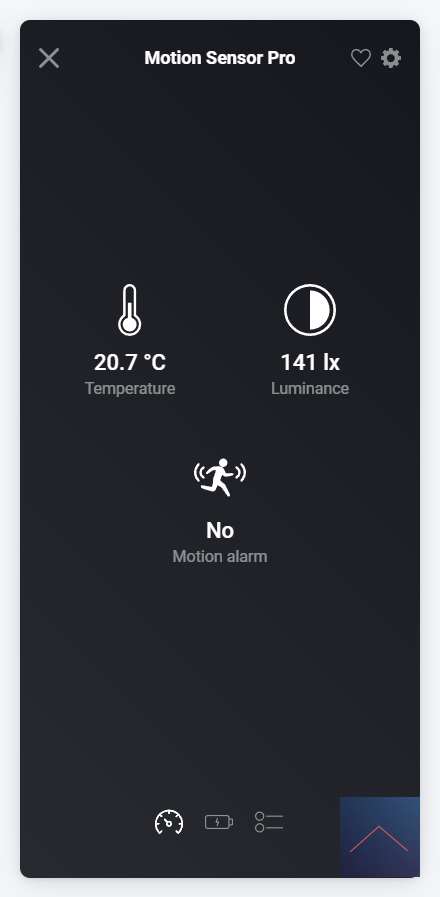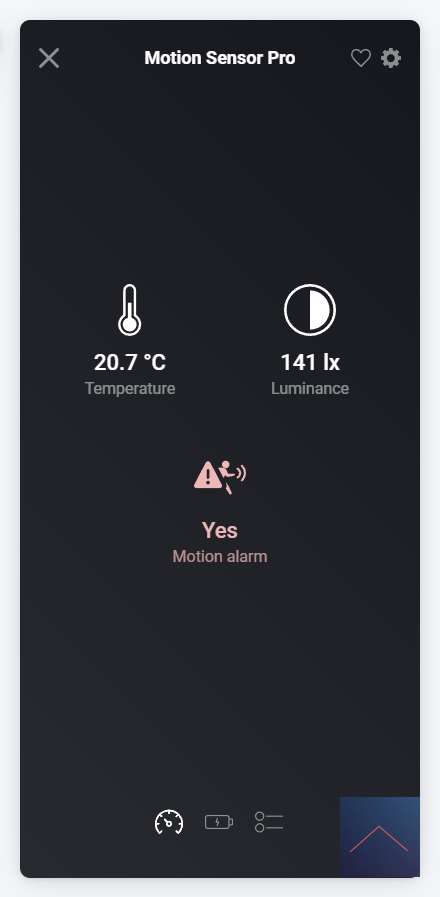Review:
Frient Motion Sensor Pro

Installation on the Homey:
We will of course also test this motion sensor with the Homey. The first step is to supply it with power, it will then be put into learning mode for 15 min. Now we log in to the Homey via the web dashboard and go to our devices. We then press the plus sign and search for Friend, and select the Motion Sensor Pro.
You will be asked to hold the button on the inside for 15 seconds. In our case this is not necessary because this sensor has not yet been added anywhere. This is also true because after a few seconds we see that he has been found.
After adding, it takes a while until the motion detector transmits a value.
Installation screens:
Configuration:
Operation:
As soon as movement is detected, a signal goes to the Homey and we see that there is movement. The temperature sensor is automatically updated after a minimum of 1 minute or a maximum of 10 minutes if there is a change of 0.1 degrees. The lux meter is provided with a new value every 10 minutes.
Flow options:
The following options are available to you to create a flow:
IF:
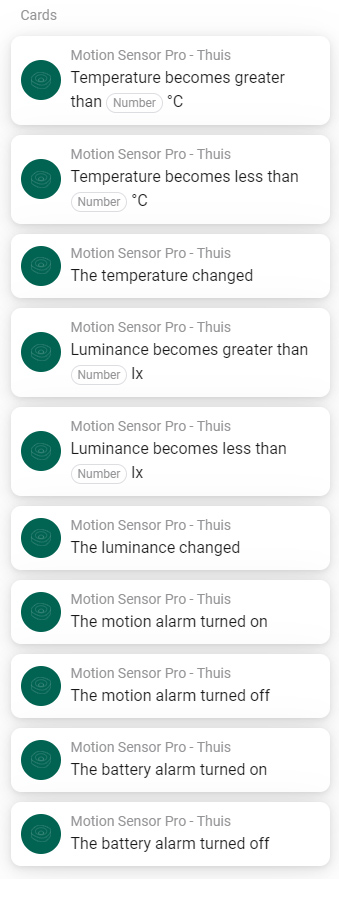
AND:
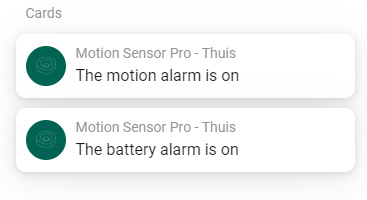
Flow example:
If there is movement, the lamp will turn on.