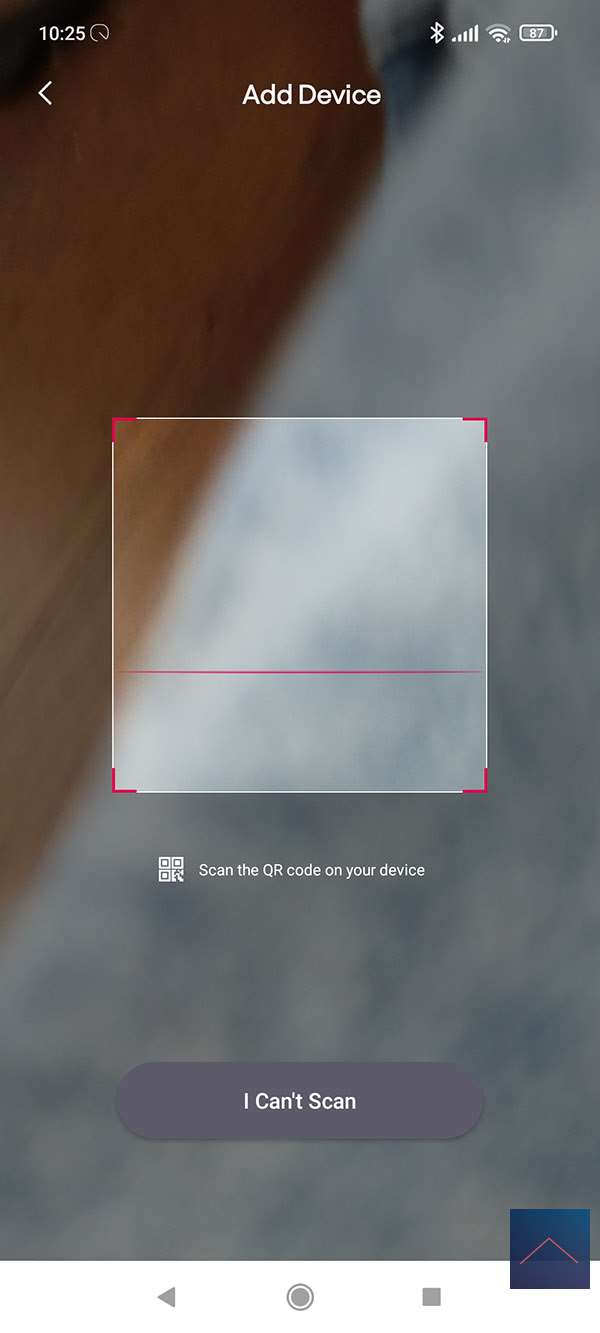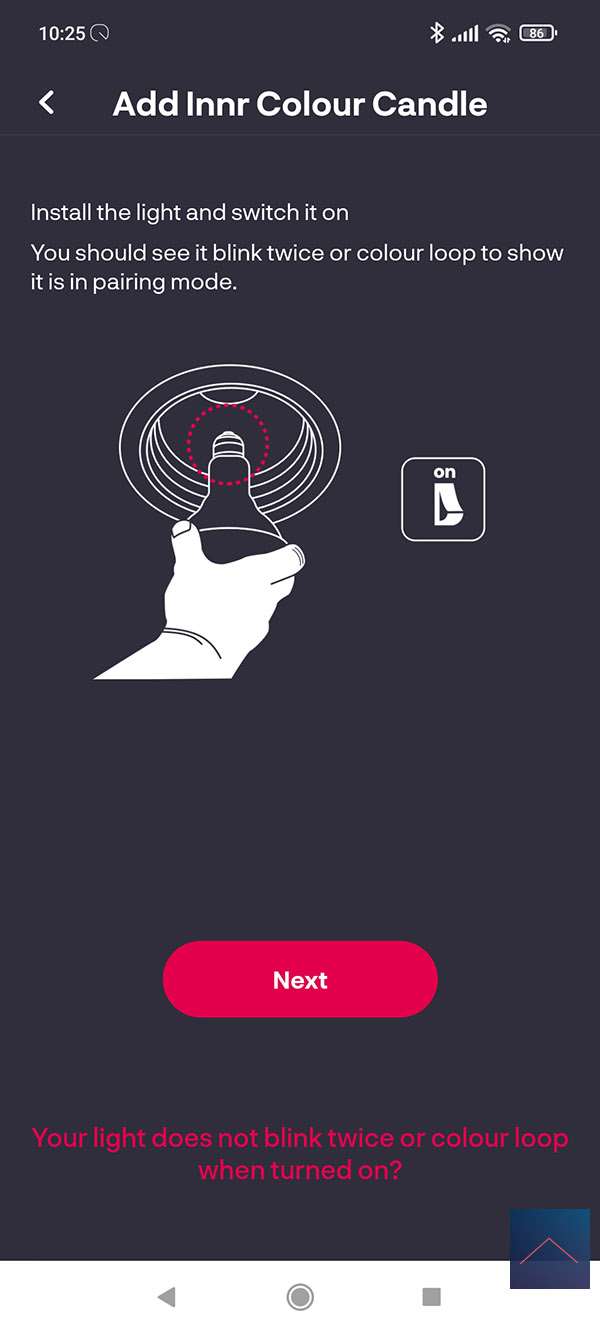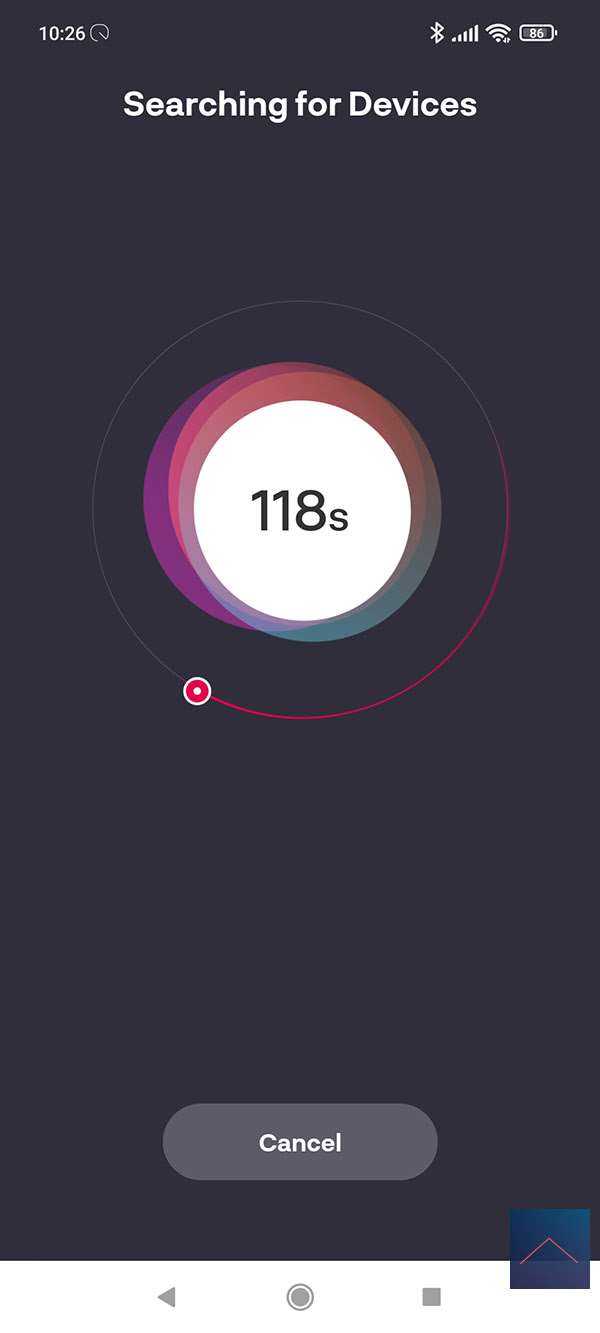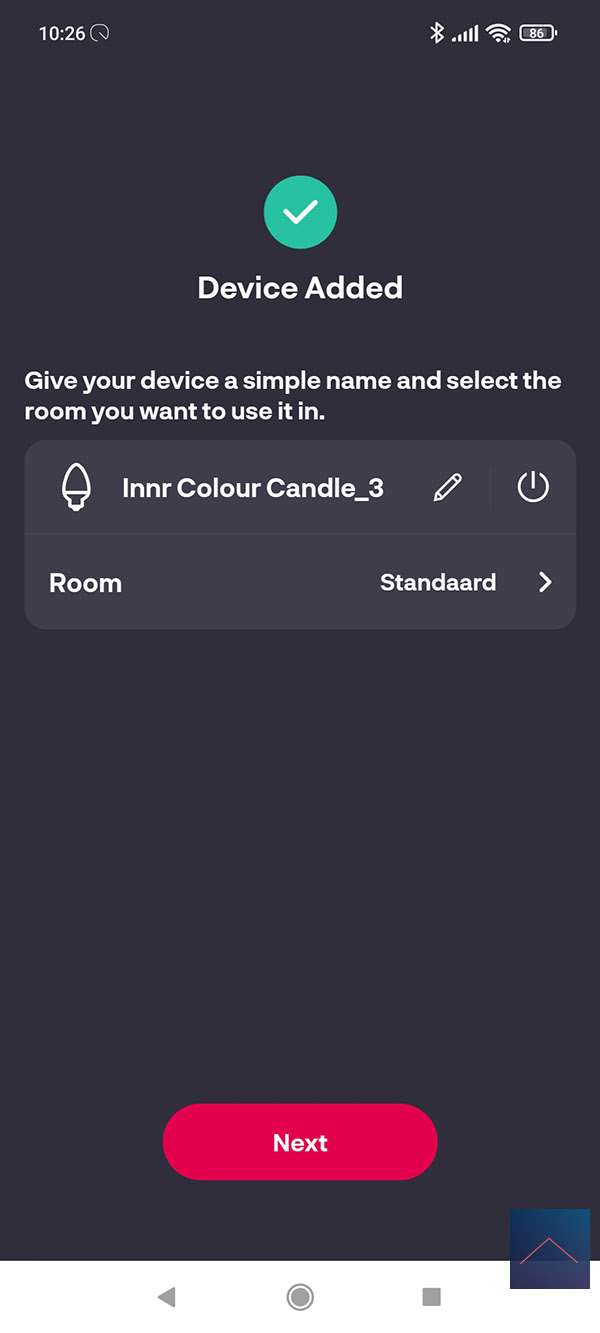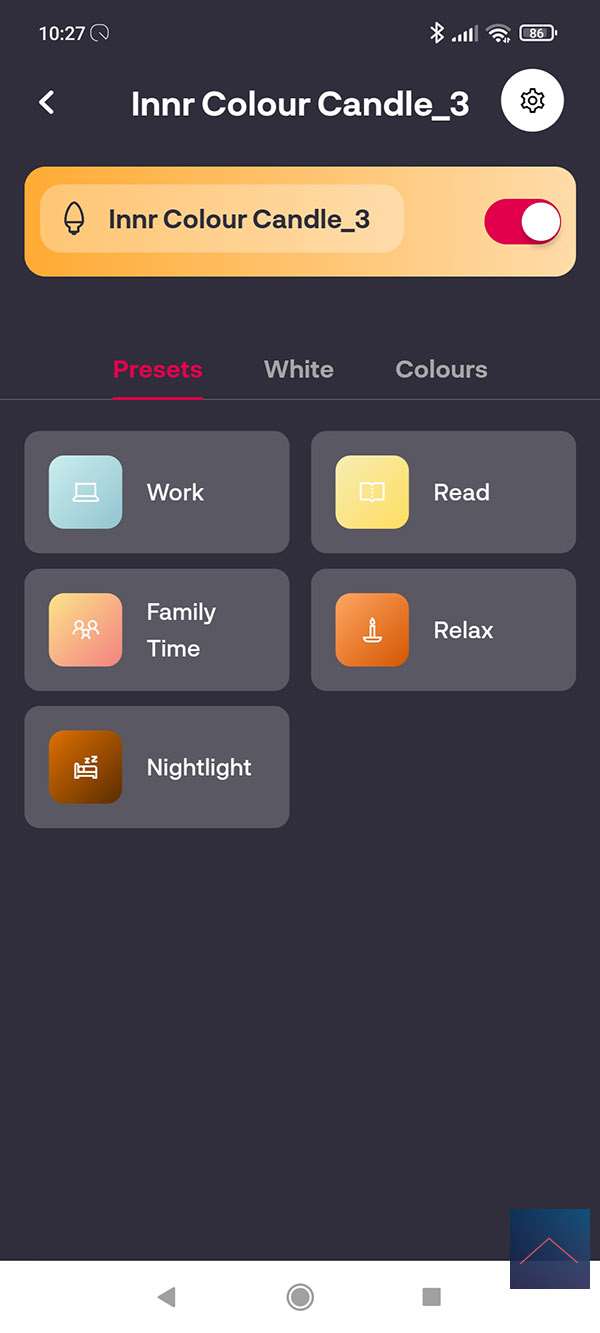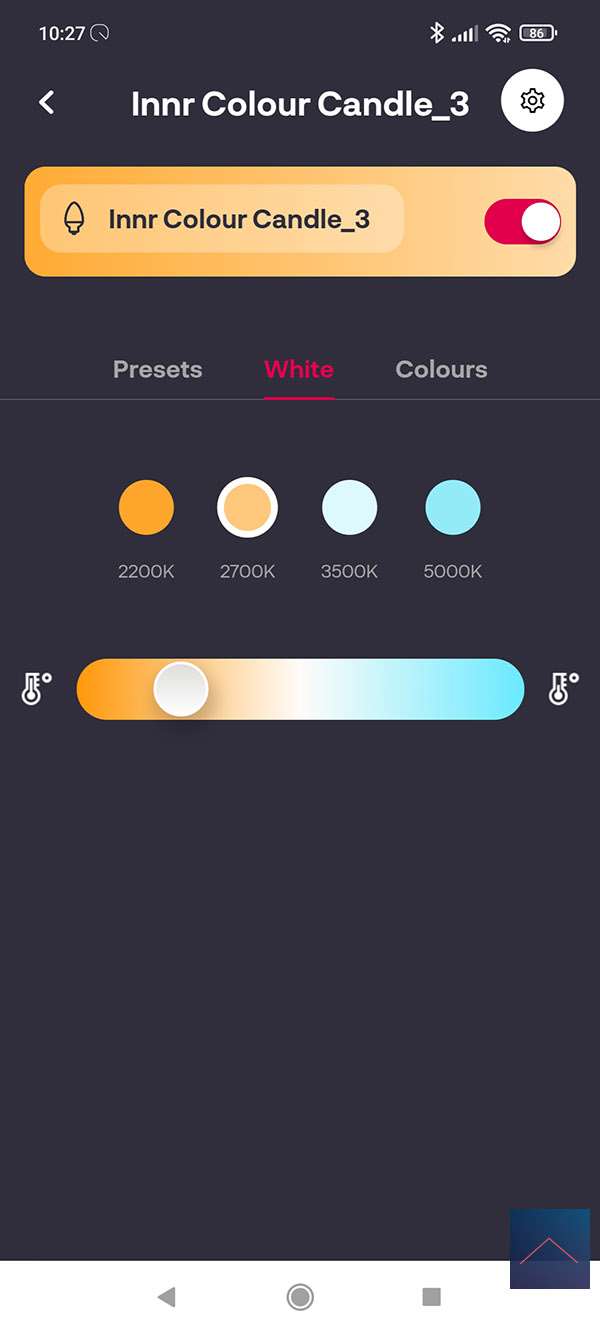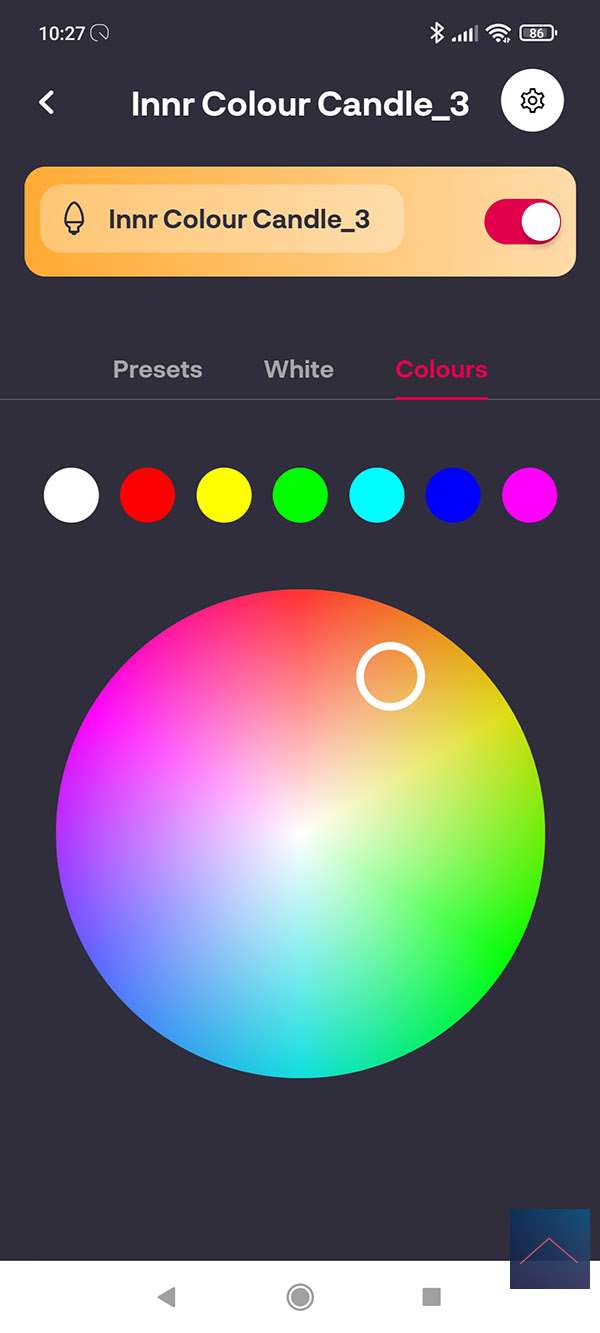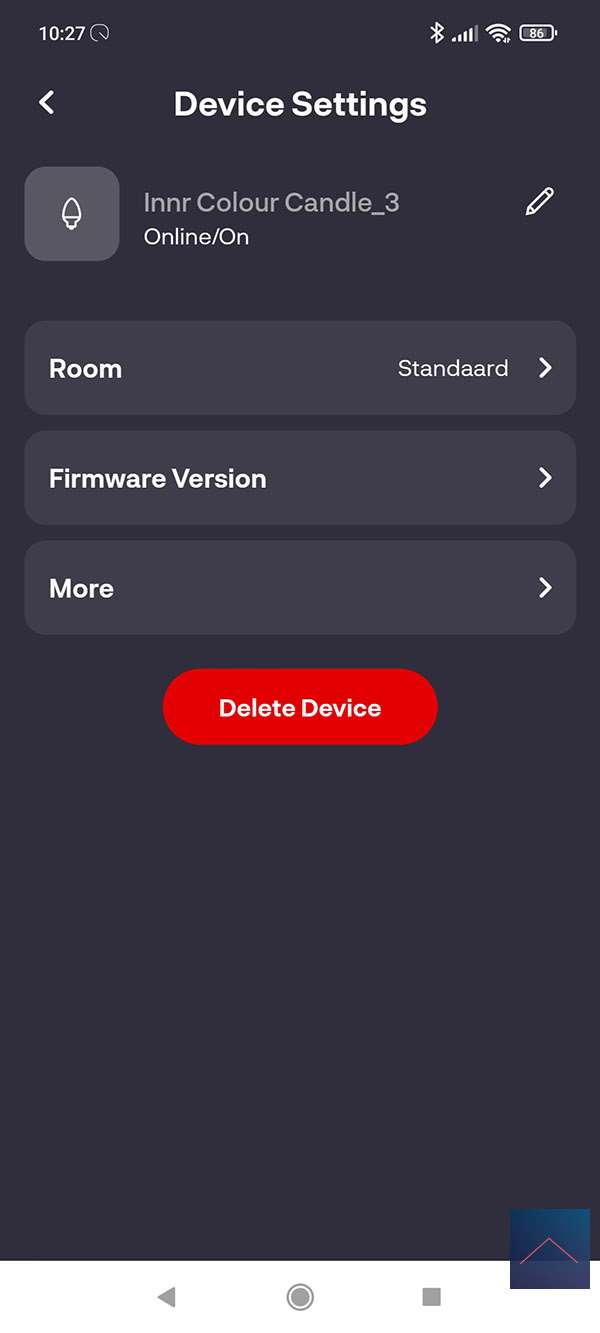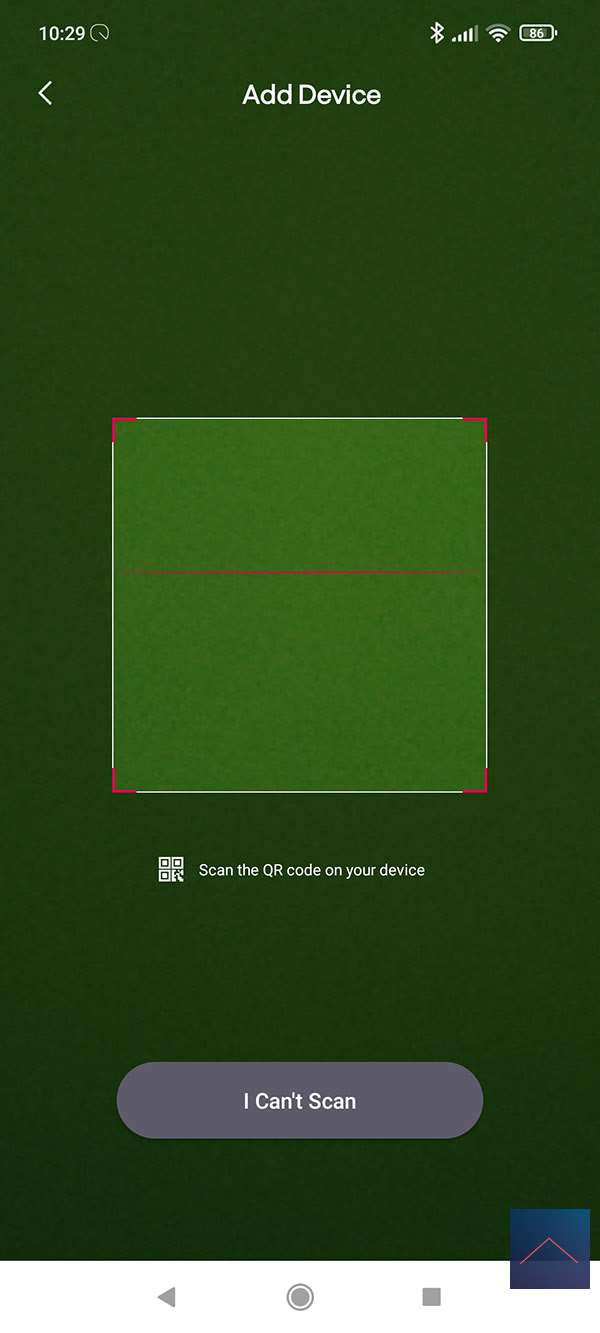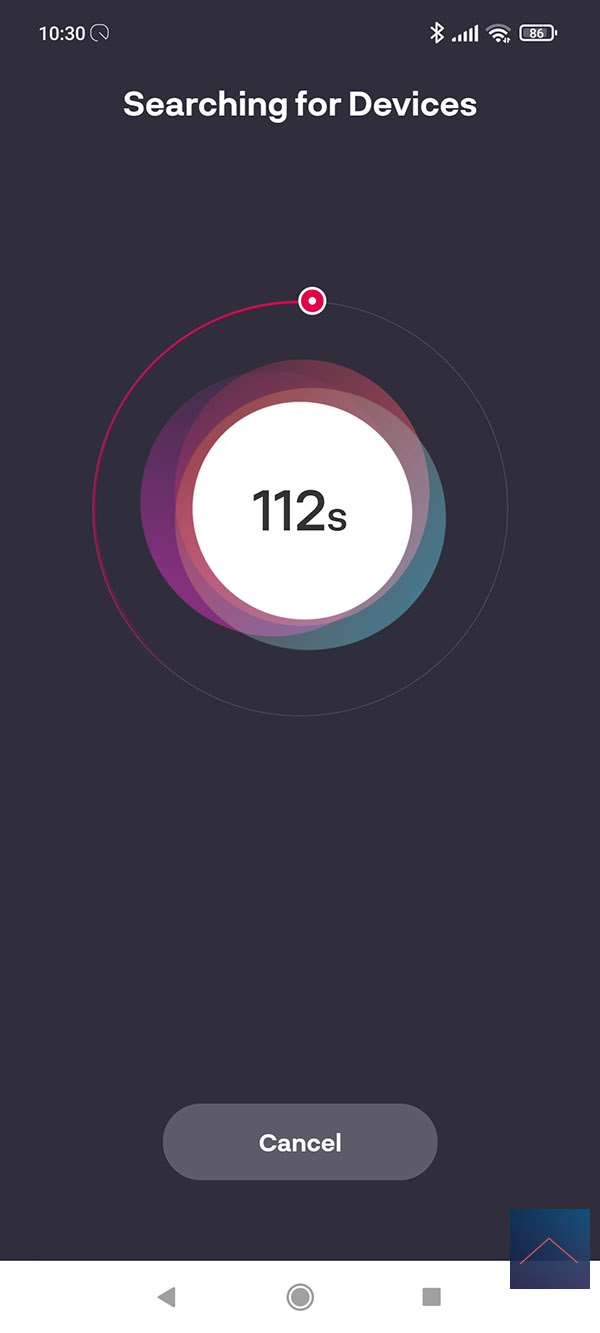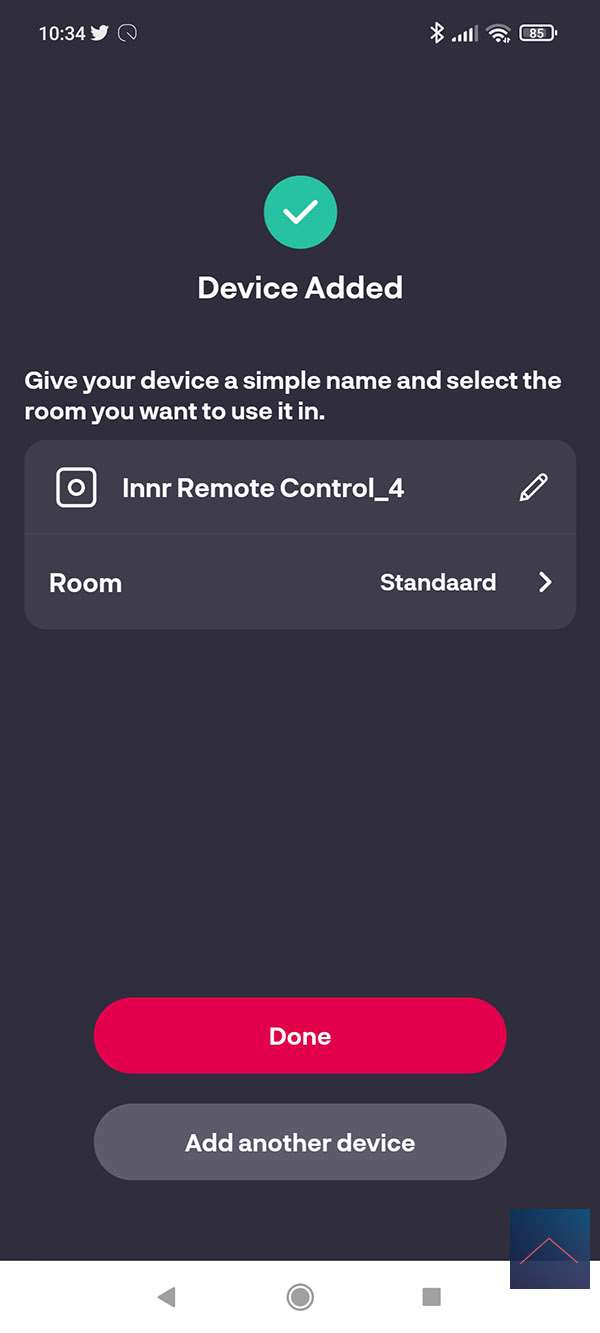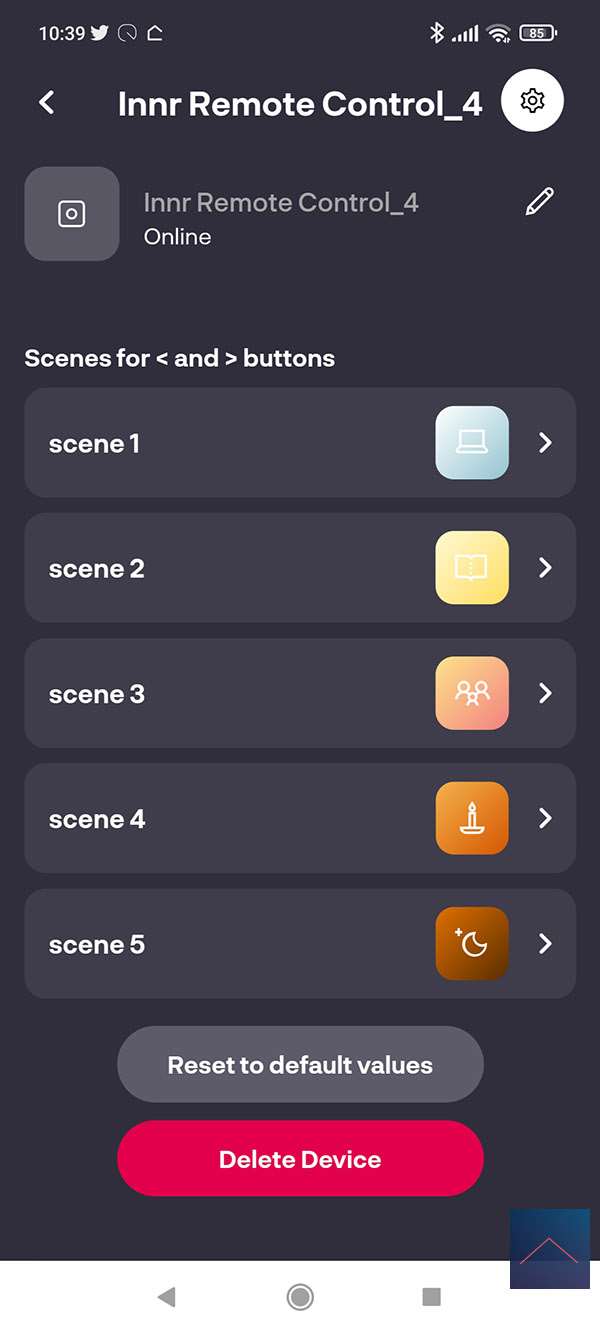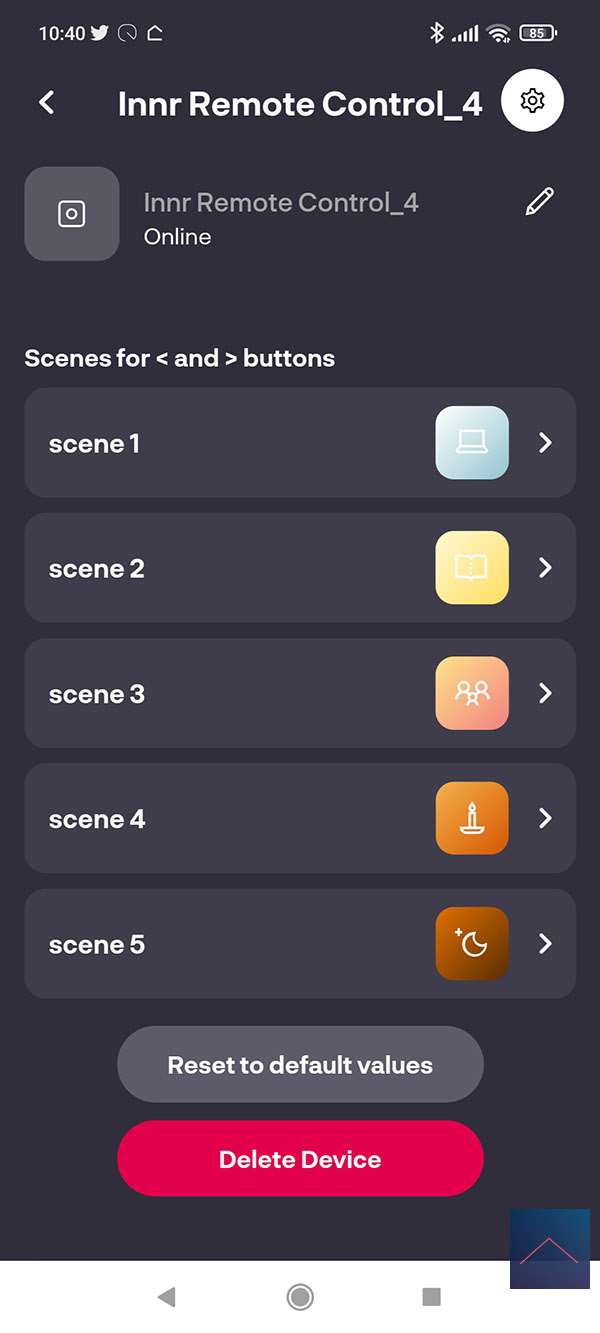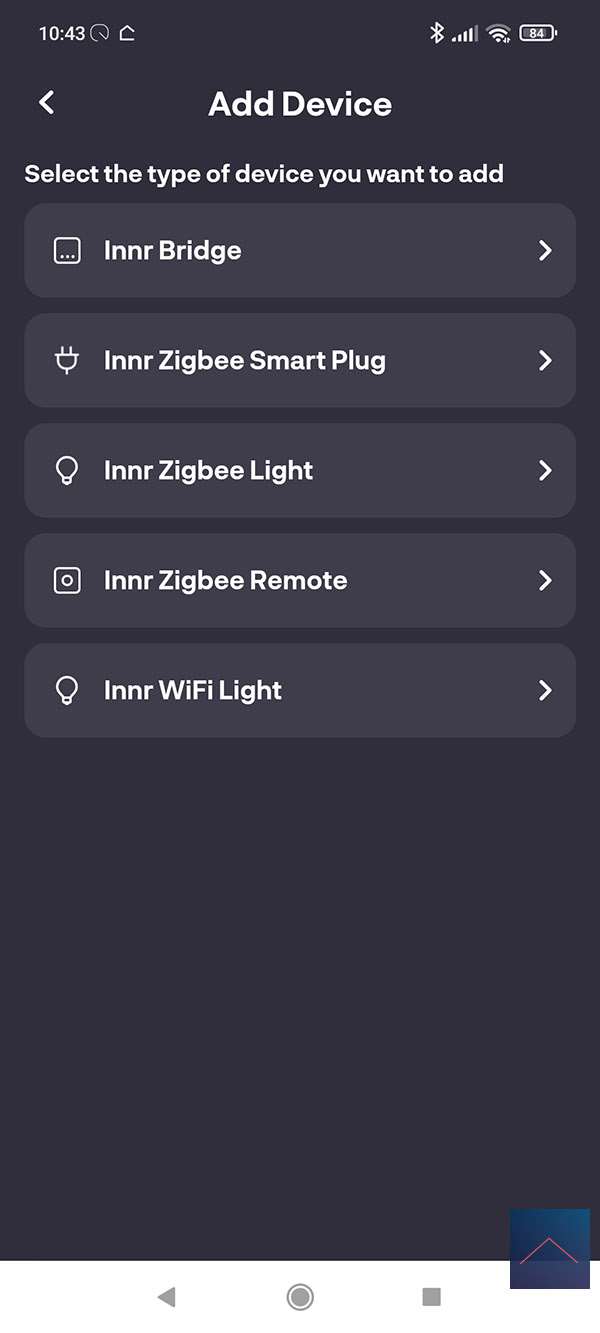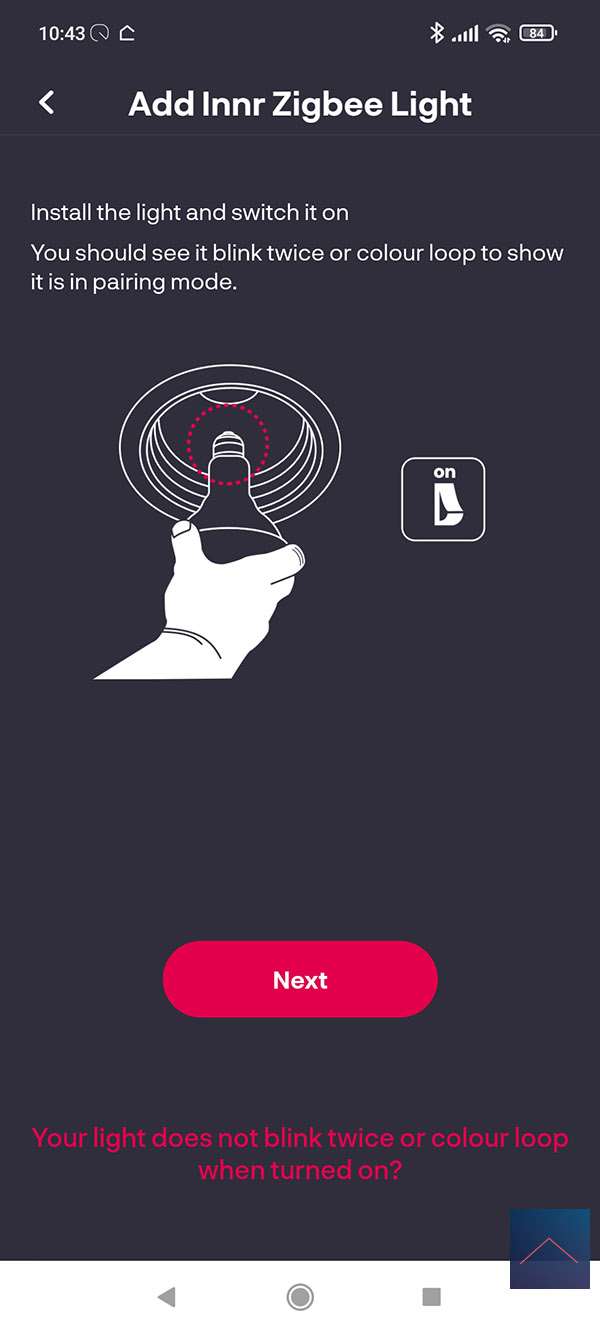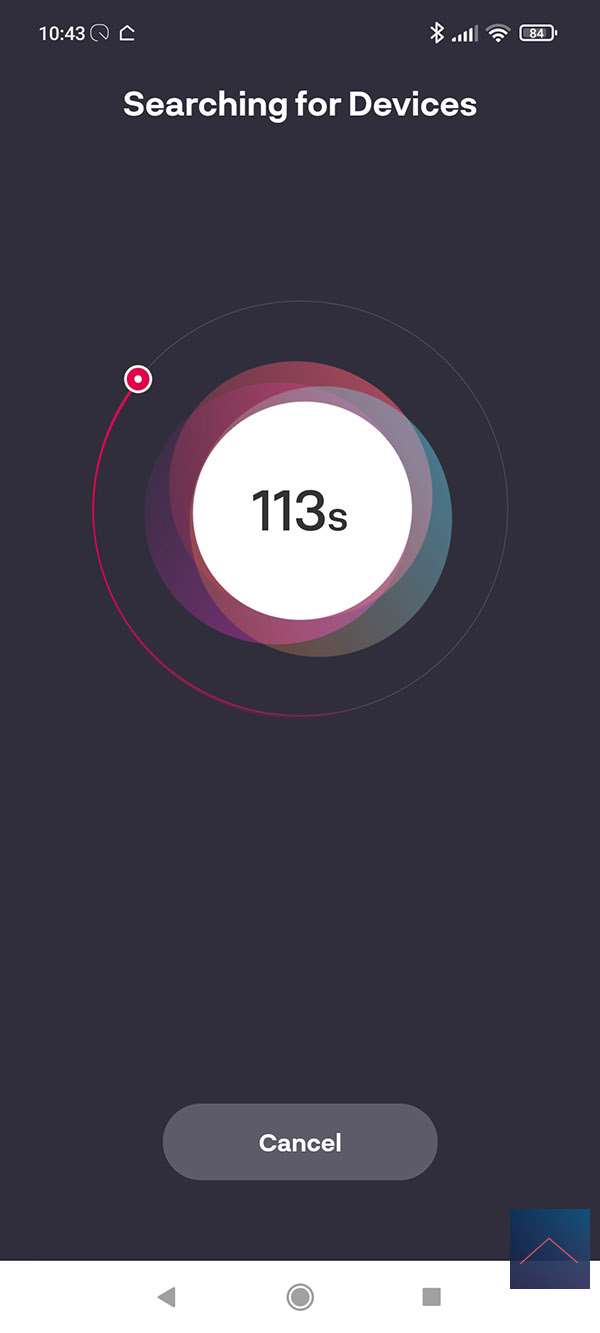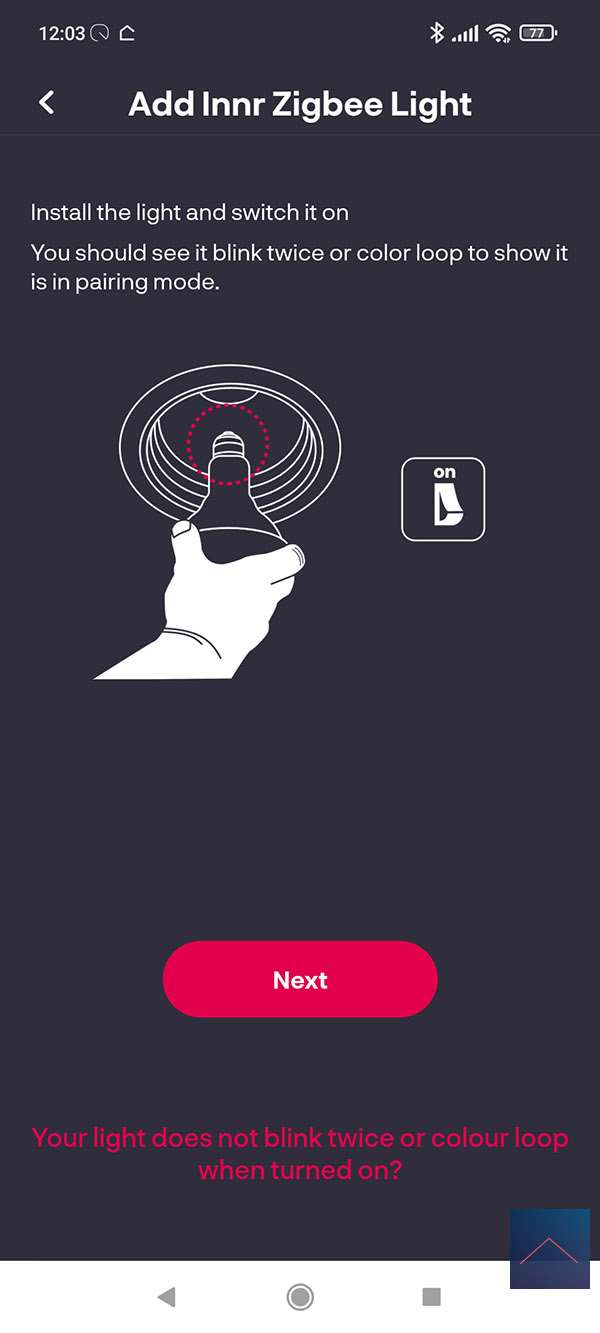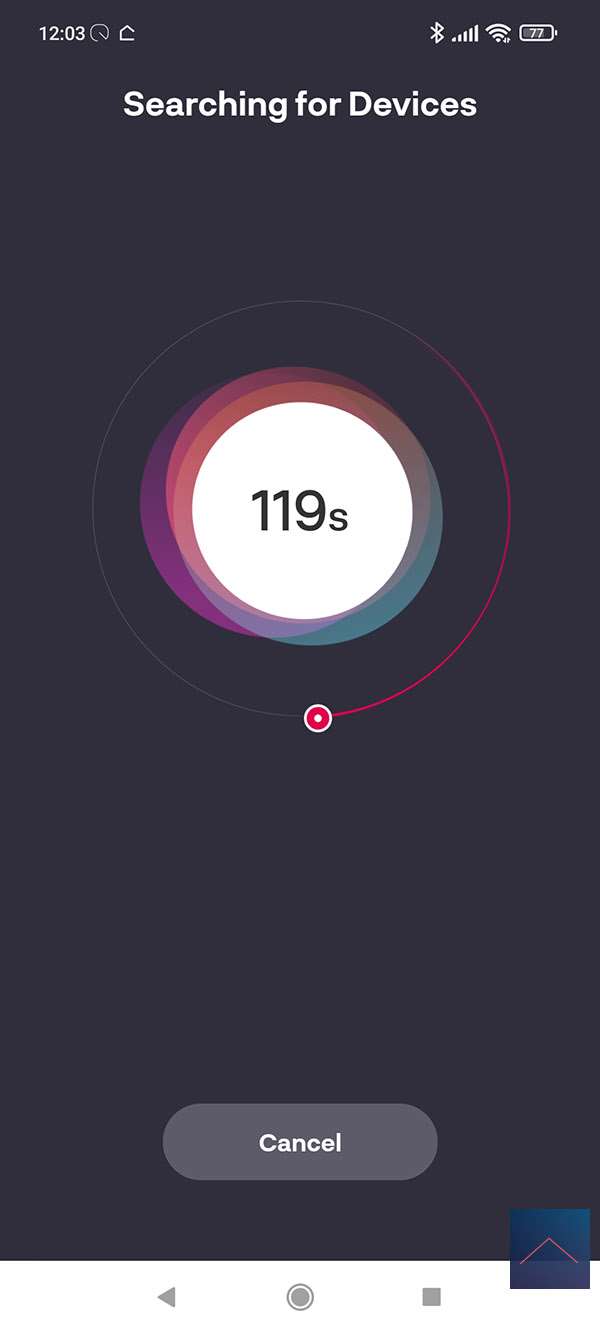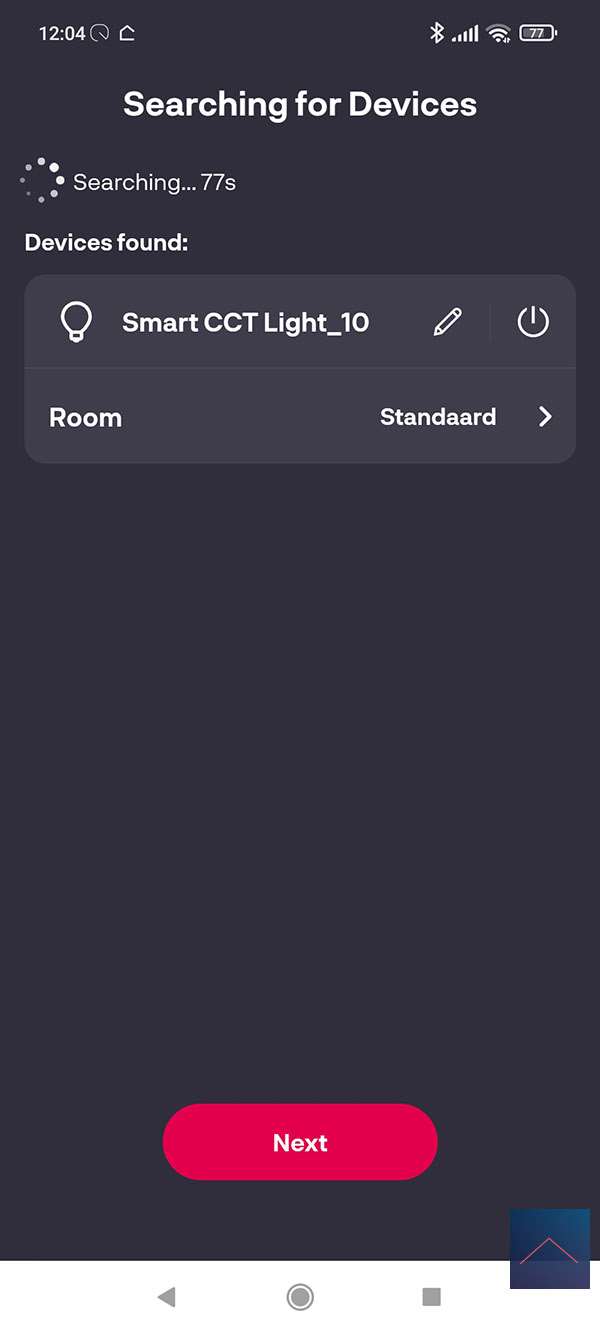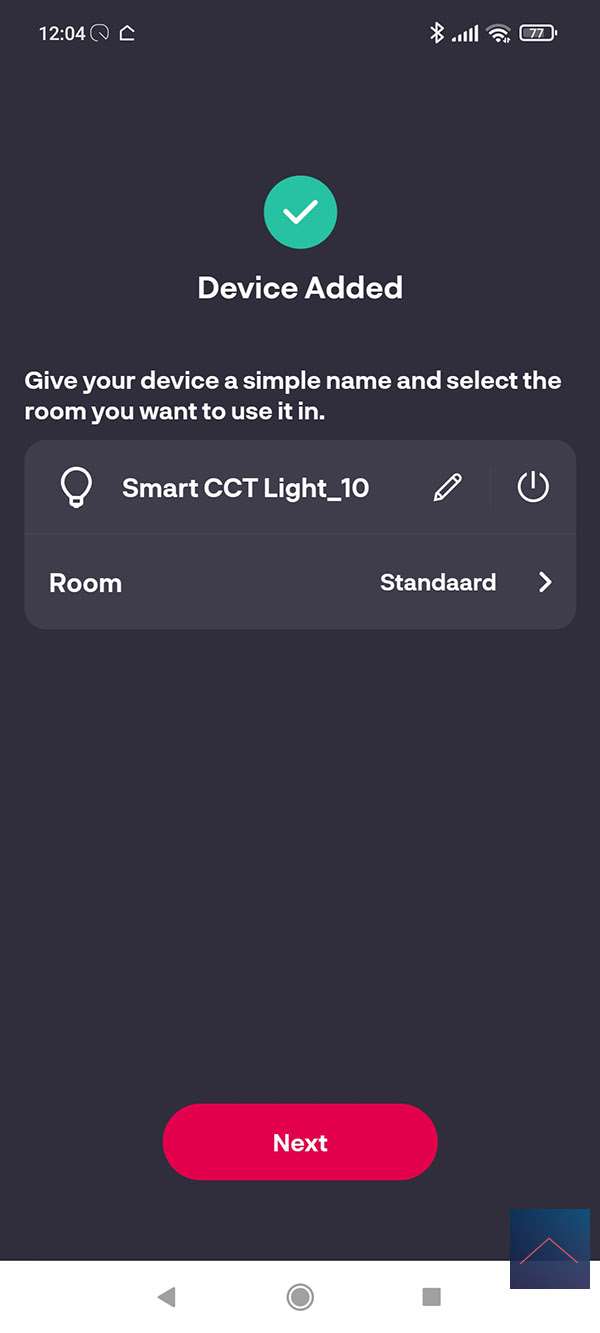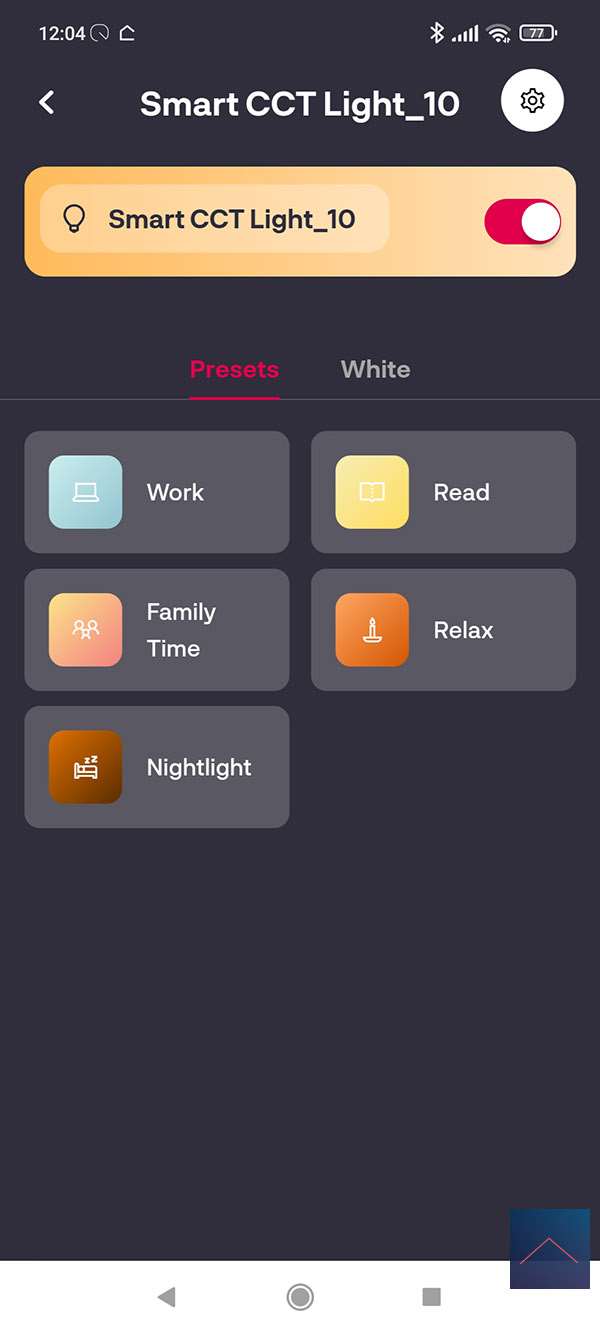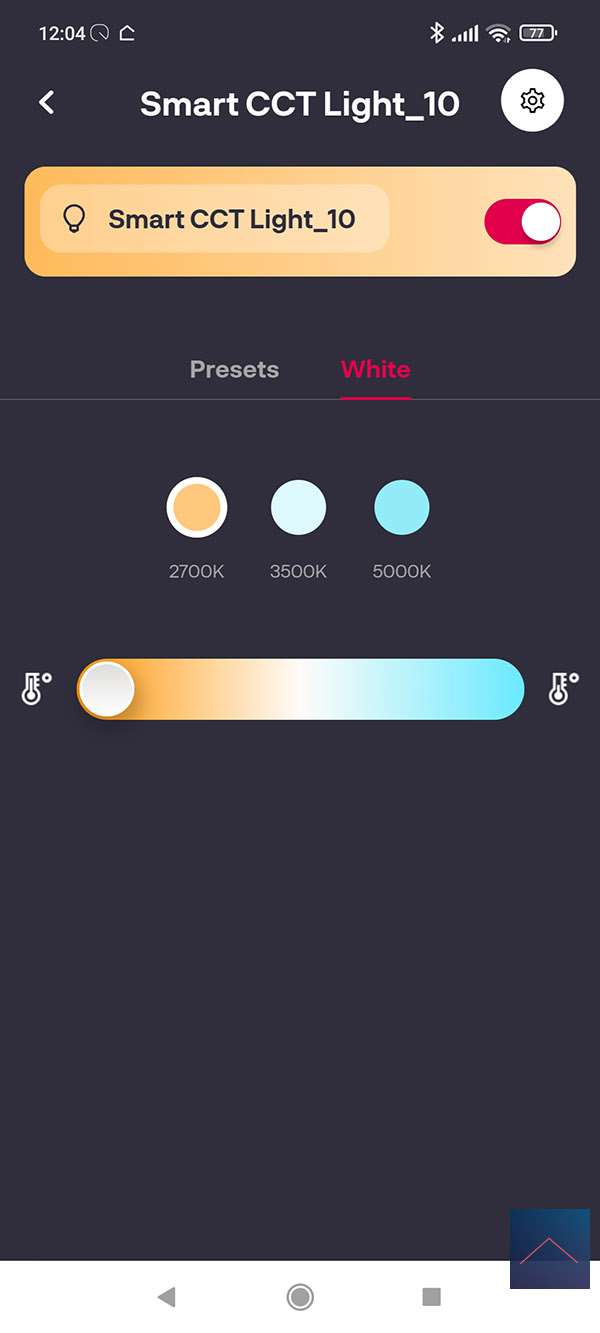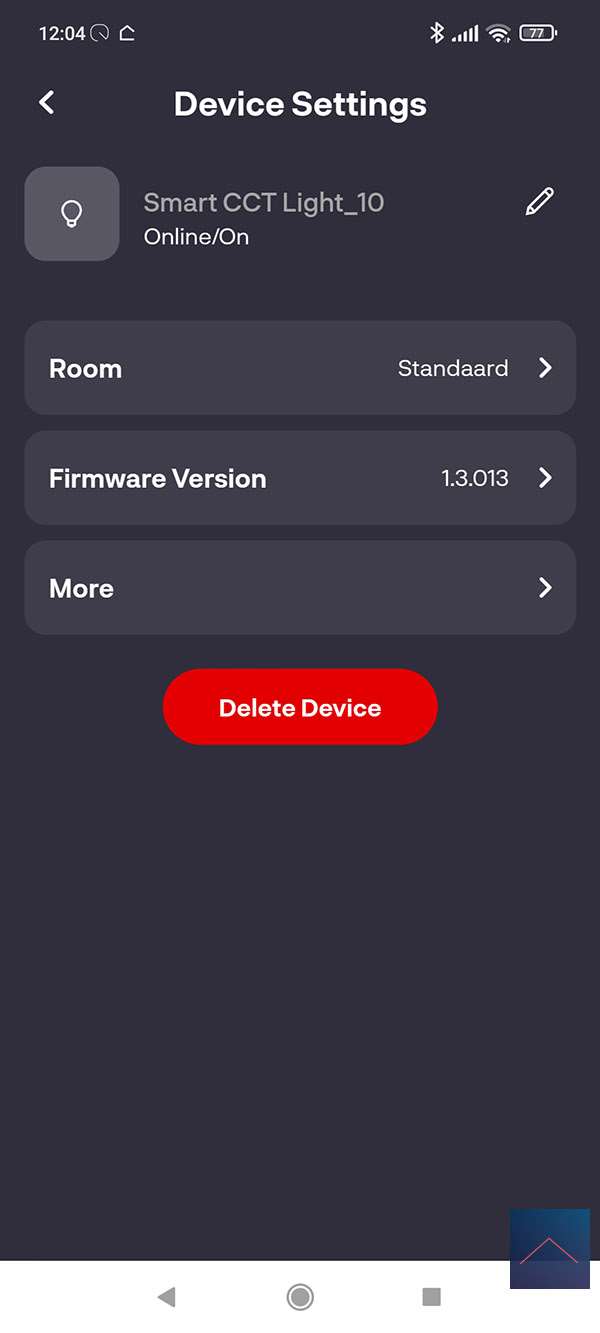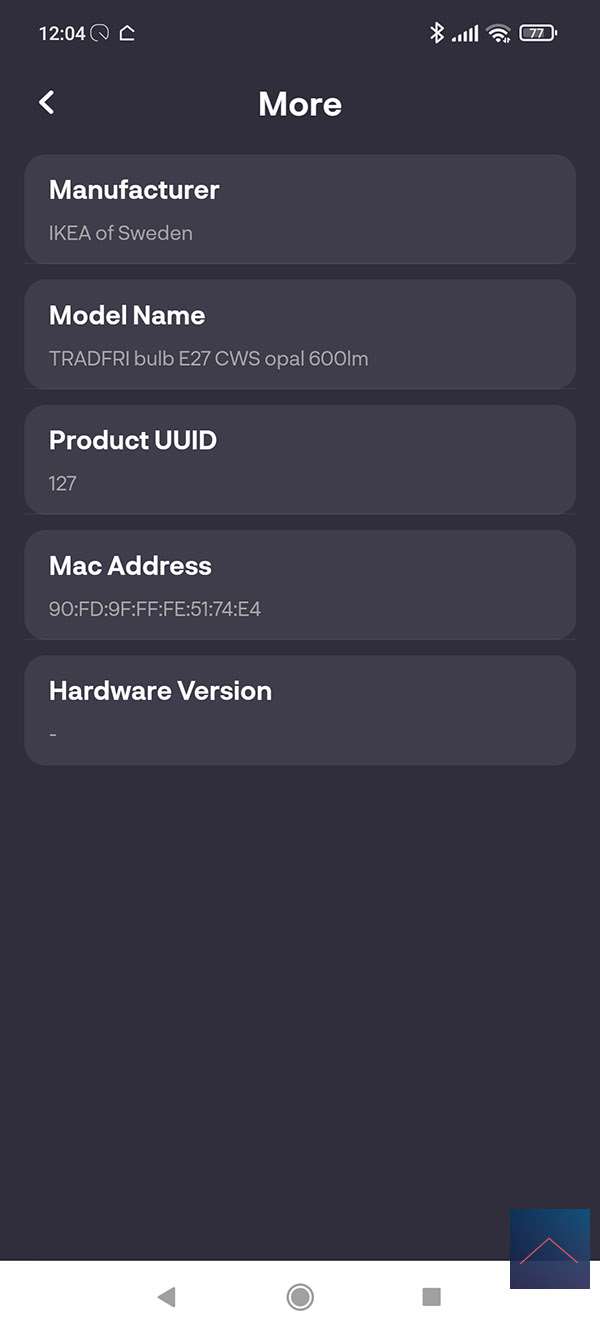Review:
INNR Bridge (2.0)
Add devices:
We have received 2 different products in this review of INNR. A smart lamp (candle colour) and a remote control. So we will add these.

Smart Candle Color (RB 251 C2):
We'll start with the smart bulbs. These are LED lamps in the shape of a candle and use the e14 fitting. They have 4 LEDs built in: red, green, blue and white. With this last LED you can get beautiful, warm (yellow) colors, or if you want, of course also a cold (blue) color. With the other LEDs you can make all the colors of the rainbow. They have a power of 4.9W and only consume 0.33W (0.70 euros p/y) on standby.
To add the lamps, we start the INNR APP and press the plus sign at the top right and press add devices. Now we scan the QR code on the side of the lamp. Now we supply the lamp with power, it will then flash for a while. After a few seconds the lamp is found and we see a short blink to confirm that the lamp has been found and I see it appear in the APP. We can dim it, change the color of the RGB LEDs and adjust the white LEDs. So exactly as it should be.

Remote control (RC 250):
This remote control is a new product from INNR. With this you can switch a lamp on or off remotely. You can also start a routine with it. An application could be, for example, that you can switch on all the lights in your living room with 1 click.
We will also install this again and this will be done in the same way as the lamp from before. So go back to the scanner via the plus sign and 'add devices' to scan the QR code on the back. After this we have to remove the tab by the battery and wait for the LED to flash red, then we press next and the search will start.
After a few seconds he was found.
Operation:
What exactly can you do with this remote? You can turn your lights (of a room) on/off with 1 press on the middle button. You can dim the lamps by using the top and bottom buttons. In addition to these 2 options, you can use the arrows (left/right) to start a routine. You can indicate which routines these are in the APP. We will go into this in more detail in the next chapter.
Other brands:
Now we have added 2 INNR devices without any problems. Now let's try another brand to see if it works well. We start with an Ikea LED lamp. So we follow the way of adding again, but this time we don't use the scanner, but we add it manually. After we have supplied the lamp with power and given it a reset (6x on/off), we start searching. After a few seconds, the lamp is found and we can operate it.