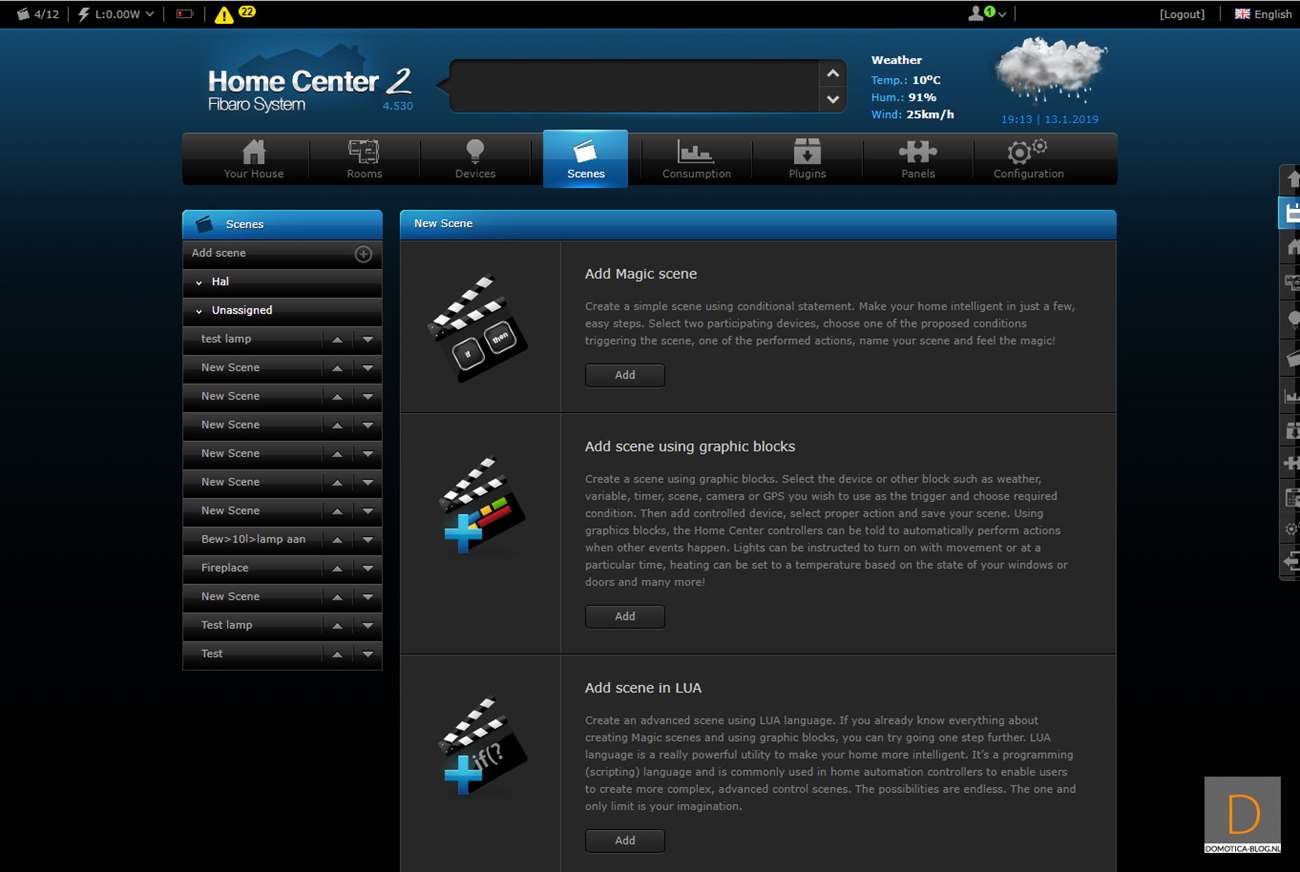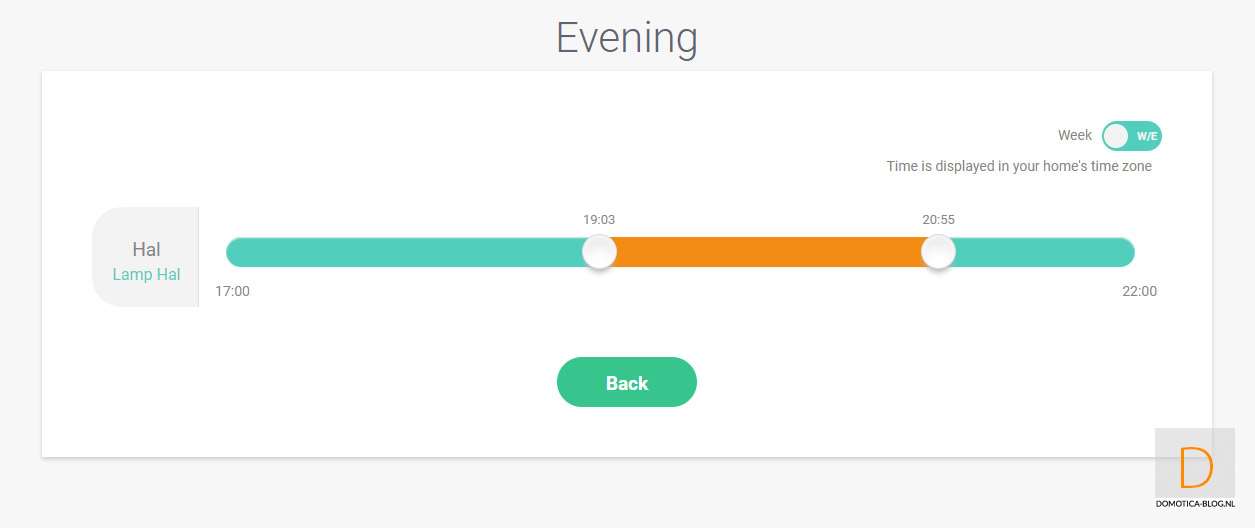Review:
Viaroom

Setup completed in 5 minutes
Installation:
According to the Viaroom website, installing it should be a breeze and shouldn't take more than 5 minutes. As soon as he turns he immediately starts learning. We will see if this is also the case. First connect the network cable and provide it with power. Then go to your computer and open the following url: myviaroom. Unfortunately it was not found with me, so I had to look up the address in my router.
After opening with the correct IP address, you will arrive at the home screen, where you must first register. This is all simple and I quickly get to the start screen without any problems.
As a last step, make sure that a script is installed on the HC2.
Learning:
From now on the system needs 48 hours to make the first scenes. As already said, he learns your behavior. I only have 1 device, so we can keep a close eye on what happens. I turned this switch on and off a few times in the evening to see if anything happens. After days I indeed saw a pattern emerge. So the system does what is promised.

Support other hubs:
An overview of which Hubs / systems are supported can be found on the Viaroom website.