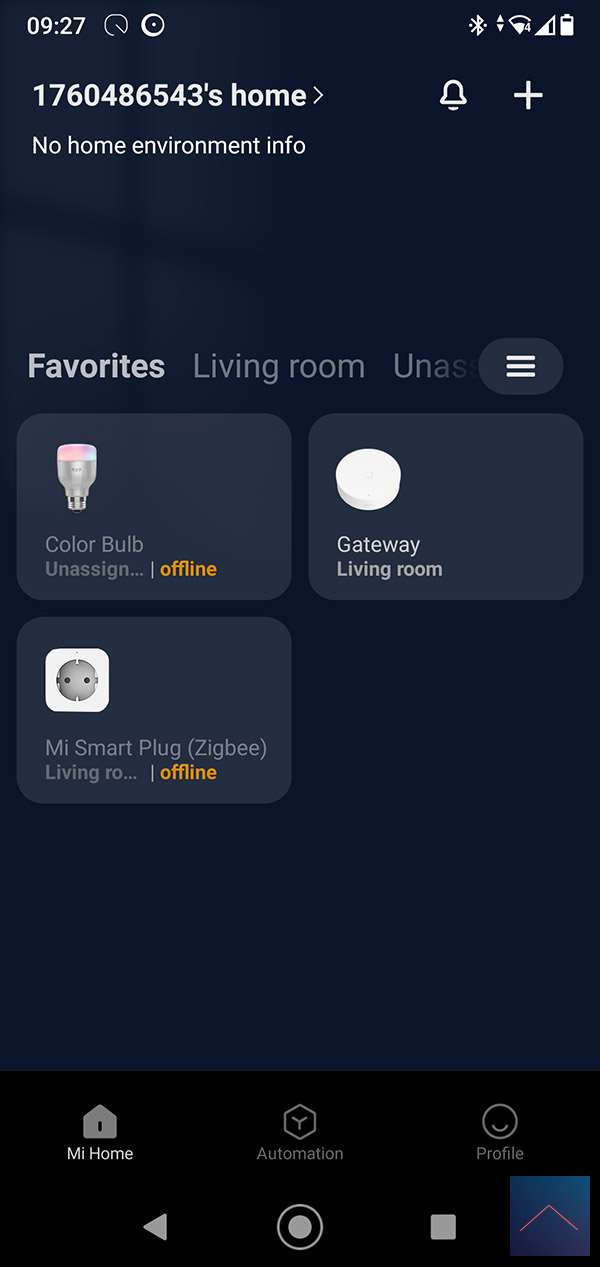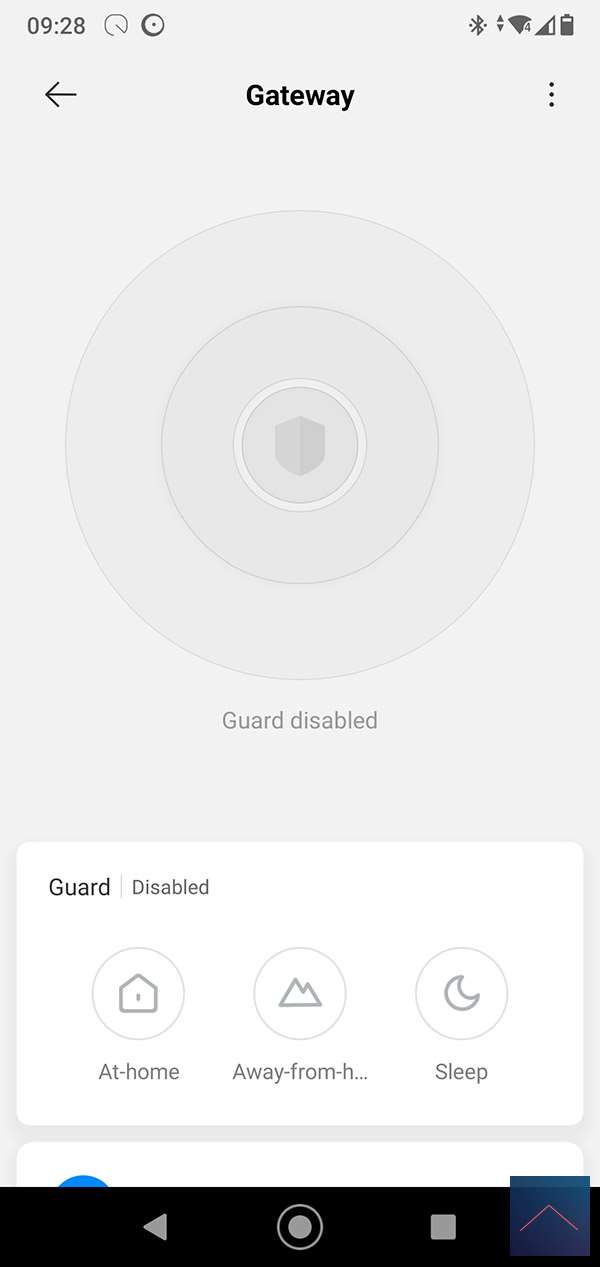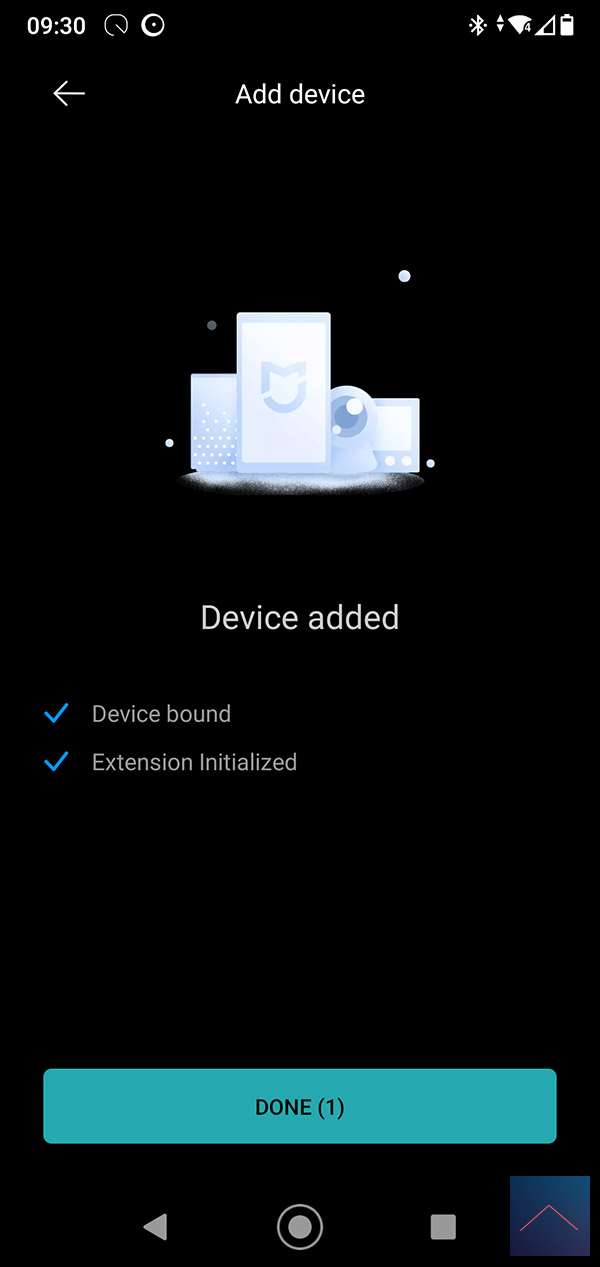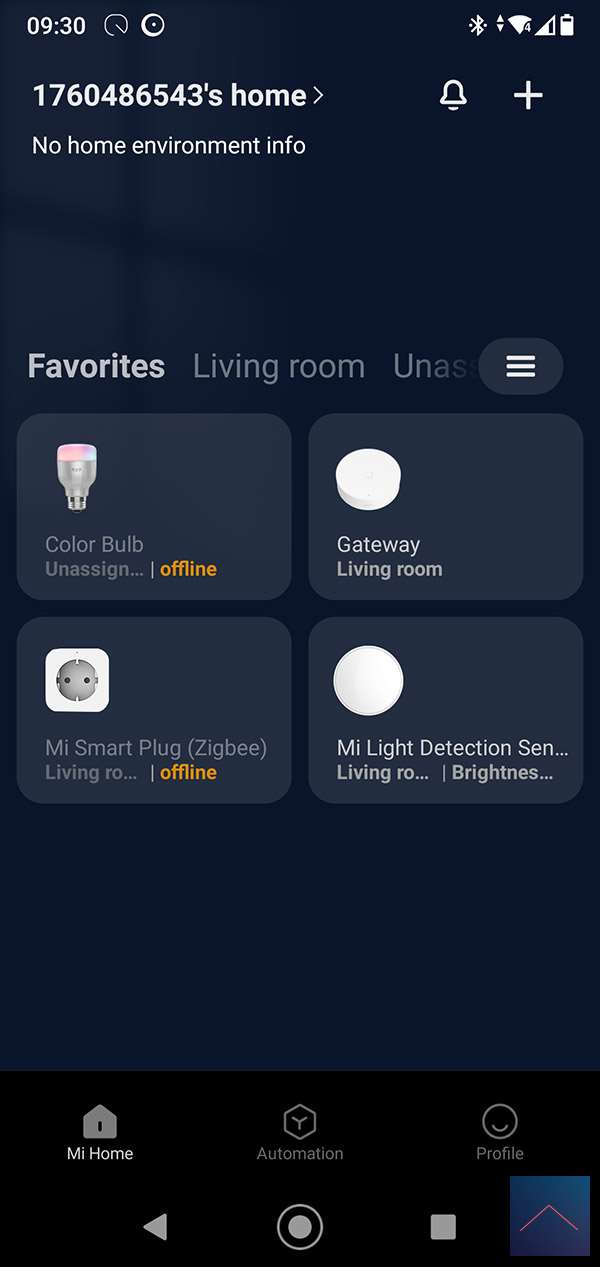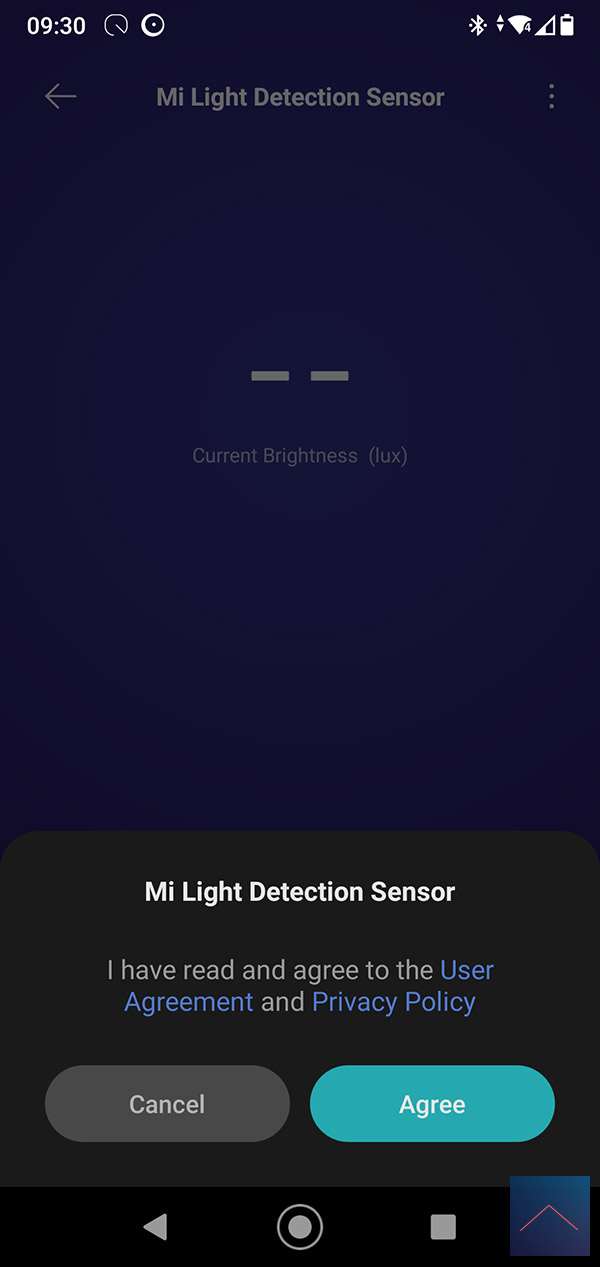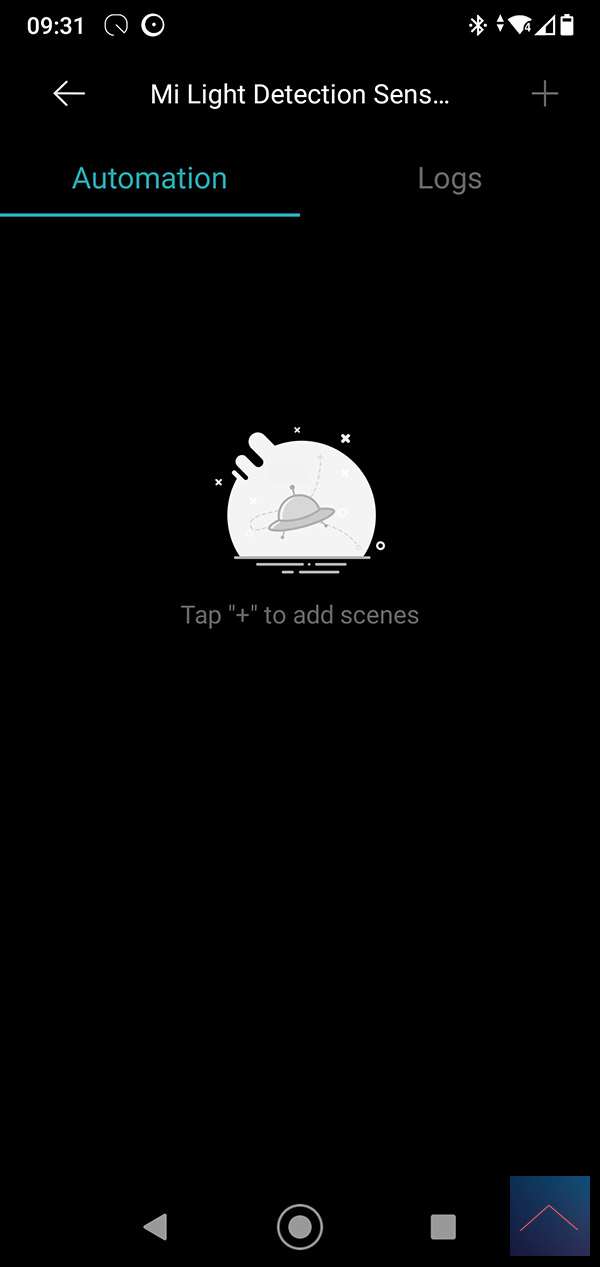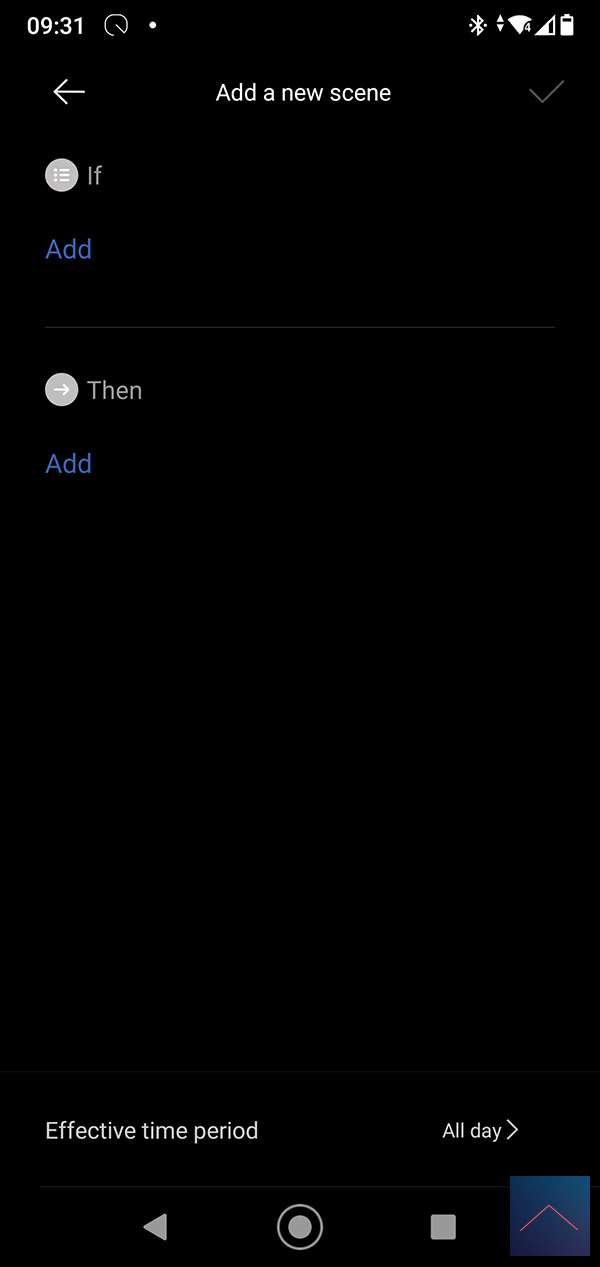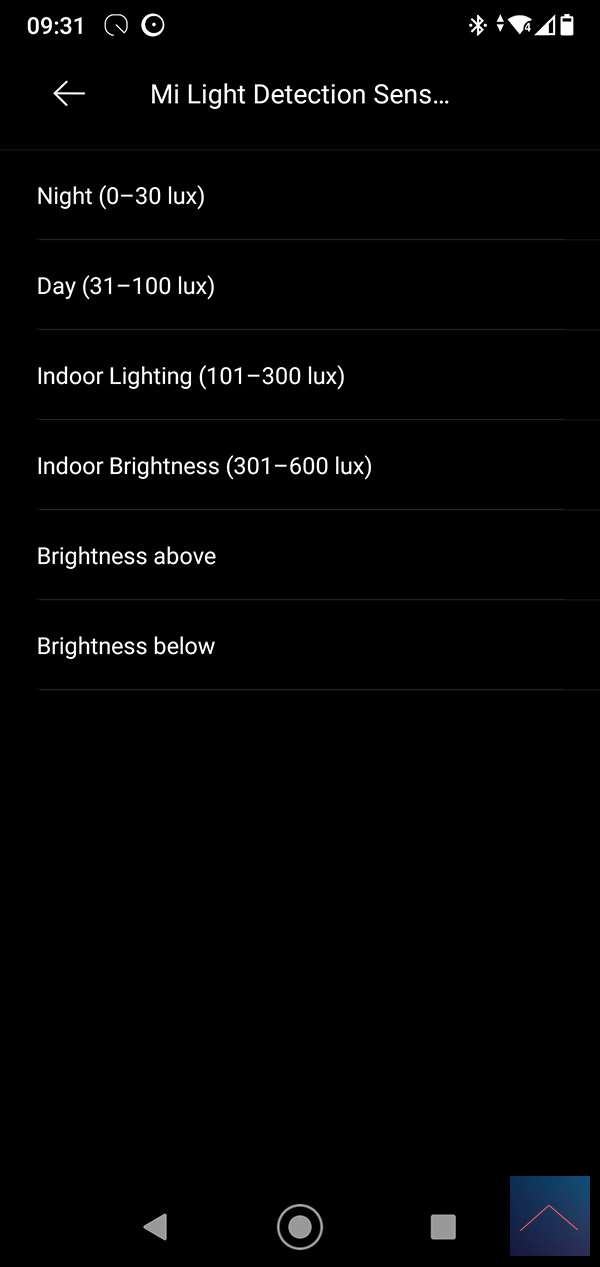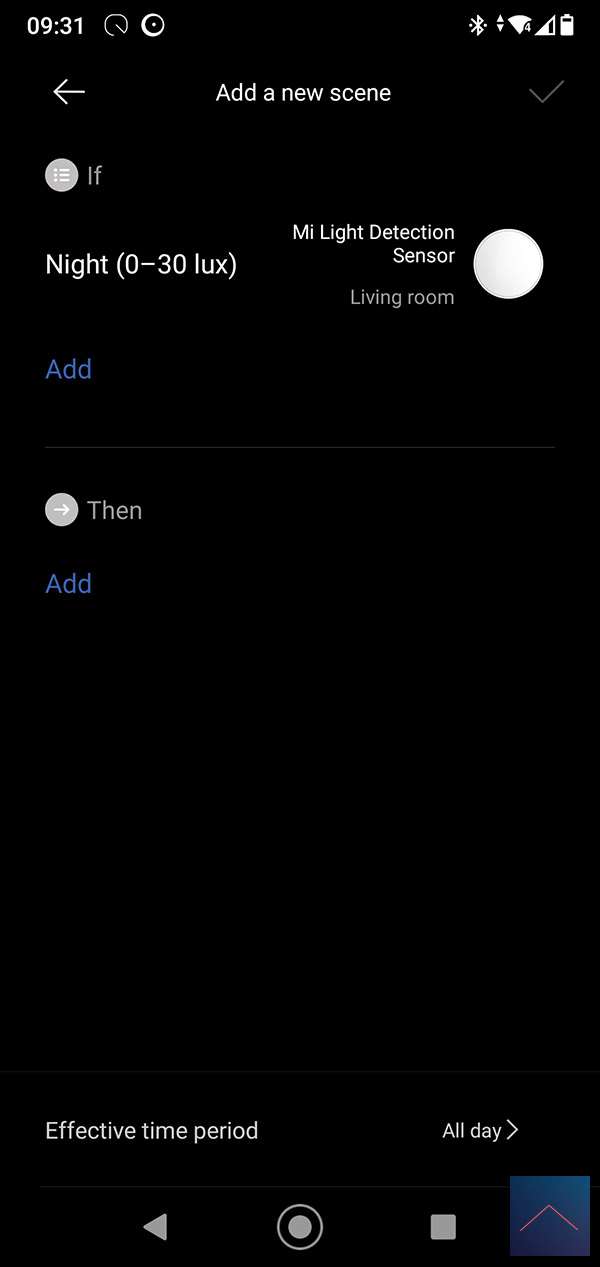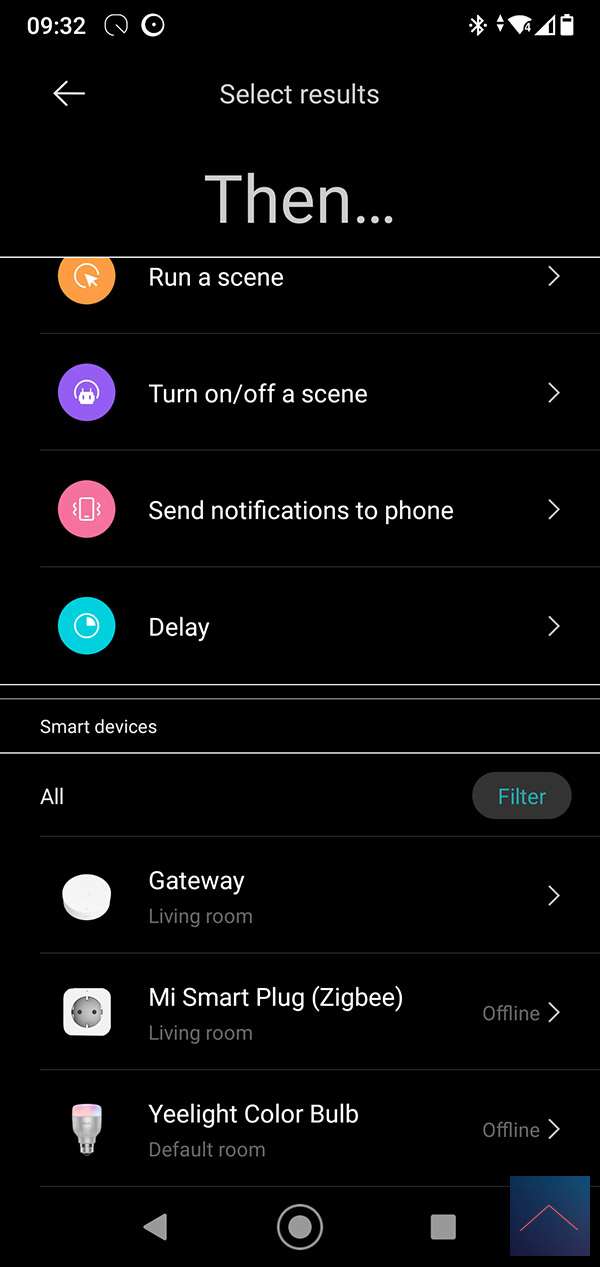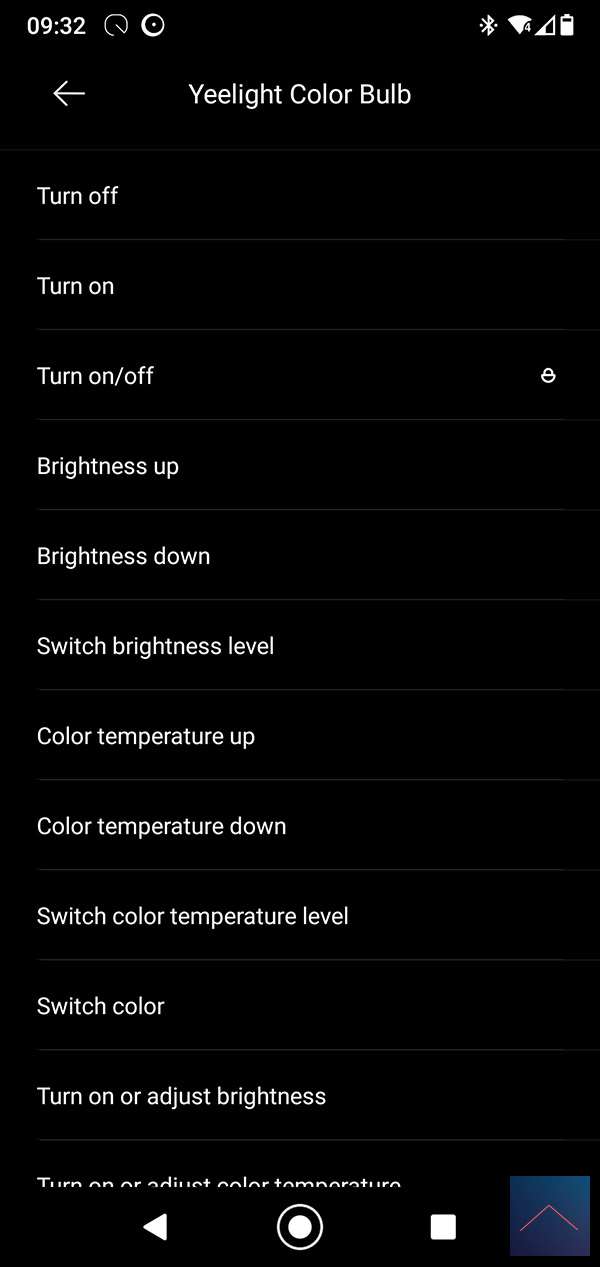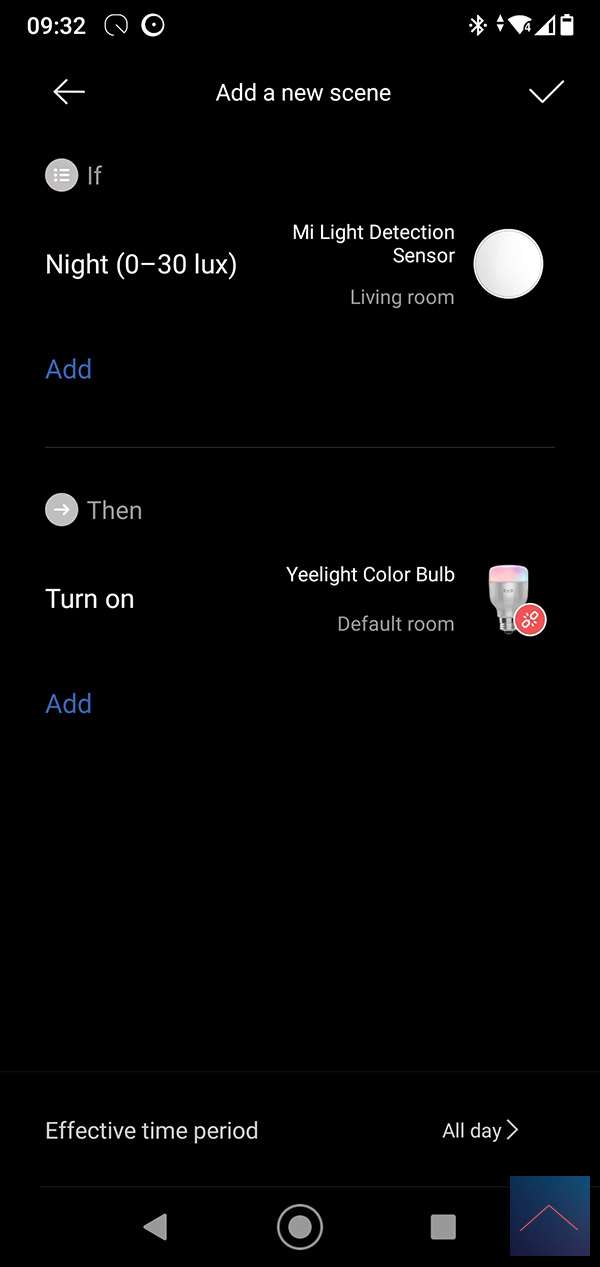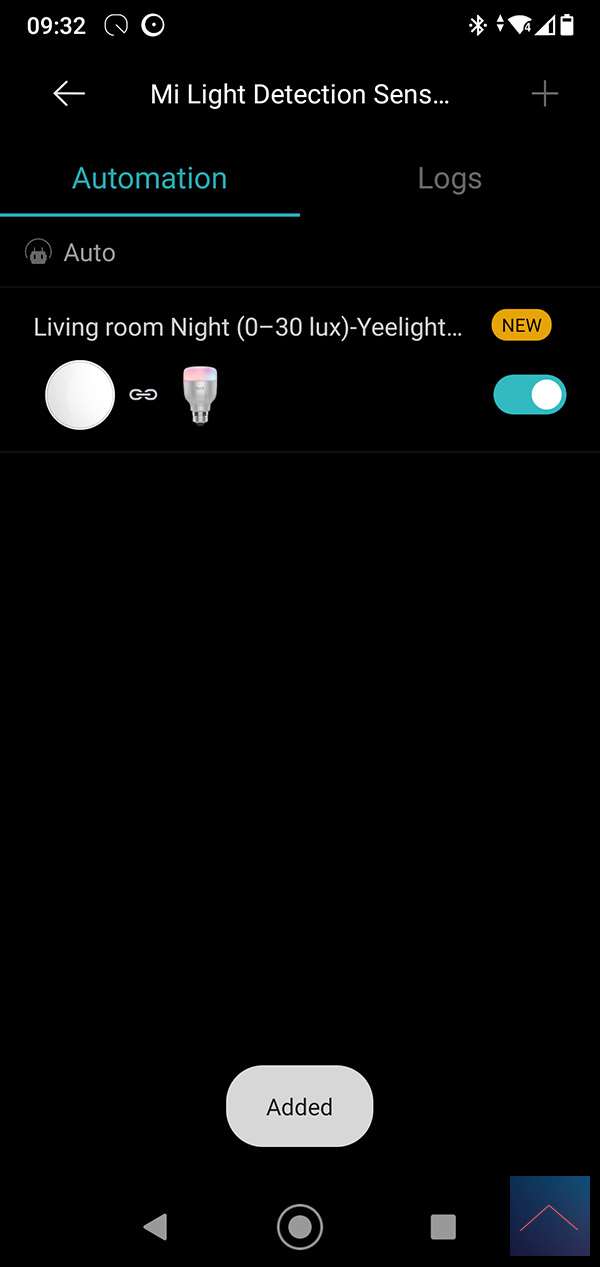Review:
Xiaomi Aqara Light Sensor

Installation on Xiaomi Mi Smart Home Hub:
We are now going to install the sensor on the Gateway of Xiaomi itself. This should of course not cause any problems. We use the new Xiaomi Mi Smart Home Hub for this because this sensor does not work on the Aqara HUB/Mi Control Hub. The hub must be on a European server.
The first step is to log in to the APP. We then press the plus sign at the top and look for the sensor. After this, you will be asked to press and hold the button on the side for 5 seconds until the LED starts flashing 3x. It took a while until he was found. The sensor indicates this by lighting up the LED one more time and the gateway gives a beep (so don't be alarmed). Of course I also see in the APP that it has been found.
As expected it is added and I see the values coming in.
Installation screens:
Control:
It is not entirely clear to me when the values come in, but if I keep my hand on the sensor I see an update almost immediately. If I leave the sensor alone for a while, the values seem to come in less quickly.
Example scene:
As an example, we make that if the sensor falls below 30 lux, then the Yeelight lamp must be switched on.