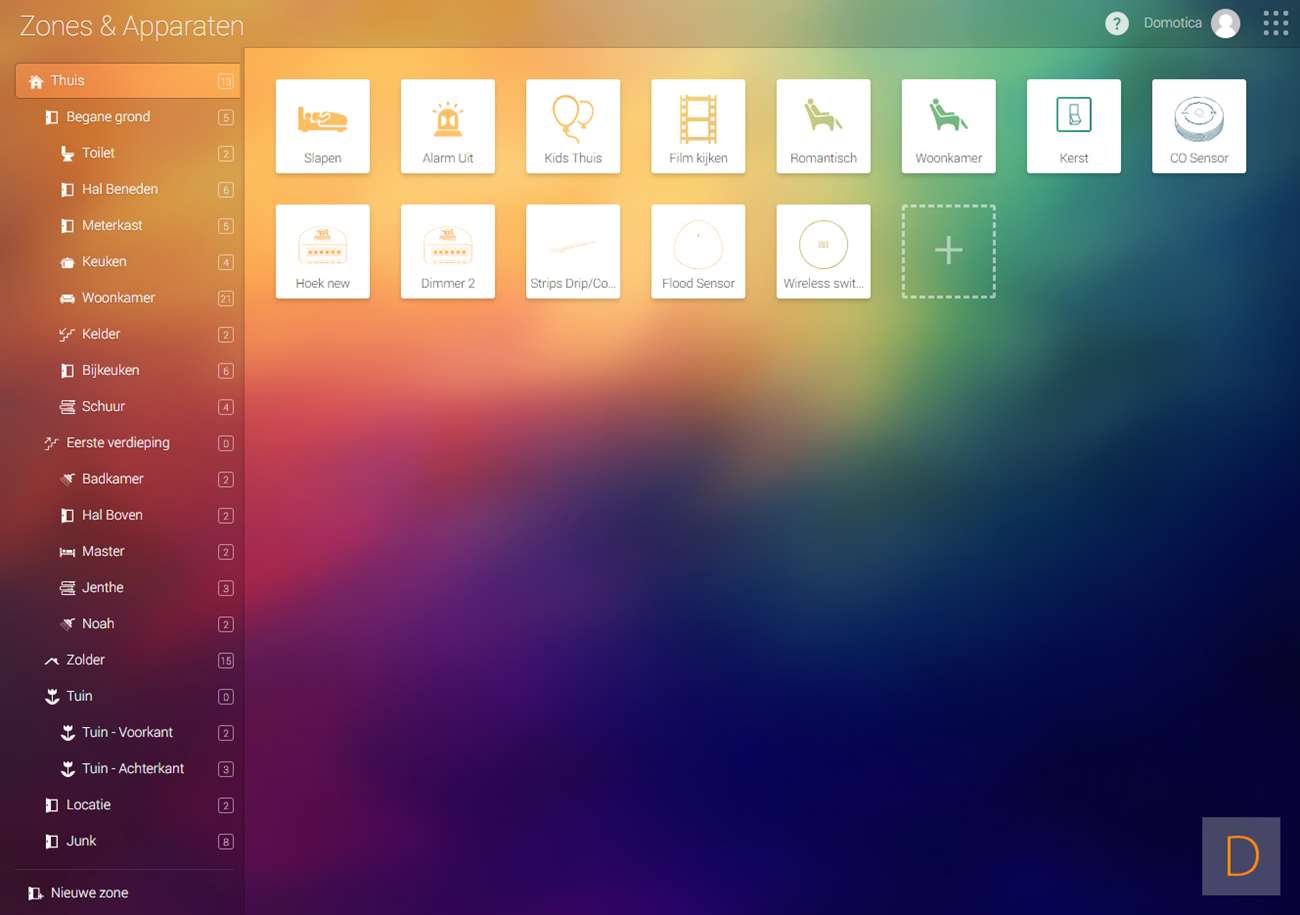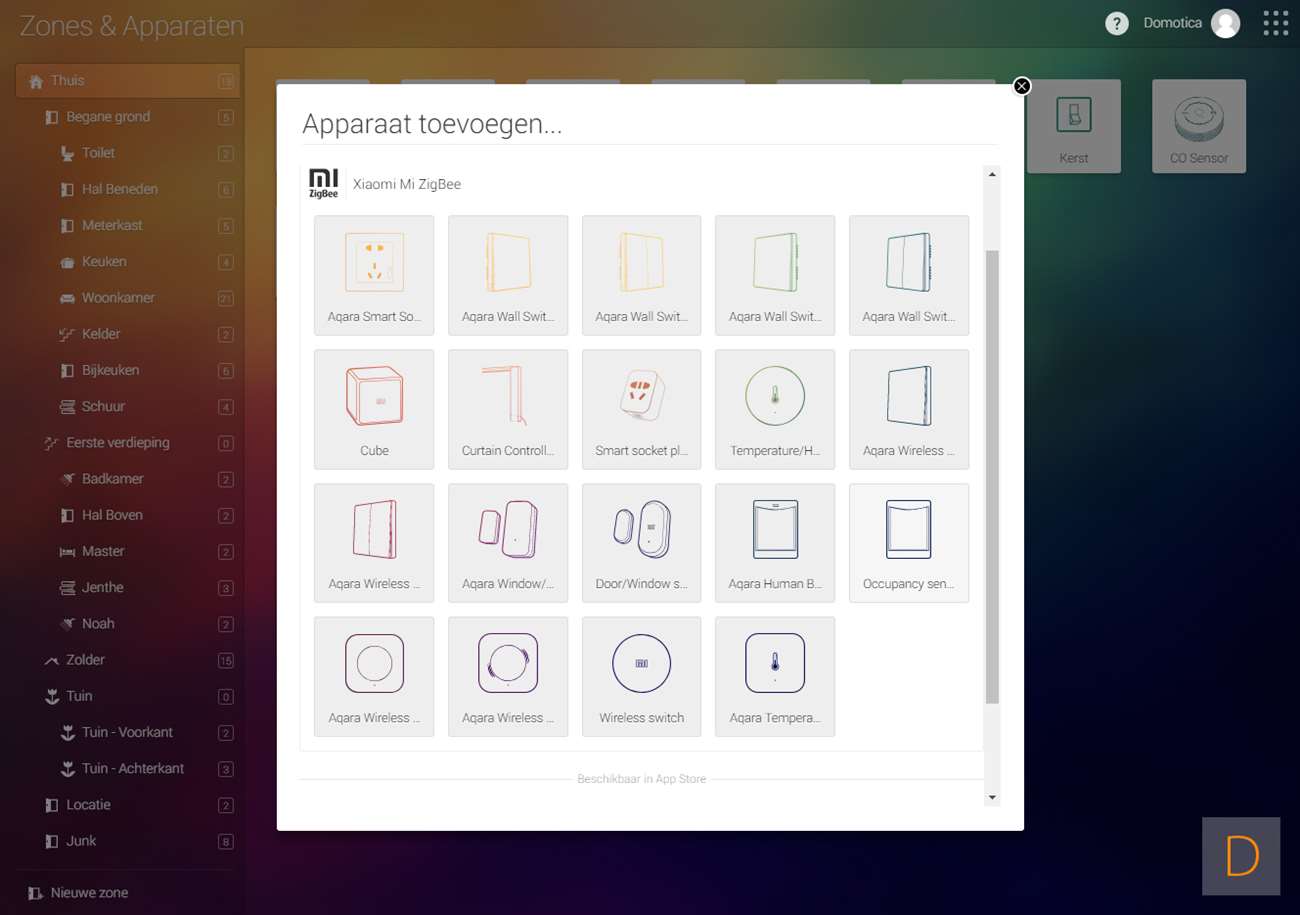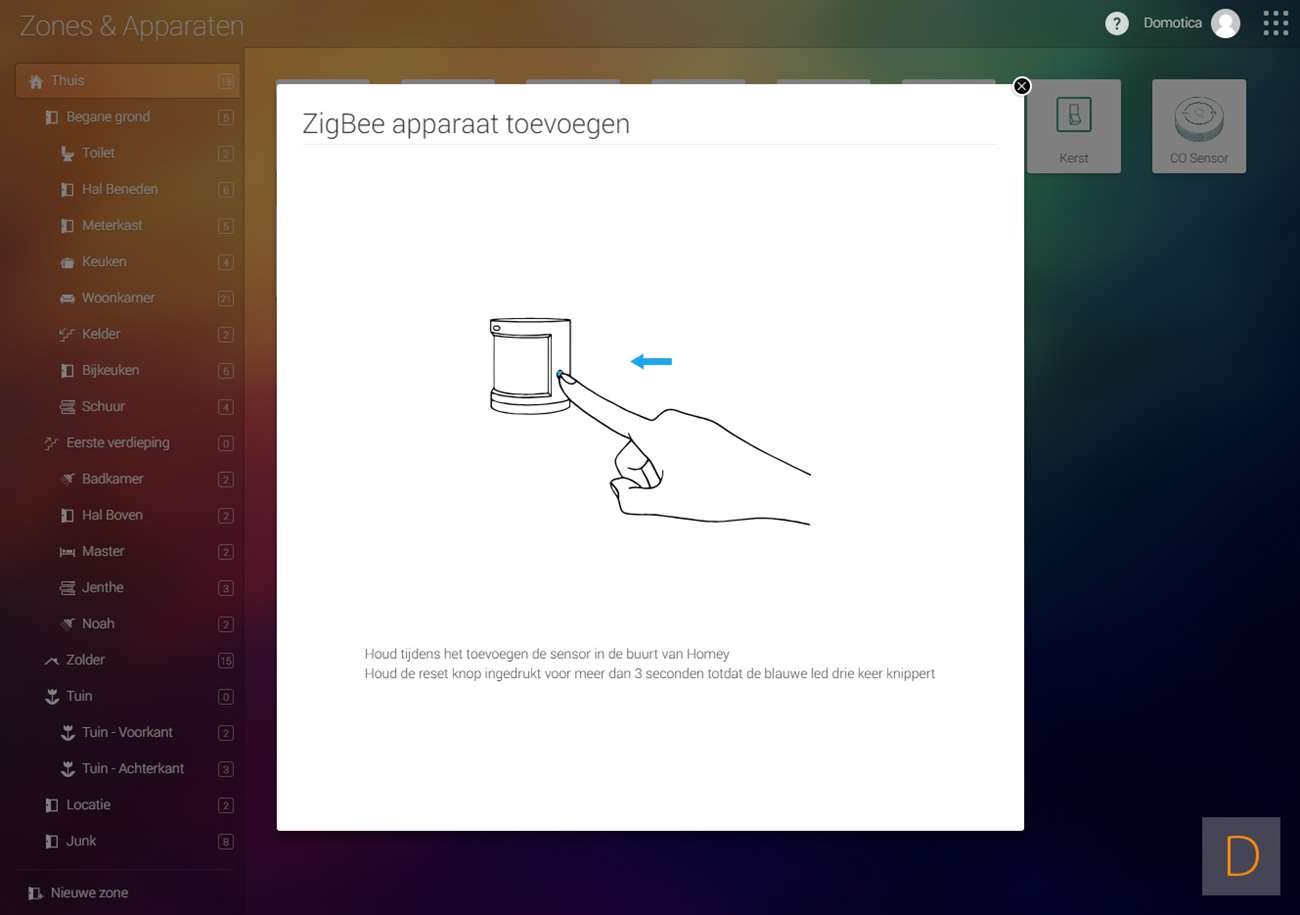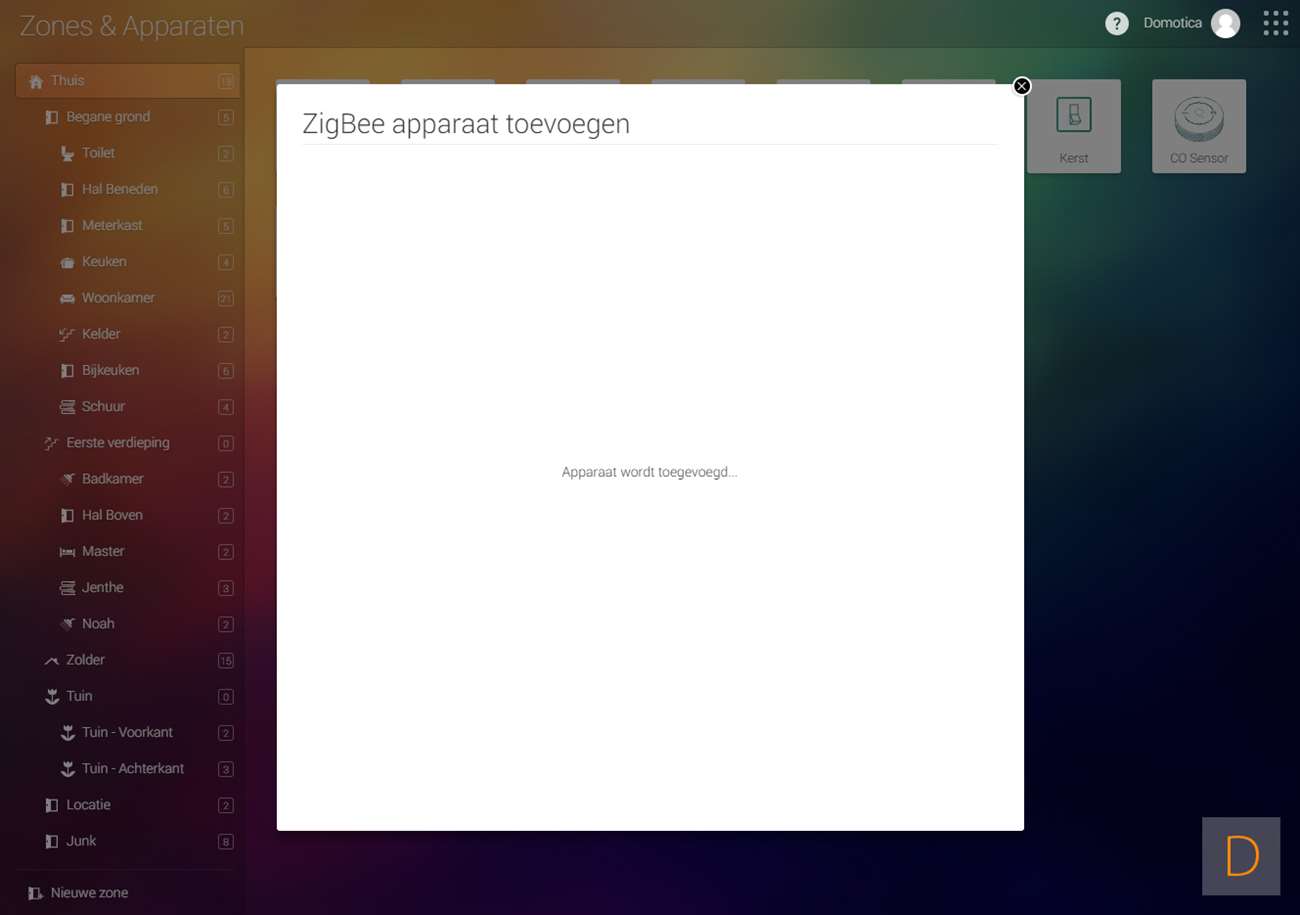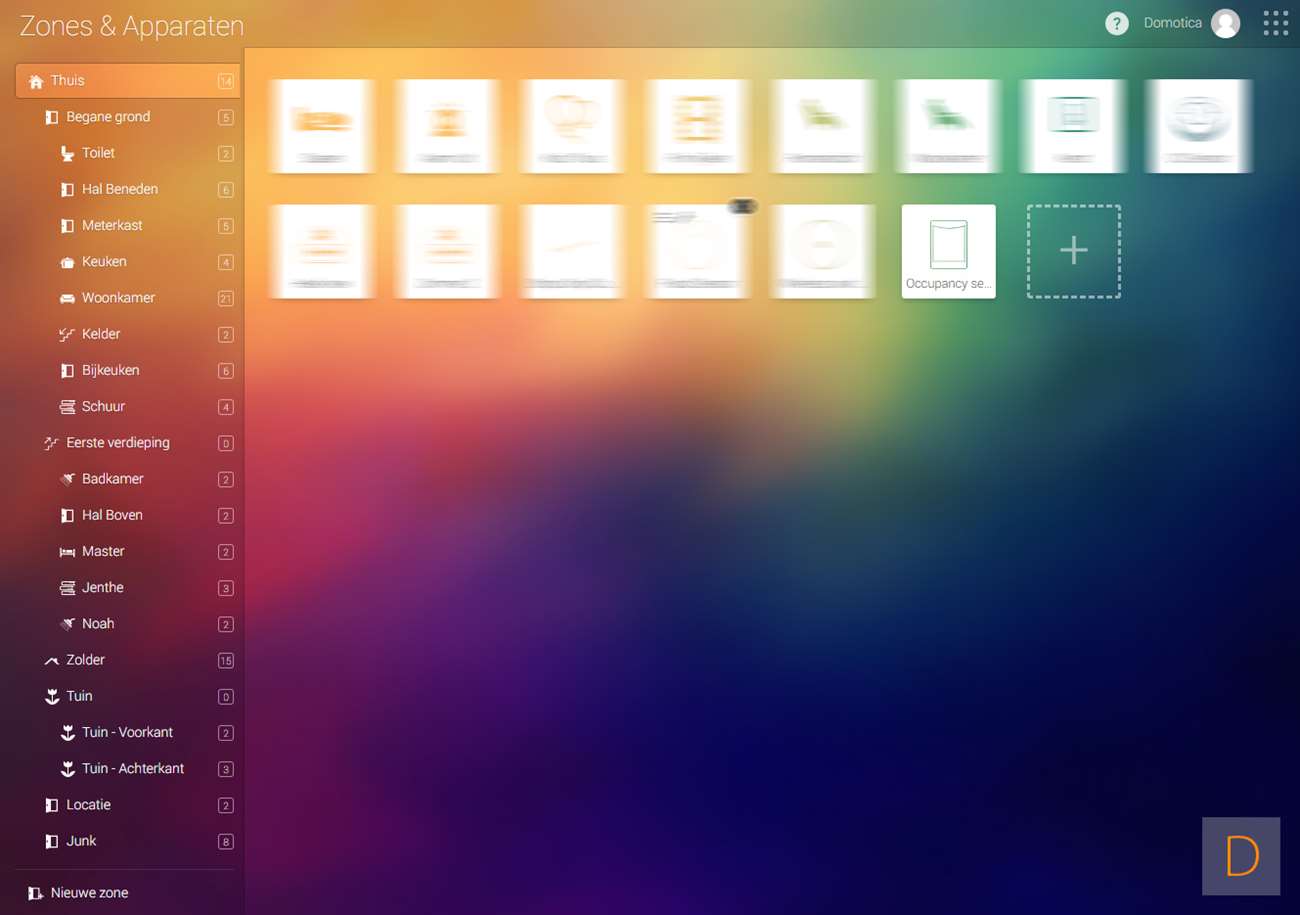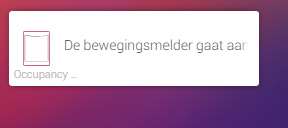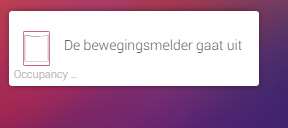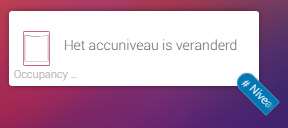Review:
Xiaomi Human Motion Sensor

Installation via the Homey:
To add this sensor to the Homey log in and go to the device section. Then click on the plus sign and look for the Xiaomi Motion Sensor. If you have not yet installed the APP you have to do this for a while. After this you can start adding it by pushing a pin in the side of the sensor. To keep the sensor awake (and make the addition work) you have to press the hole again every 2 seconds.
The sensor was found neat and the registration of movements comes in. I even have a configuration option to control the "time out". This allows you to set when the sensor transmits "No movement" to the Homey.
Installation screens:
Dashboard:
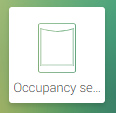
You get a motion detector very surprisingly.
Flow options:
IF:
AND:
Example flow:
I would like if motion is detected and it is after sunset that the hall lamp comes on. First, make sure that in the "IF" column the sensor is with the trigger on the movement. Then in the "EN" column the sunset and finally in the "DAN" column the hall lamp.