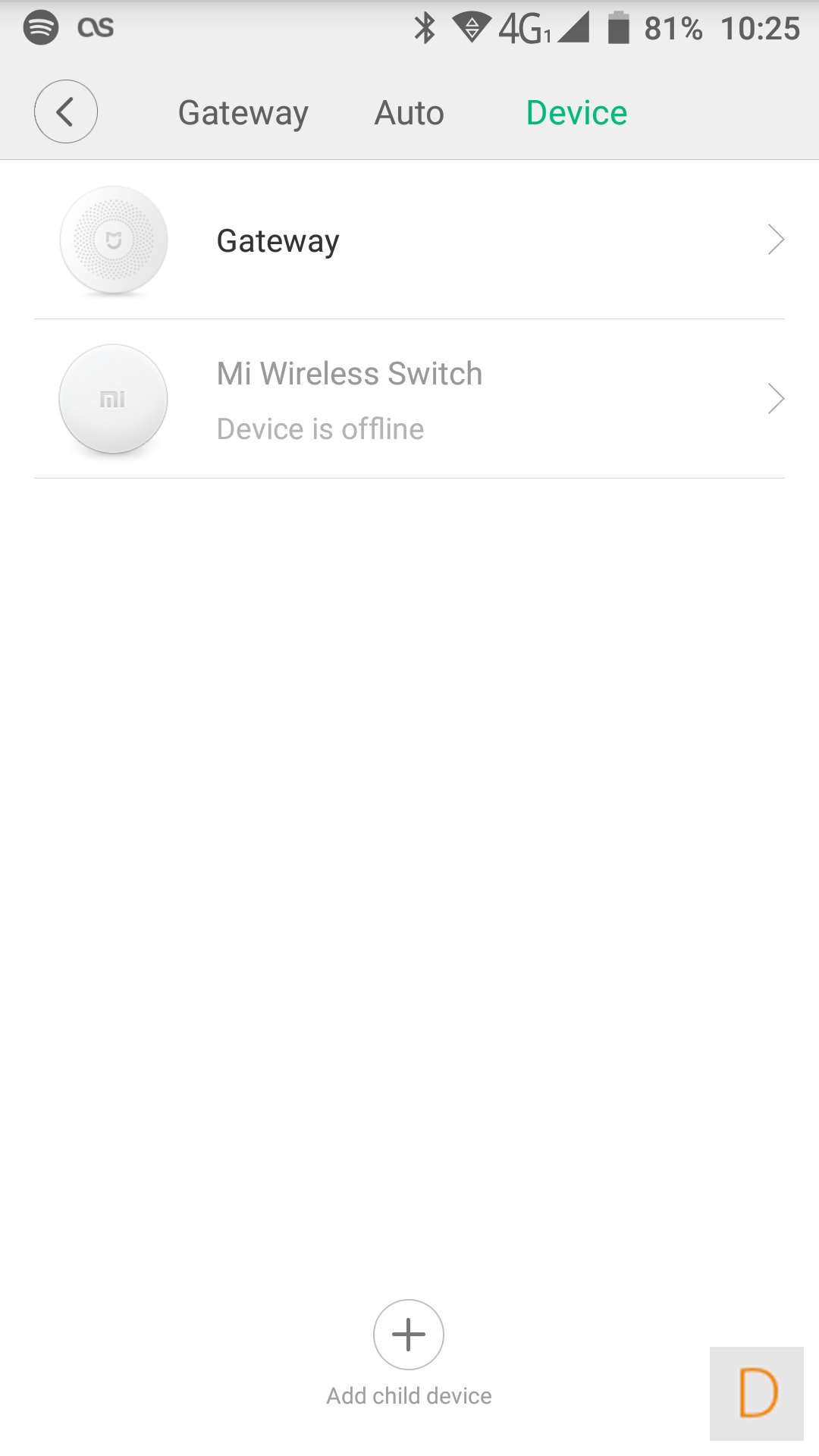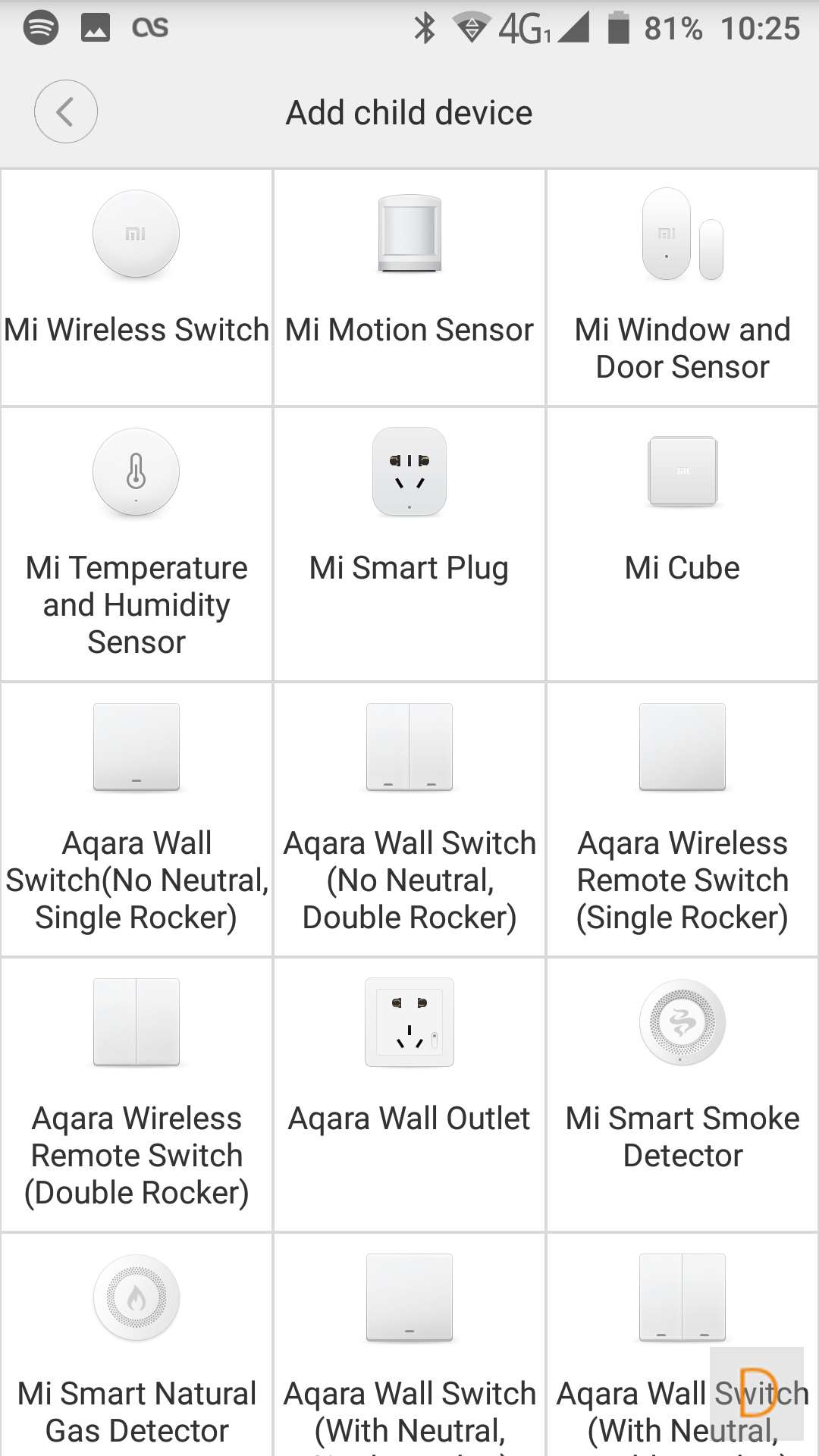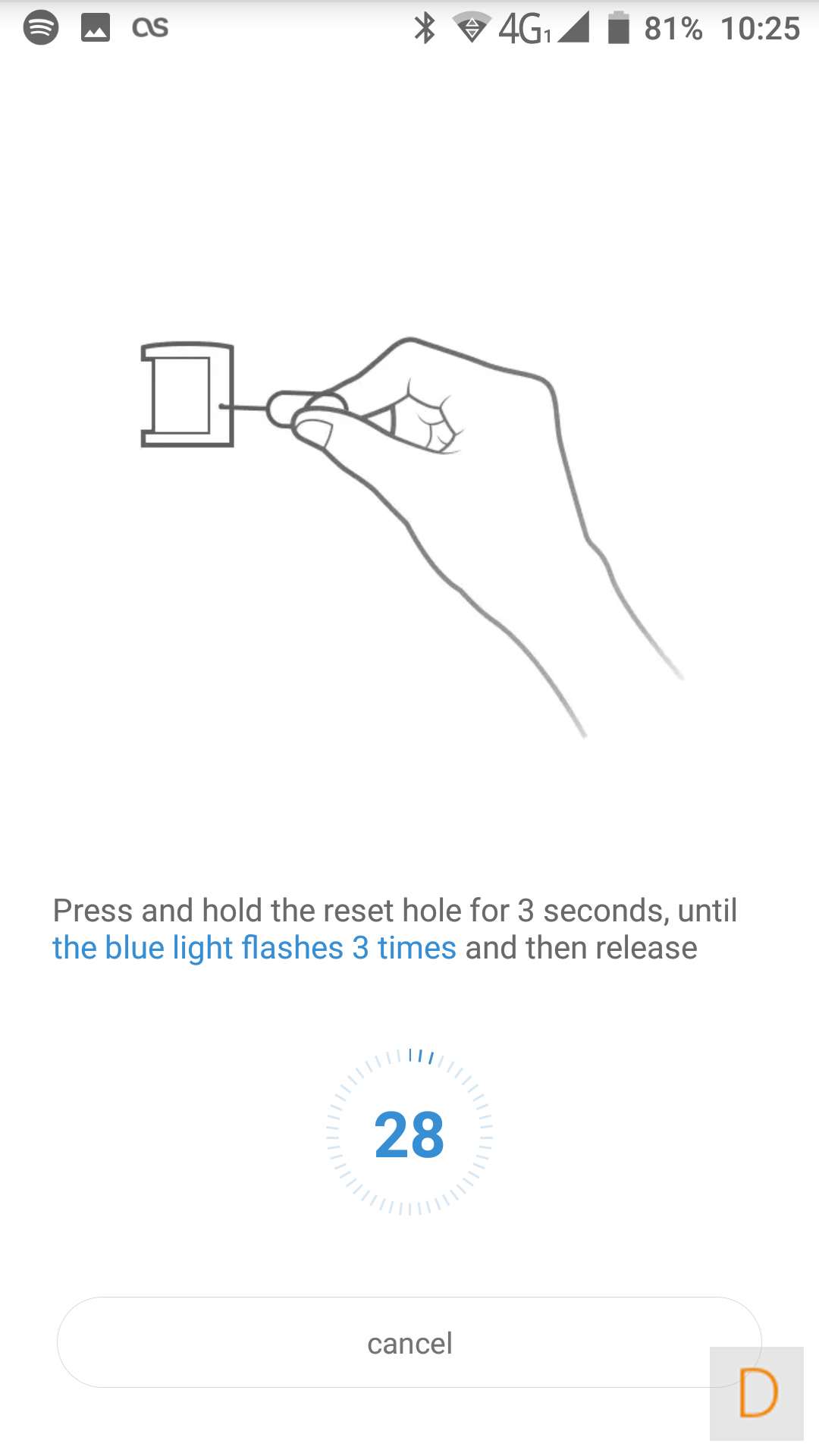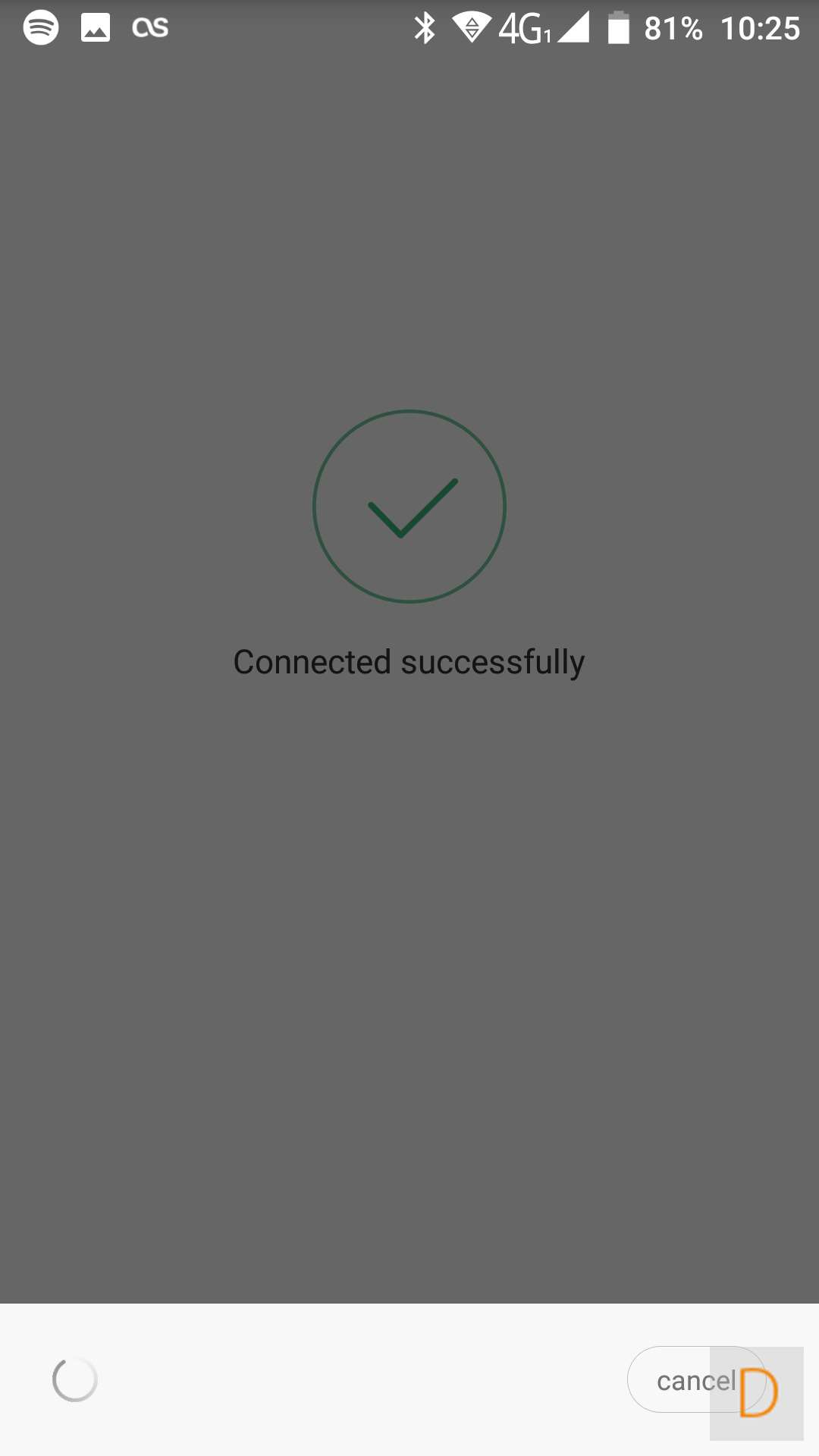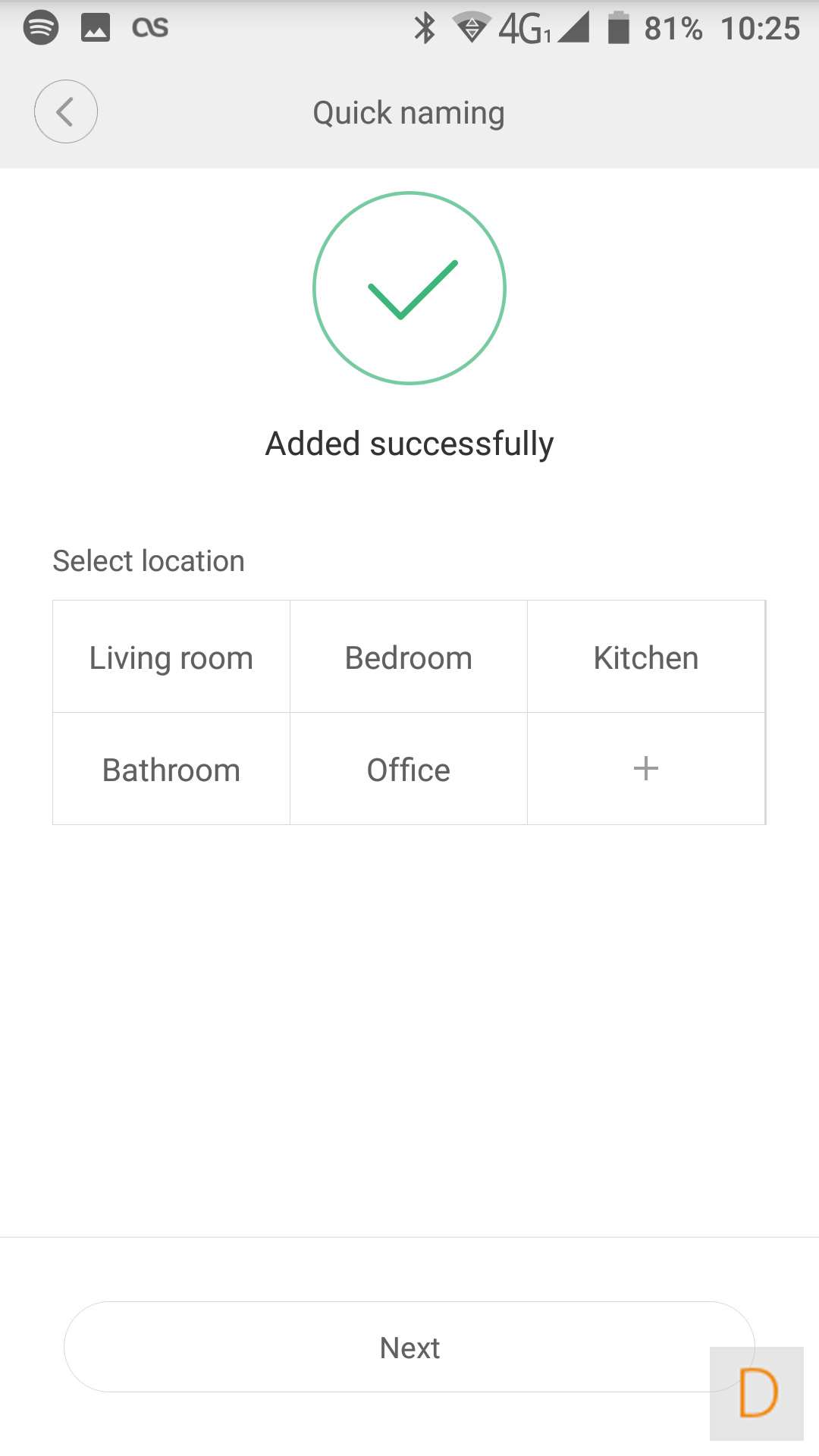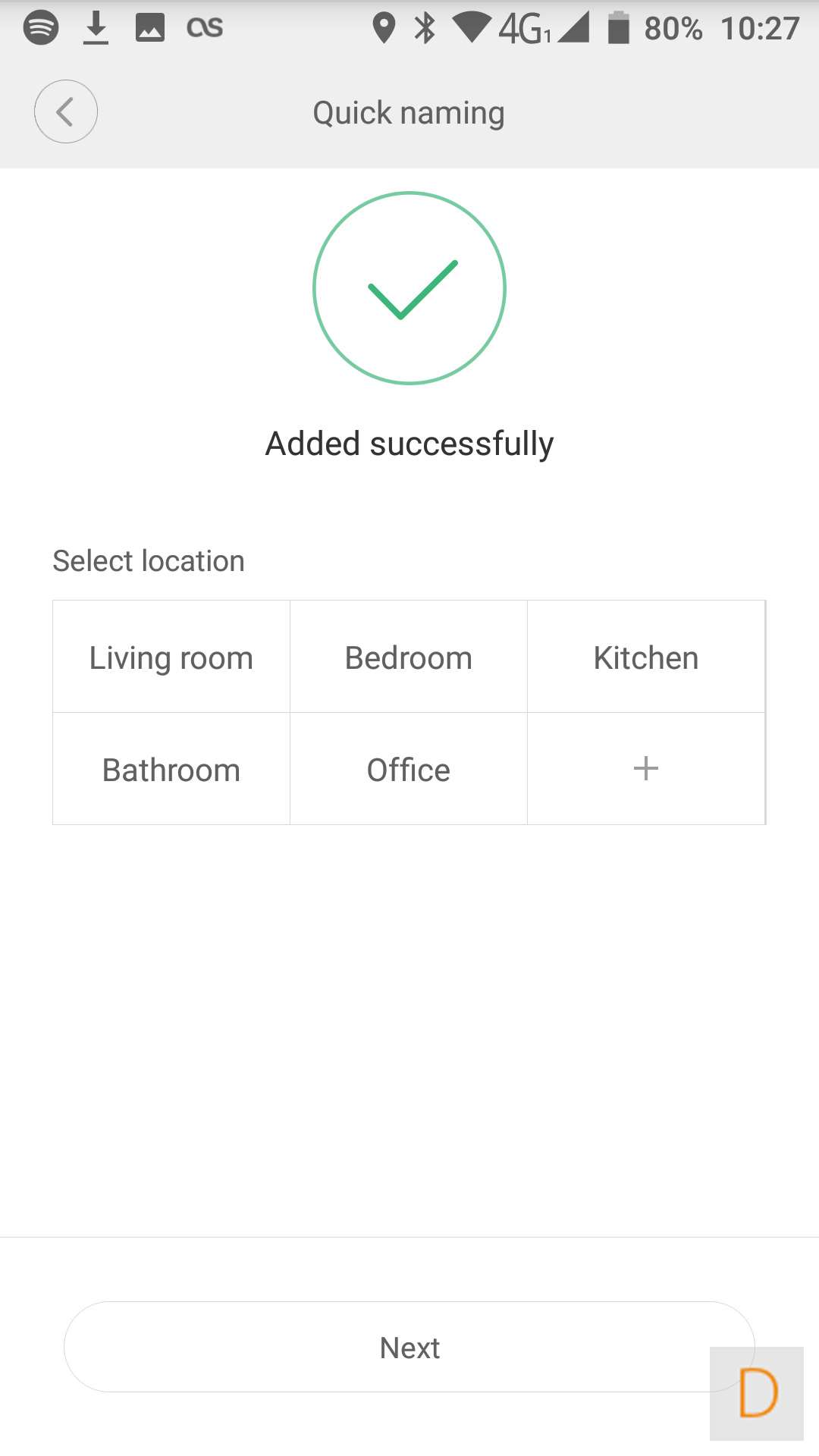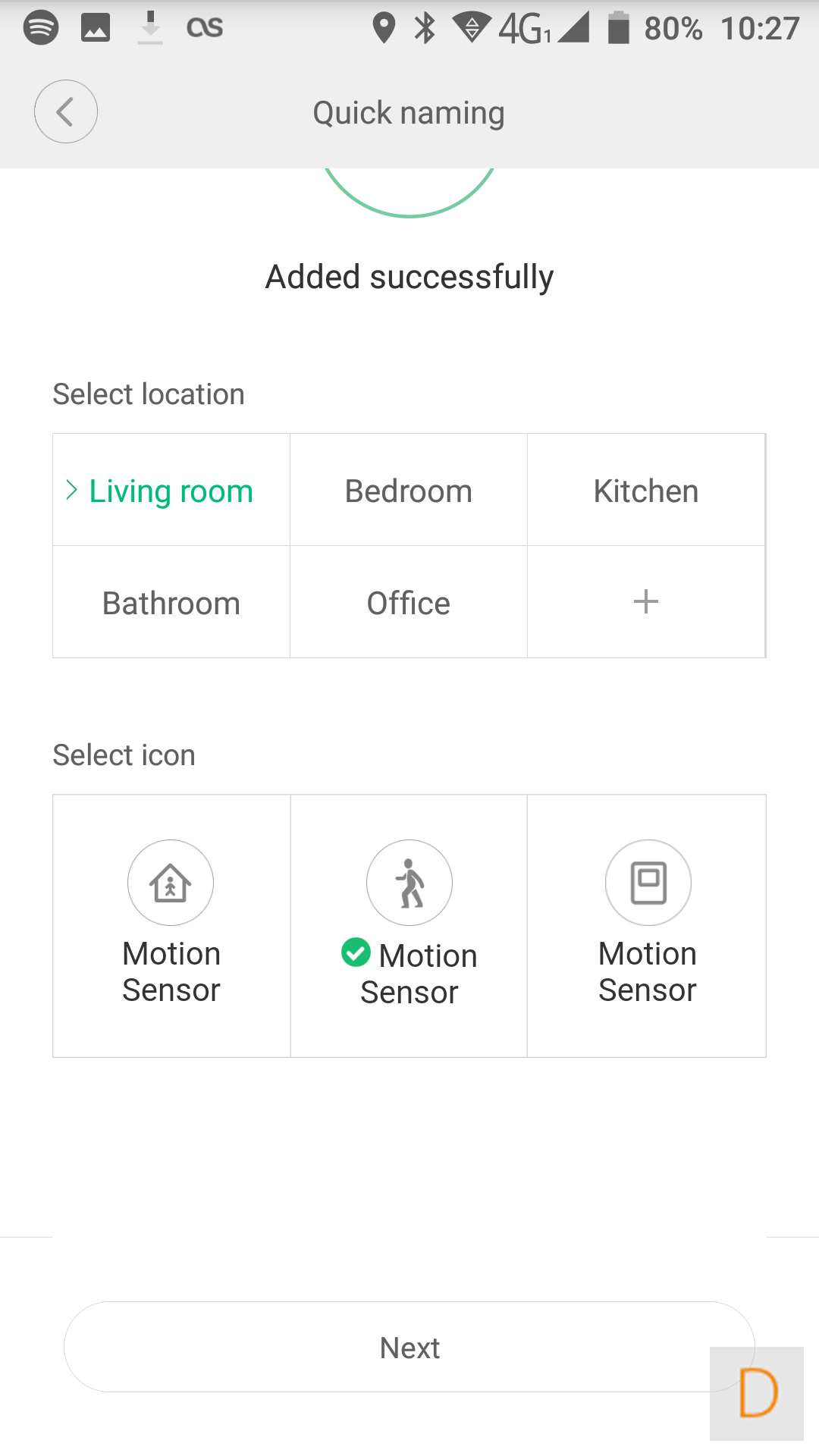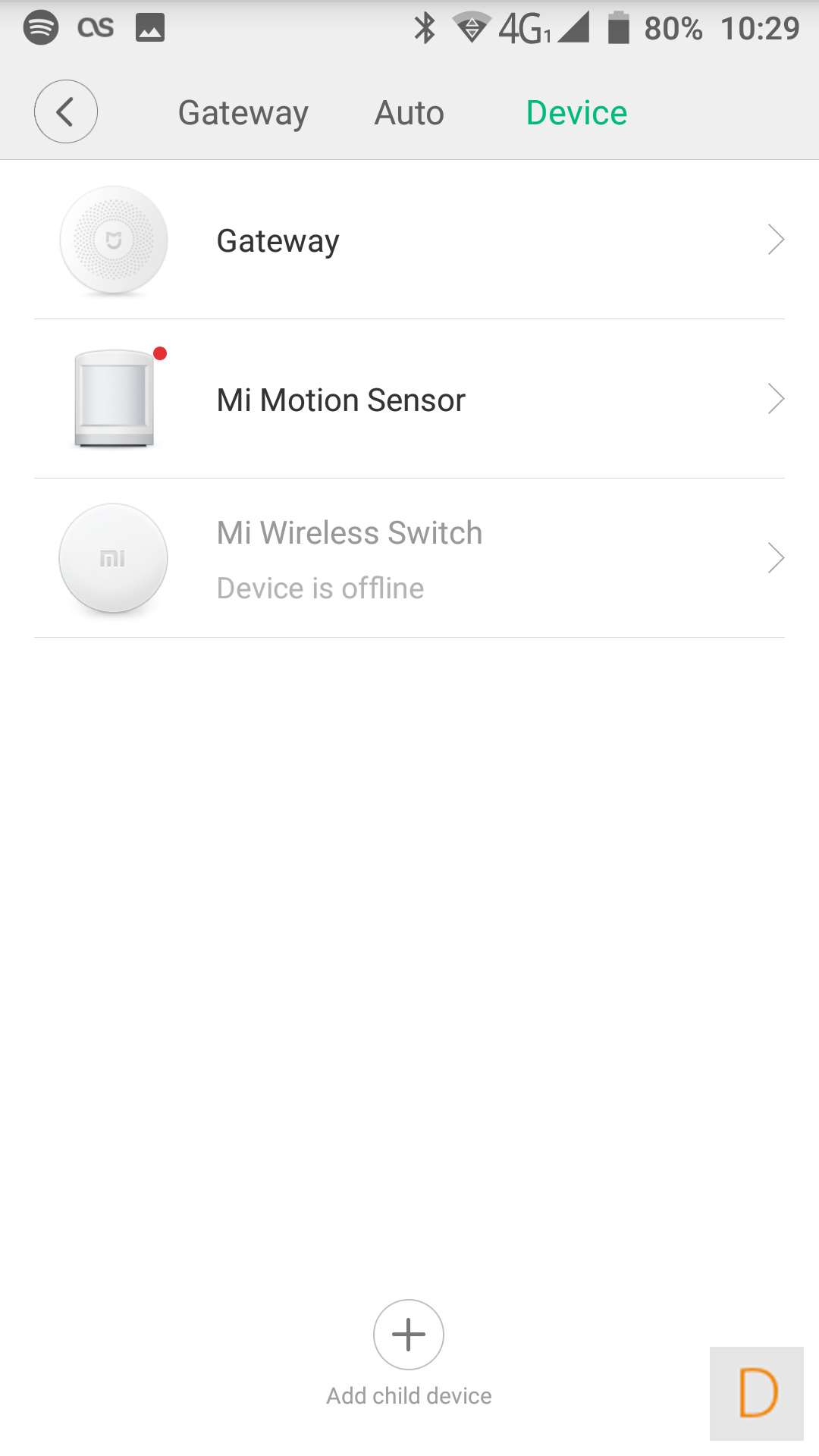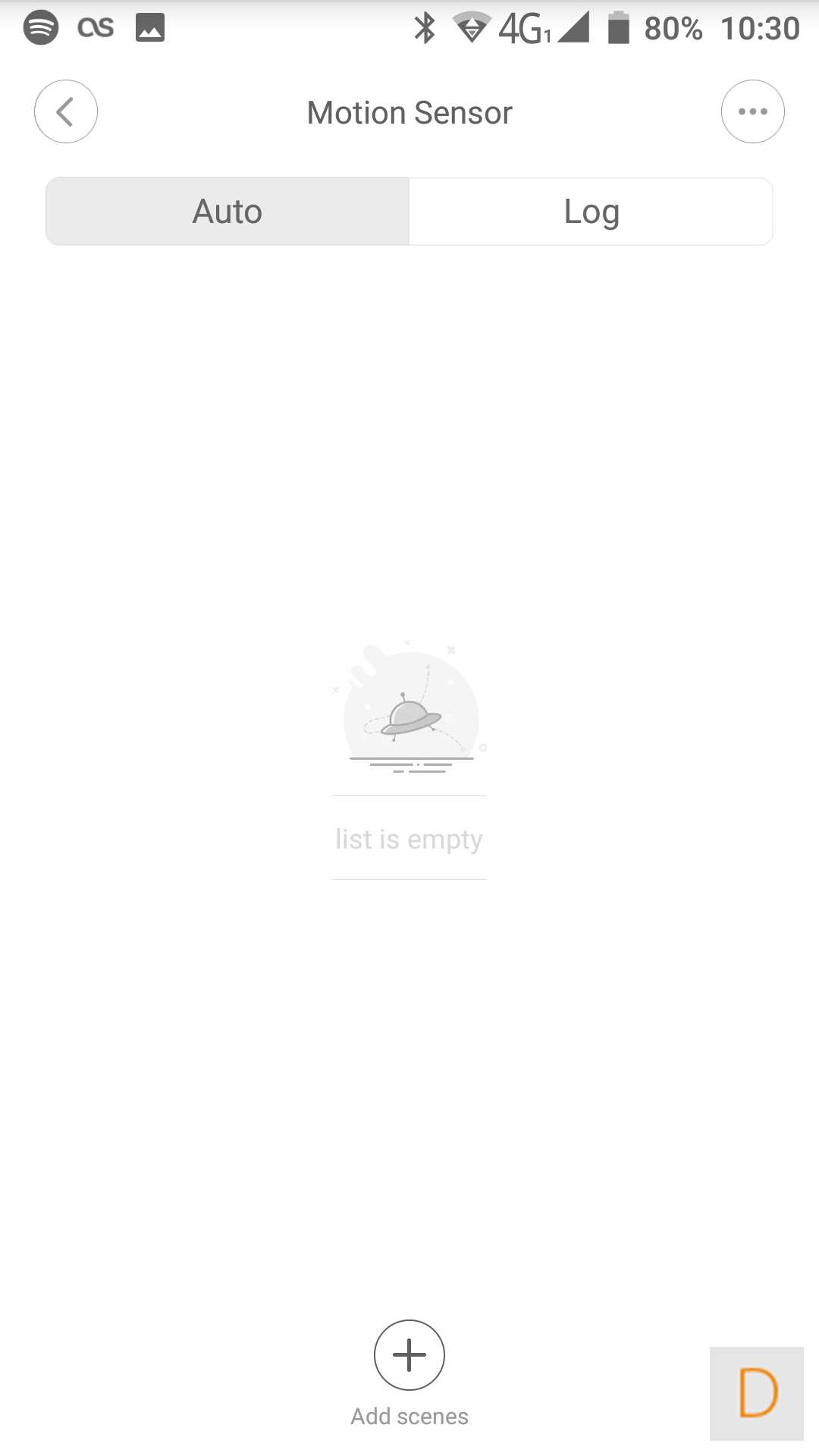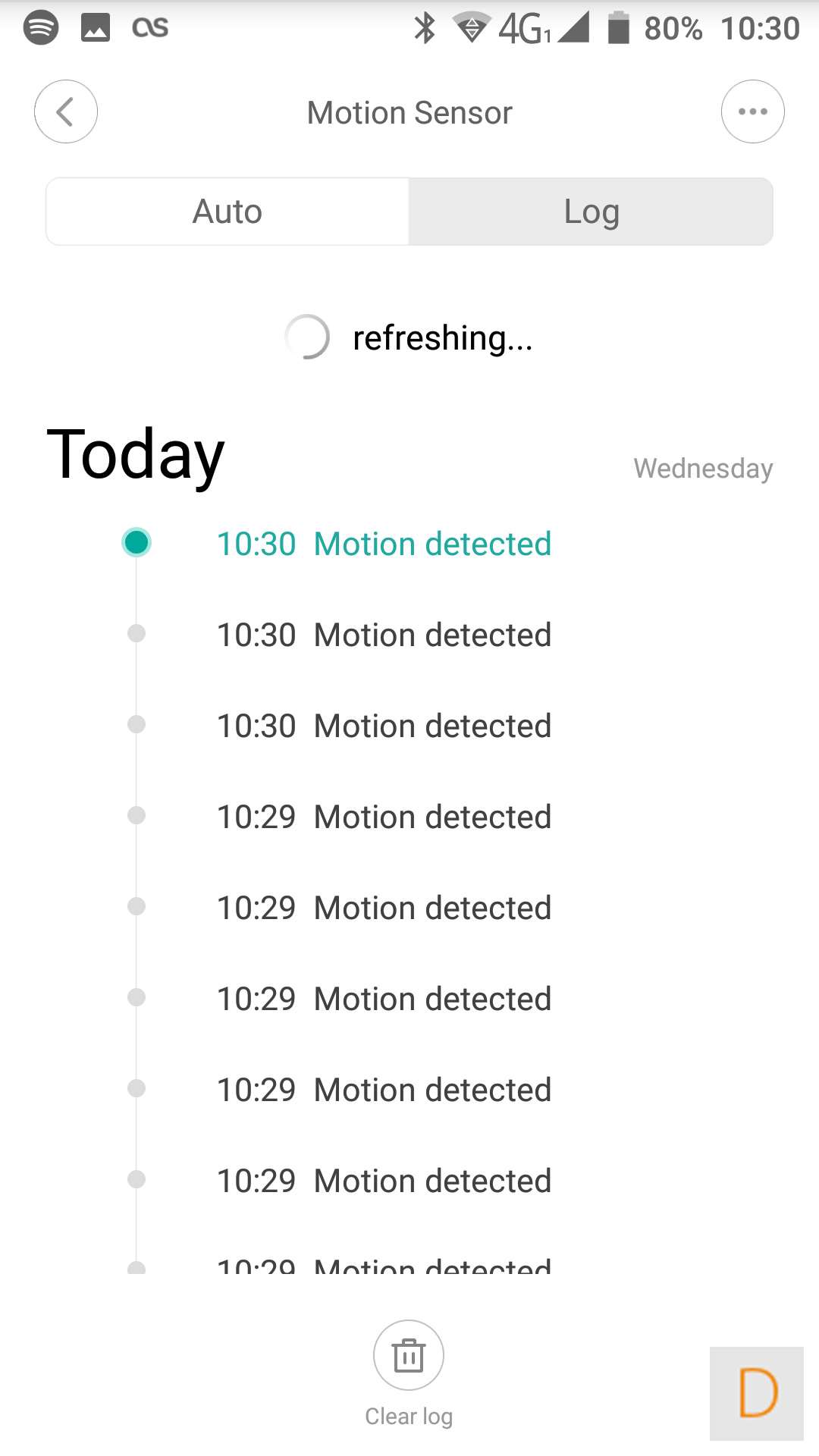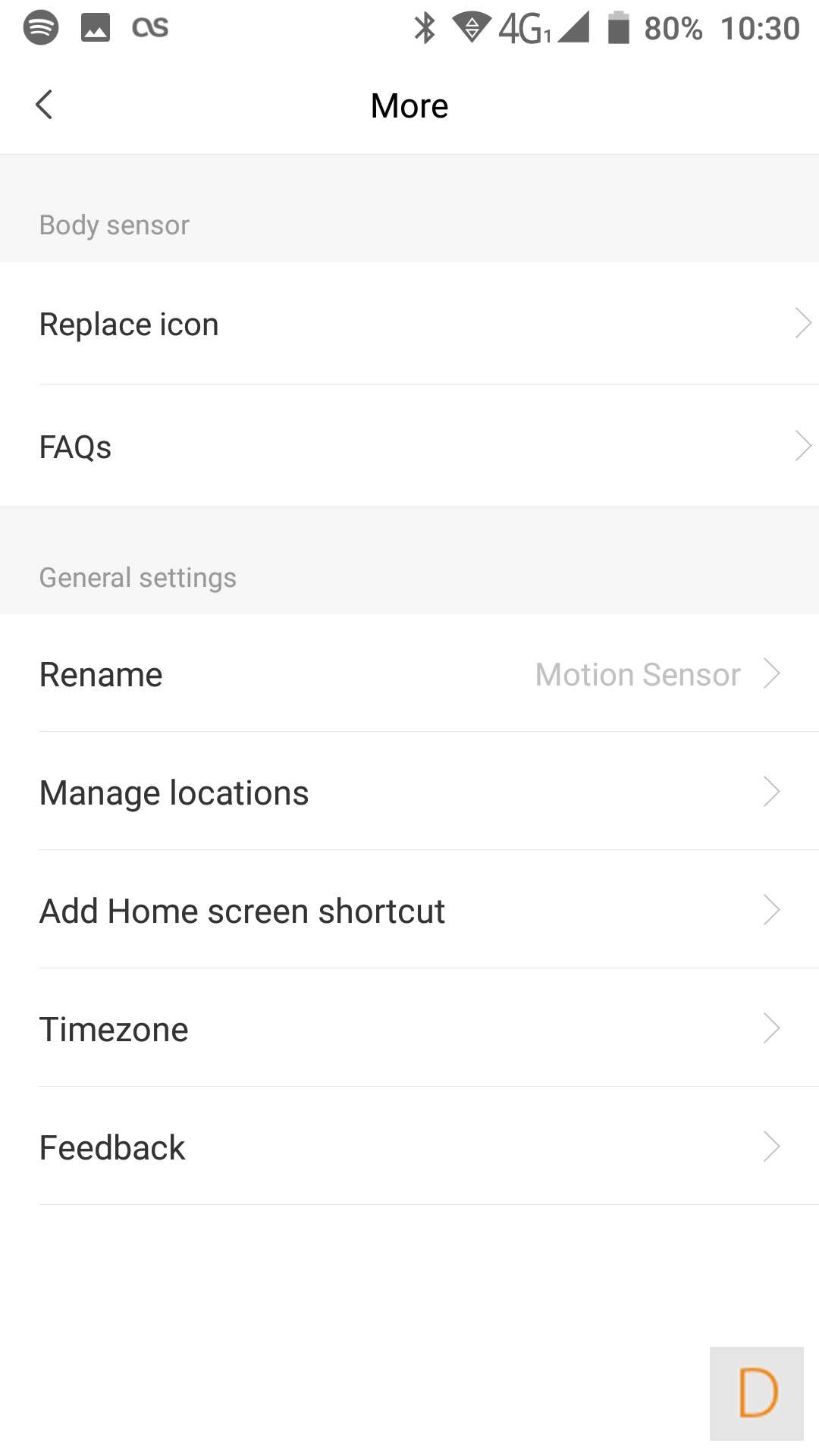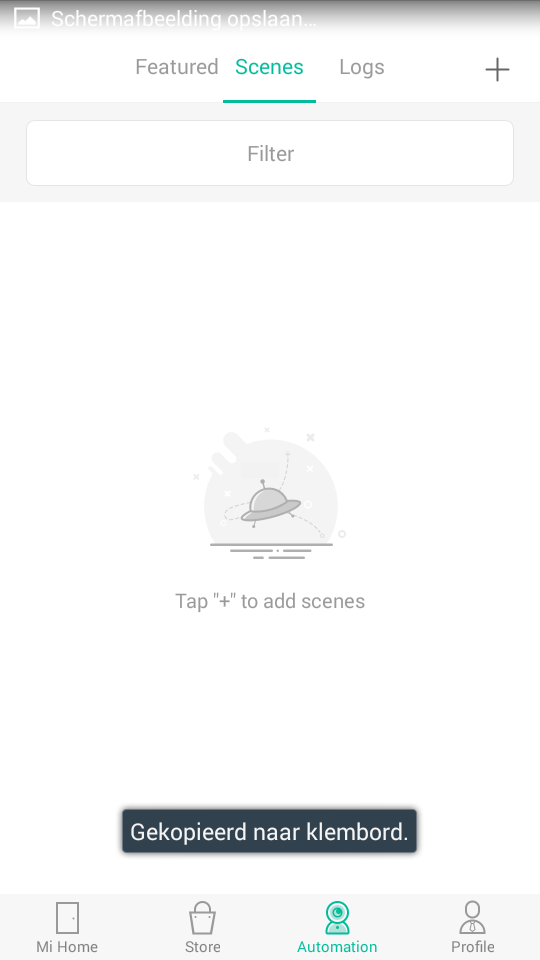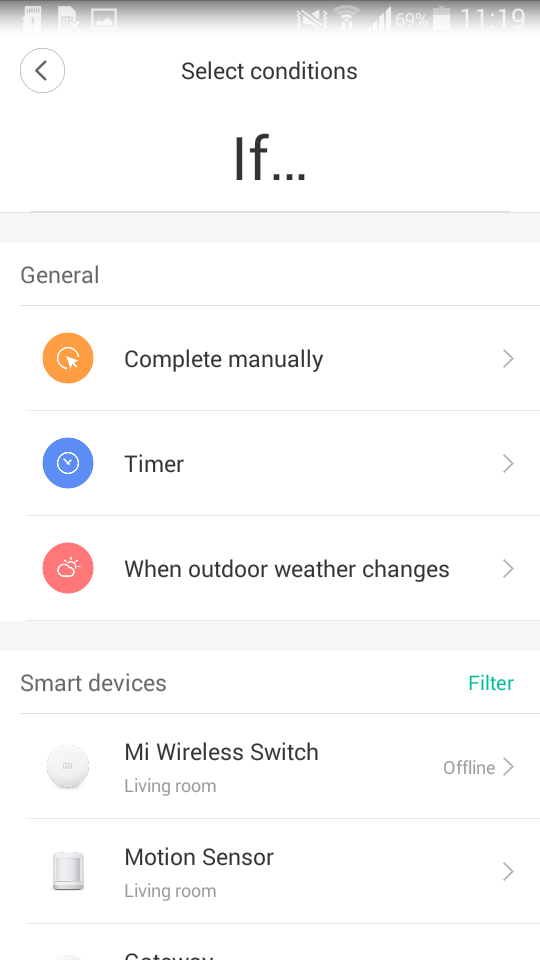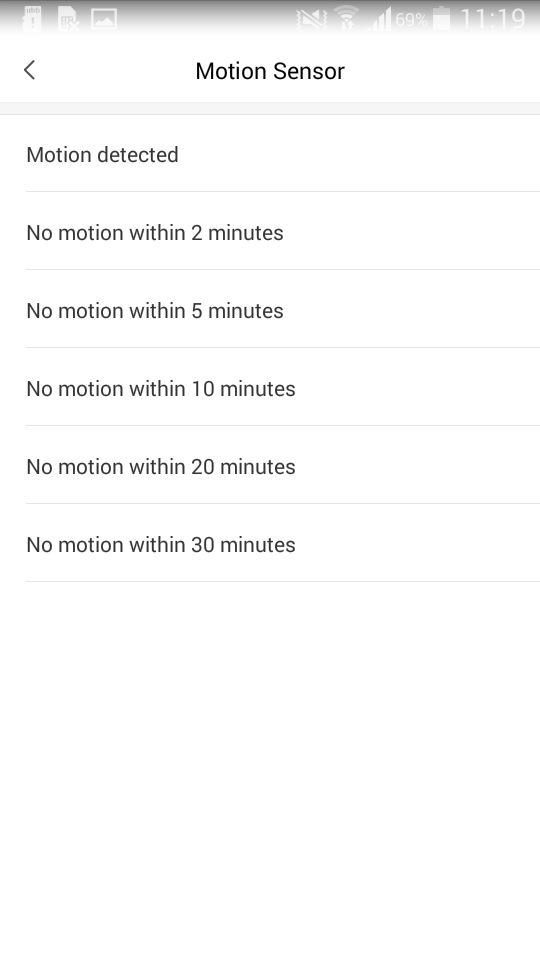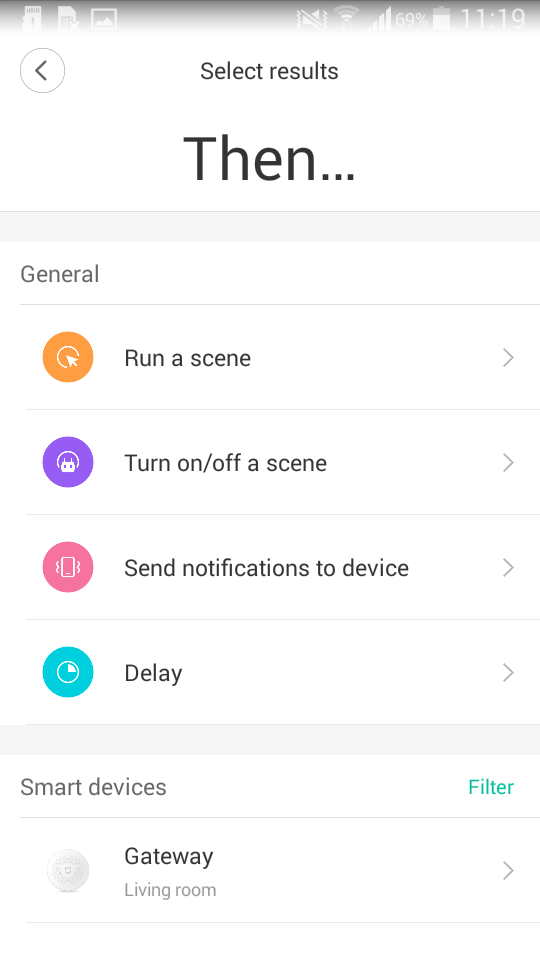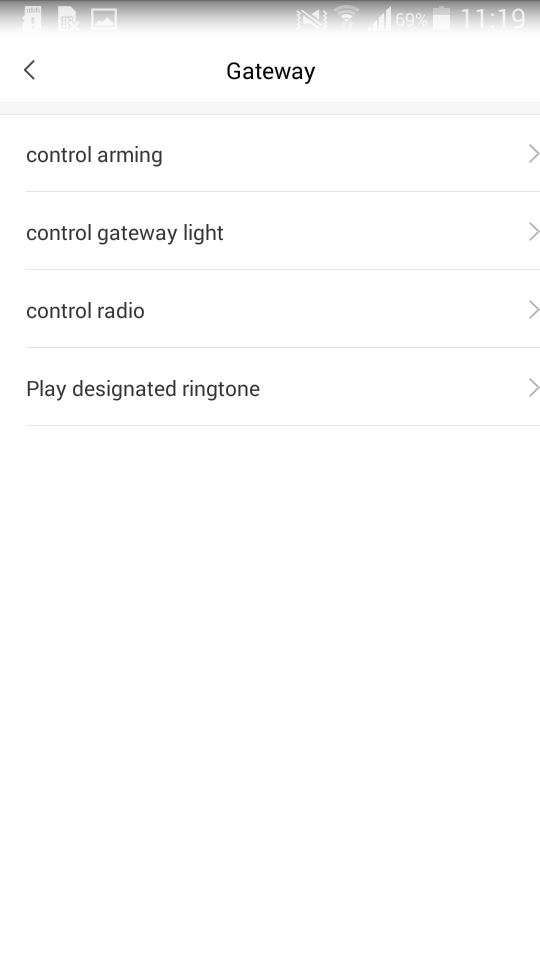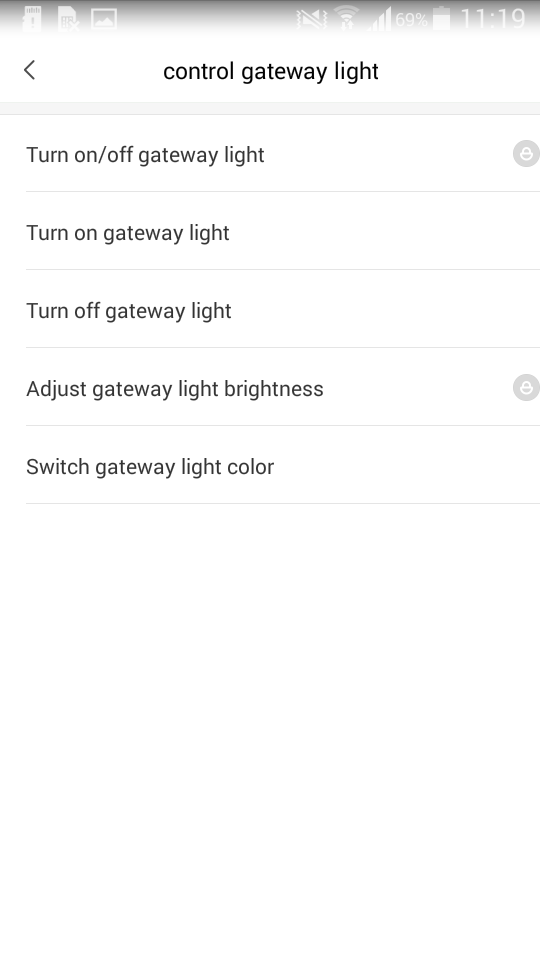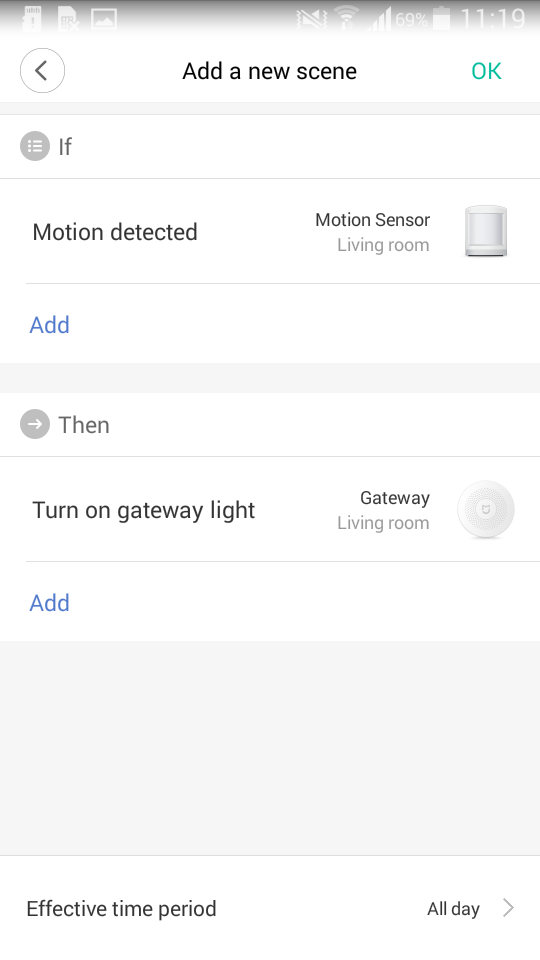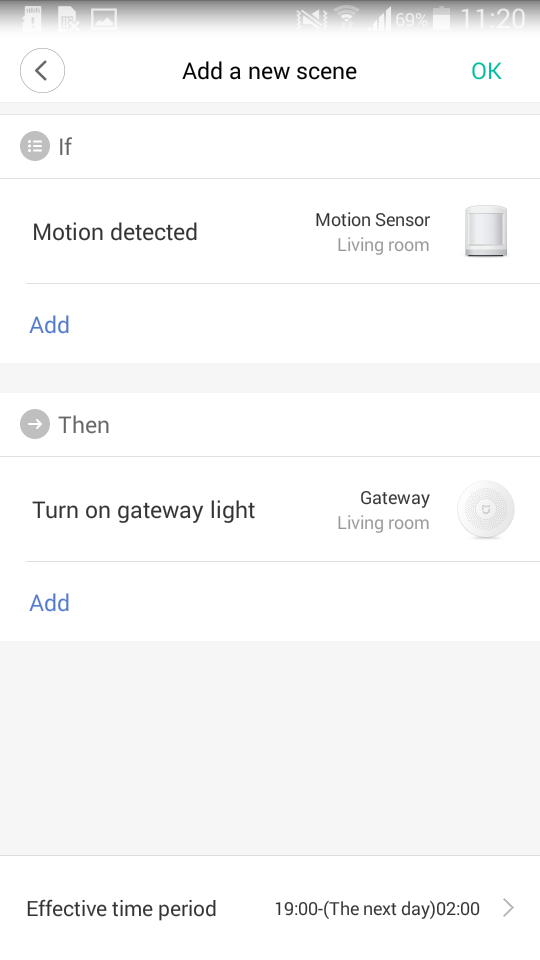Review:
Xiaomi Human Motion Sensor

Installation on the Xiaomi Gateway/Mi Home:
To add this sensor to the Gateway, start the APP and go to your device section. Then click on the "plus" and search for the motion sensor. To start adding on the sensor, press a pin in the hole on the side of the sensor. Hold it for 3 seconds until it starts flashing blue.
The sensor has been neatly added and I see it appearing with my devices. If you hang the sensor in its final position, you can check the range by briefly pressing another pin in the hole on the side. If everything works well the HUB will give a confirmation by saying a nice Chinese sentence.
Installation screens:
Example scene:
I would like that if motion is detected, then the gateway lamp lights up. You can also imagine that a lamp comes on in the lamp. First, I make sure that the motion sensor appears in the "IF" column with "Motion detected" and then in the "Then" column the gateway with the lamp on.