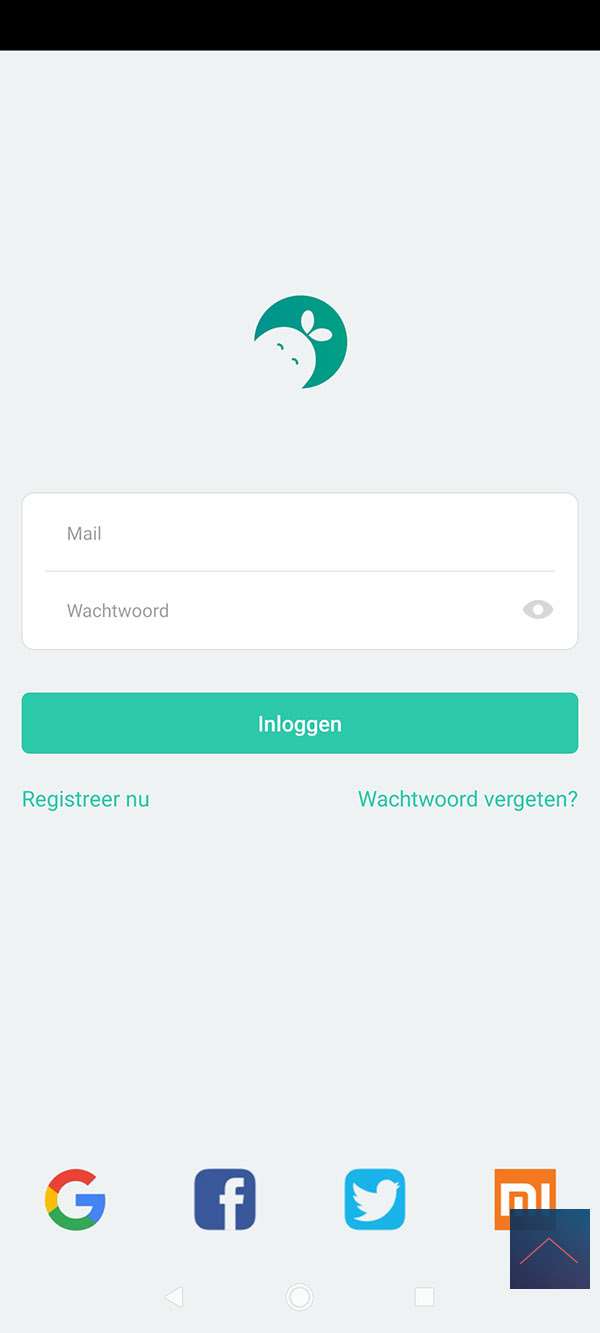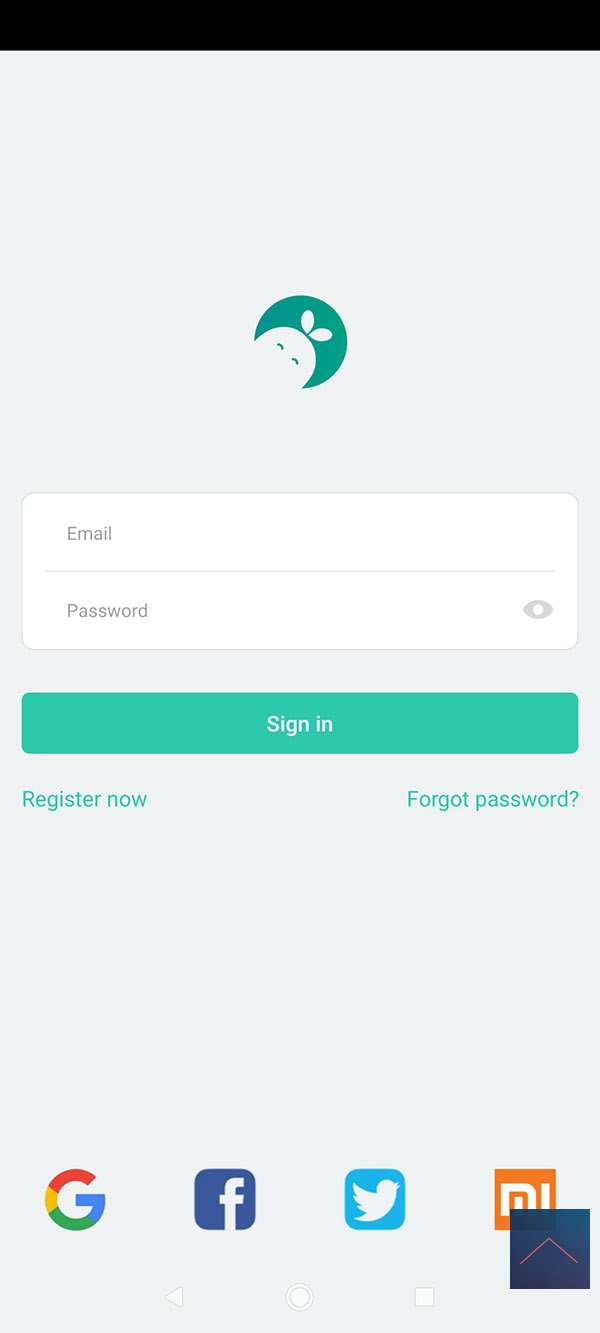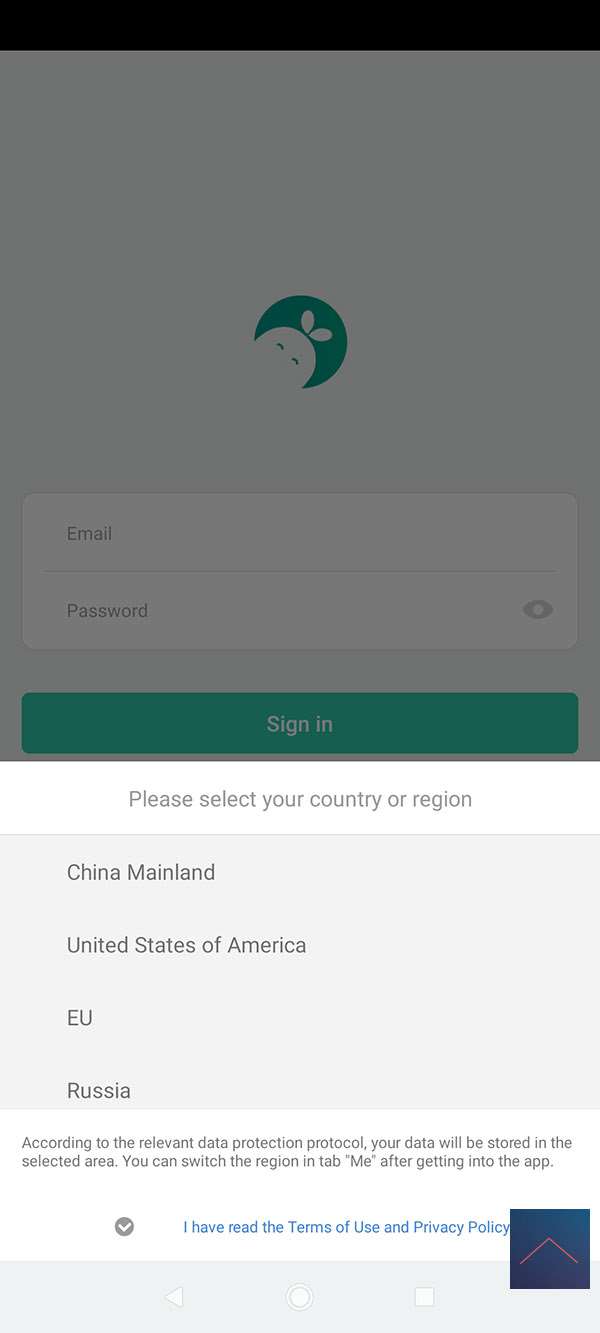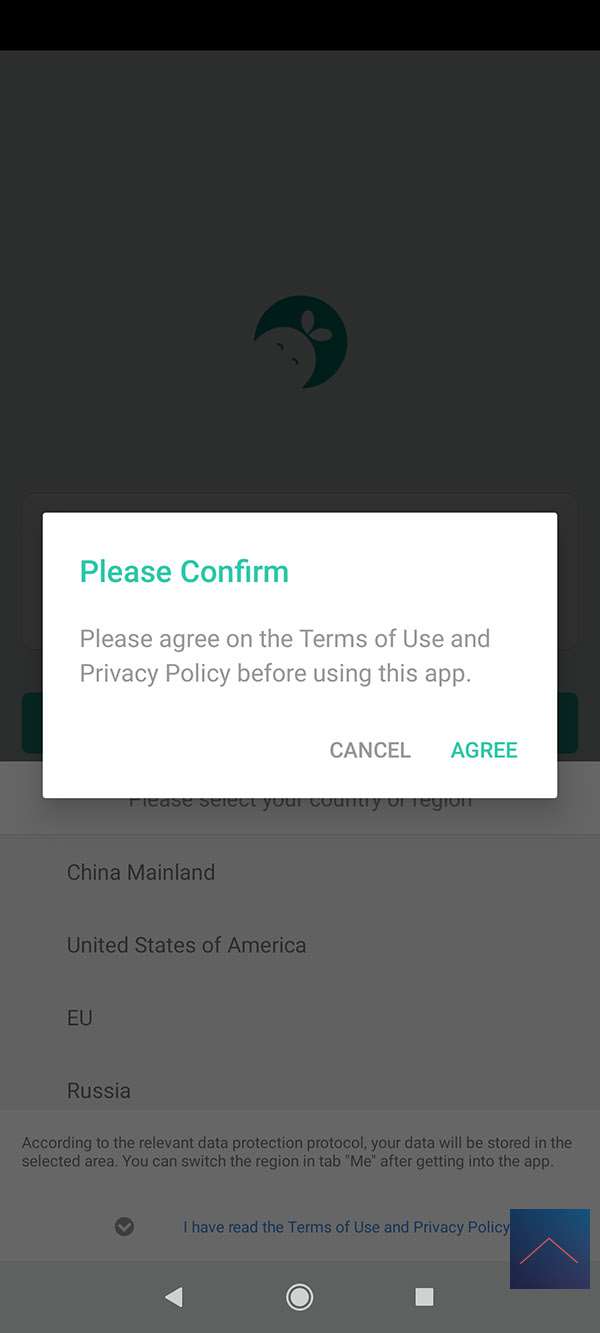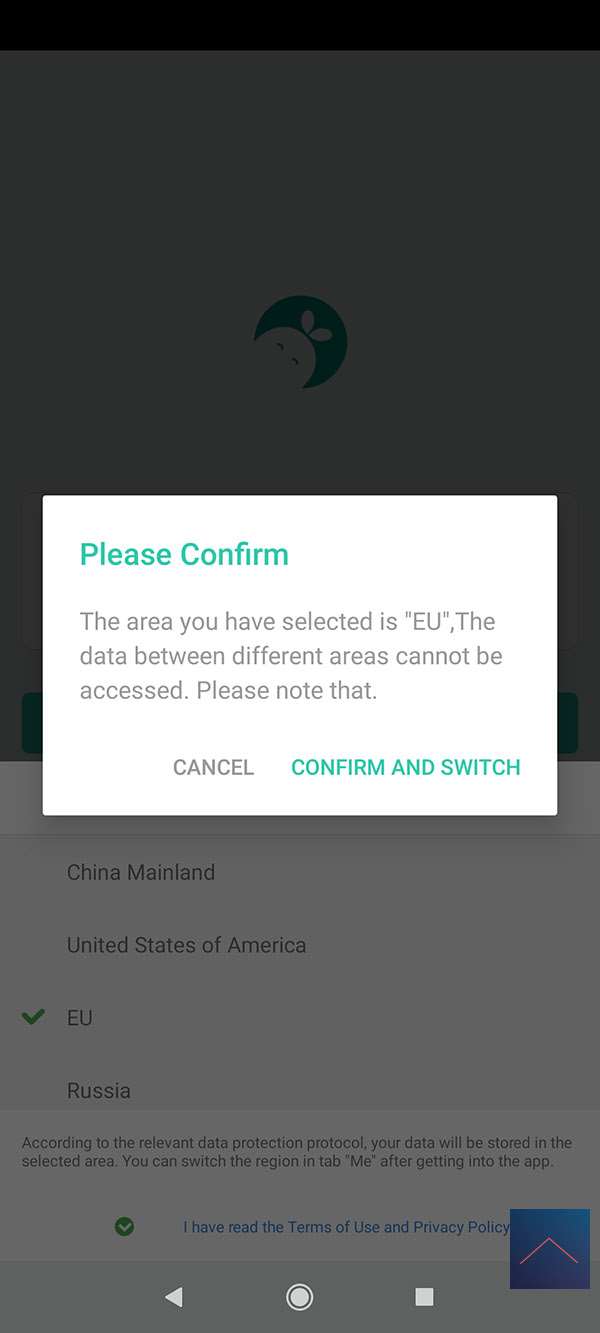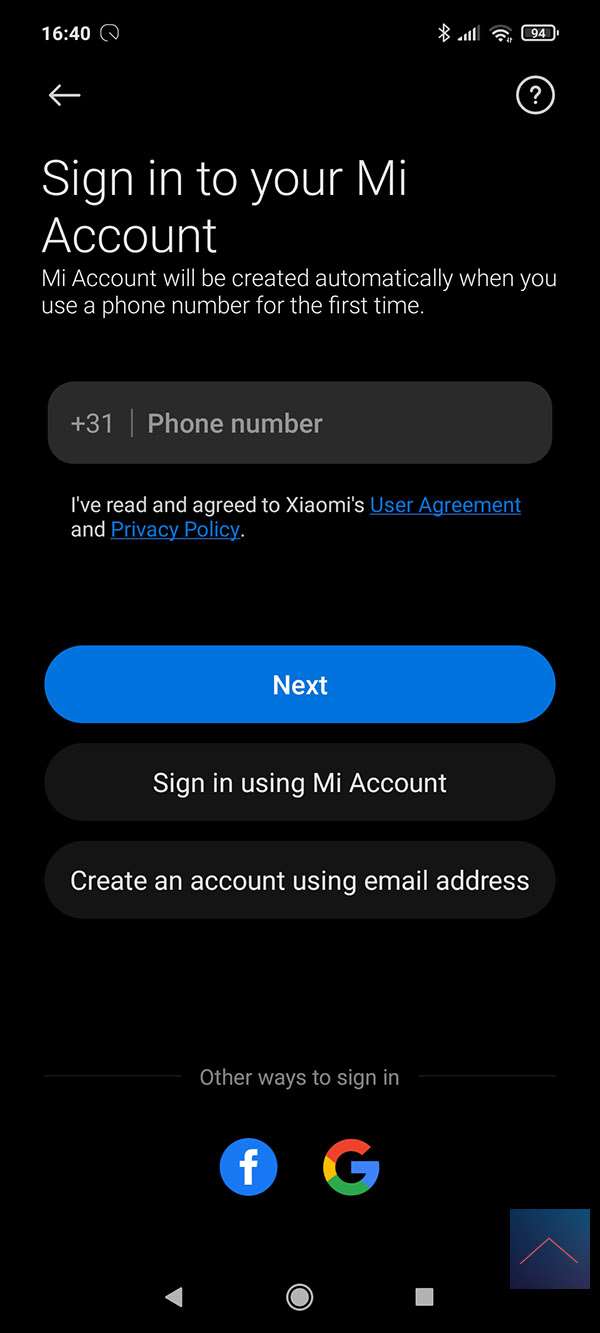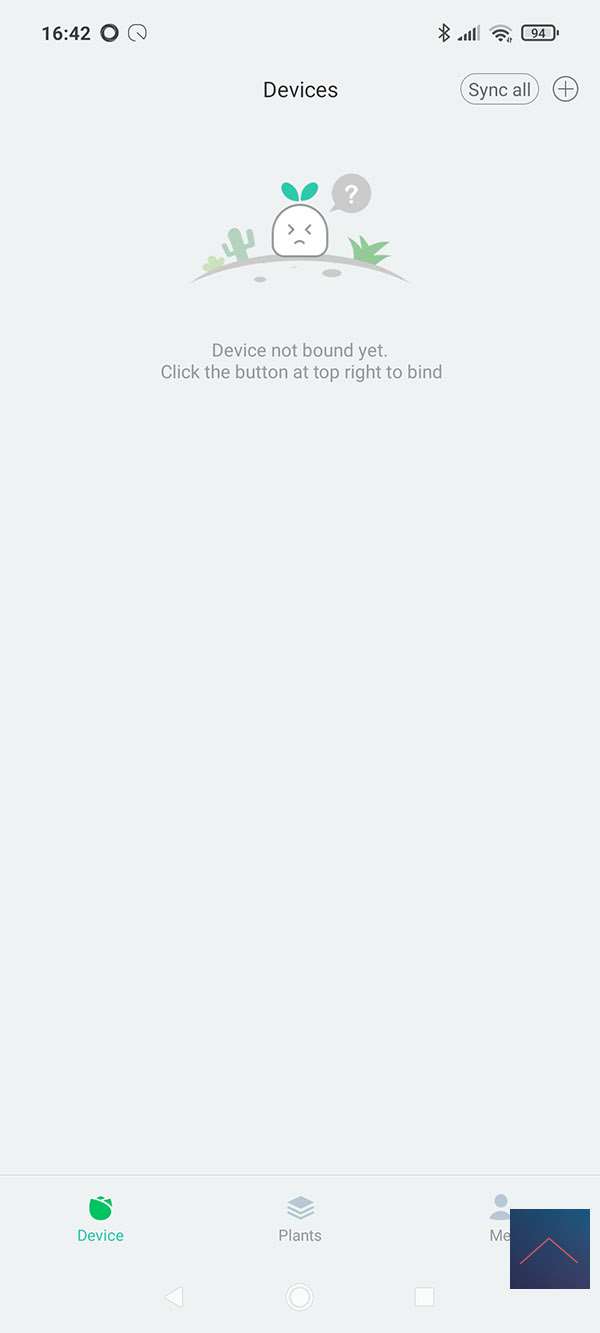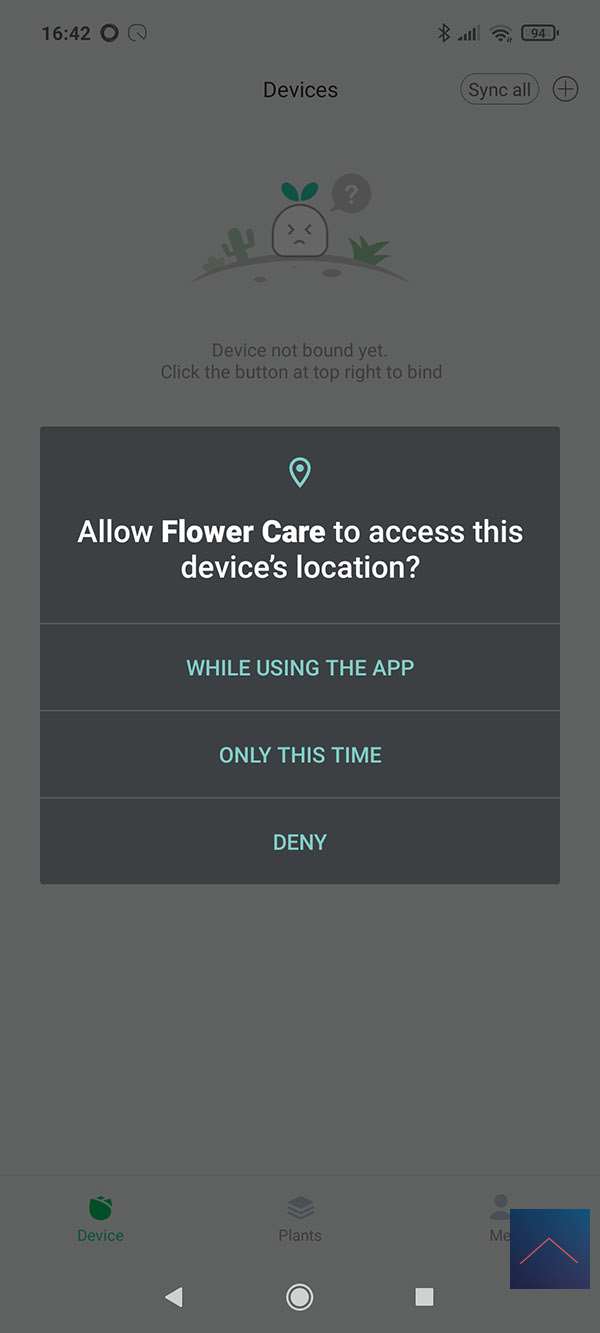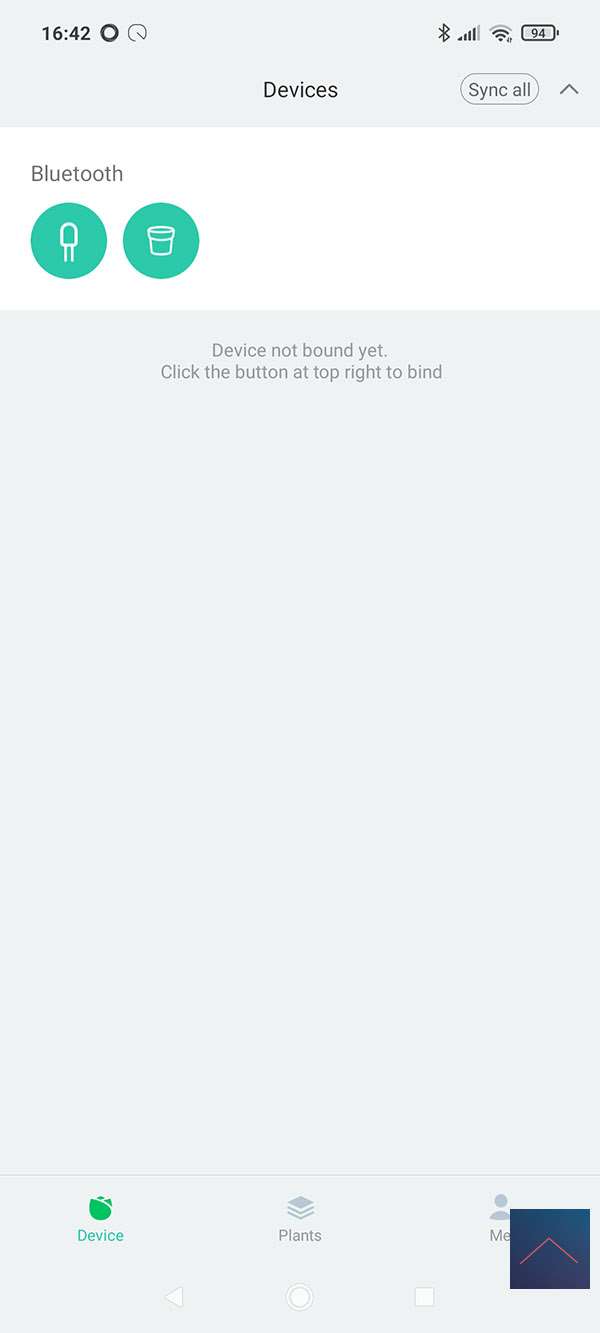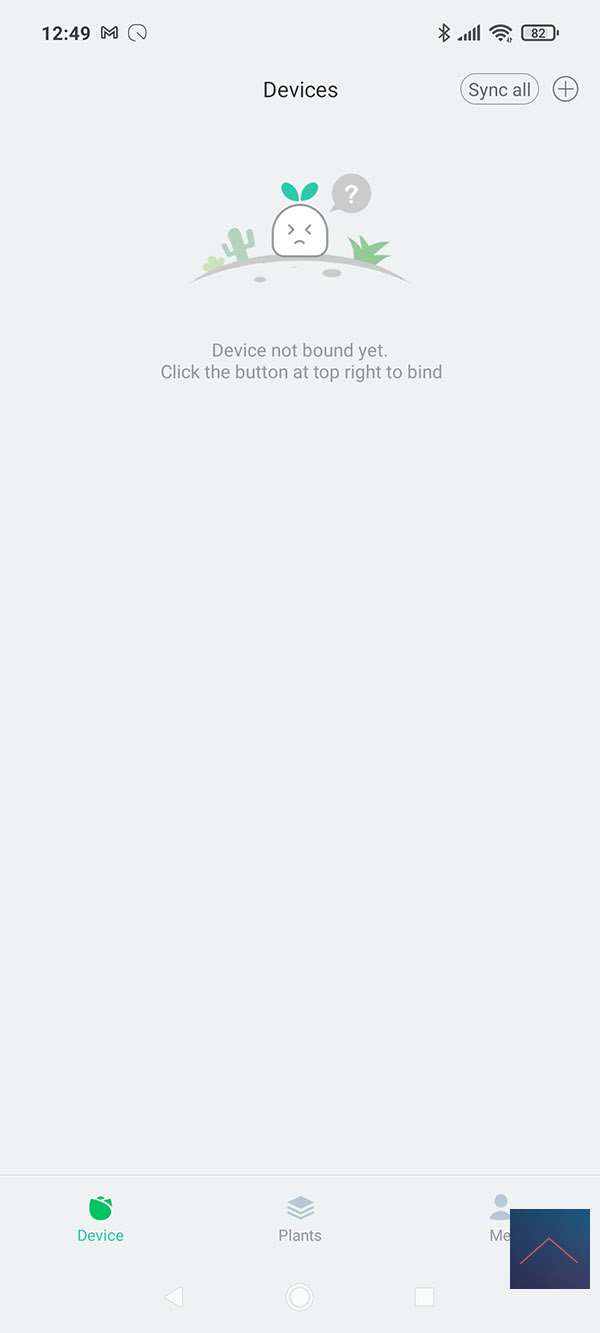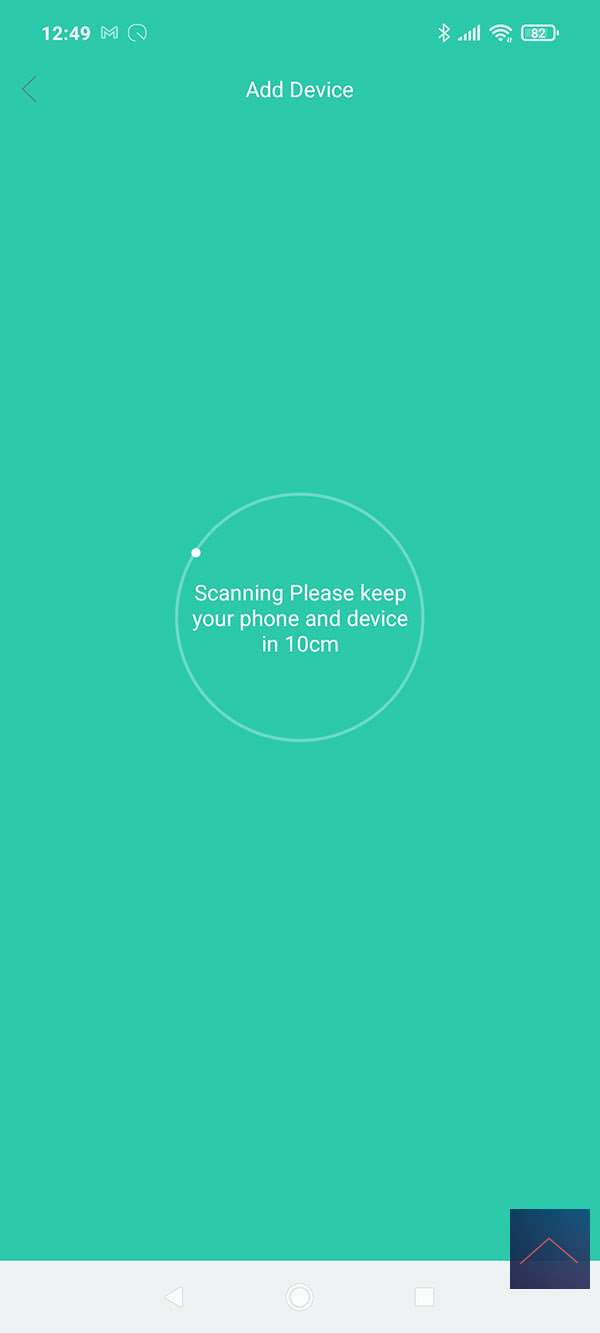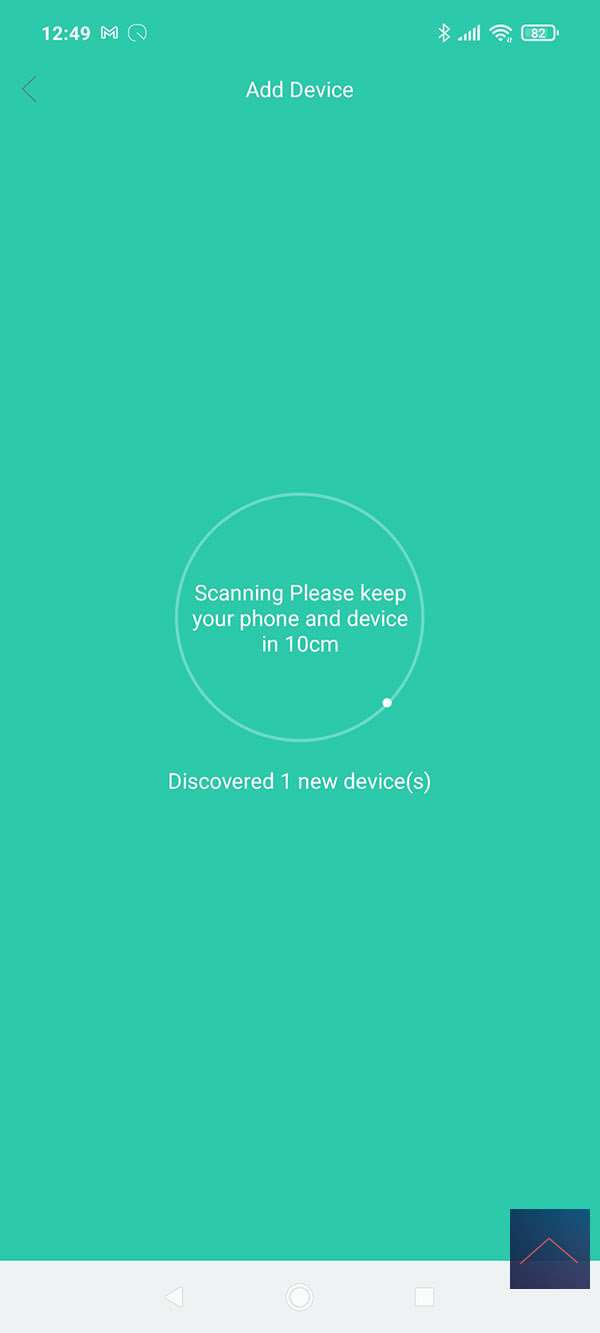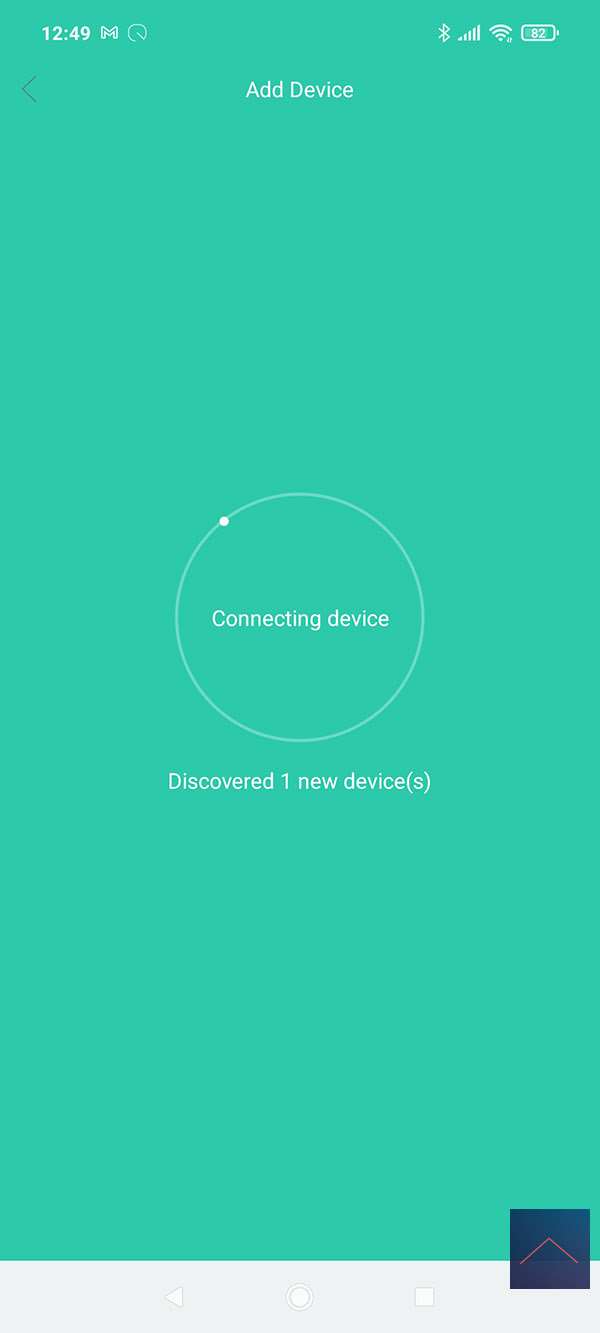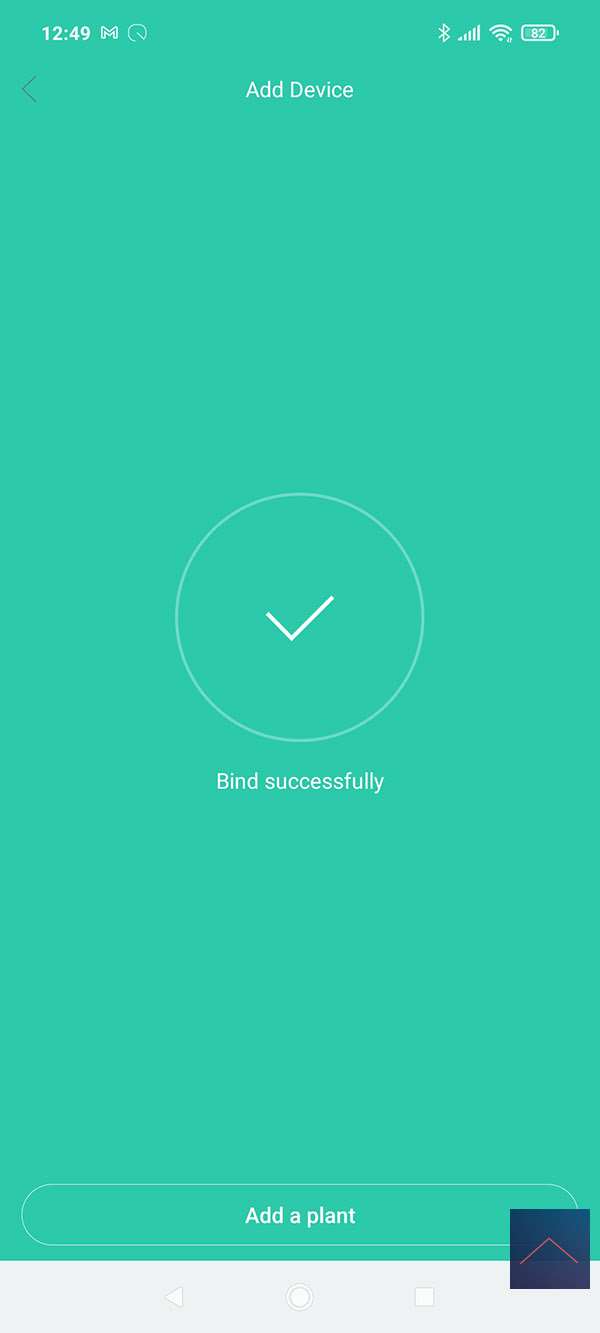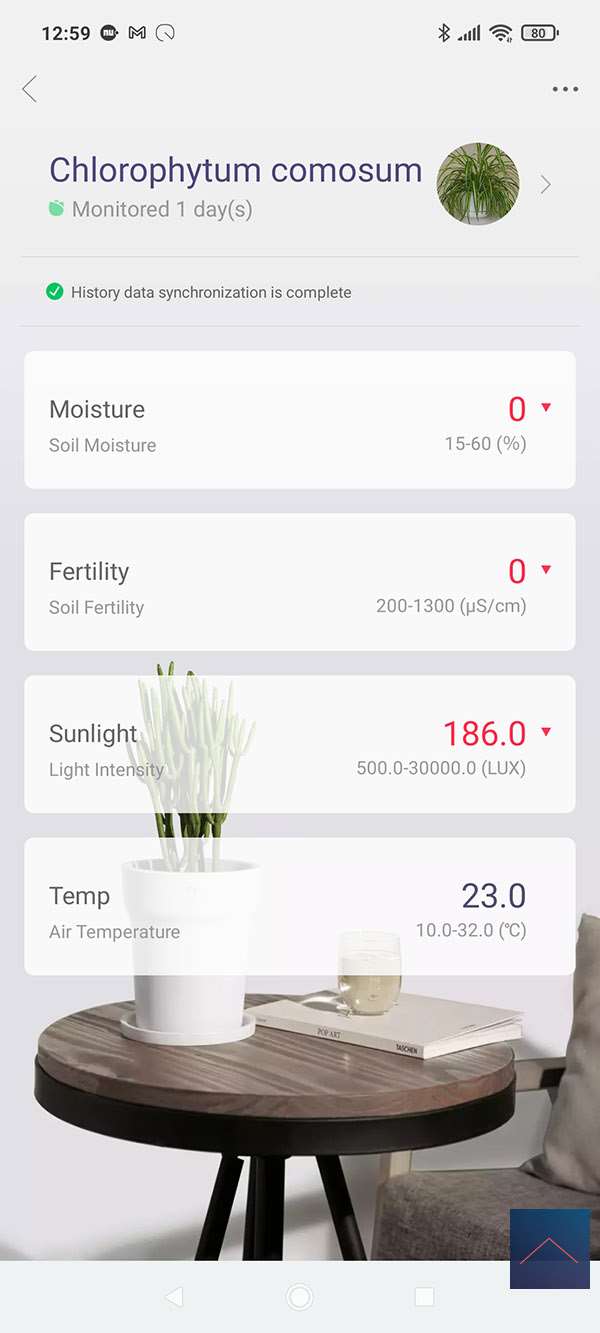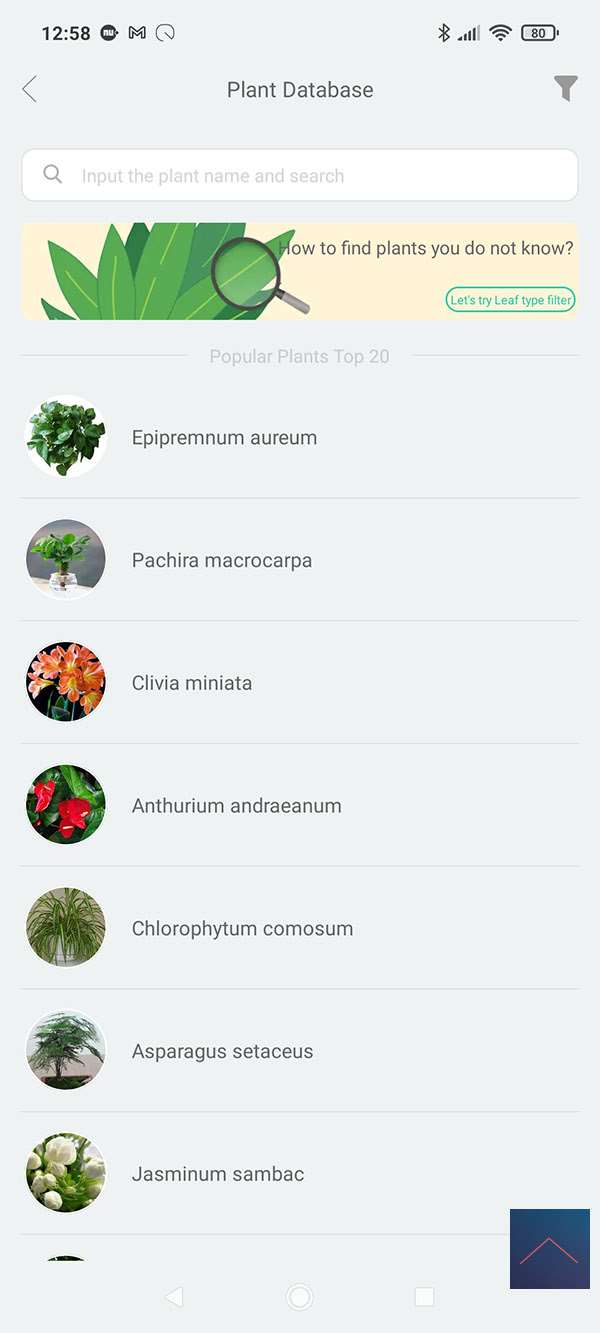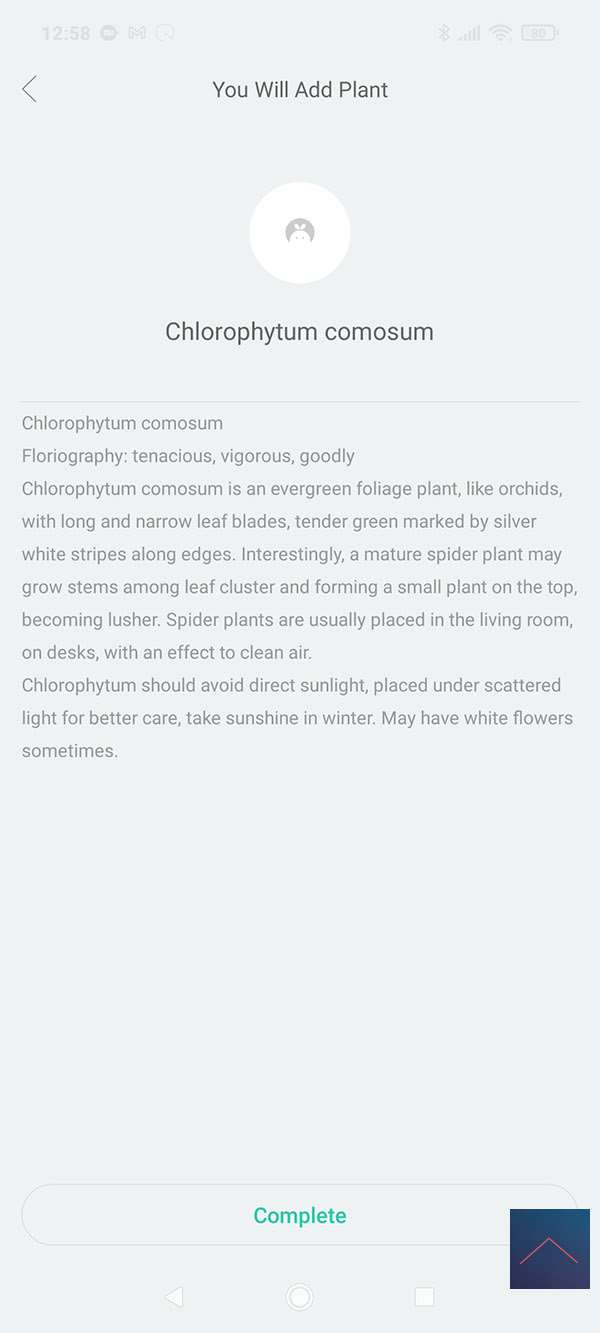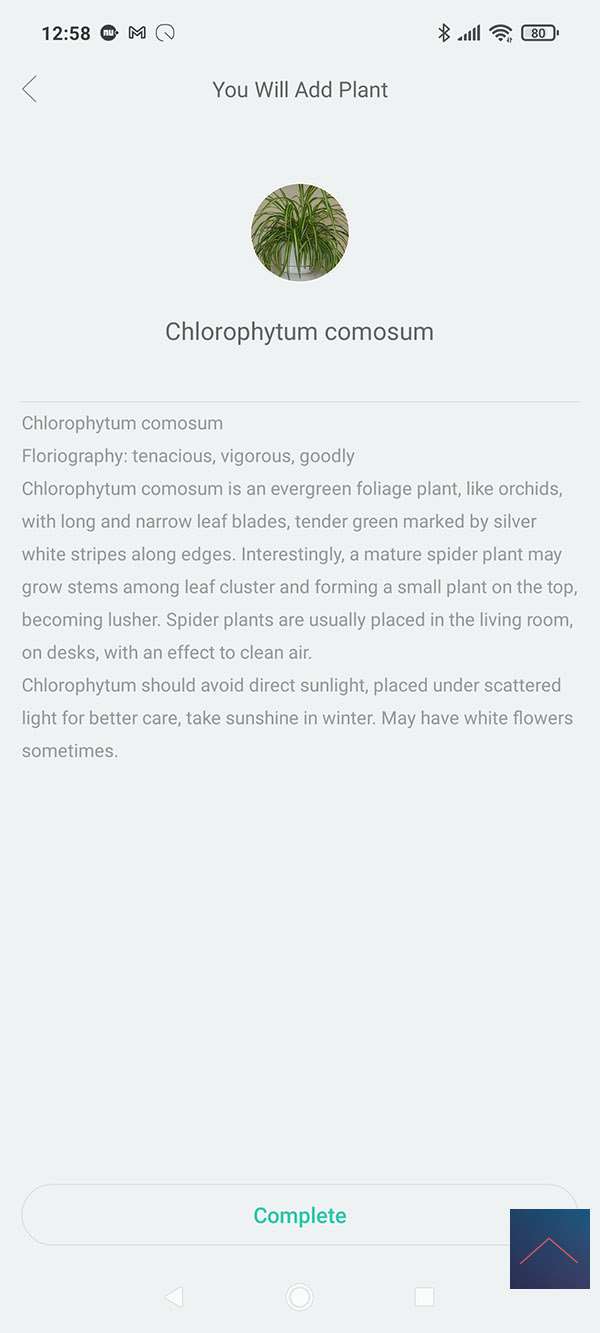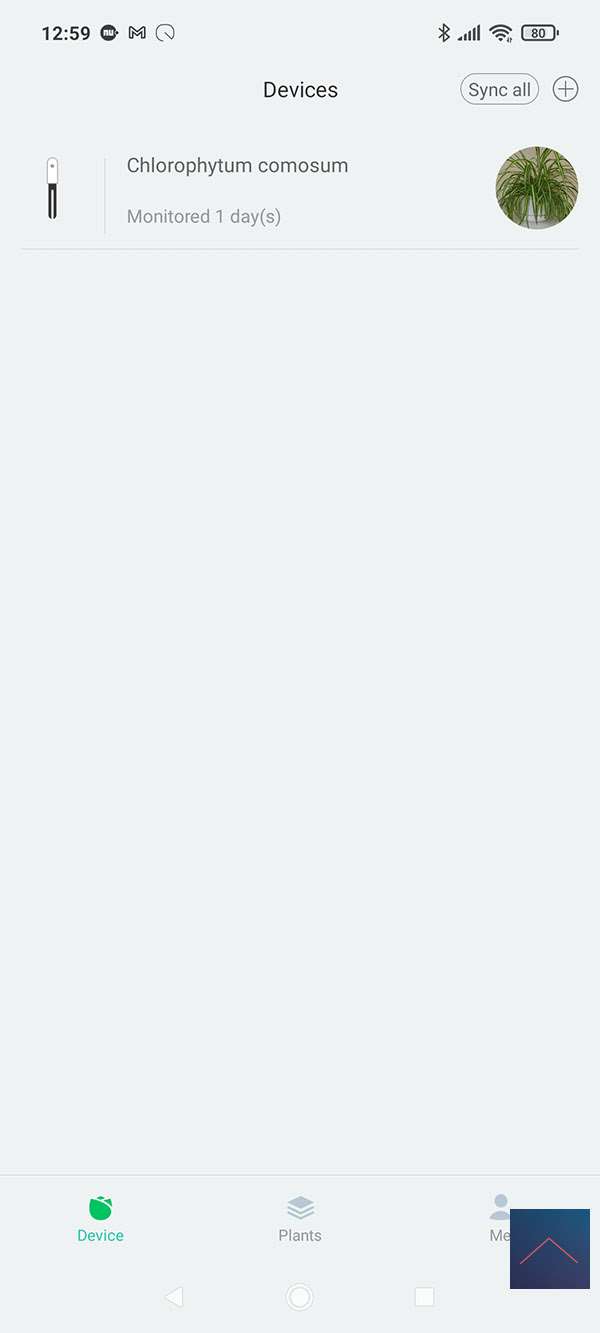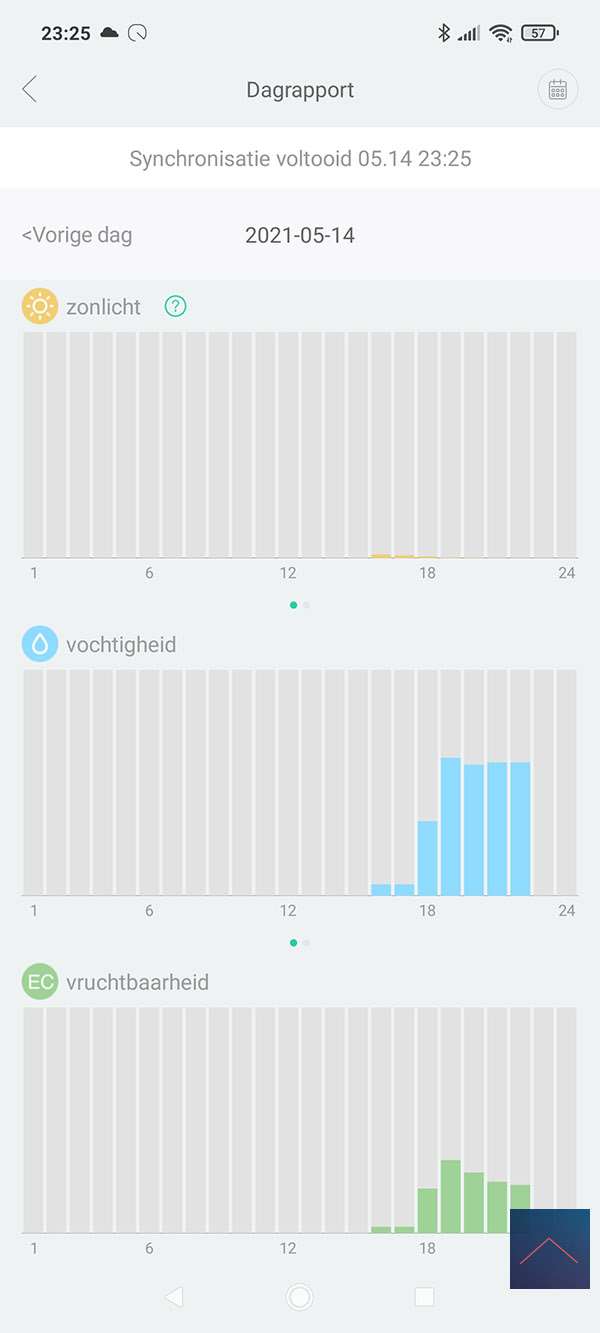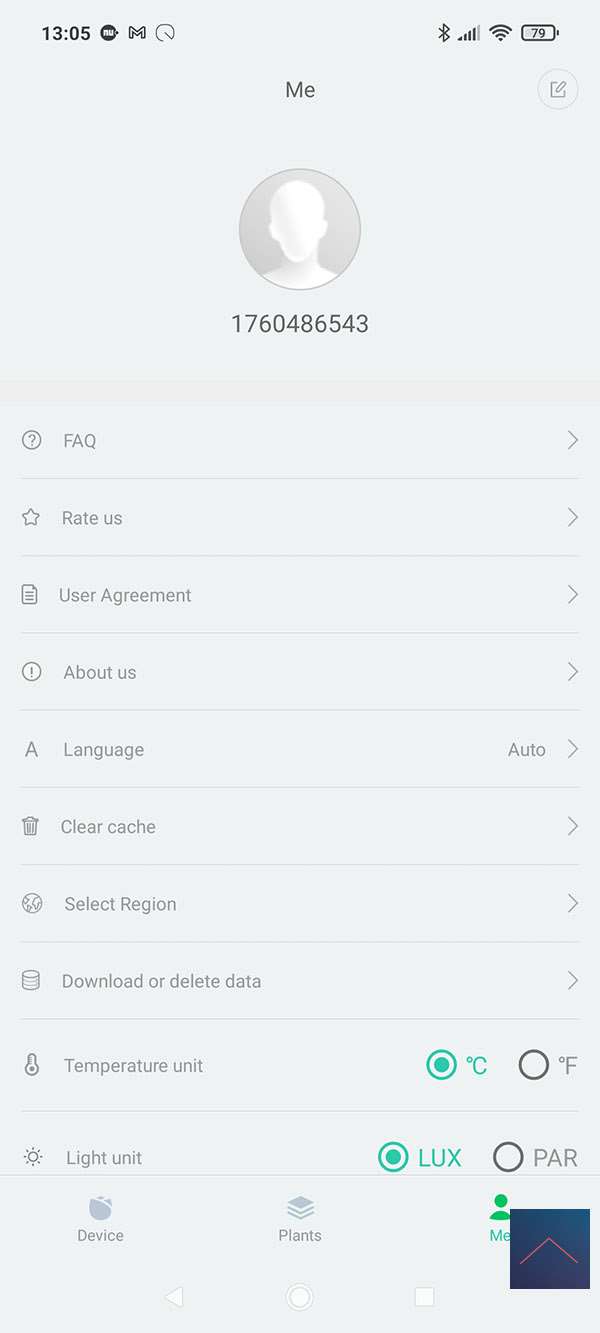Review
Xiaomi MI Flora Sensor

Flower Care - APP:
An APP (Flower Care) is supplied with this sensor. If you install this, your phone communicates directly with the sensor via Bluetooth. So you don't need a special controller. An iOS and Android version is available.
Installation:
The first step is to download and install the APP. This all goes without saying. To use the APP you need a MI/Xiaomi account.
Registration:
Add sensor:
When you are on the start screen you have to click on the plus sign and choose the sensor. There is also a pot variant available. Now your phone will search for the sensor. Make sure it is close to your phone (max 10 cm) and more importantly: open the sensor and remove the tab by the battery. He was found quickly.
Linking plants:
The APP has a large database of plant information that you can use to determine whether the plant needs food or water. This is also the next step. Now we have linked the plant and I can place the sensor in the plant. Make sure you push the sensor fairly deep into the ground otherwise it will not give correct values.
After a few seconds you will see the moisture of the soil and the nutritional value coming in. I also see the amount of lux and the temperature. The handy thing about this APP is that I can immediately see that my plant is getting too little light.
What else is there?
With the APP you also get the option to keep track of the history. Super handy to see whether the plant improves, for example, if you put it in more light.
Sensor status:
You can view the battery level and update the firmware of the sensor.
Status update:
Another good thing to report is that the sensor remembers data for the last x days. It is not entirely clear how many days these are. So it does not send an update to your phone itself. This only happens when you start the APP. As a result, a notification, if, for example, a plant has too little water, is not present. This is very unfortunate.