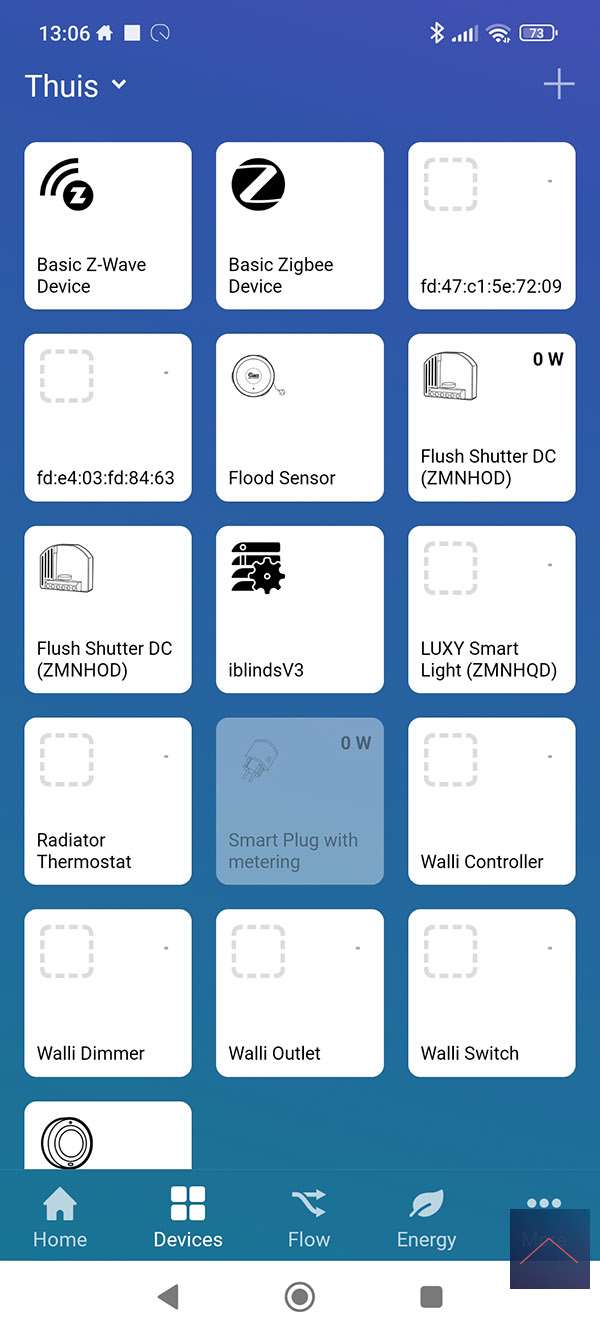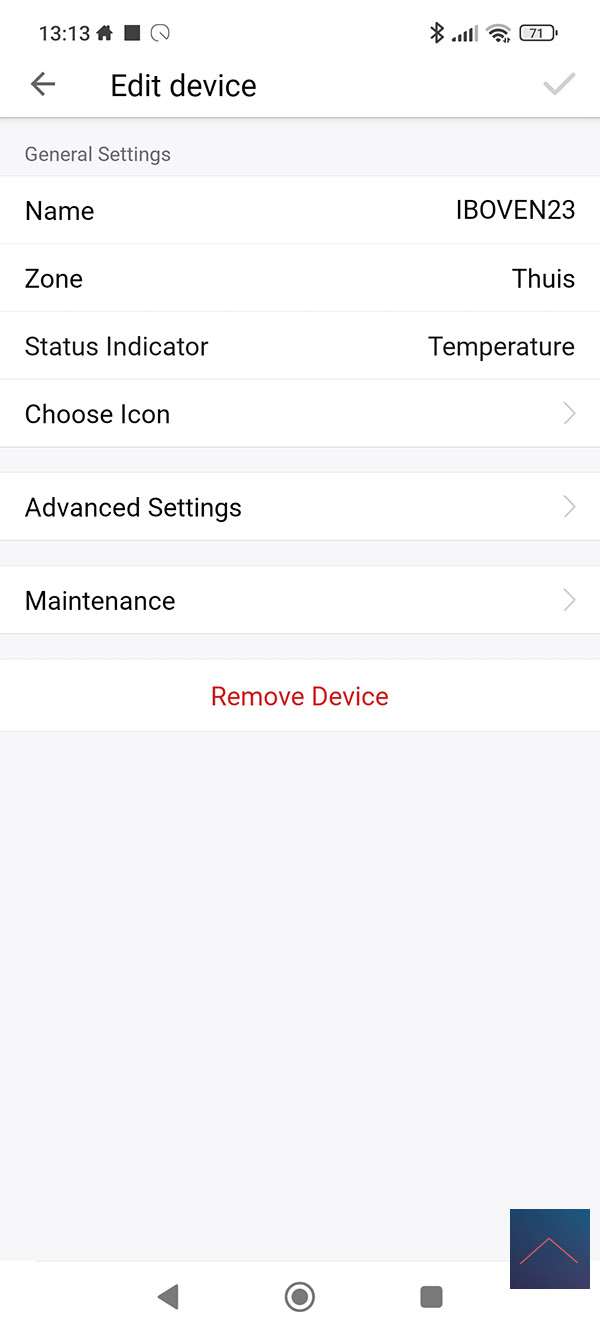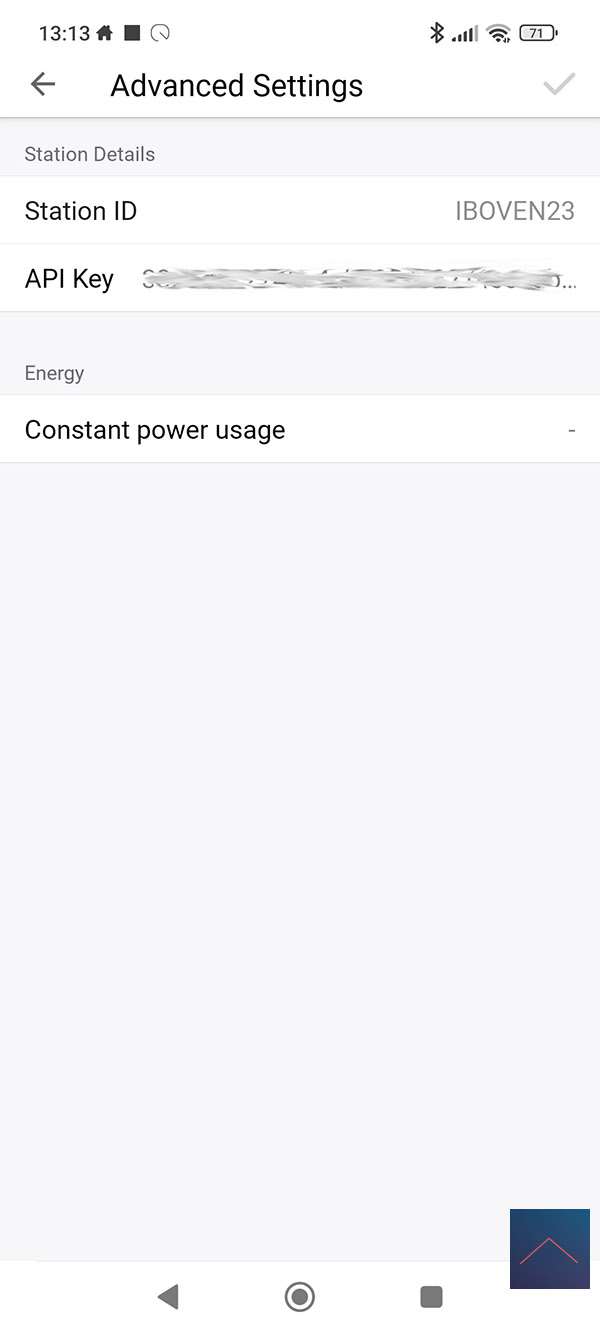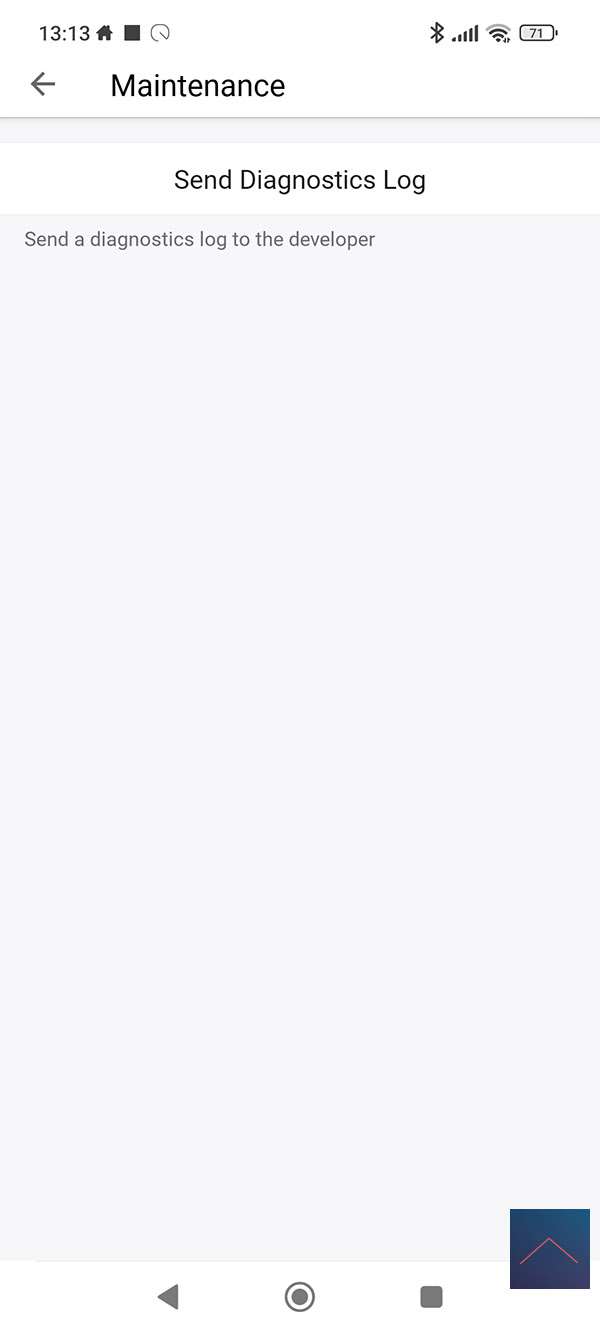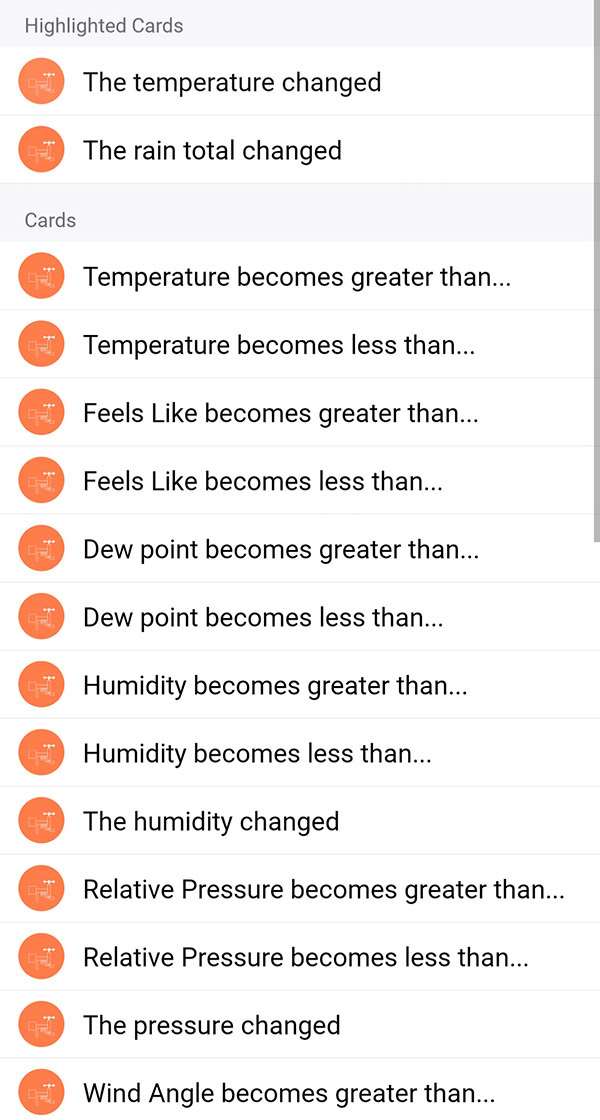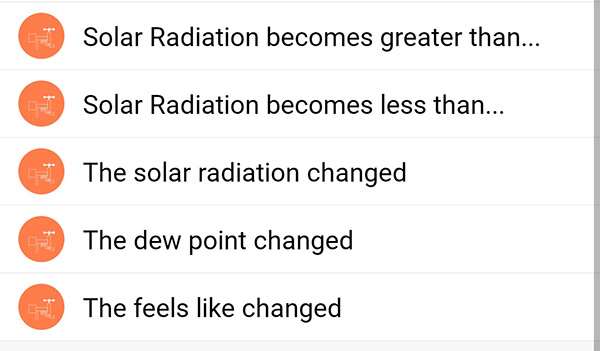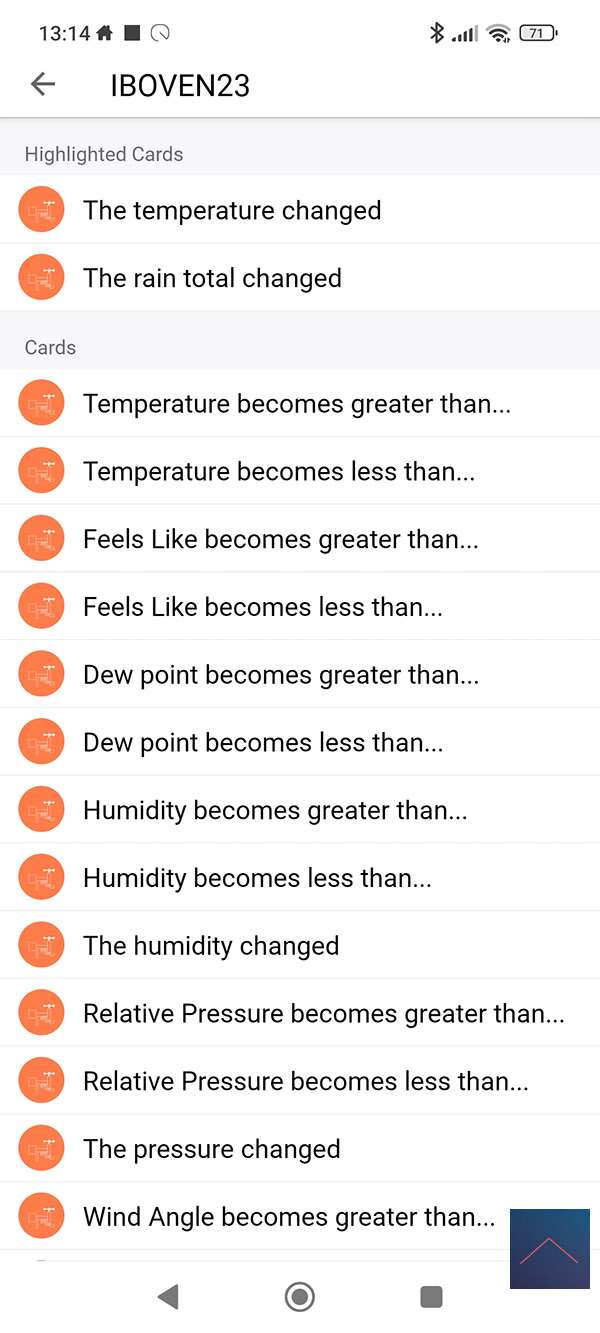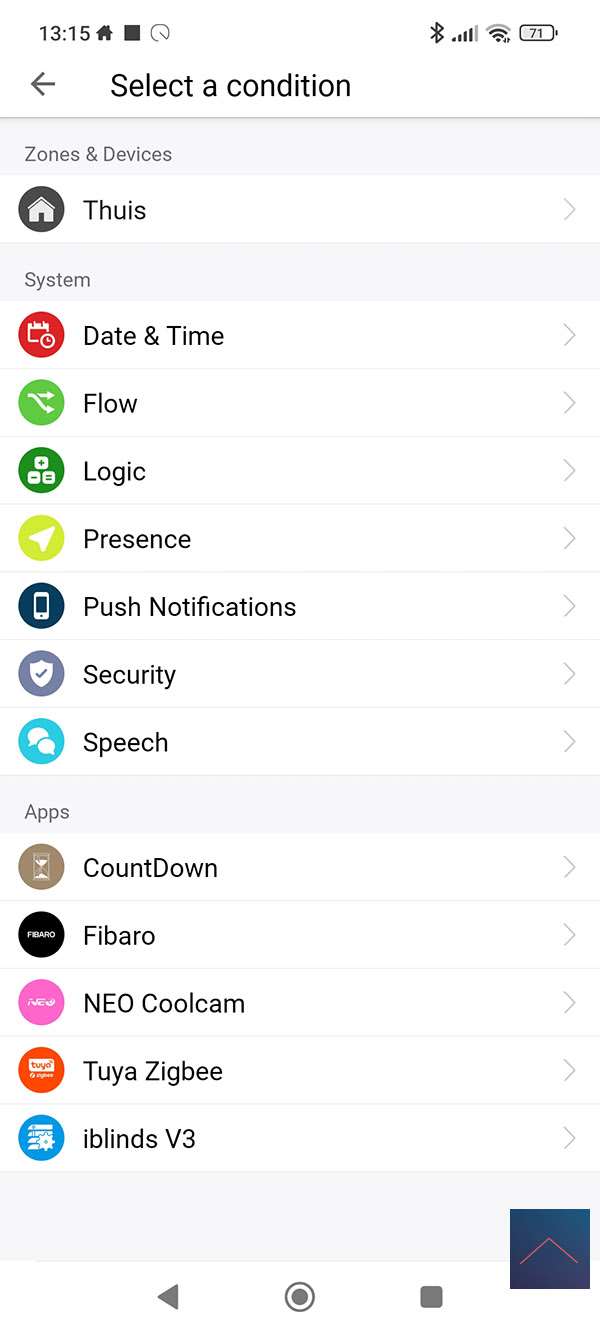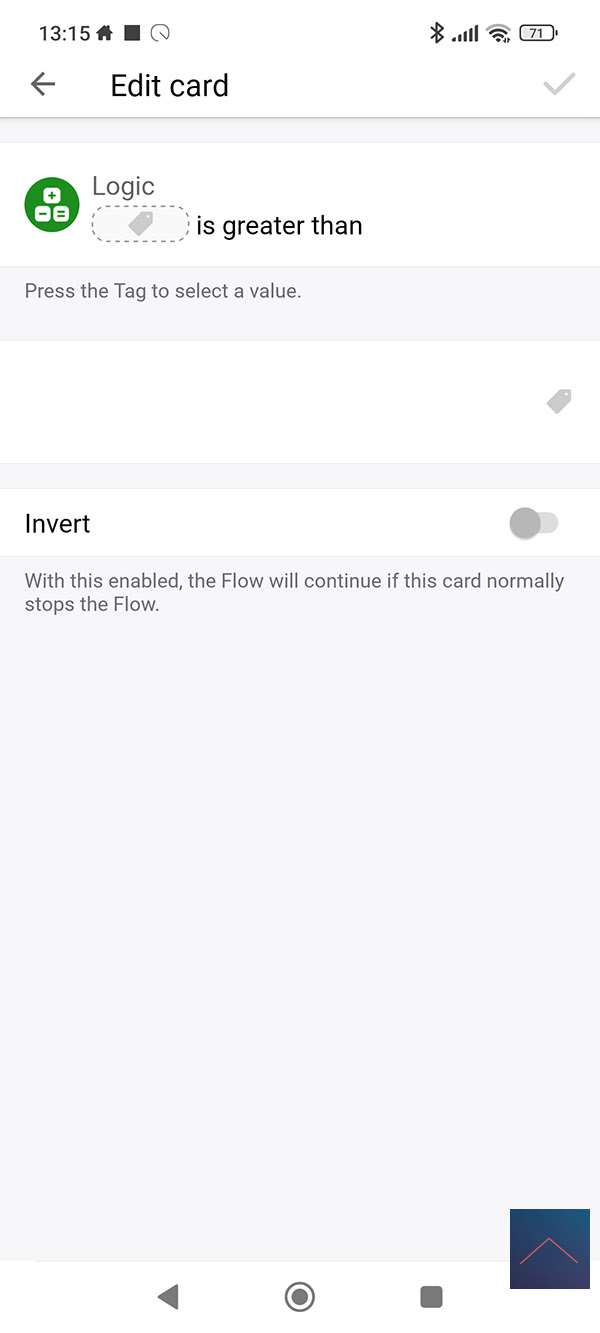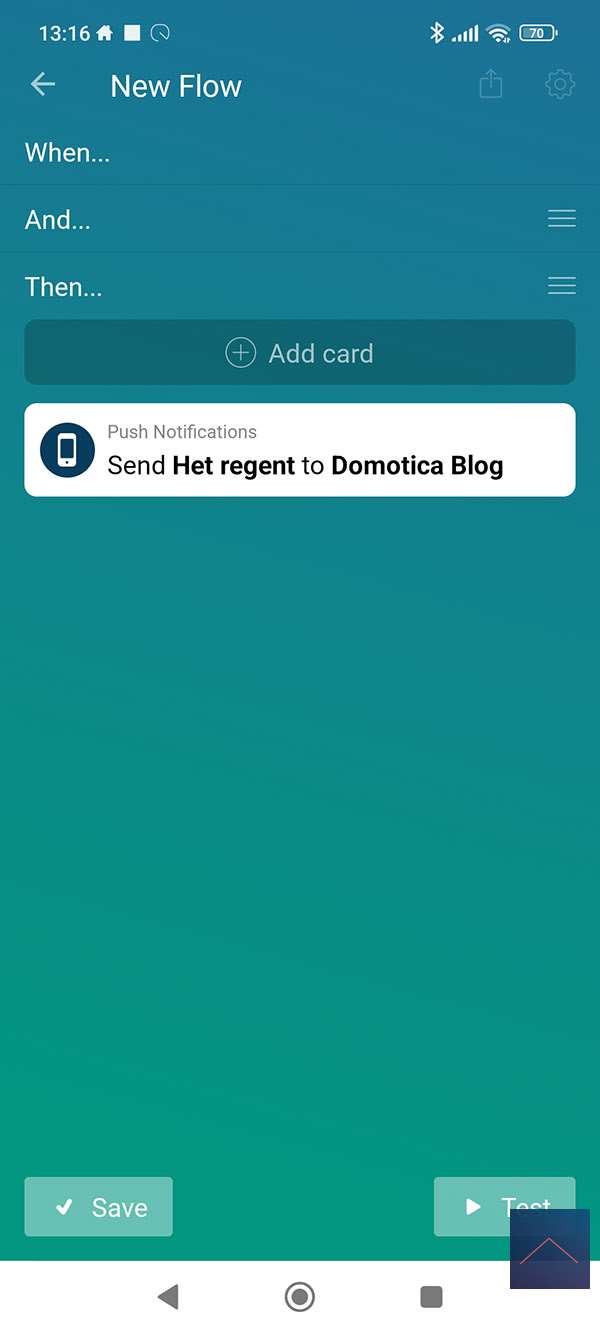Review:
Alecto Weather Station - WS-5500

Installation via the Homey:
Now that we've linked the station to Weather Underground, we can use it in the Homey. To do this, we open the APP and go to our devices. Press the plus sign and search for "weather underground". Next, we want to add a weather station. After a few seconds you will be asked for my station ID and API key. You have to generate this API key on the Weather Underground website.
Installation screens:
Configuration:
Sensors:
You get a whole list of sensors:
Temperature, feels like, dew point
Humidity
Air pressure
Wind direction, wind speed, wind gust force
Rain, rain total
UV index, solar radiation
Flow options:
The following options are available to you to create a flow:
Flow example:
We create a flow where, if it rains, we receive a notification. For this we use the card "rain total" and determine the amount of rain and send a notification.