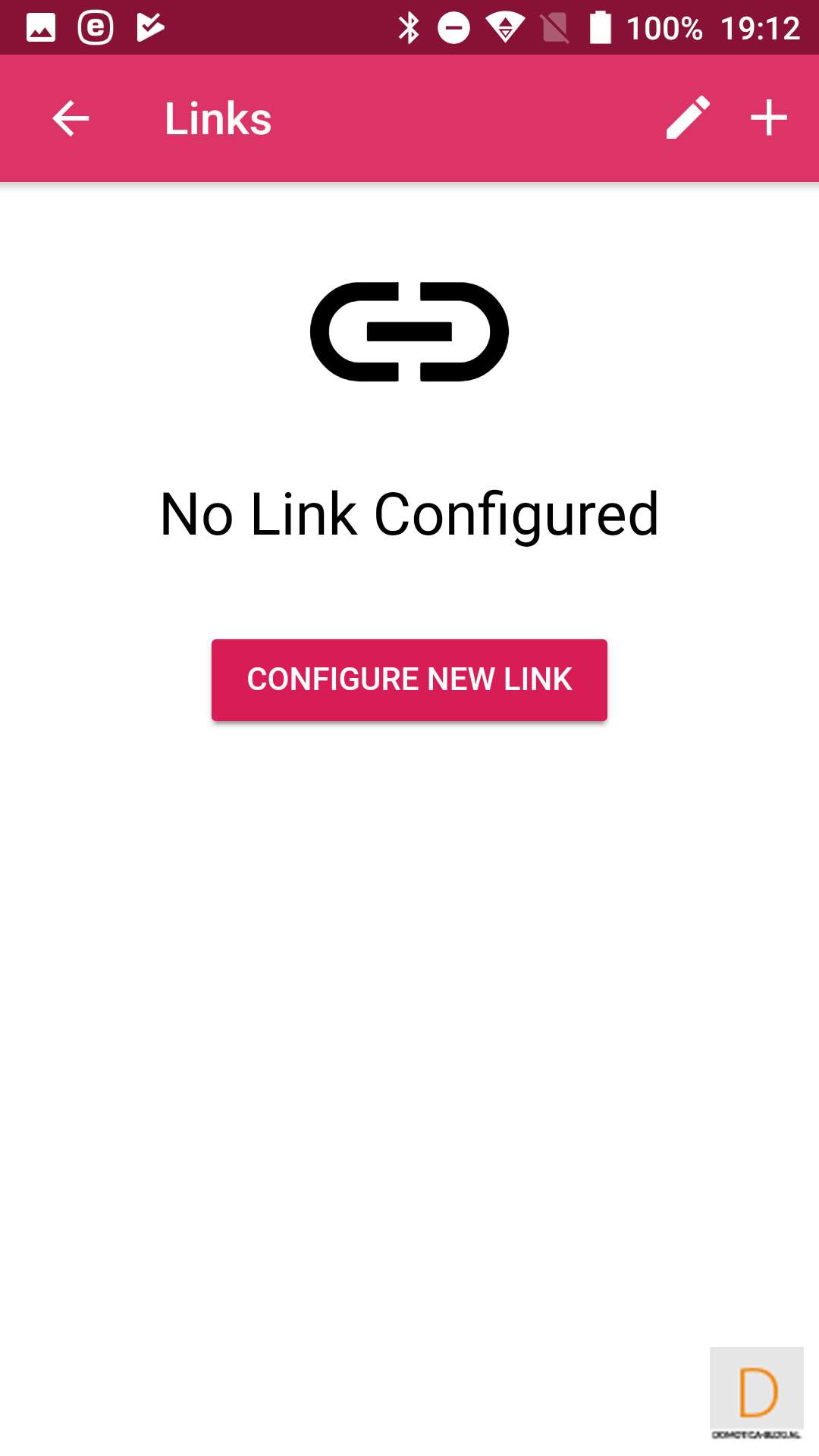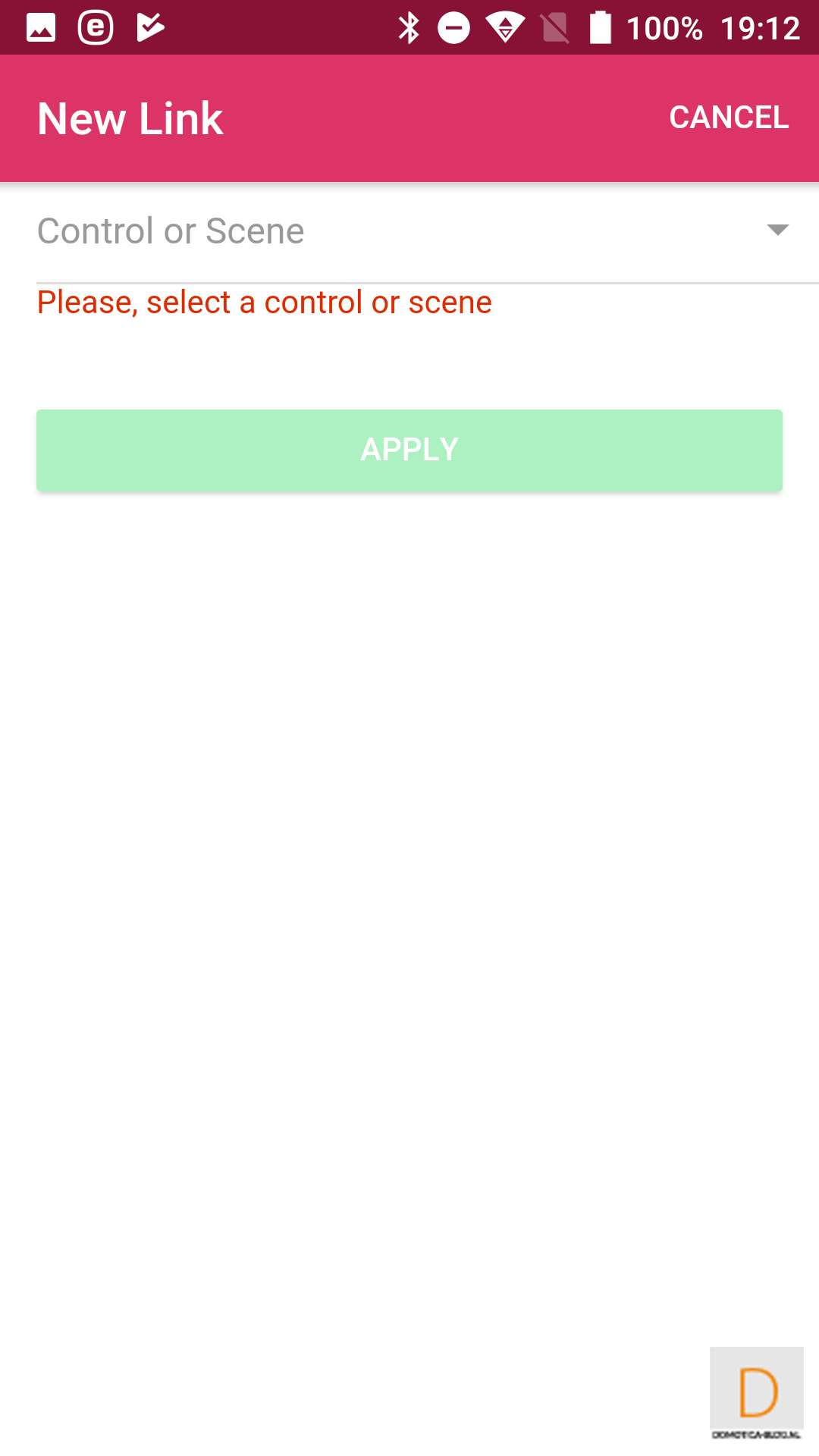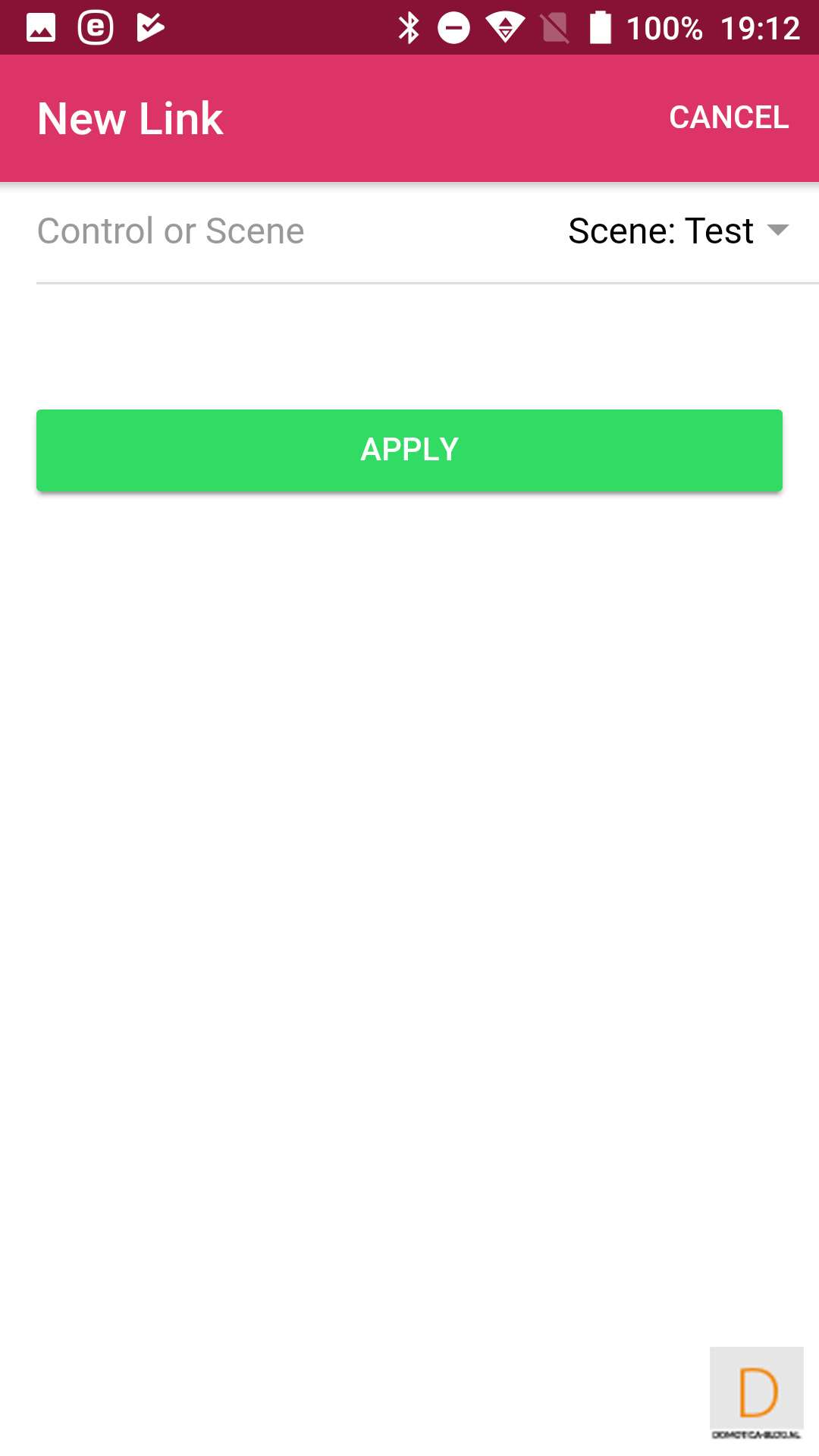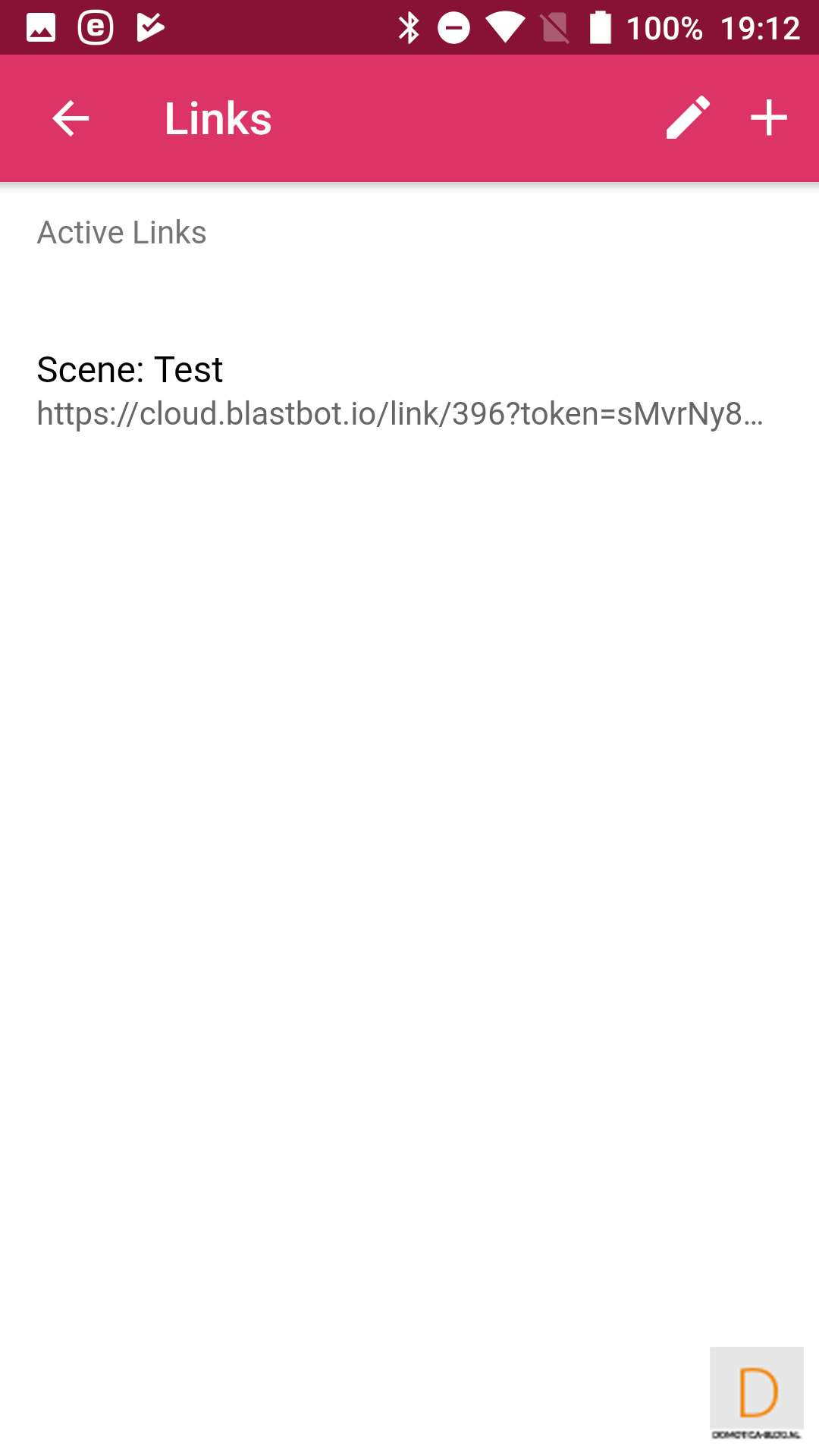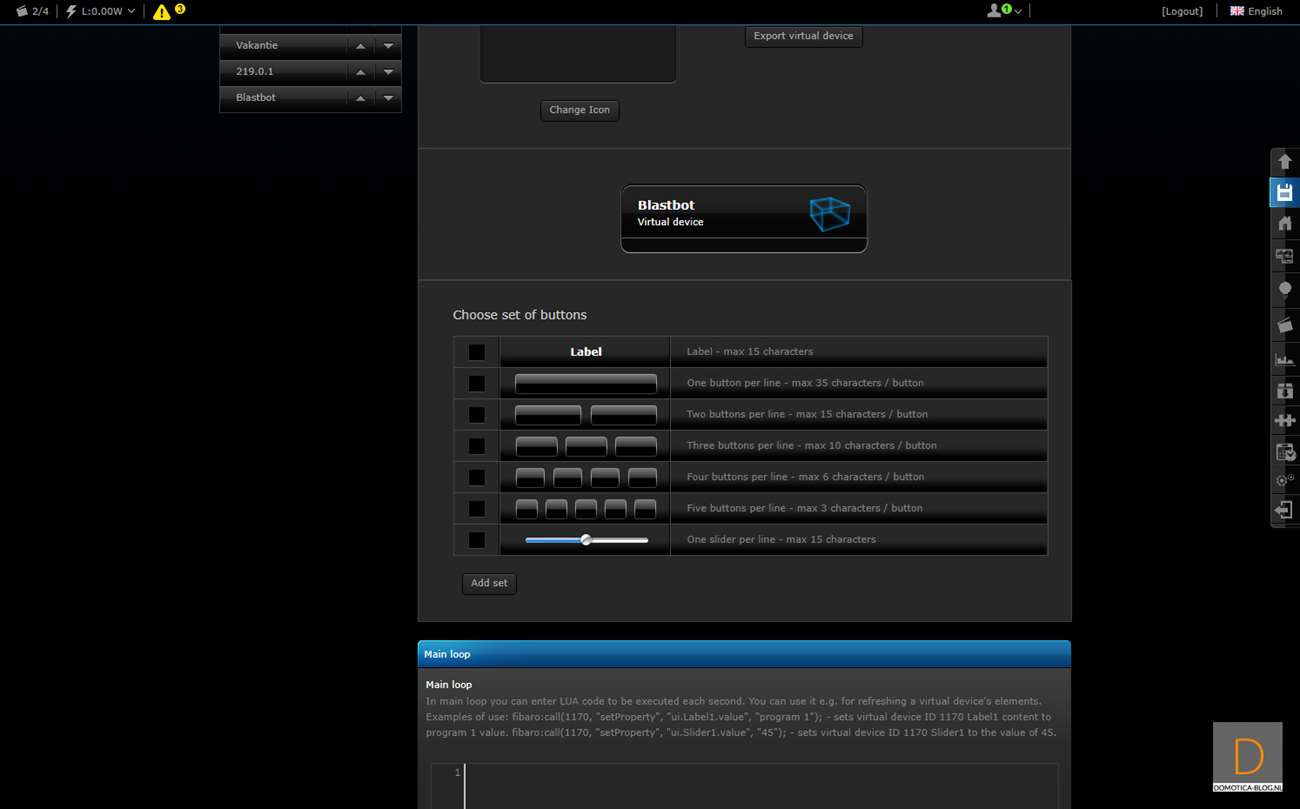Review:
Blastbot

Link with the Domotica system
A nice part of this Blastbot is that it can be linked to your home automation system. This works via an http request to the Blastbot. This is a call via a url to the cloud server of the Blastbot. Most home automation controllers can use this. Unfortunately, there is no local option to make a call. The Blastbot must therefore always be connected via the internet. The clutch is also only 1 way (towards the Blastbot)
Setting API on Blastbot:

Fibaro Home Center link 2
You can also connect this Blastbot to the Fibaro Home Center 2. You can do this by creating a virtual device in your HC2, which then sends the button to the Blastbot and then back to your TV. This all works locally, so you will not be bothered if the cloud no longer works.
First log in to the HC2 and go to the device section. Then create a new virtual device and make sure it connects via the Blastbot's local IP to port 9999. After this, add the IR code under Advanced and make sure the checkbox "Wait for device response" is checked.
You can request the codes via the local interface of the Blastbot or via the APP.