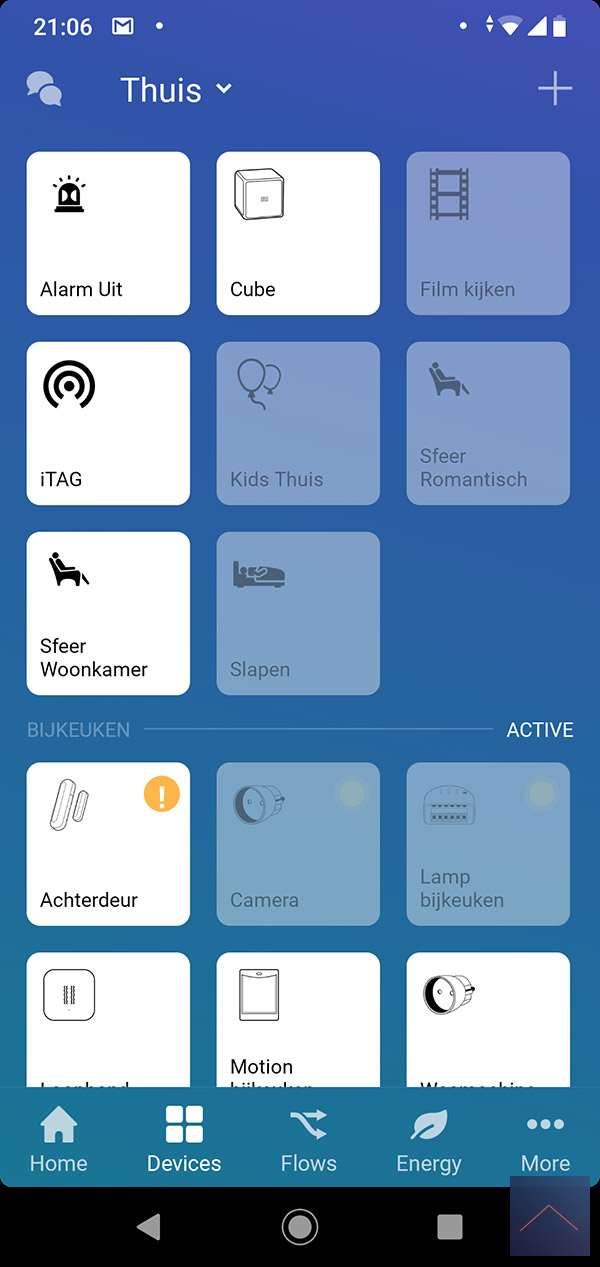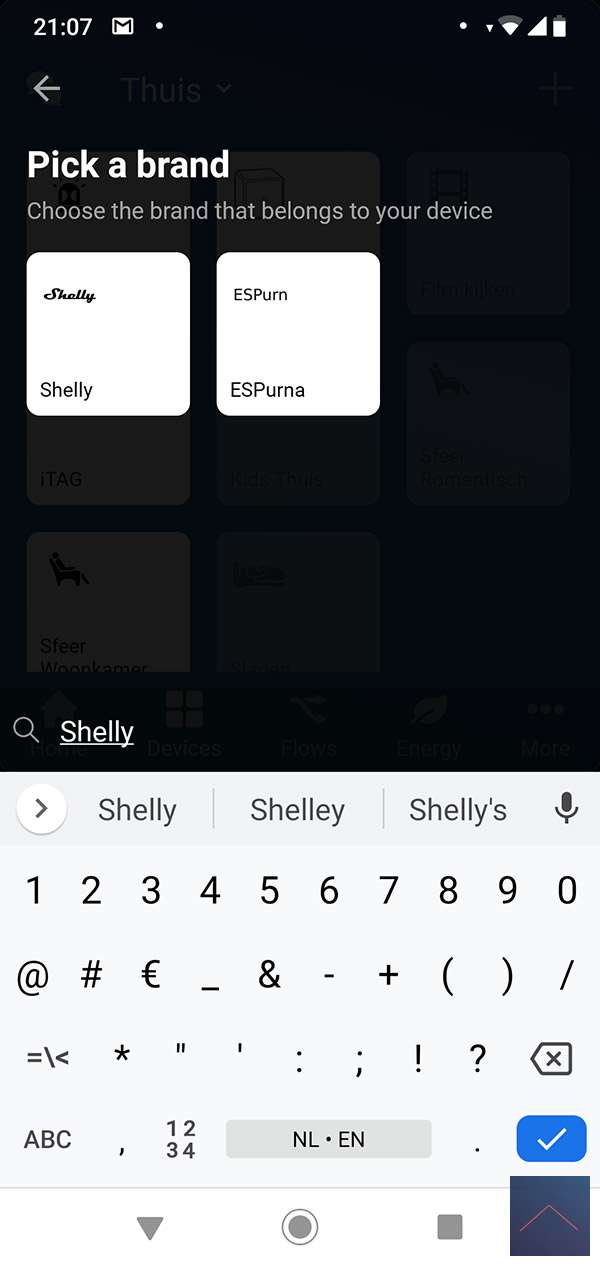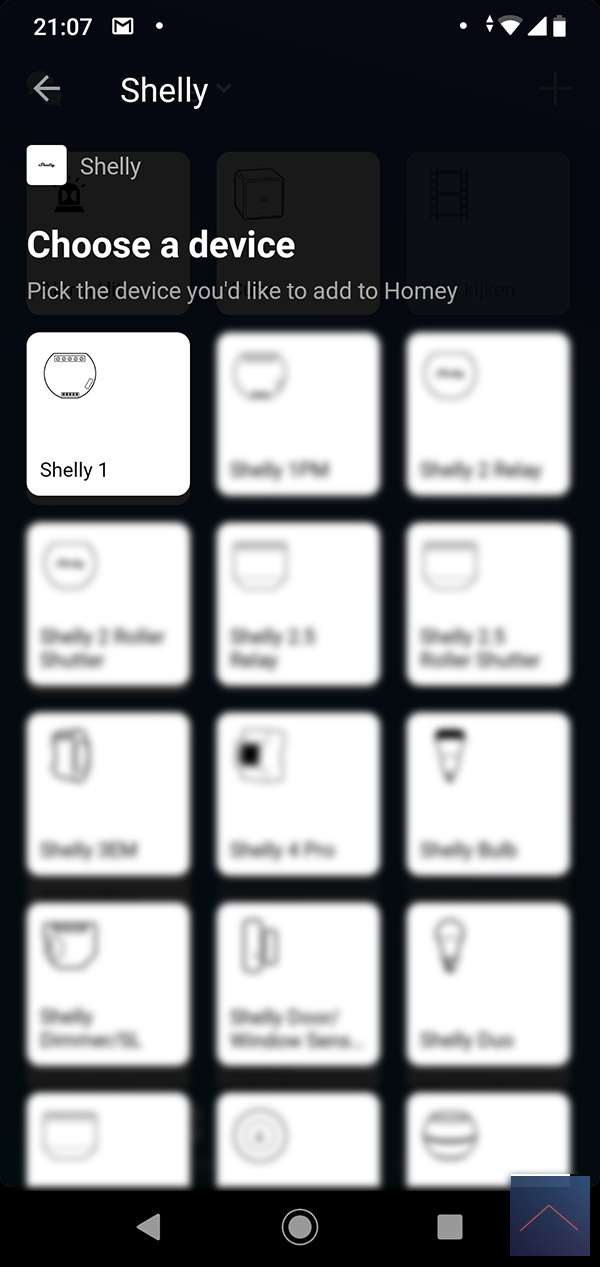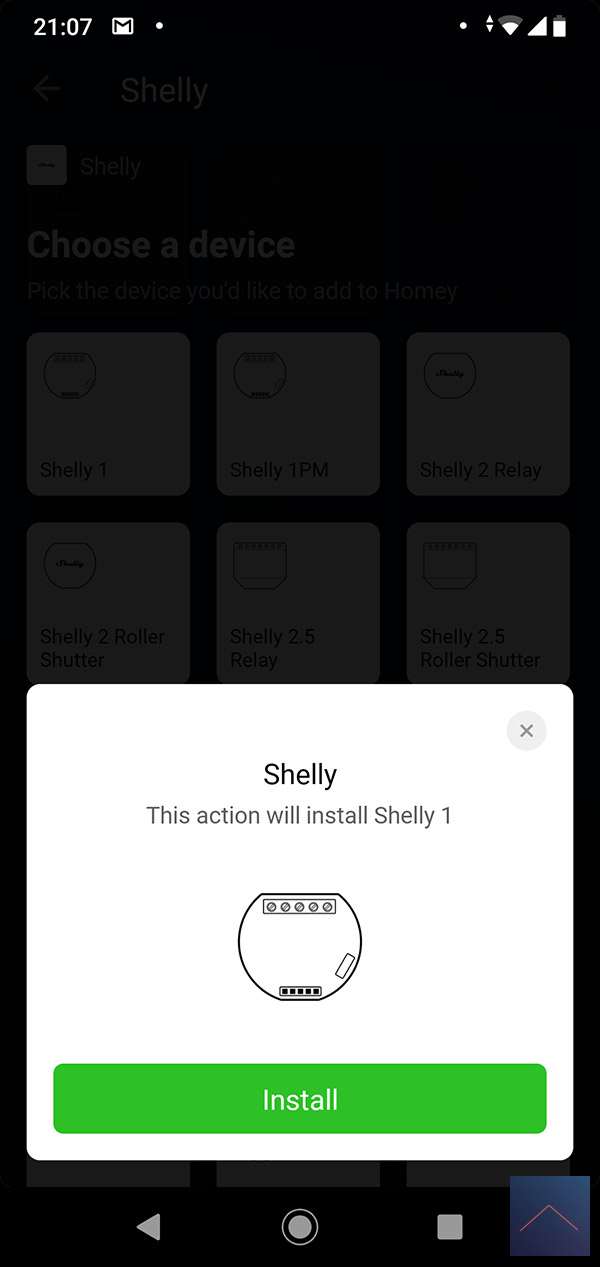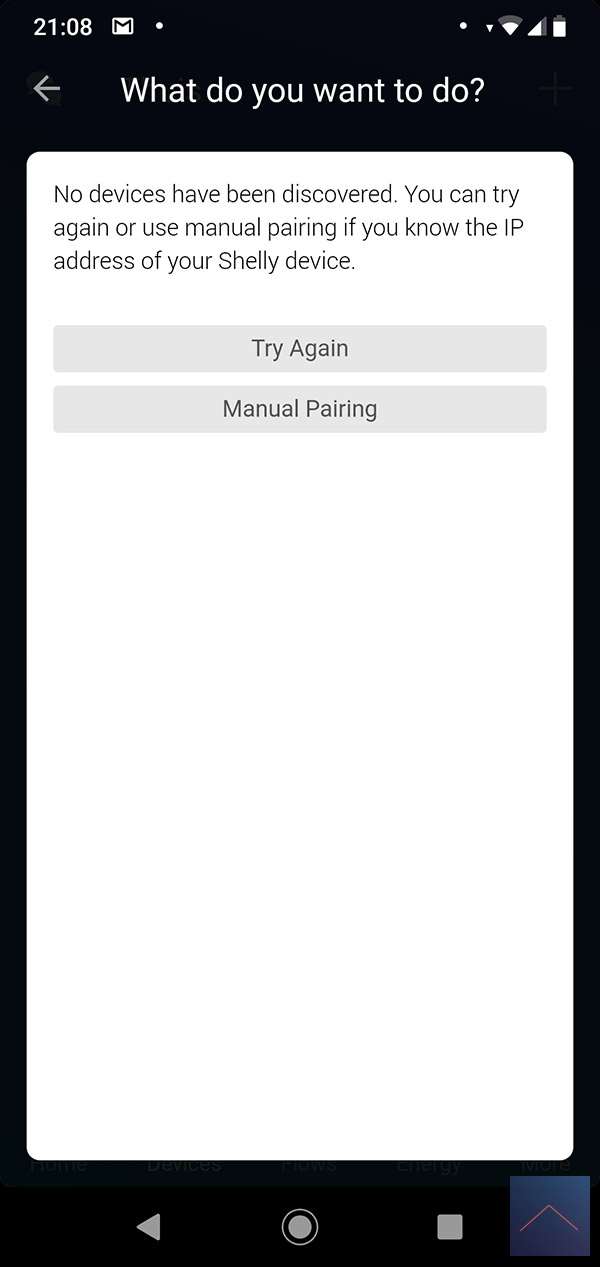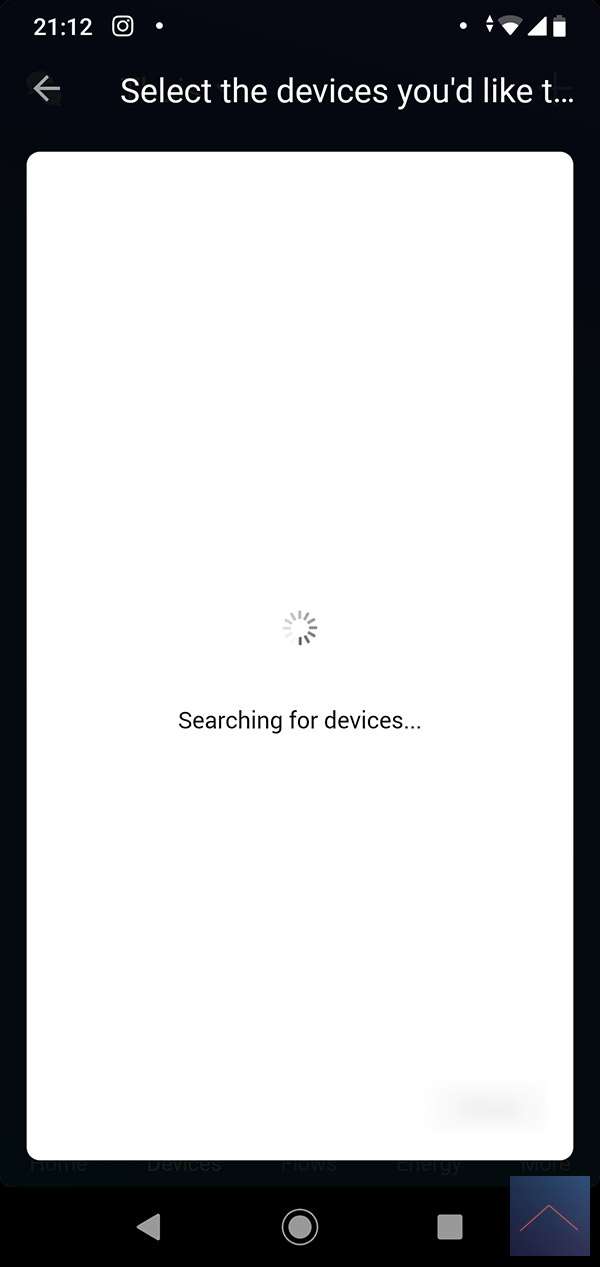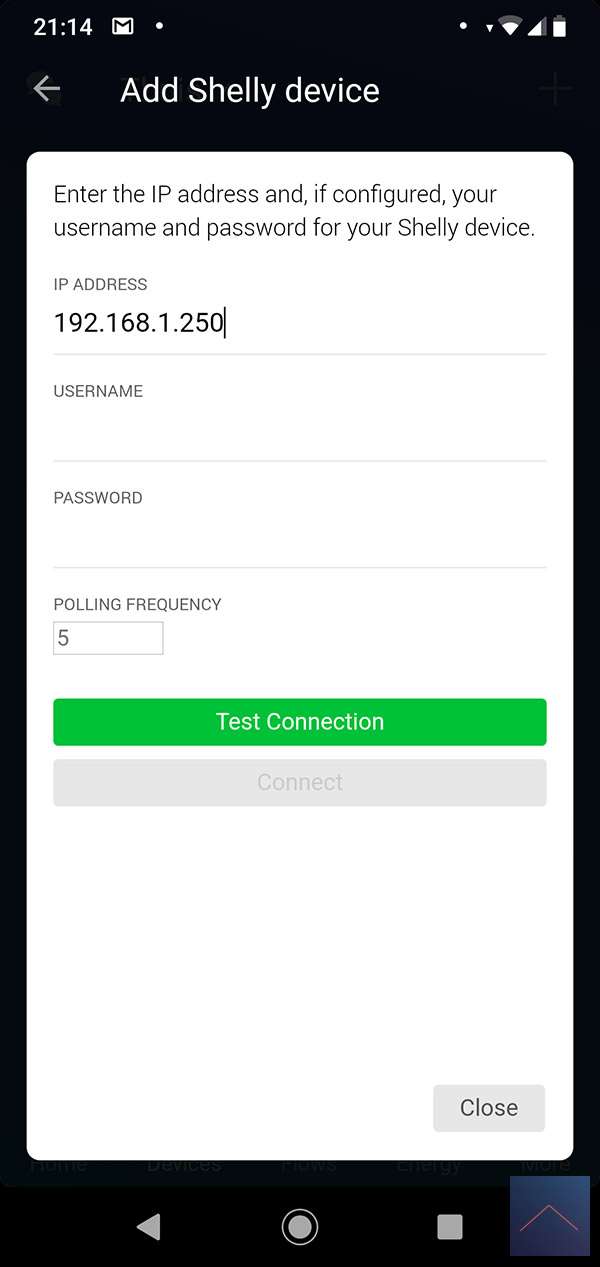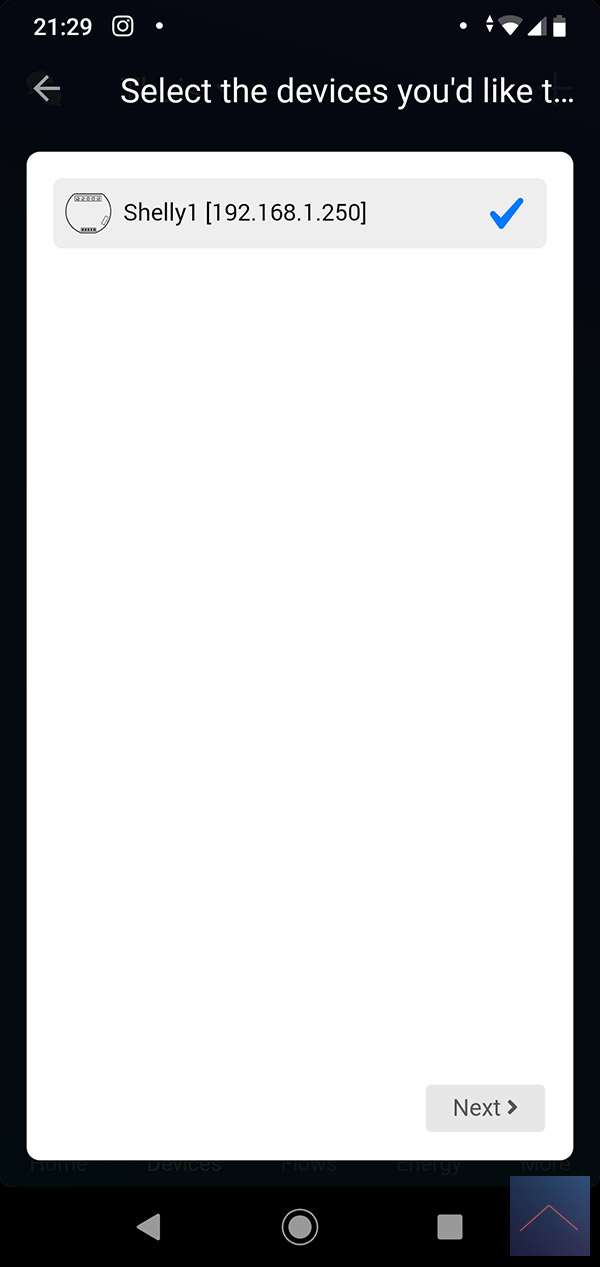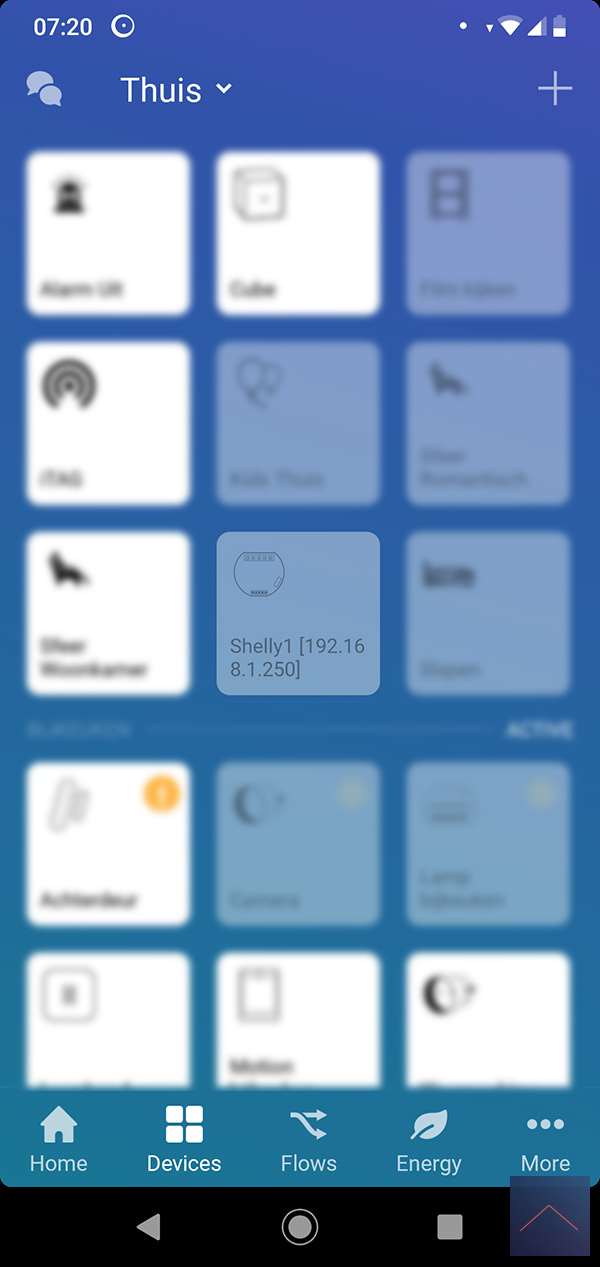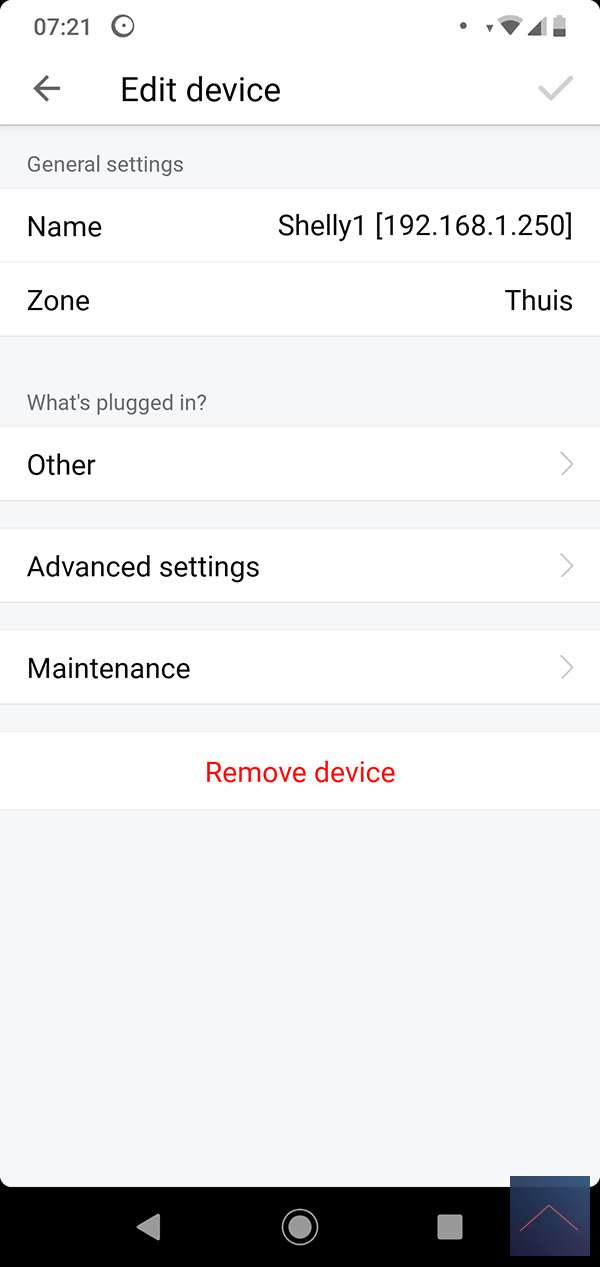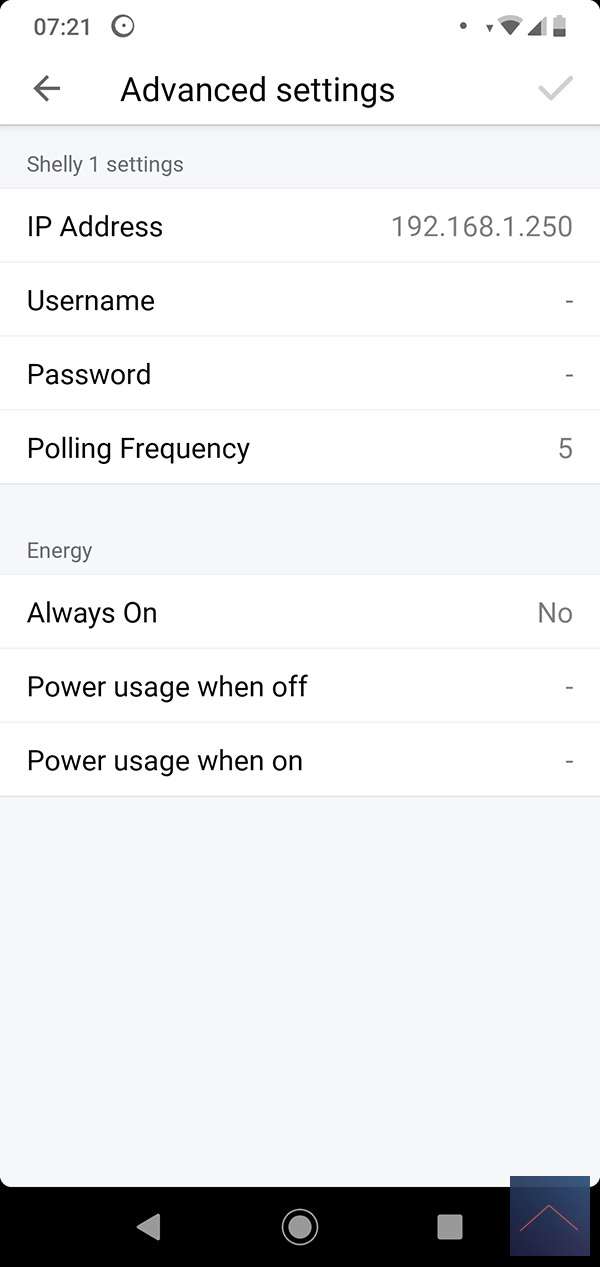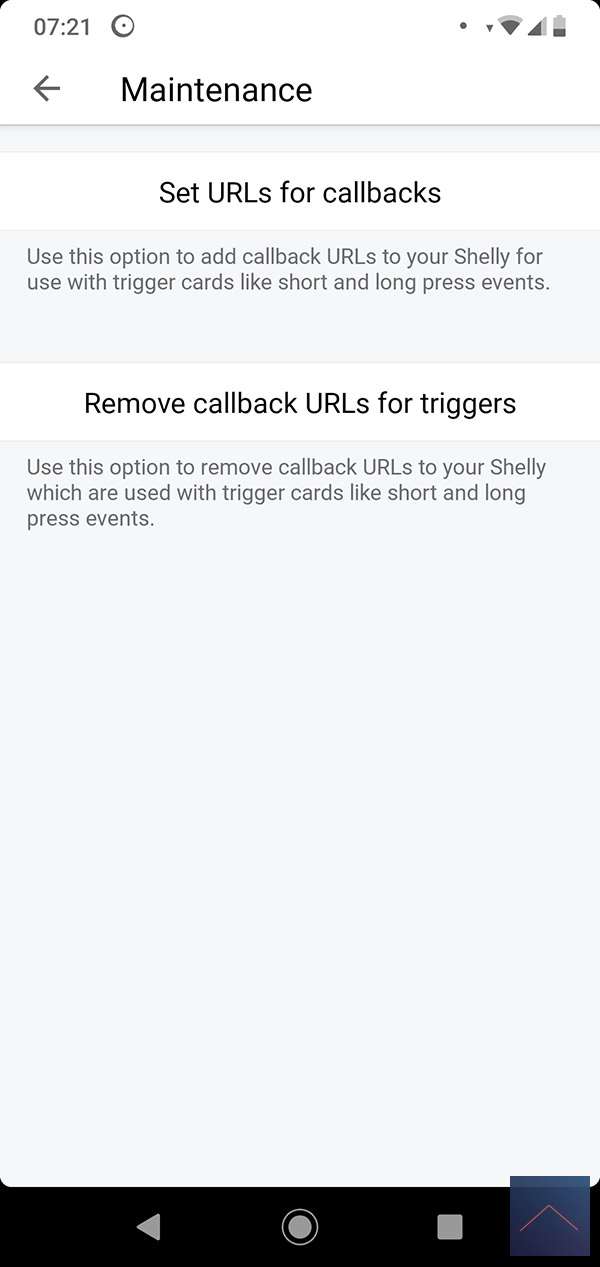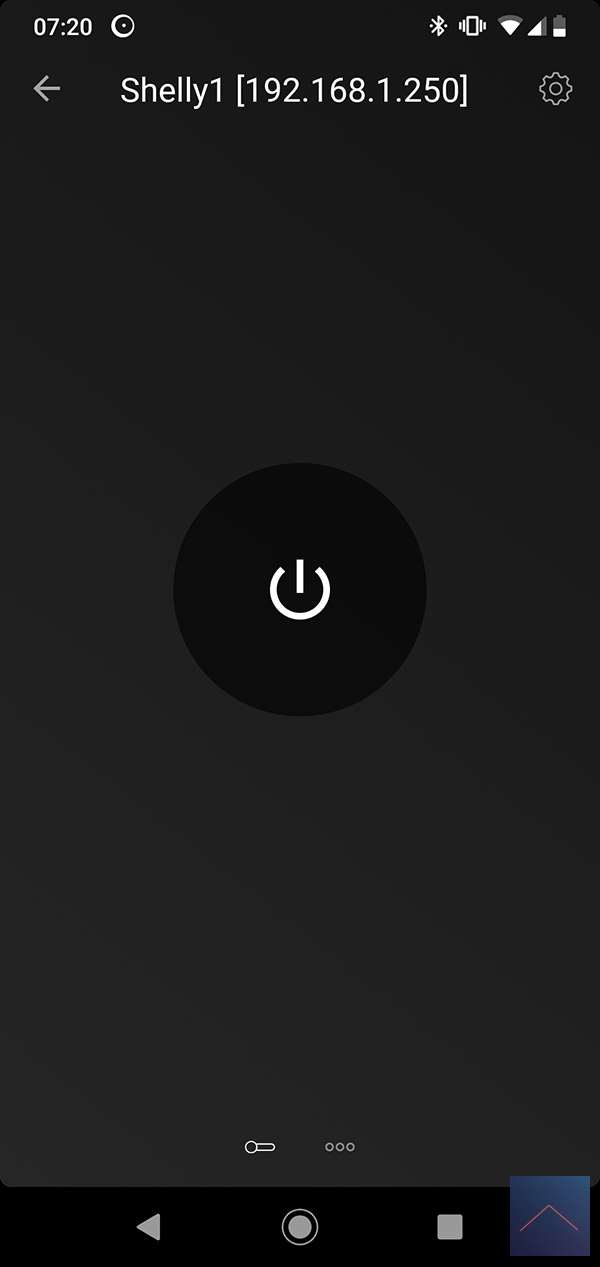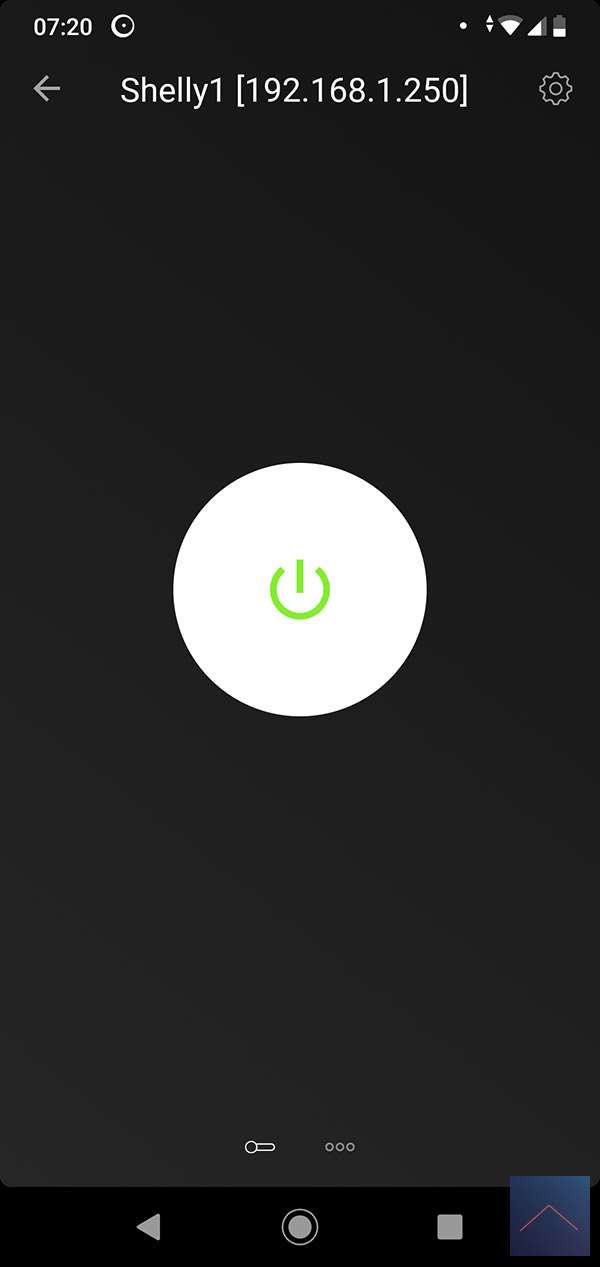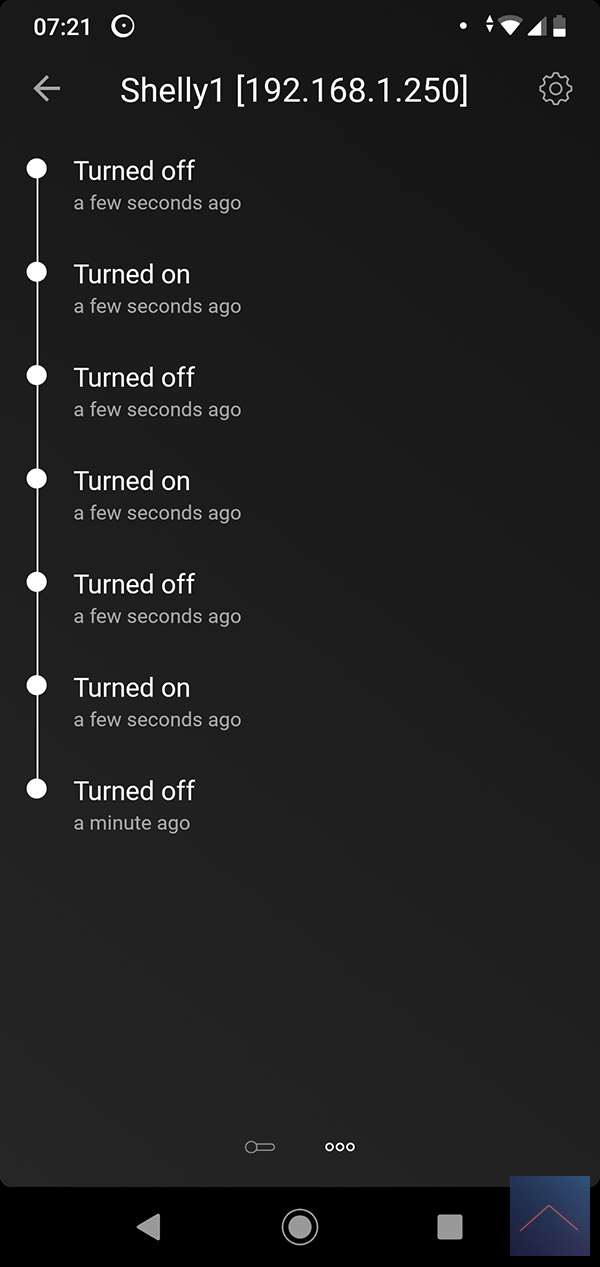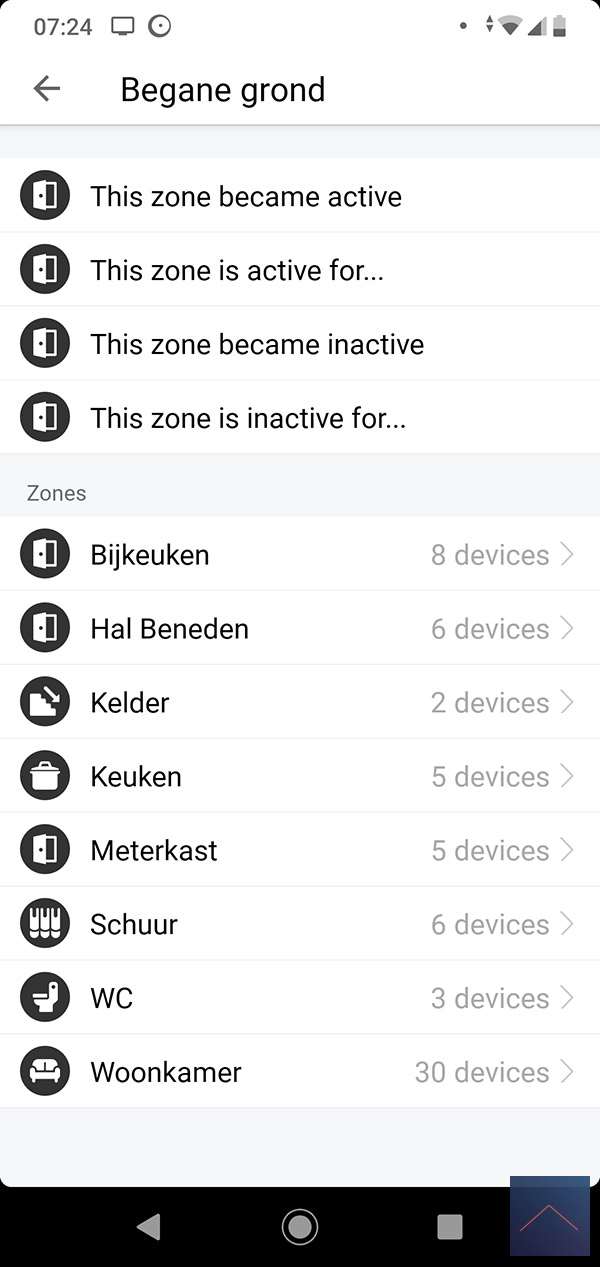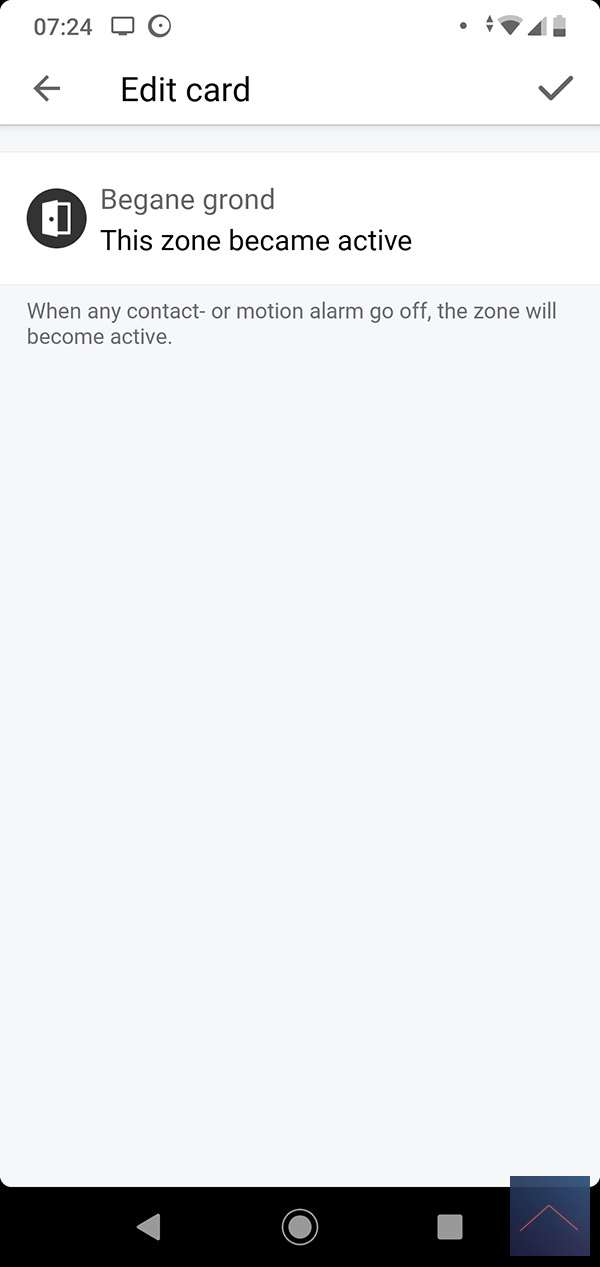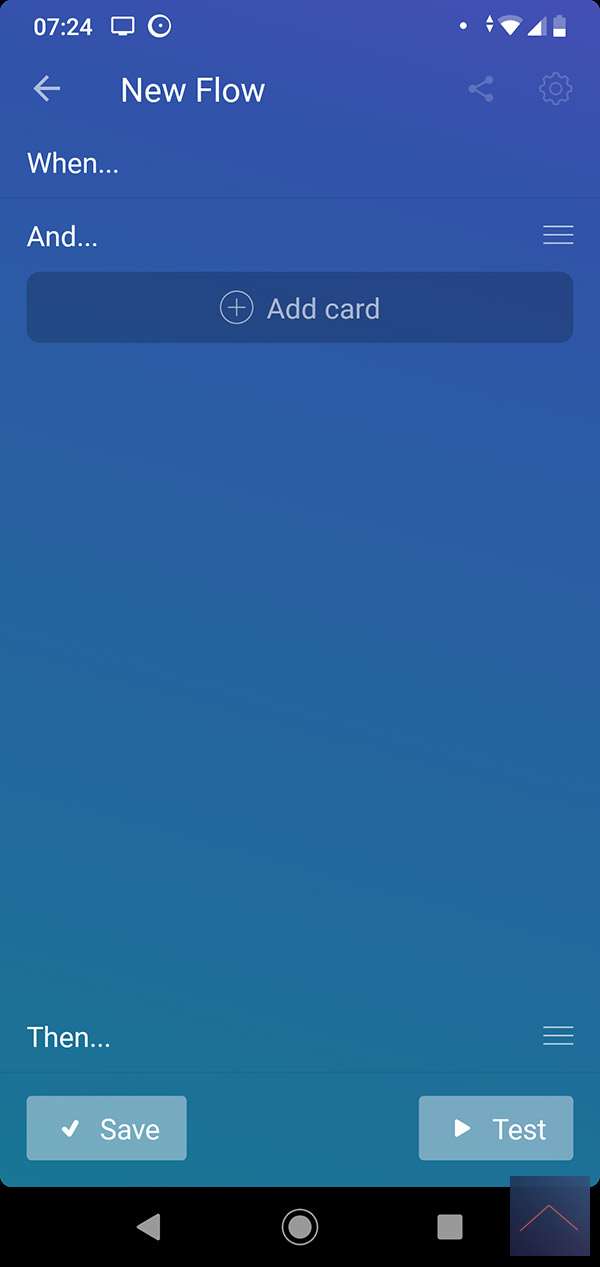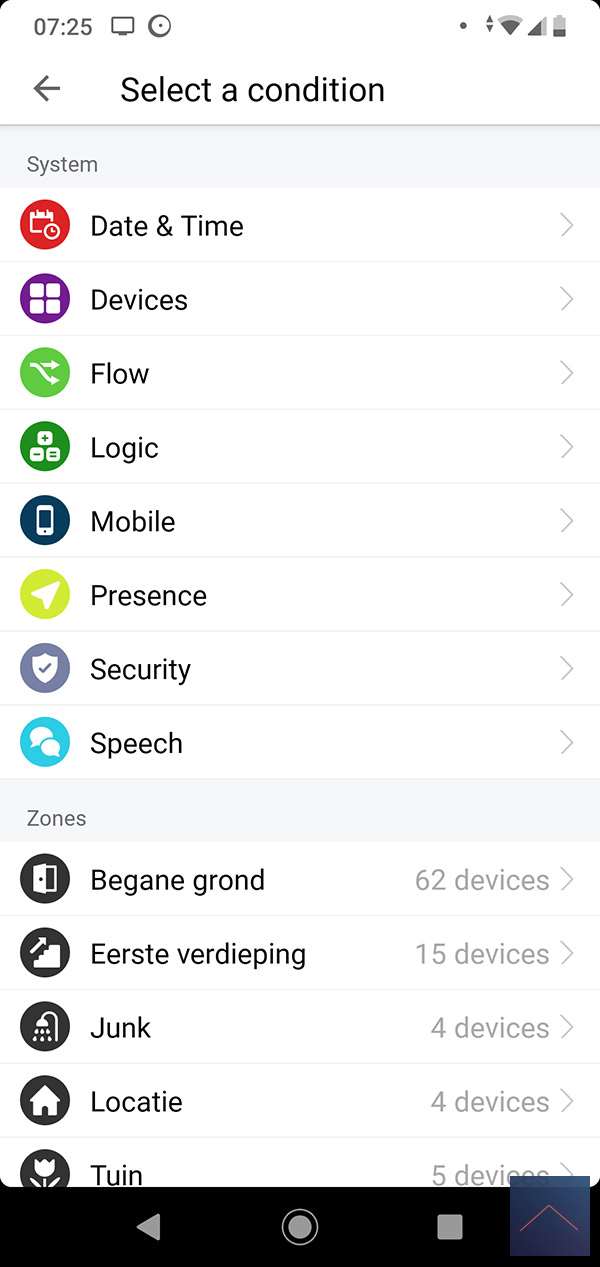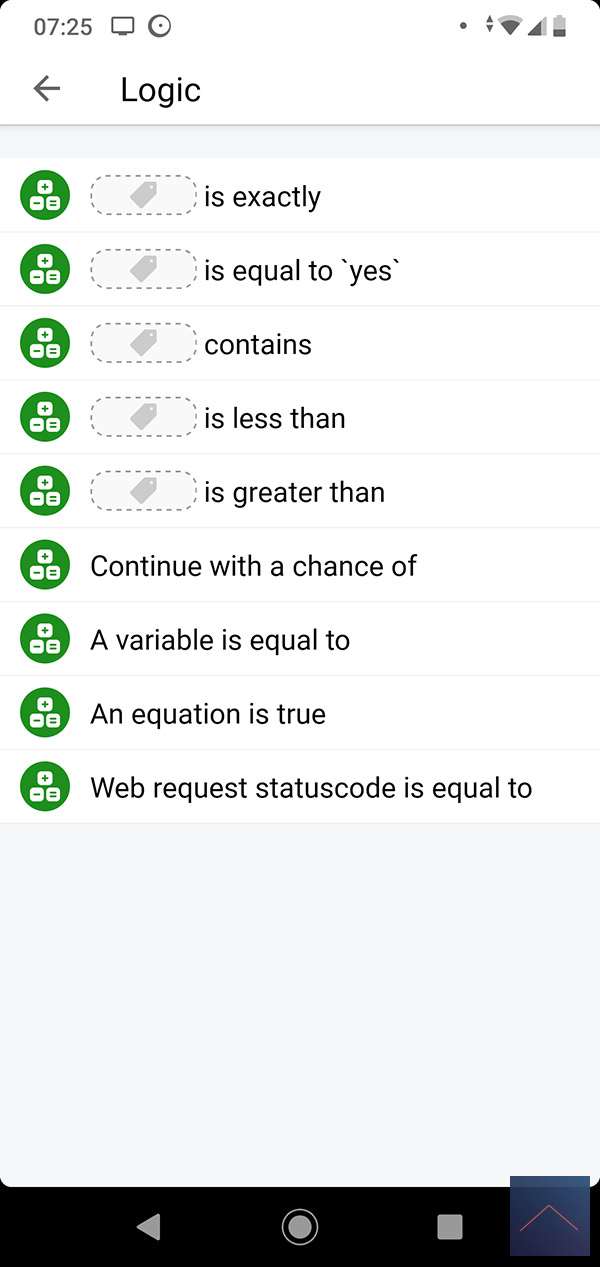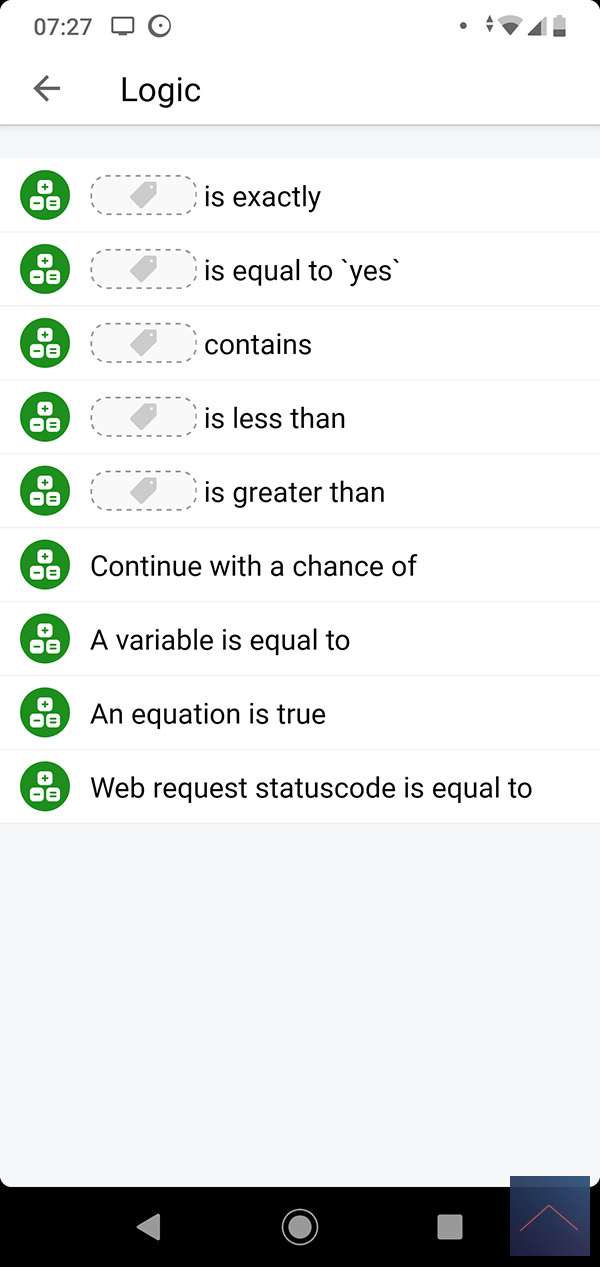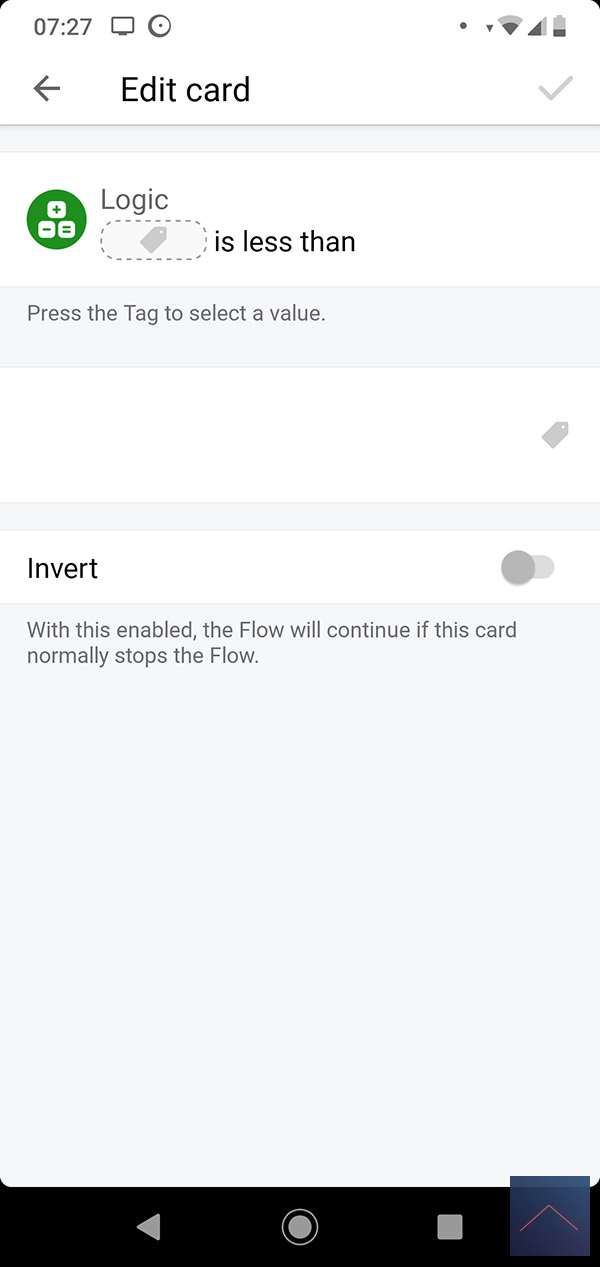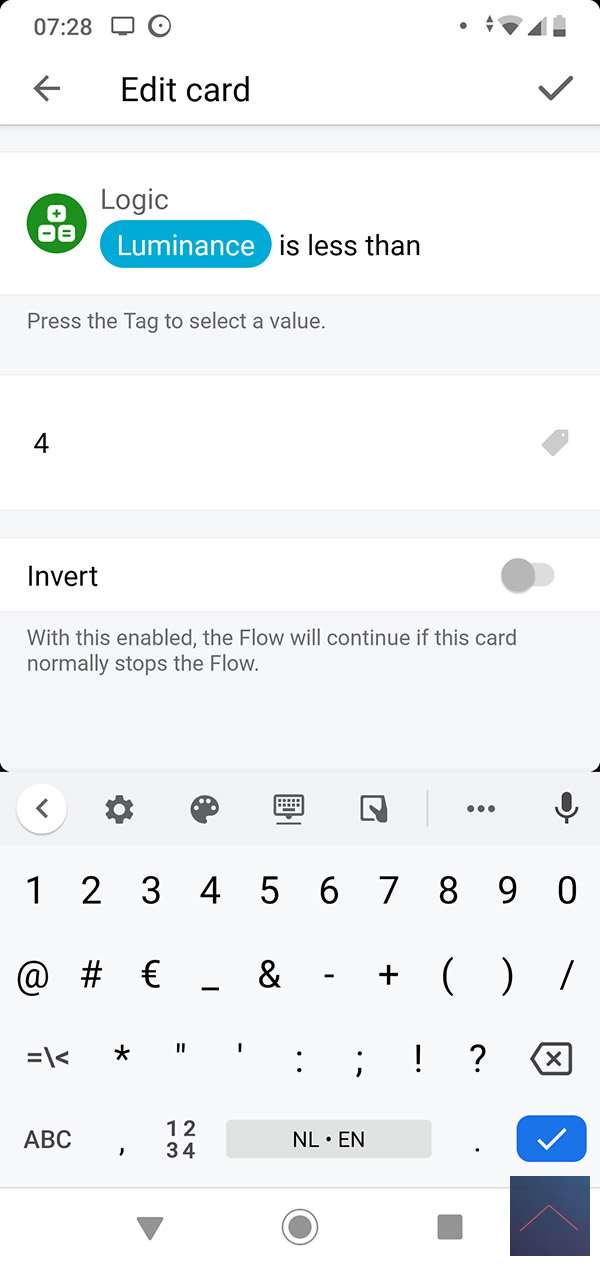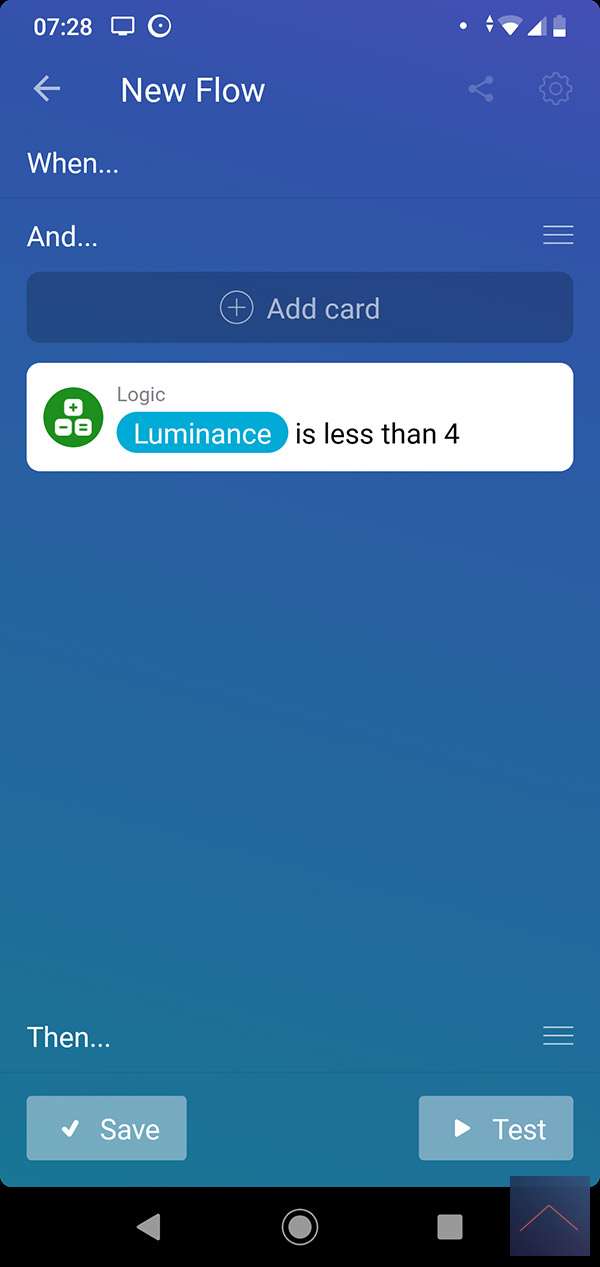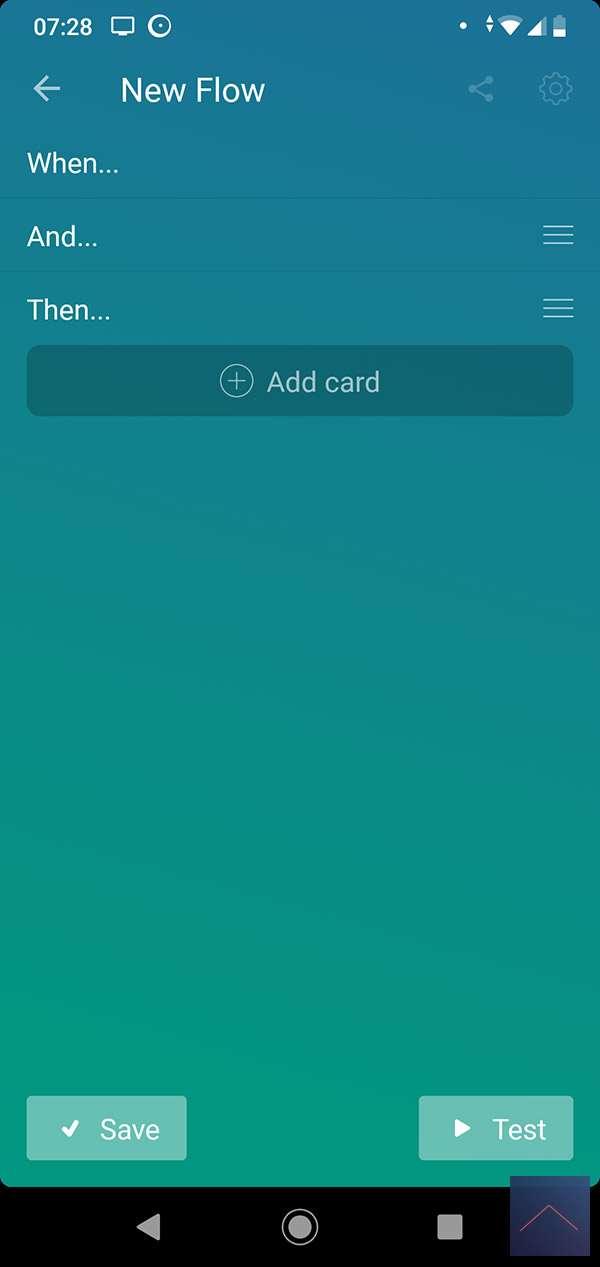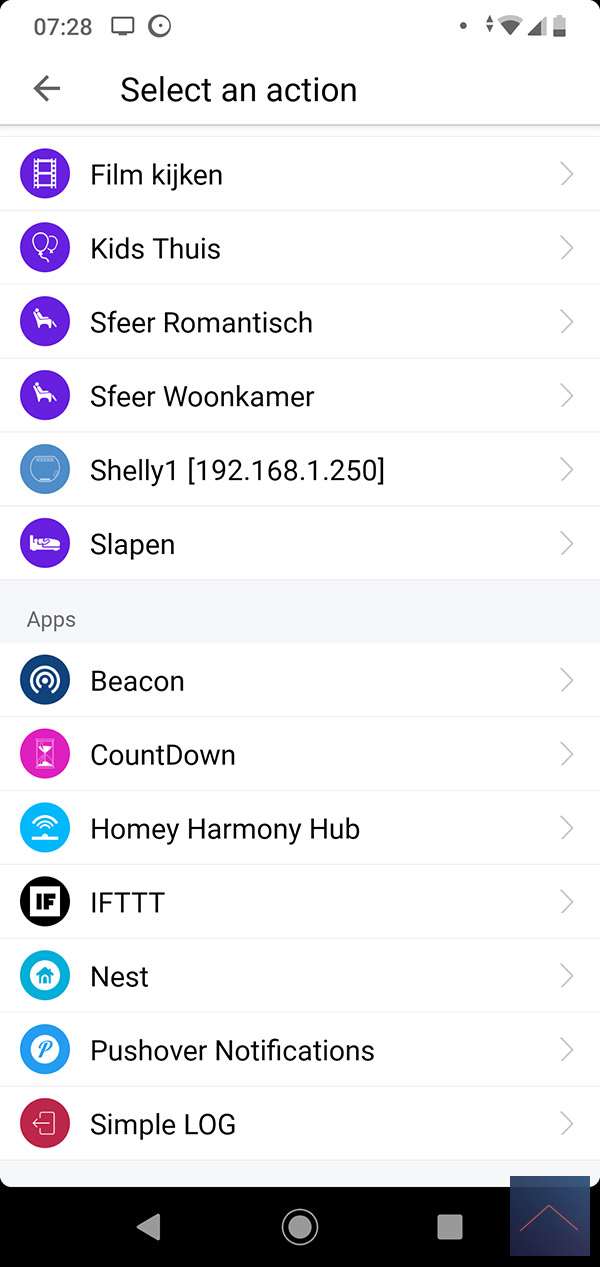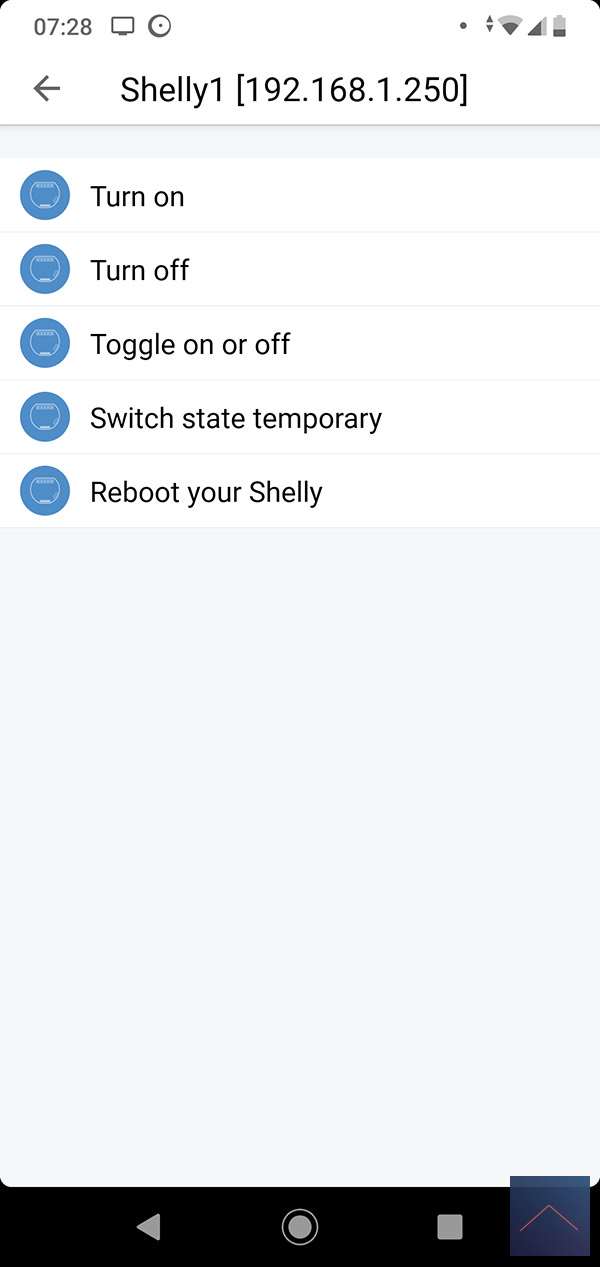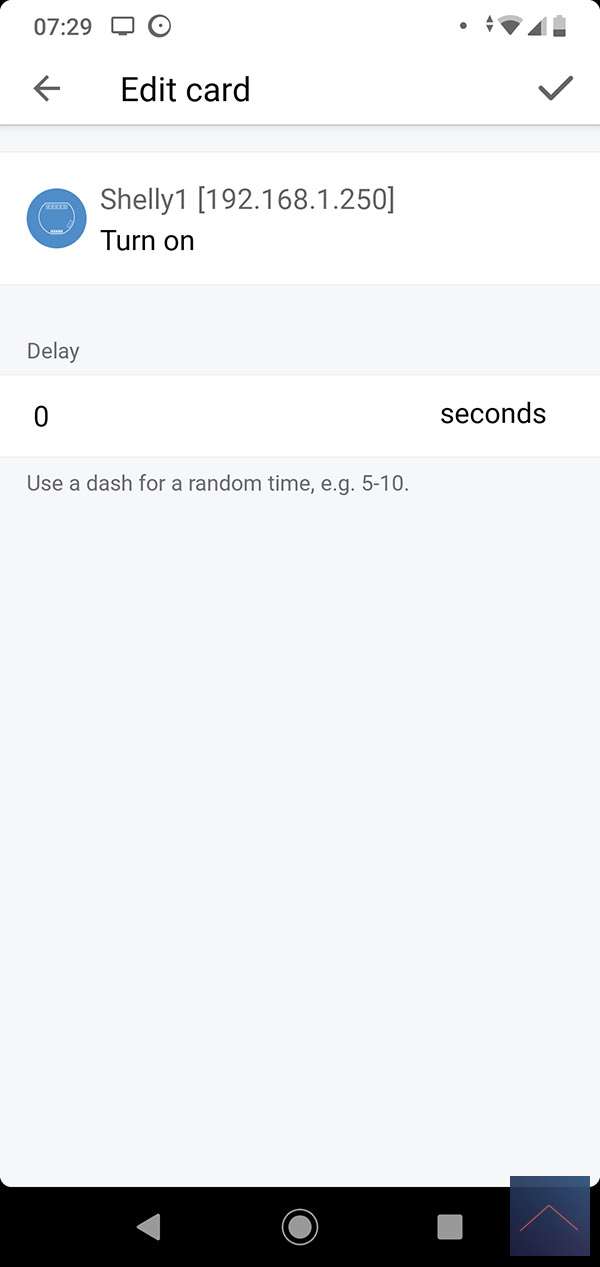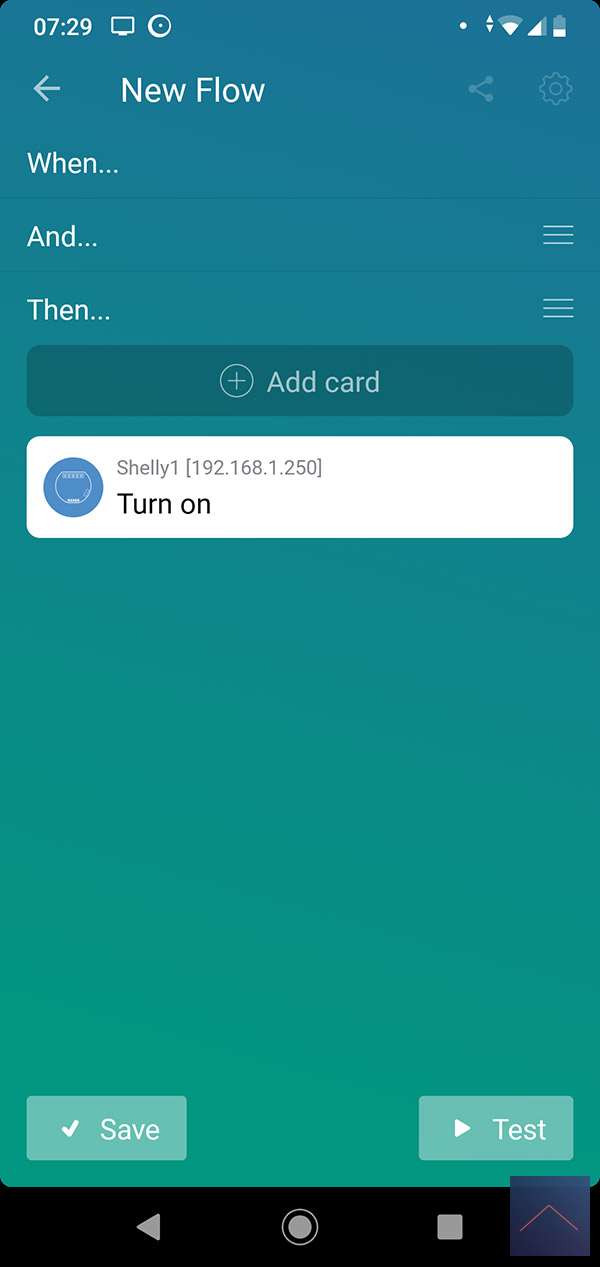Review:
Shelly 1

Installing the Shelly on the Homey:
You can use the Shelly 1 on multiple types of smart home systems. We will now try to install it on the Homey. The first step is to connect it behind your existing wall switch. Well, actually the first step is to turn off the power of this so you can work safely. A connection diagram is included, but personally I find it not so clear. You better use my schedule:
If you have connected everything and provided power, we will first install the Shelly APP and add the Shelly 1. See this article for this. If everything works, we log in to the Homey and go to your devices and press the plus. Then search for Shelly and press Shelly 1. The APP will be installed after this (if you don't have it).
The Homey will search for the Shelly but unfortunately he was not found. So I tried to add it manually, but unfortunately it didn't work either. But the persistent wins and after searching a few times he was found. So be patient.
I can turn it on and off and there are some control options. Good to report is that the Shelly is still communicating via the cloud and that you can continue to use the Shelly APP. You can of course also switch this off.
Installation screens:
Configuration:
Control:
Surprisingly you get an on and off switch.
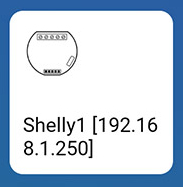
Flow options:
To automate your house you have the following options available:
IF:
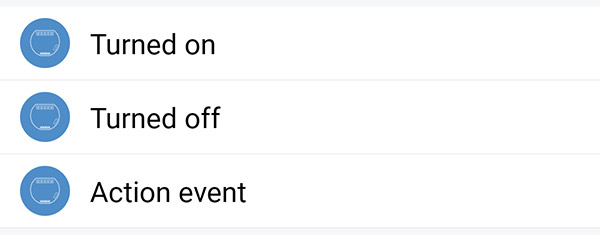
AND:
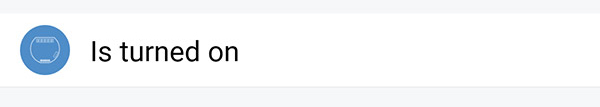
THEN:
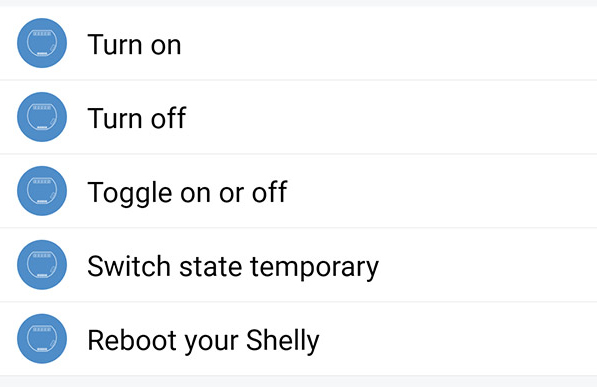
Flow example:
It seems cool to make sure that if there is already movement in a certain room, and my lux meter gives a certain value, that the Shelly is turned on. As a trigger, we will actively use the zone events. Here we select the ground floor and "if the zone is active".
IF:
AND:
At the "and" we will look at the lux value. For this I use the Fibaro Motion sensor which has a light meter built in. We want the Shelly to turn on only when it is dark enough. We take value 4.
Than:
Finally we turn on the Shelly 1.