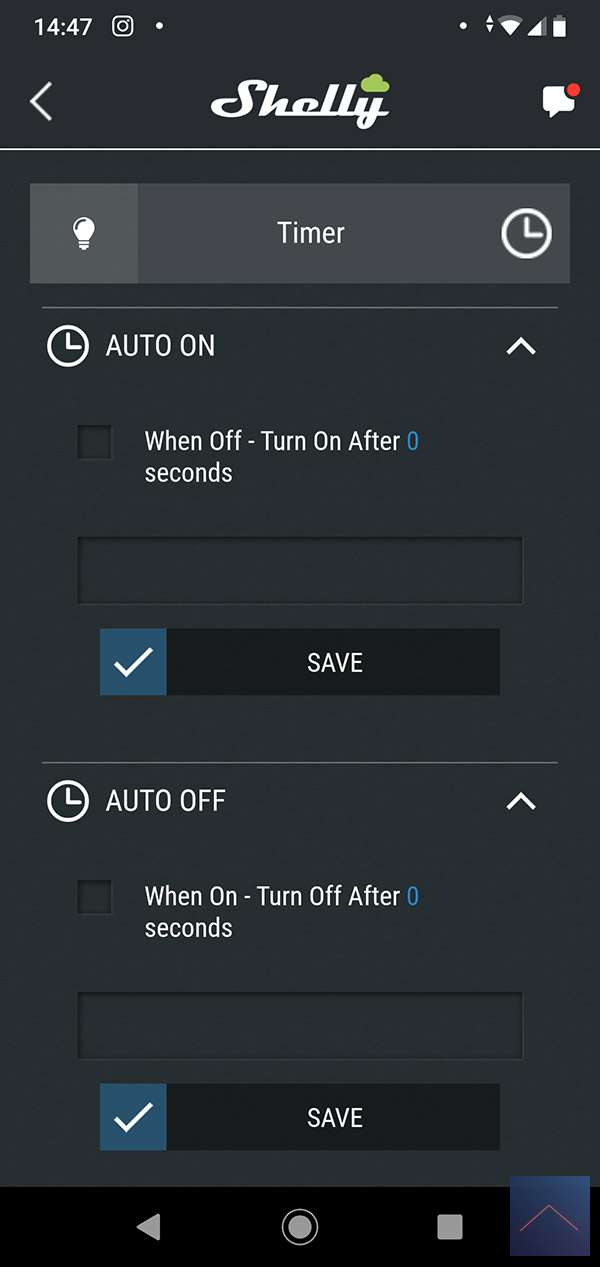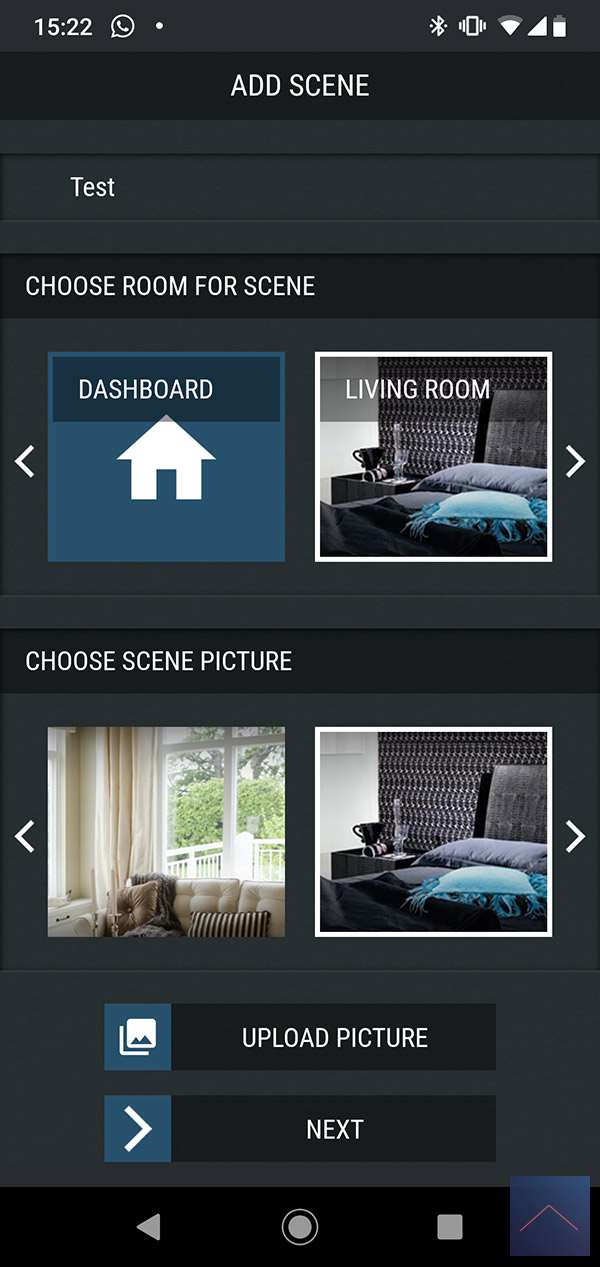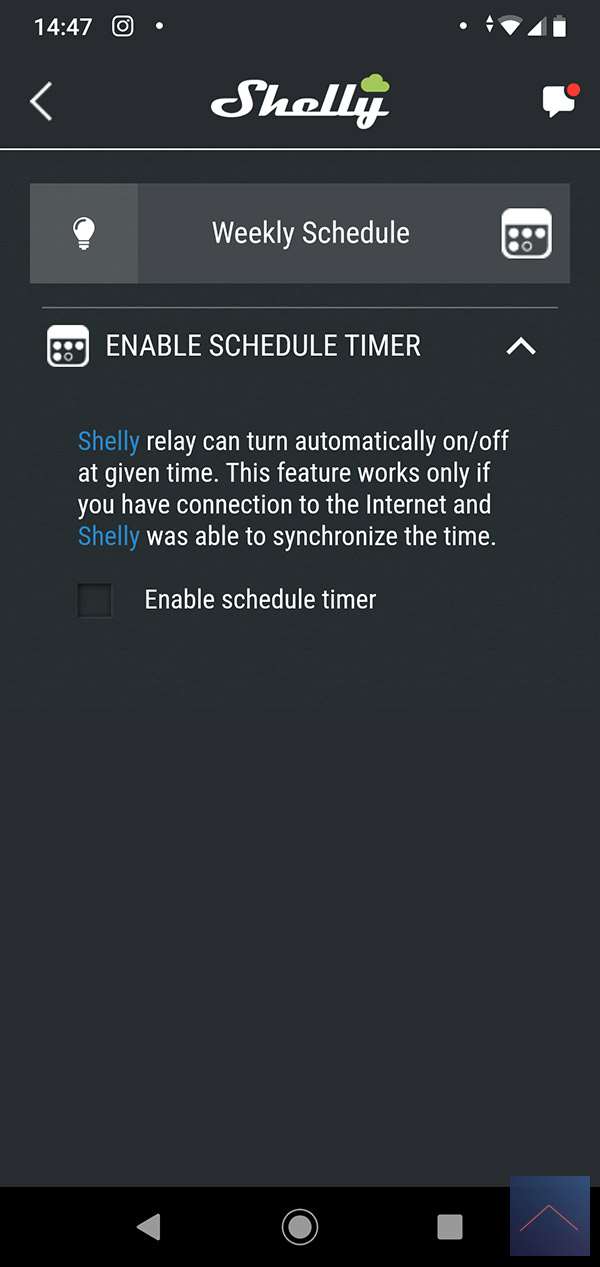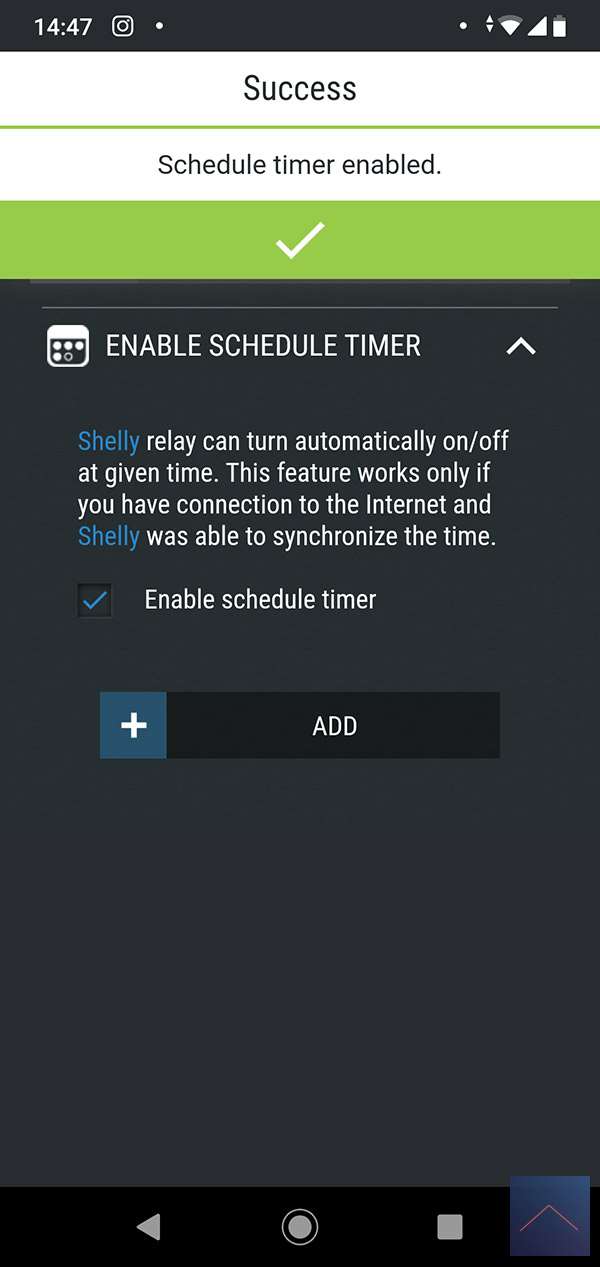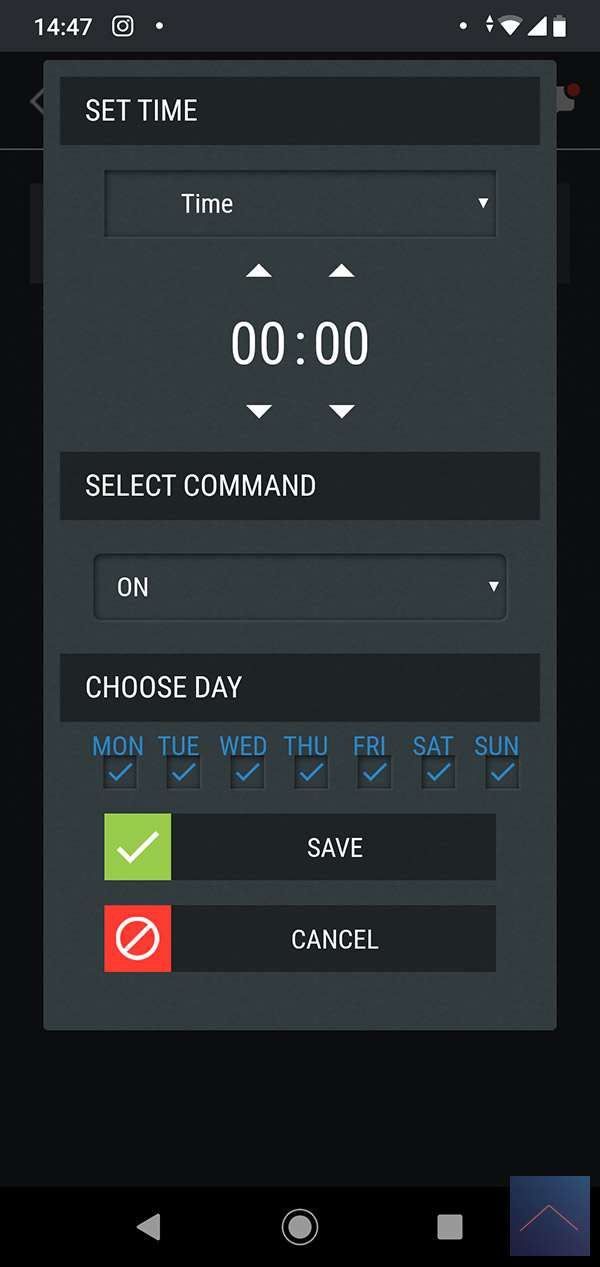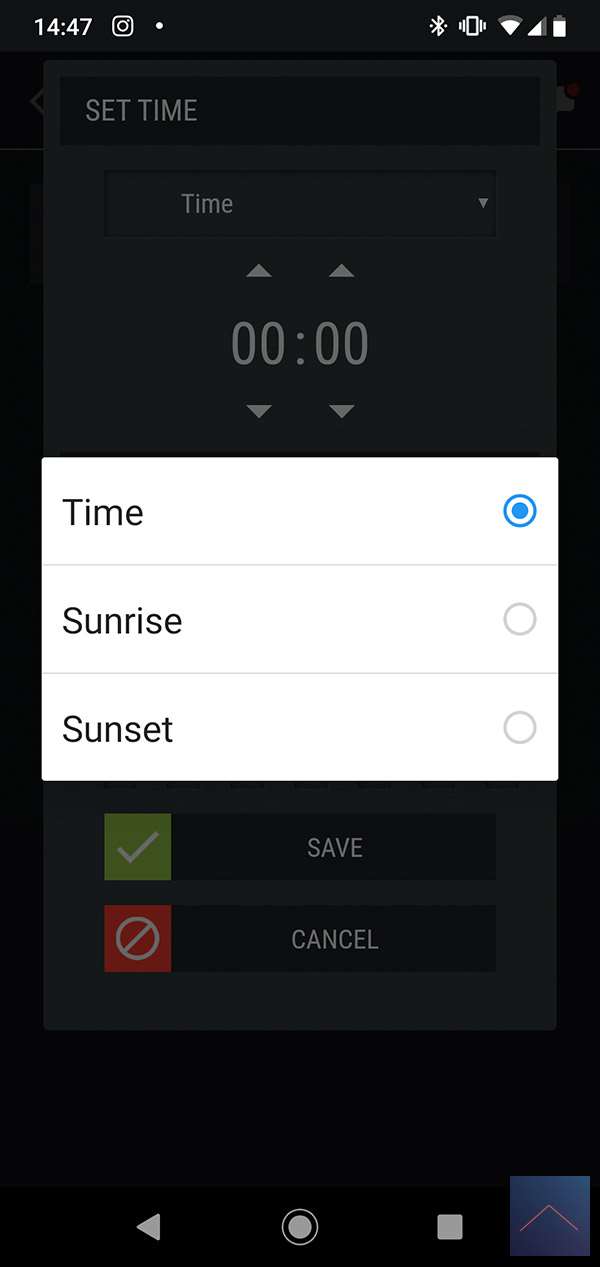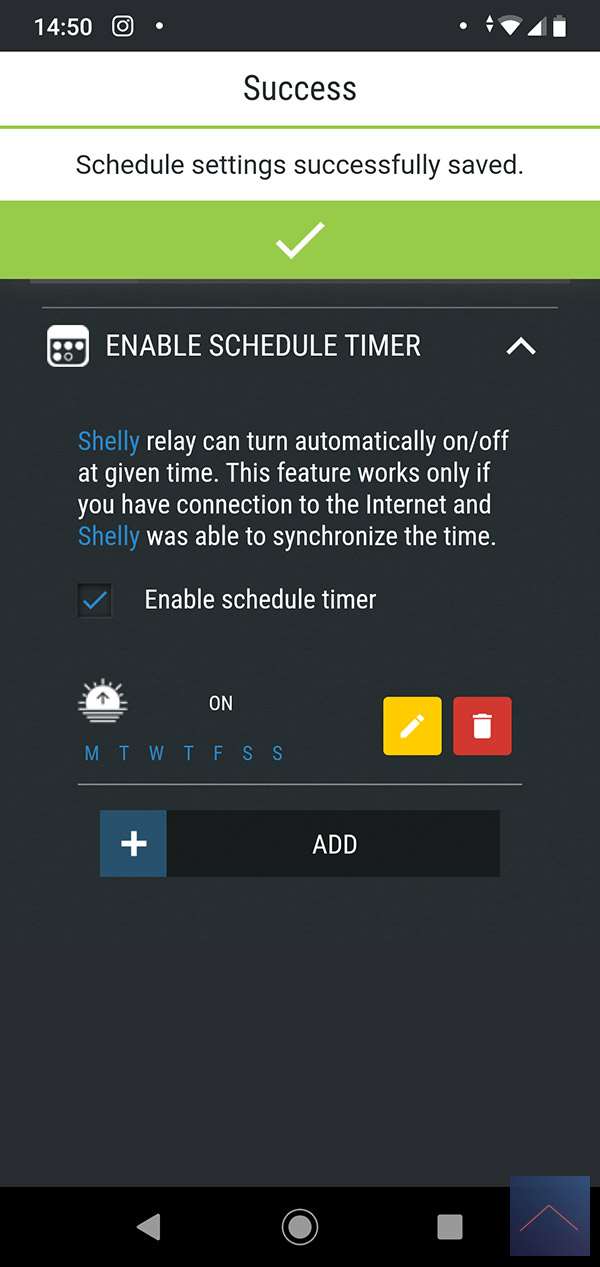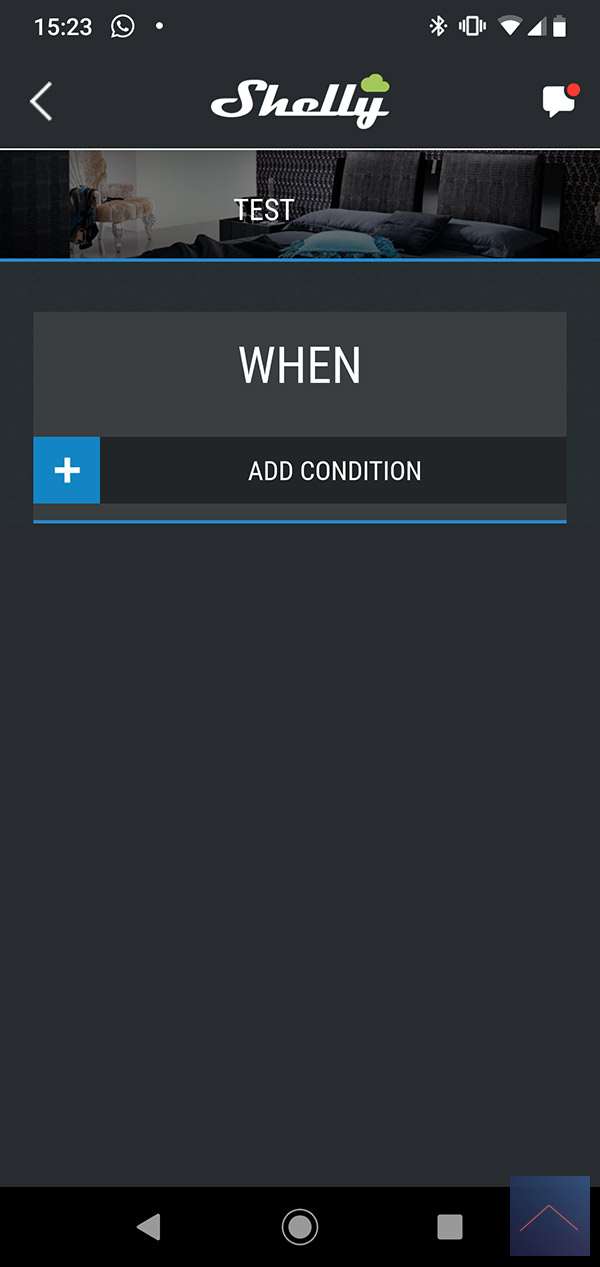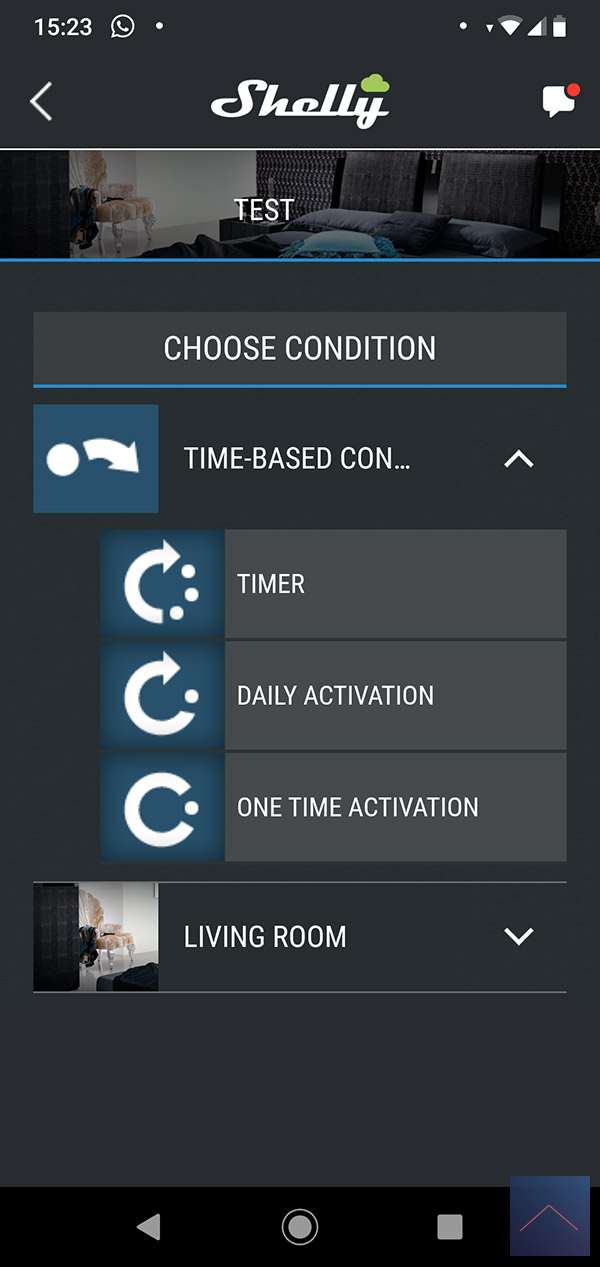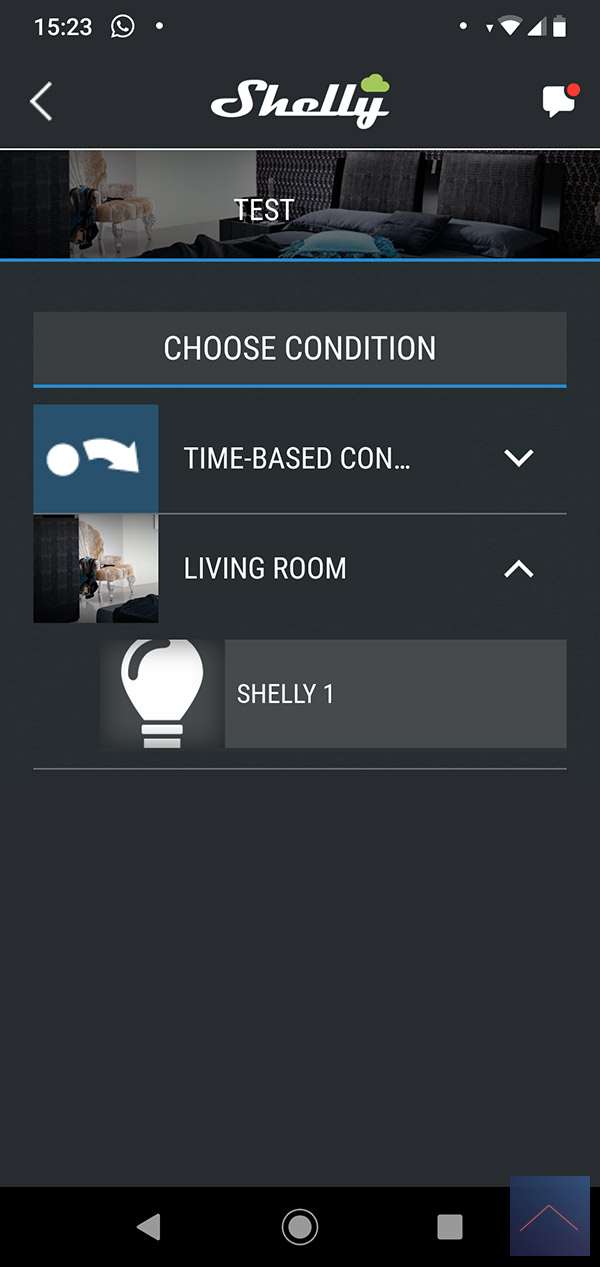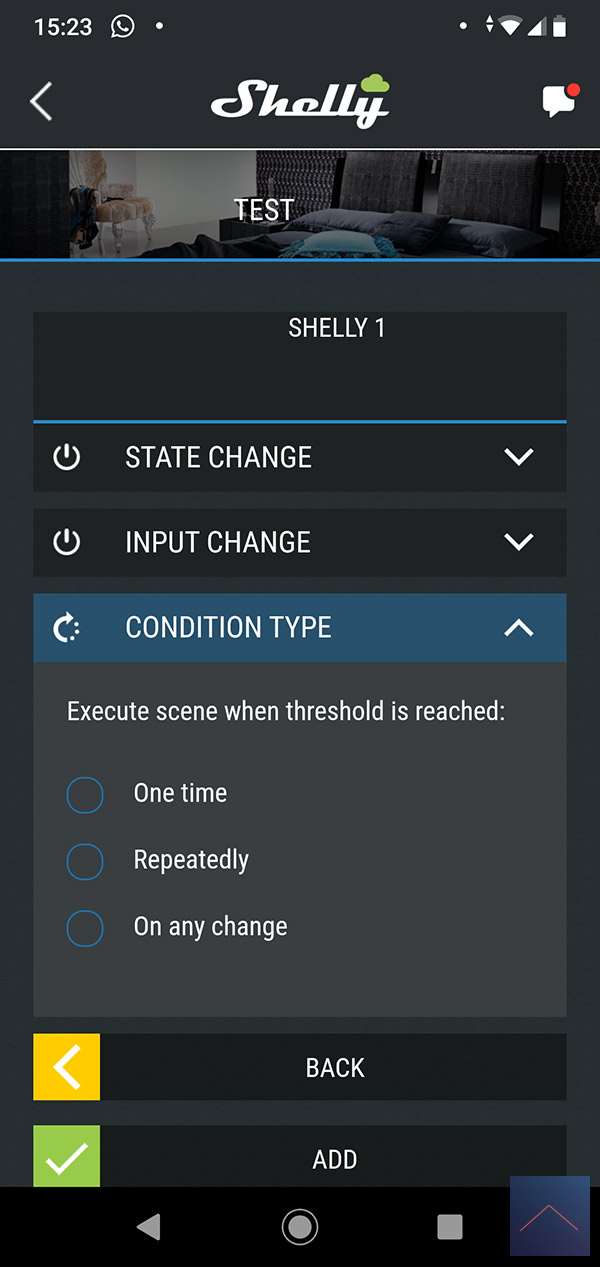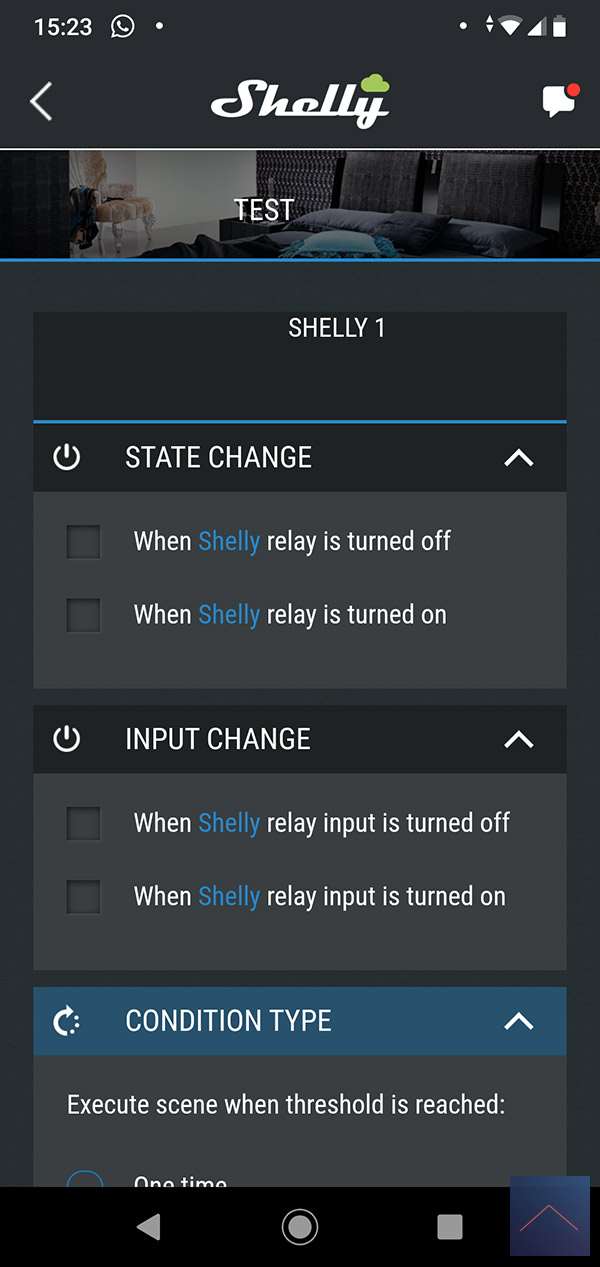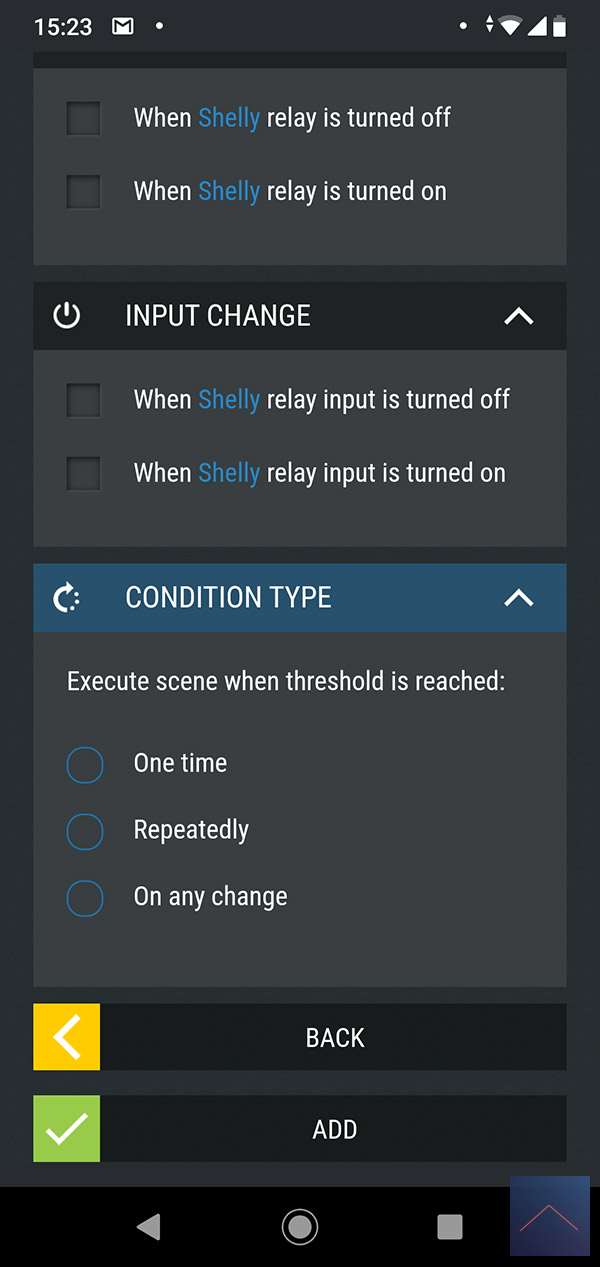Review:
Shelly 1

Automate:
The Shelly has, as it were, built in a small computer. This actually makes it a small smart home controller. So you can make rules via the module itself. There are 3 different types (timer, weekly schedule and scenes). We first look at the timer.
Be smart not dumb
Timer:
With the timer function you can control that when the lamp is switched on it will go out after x seconds. The other way round is also possible: you turn off the lamp and it switches on again after x seconds.
Weekly schedule:
With the weekly schedule you can have a lamp (or device) switched on at a specific time (or off of course). This can be at a time / day or via sunrise or sunset.
The above options are of course fine if you want to switch something on or off simply. But the power of a smart home system is of course that you can really automate things. For example, you want to press all your lights with one button. To make this possible there is a scene option. You can use different conditions as a trigger and different conditions that he must meet.
The possibilities of scenes are somewhat limited, so there are no possibilities for variables.