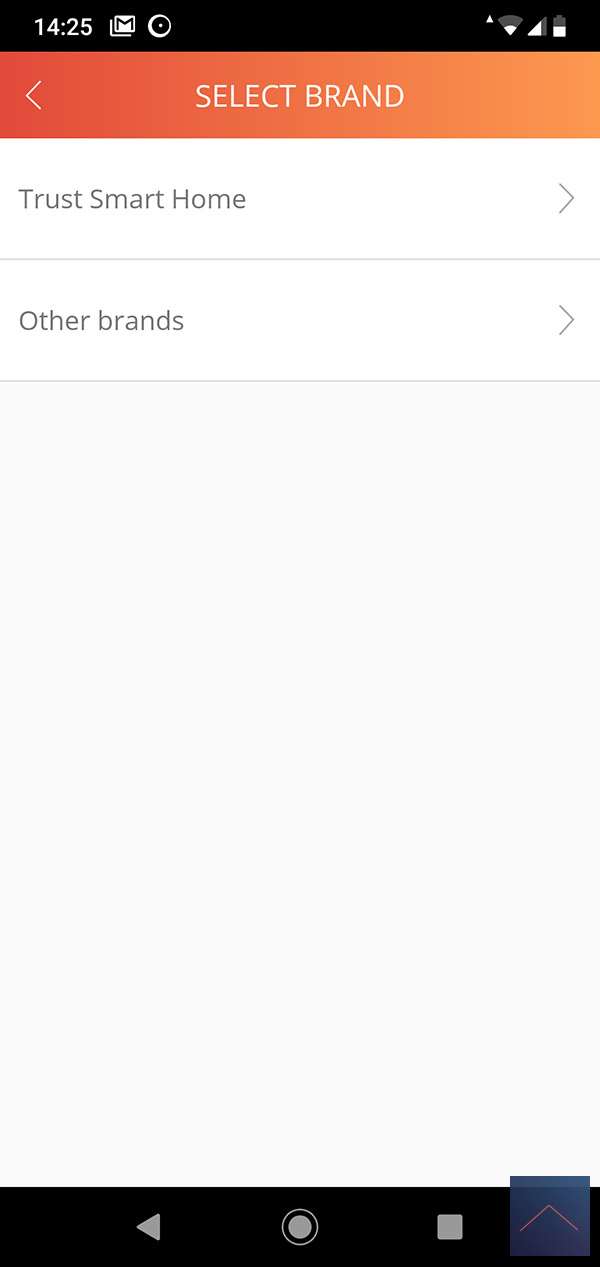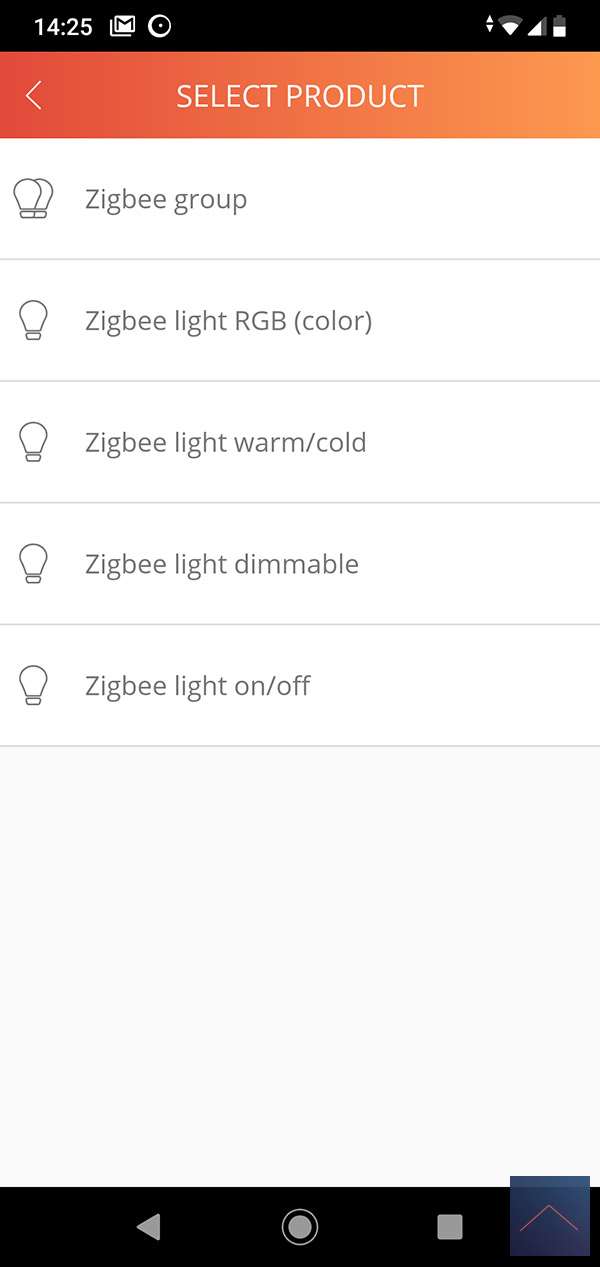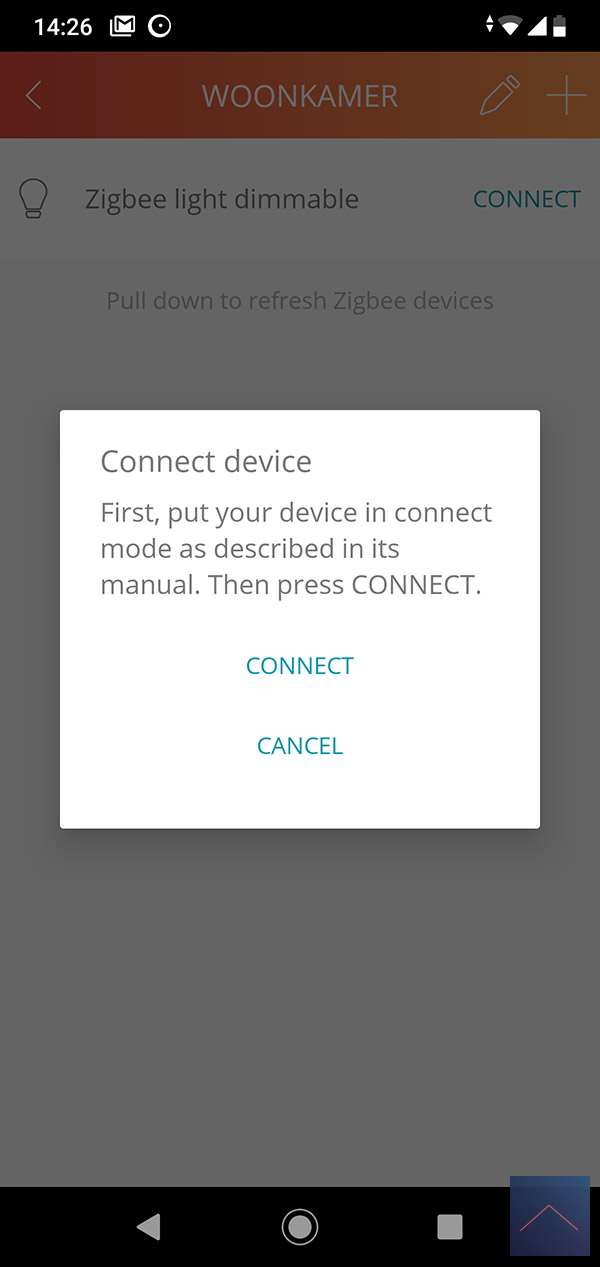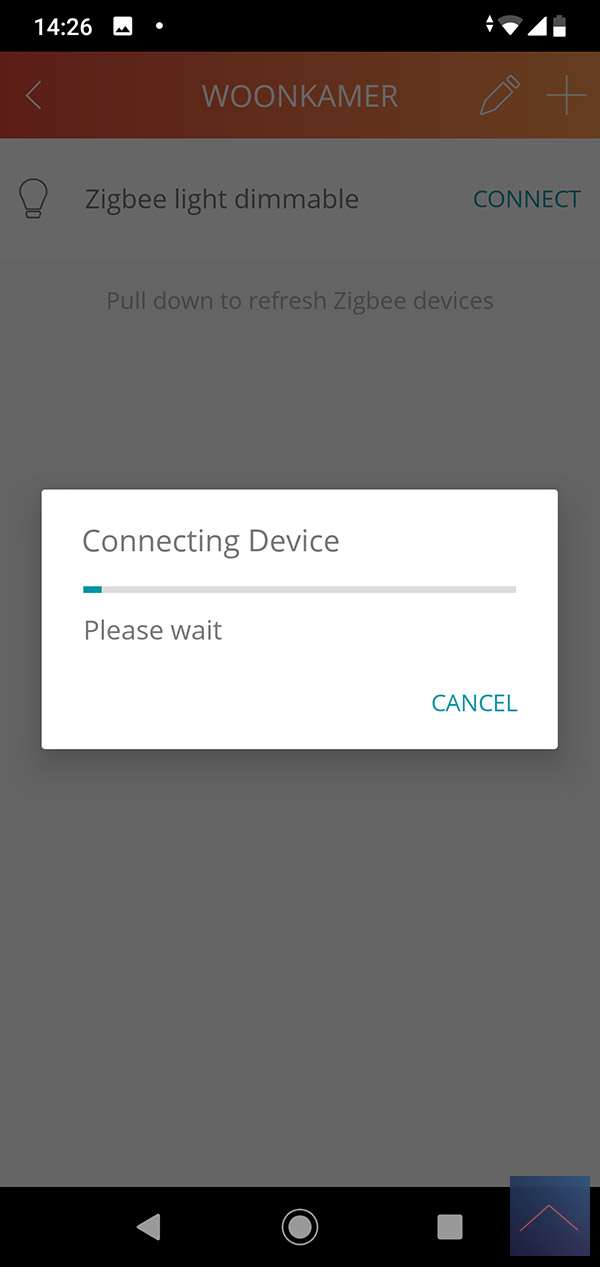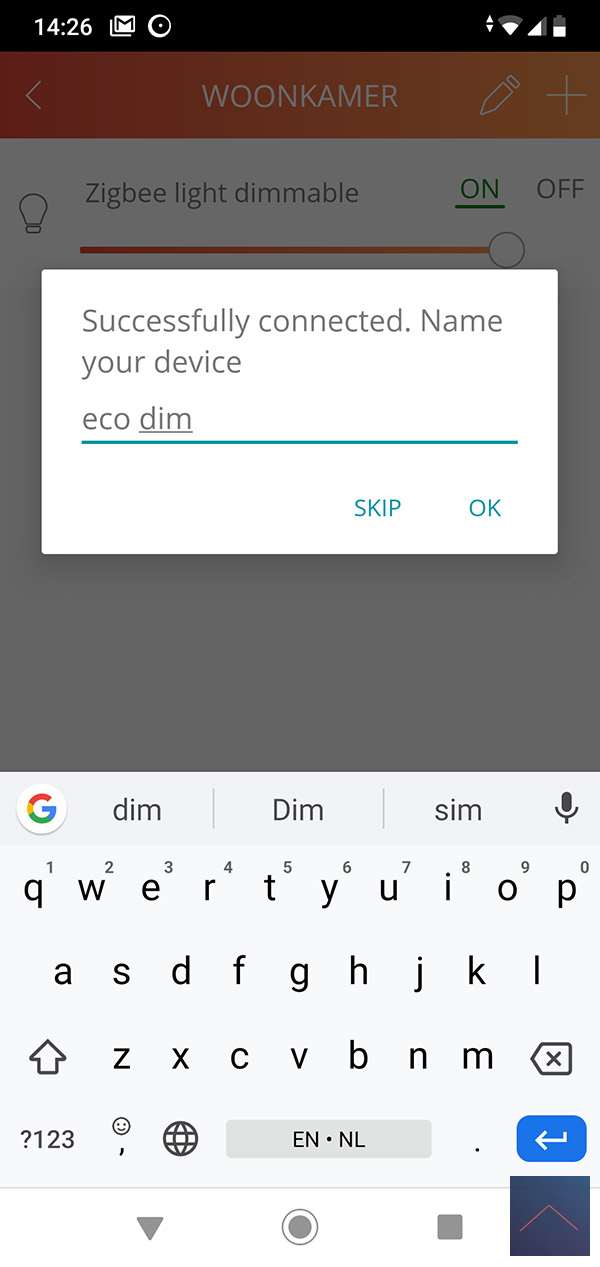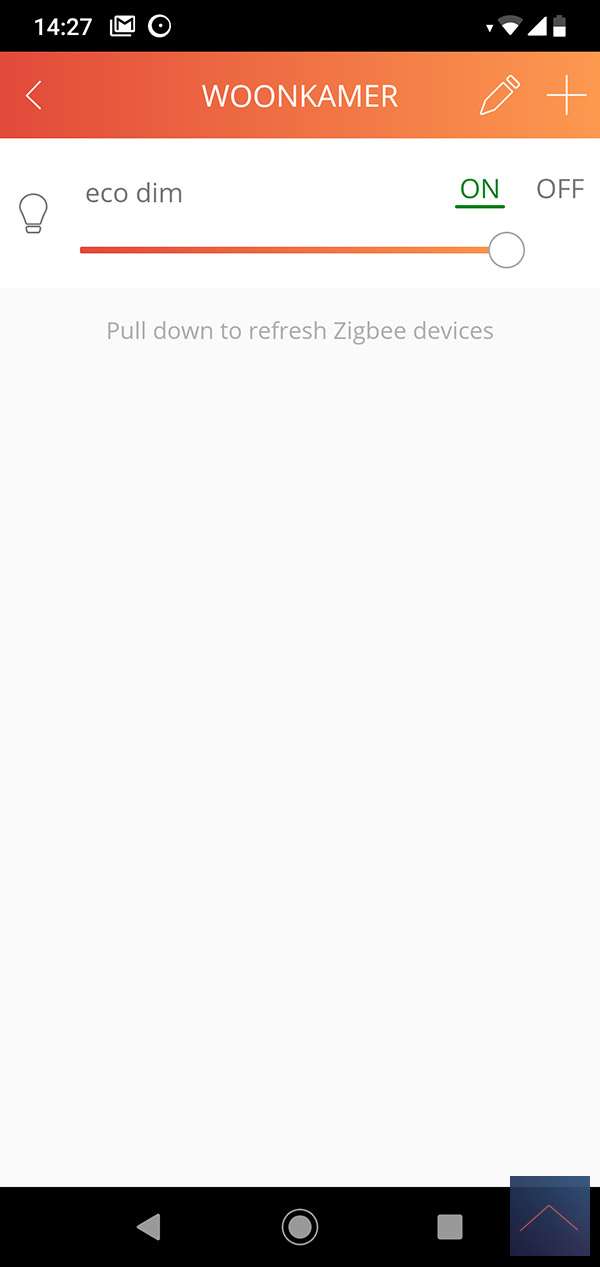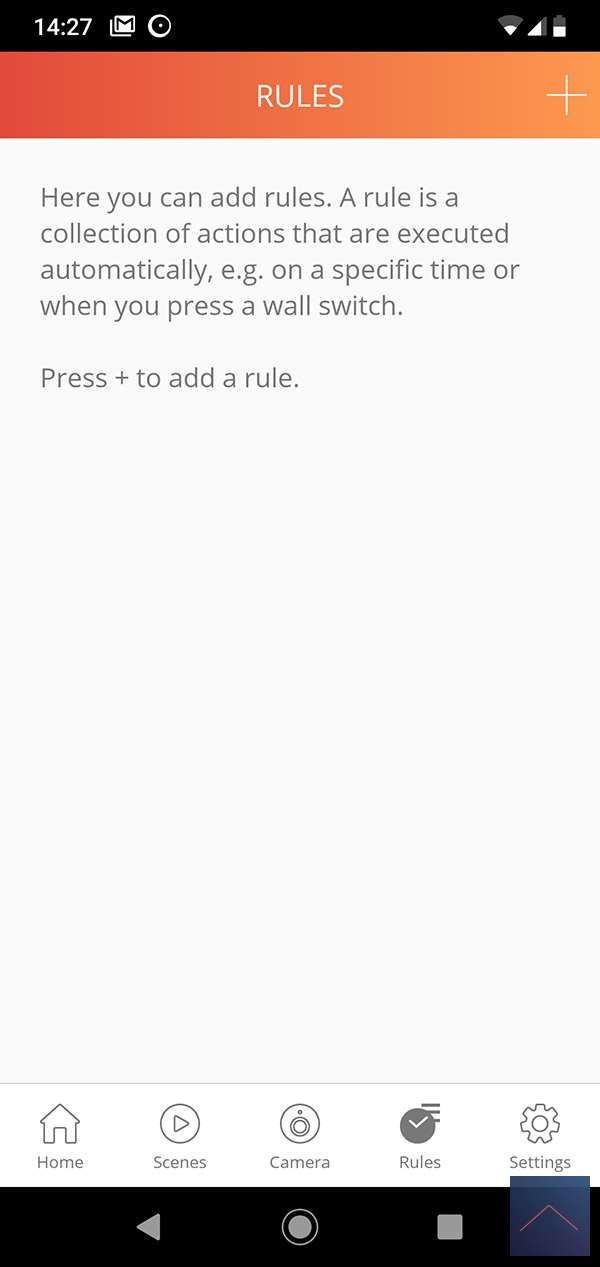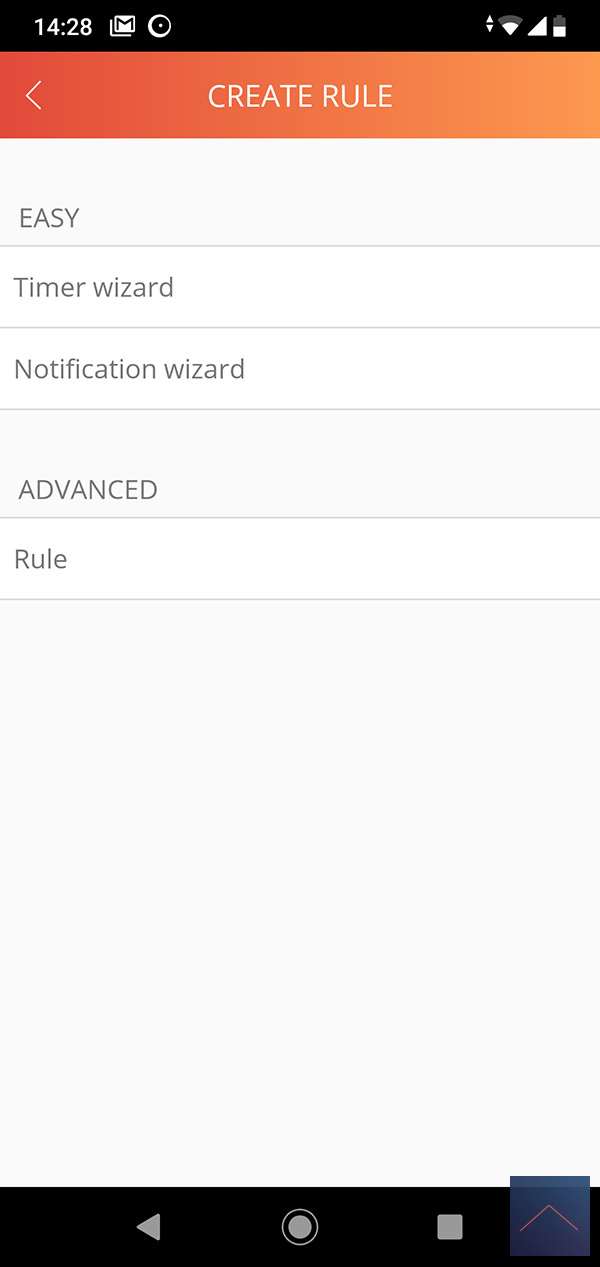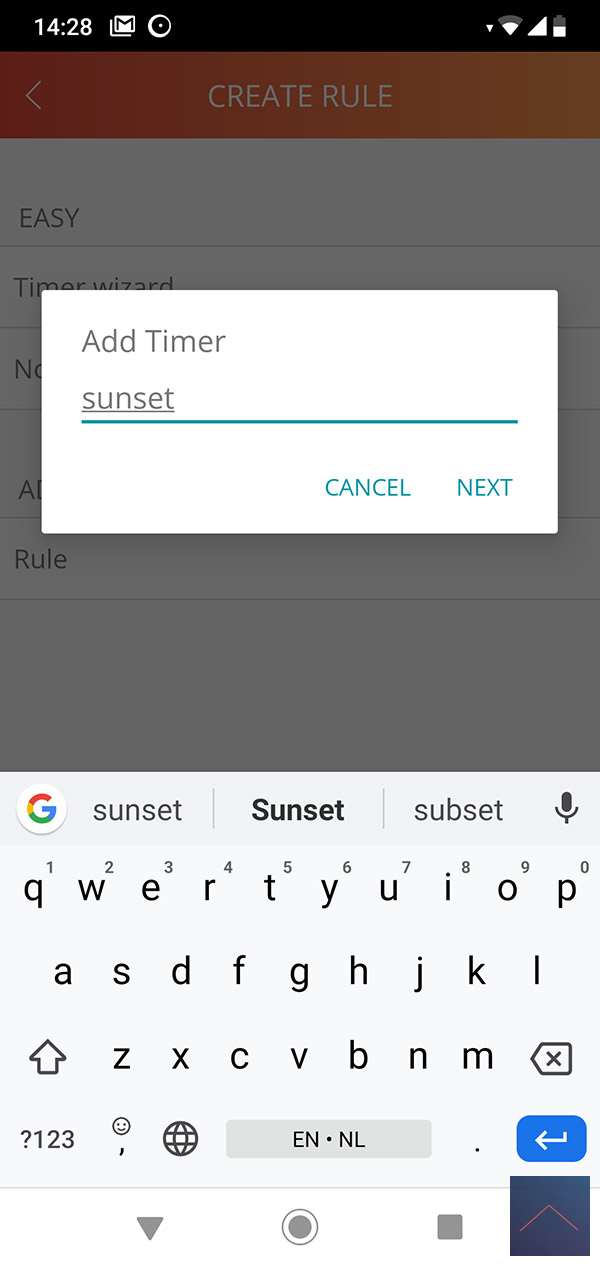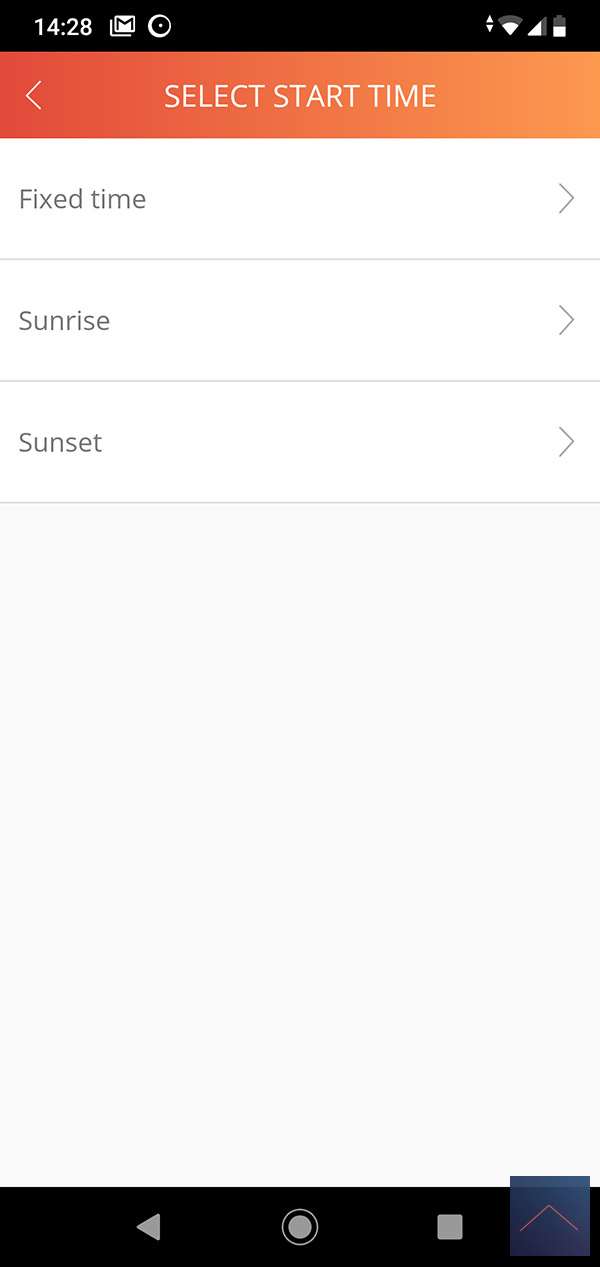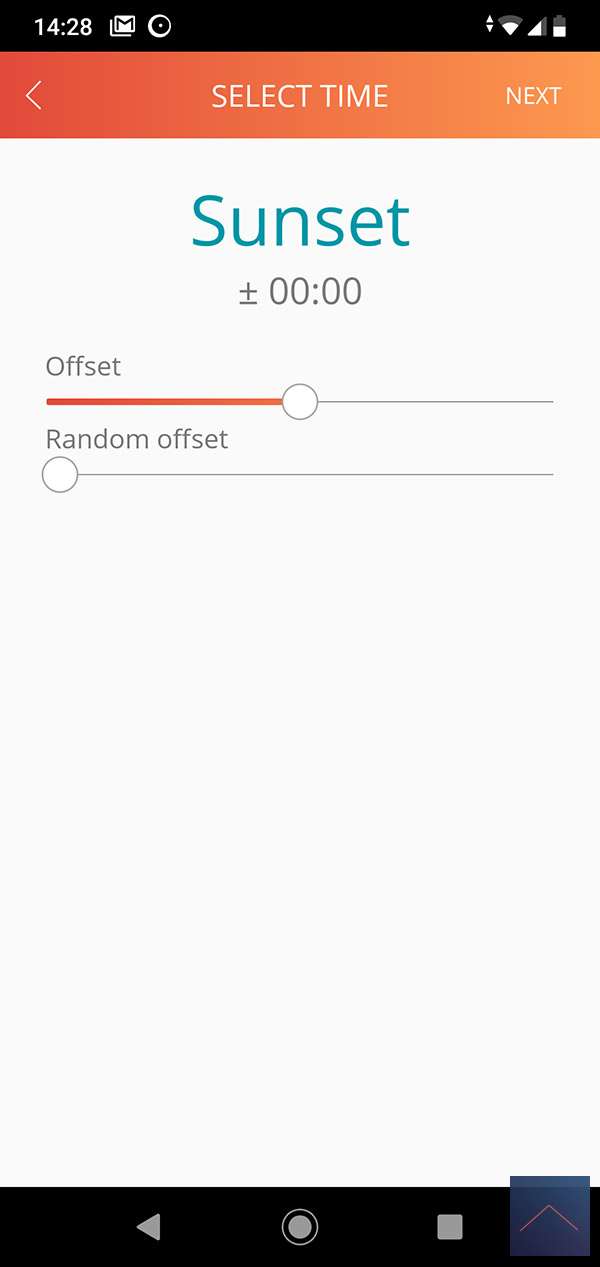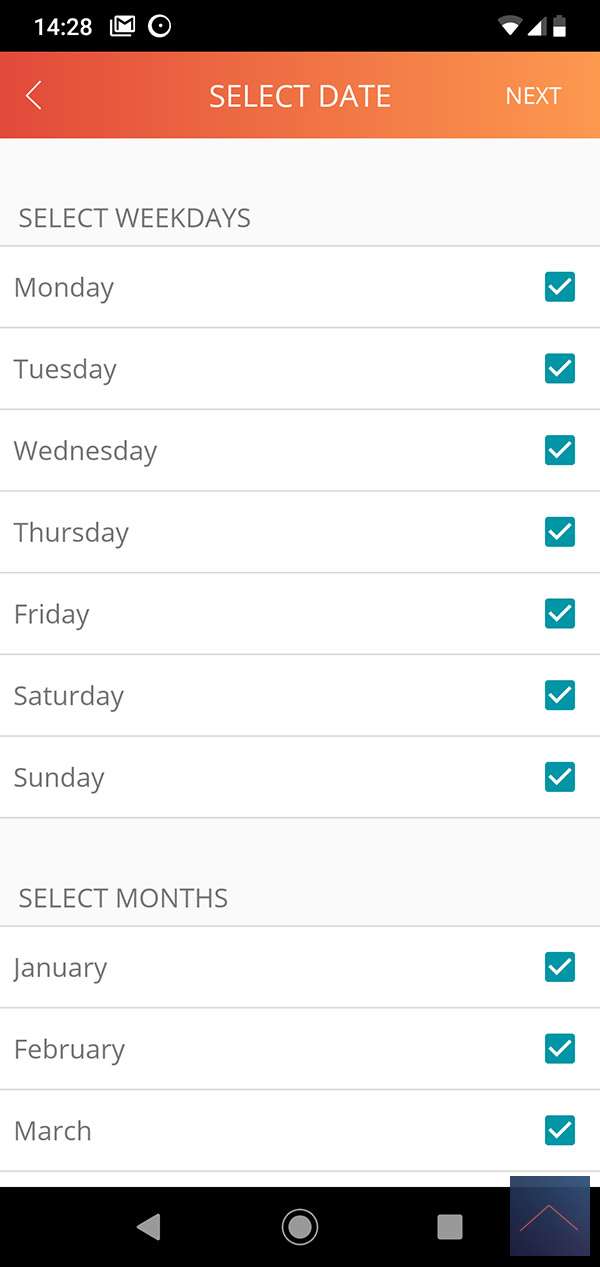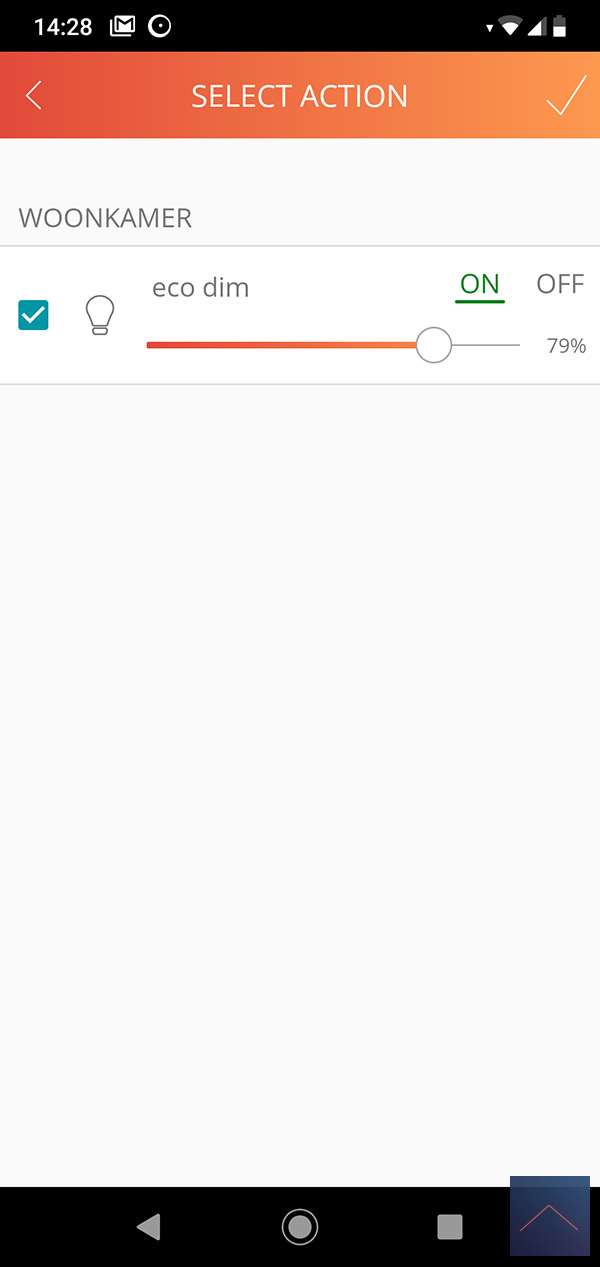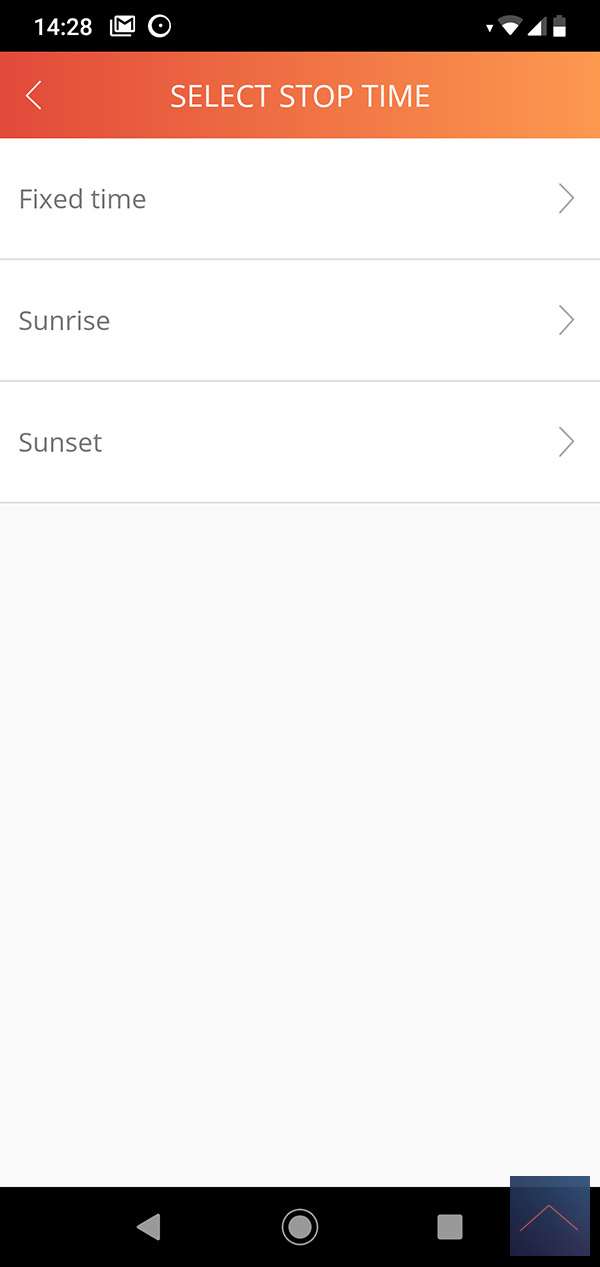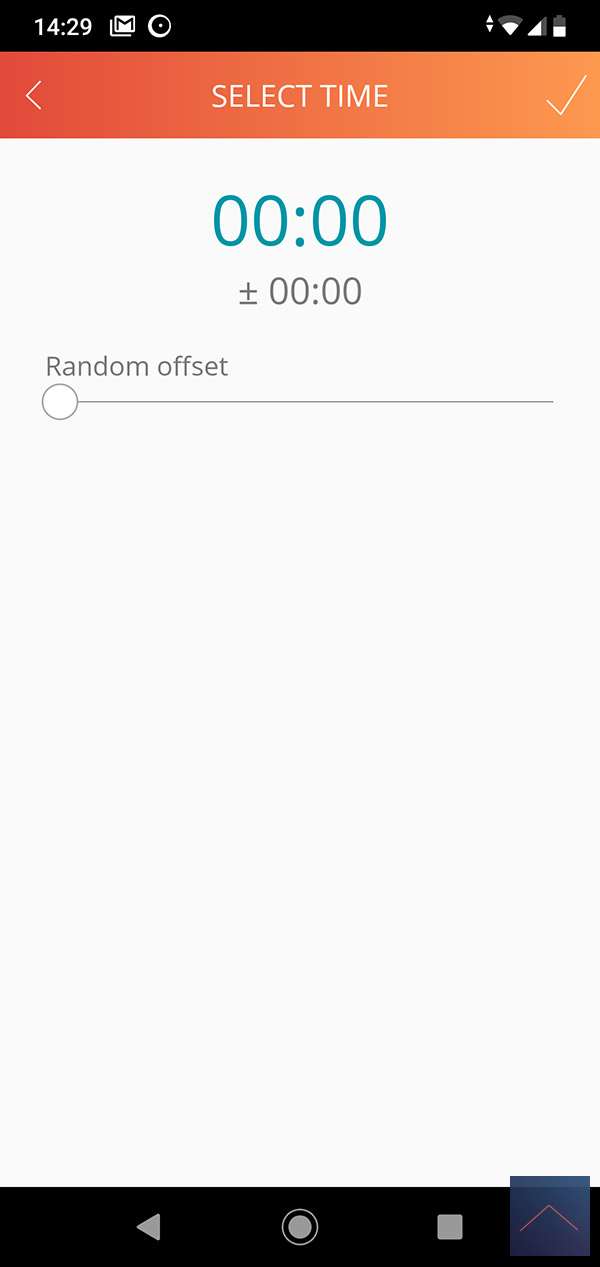Review:
Eco-DIM.07 - Zigbee

Installation via the Trust Z1/AduroSmart control station:
As the last controller, we test the Eco-DIM with the Trust Z1 Zigbee control station/AduroSmart ERIA. The first step is to install the dimmer behind your existing switch material. Make sure you take the power off and connect the right wires to the right points according to the supplied diagram.
Please wait a while before restoring the power. It is easier to start the APP first and start adding a new lamp. You can add this by first going to a room and then pressing the plus at the top right. You then select "other brands" and "Zigbee lamp dimmable". Now is the time to power the Eco-DIM so we have to go to the meter cupboard!
After this you have to see if the LED on the dimmer lights red or blue. If it is red you must first reset it, this can be done by pressing the reset button for 10 seconds. If it is blue you can skip this step. To add it, press the reset button 2x in succession. Then press search in the APP and after that it was found almost immediately and the LED on the dimmer will flash. I can turn it on or off and determine the dimming level.
As a last step, we screw everything together and enjoy the wireless operation.
Installation screens:
Example scene:
We ensure that the Eco-DIM is switched on when the sun goes down and that it also switches off automatically when the sun goes down. To do this easily, we use the timer wizard.