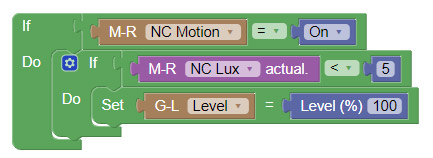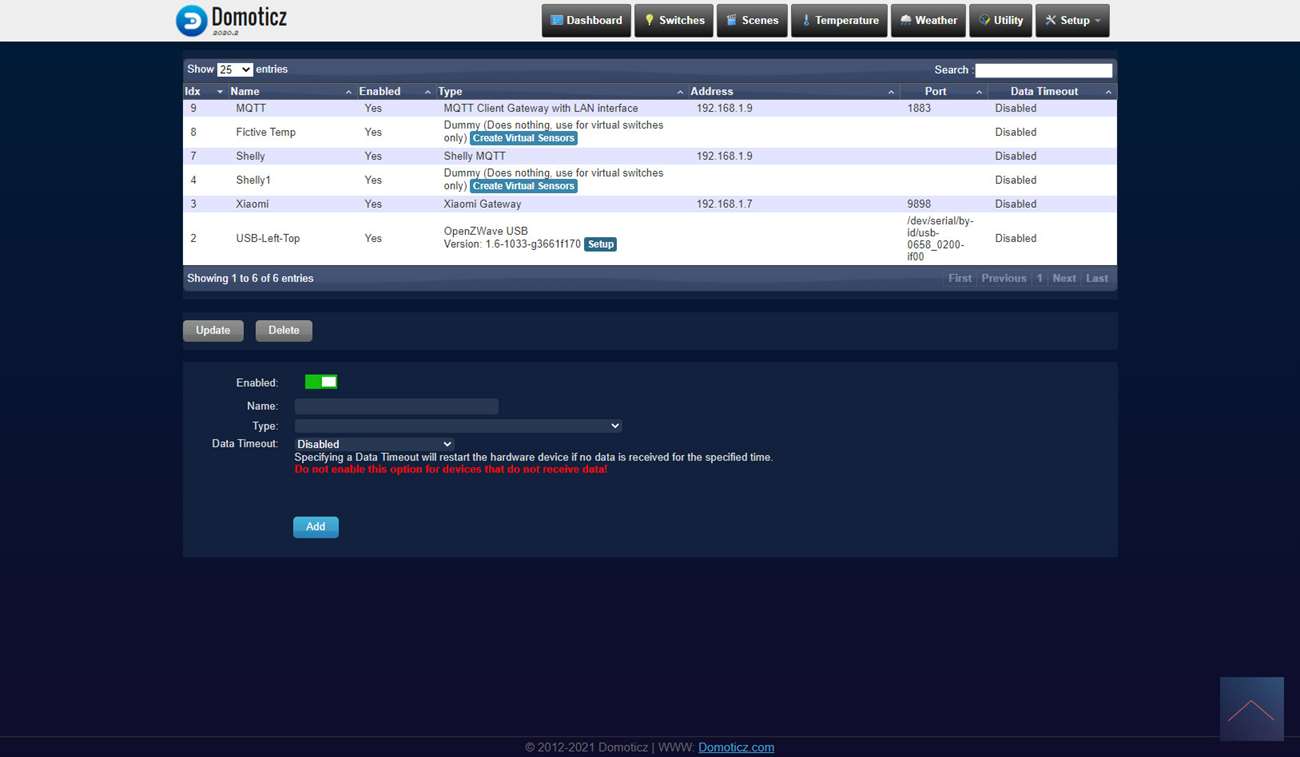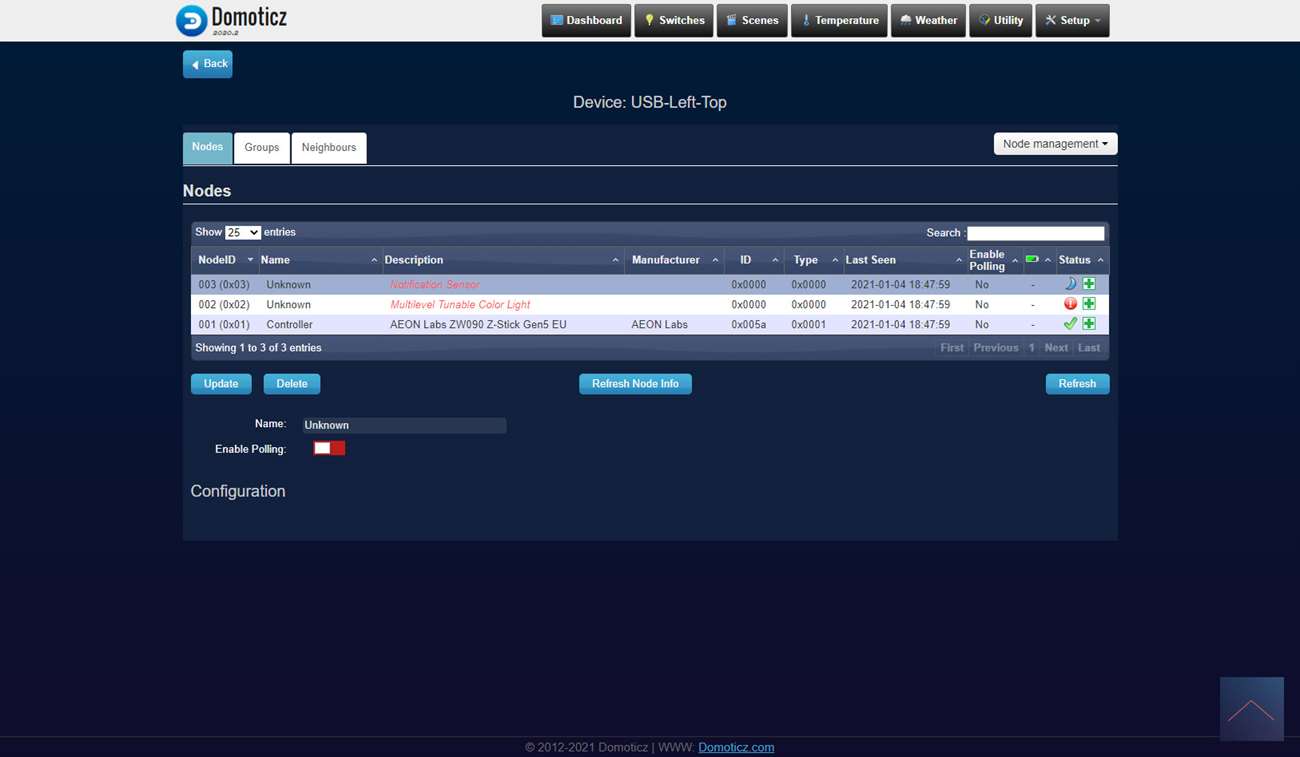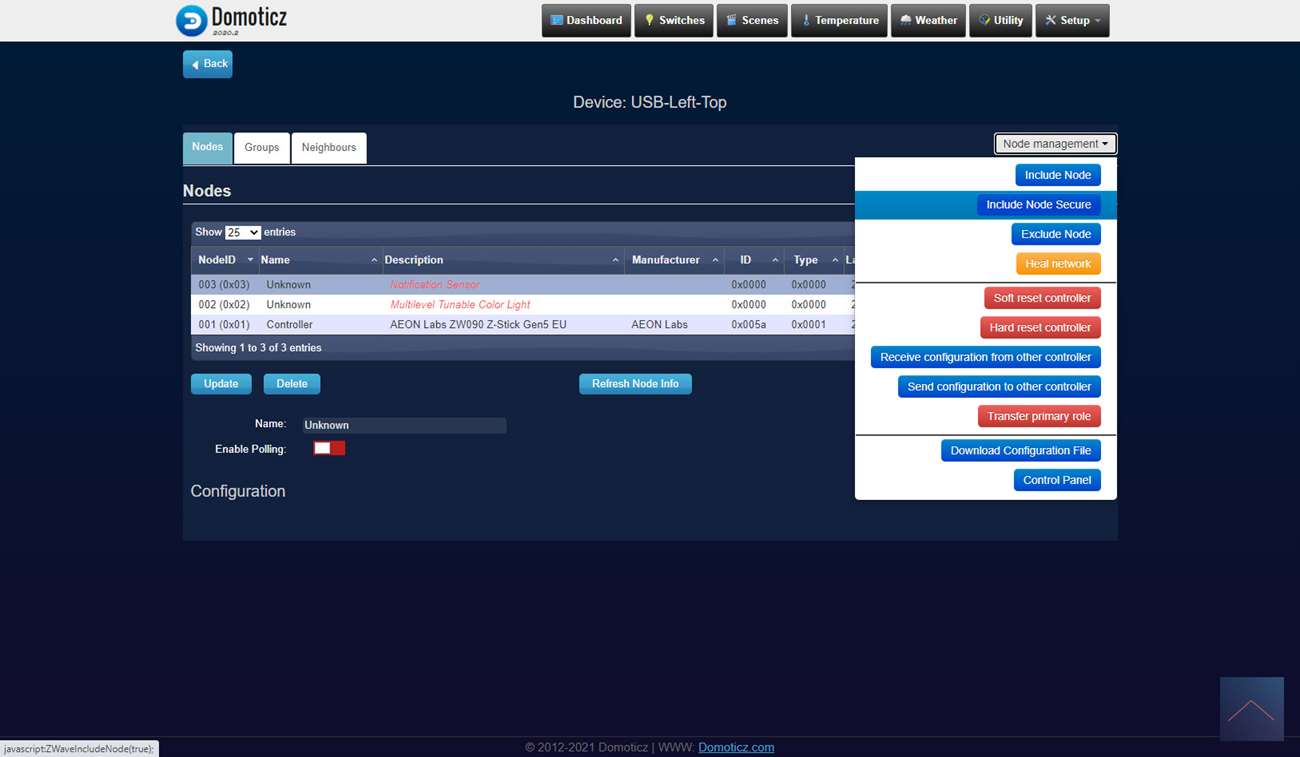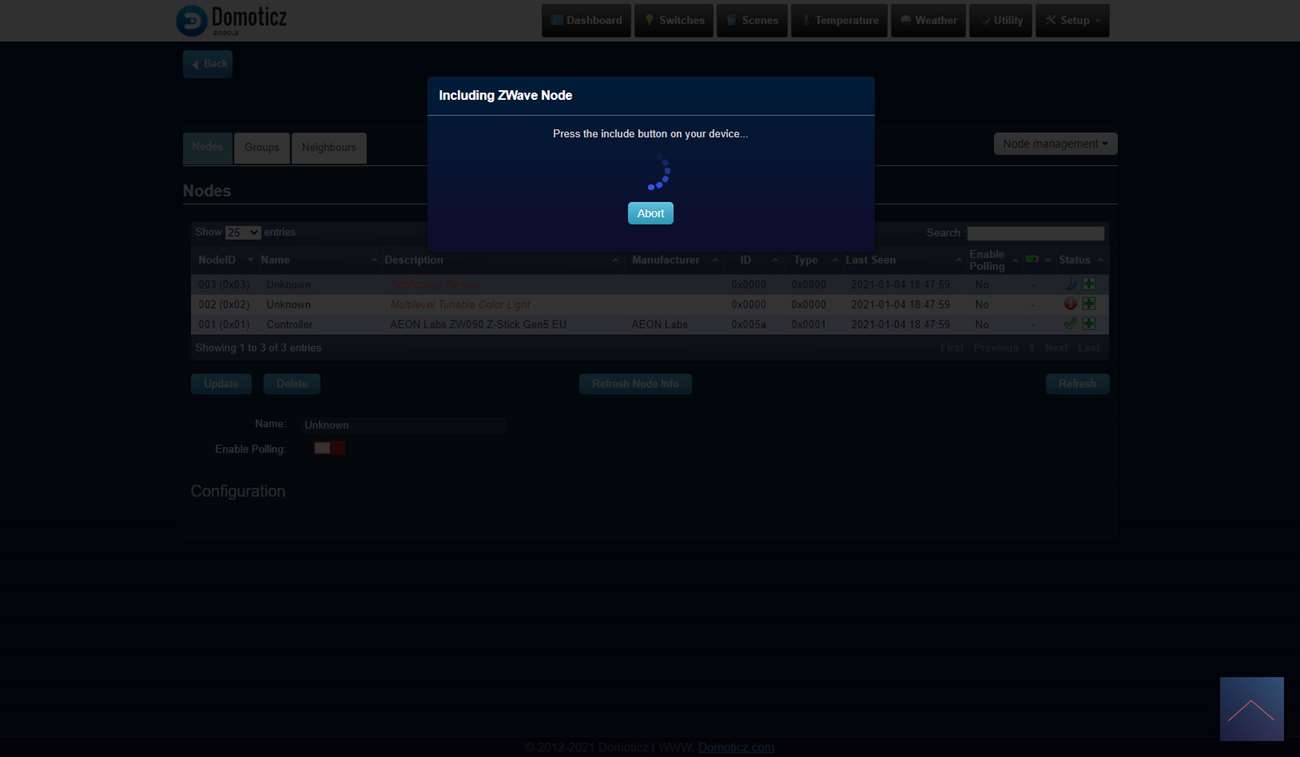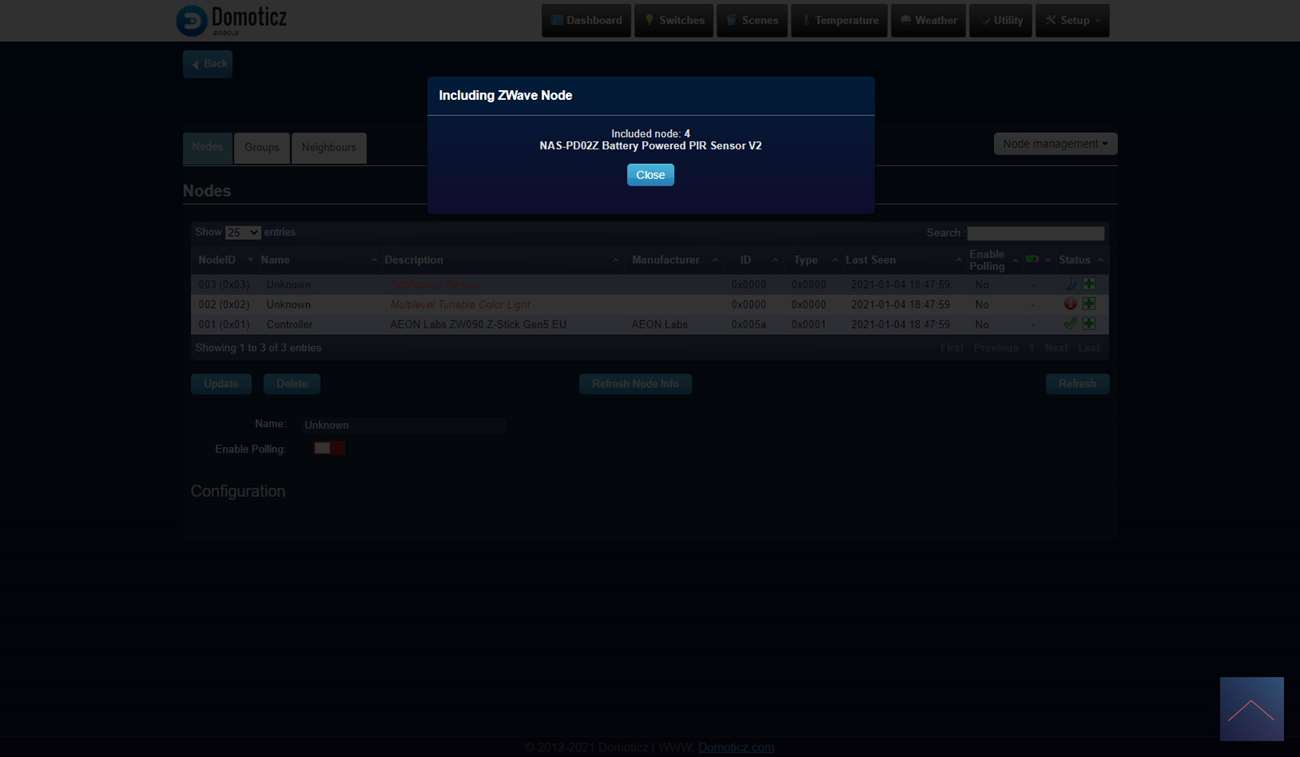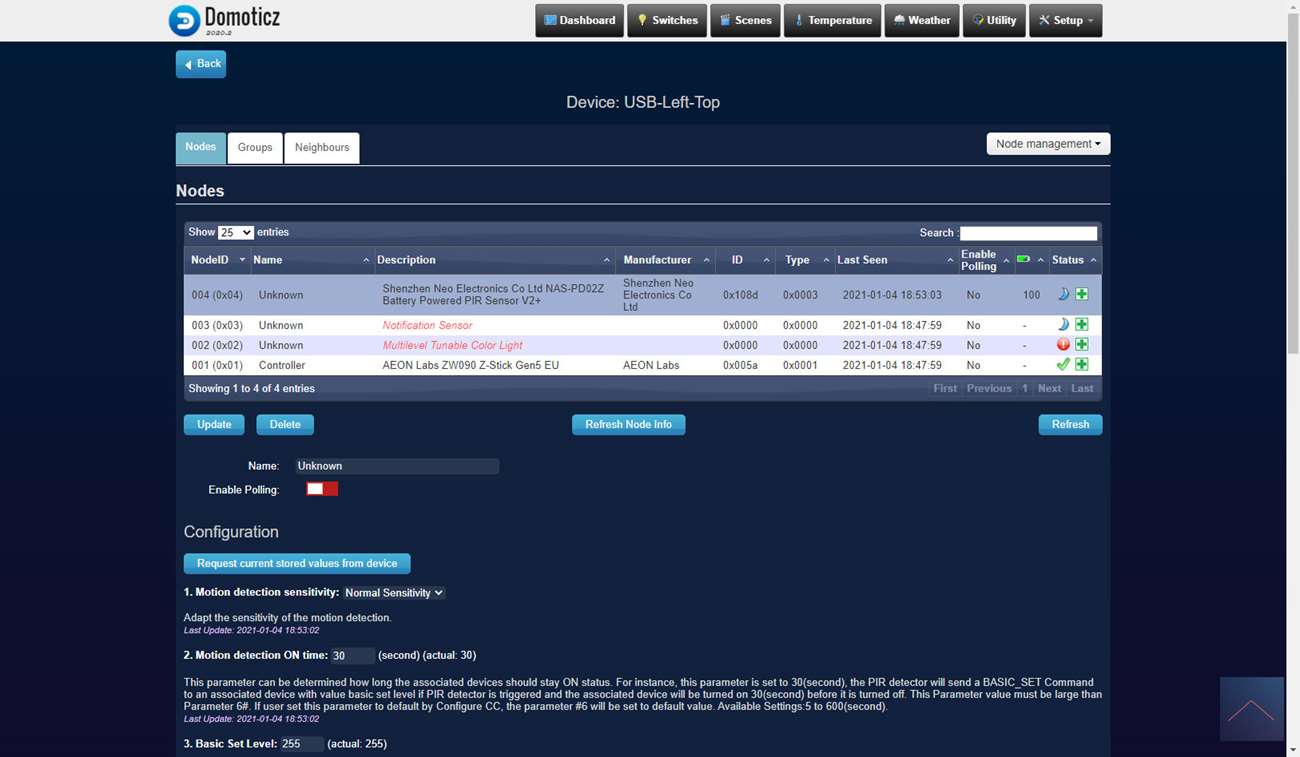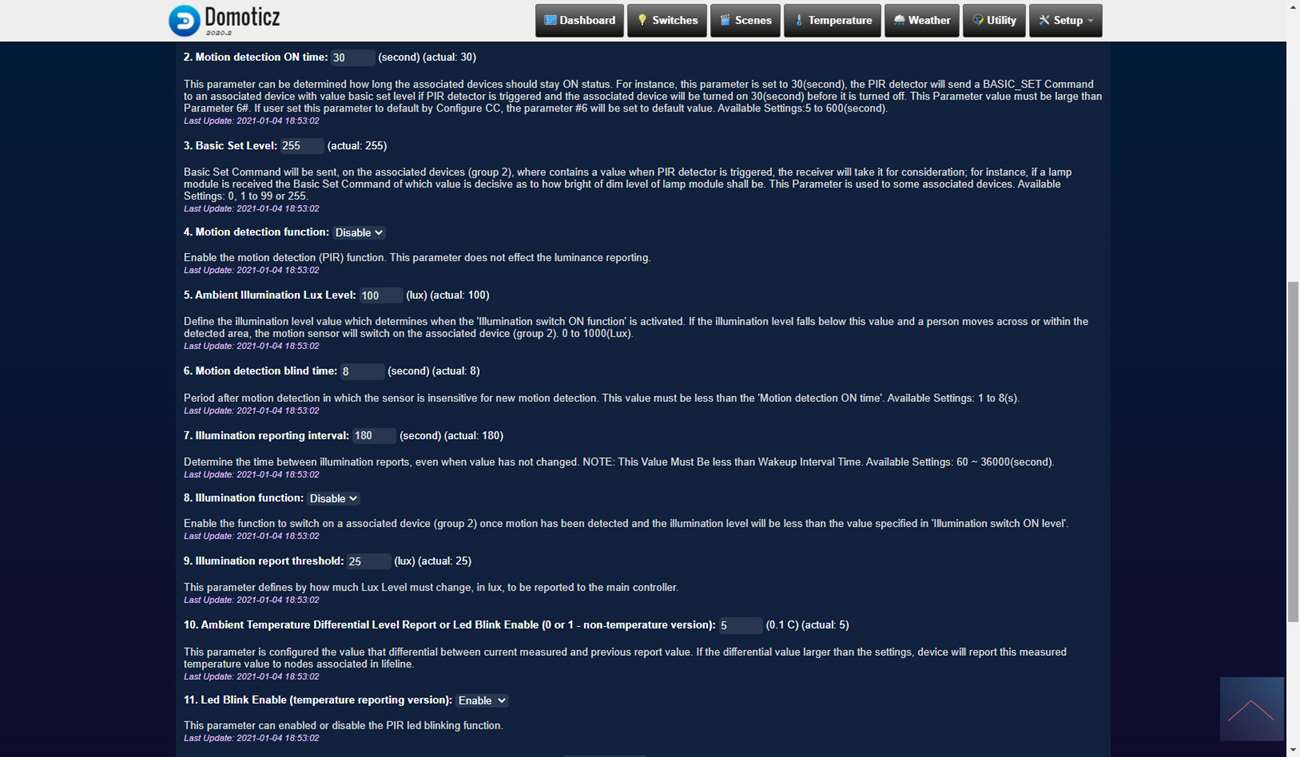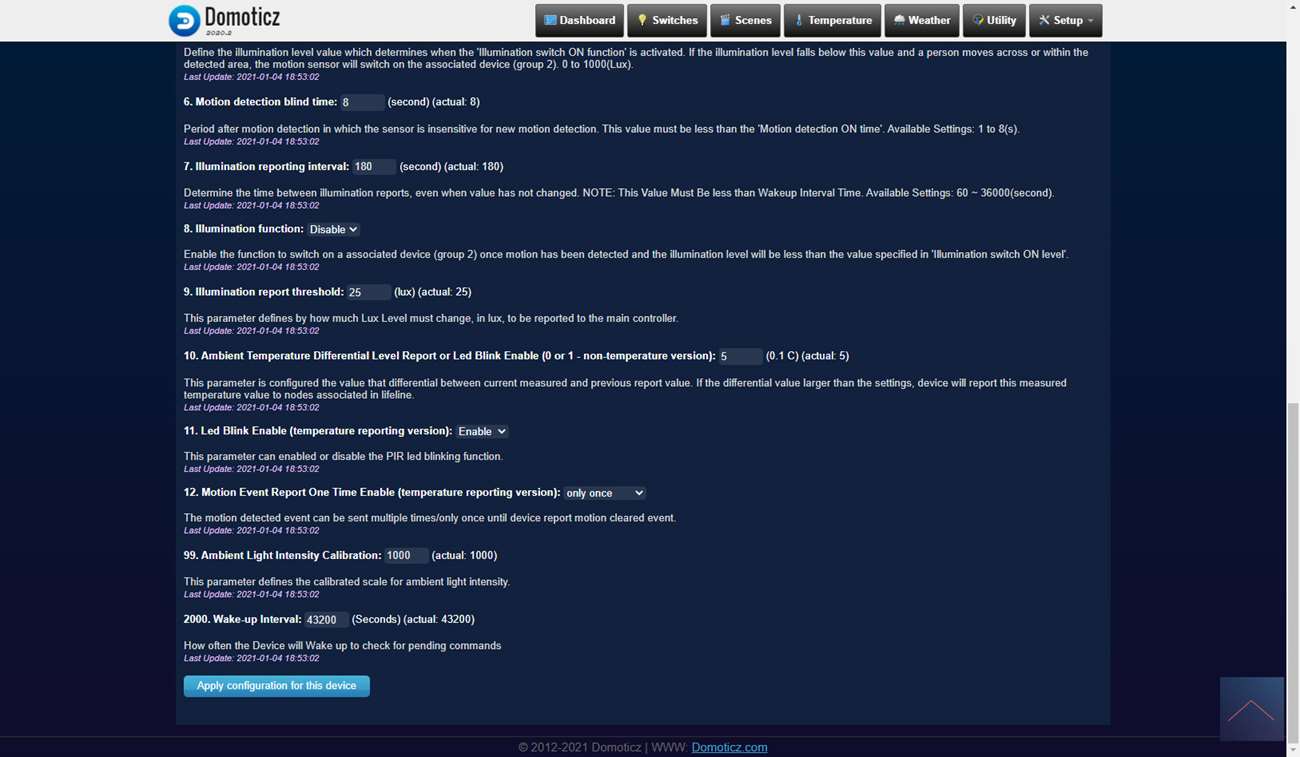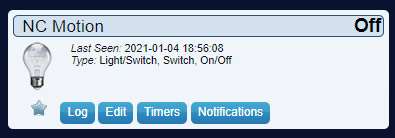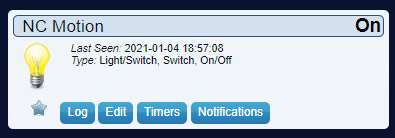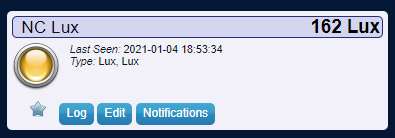Review:
Neo CoolCam Motion Sensor v3

Installation on Domoticz:
The penultimate controller with which we will test this sensor is Domoticz with the Aeon Labs USB Z-Wave stick. I wonder if he will work well with this one. We log in and go to the menu "Setup" and then "Hardware". Then I click on "Setup" on the stick and I click on "include node" on the right. After this, remove the sensor side and the tab near the battery. To start adding, we press the button above the battery 3x in quick succession. The LED will blink 5 times to indicate that the addition was successful.
I get a motion, temperature and lux sensor with my devices and all values are received correctly.
Installation screens:
Configuration:
Operation:
In addition to the motion sensor, we also get a temperature sensor. During movement, the LED will light up red and of course we see that the sensor in the Homey is set to movement.
Example event:
We make as an event: if there is movement, and the lux value is lower than 5, that the lamp may be switched on.