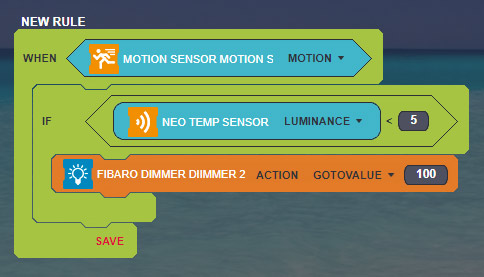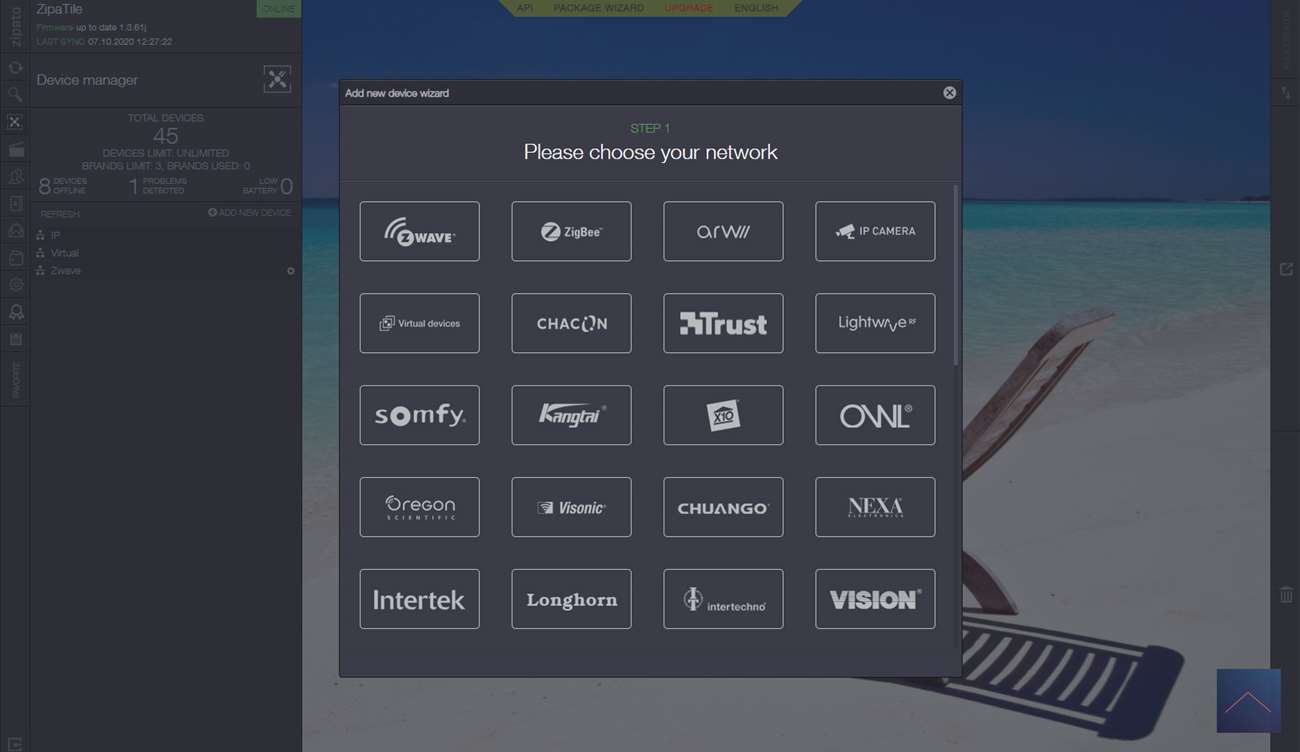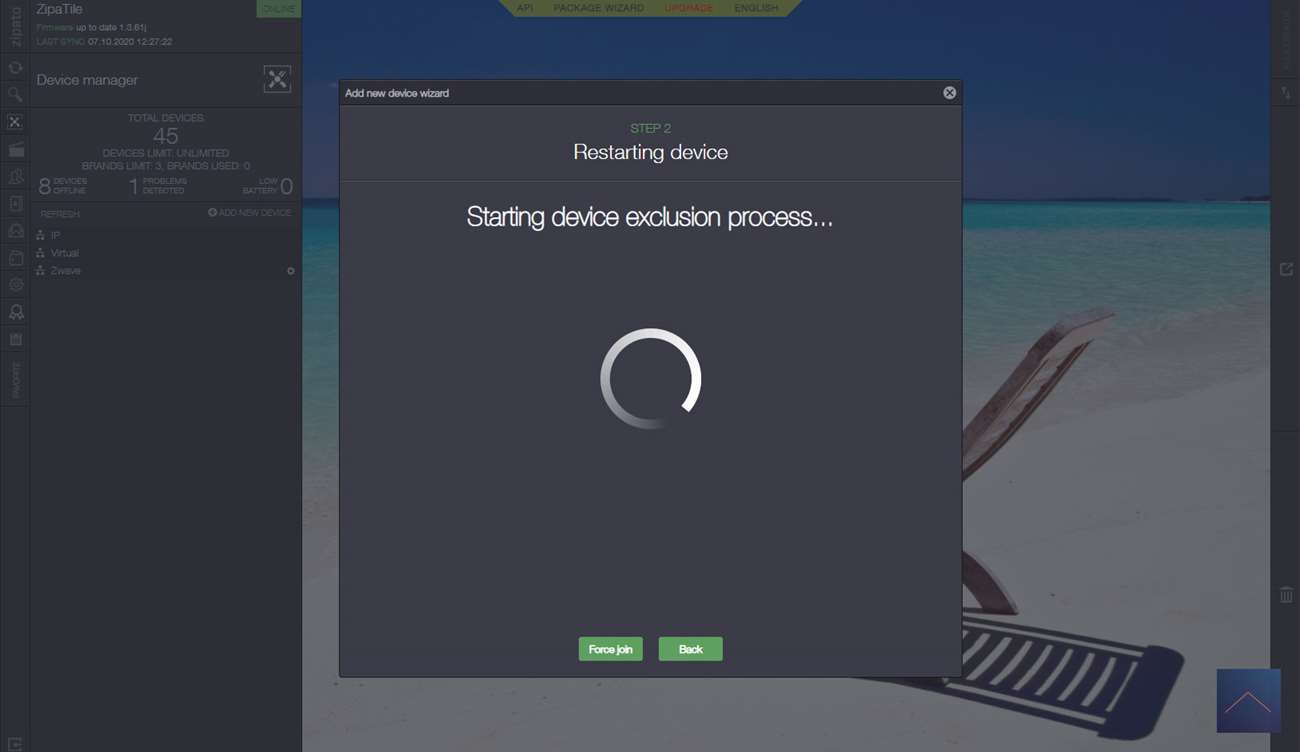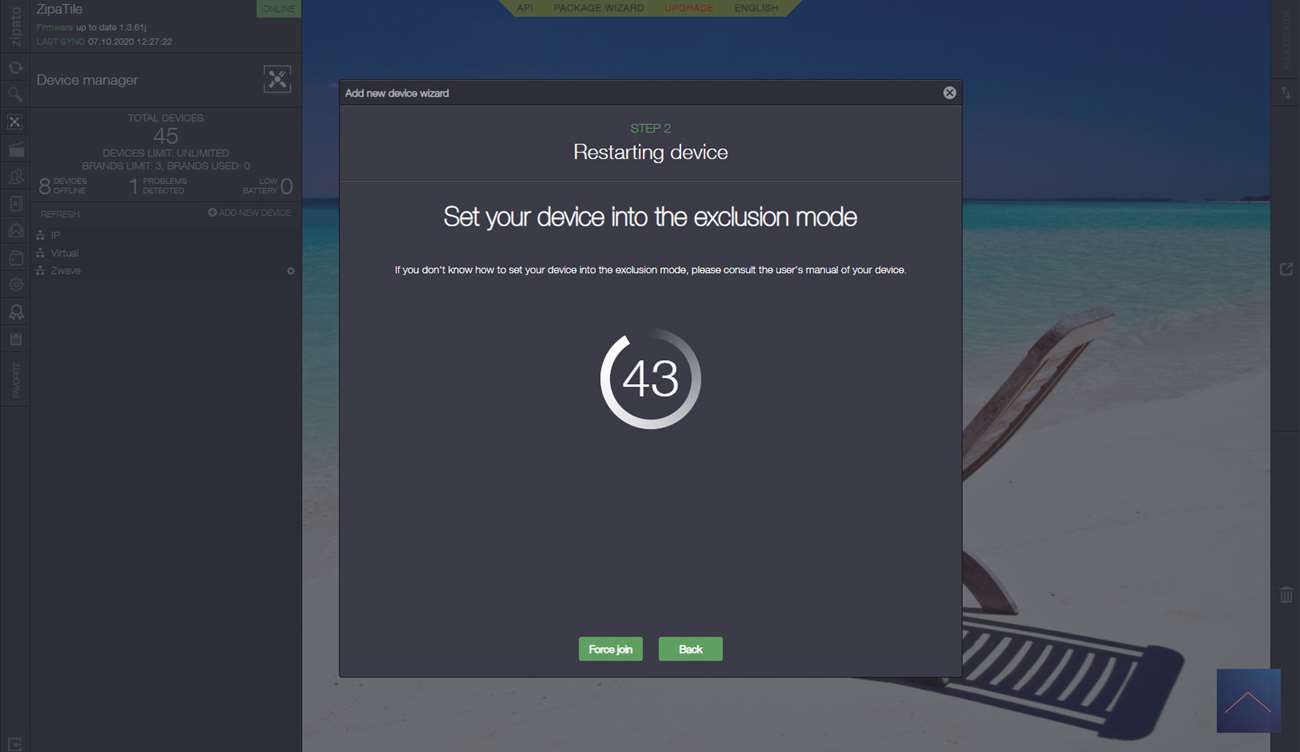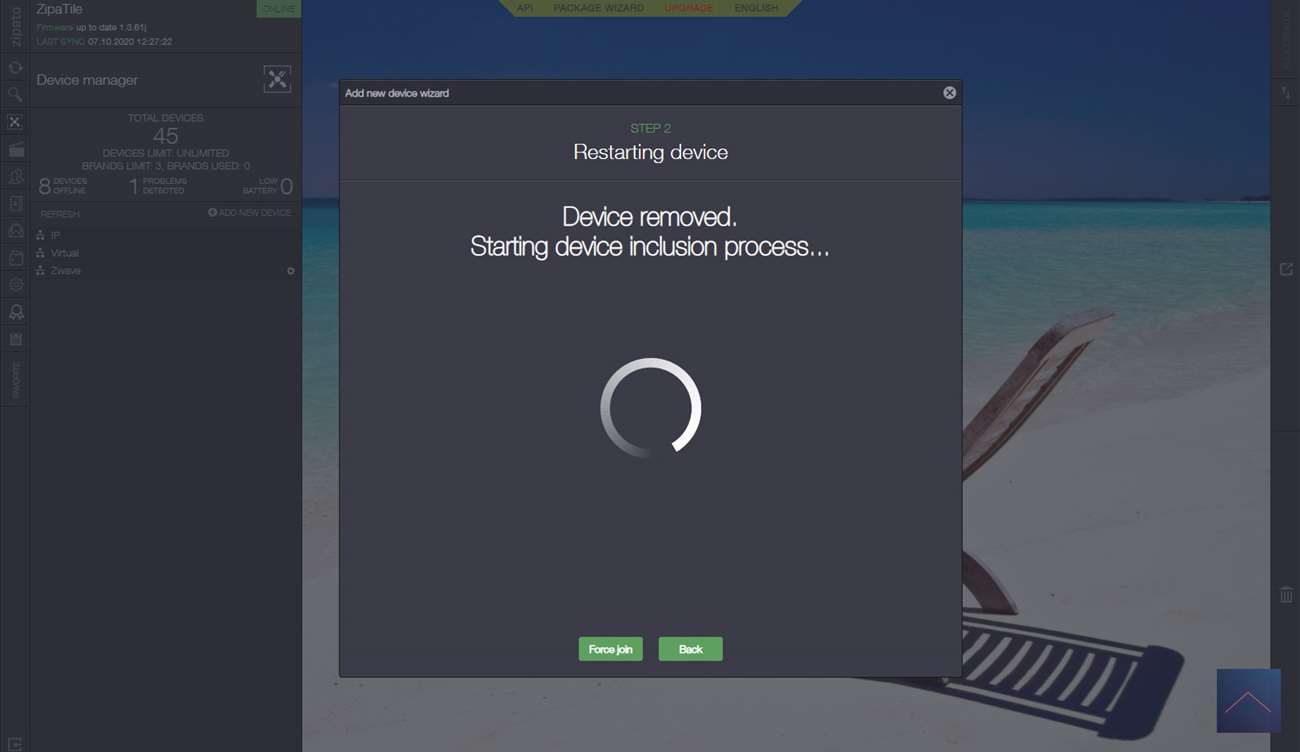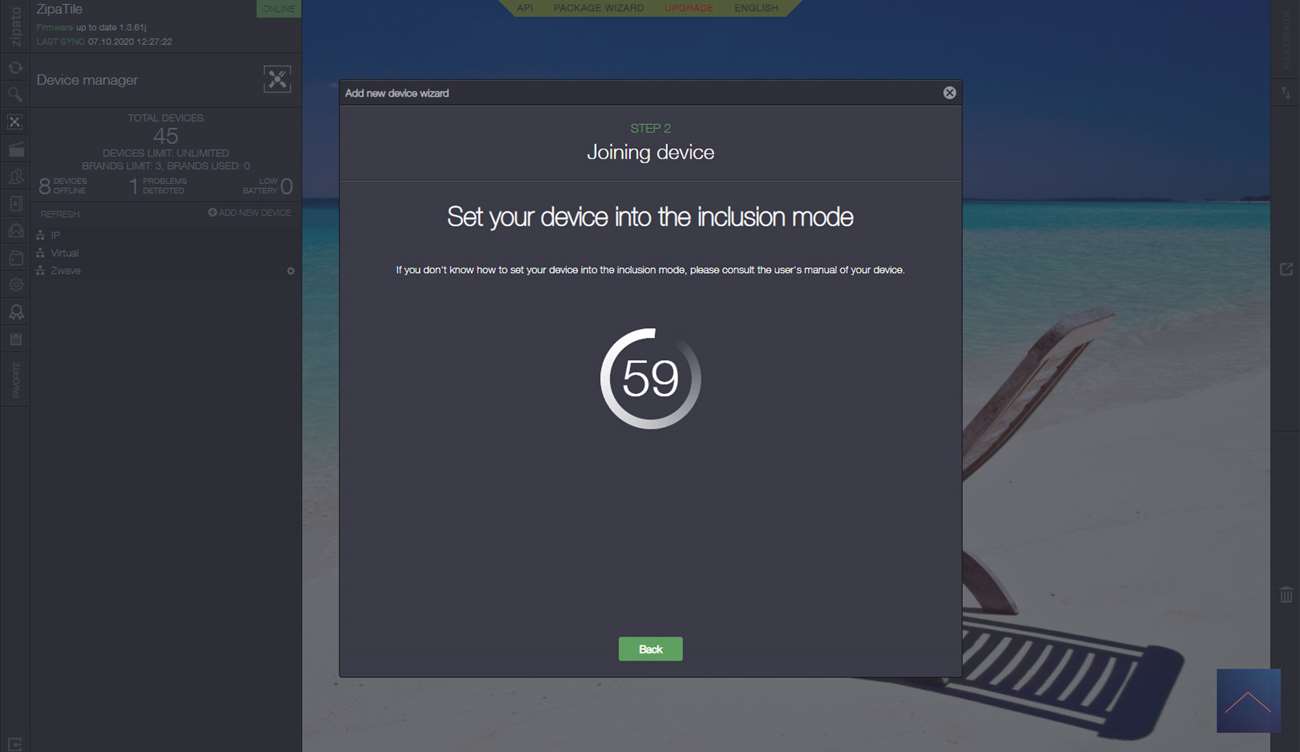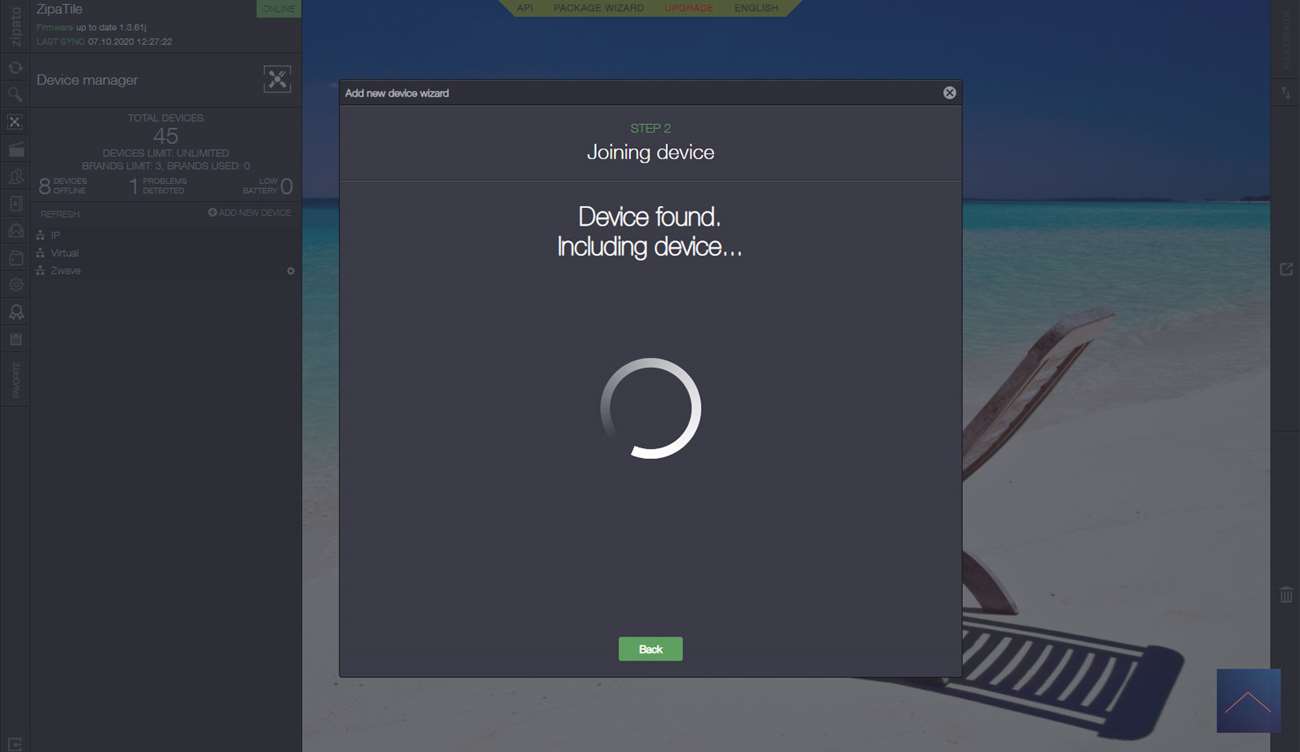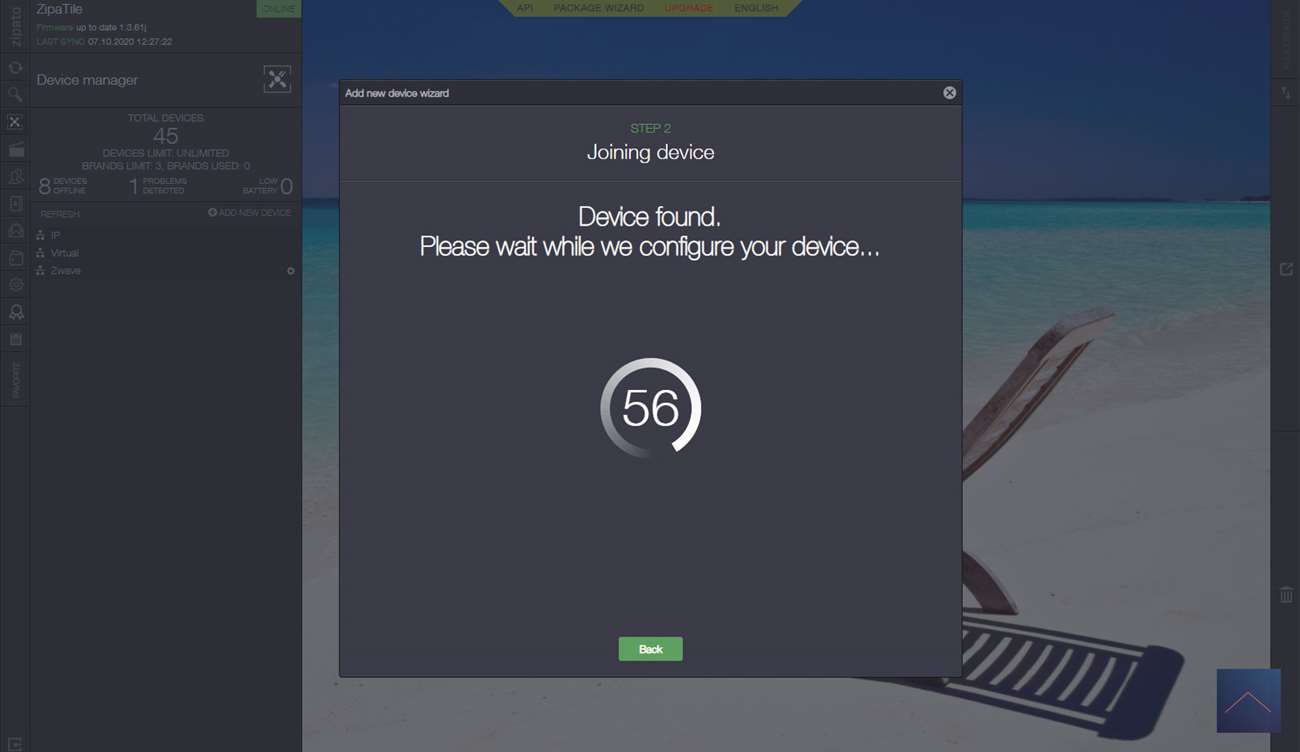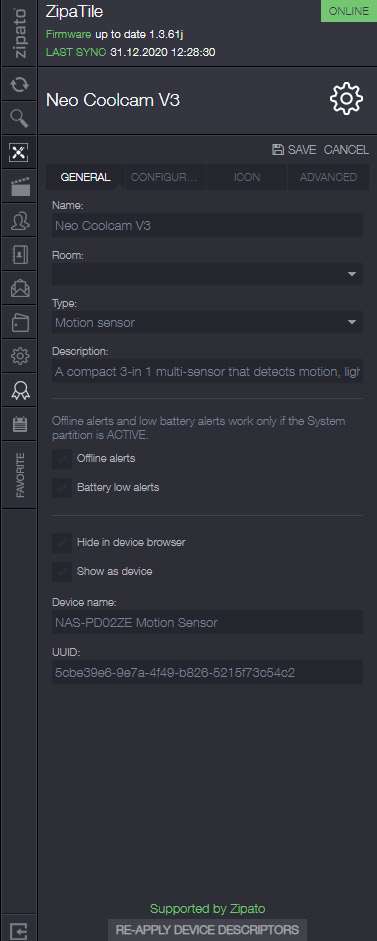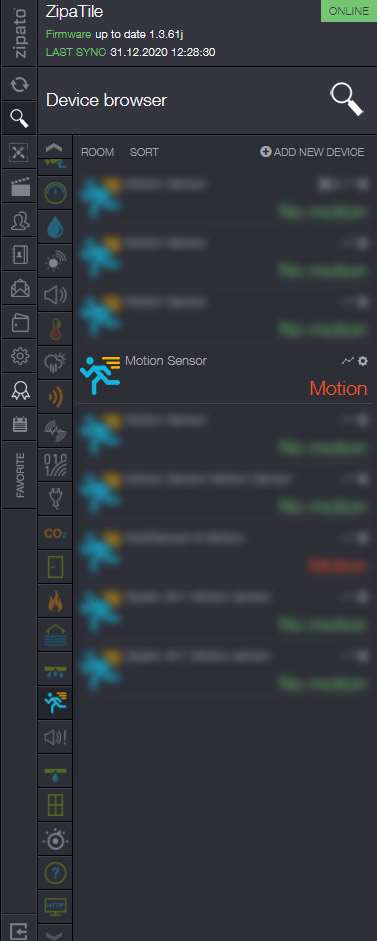Review:
Neo CoolCam Motion Sensor v3

Installation on the Zipato (ZipaTile/ZipaBox):
Adding the sensor to the ZipaTile is done by logging in and going to device management. Then click the add button and power the sensor by removing the tab near the battery. After this, you have to press the add button 3x on the inside of the sensor to remove it first. After this click again 3x on the add button to add it again. The LED will flash red 5x to indicate successful.
It is added successfully and I see a motion sensor and temperature sensor. So I miss the LUX sensor which is a shame. I can use it in the rule creator.
Installation screens:
Configuration:
Operation:
In addition to the motion sensor, we also get a temperature sensor. With movement, the LED will light up red and we are of course that the sensor in the Homey is set to movement.
Rule creator options:
Actions:
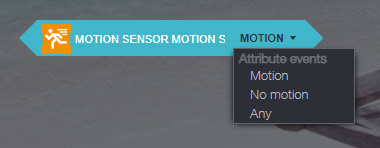
Meters:
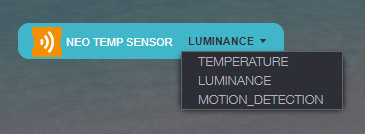
Example rule:
We are going to use the built-in lux meter to determine whether a lamp may be switched on. We use the motion sensor as the trigger and the LUX as the second condition. The rule may only start if it is lower than 5 LUX. As an action we then turn on the lamp.