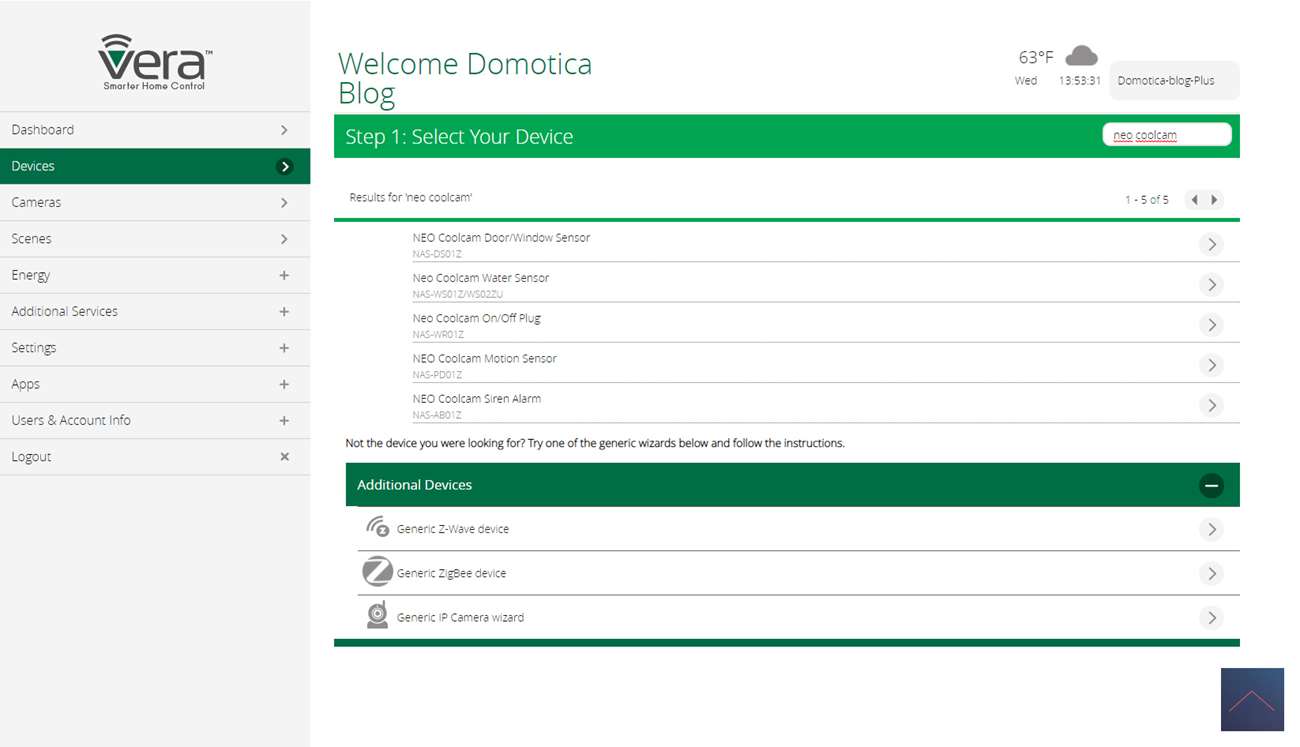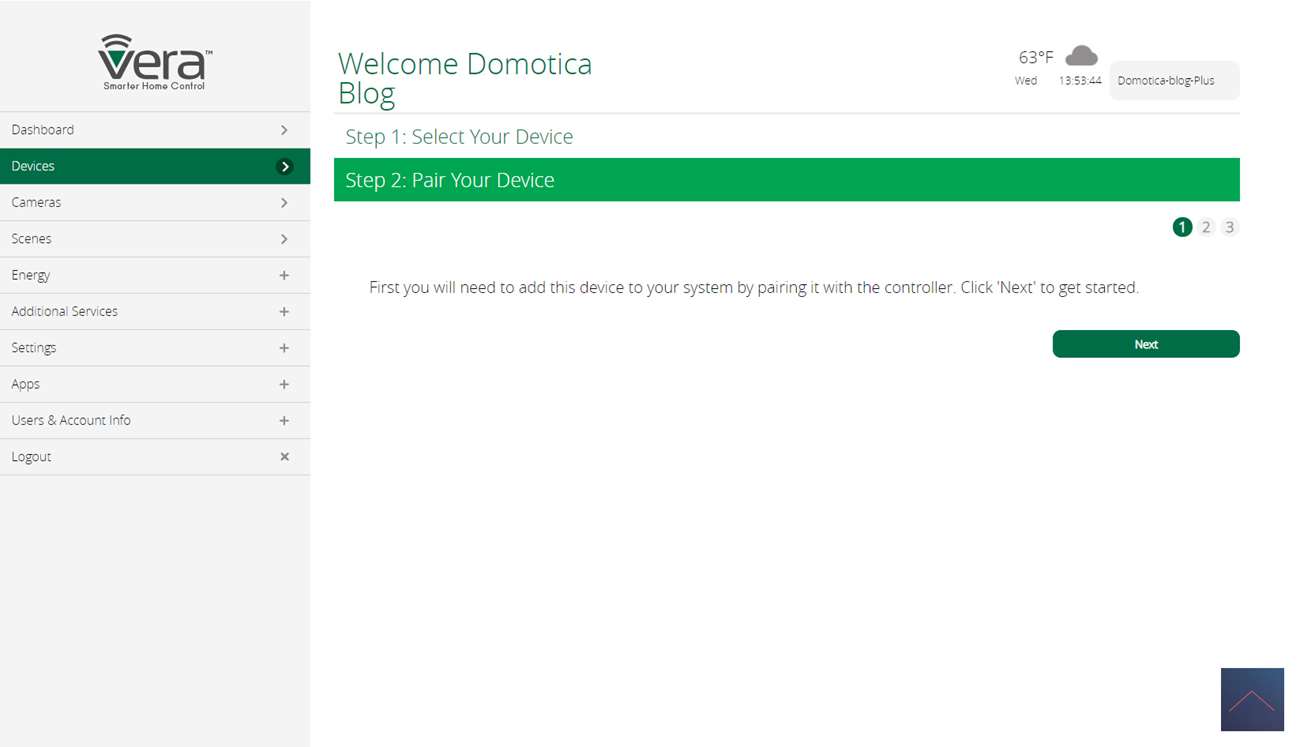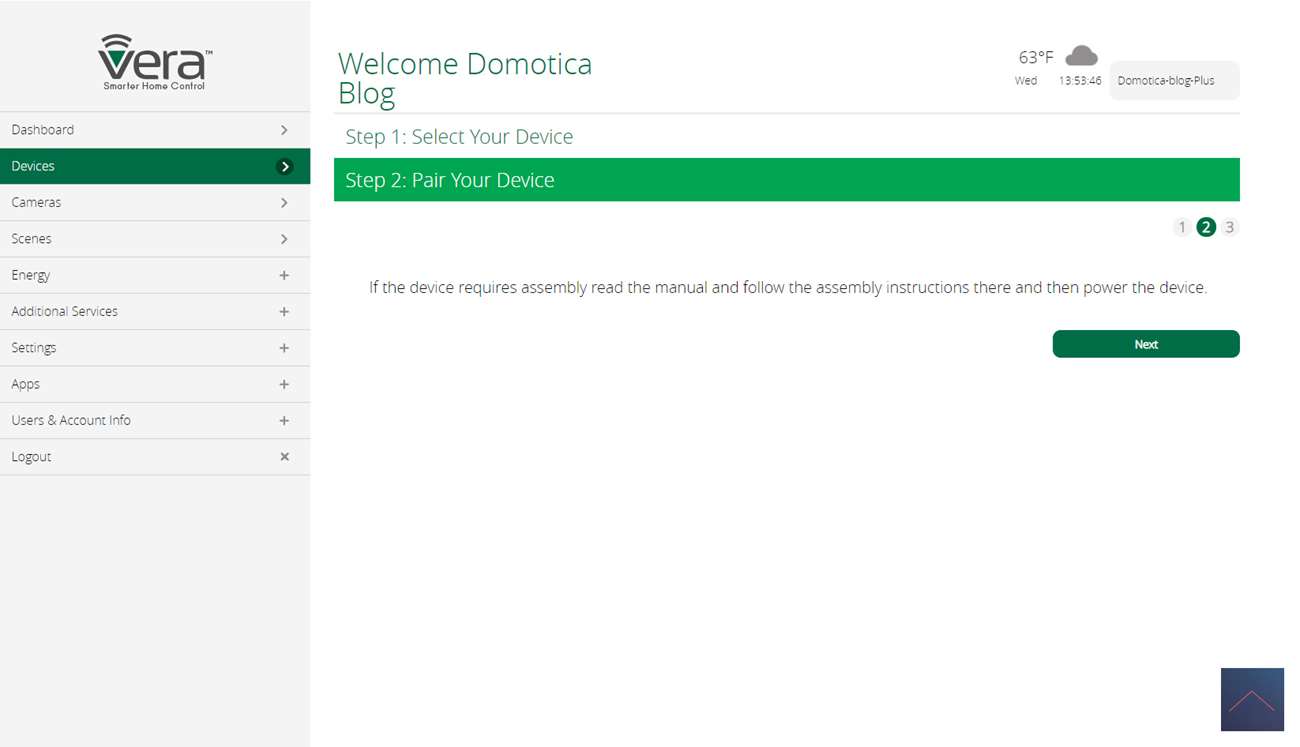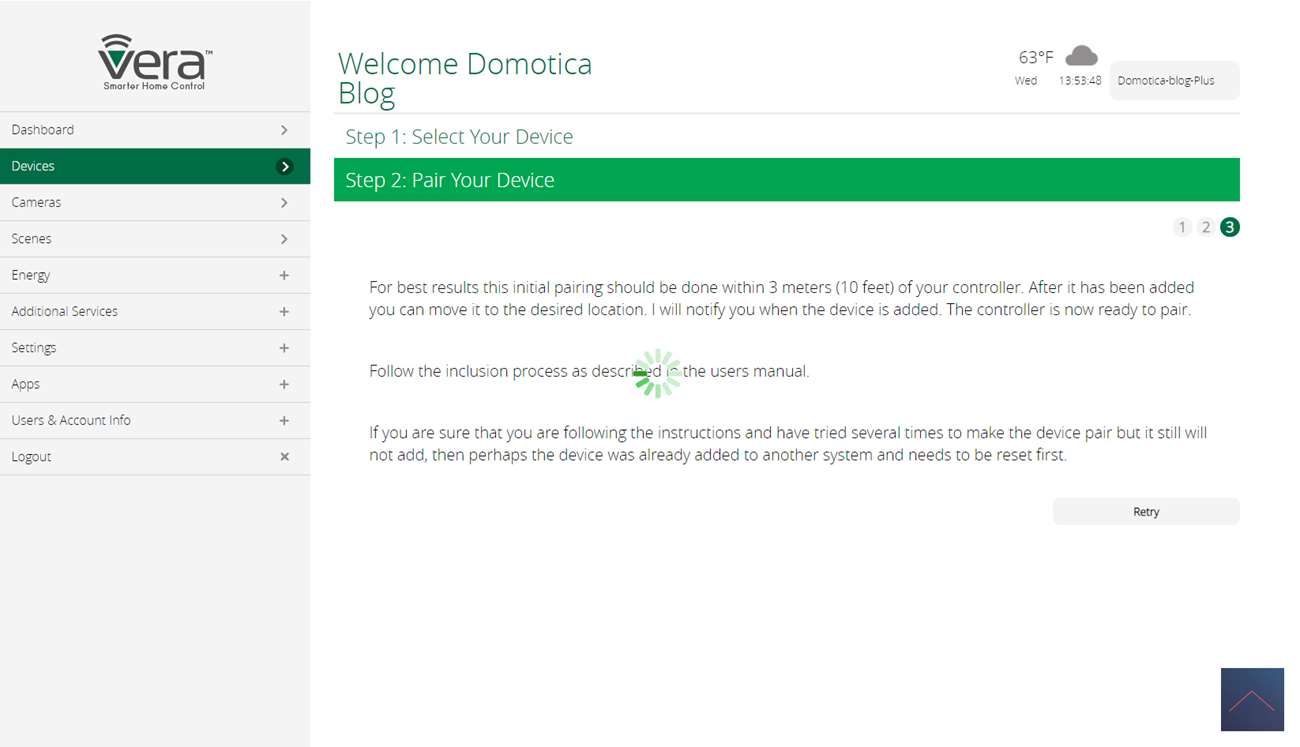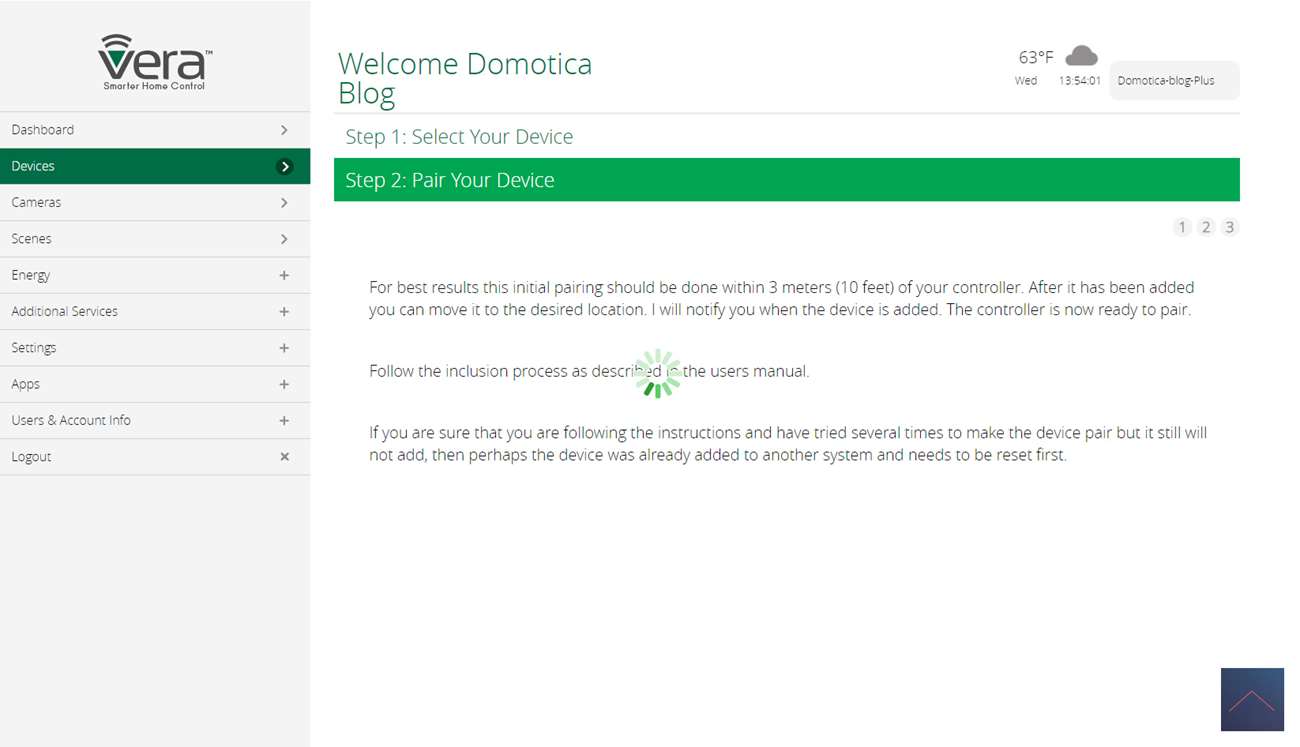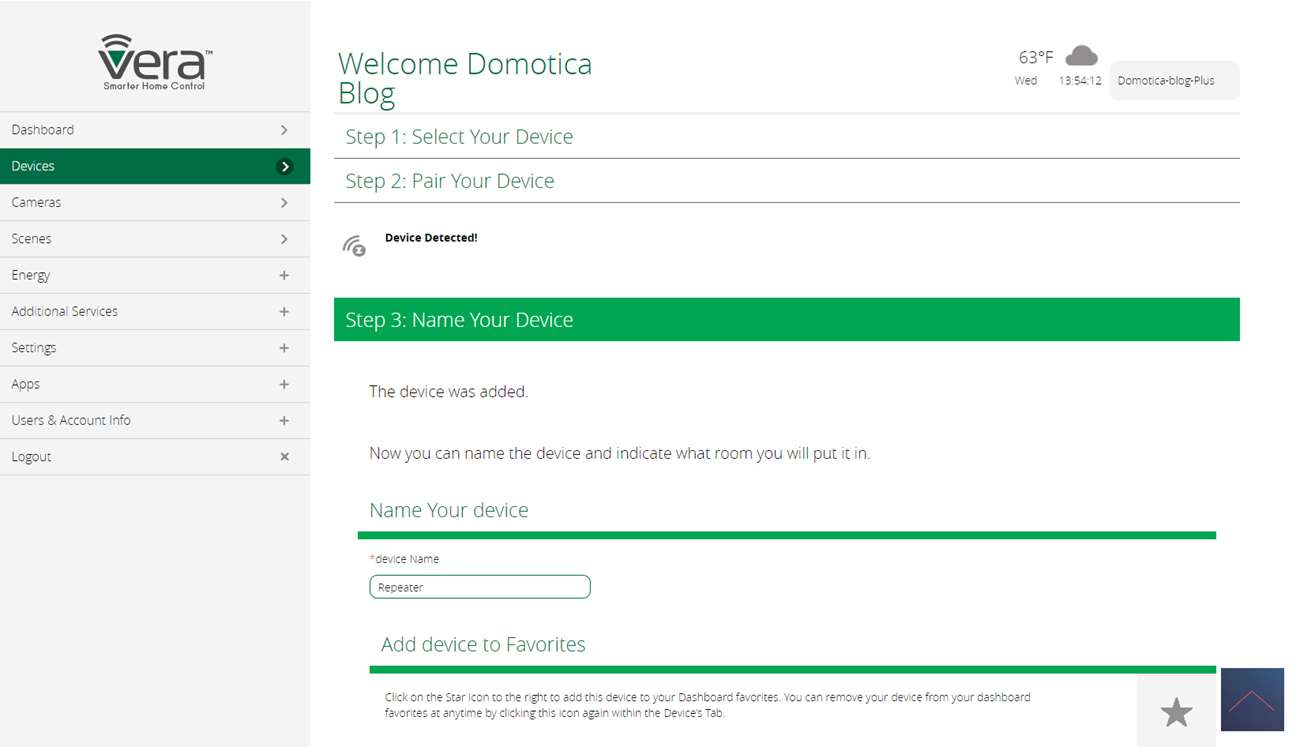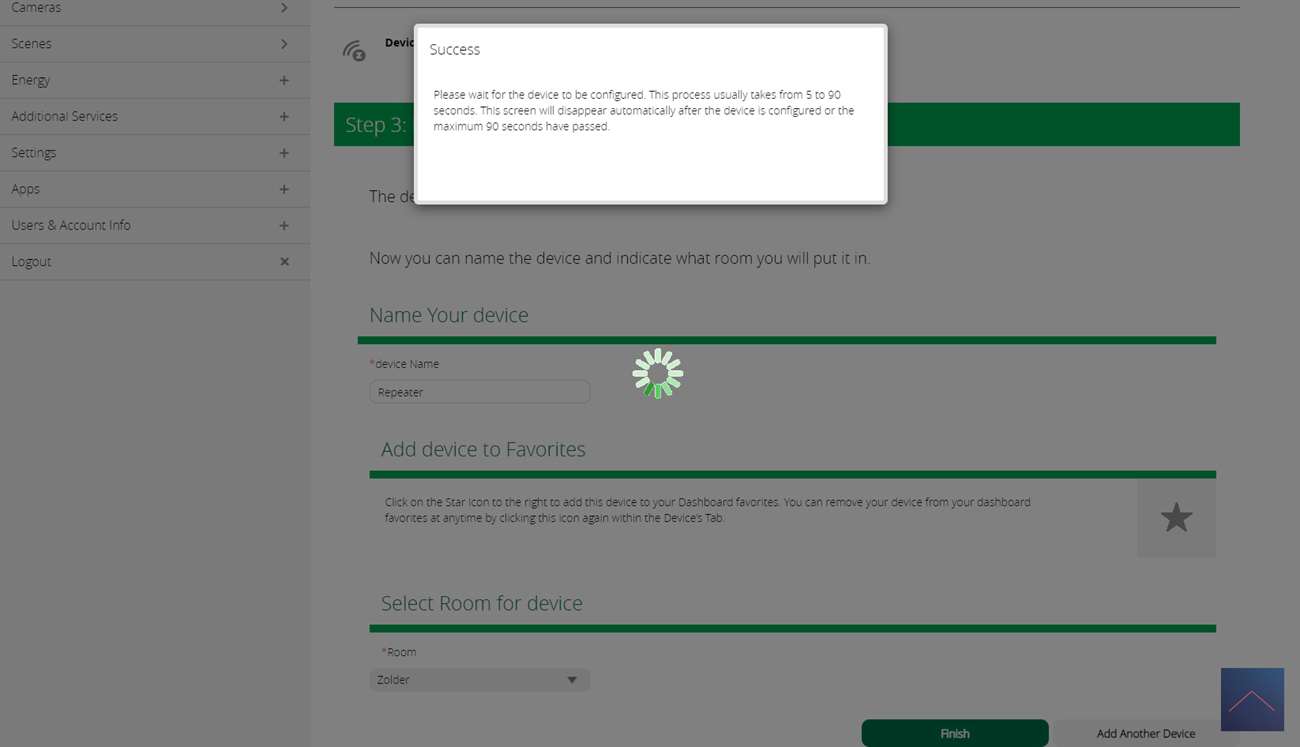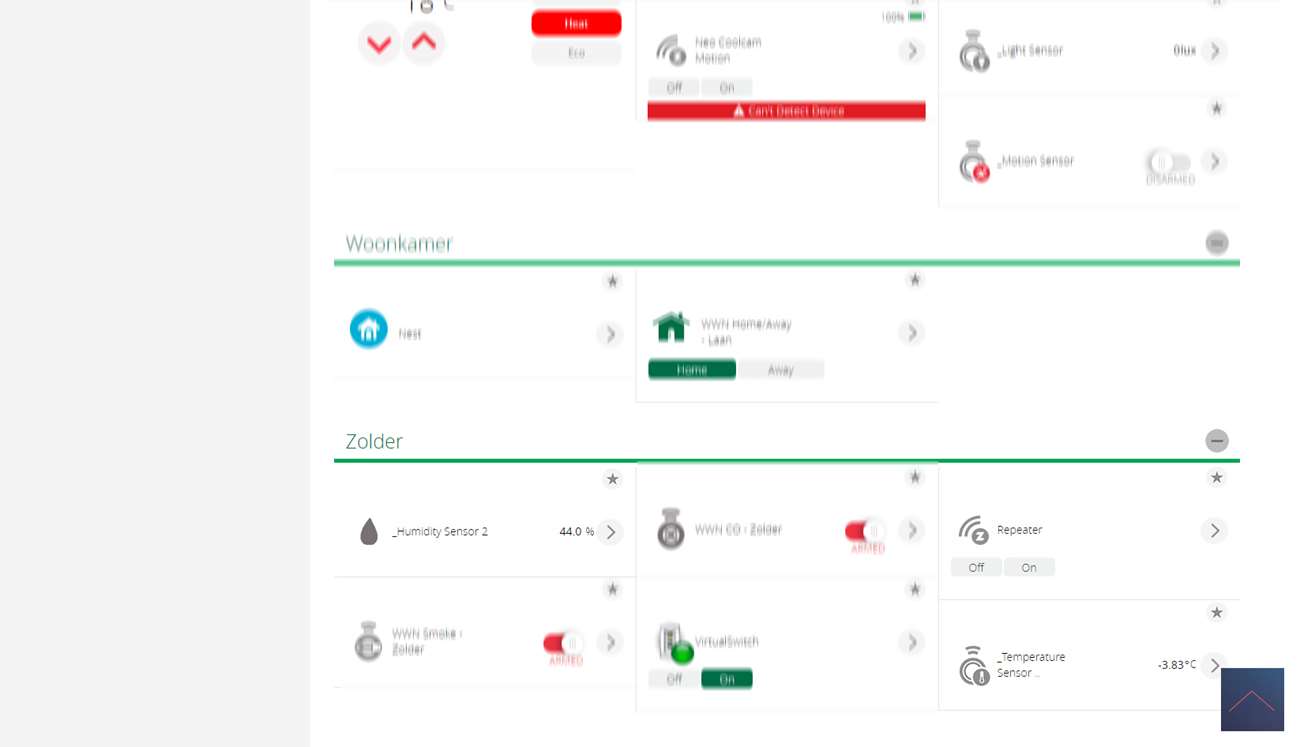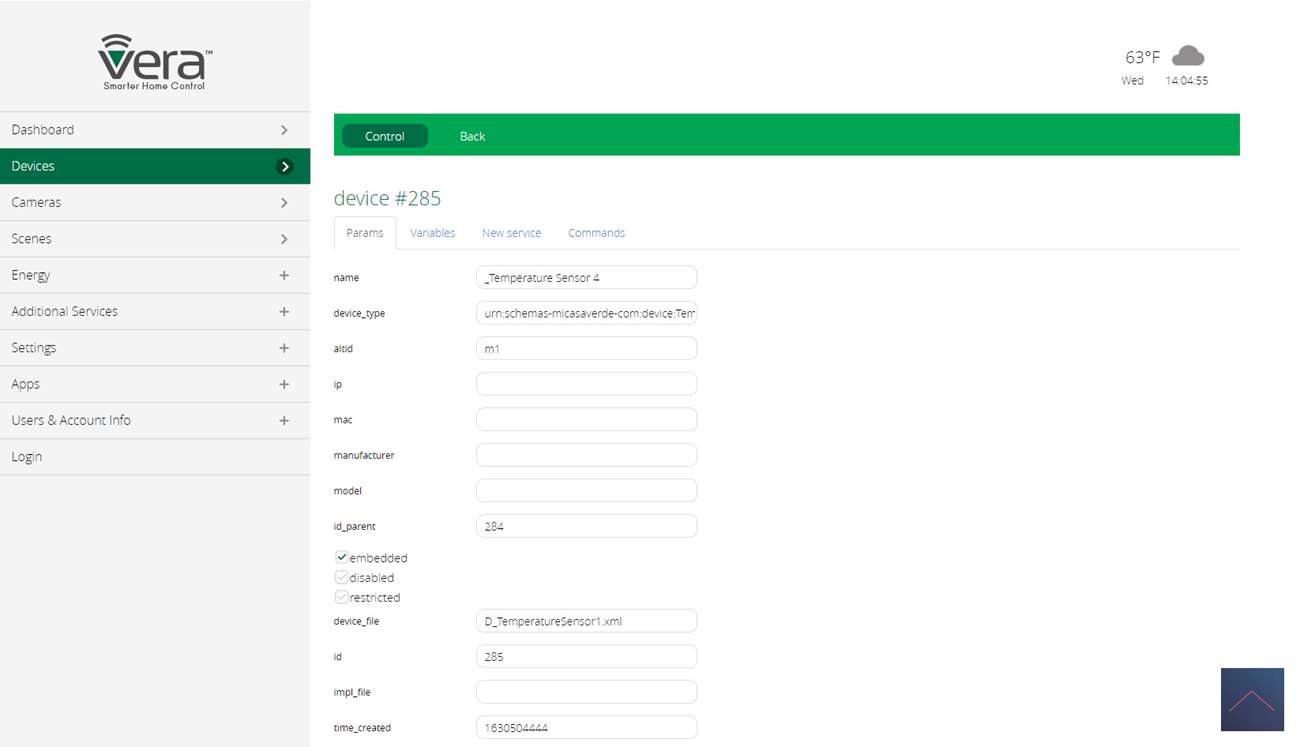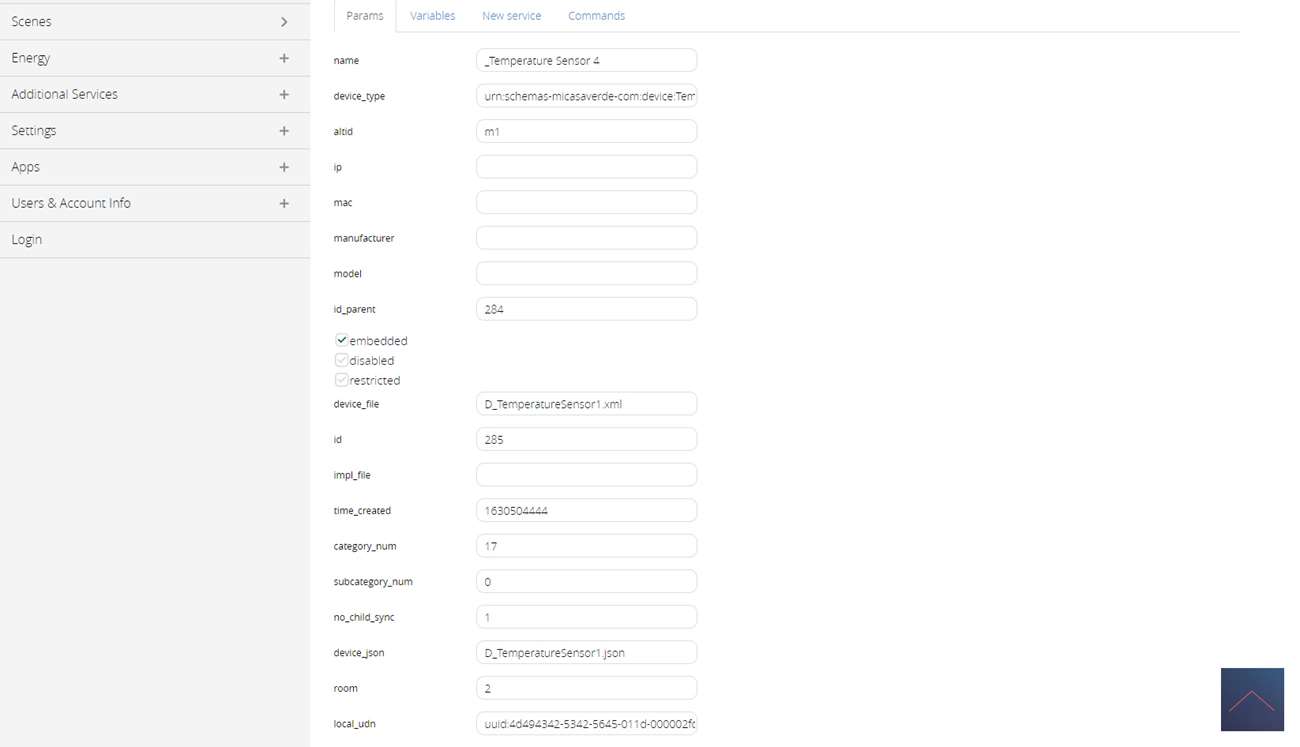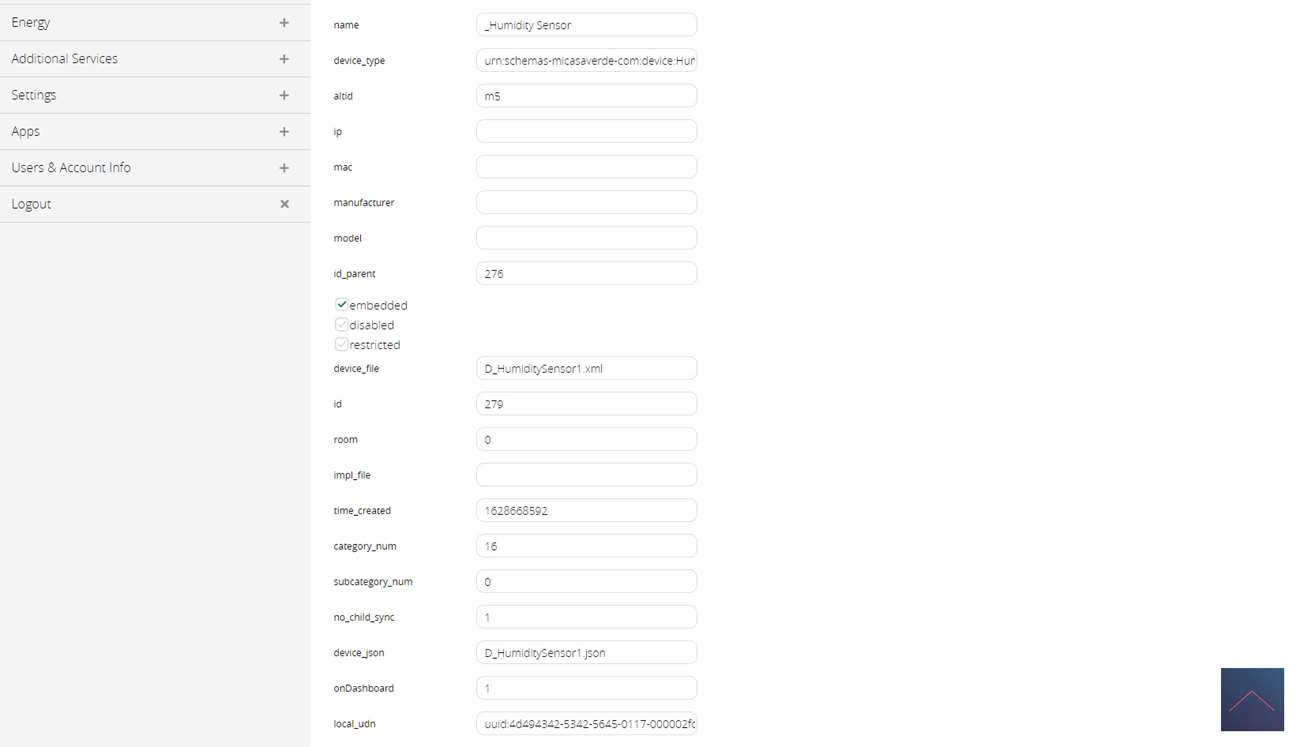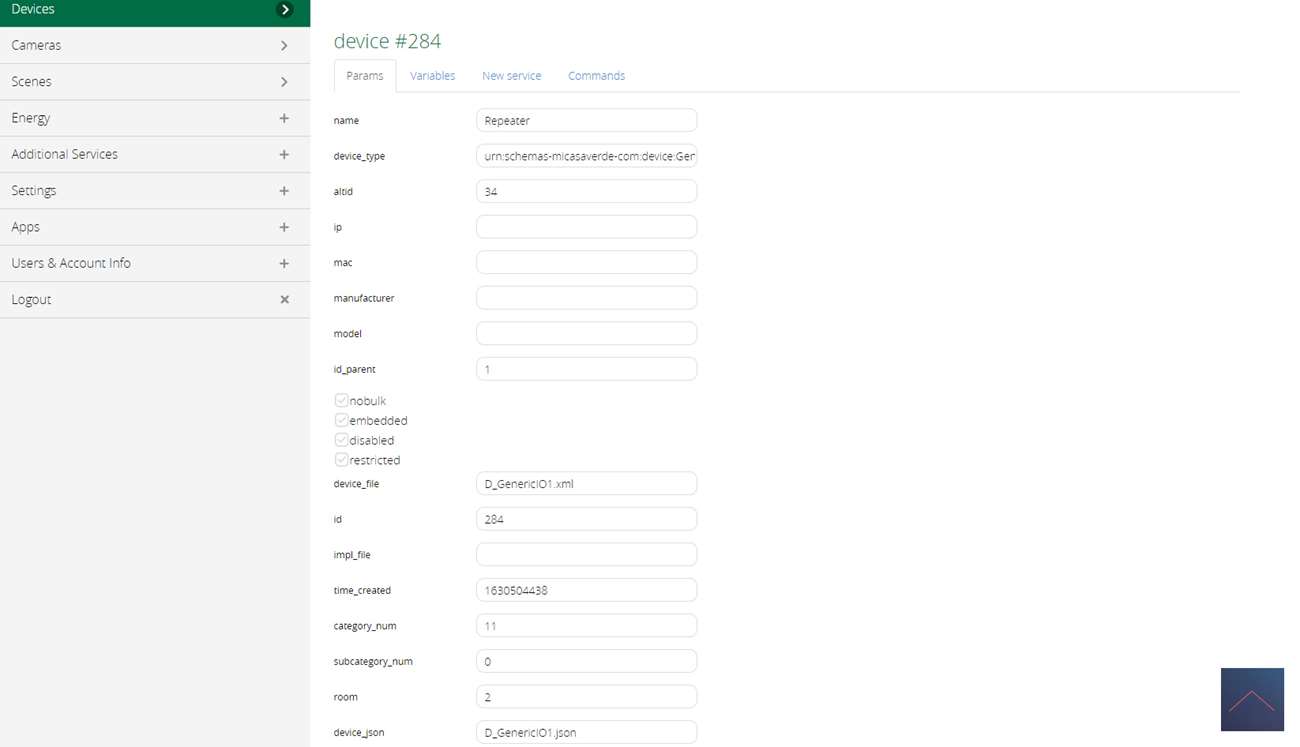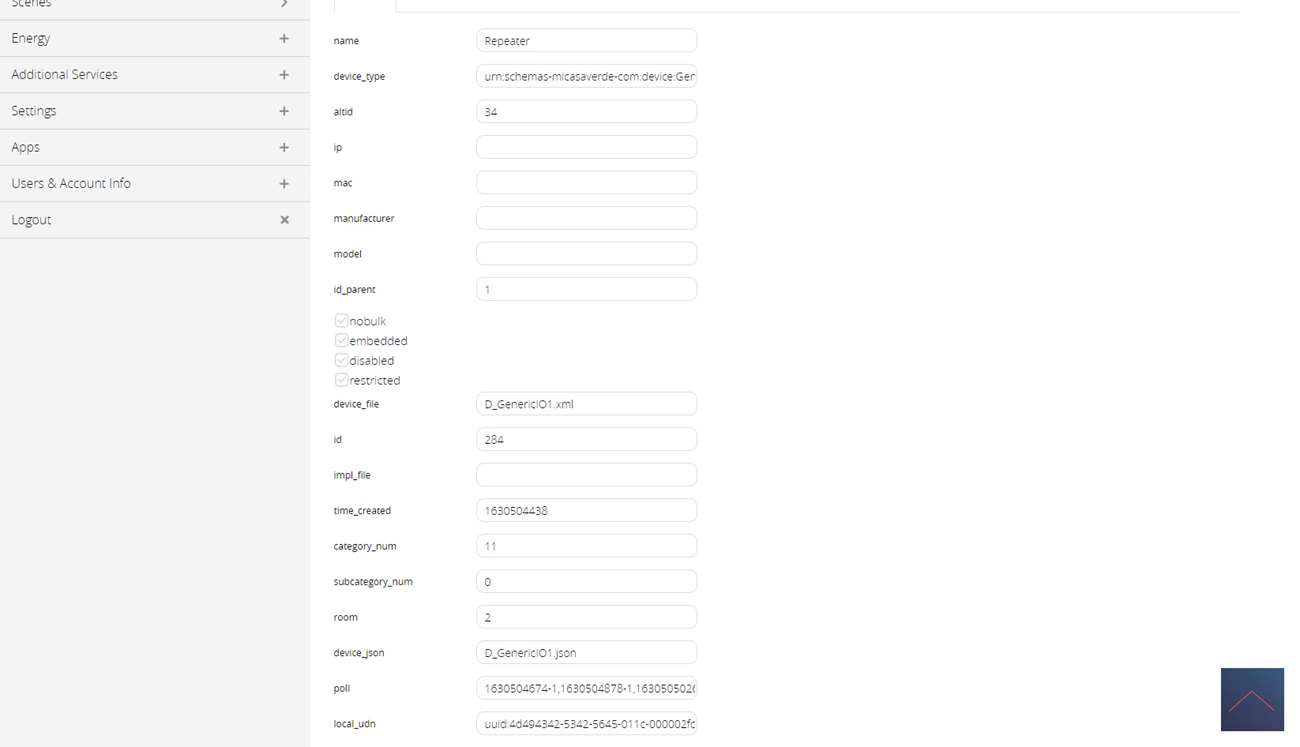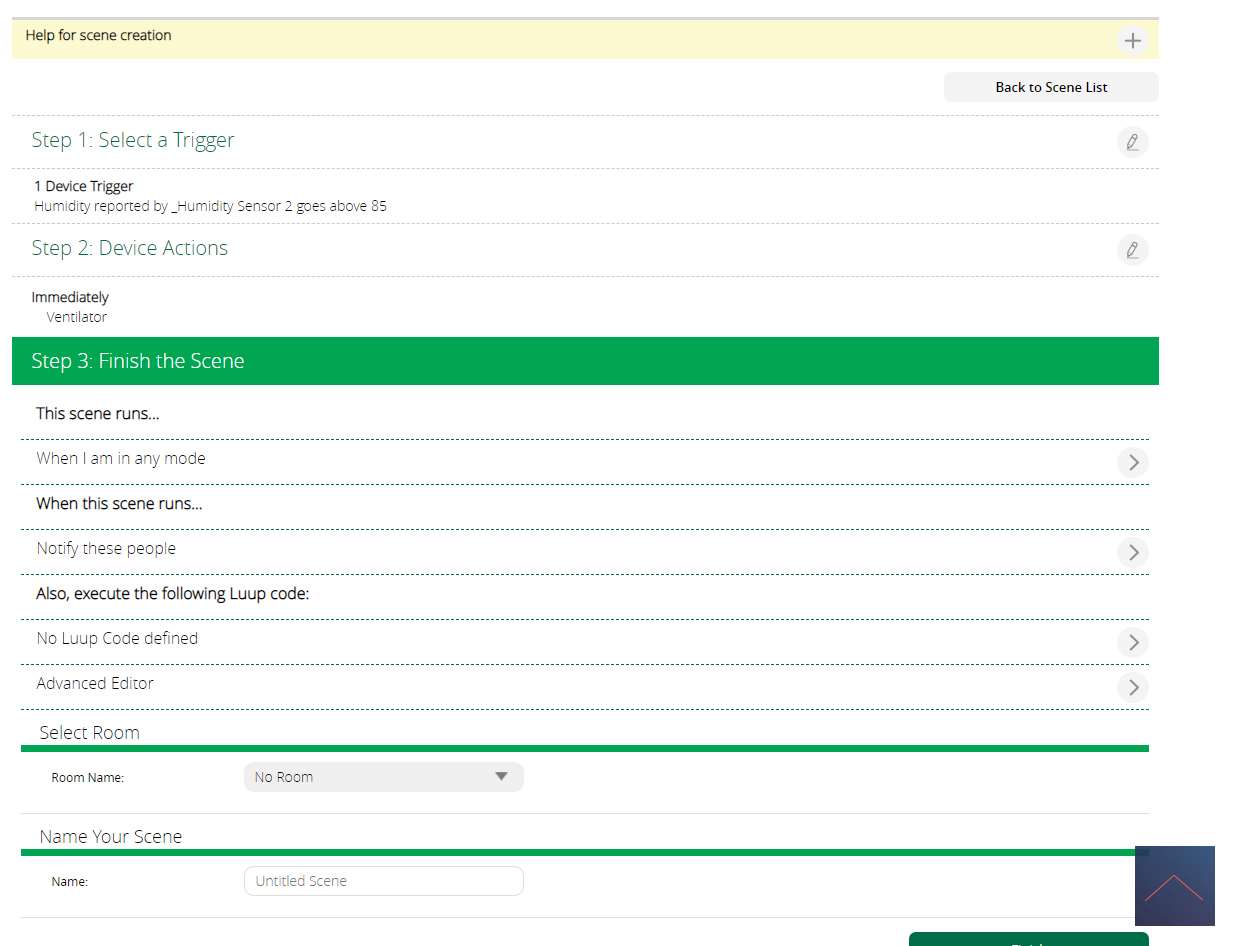Review
Neo Coolcam Repeater

Installation on Vera Plus/Edge:
The next controller is Vera's, of course we will also add it to this. We first supply the repeater with power and then log in to the Vera.
We then go to devices and click on "add device". Then I look for the Neo Coolcam. Unfortunately I don't see it in the list, so I try to add it as a generic sensor.
After clicking next a few times, I put the repeater in learning mode by holding the button on the side for 5 seconds. When I see the LED they turn blue I release it again. Don't hold it any longer or you won't be able to add it.
Installation screens:
Configuration:
Operation:
After a few clicks I get a temperature and a humidity sensor. It strikes me that the temperature sensor transmits a value of -4.4 degrees. This does not seem to indicate the correct value. You can correct this if necessary by entering this in the parameters.
Unfortunately, I can't see whether the repeater works in Vera, but because it also worked on the Homey, it must be.
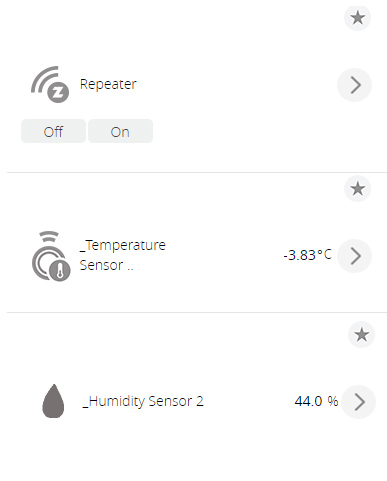
Scene options:
Humidity sensor:
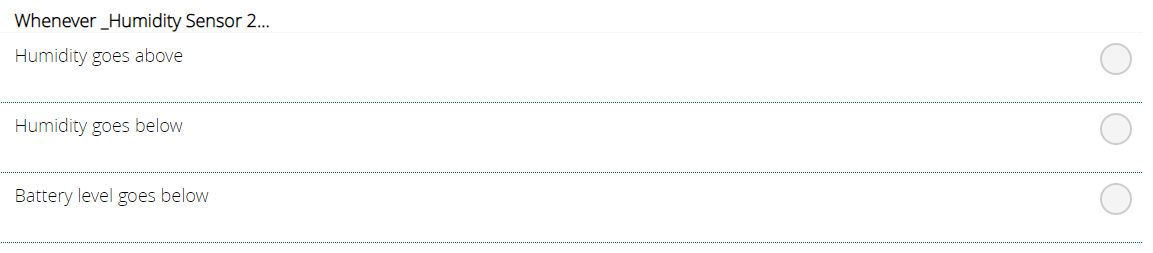
Temperature sensor:
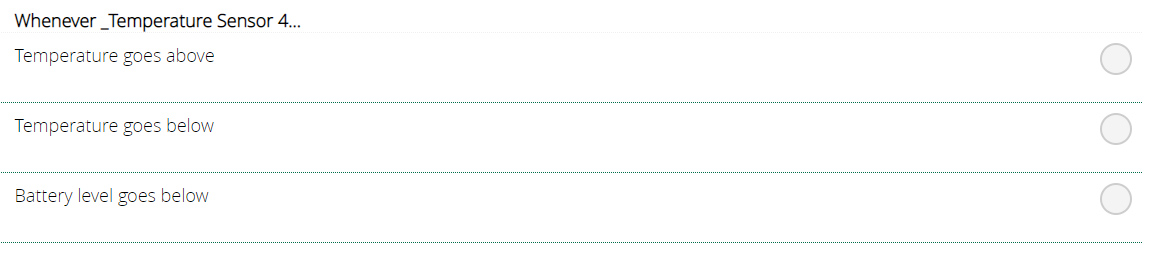
Example scene:
It is of course impossible to create a scene with the repeater function. So let's make an example with the humidity sensor. If it exceeds 85%, we turn on the fan. In this way we can ensure that it does not become too humid in the bathroom.