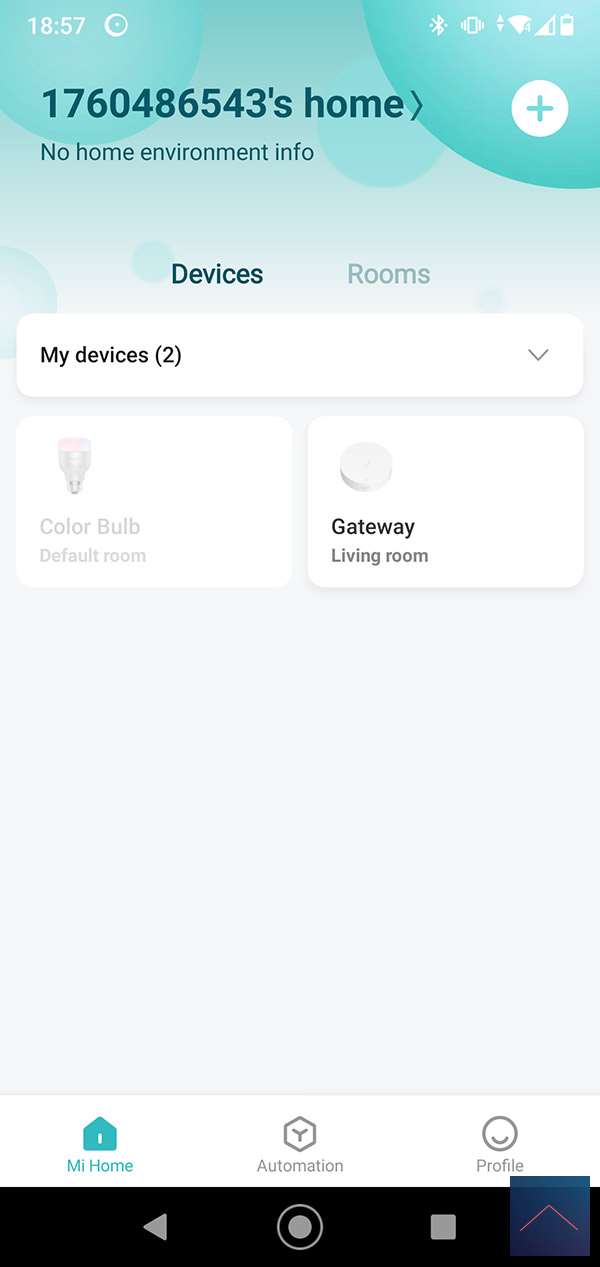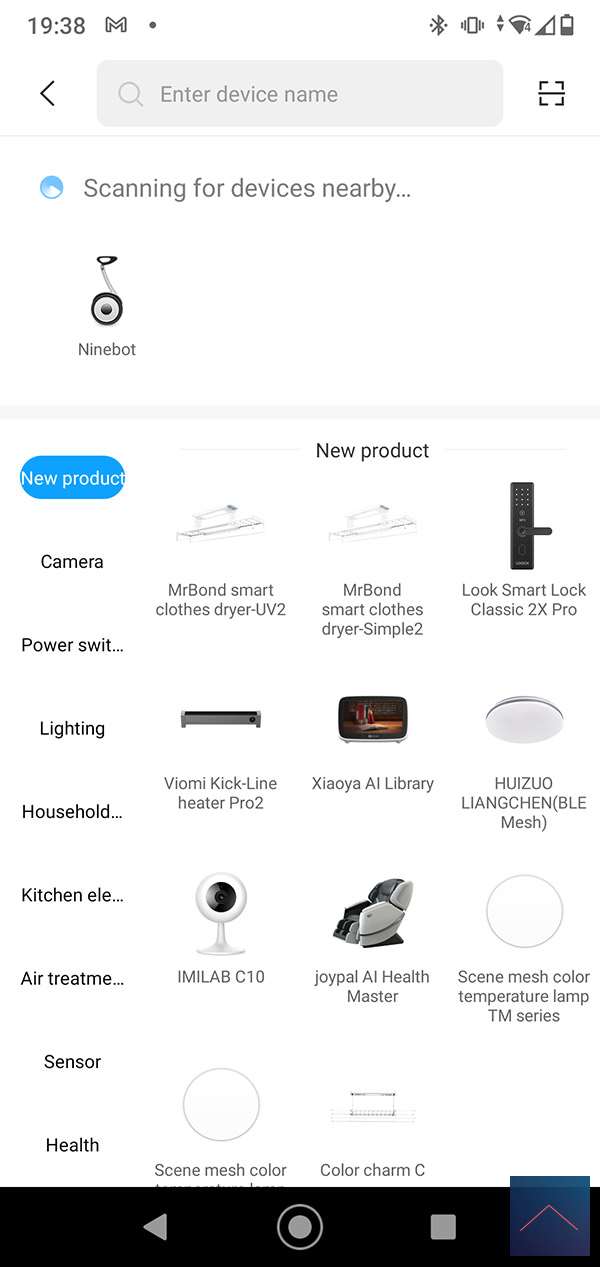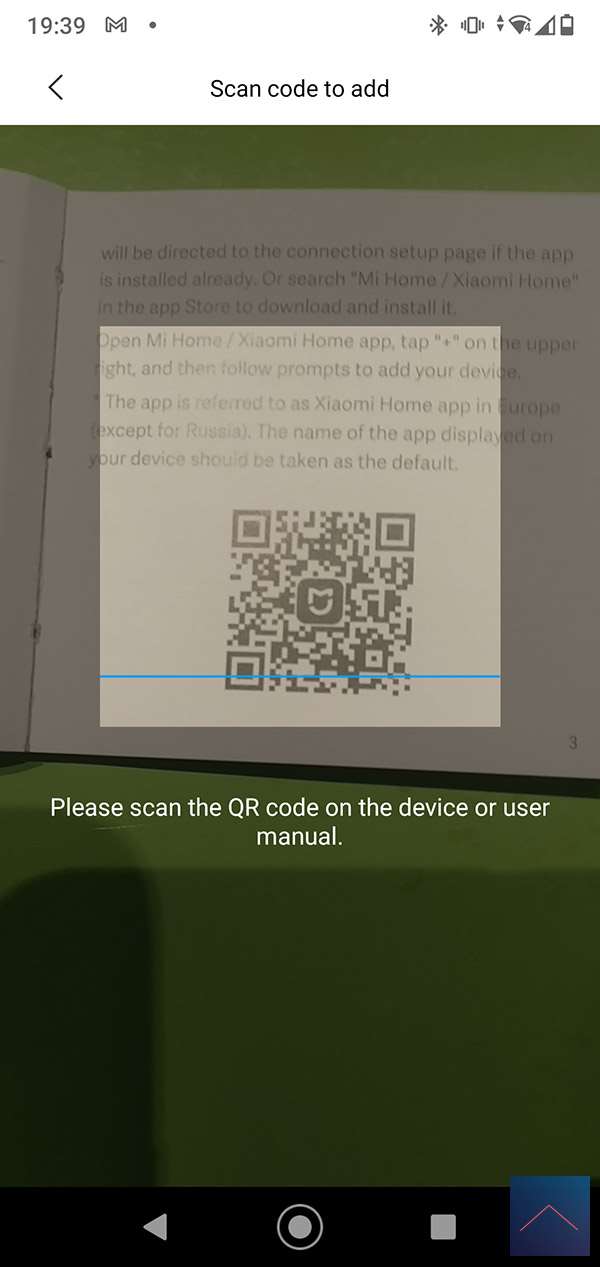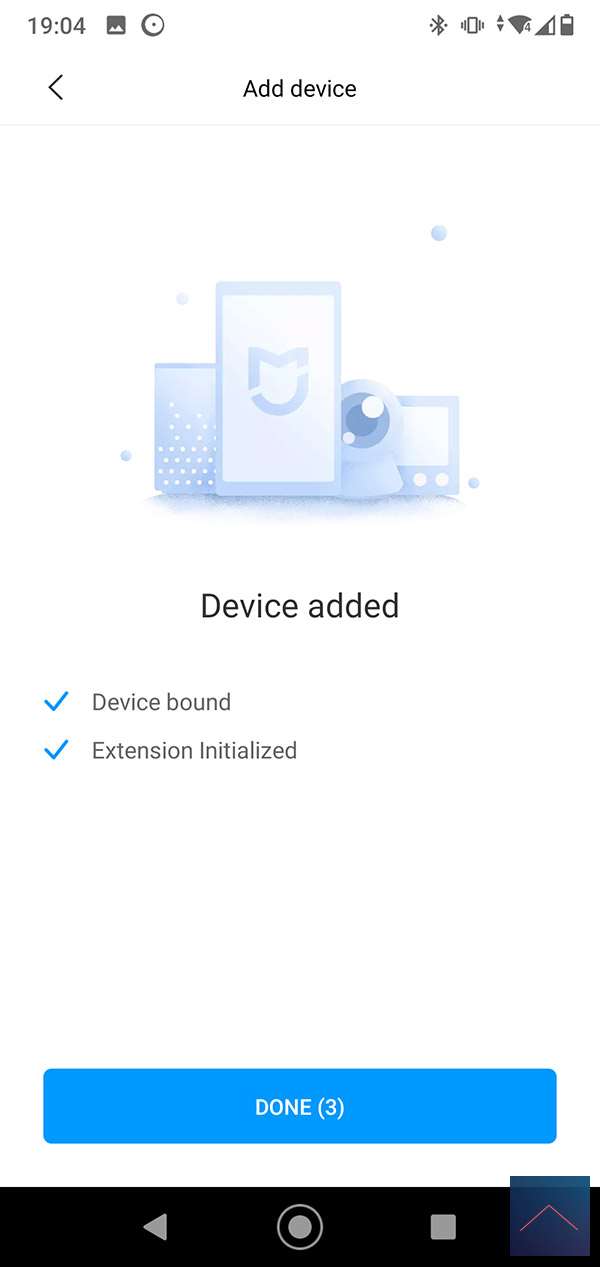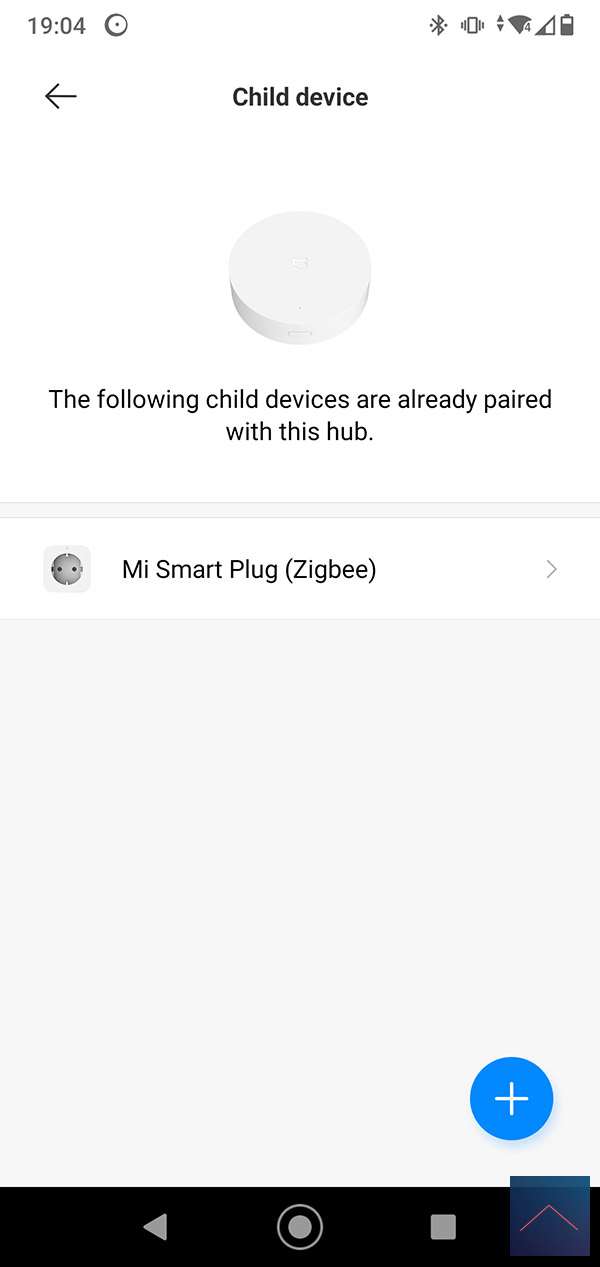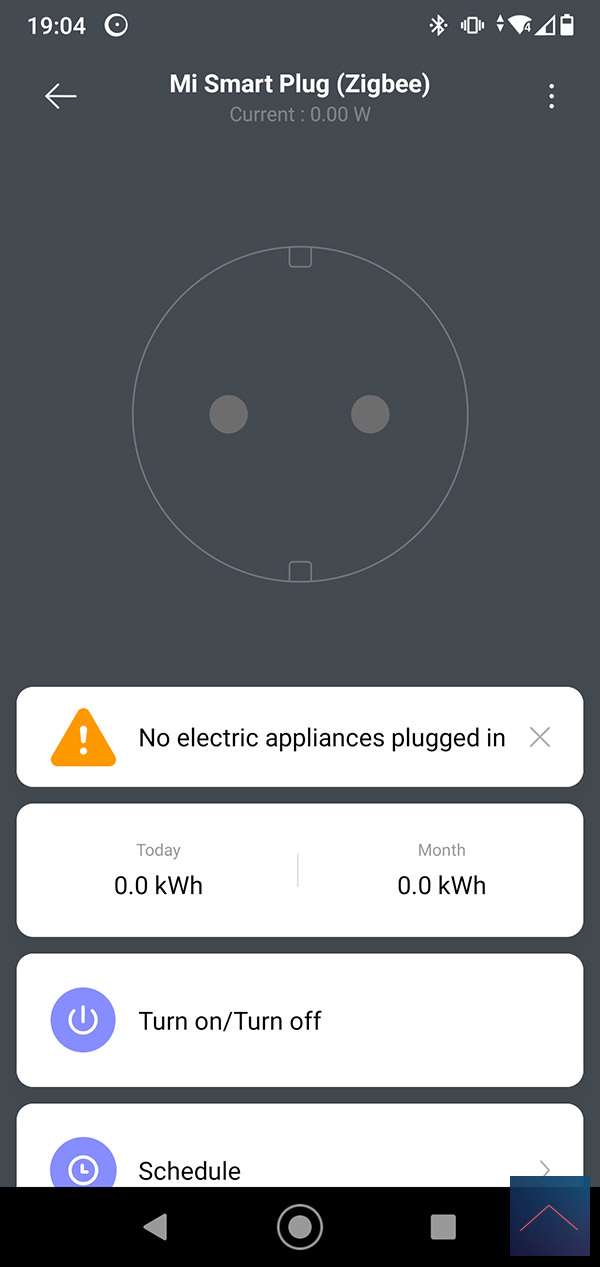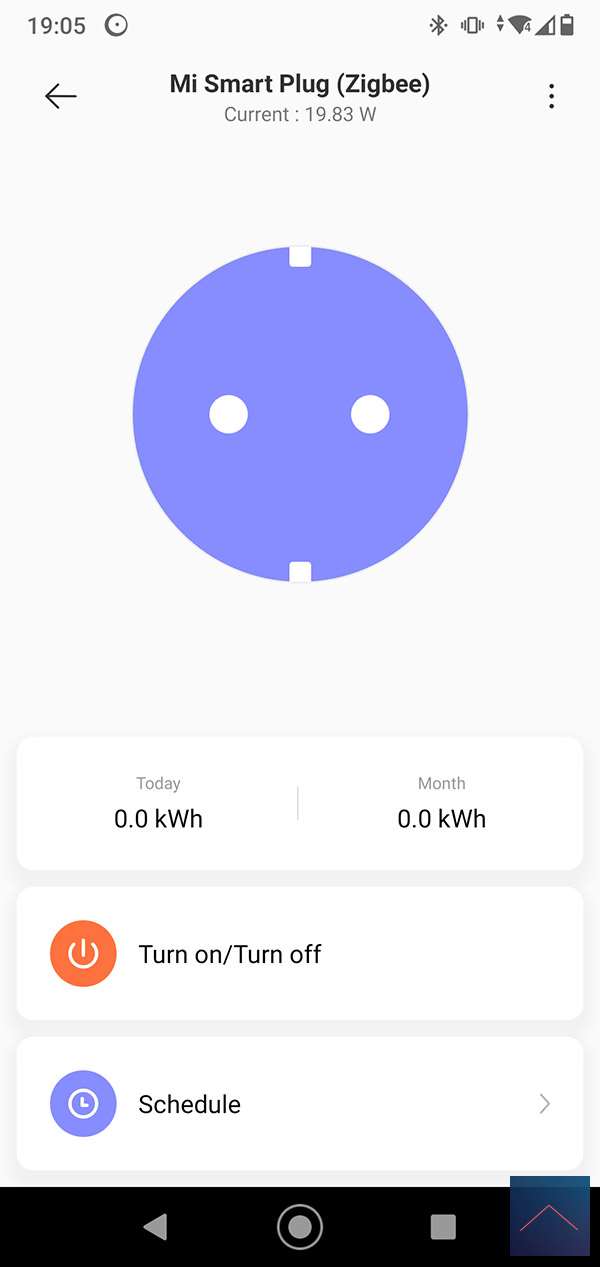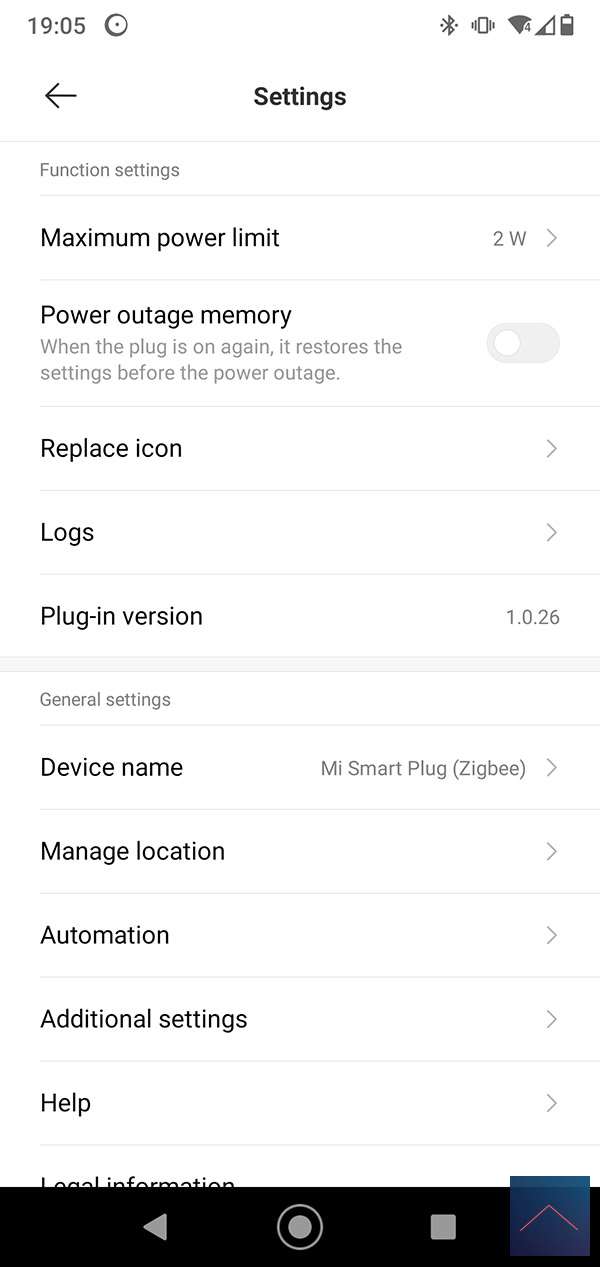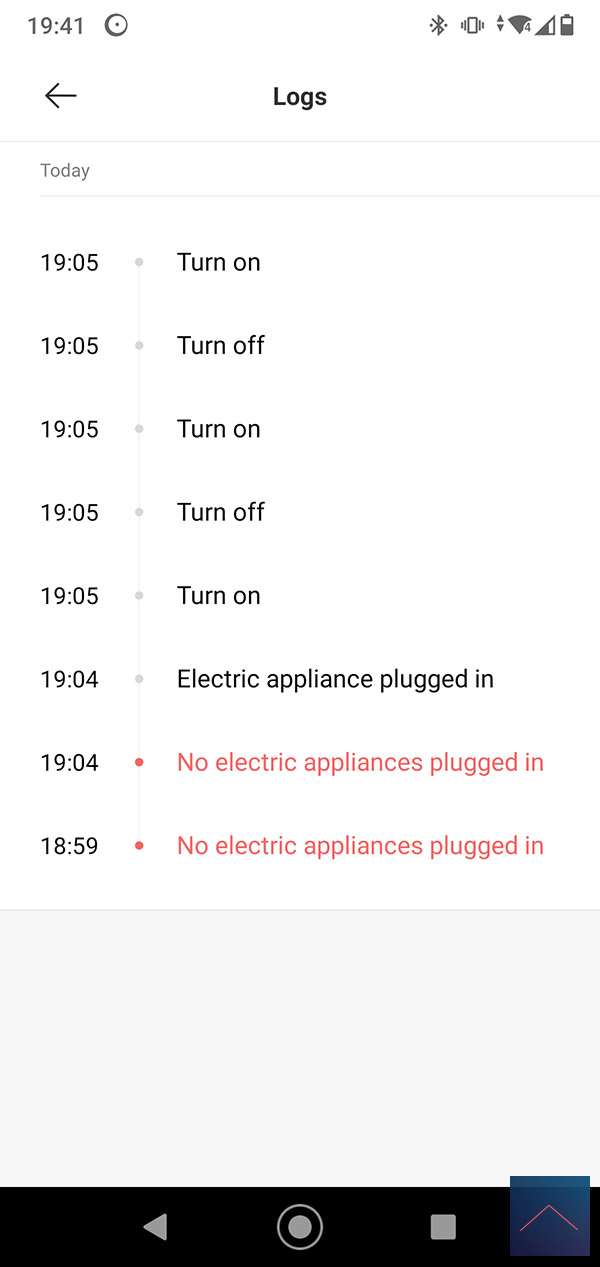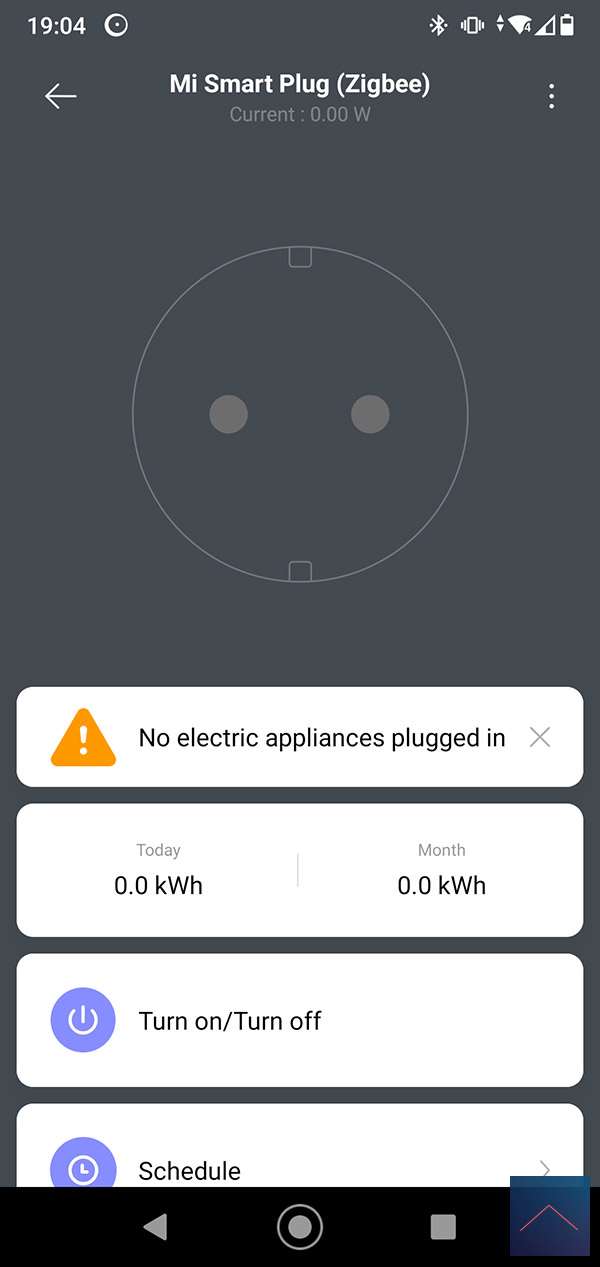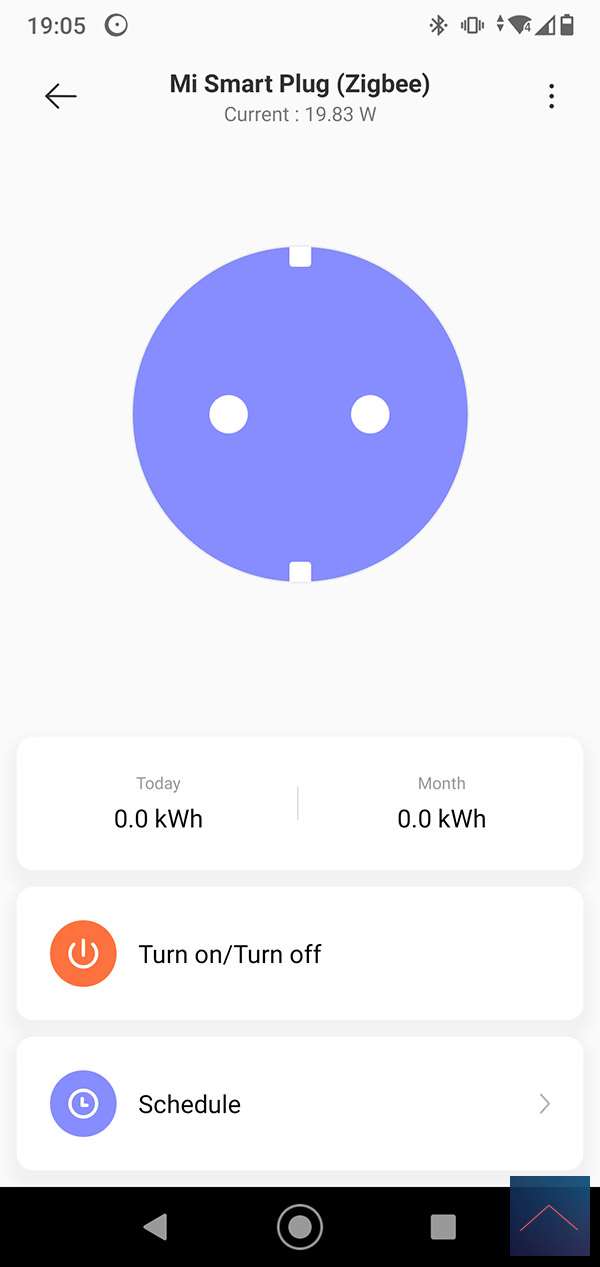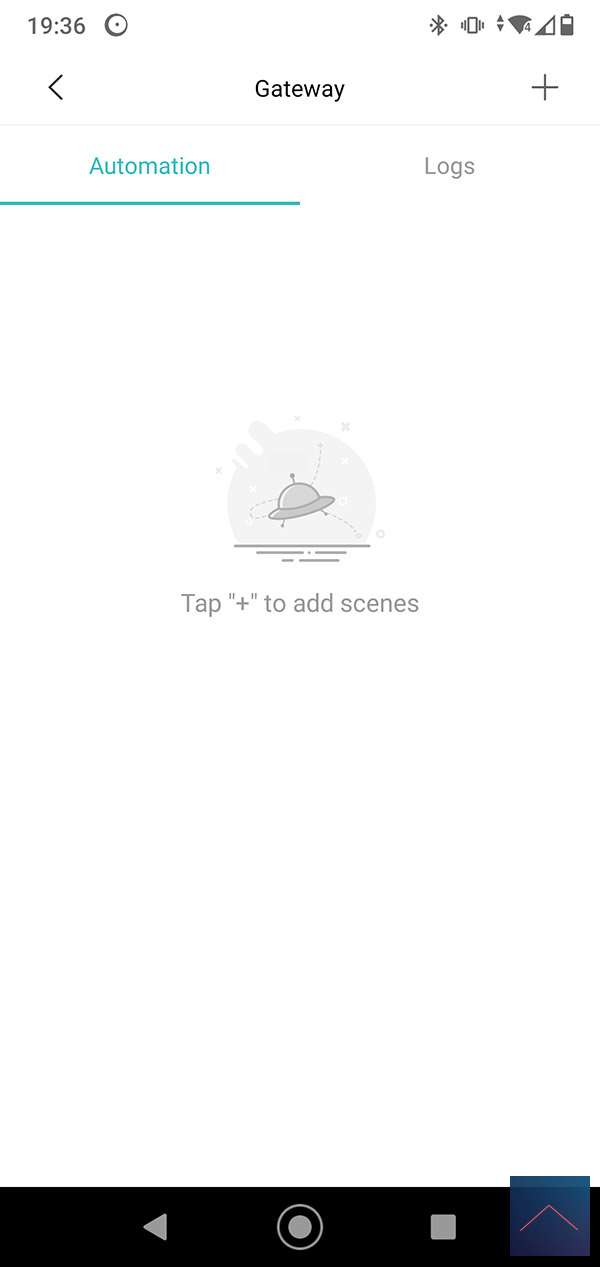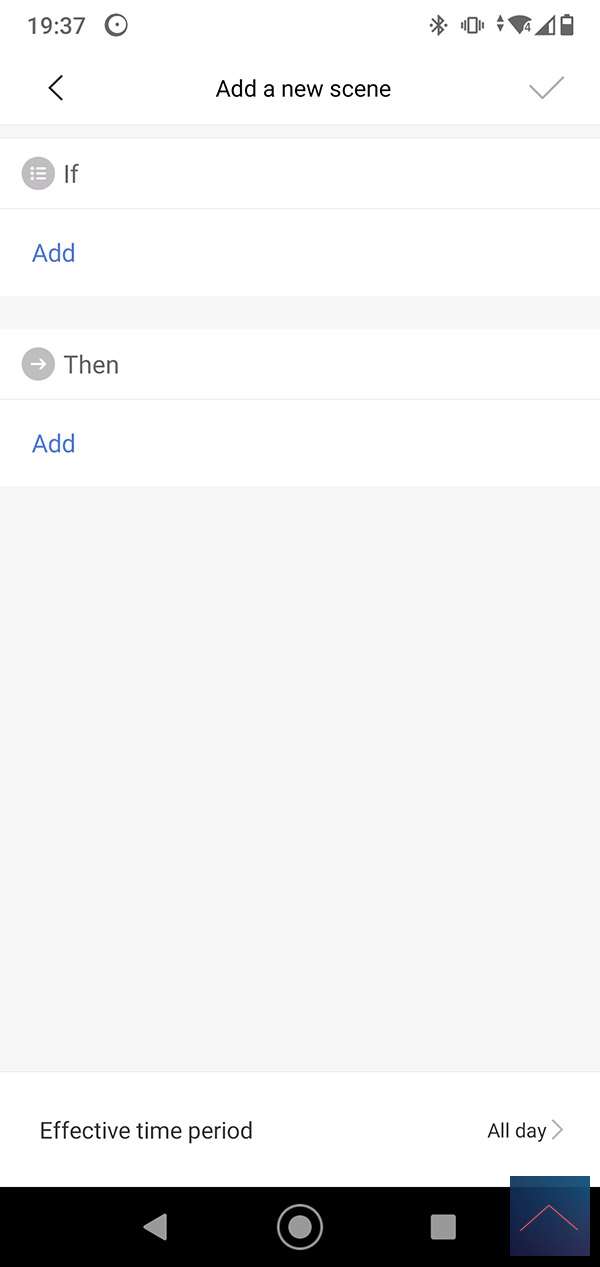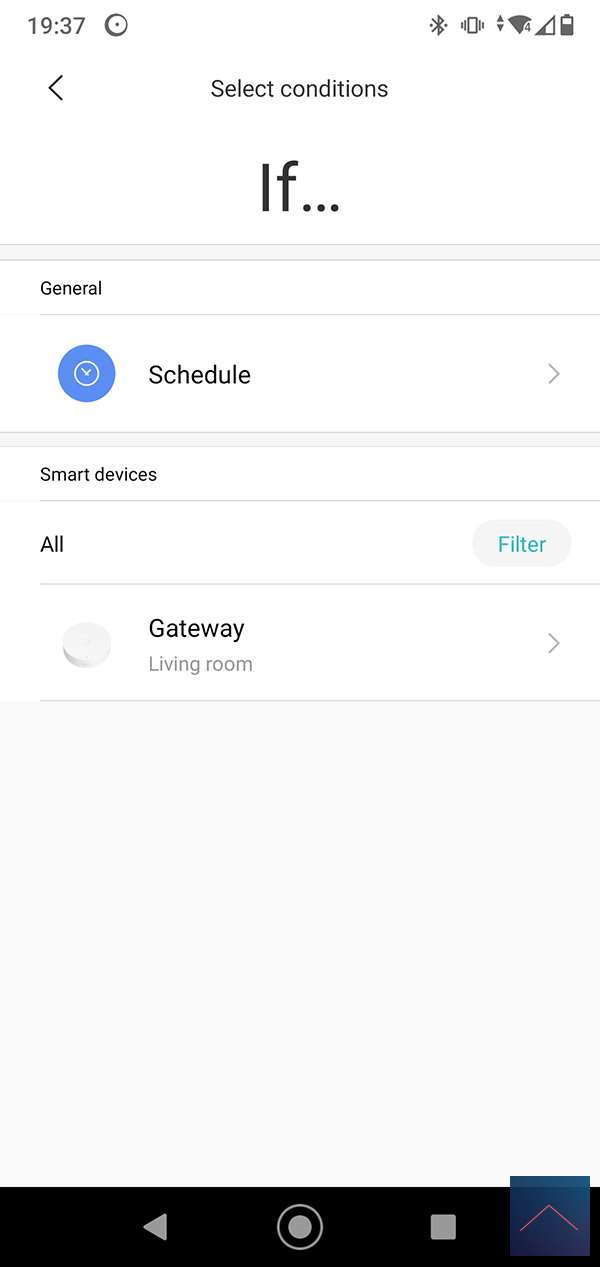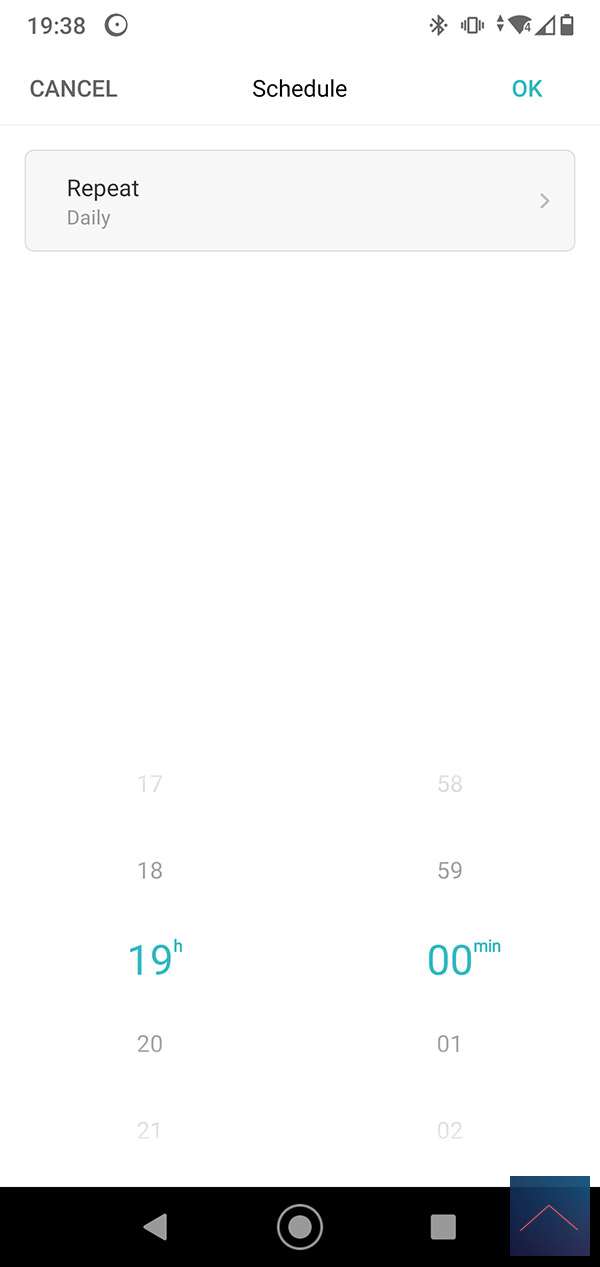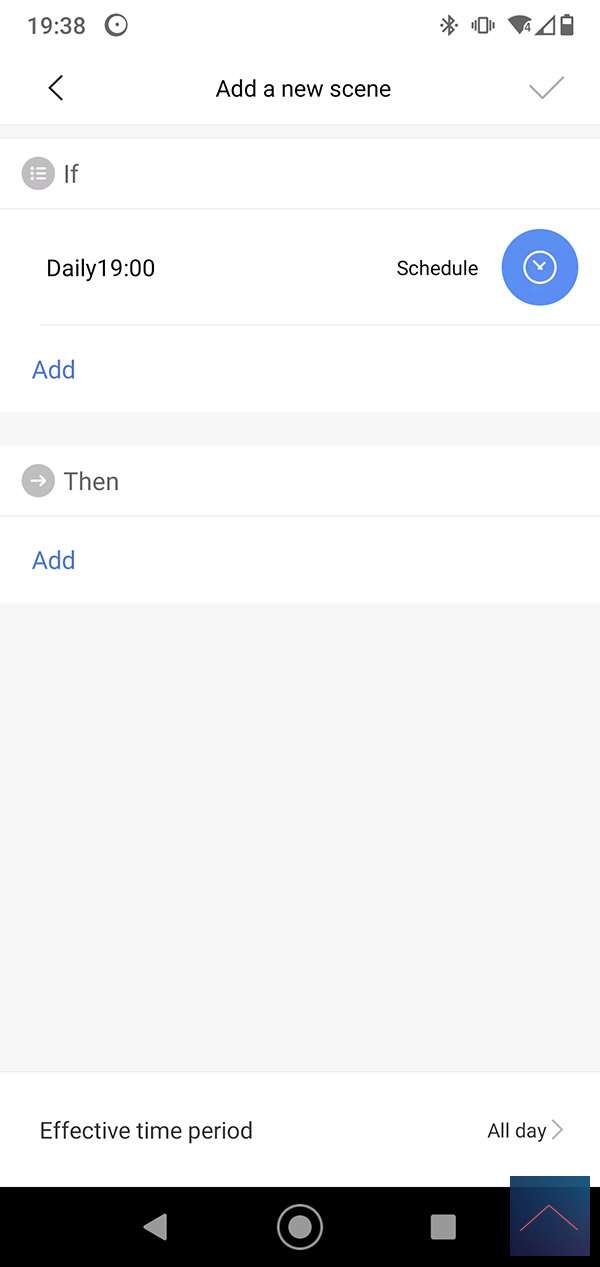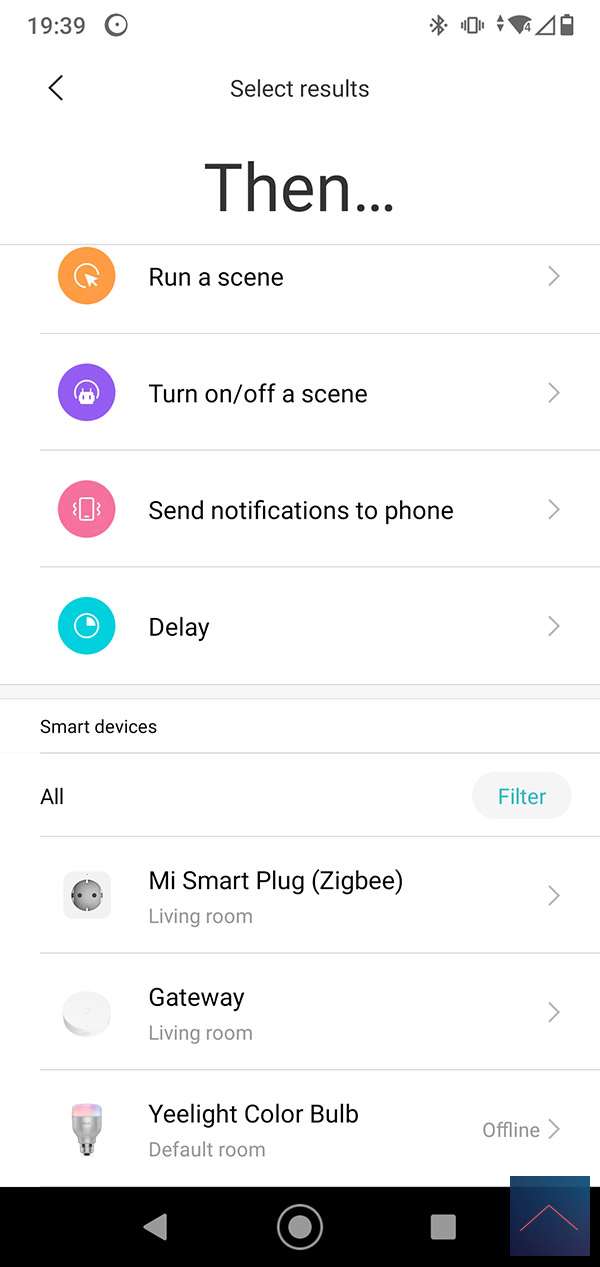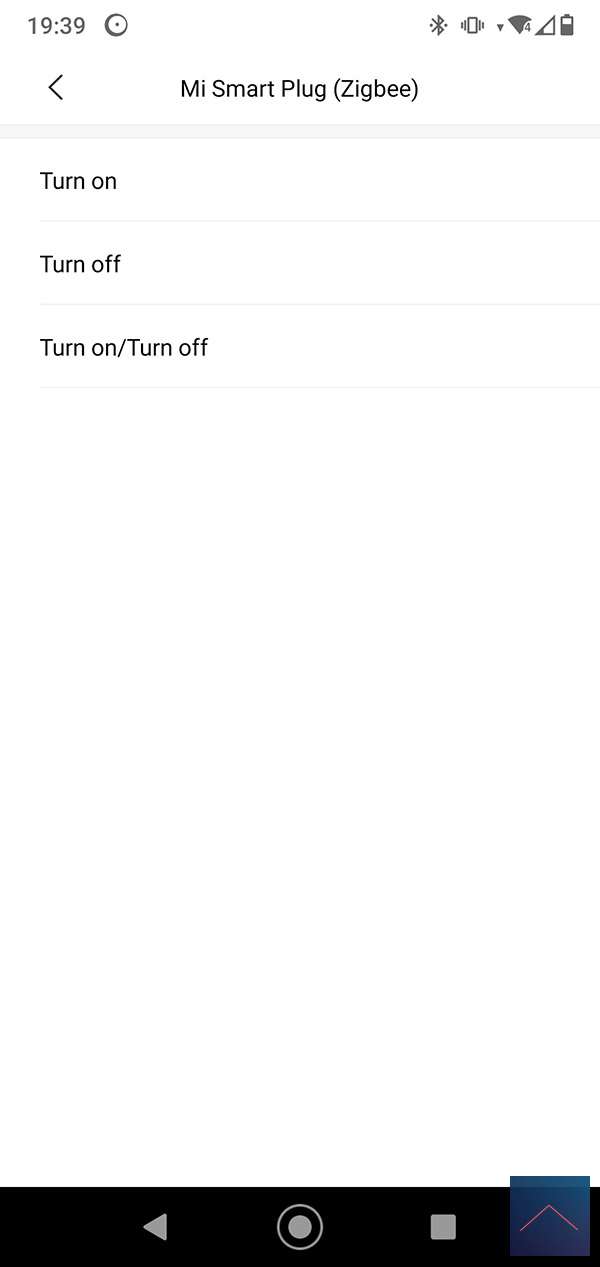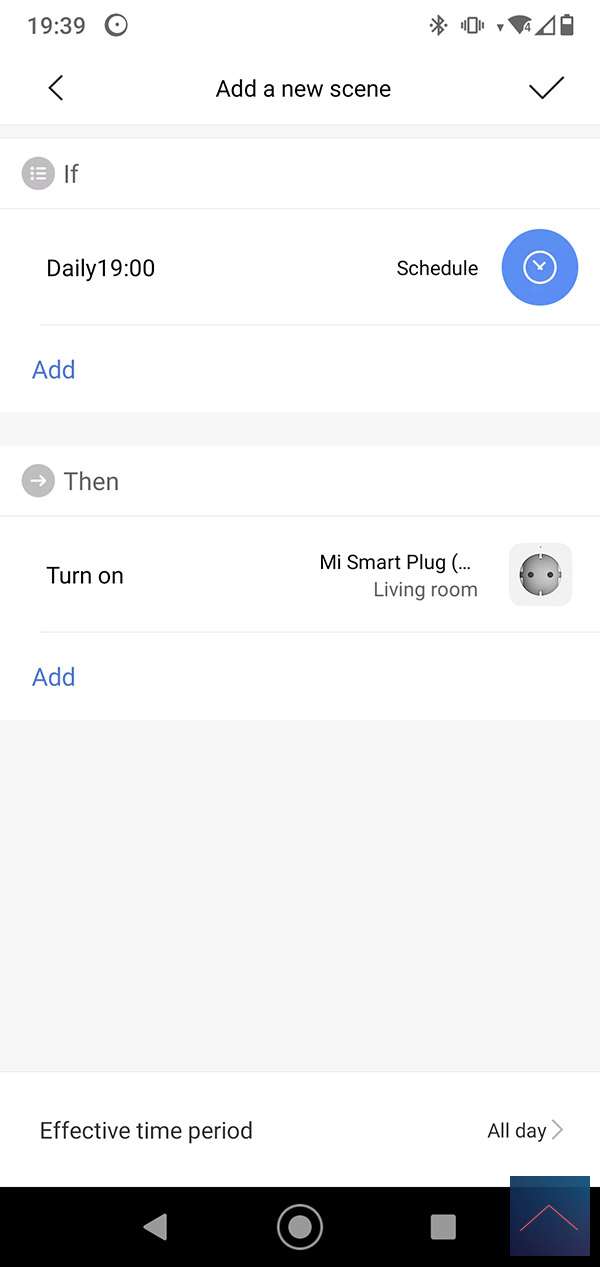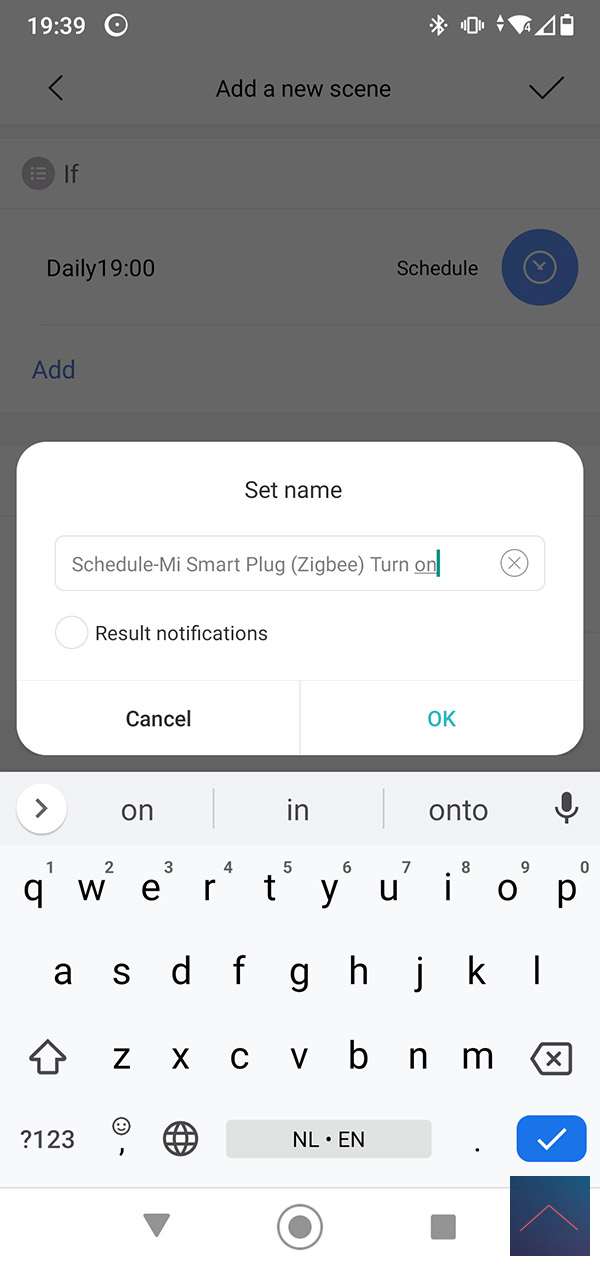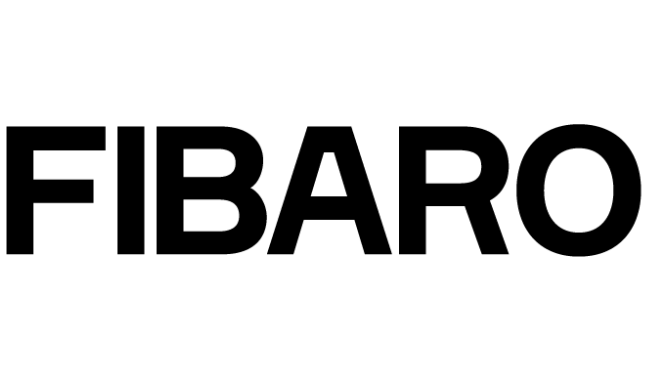Review
Xiaomi Mi Smart Plug

Installation on the Xiaomi Gateway:
The first gateway with which we will test this adapter is the gateway from Xiaomi itself. Of course this plug has to work with this, after all it is their own product. We start by starting up the APP.
There are a few ways to add it but the easiest way is to use the scanner. So I press the plus sign and then the scan icon. Do not use the scan code on the package or on the bottom of the hub as it will not work. You have to use it in the manual. Unfortunately, I got a message that he couldn't do it. This is because my xiaomi gateway is on the "mainland china". This plug only works with the European version. Fortunately, I also have a European version and scanning works fine there.
After the scan, you will be asked to press and hold the power plug button on the top for 5 seconds. The LED on the front will start blinking. The gateway also flashes and 2x beeps to indicate that it was successful. And this is also the case because I see it appear in the APP.
I can turn it on and off, see the current consumption, the consumption of 1 day and 1 month. So completely complete.
Installation screens:
Configuration:
Control:
Example automation:
The automation options at the Xiaomi hub are somewhat limited, so making a very exciting example will not work. But we make sure that when it is 7 p.m. that the plug is turned on. You can easily arrange this via the "automation" option.