Comparison:
Controller overview, which controller should I choose?
We are regularly asked which home automation controller is the best choice. This depends on what you want to do with the smart home system and of course your personal preferences. In this post we'll try to bring some light into the darkness.
[Update 2019-10-01: Home Assistant added]

First, it is good to know what a home automation controller does. A home automation controller (gateway) can control various devices. You can also use it to create rules to automate matters. For example, you can create a rule that turns on a light every day, at a specific time. It is the brain of your system.
Because the controller is the heart of every home automation system, it is more important than the modules that you will connect to it.
There are 3 factors important in your choice:
1) How handy are you and how much time do you want to put into the system?
This question may sound like an open door, but it certainly matters in your choice. If you have some programming background, you will quickly get stuck with a simple system. The other way around: If you have no programming experience, the system can become too complex for you. There are controllers where you can program everything yourself using code on the controller itself. This of course gives a lot of freedom but also takes a lot of time to sort everything out. To indicate the complexity of the controller, we have created a column in our matrix. More about this later.
2) Which devices / modules do I want to use?
If you are going to start with home automation, it is smart to make a layout of your house with the devices that you want to operate. Make sure that you immediately look into the future. Consider the following: heating control, alarm system, motion sensors to turn on lights, voice controller and devices such as a TV, amplifier, etc. If you have a clear plan, you can also better determine which devices / modules you need. Support is always a difficult point with controllers. The advice is to stay with the size brands (Fibaro, Aeon Labs, Nest). Of course you can also browse the internet and read the articles on this blog to find out which ones work well with a certain controller.
3) What is your budget?
Although I would never save on a controller (after all, this is the basis) you can save money by choosing a cheaper controller. More money does not automatically mean a better controller / more options.
To get a clear overview of the possibilities we have developed a matrix:
Click here to view the matrix.
Brief explanation per controller:

Homey (Athom):
This controller from the Netherlands has been on the market for a while, but it is still a relatively new player. The user-friendliness is what makes this controller unique. Both users and more advanced users can start to find their way. In addition, it supports many different protocols as standard (Z-Wave Plus, 433Mhz, Bluetooth, etc). The Homey has an open platform through which third parties can also work on the system (by means of APPs).
Because this controller is relatively new, people are still developing. As a result, the system cannot always be as stable. The advantage is that much will be improved. An example of this development is the APP. This is not that extensive at the moment of writing, but an expanded version is coming.
The support of devices / modules seems fine. This is partly due to an active community and the support of multiple protocols.

ZipaTile (Zipato)
The ZipaTile from Zipato is a derived controller from the Zipabox. The ZipaBox has been on the market for several years. The system is therefore well developed. This system distinguishes itself because it works cloud-based. This means that certain things run on an external environment (such as making rules). This keeps the hardware simple and cheap. The disadvantage of this construction is that there must always be a synchronization with the cloud environment. By the way, it is not the case that if there is no cloud environment, nothing will do.
Making rules is done by clicking puzzles together. This may be difficult for the novice user. But once used, the possibilities are endless. Zipato has an alarm and climate panel as standard. You no longer have to put this together yourself.
The APP of Zipato is very comprehensive. You can add, remove and manage new devices in addition to the devices.

Home Center 2 (Fibaro)
The Home Center 2 (HC2) is an old-fashioned service and is at the top of the (Z-Wave) home automation market. He distinguishes himself by the 3 ways of creating scenes / rules. Both real beginners and the pros can get started with this controller. For example, programming can be done in LUA. There are also many plugins available to control a Satal alarm system, for example. The support of devices / modules lags behind the competition. Of course Fibaro's own modules always work well (even with more options from the competition). The web interface and the connected devices / modules respond quickly even if you have a large system.
The HC2 only supports the Z-Wave (Plus) protocol. The Home Center is 1 of the most expensive controllers on the market. It starts from € 549.00.
Home Center Lite (Fibaro)
This controller is the little brother of the HC2. It is less powerful, does not support LUA, no speech support (LiLi) and no SATAL alarm support.

Vera Plus
Vera is also a veteran, perhaps one of the first affordable home automation controllers available. This controller is distinguished by a clear and user-friendly UI. Making rules is simple for a starting user (you follow a step-by-step plan). For an advanced user there is the possibility to program scenes via LUA. For the group that is in between there is not really a good solution. Something can be arranged via a plugin, but this way of working is not very user-friendly.
The support of devices / modules has deteriorated somewhat in recent years. It often takes months until the right support is provided. The APP is simple and does what it has to do. Unique to this controller is that an RFXcomm module can be used. This makes it possible to also use the cheaper 433Mhz modules.
Vera Edge
The Edge is the simple variant of the Plus. He has less memory, Zigbee and bluetooth chip.

Benext
The Benext controller is a simple controller from a Dutch company. This controller is distinguished by its user-friendliness and can also be used well by a somewhat older target group. This is the power of this system but it is also a weakness because advanced users get stuck.
Unique is the standard P1 (smart meter) to monitor your energy consumption. On the website is a neat list of modules that are supported. So this is well organized.

Home wizard
The Homewizard from Dutch brokerage has been on the market for some time and is one of the very first home automation controllers. The system distinguishes itself by using the 433Mhz and 868Mhz protocol. It should be mentioned here that it is best to use the devices that Homewizard officially supports (such as click on click off). So cheap Action modules may not work.
The system is easy to use and you can get started for € 159.00. Creating scenes is somewhat limited, but a novice user can easily manage this. For some advanced users, the options are a bit too limited. The interface is somewhat outdated and could use a polish.
Homewizard has an energy link to monitor your energy consumption (via your smart meter) and a heat link to control your heating.
The APP (Android/IoS) is pretty well put together but can sometimes seem a bit messy.
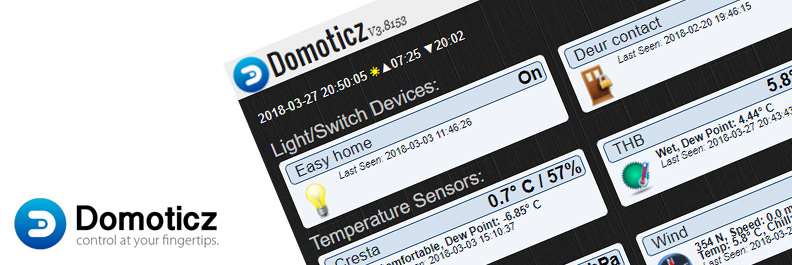
Domoticz
Domoticz is a home automation software package that you can download for free. Unique is that it can be installed on different systems. Installation is possible on Windows, Raspberry PI, Linux, macOS, Synology NAS and FreeNAS. The hardware does not have to be super fast either. If you have a PC you can use it well and you can start cheaply. The support for devices is controlled via the open Z-wave standard. Most manufacturers are present in this. Both the 433Mhz and the Z-wave protocol are supported. There is also a lot of information in various forums and on the Domoticz website itself.
Domoticz requires some patience, because you will have to figure out a lot yourself. The system is not self-explanatory.
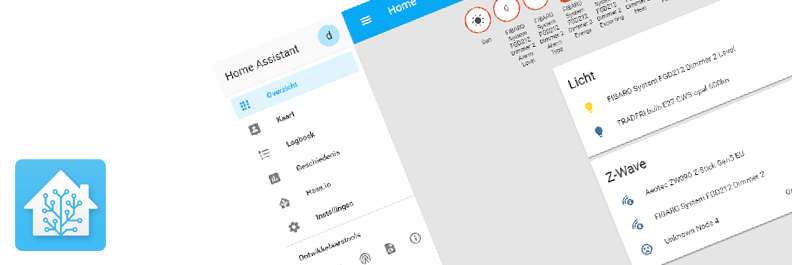
Home Assistant
The Home Assistant (HASS) solution can be downloaded for free and is open source. This means that everyone can participate in the development of this platform. Hass can be installed on a Raspberry PI, among other things. Because the software is free and an RPI does not cost that much, you can start automating your house reasonably cheaply.
Various protocols are supported such as Zigbee and Z-Wave. Of course you do need a controller for this, such as an Aeon Labs USB Z-wave stick. In addition, various other integrations are possible, such as with the Philips Hue and Ikea TRÅDFRI system.
Making rules is done via YAML and requires some programmer knowledge. You can also install NODE-RED, this is a graphical interface to make this more transparent. Making rules easily is not the strongest side of this system.
And which one should I choose?
We hope that after reading all the above information you have made a choice. A controller is always a personal matter. And don't forget that the home automation market is still on the move and that the most ideal and reliable solution does not yet exist. The above is also just our opinion, it can of course be that you do not agree with this.
Good luck!


