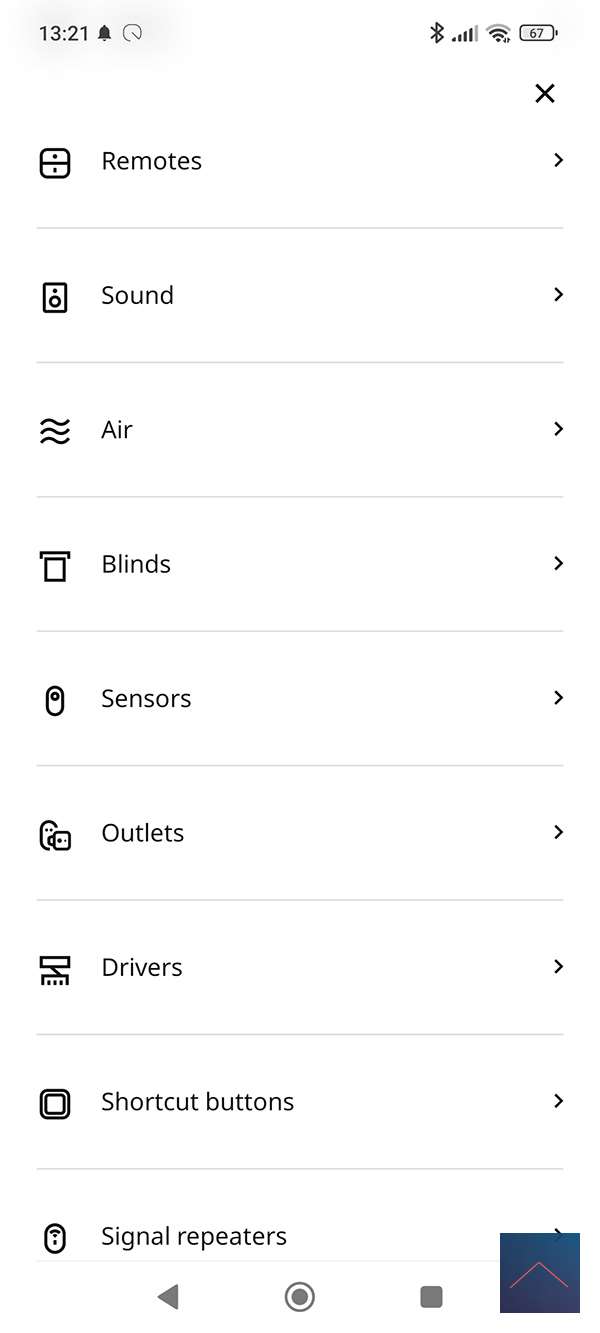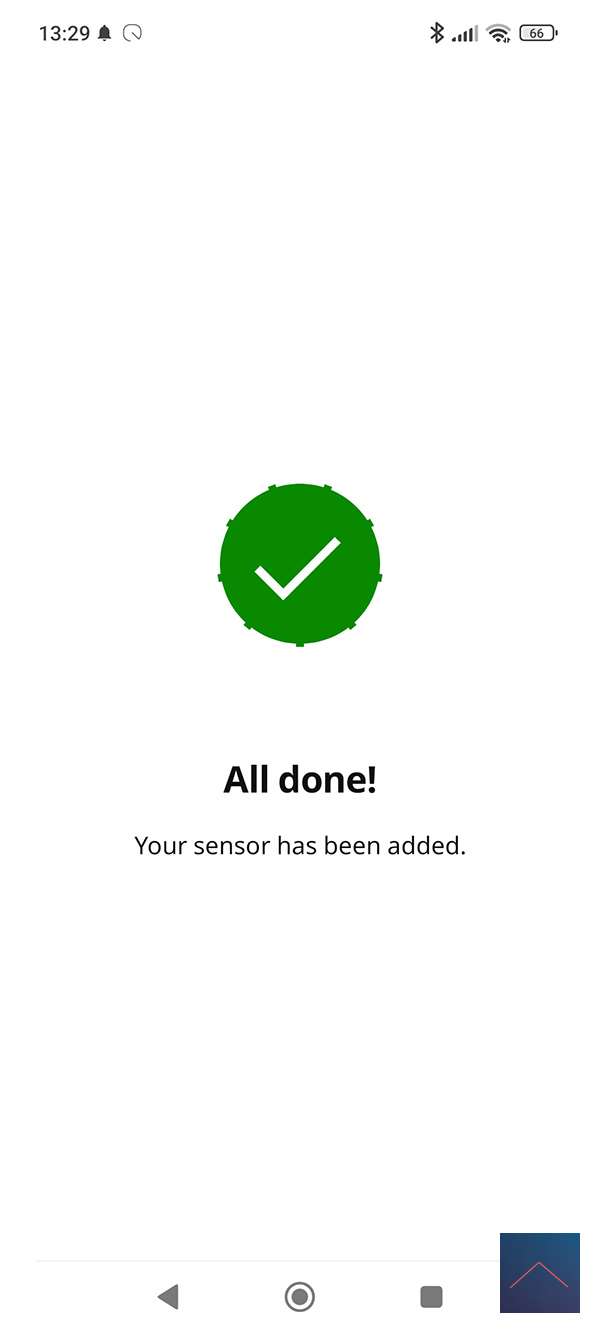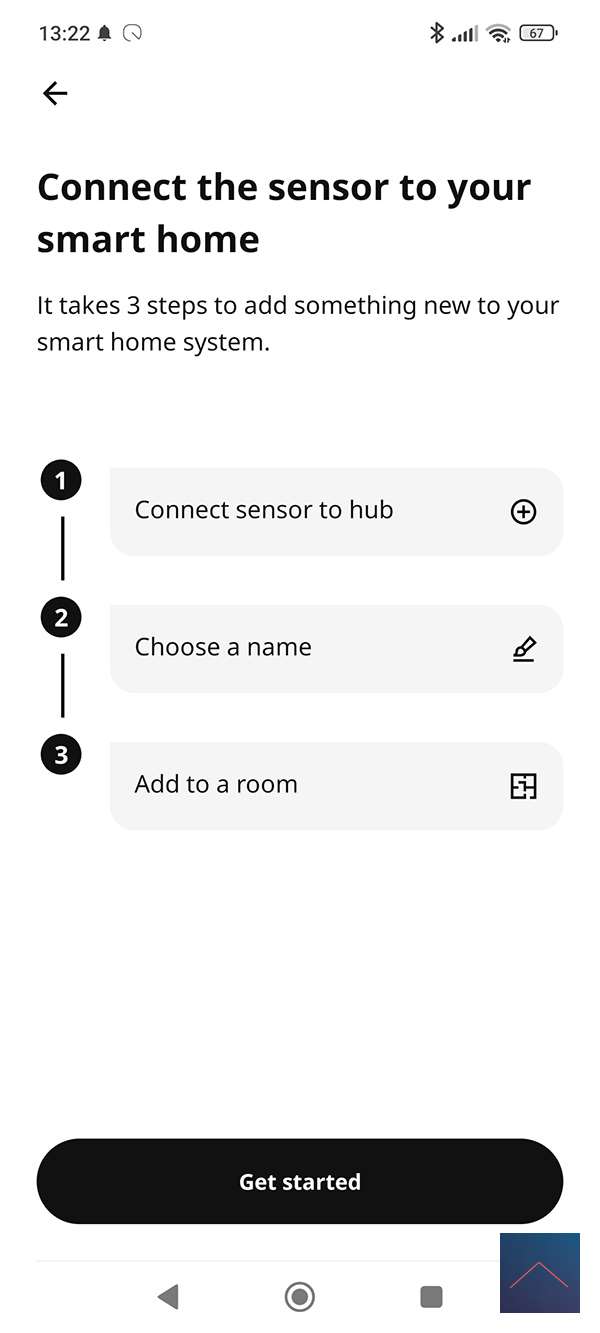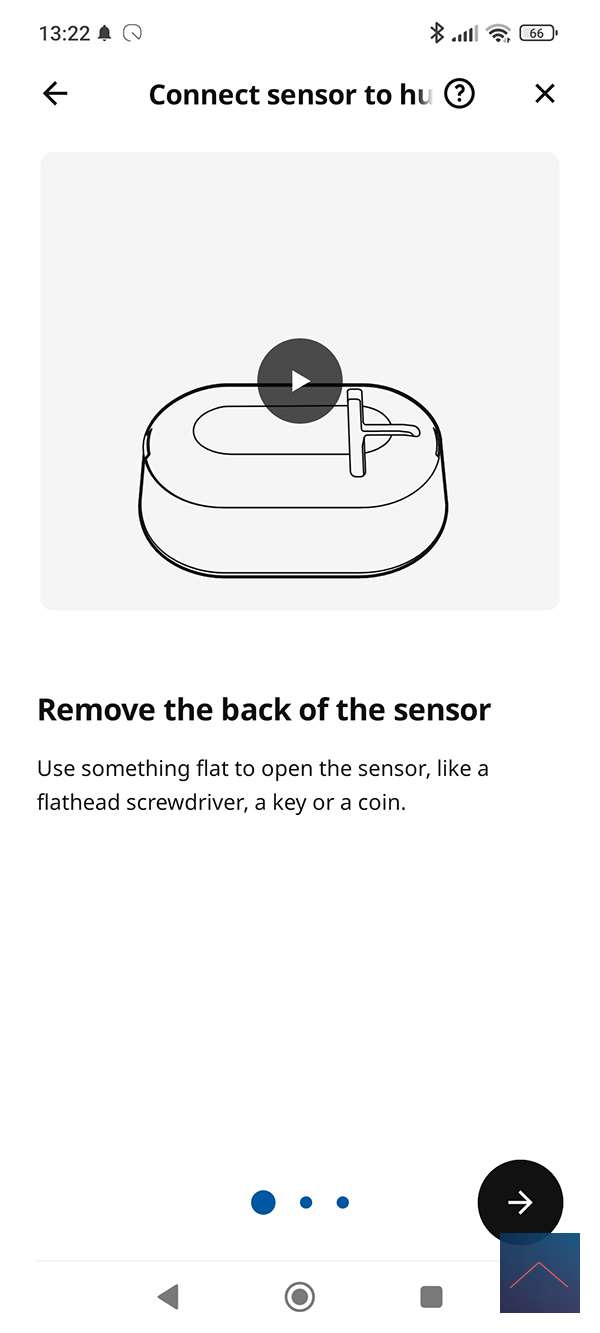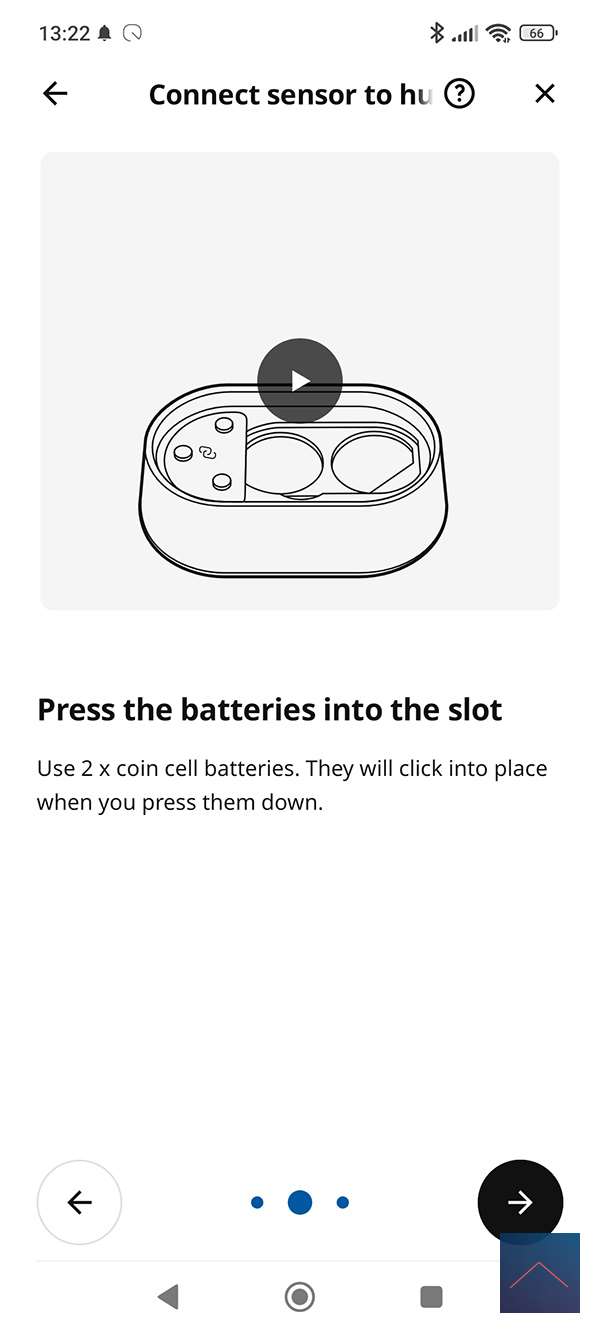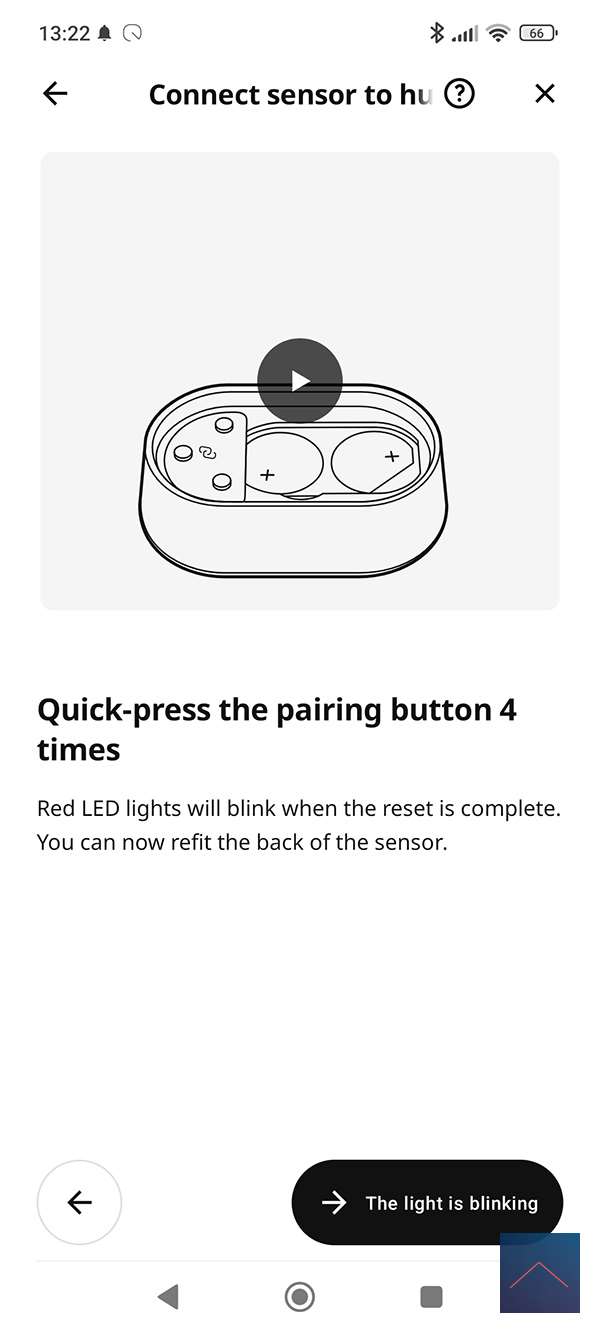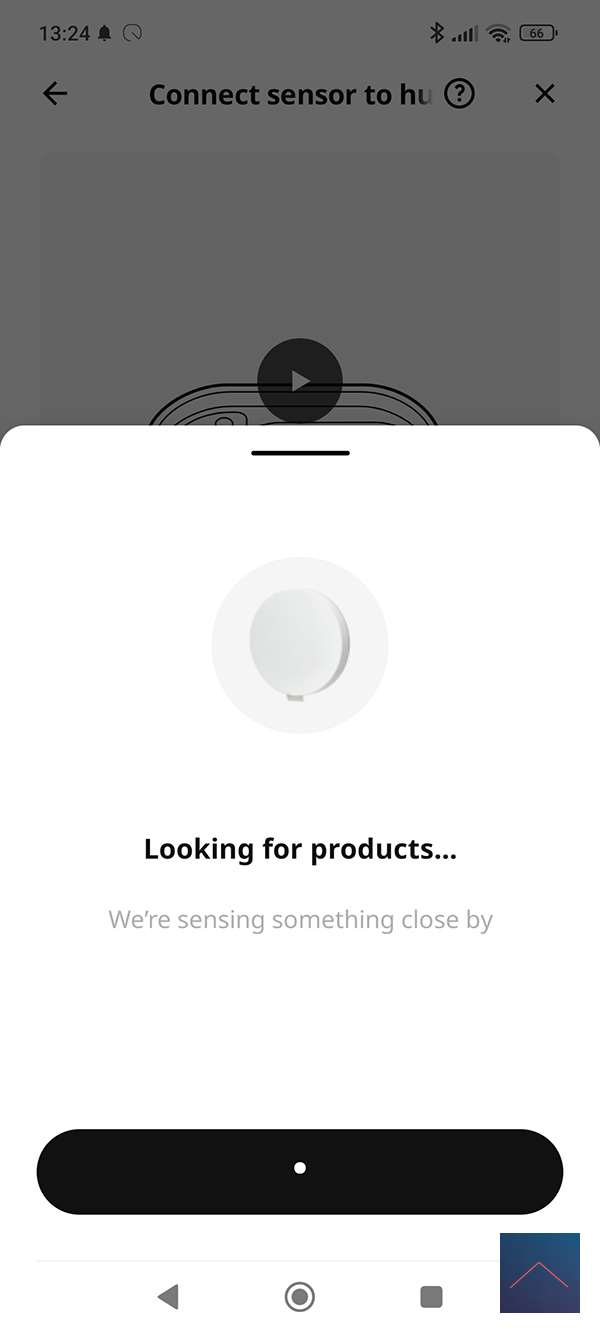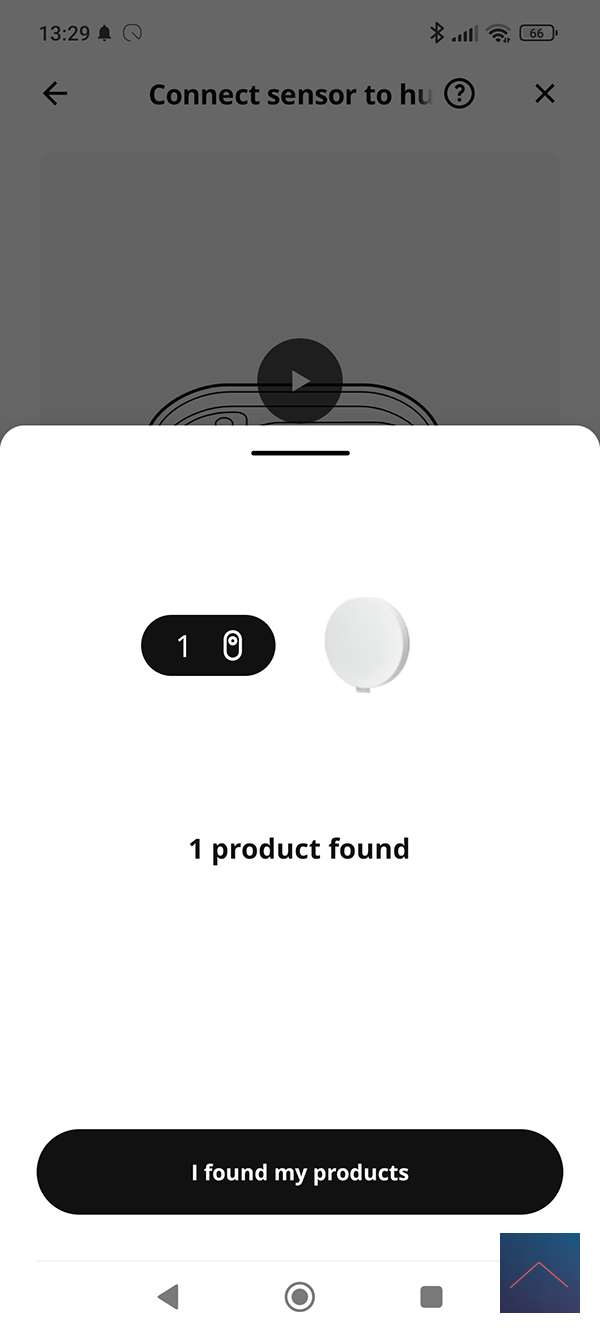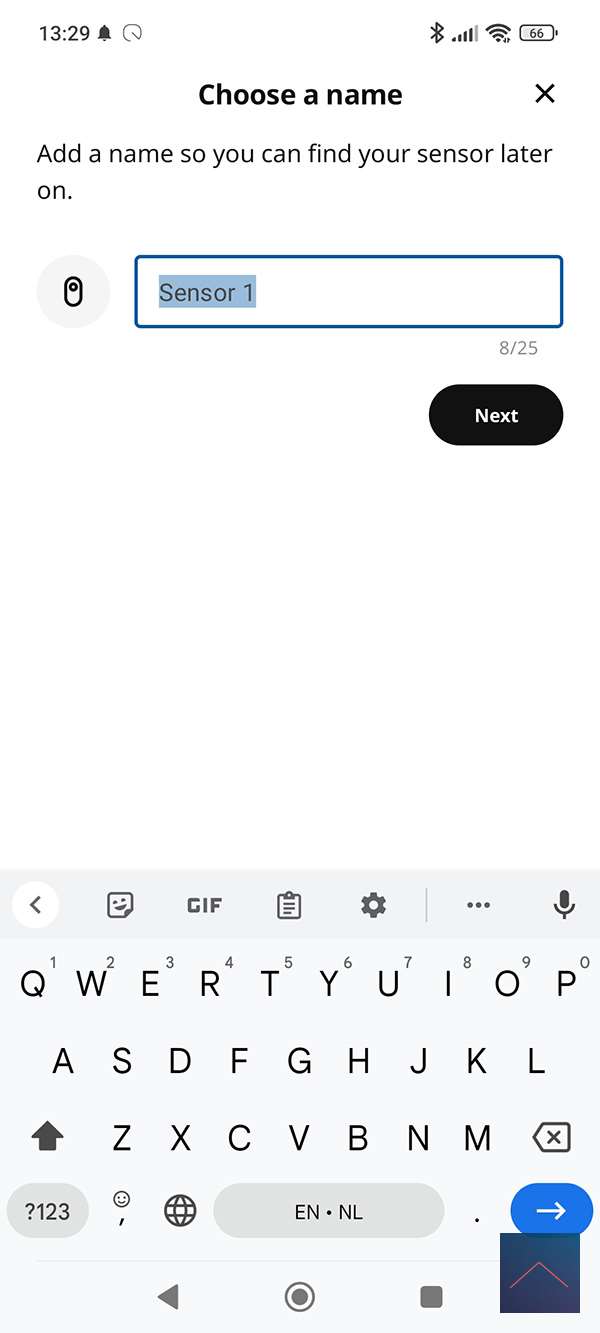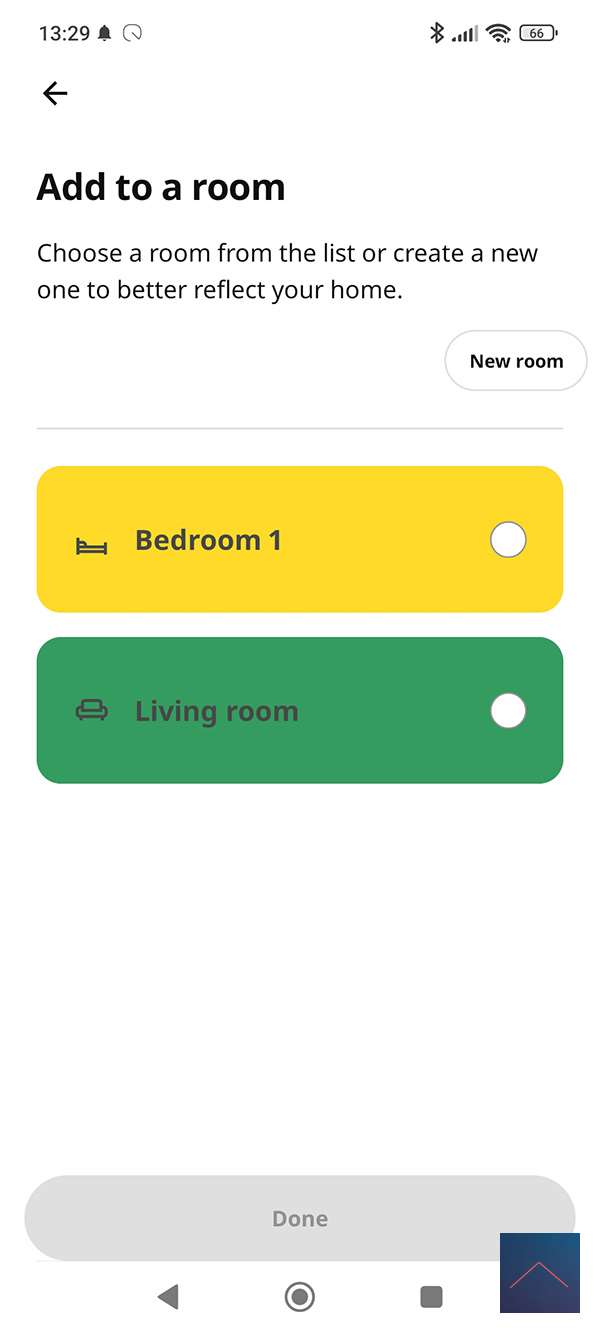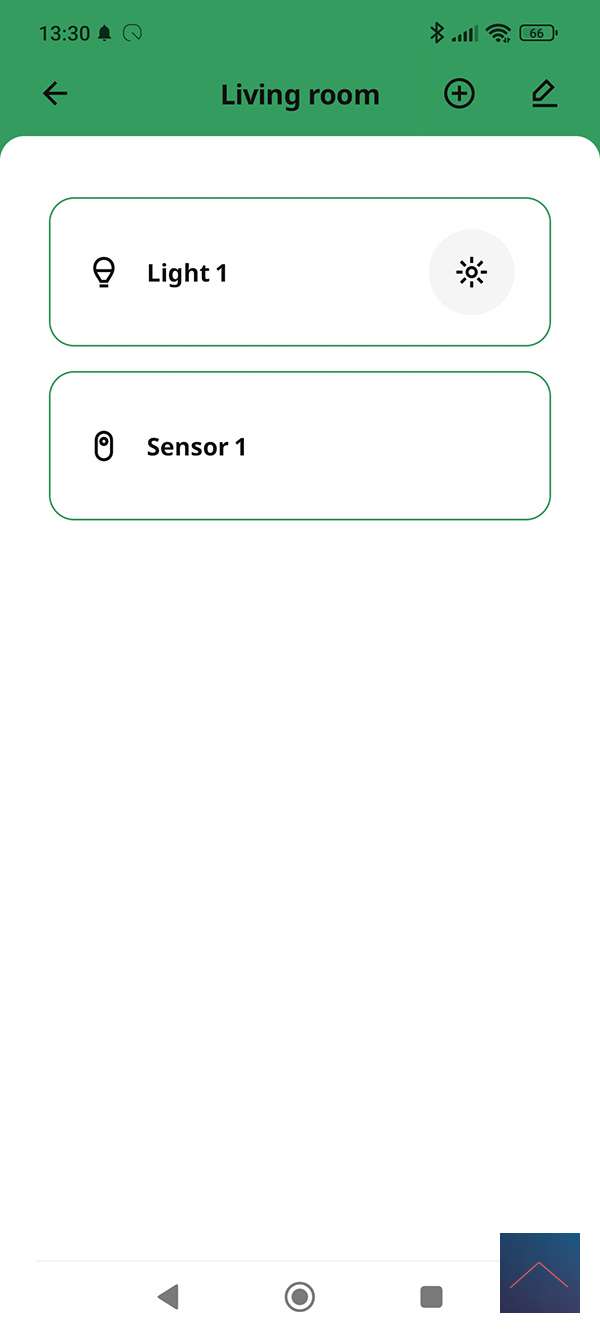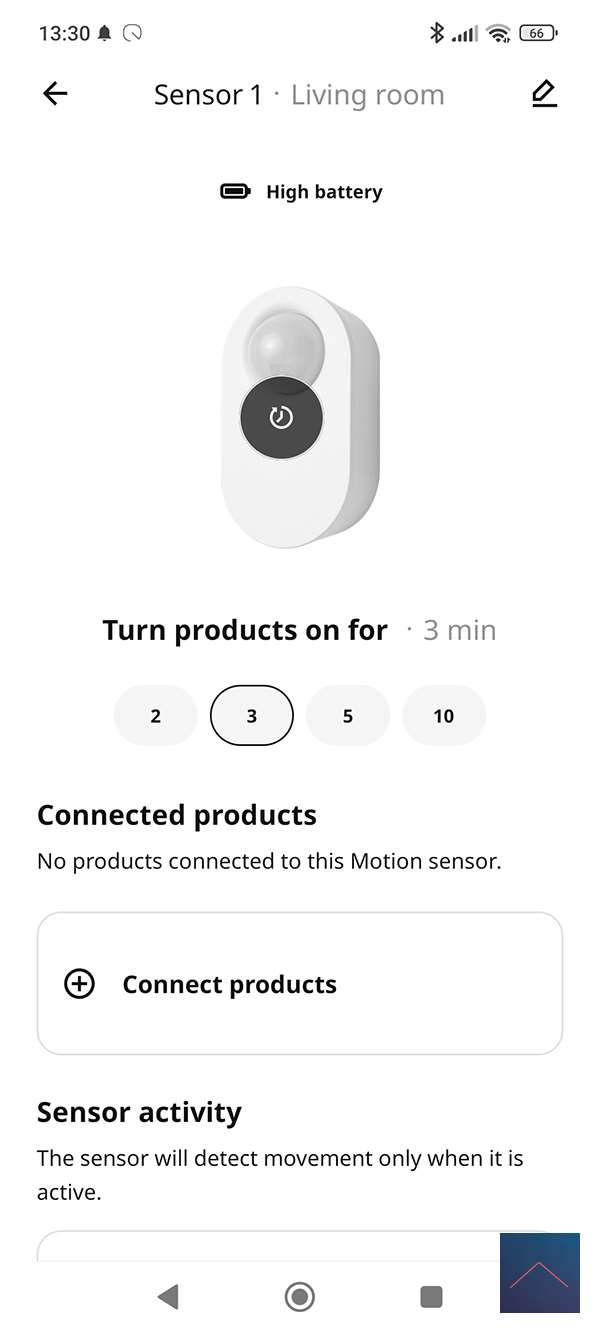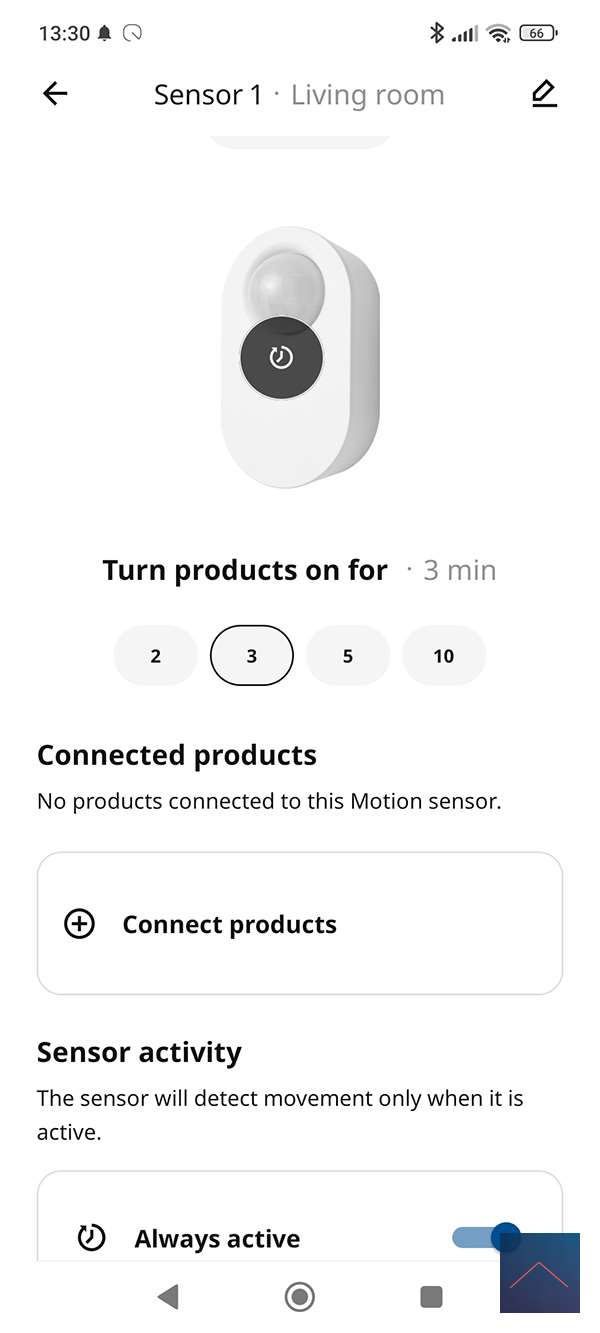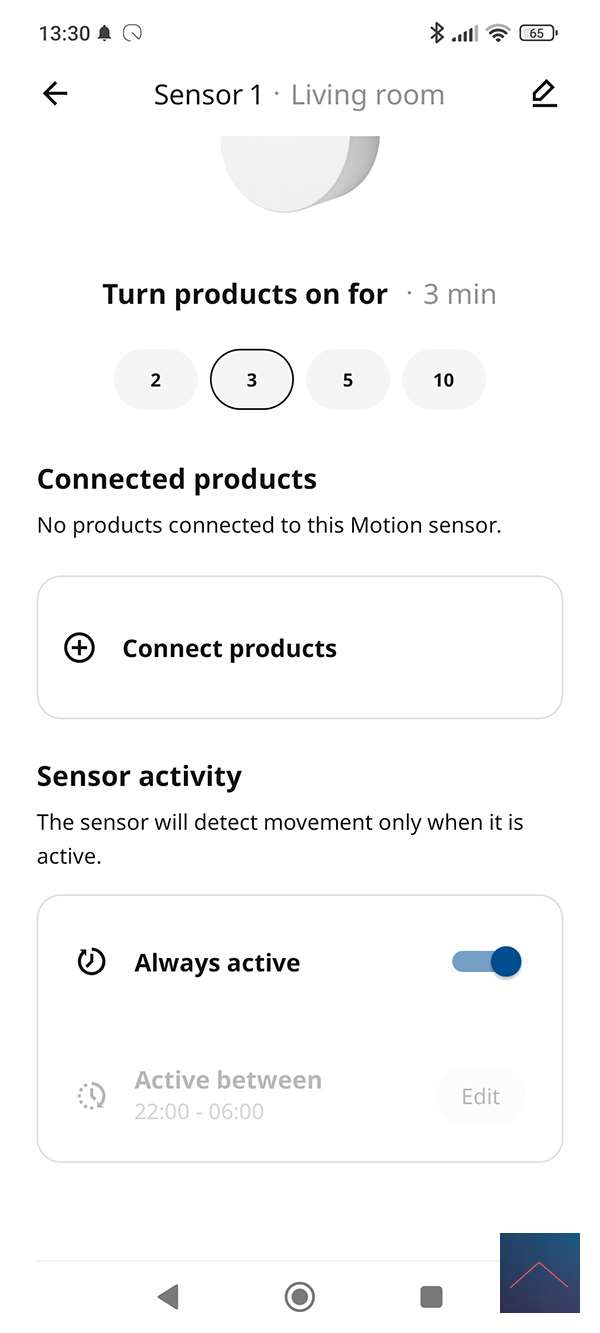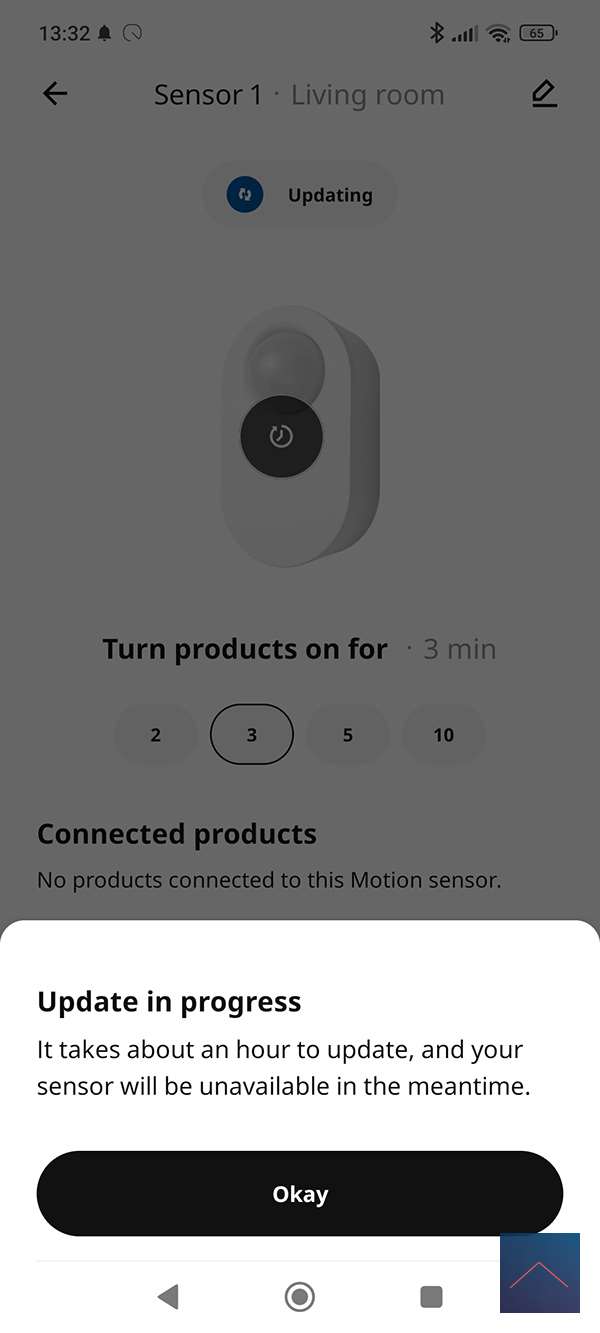Review:
Ikea Wireless Motion Sensor - the cheapest?

Installation on the Ikea Smart Home Hub - Dirigera:
We will also add this sensor to the new Dirigera Hub. We start the Ikea APP and click on the plus sign and select "Sensor". There will be a detailed explanation. You first remove the cover at the back and insert the batteries. Now we press the pairing button on the back 4 times within 5 seconds. Please be patient because it took us more than 2 minutes until he was found.
Another small comment: it is true that the sensor does not work immediately when detecting movement. So have some patience again.
Installation screens:
Operation:
Unfortunately you cannot use this sensor in a scene, but you have to connect it to another device. If motion is detected, it will turn on the paired device. After x min. he turns it off again. You can set this in the APP.
Index:
- Introduction
- Installation on Ikea Dirigera Hub
- Installation on Homey
- Installation on Philips HUE hub
- Installation on Home Assistant
- Conclusion