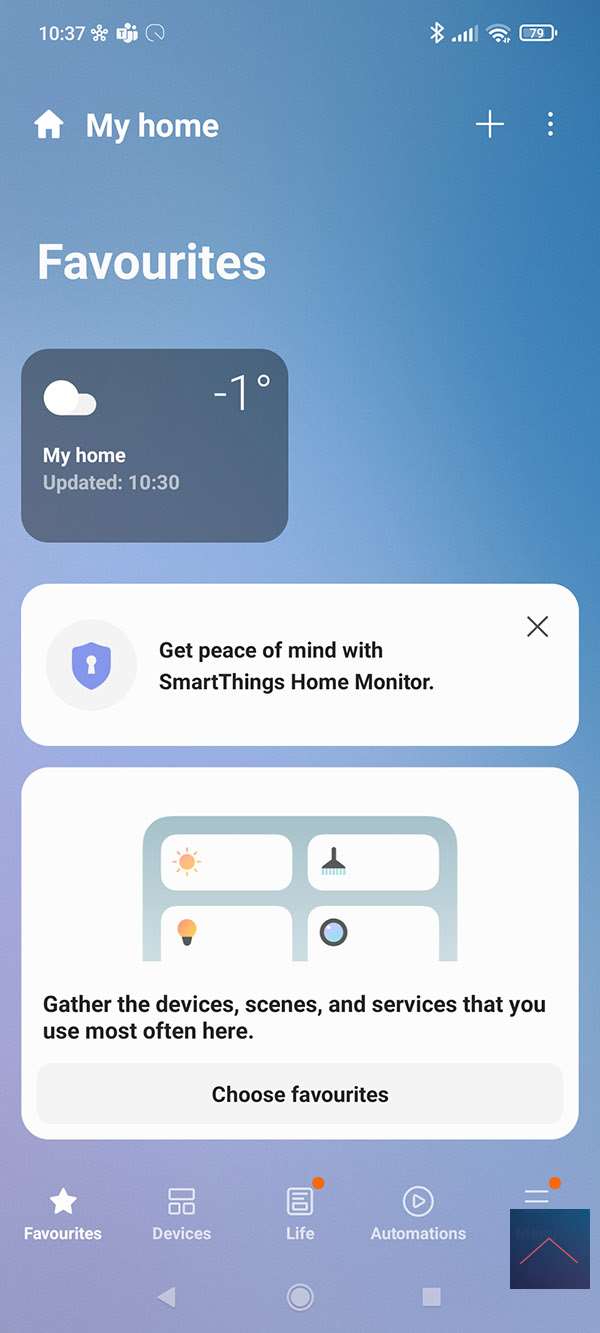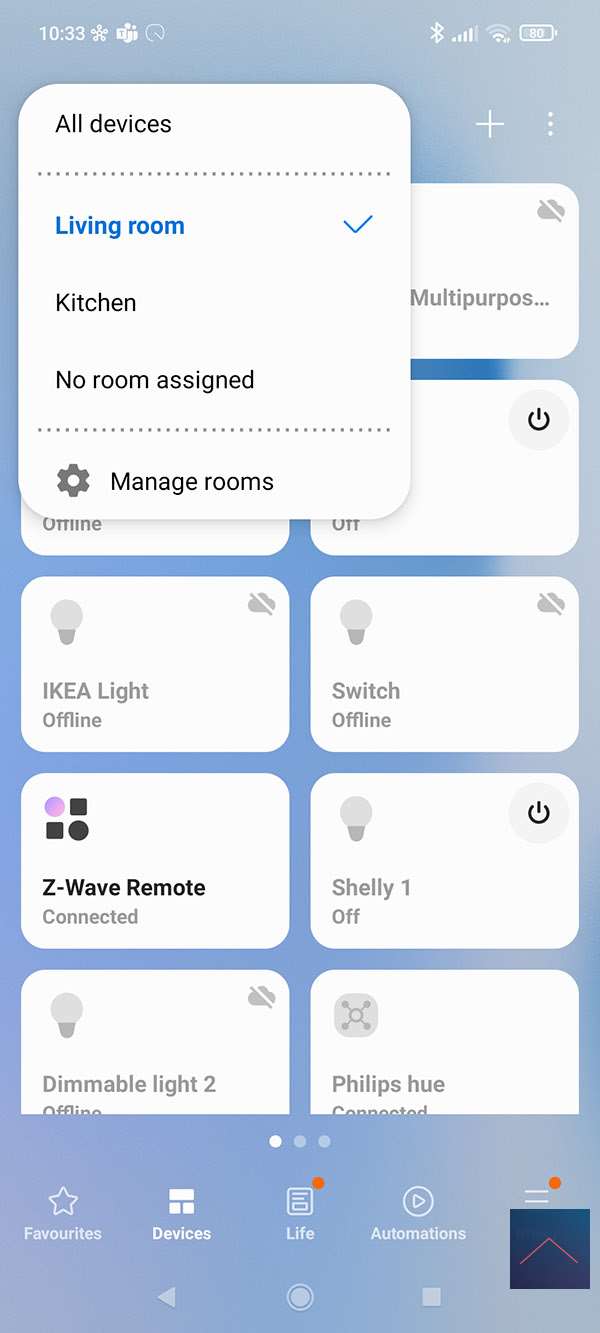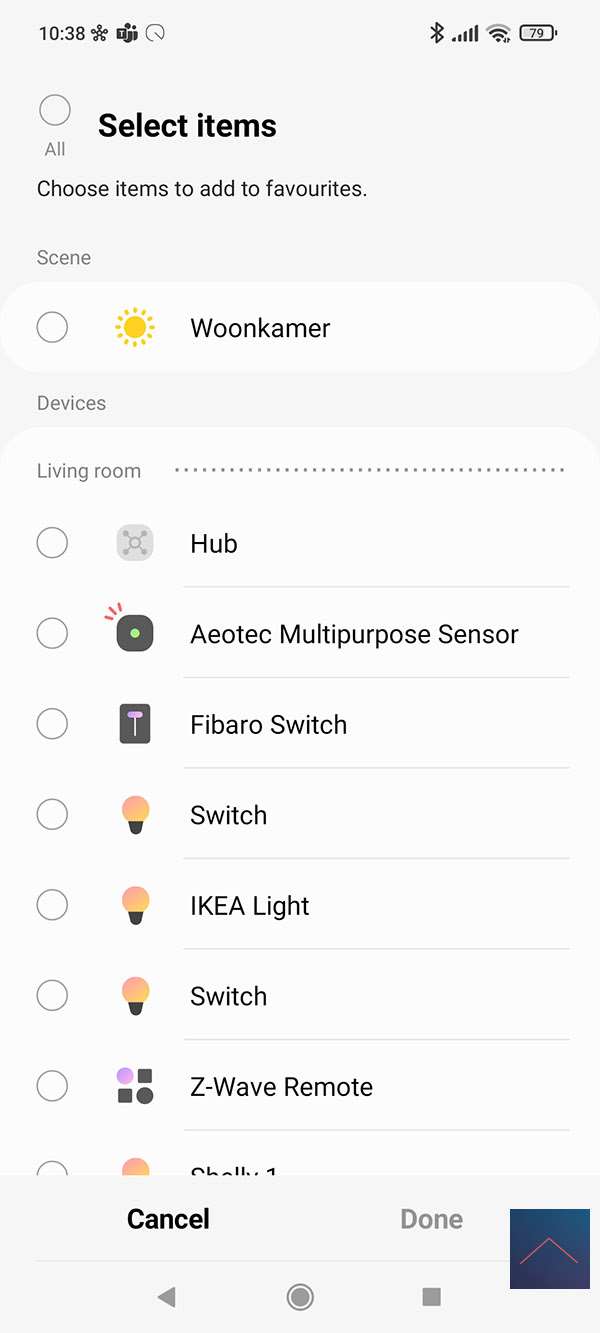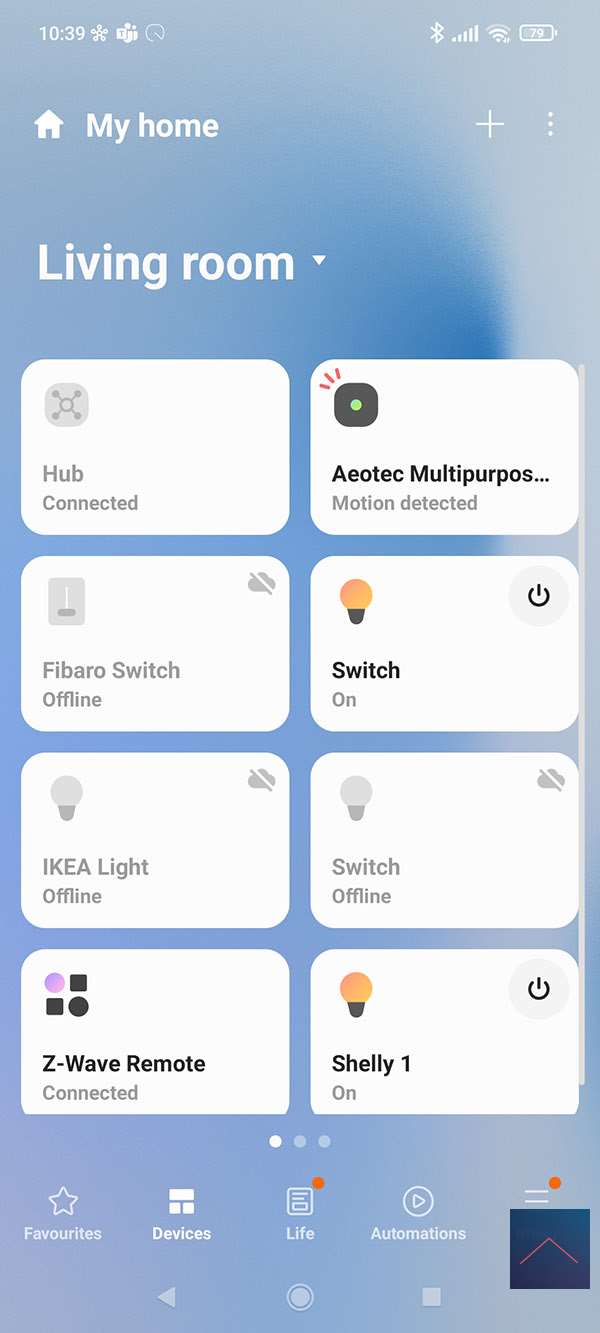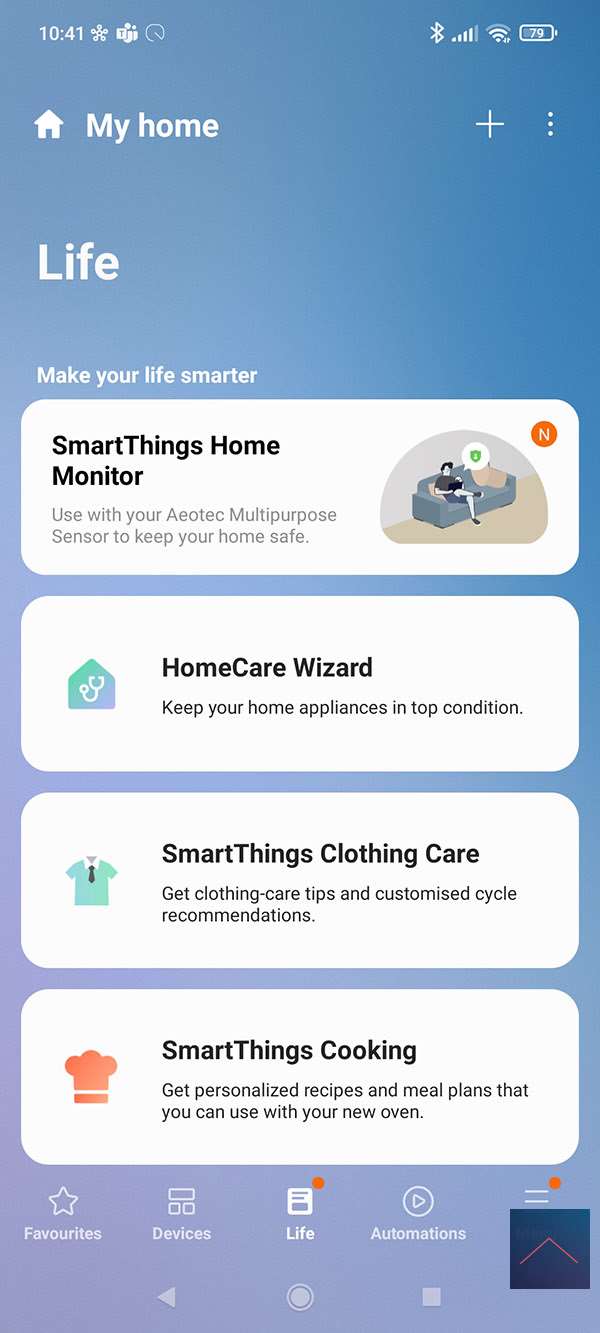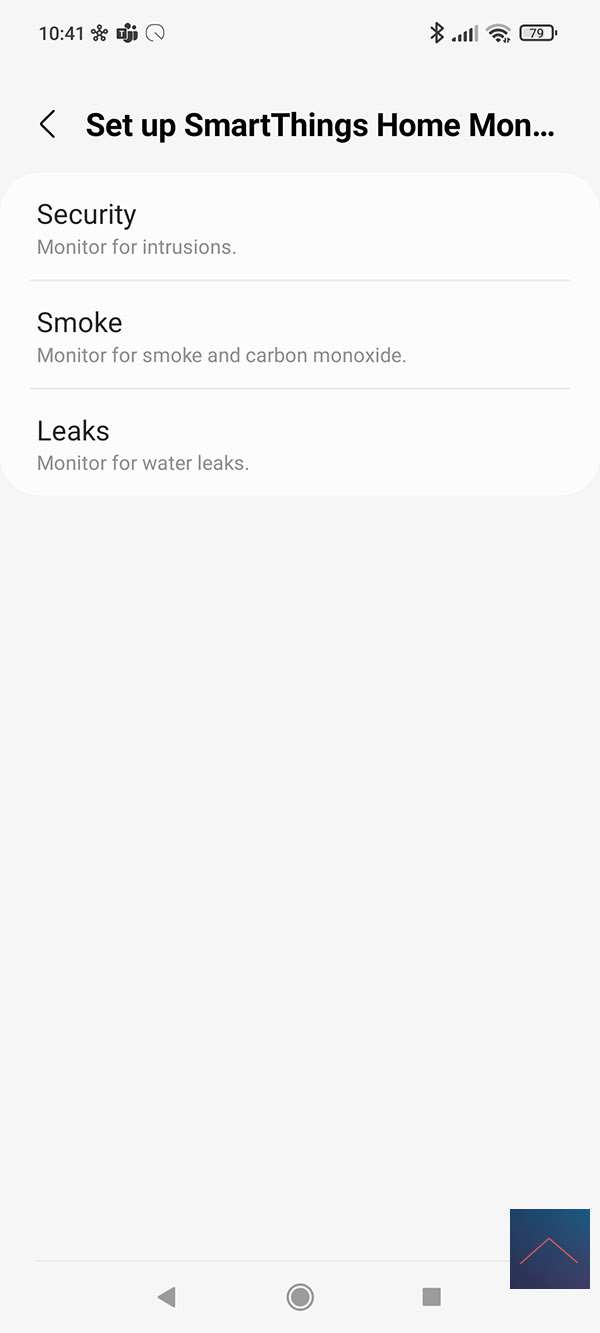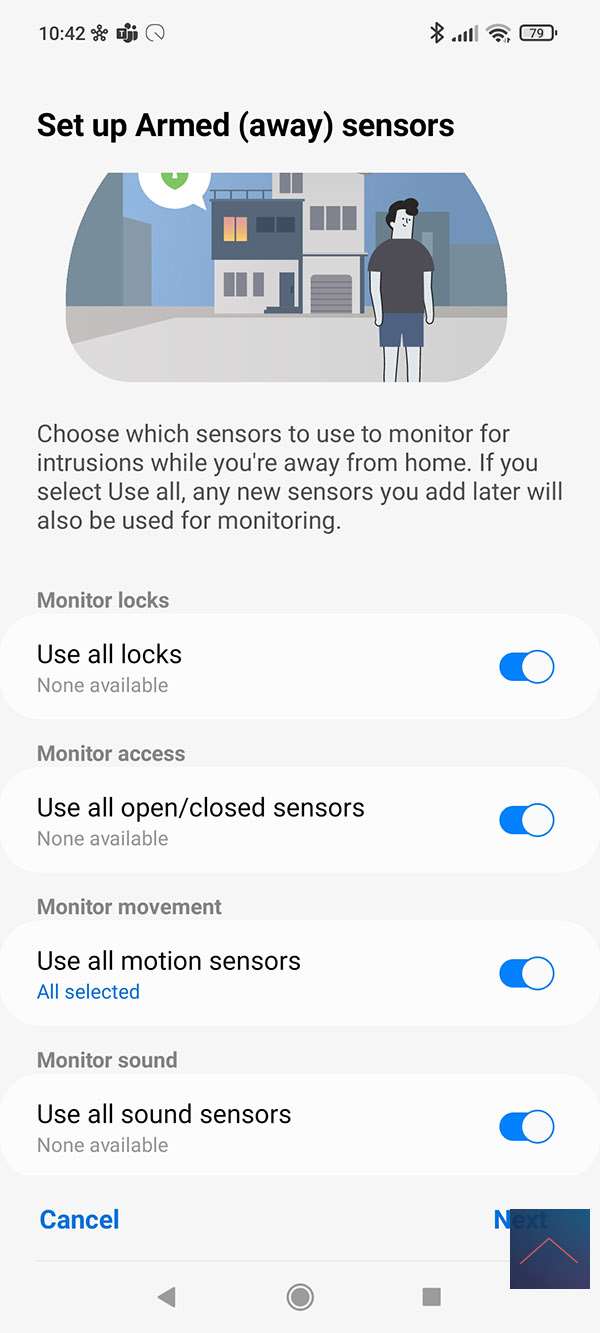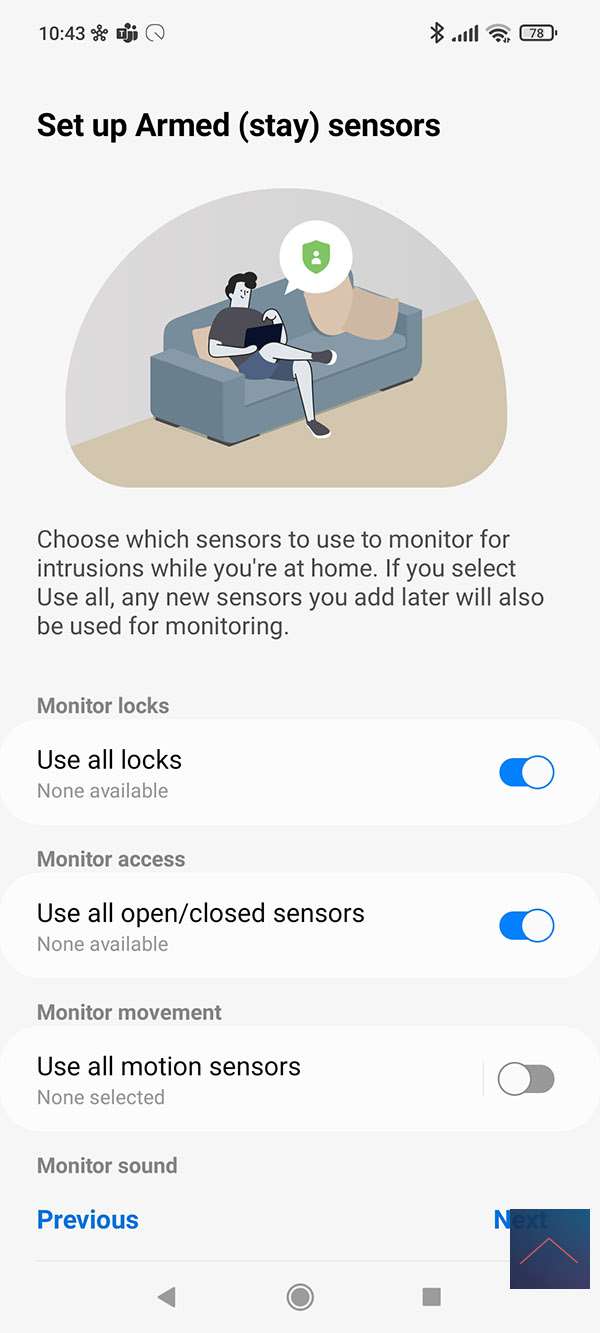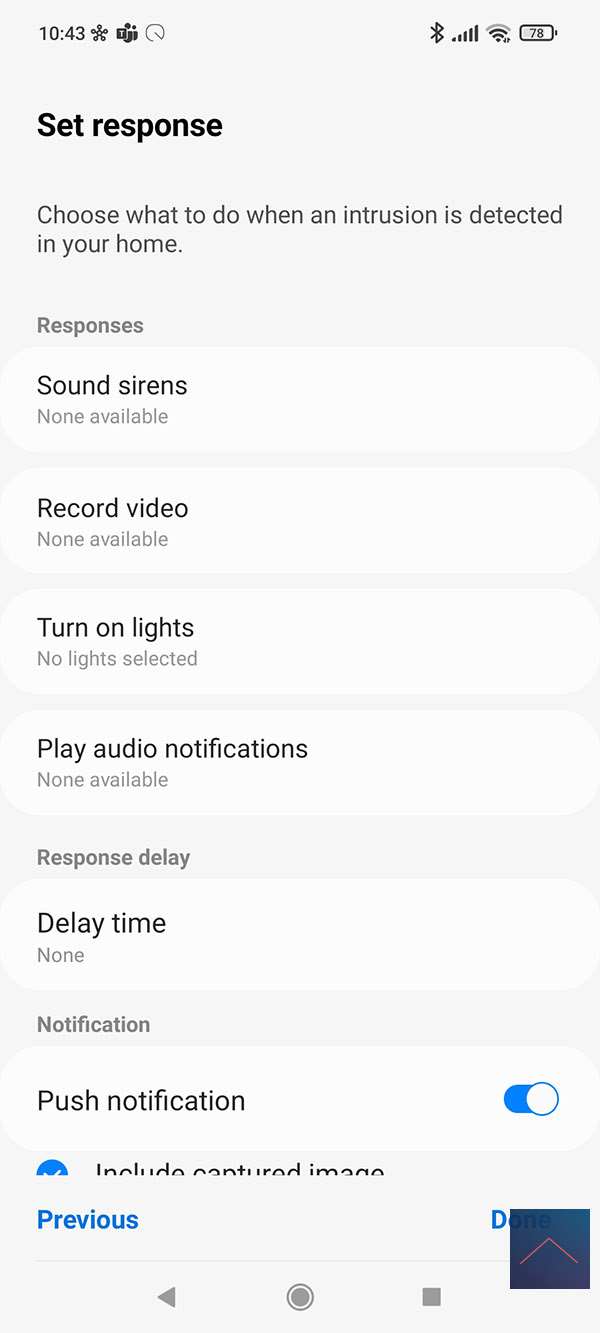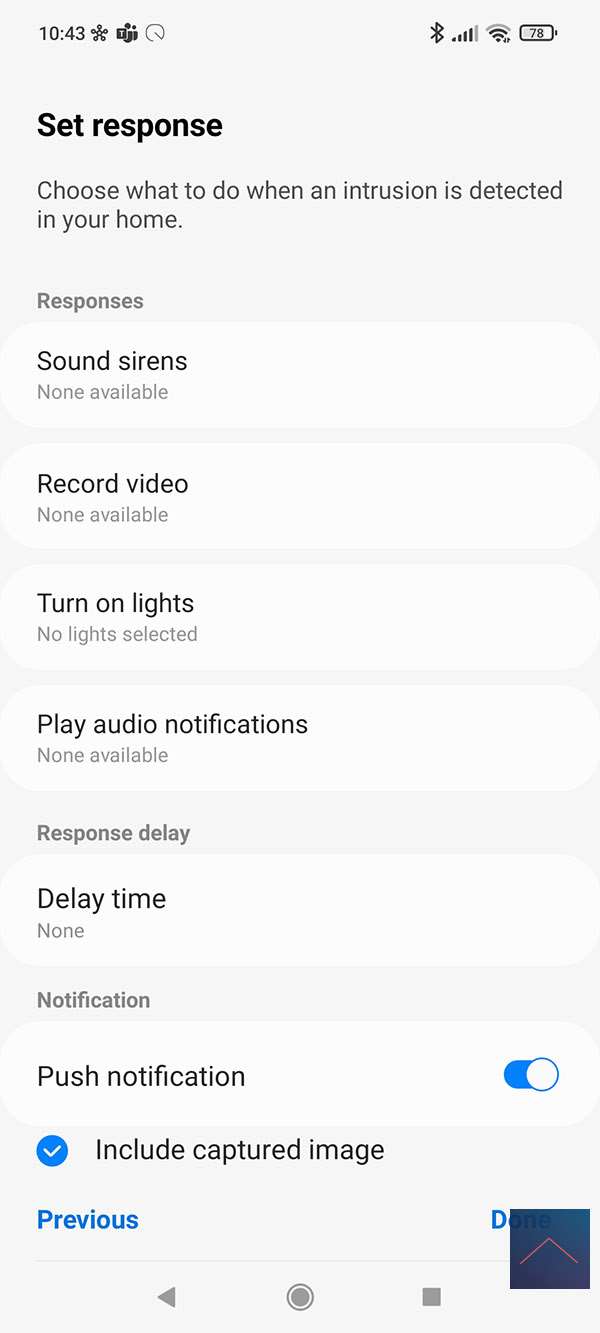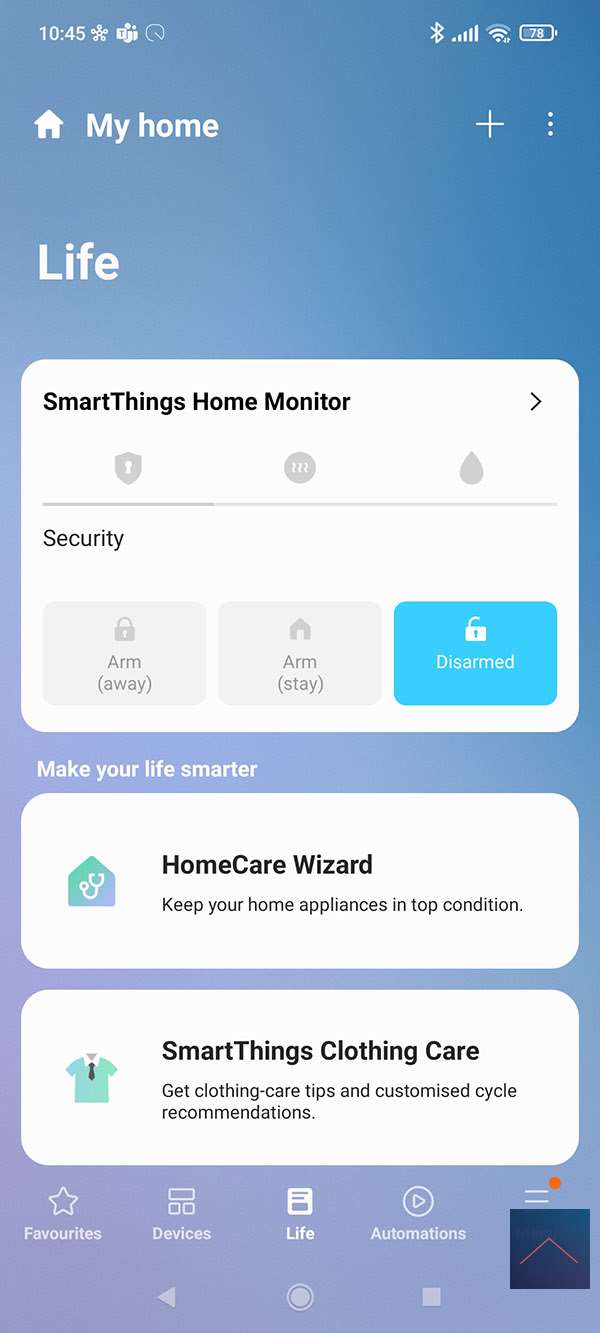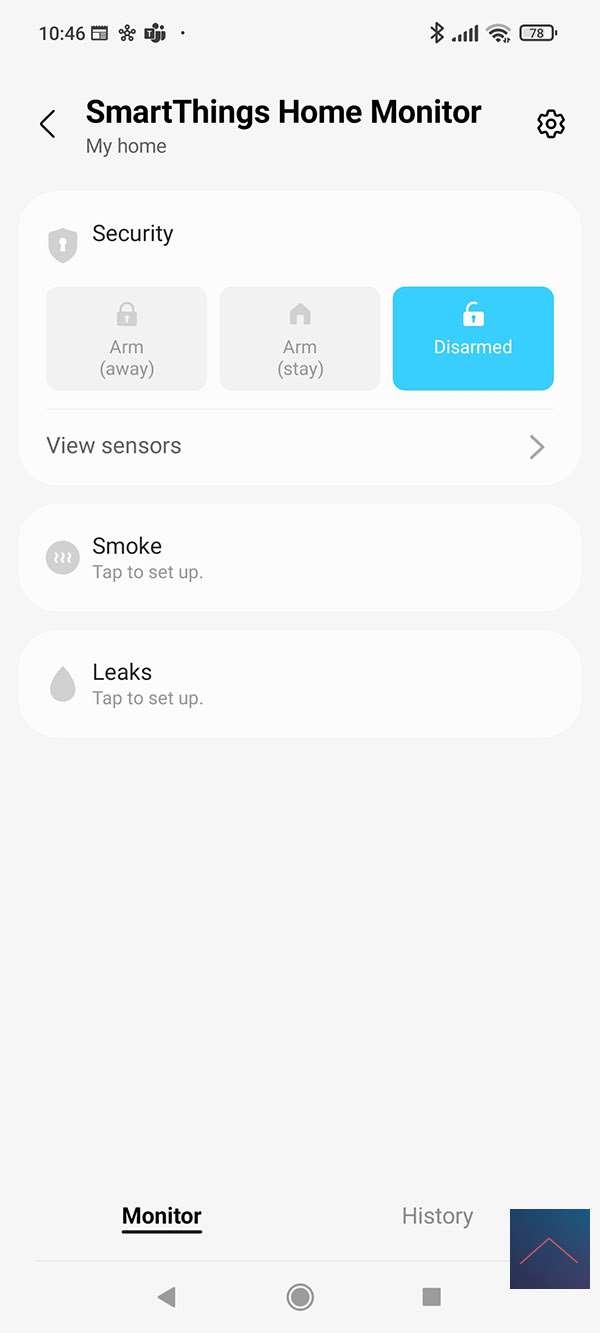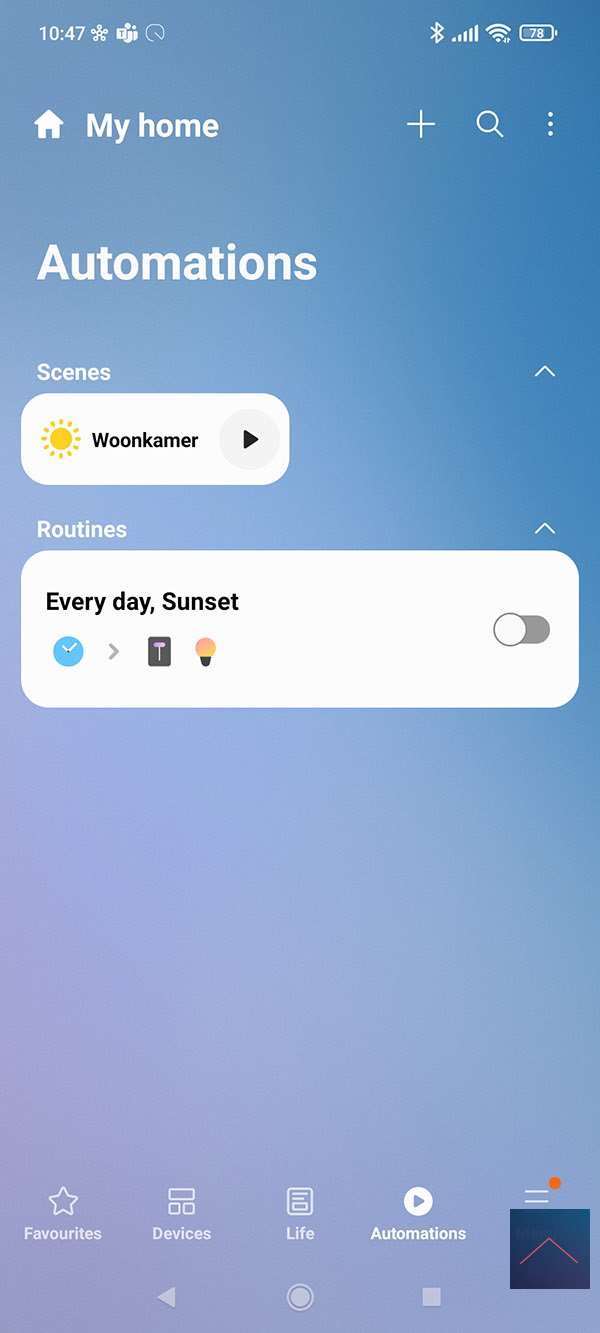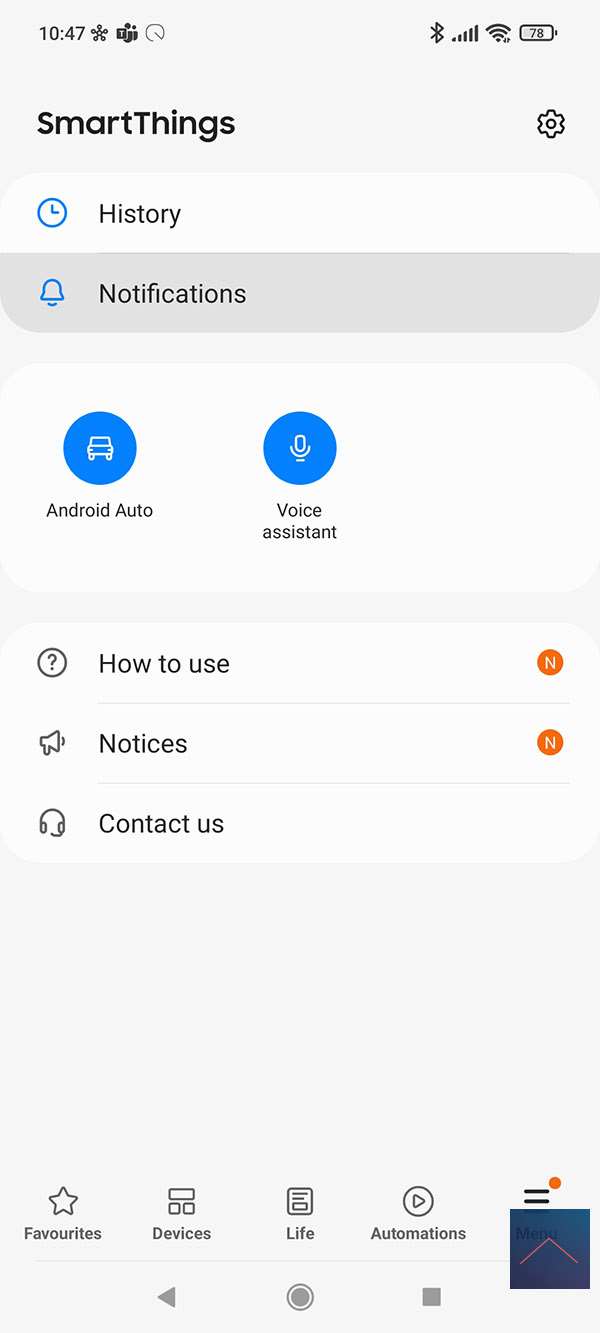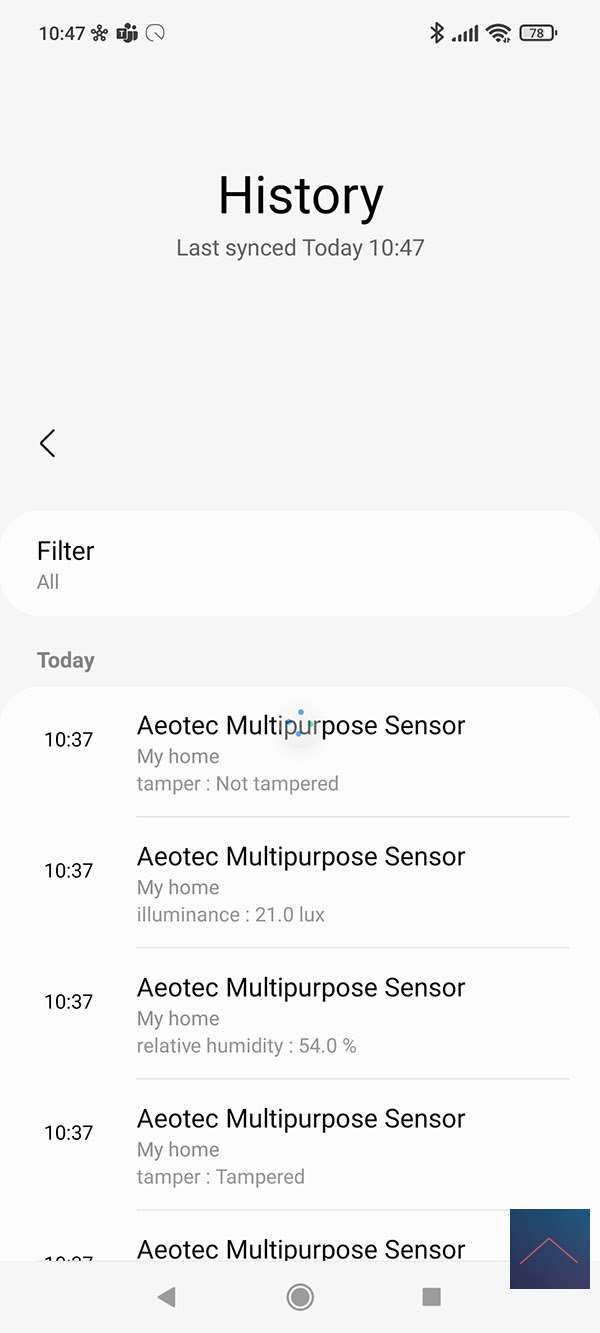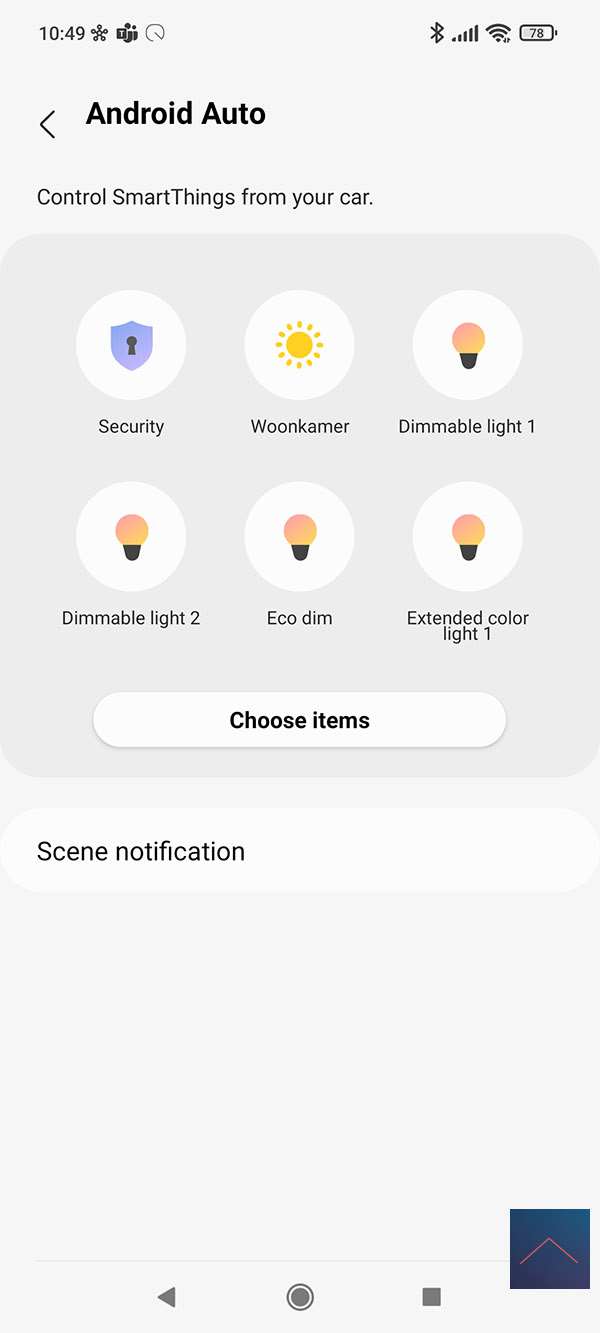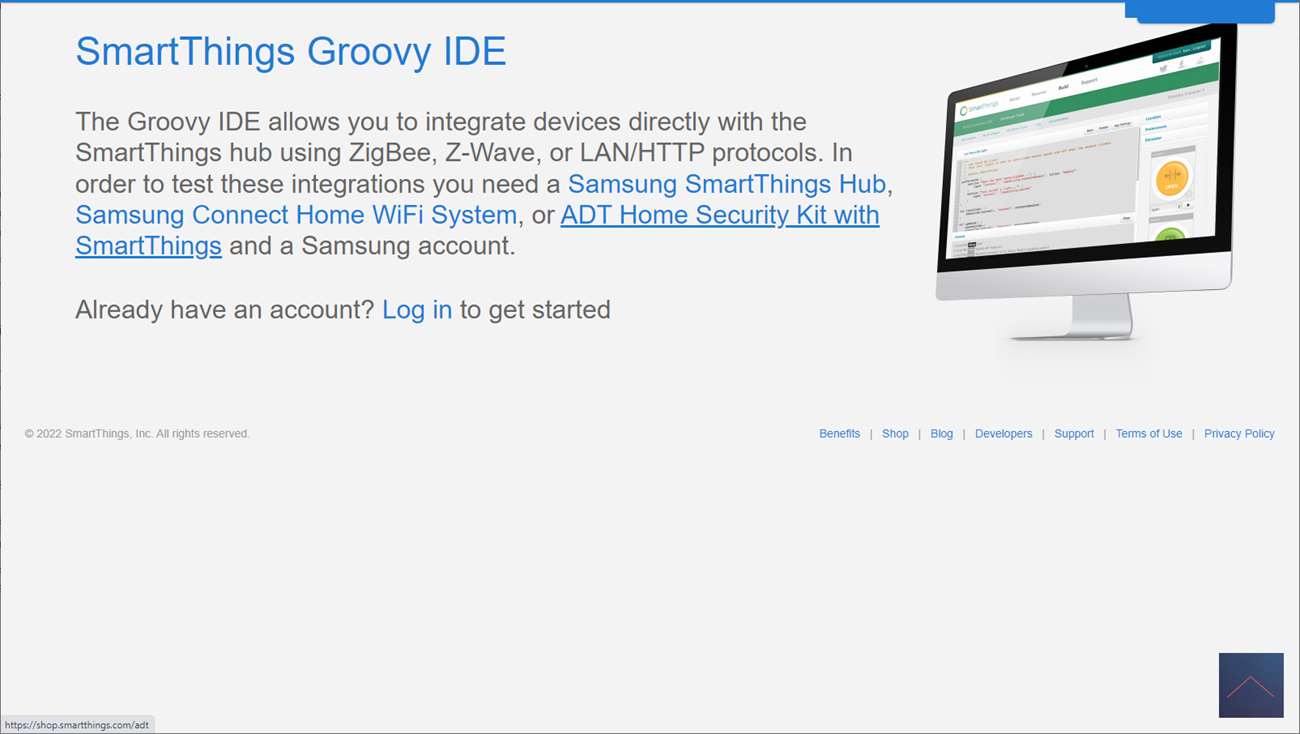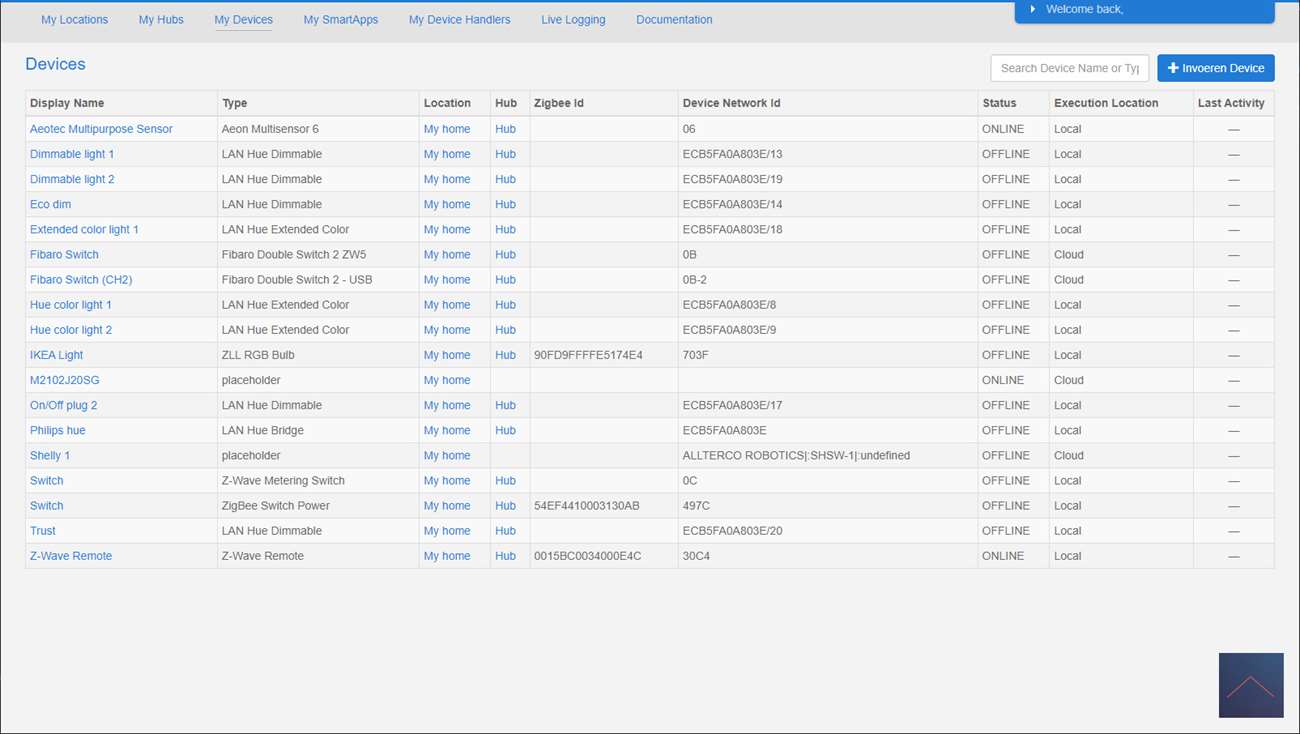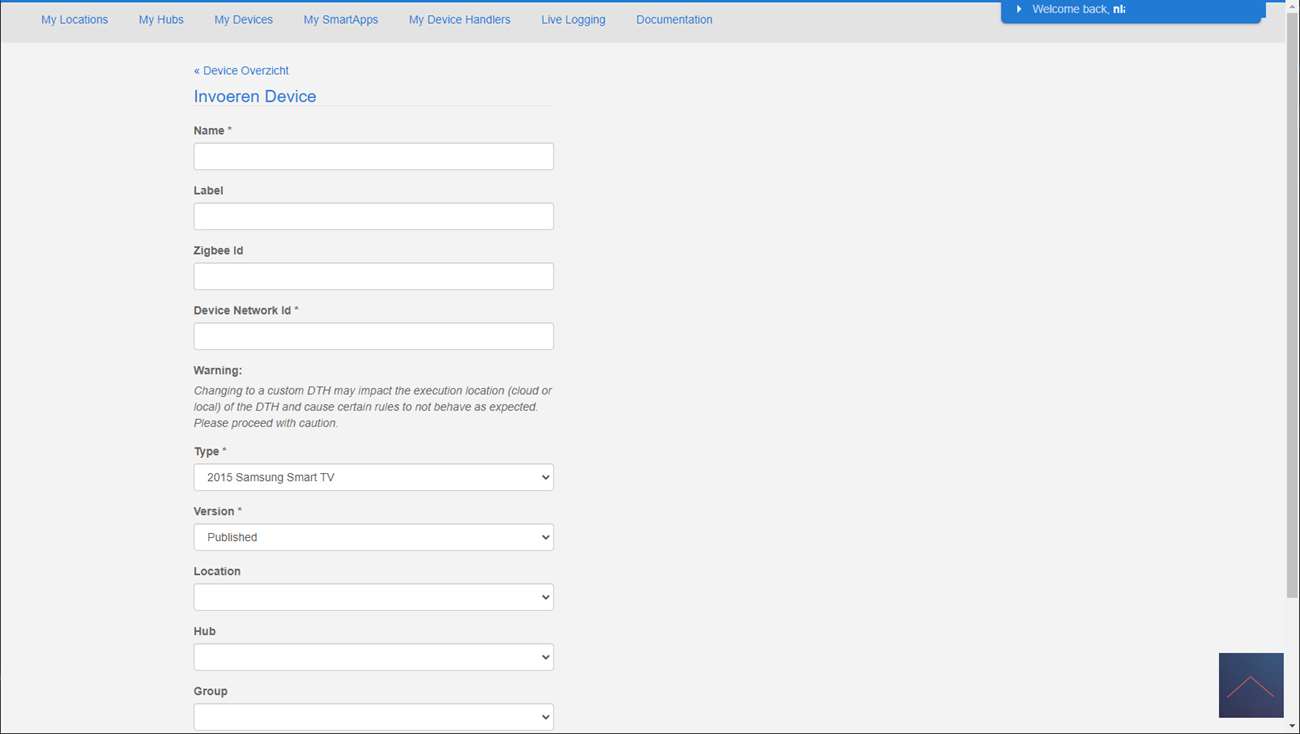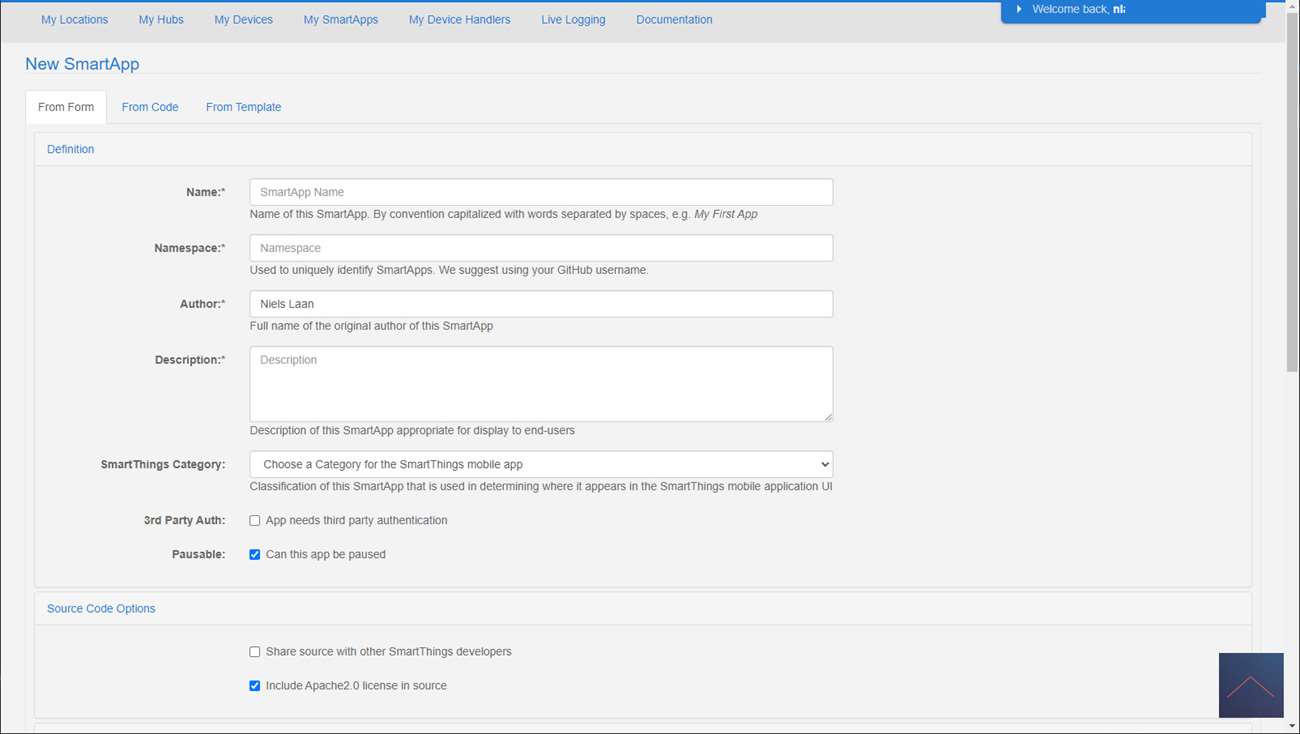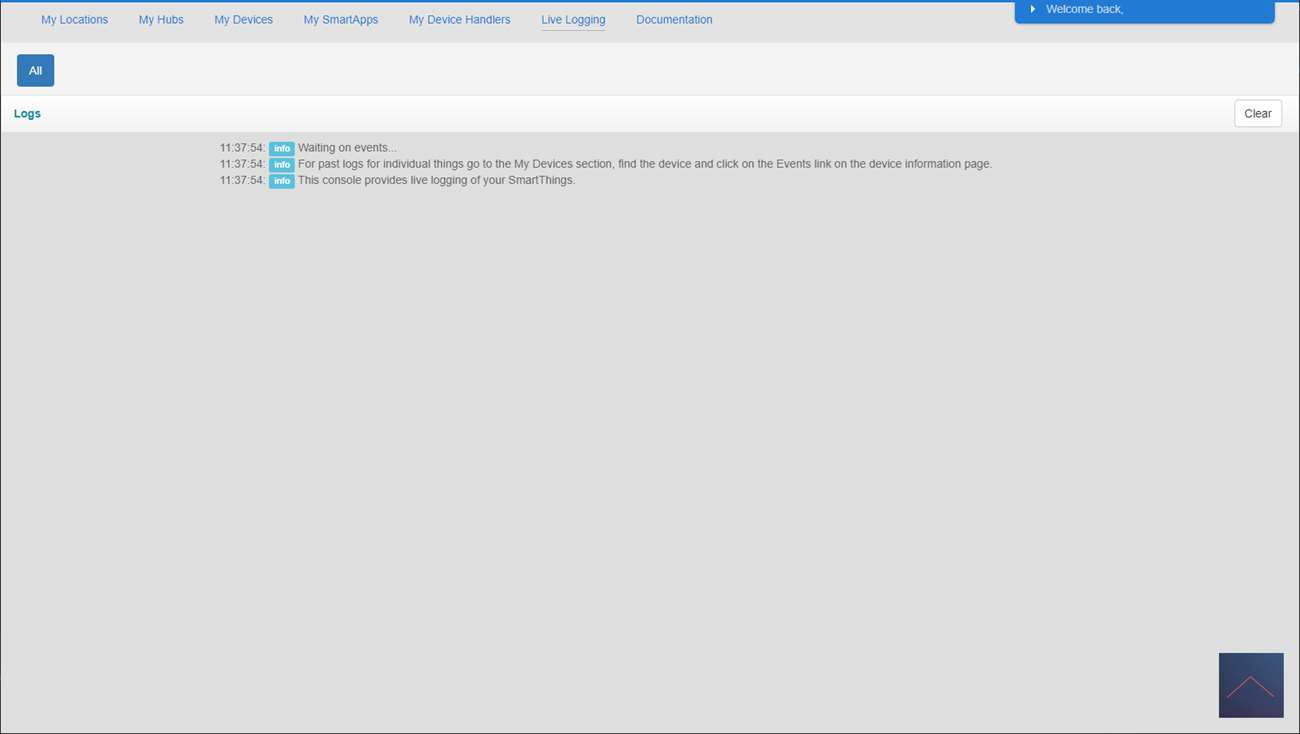Review:
Aeotec Smart Home Hub - Smartthings

The APP:
An APP should of course not be missing with a good Smart Home system. There is an APP for iOS and Android. We've already shown some different screens but we haven't covered everything yet. In this section I want to take a closer look at the APP.
Home screen:
In the home screen you will find your favorite devices and the weather forecast.
Devices:
We have already seen the device screen a few times. Good to mention is that you can put devices in a room, this way you keep a good overview and you know where the device is located.
You can immediately see whether a device is on or off. Unfortunately, you cannot directly see the power consumption.
Life:
In the Life section you will find options to make your life easier. So you have to click on this directly, nonsense of course. But you will find some useful things here. For example, there is an option to keep an eye on your home. For example, you can set an alarm, different devices are used for this; eg your door lock, motion sensors and any sound sensors.
When the alarm goes off, you can, for example, turn on the camera, sound a siren or send a push notification. Handy that this is built in by default, so you don't have to figure it all out yourself via a rule. When you have completed everything, you will be given the option to turn your alarm on/off.
In addition to your alarm, you can also control what happens in the event of fire and leakage. You must of course have sensors for this.
Automation:
We have already covered this part in detail in our automation section.
Menu:
In the menu you can find some general things such as the history of all your devices (whether they are turned on/off), your notification if you missed it. You will also find a link with Android auto here, cool that this is included.
Below some general explanation and contact options.
Web Interface:
In addition to the APP, there is also a possibility to request an interface via your browser. You can reach it at: https://graph.api.smartthings.com/. In this section you will find some more extensive configuration options. For example, you can create your own device here using the "device handler", create APPs and view extensive logs.