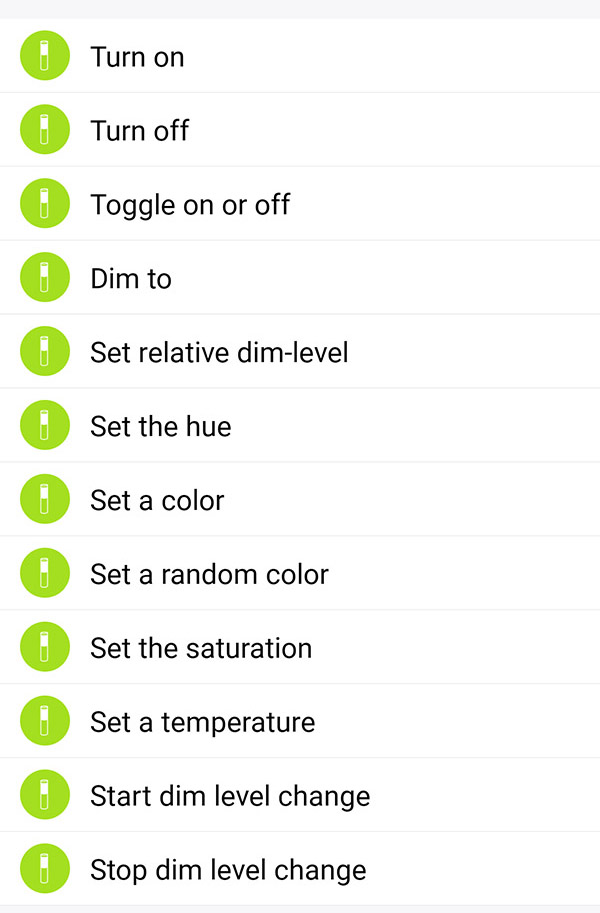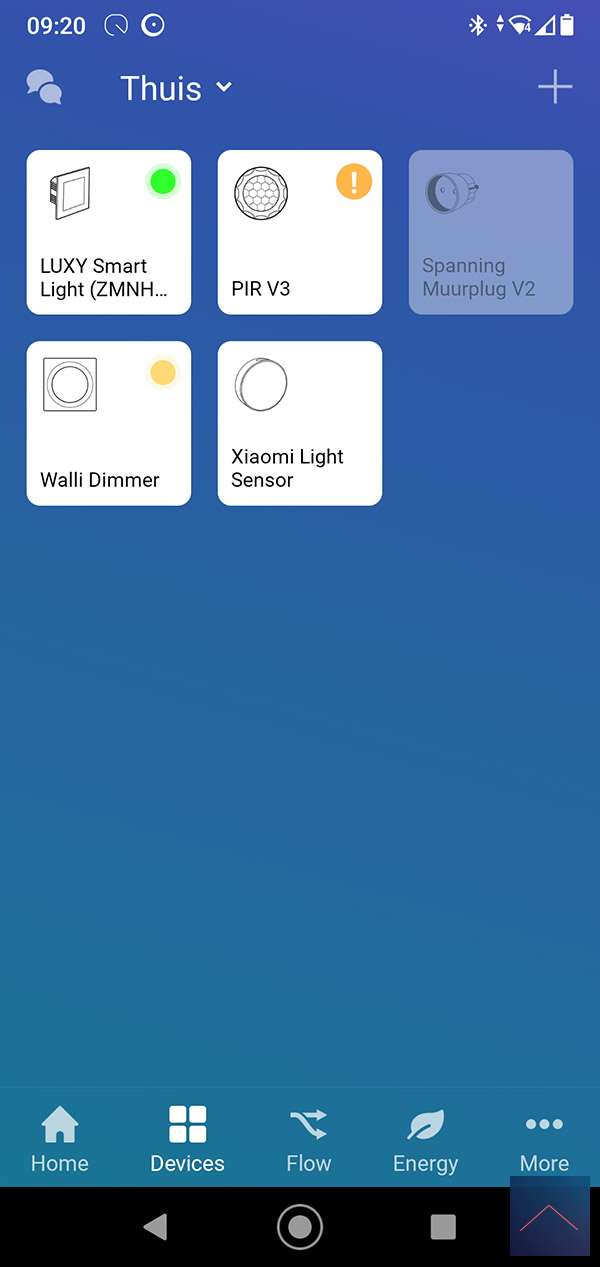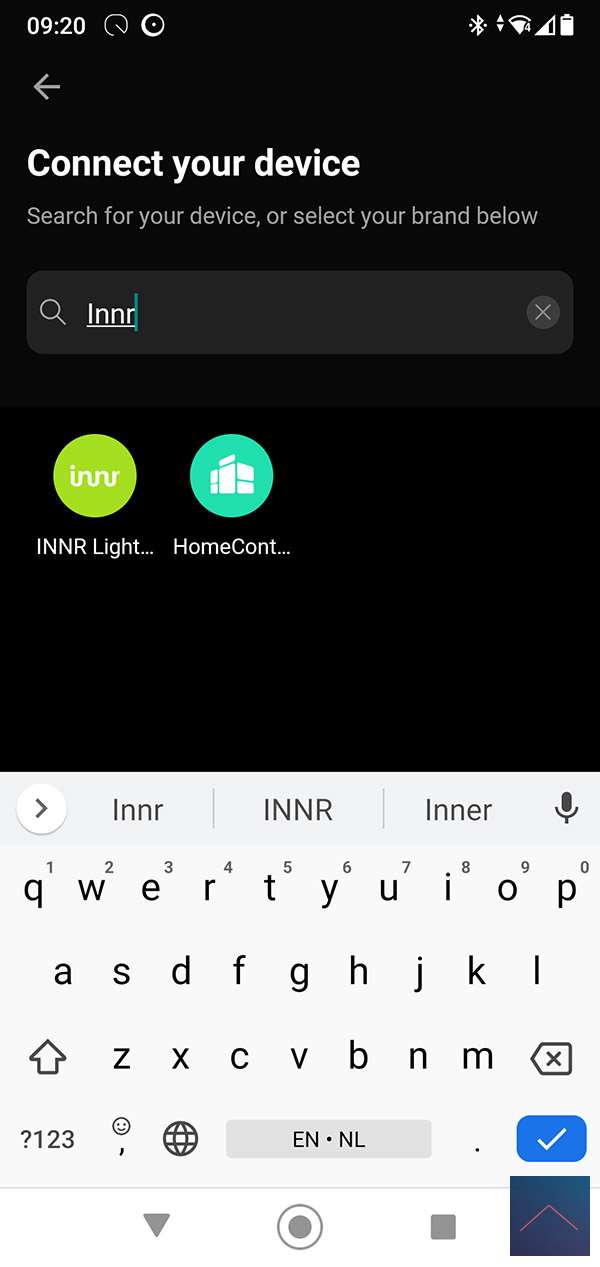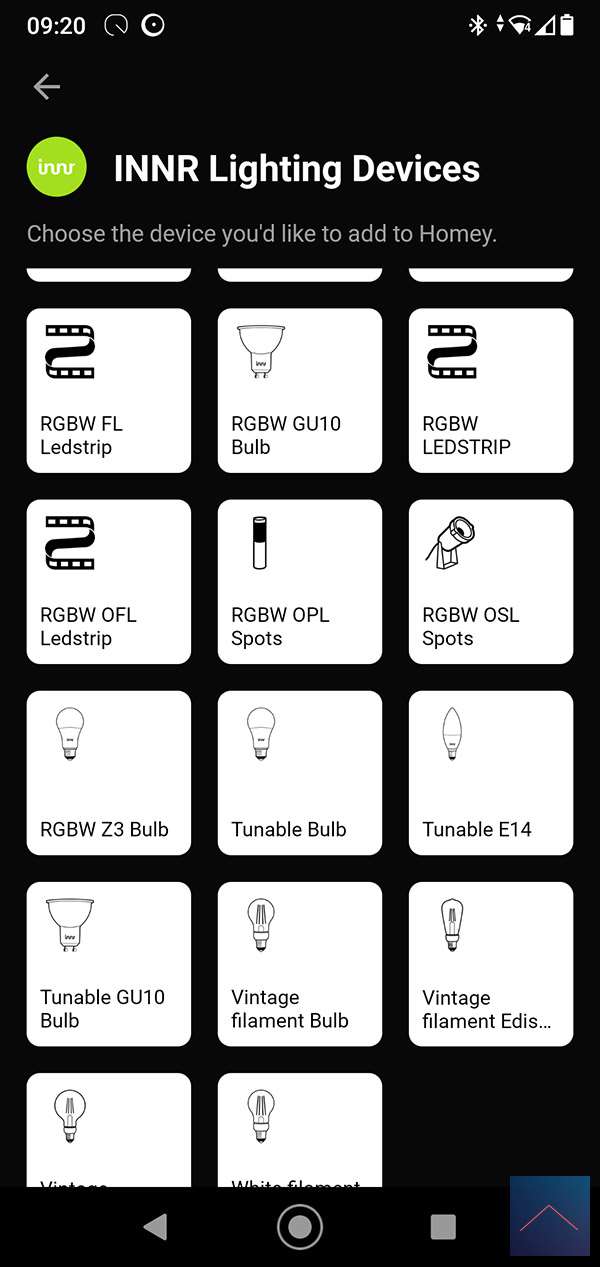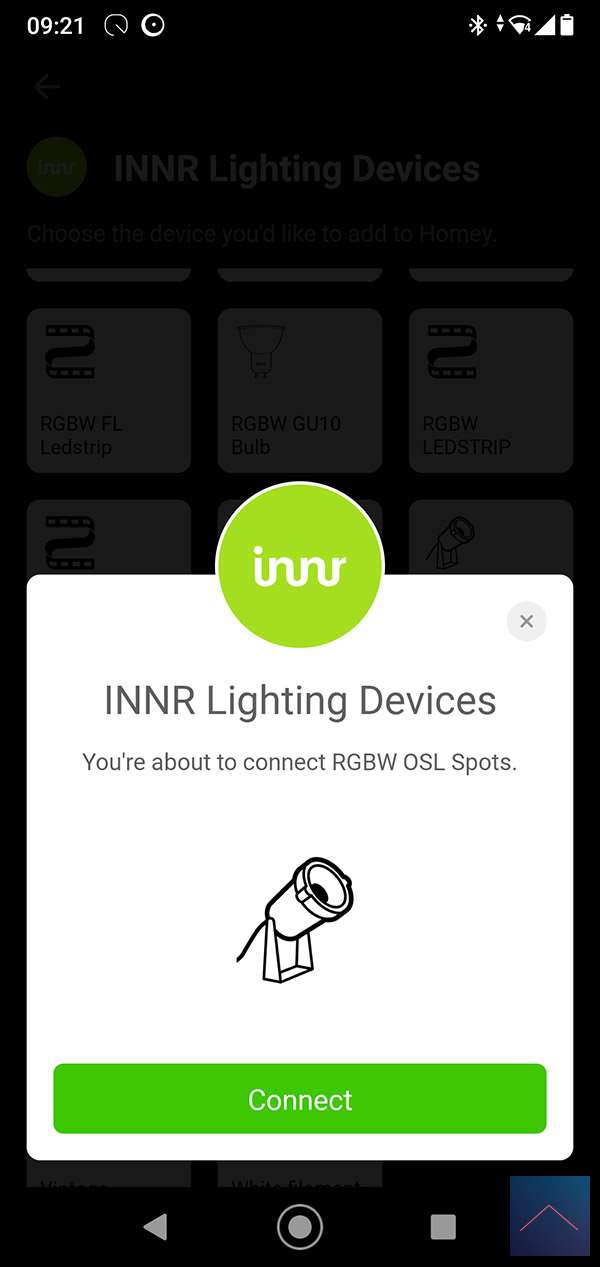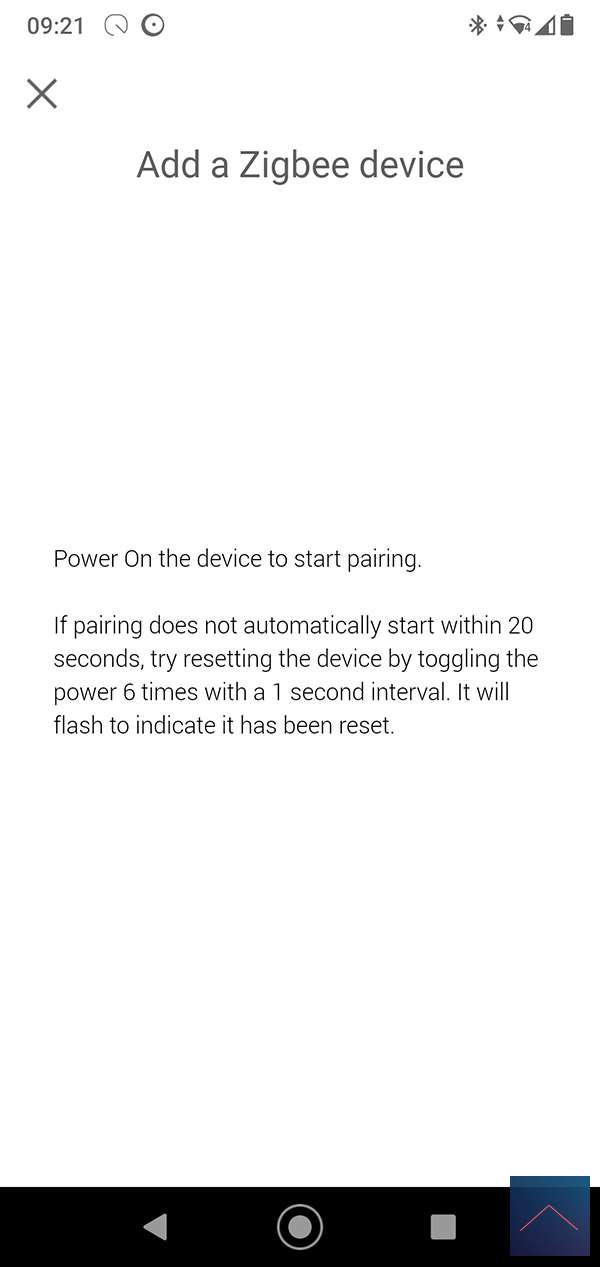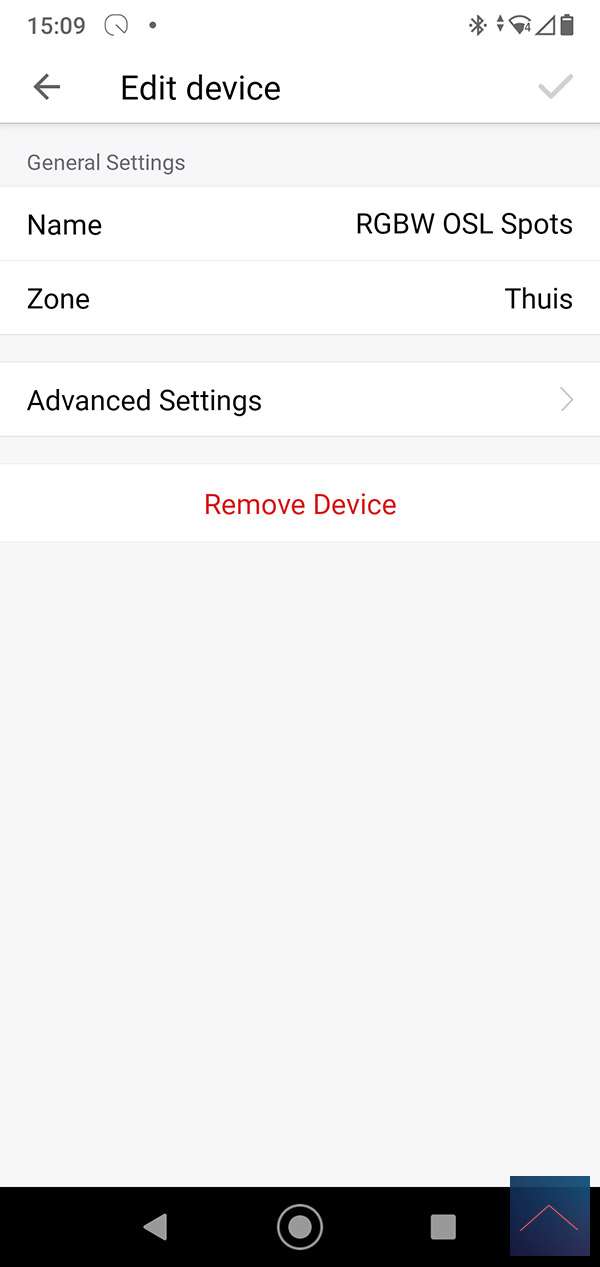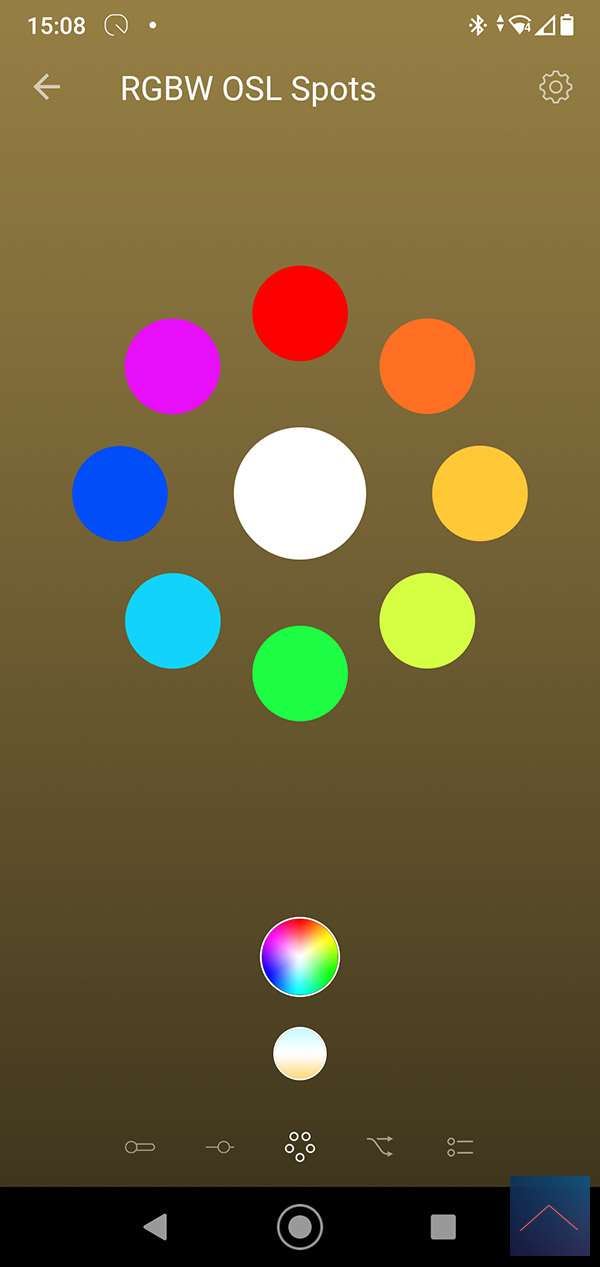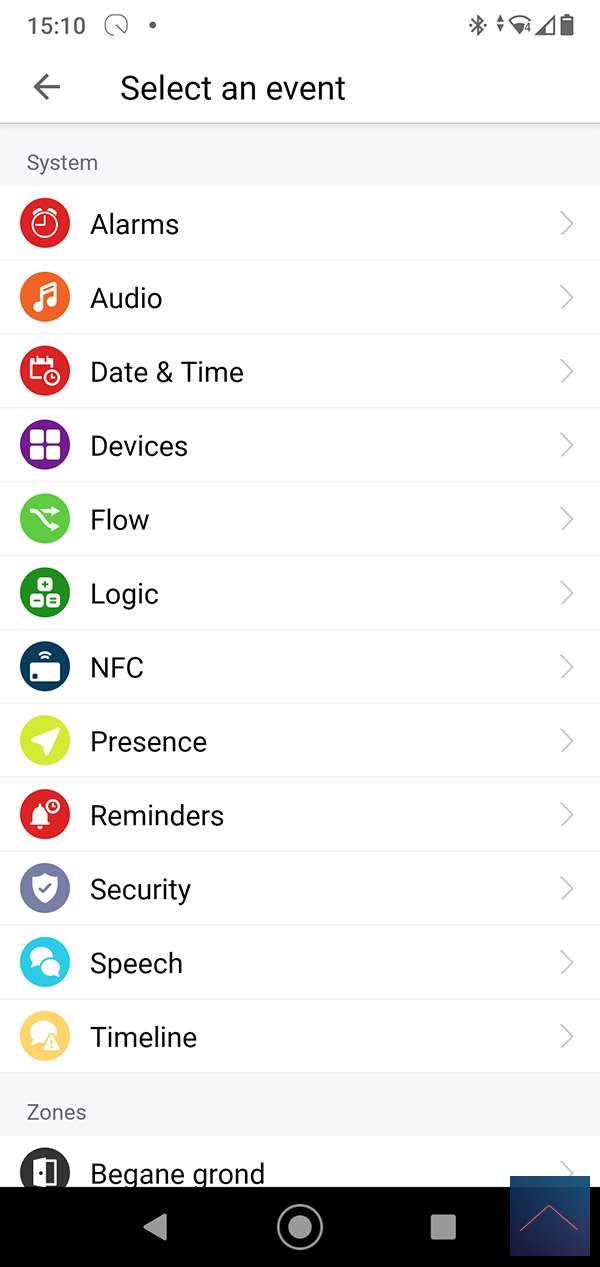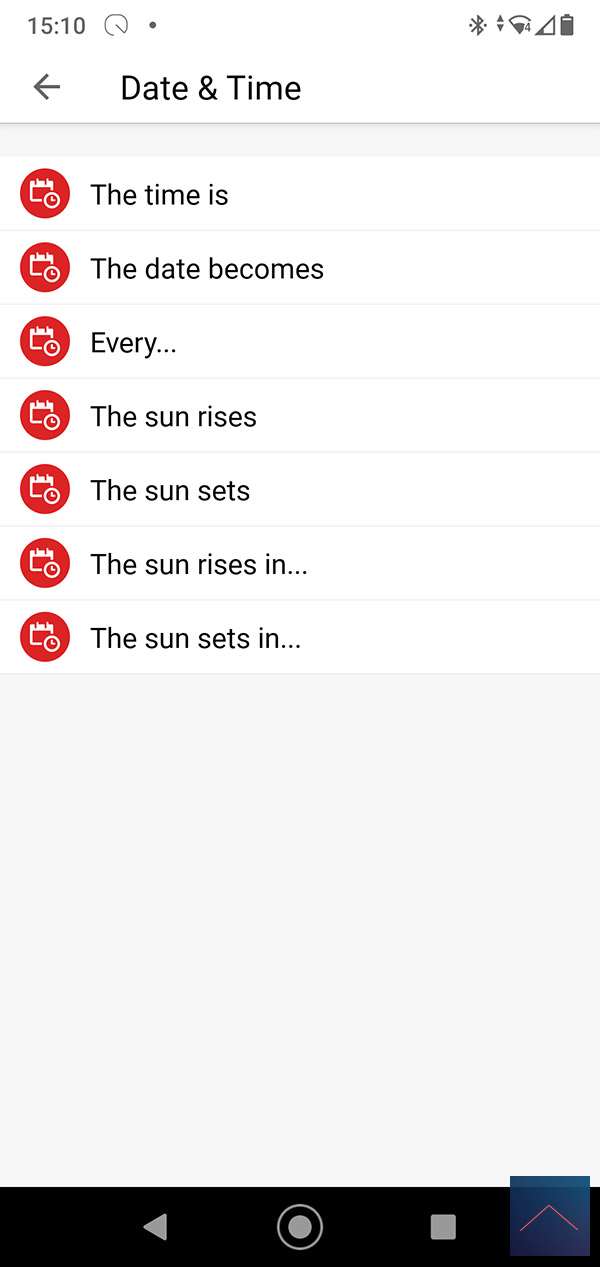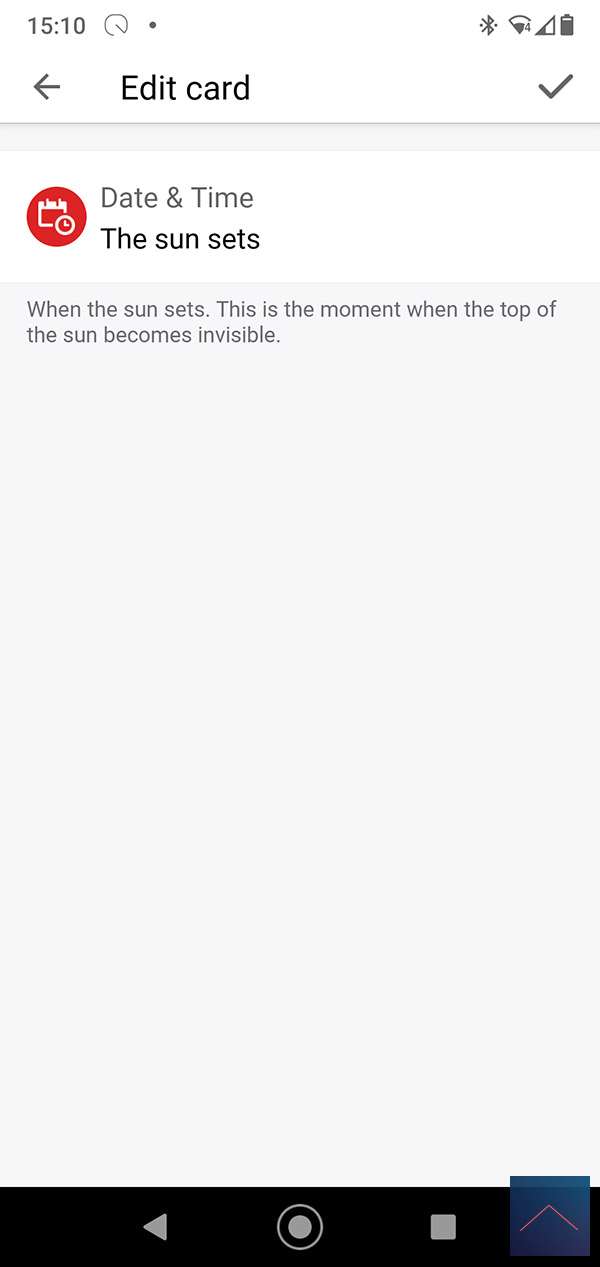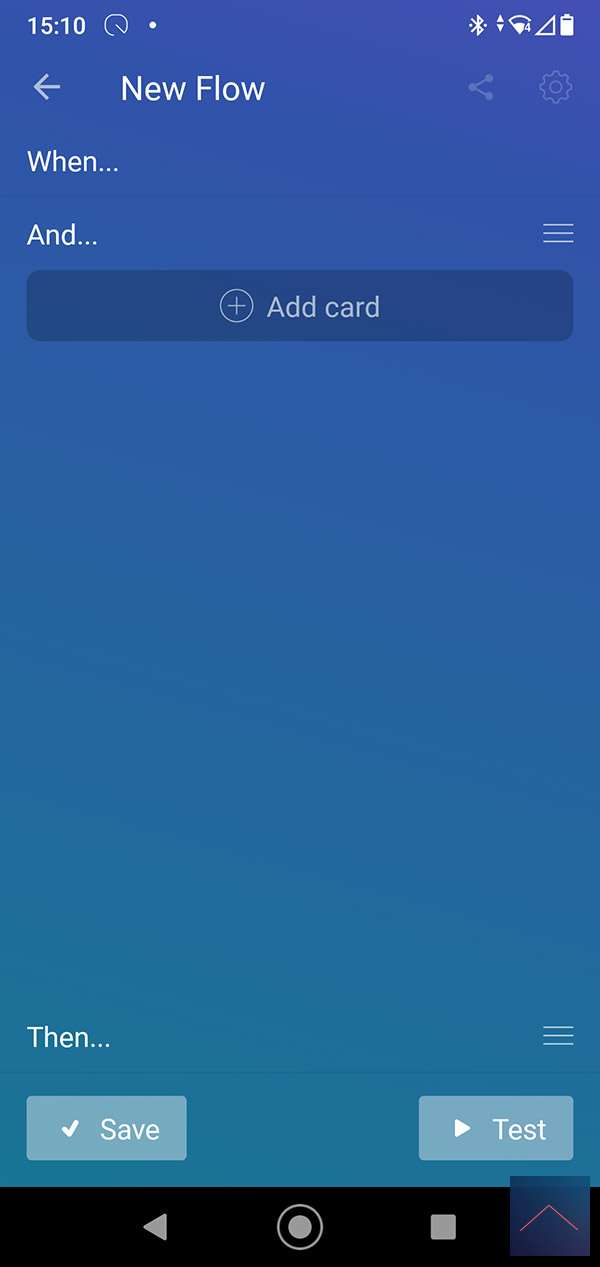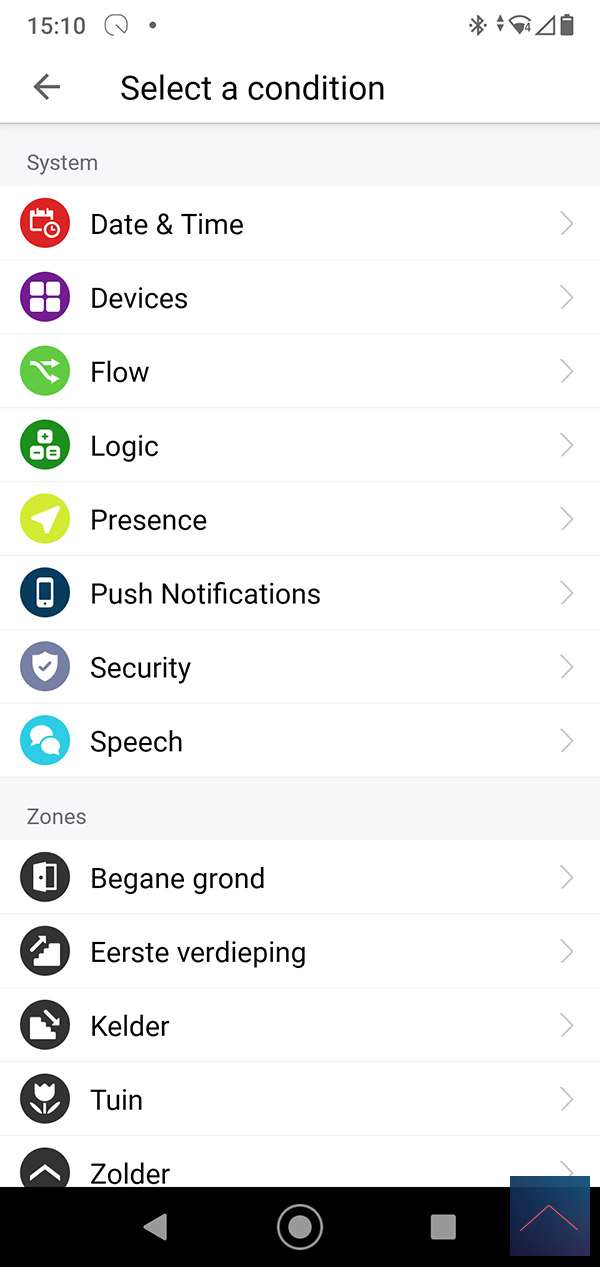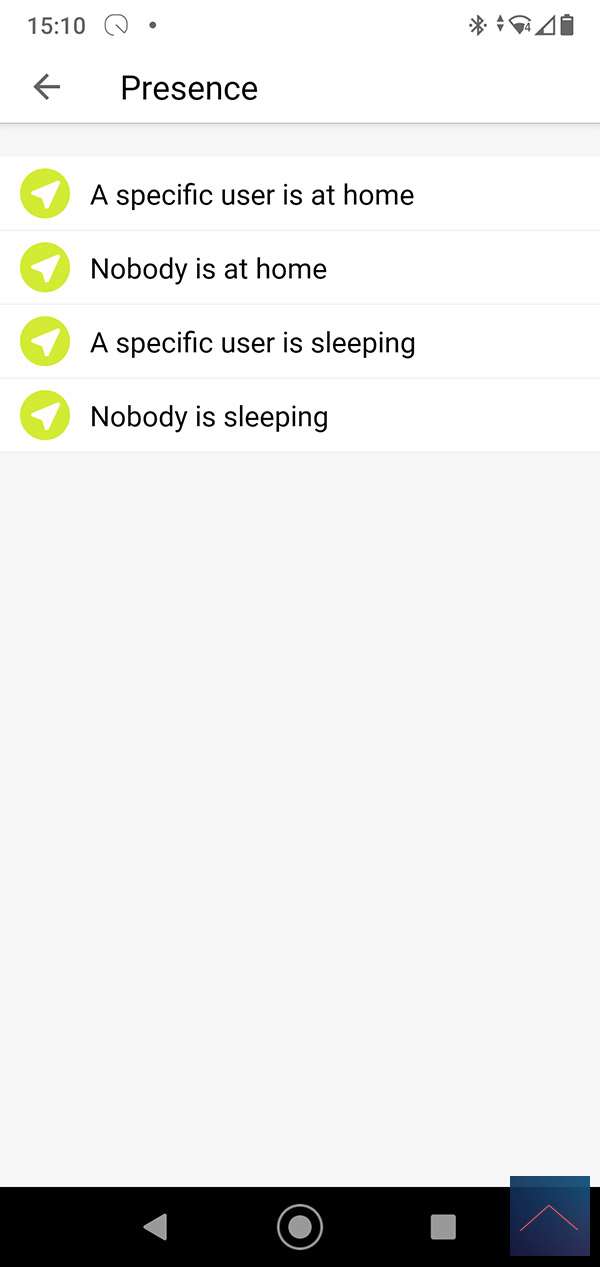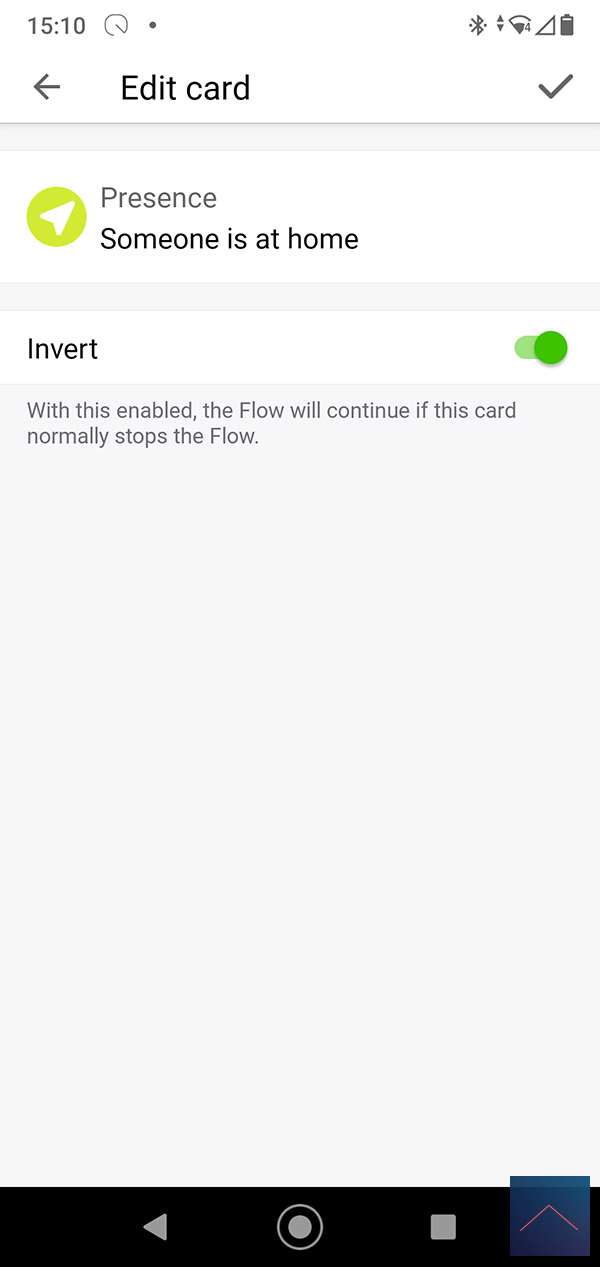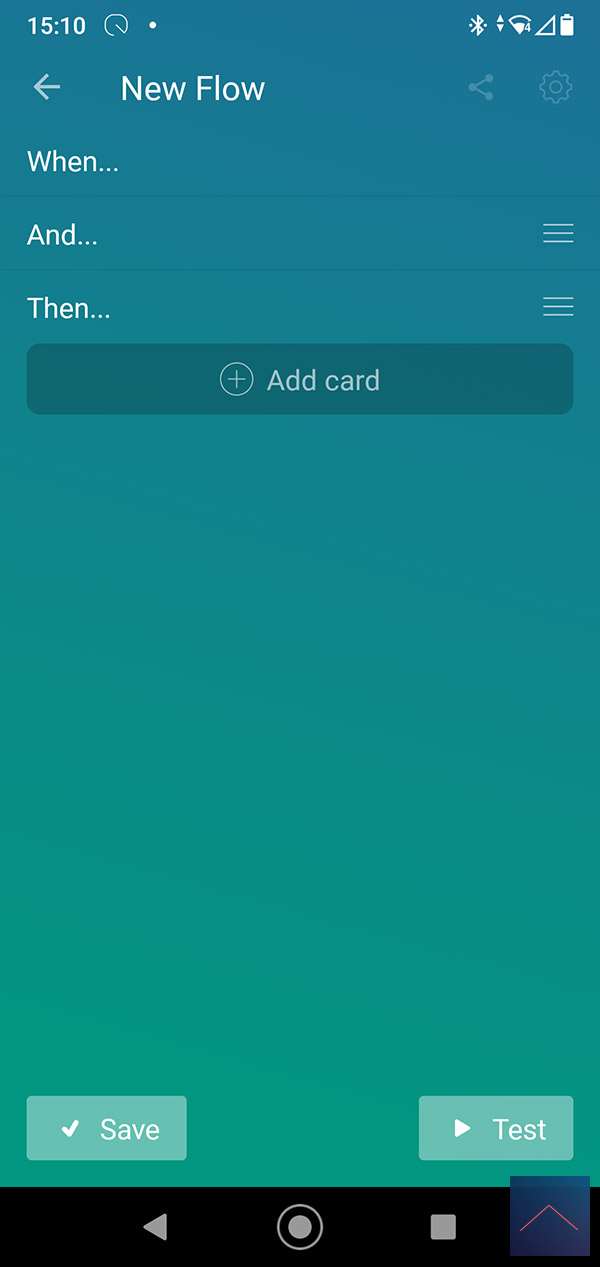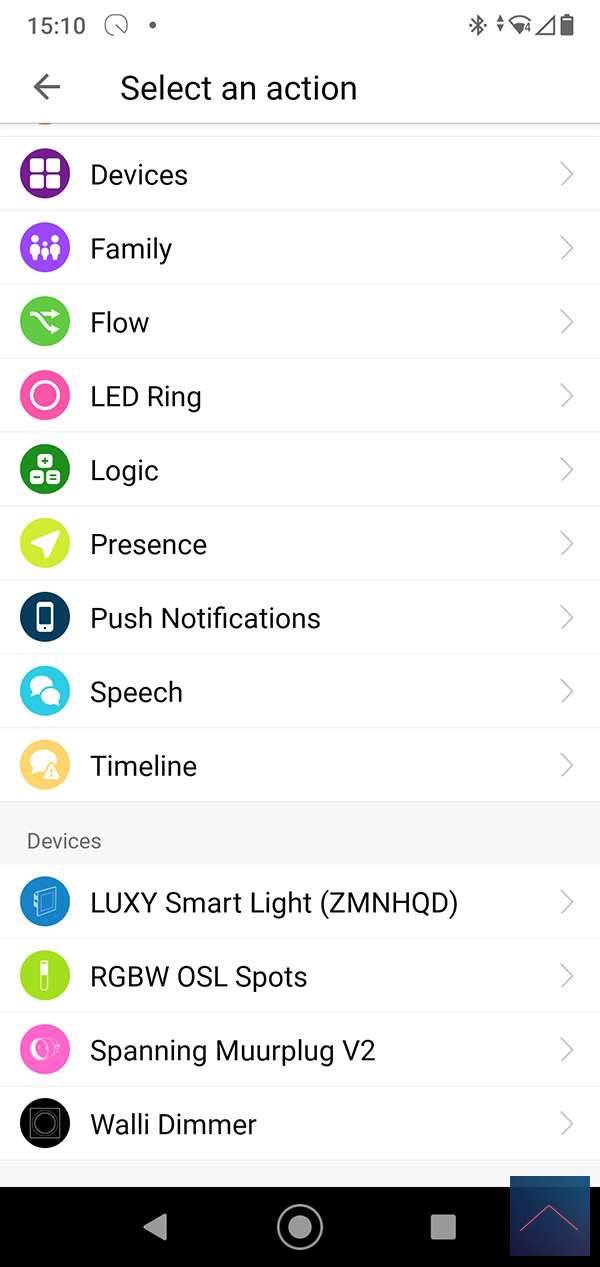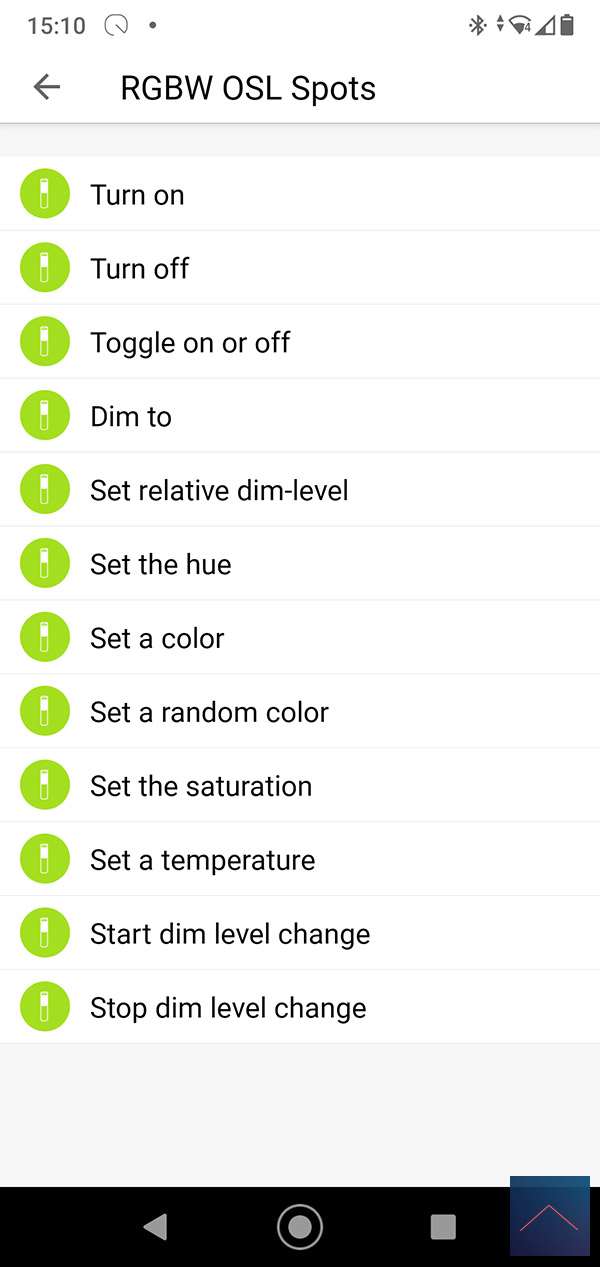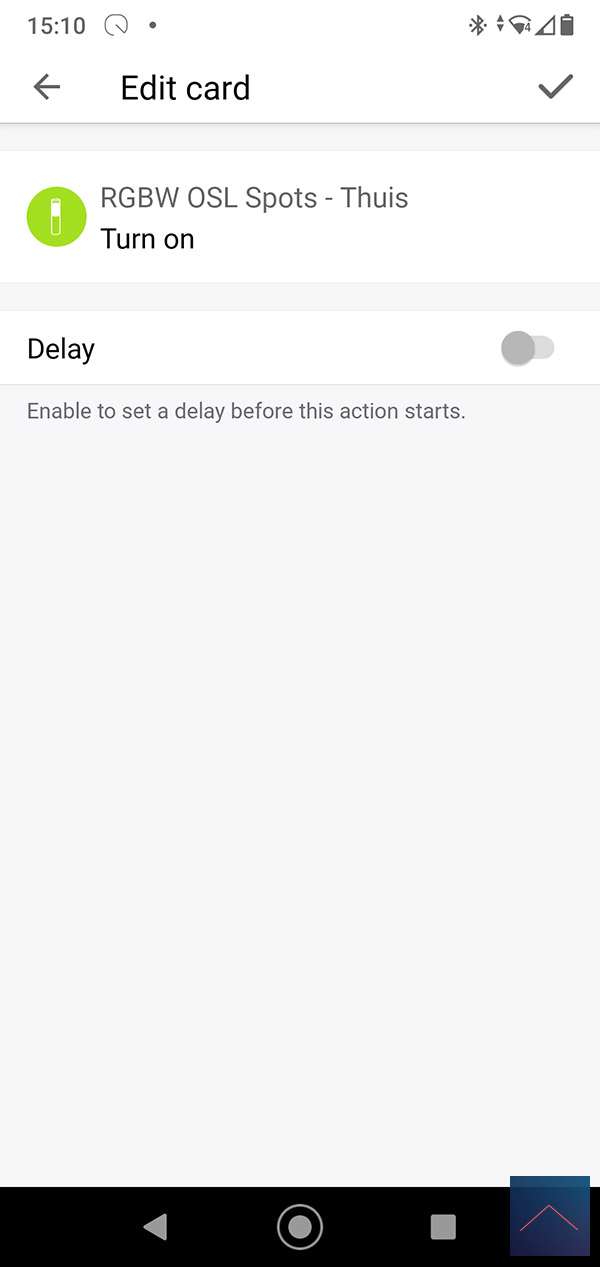Review:
INNR Outdoor Smart Spot Colour

Installation via the Homey:
Now that we have had the INNR Gateway we move on to the next controller and that is the Homey. The Homey has a Zigbee chip built in and there is an APP for INNR products. So adding it shouldn't be too much of a problem.
We start by powering the lamp. You can use the supplied cables for this. Then we log in to the Homey and go to our devices. Then press the plus sign and find the INNR lamp. We then press the correct lamp (OSL 130 C spot) and then we turn on the lamp. It will flash to indicate that it has been found.
If this does not happen, you have to reset the lamp. You can do this by turning on/off with 6x.
Installation screens:
Configuration:
Control:
We can switch the spotlight on/off, dim it, determine the color of the RGB and the white LED. So completely complete.
Flow options:
To create a flow you get the following options:
IF:
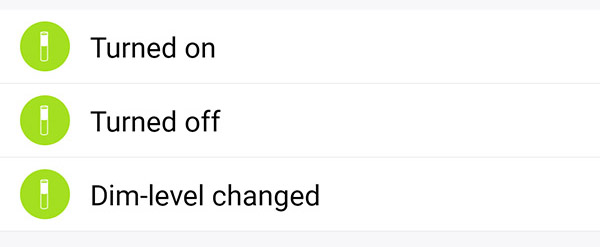
AND:
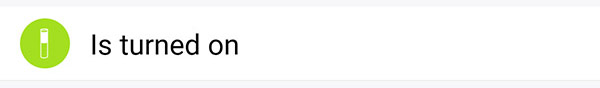
THEN: