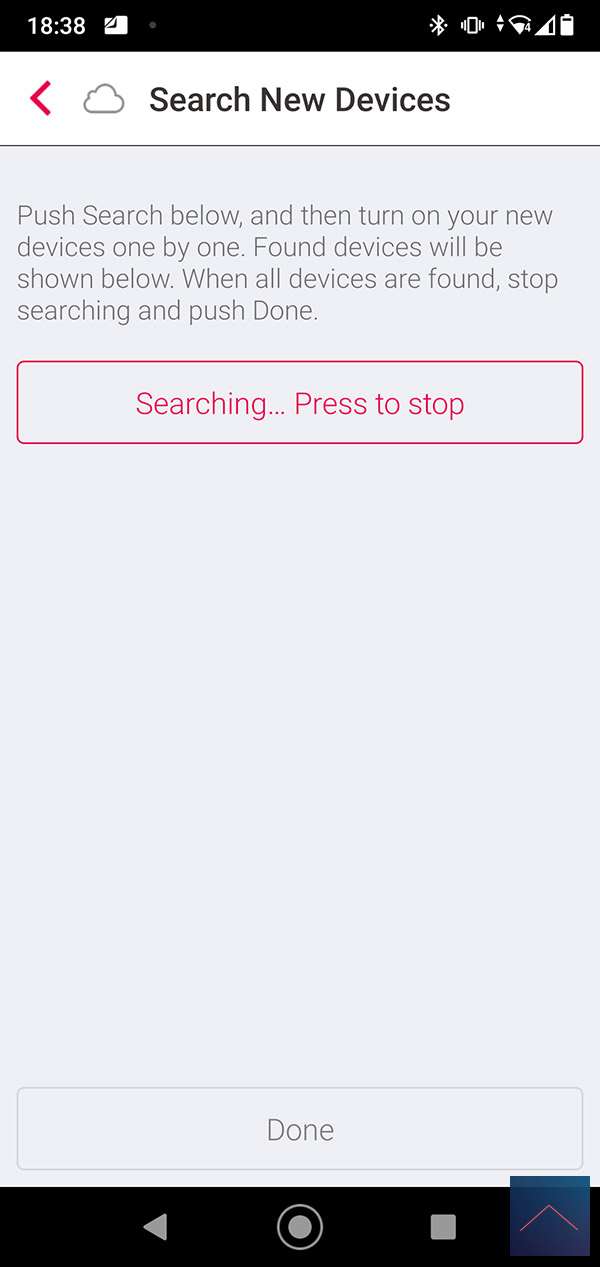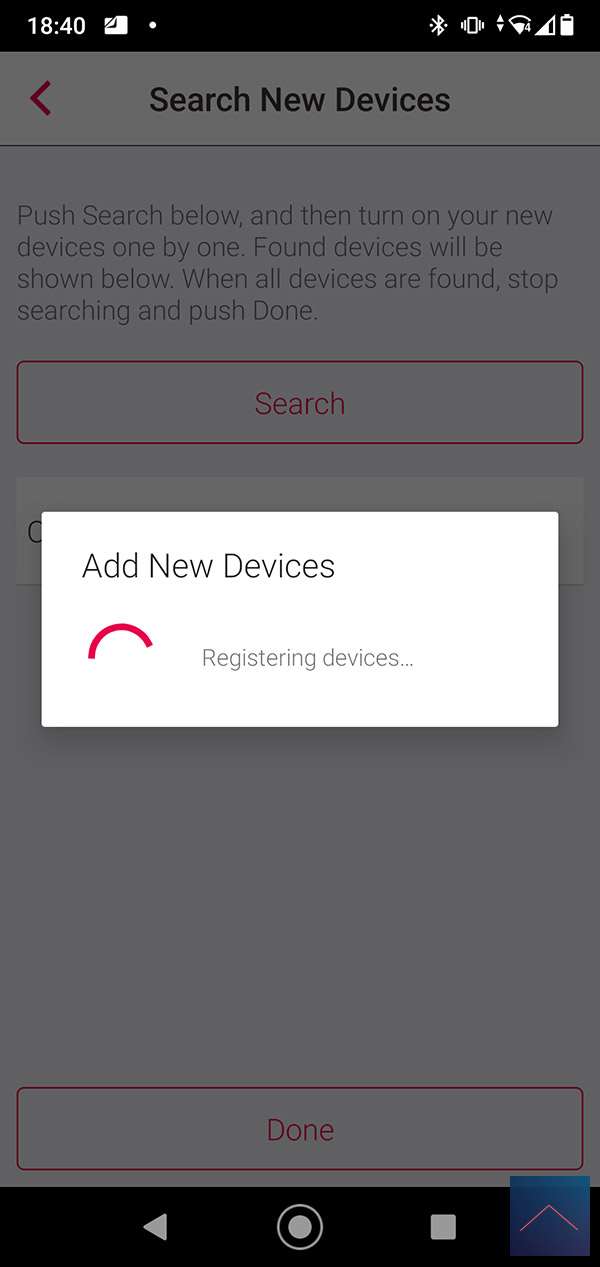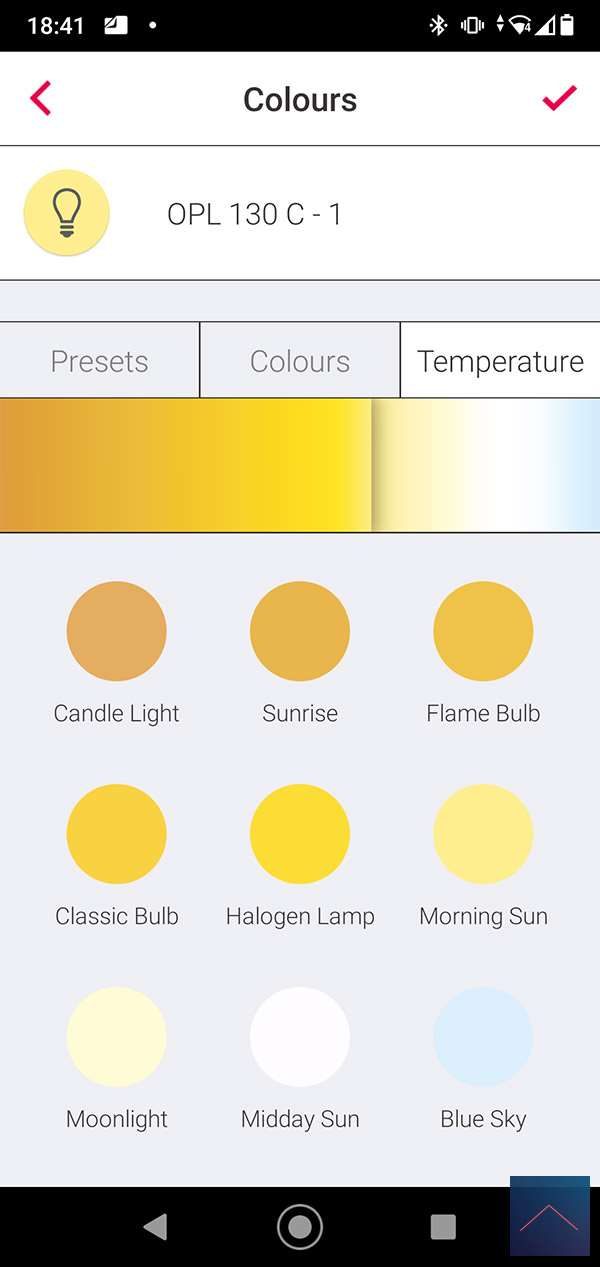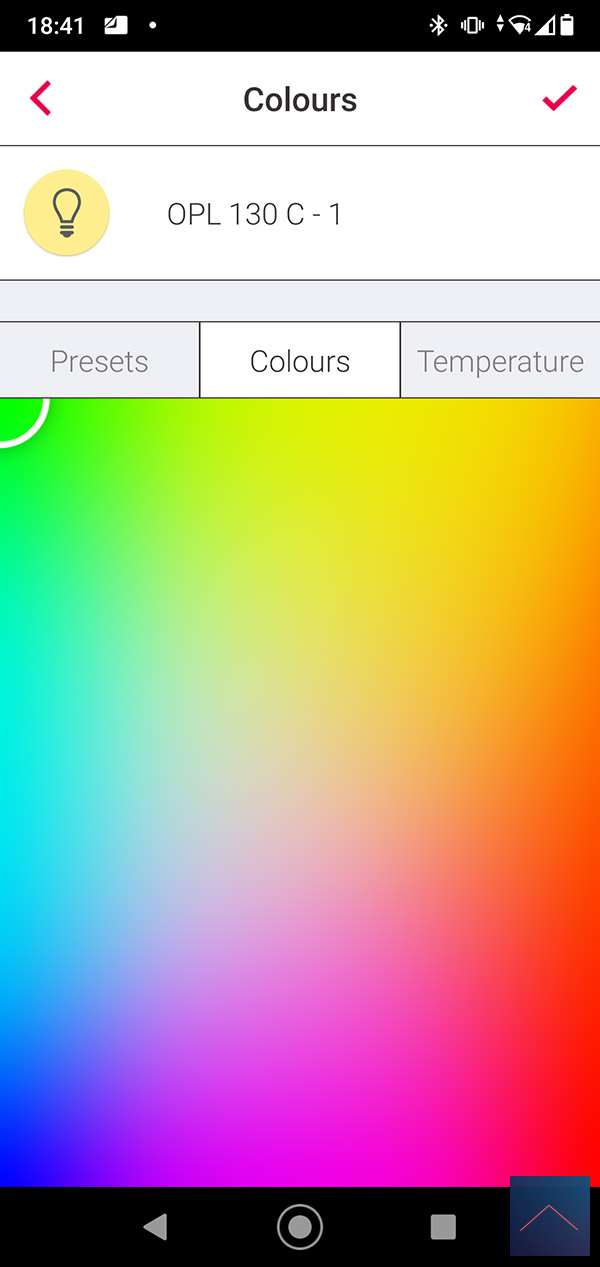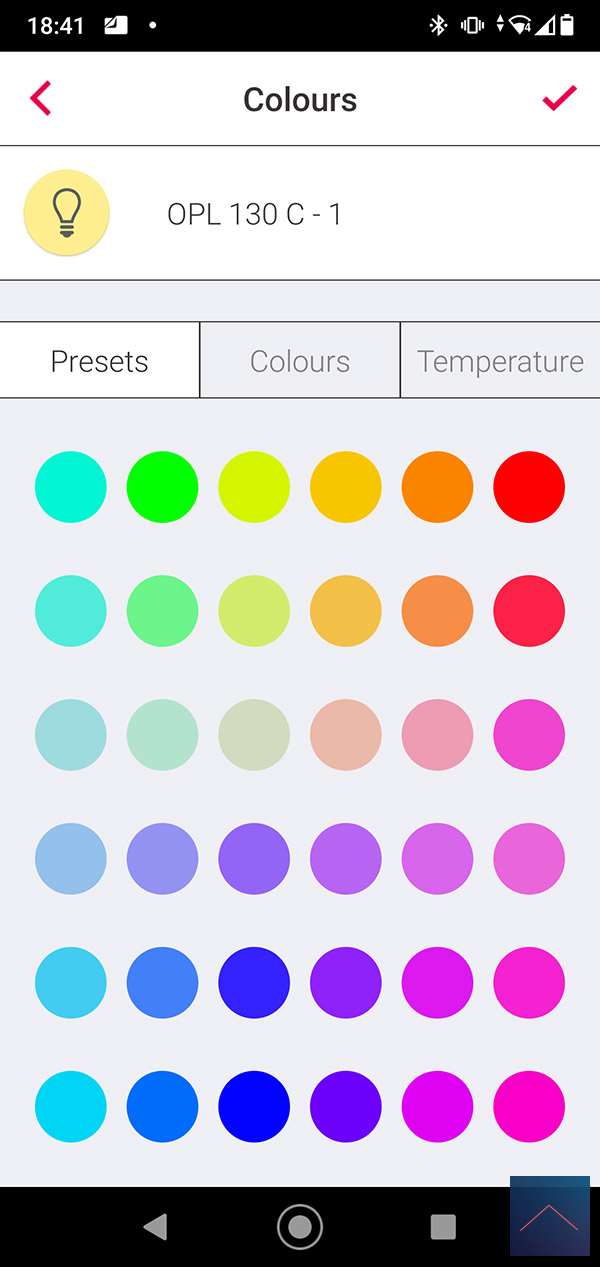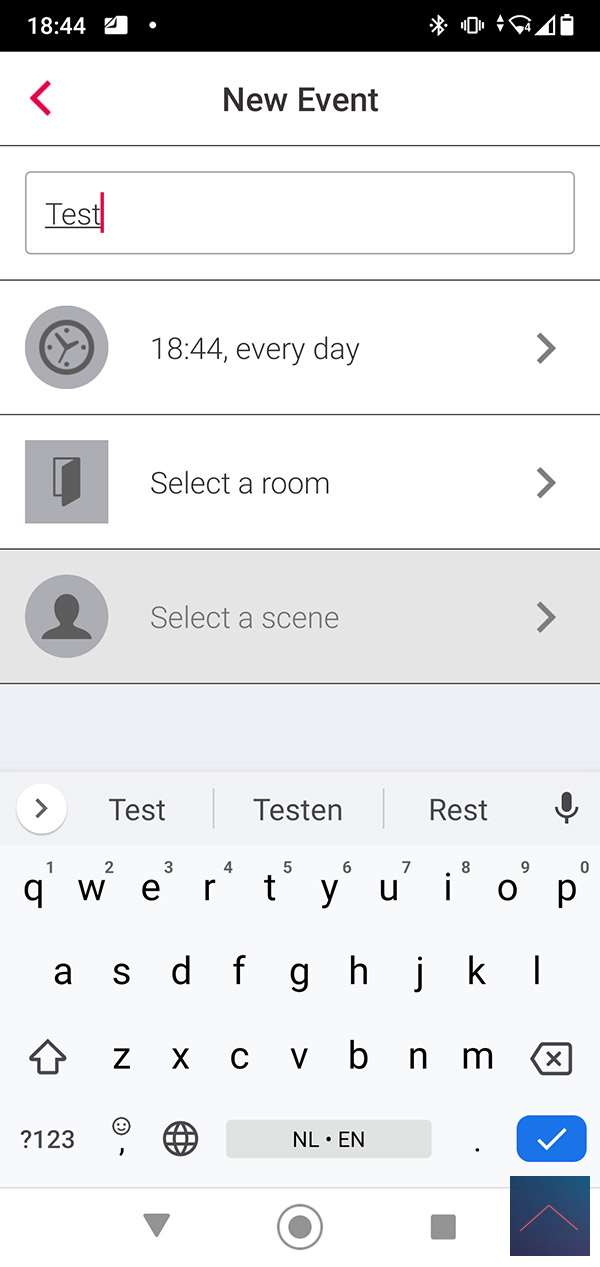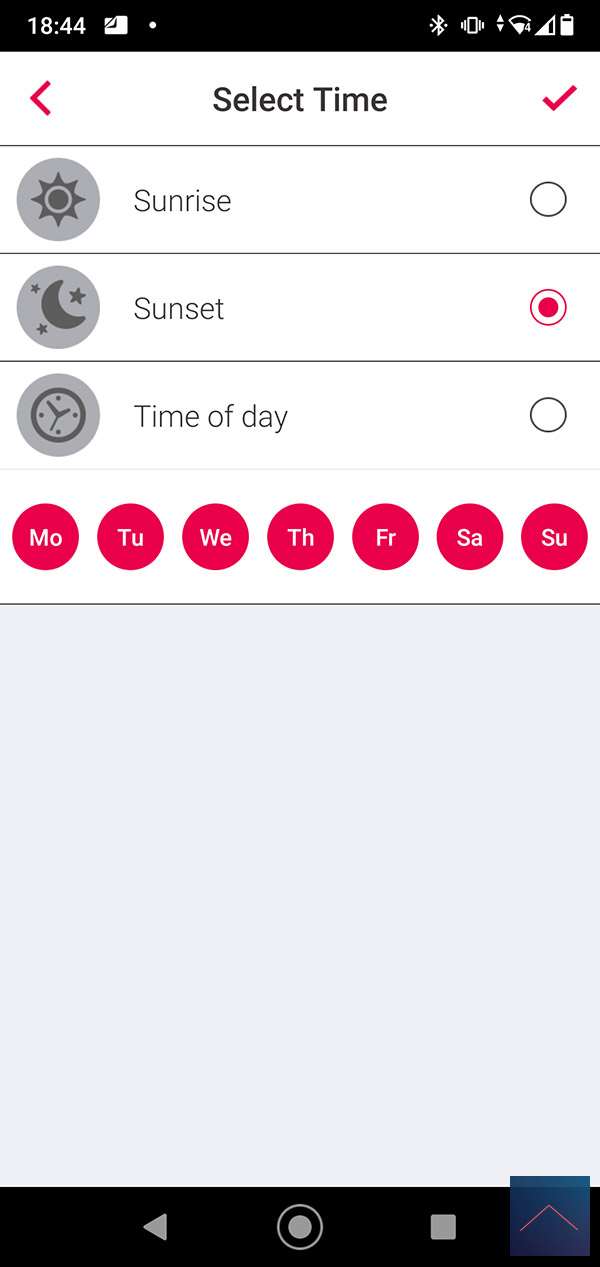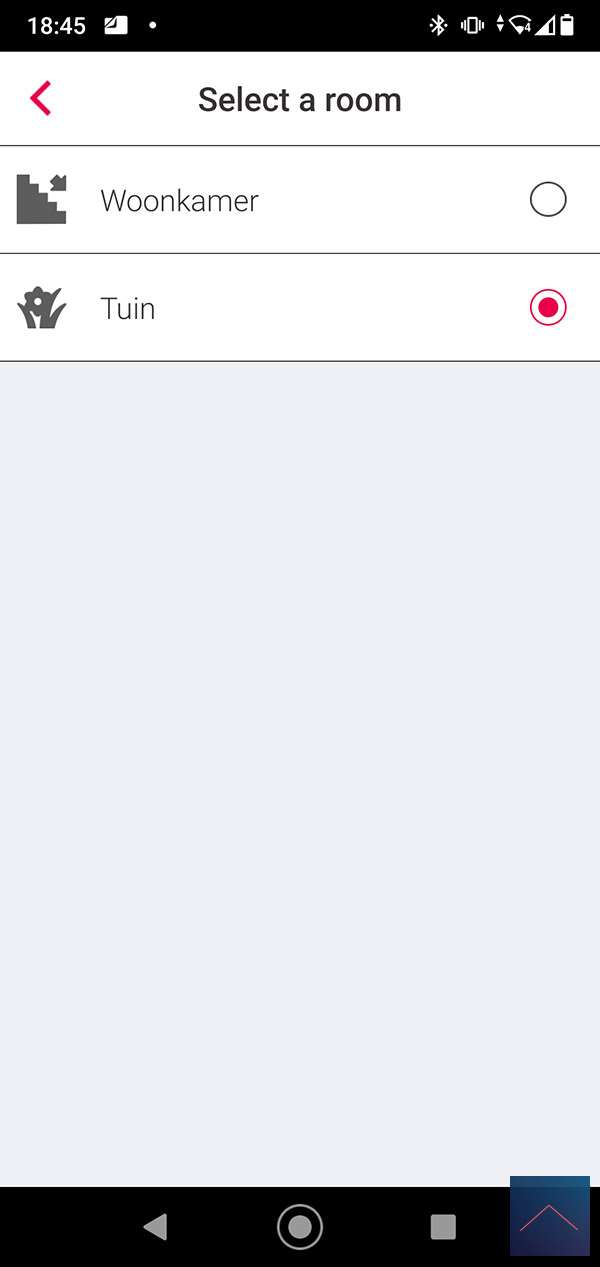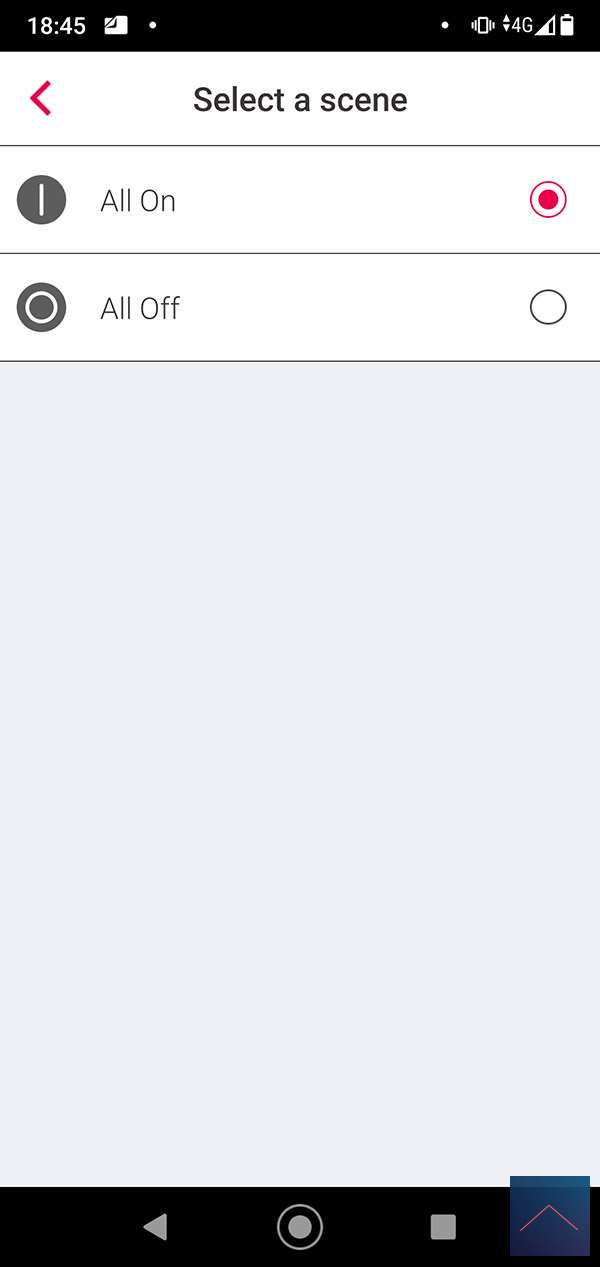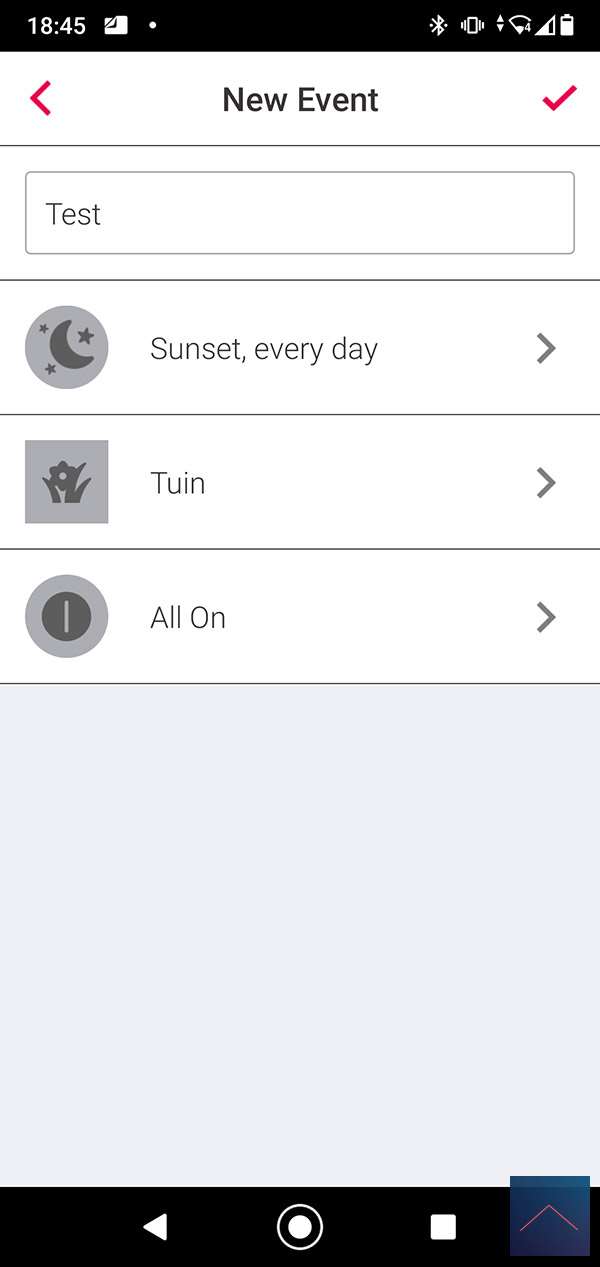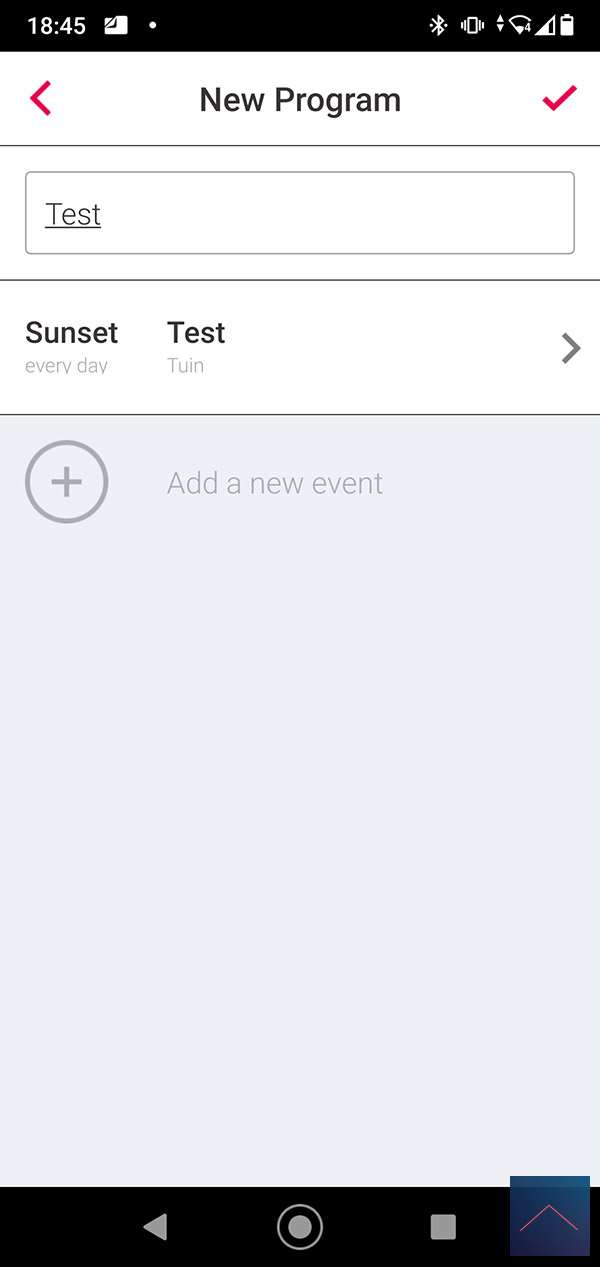Review:
INNR Outdoor Smart Spot Colour

Installation via the INNR Gateway:
We are going to install this spot on the INNR Gateway first. Of course we have to install it first. You can read this in this review. When this is done we can start adding the lamp. The first step is to provide the whole with power. You use the supplied cables for this. Make sure to bury these a little deep so you can't accidentally break them. There is 24V on the system, so you don't have to worry too much about this.
When everything is connected, we log in to the APP and go to a room. Then press "add new device" and then "search". The APP will now search for your lamp. We have to briefly switch the lamp on/off. It was immediately found with me and the lamp also indicates this by blinking. Then press "stop searching" and press "done". If this does not work, you have to reset the lamp by turning it on/off 6 times and then try adding it again. It also helps to keep the bulbs close to the hub while adding.
I get lights that I can turn on/off, dim and I can make it all the colors of the rainbow. The INNR APP contains some presets which I can of course also use.