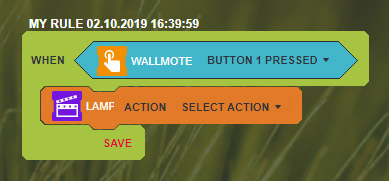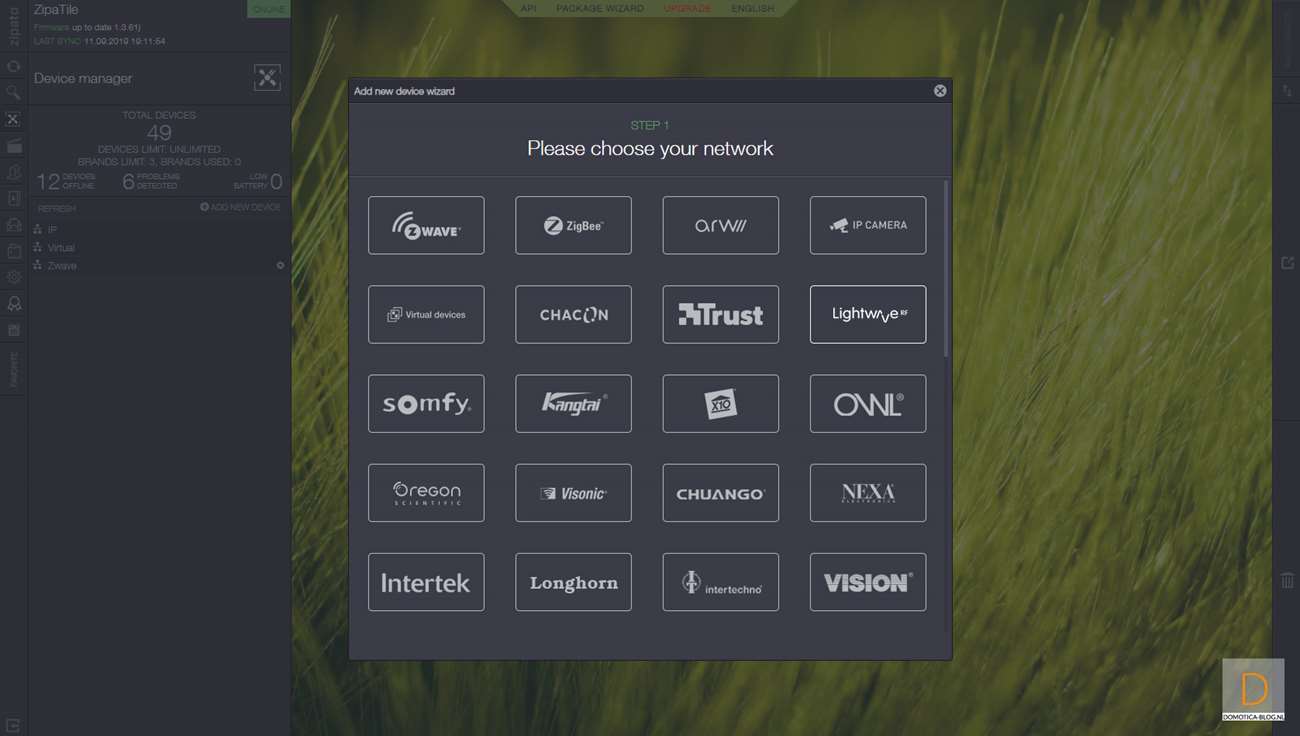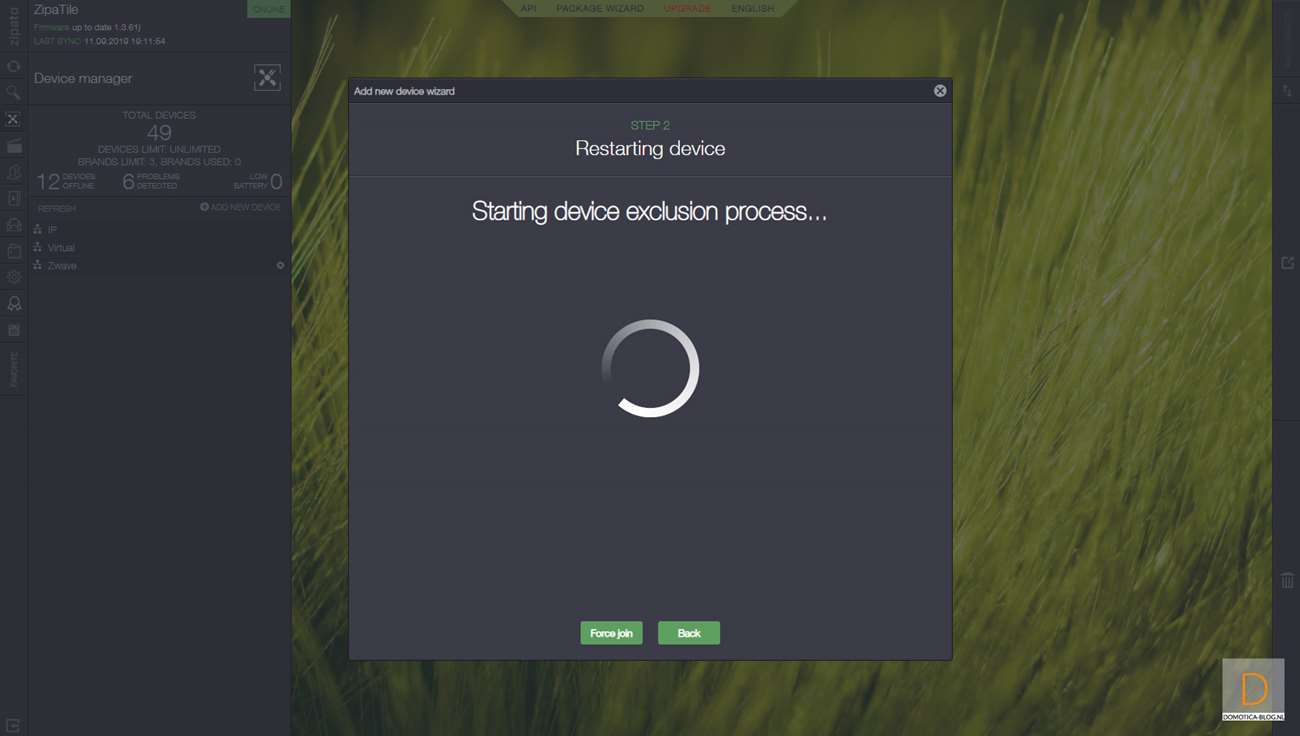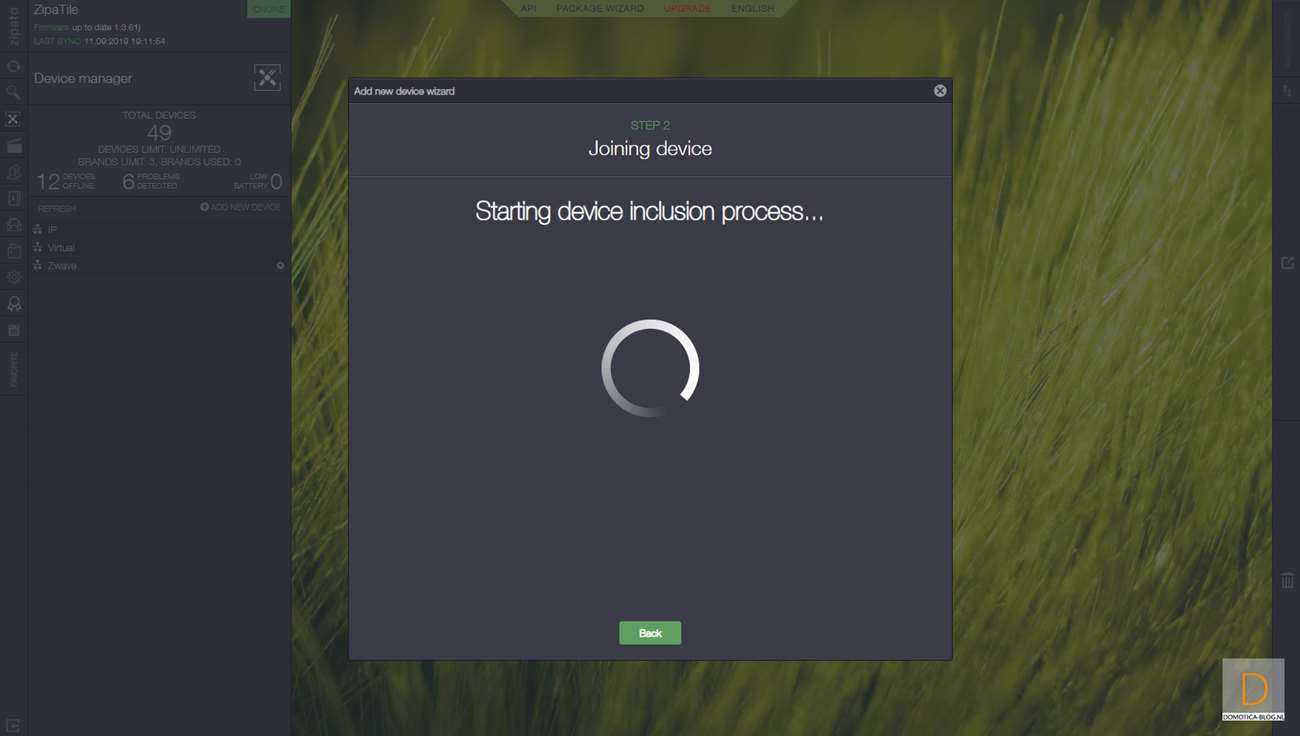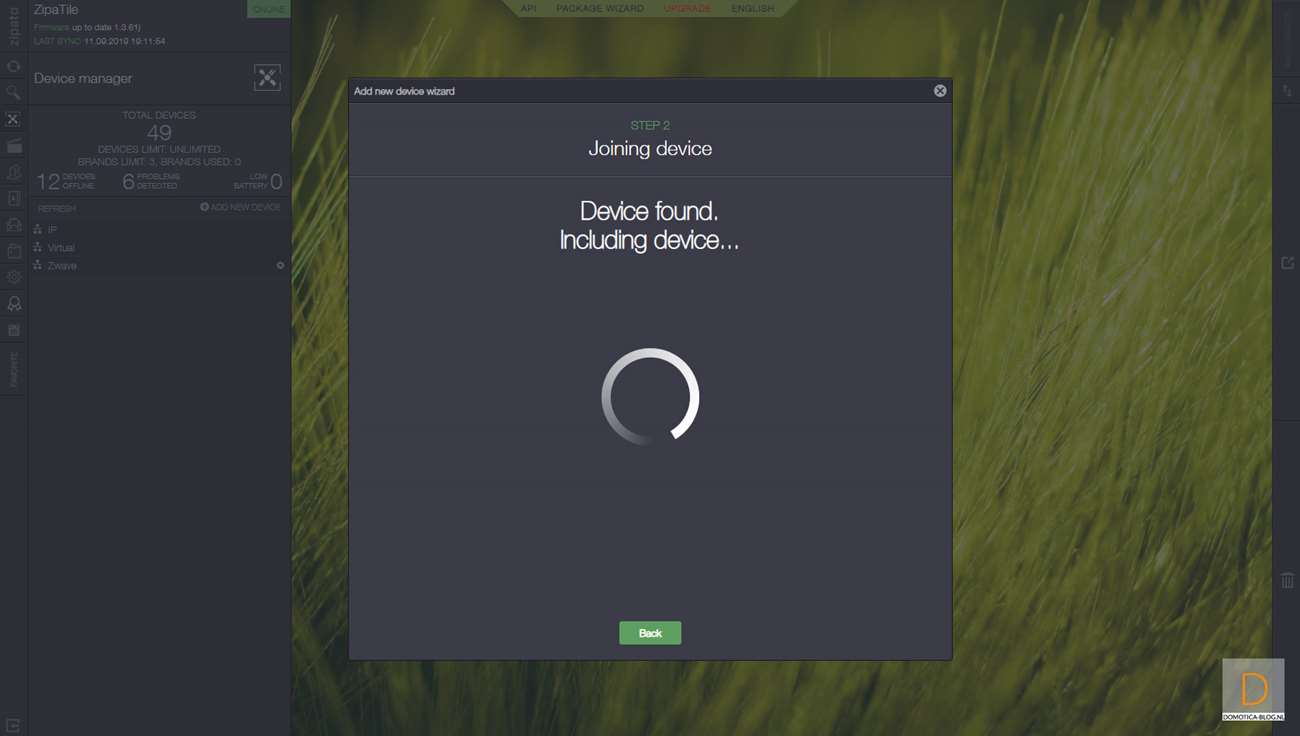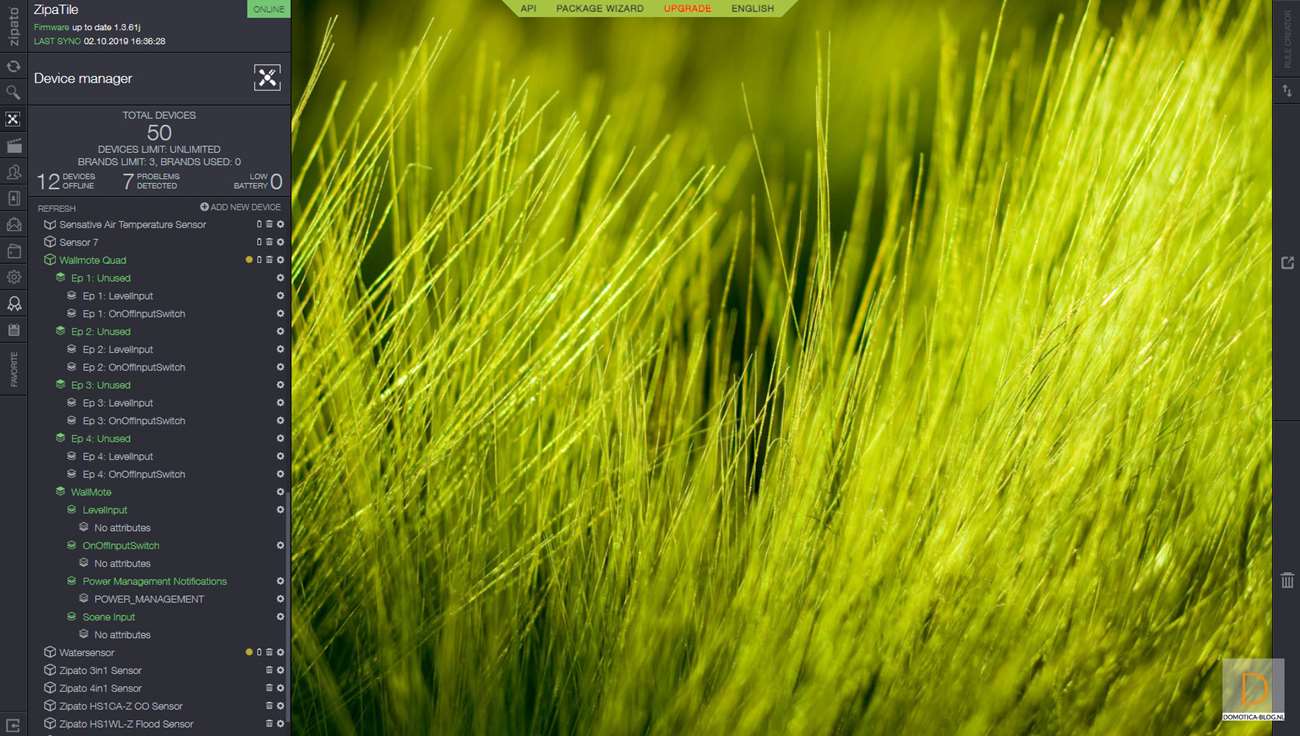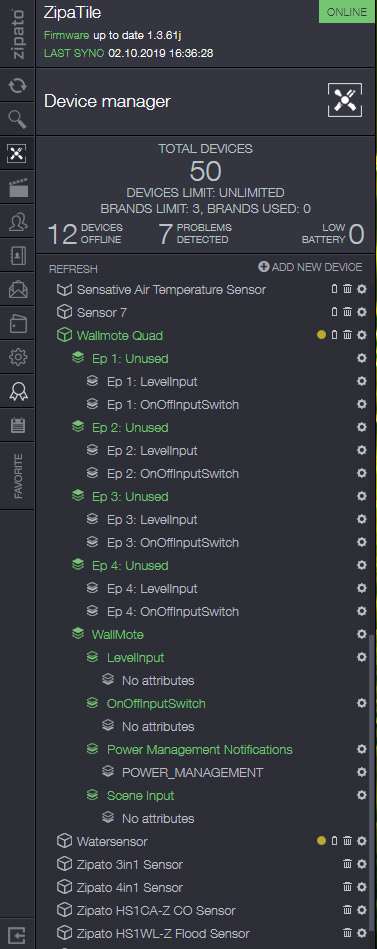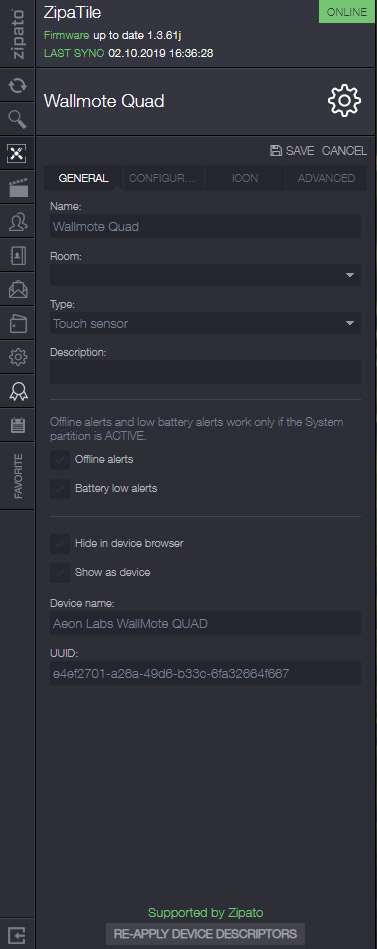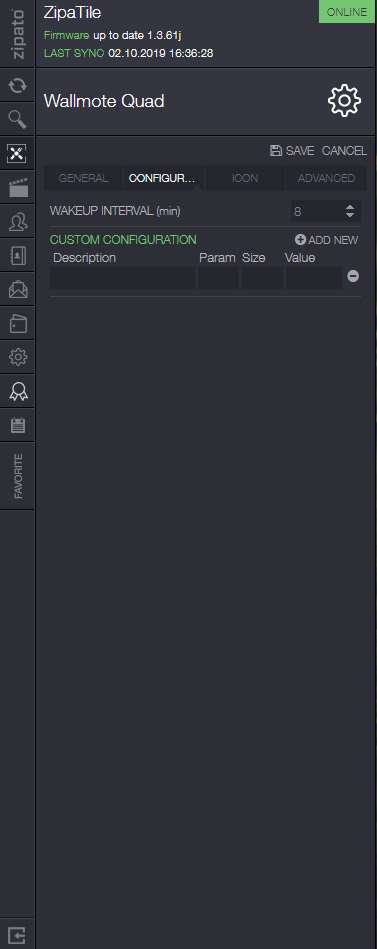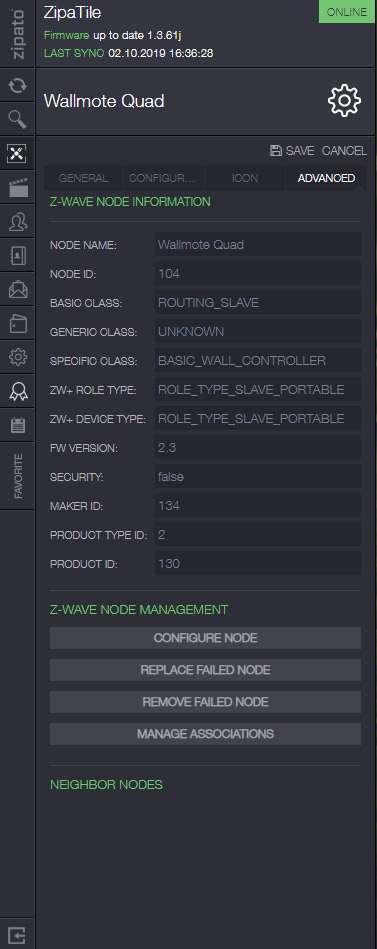Review:
Aeotec Wallmote Quad

Installation with the ZipaTile / ZipaBox:
You can add it to the Zipatile by removing the back (wall plate) of the Wallmote. This will provide it with power and be put in the add mode. Then log in to the Zipatile and go to your devices. Then click on "add new device" and then on Z-wave. The Wallmote will be removed first and the LED will flash green. After this you press the button of the remote to add it. It will blink again.
I don't see it appearing anywhere between my devices, but this is correct because you cannot operate it from the Zipatile. You can only use it in a rule. So in the rule creator I see him and there I get to see the following options: hold, press, press and release and this for all 4 buttons. So swiping does not work in the Zipatile.
Installation screens:
Configuration:
There are no configuration options available in the Zipatile. You will have to enter this yourself via the parameters. More about this later.
Rule creator options:
Almost all options are available except the swipe function.
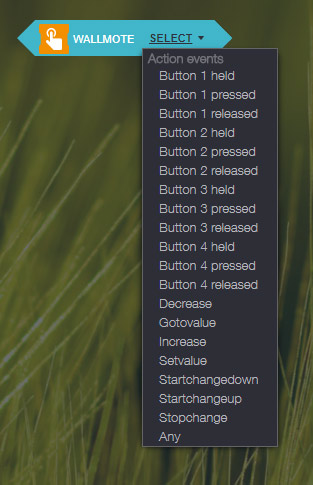
Example rule:
When I press button 1, I want the lights in the living room to go on (a scene).