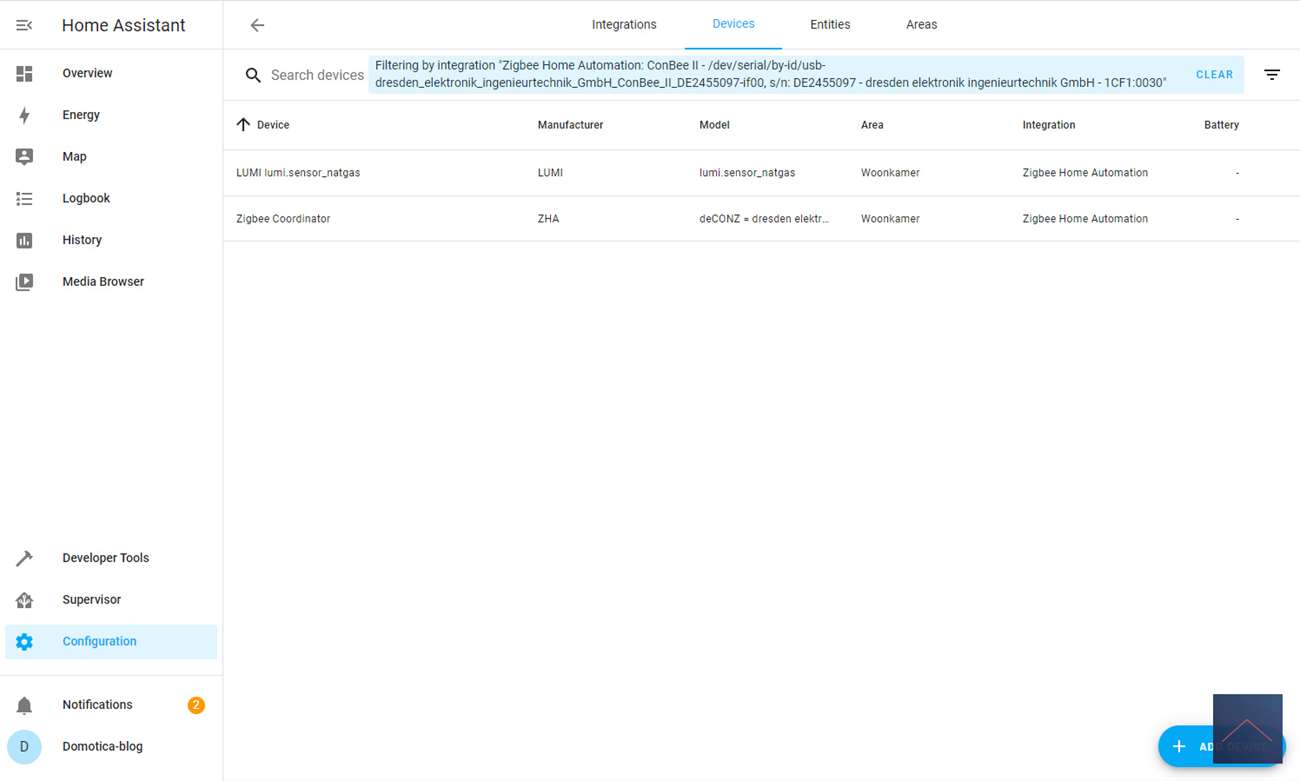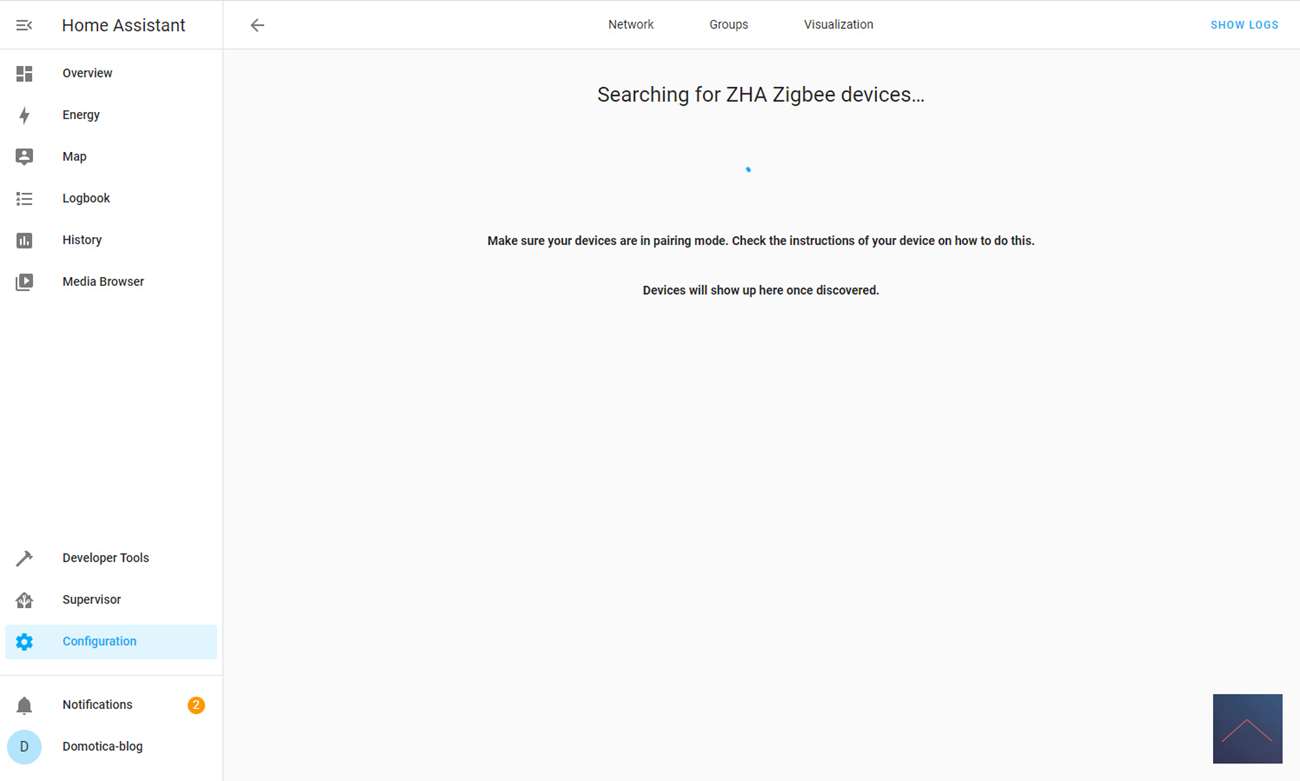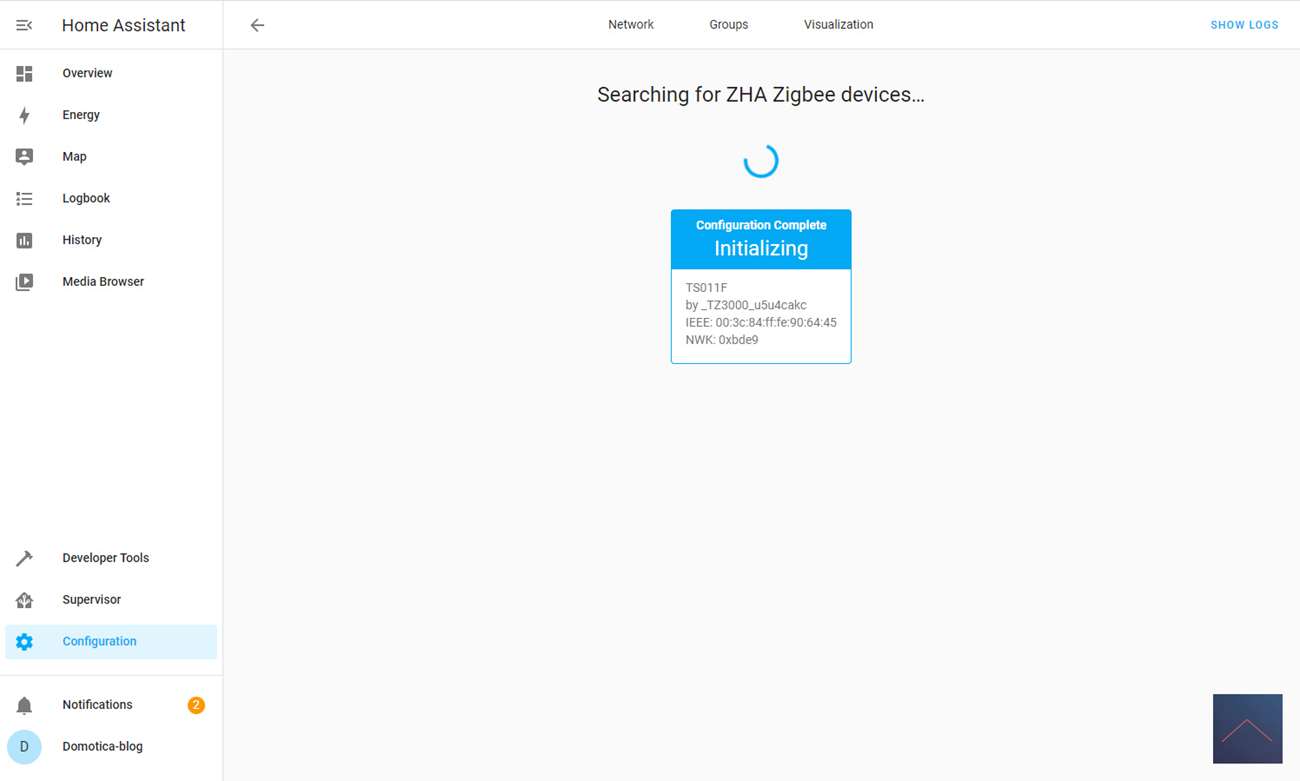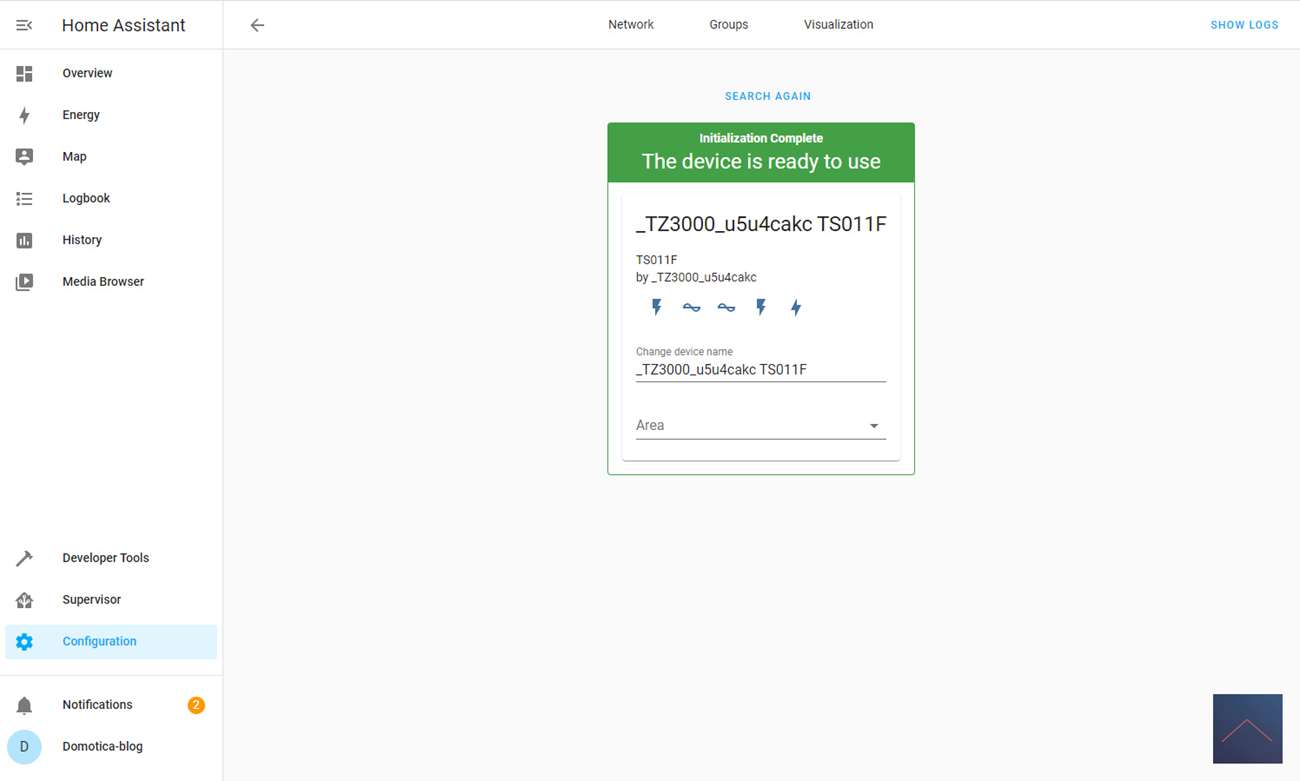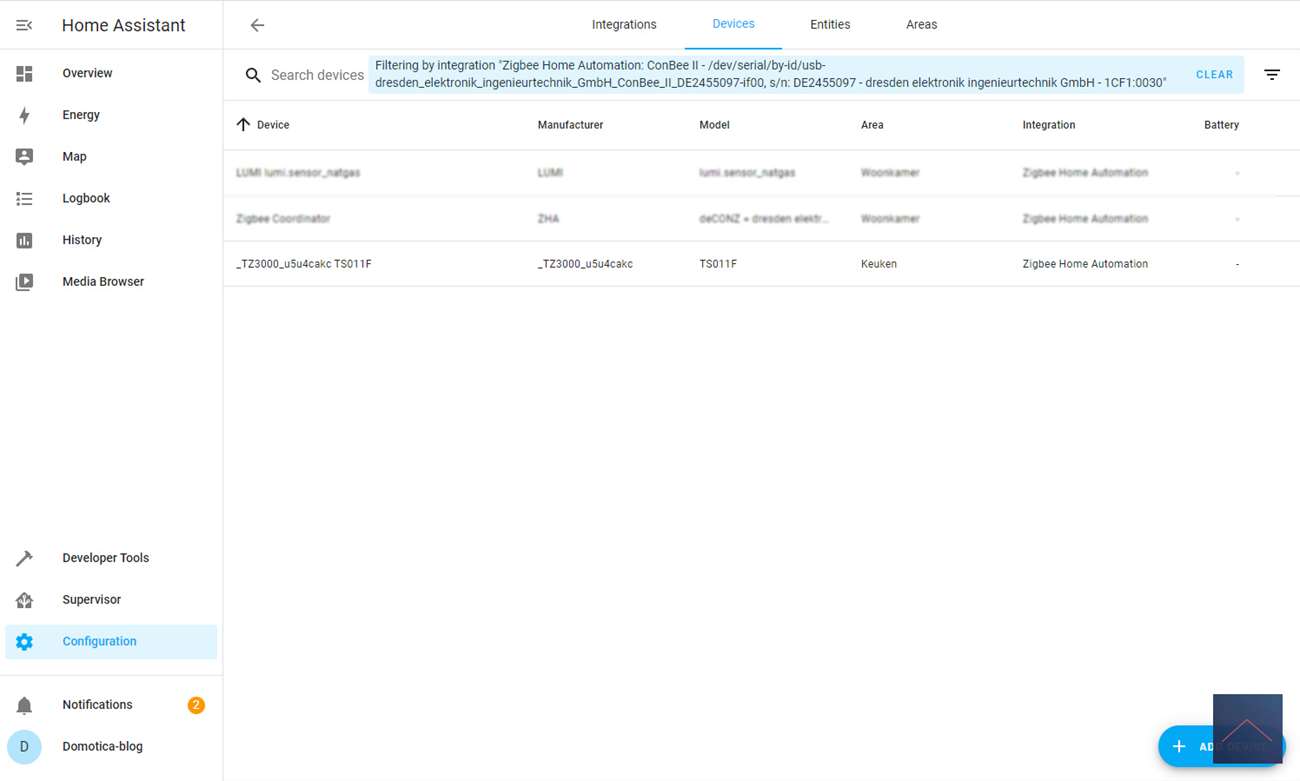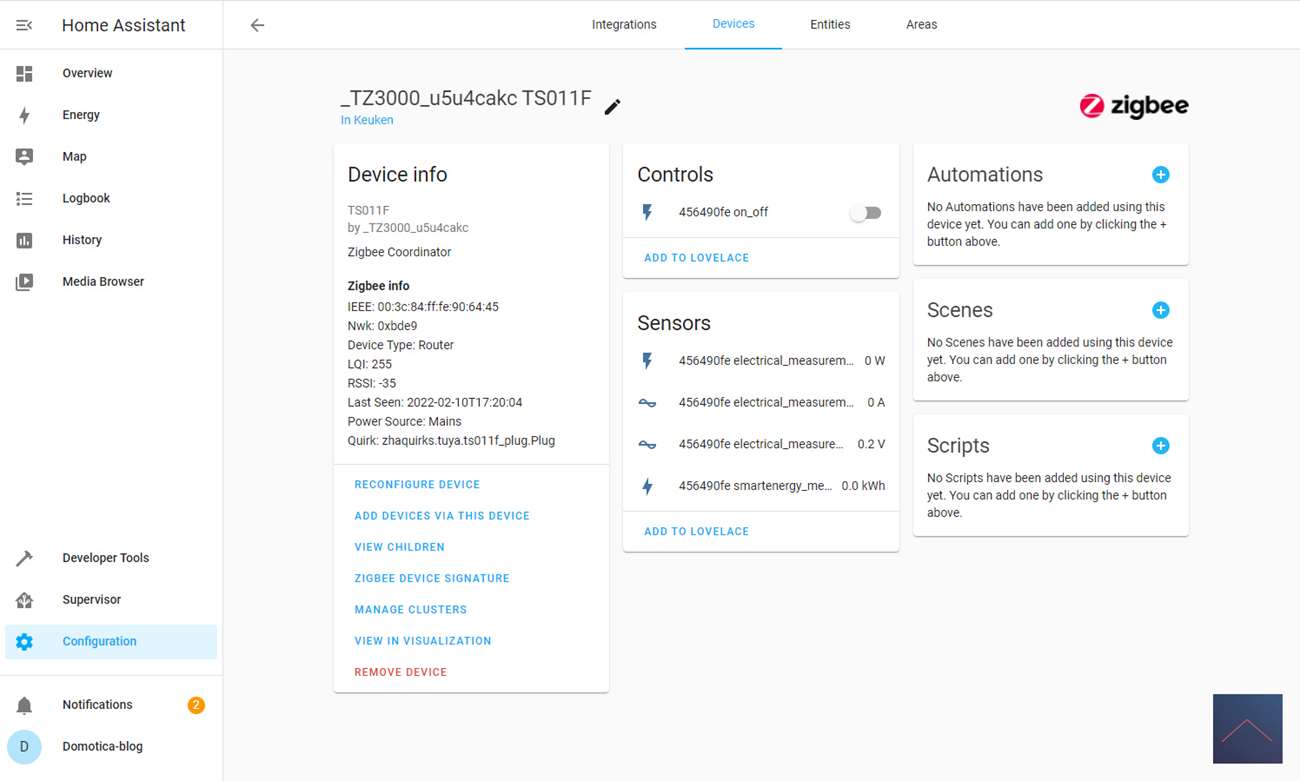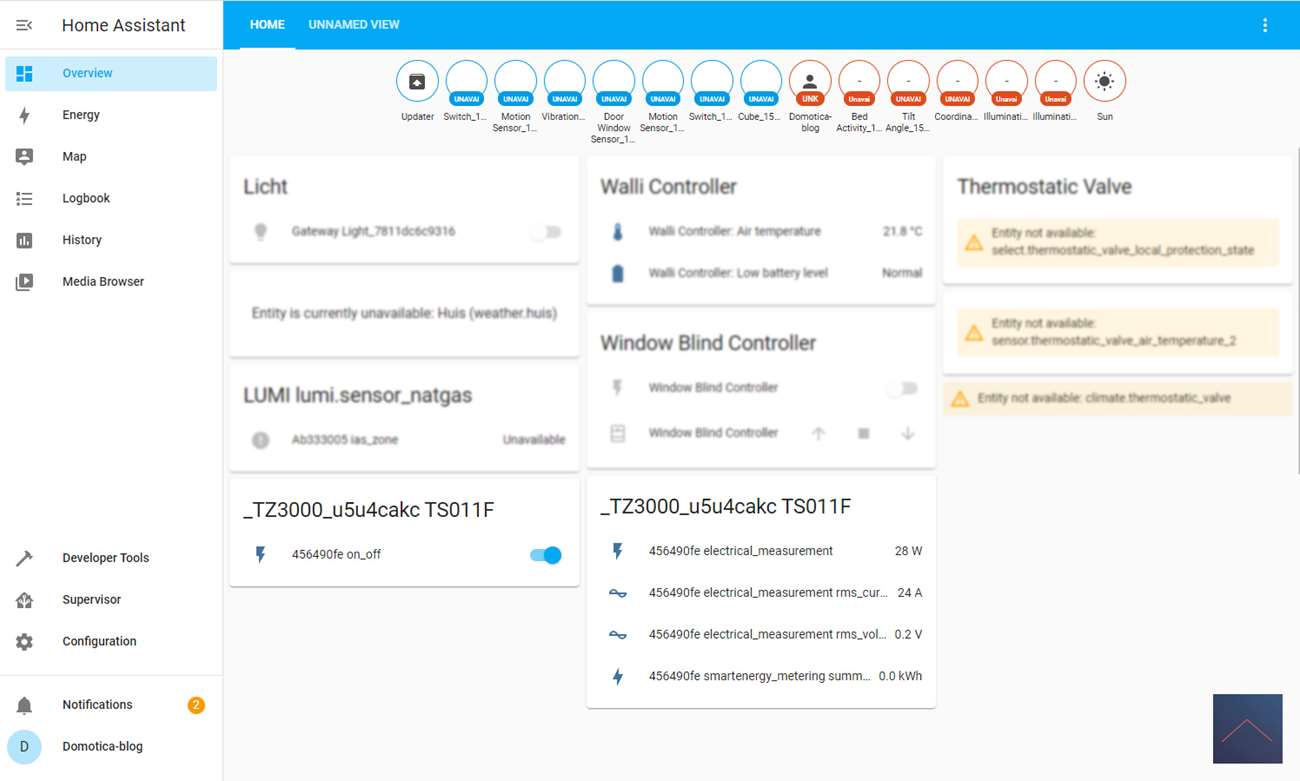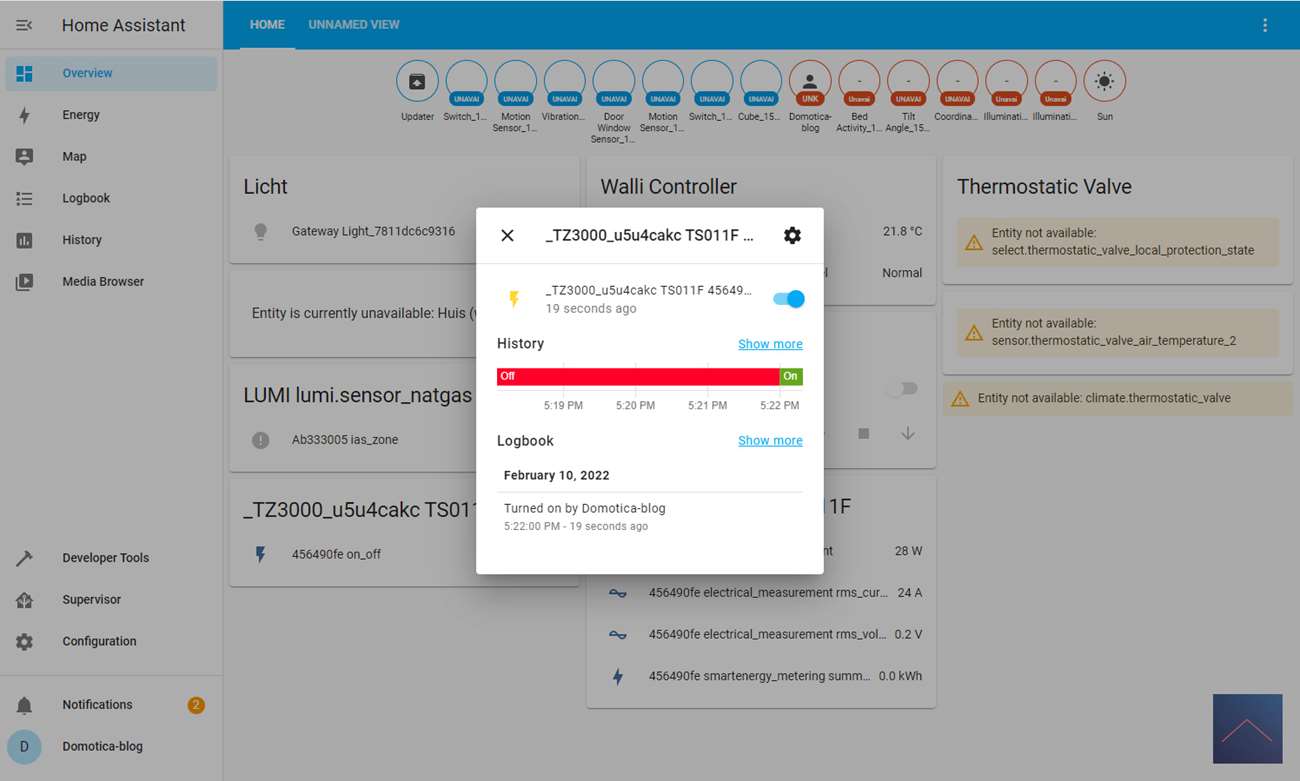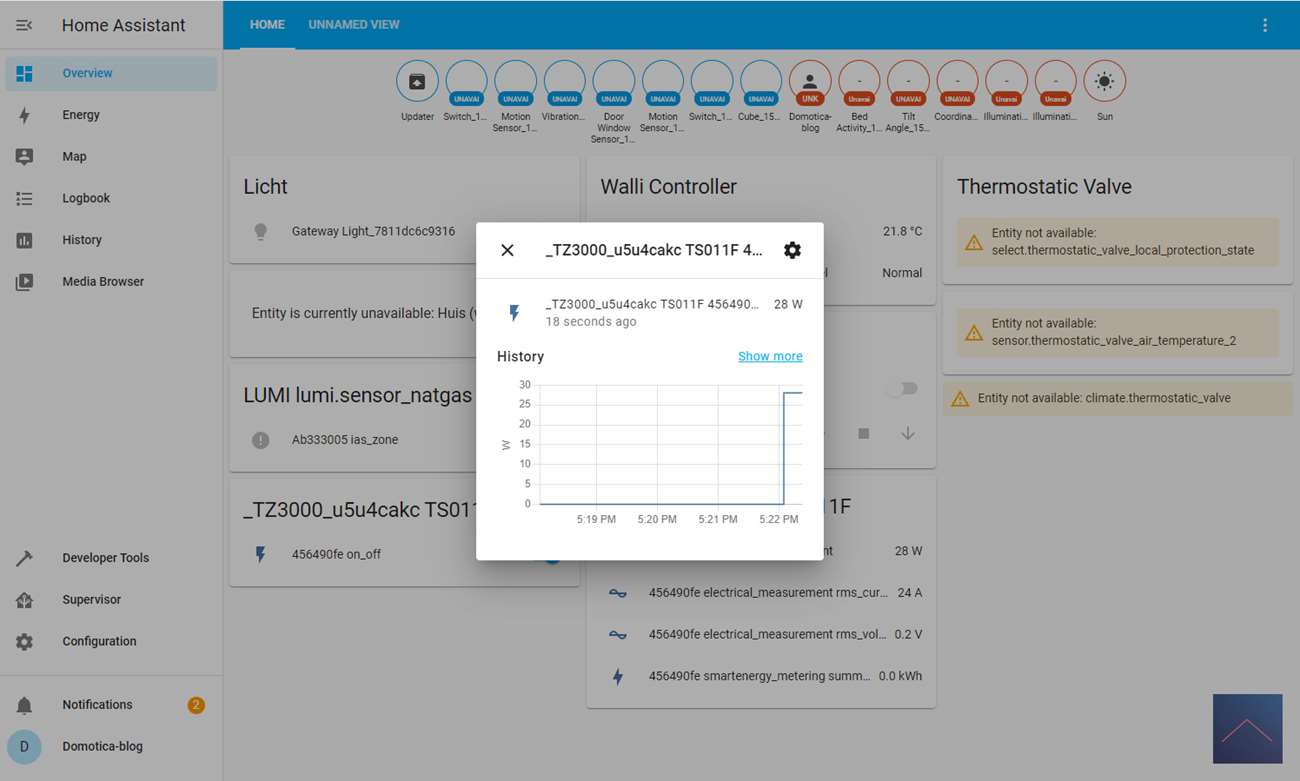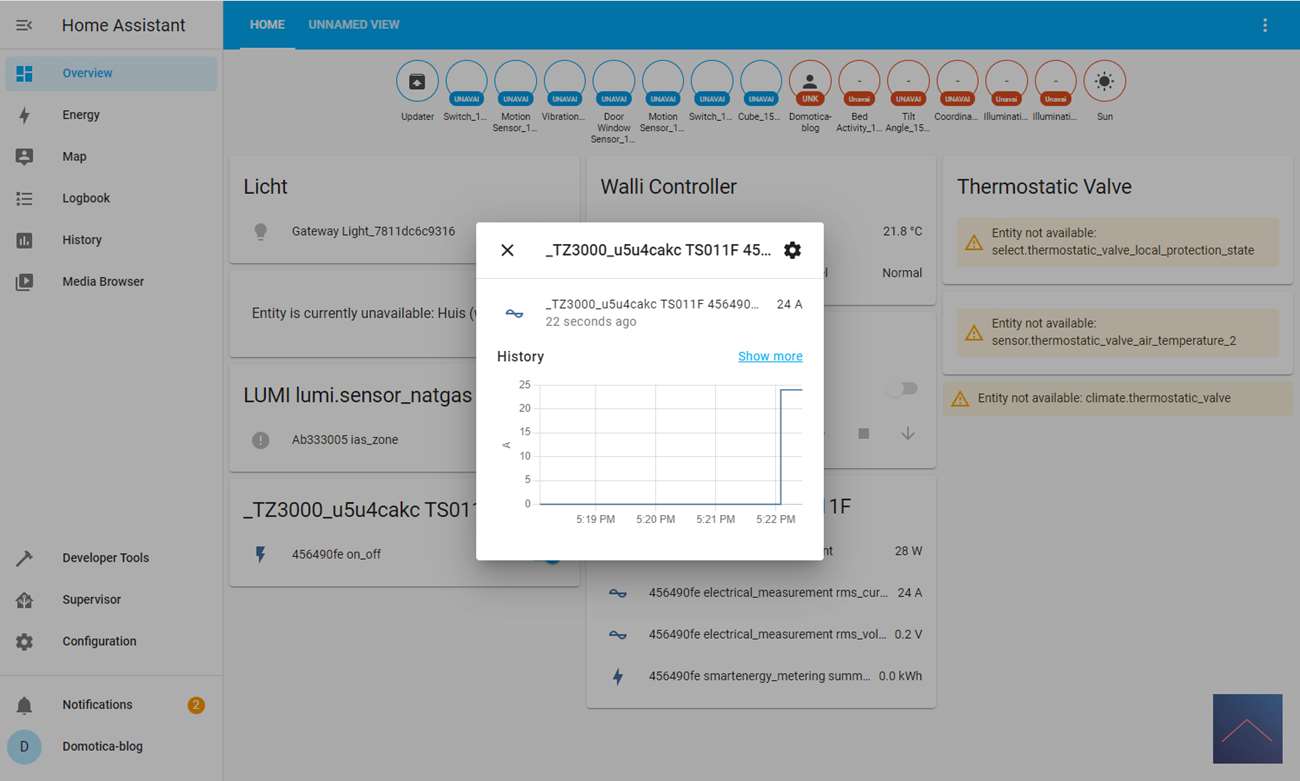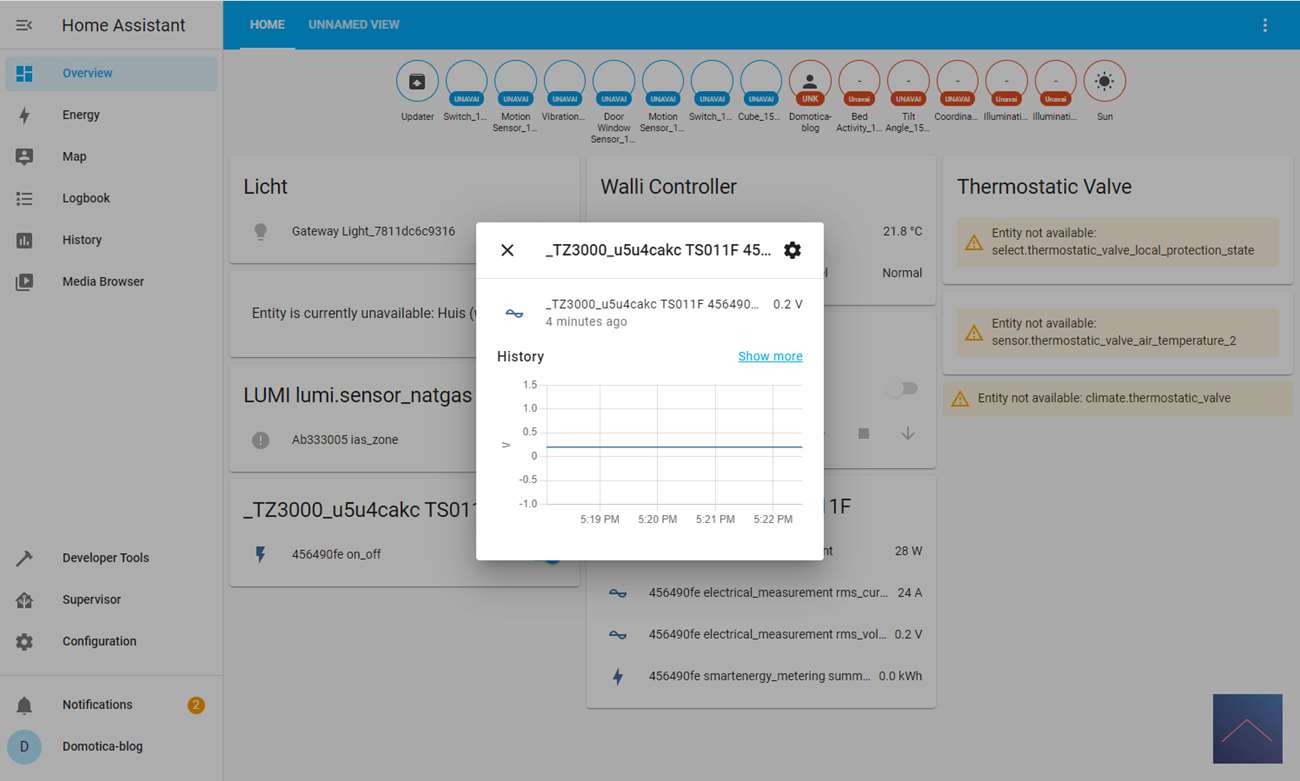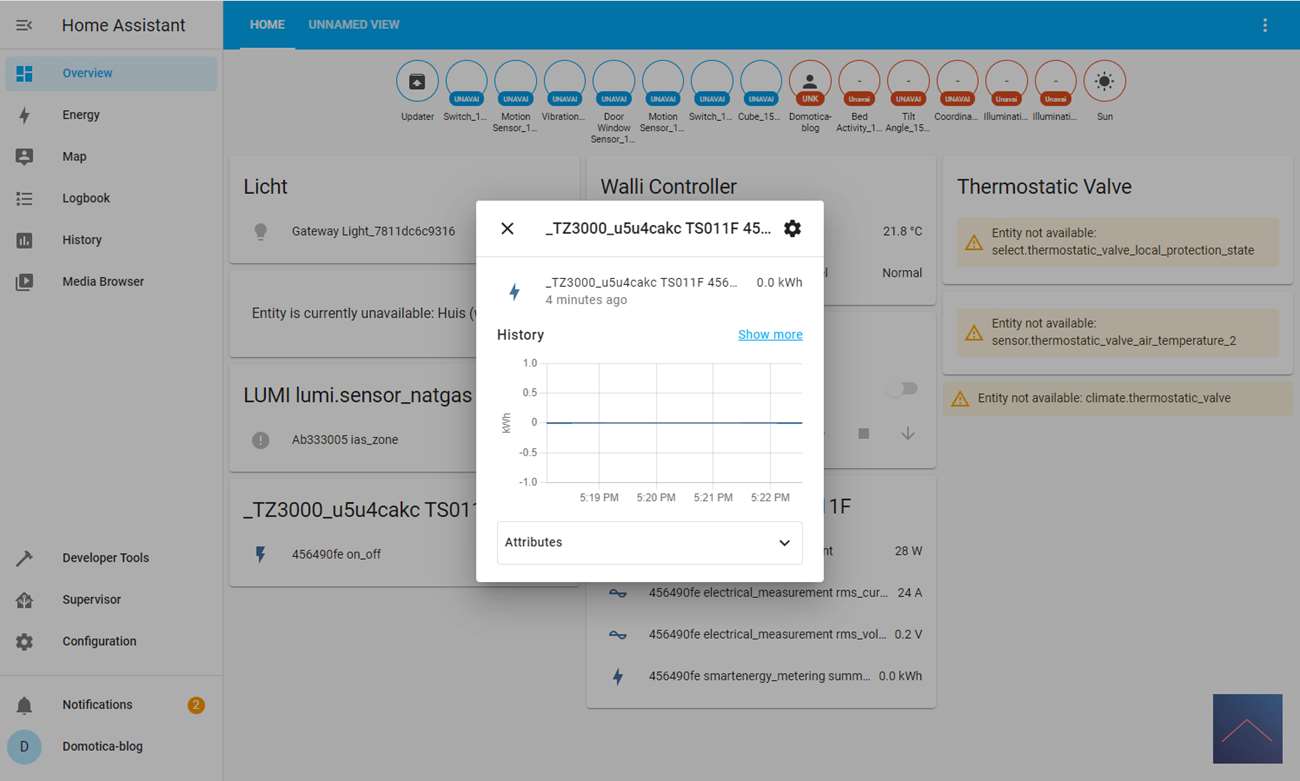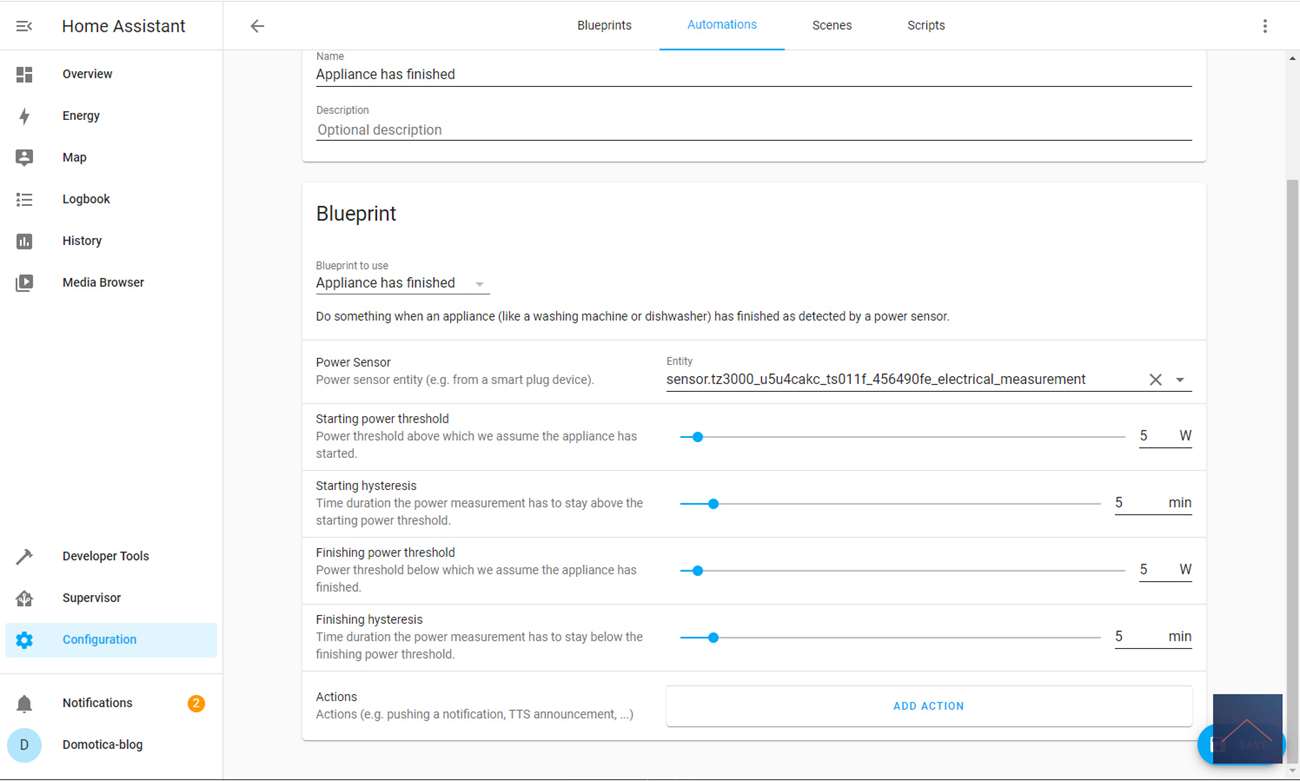Review:
BlitzWolf Smart Socket BW-SHP15
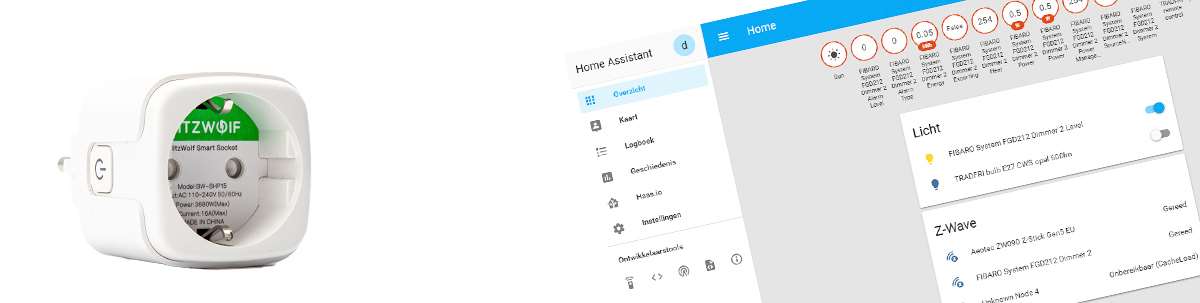
Installation on the Home Assistant:
We are also going to install this adapter with the free Home Assistant software. You can install this package on different hardware, we use a Raspberry pi 3. The nice thing about this system is that you can make your home smart cheaply.
The adapter works via the Zigbee 3.0 protocol, to get it working with Home Assistant you need a gateway/controller. We are going to use the Conbee 2 USB stick for this. According to Conbee's database, this plug should work without any problems.
The first step (if you haven't already done so) is to install this stick on Home Assistant. It's a matter of plugging the stick into the PI and then going to the configuration/integrations. You will see him immediately. Now you have to go through some steps and it will be added automatically.
Now we can add the plug by letting the stick find it. To find it we put the plug in the socket and keep the button pressed for 5 seconds until the LED starts flashing. After a few seconds we see him appear.
Installation screens:
Operation:
You get an on and off switch and can see the Voltage, Ampere, current consumption and total consumption. It is noticeable that the number of Ampere is quite high and the voltage is very low, so these are not correct either. Another point to note is that when the Wattage is changed, it comes in quite slowly.
You can poll it as described here:
https://github.com/dumpfheimer/hass_zha_attr_poll_workaround
Flow options:
You have the triggers below at your disposal to create a flow.
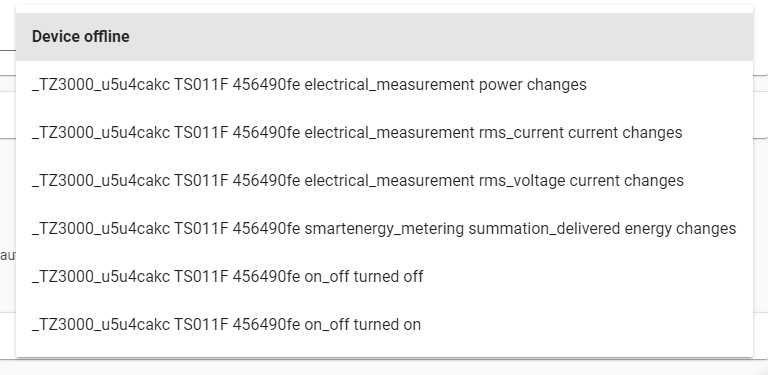
Example flow:
We want to be notified when the laundry is ready. The easiest way to do this is to use a blueprint. You can install it from here: