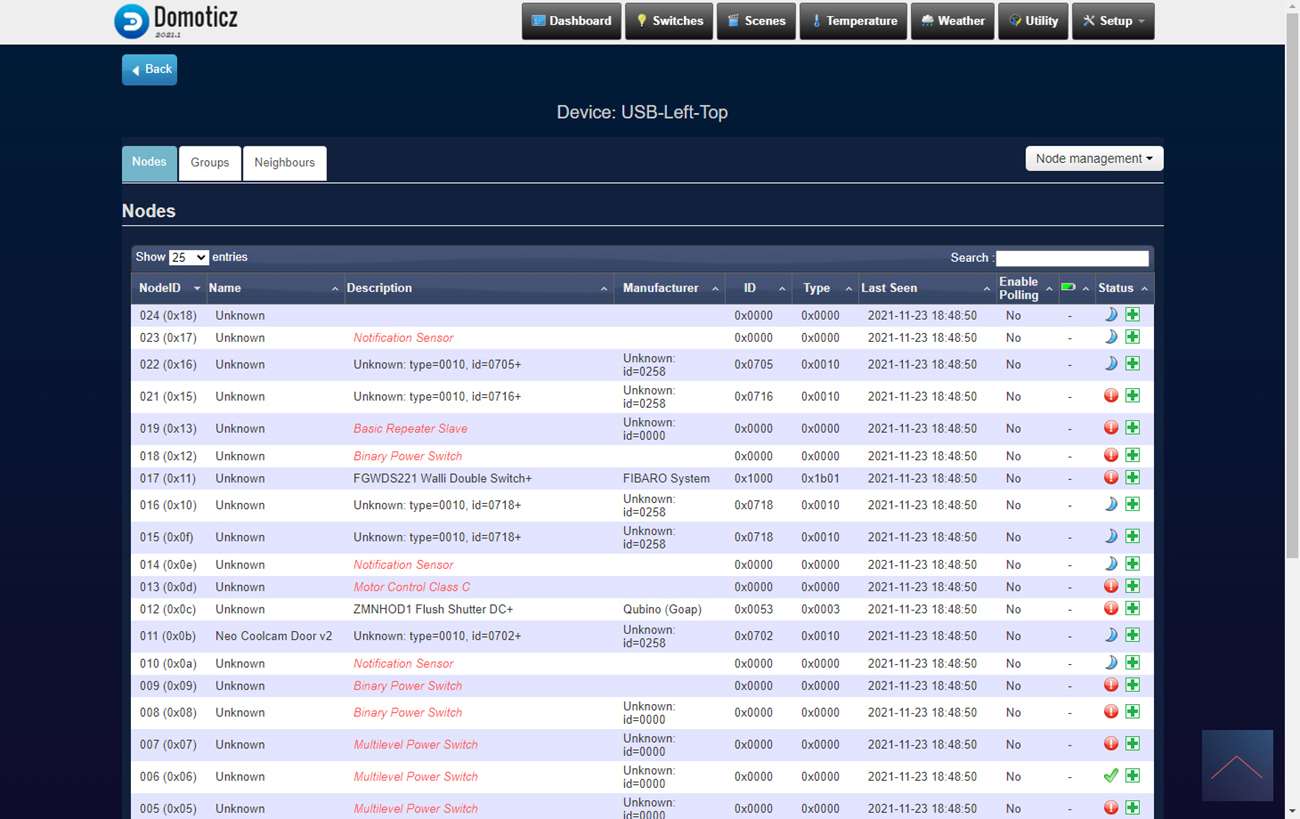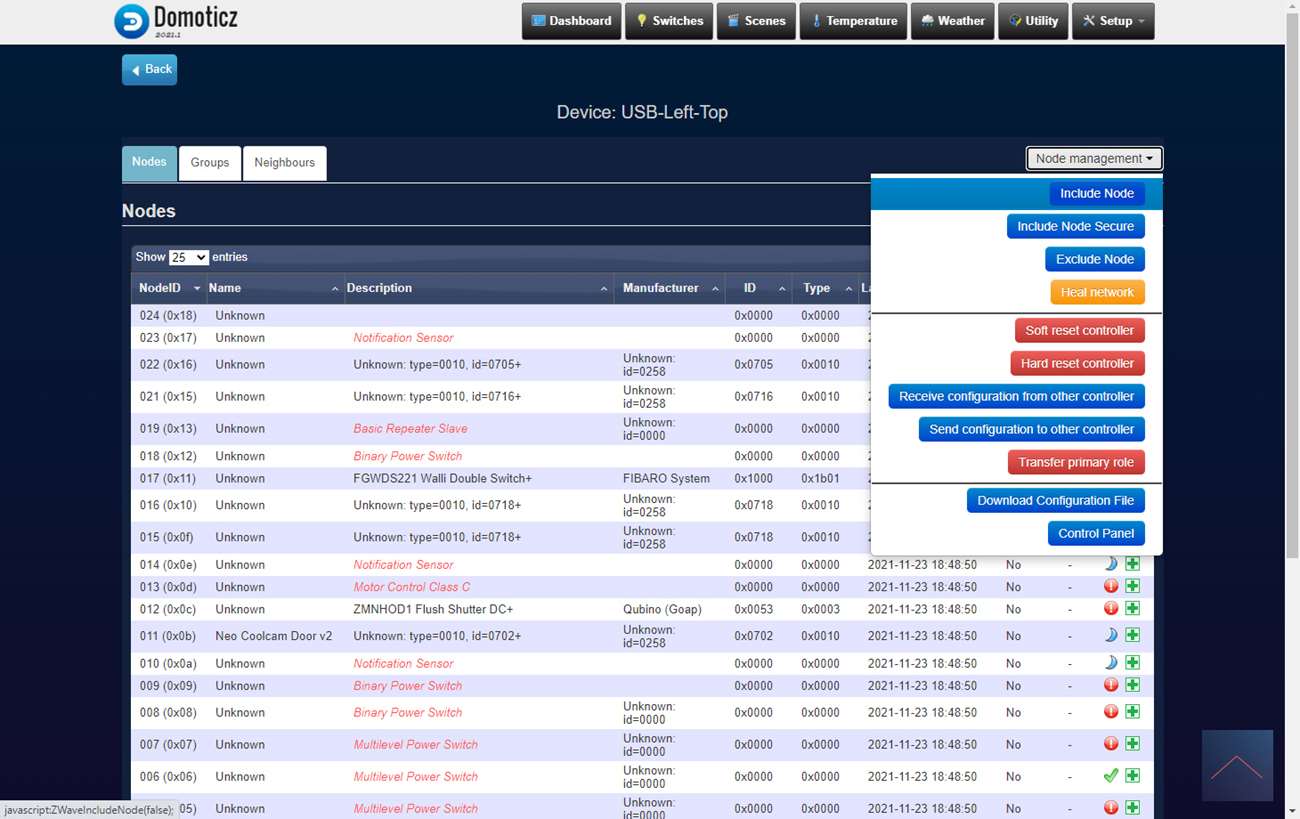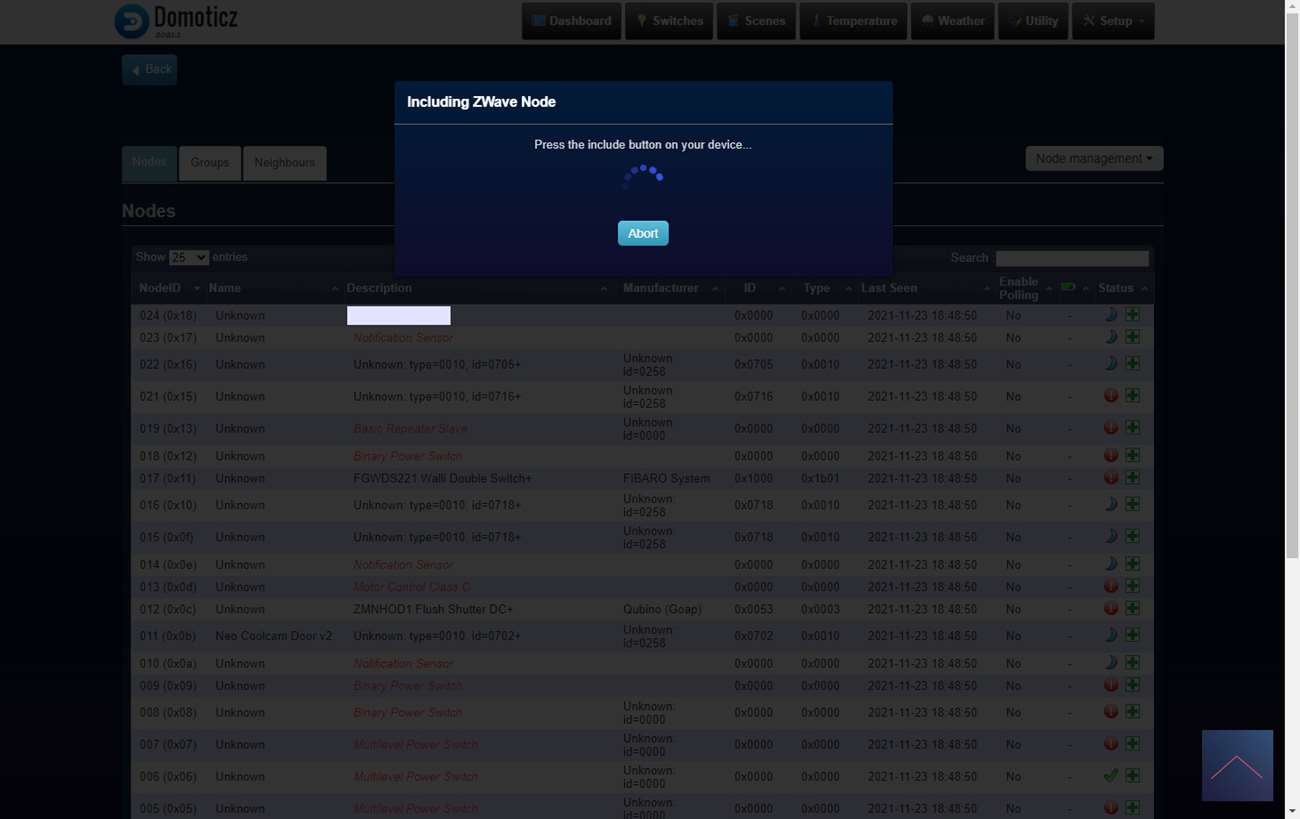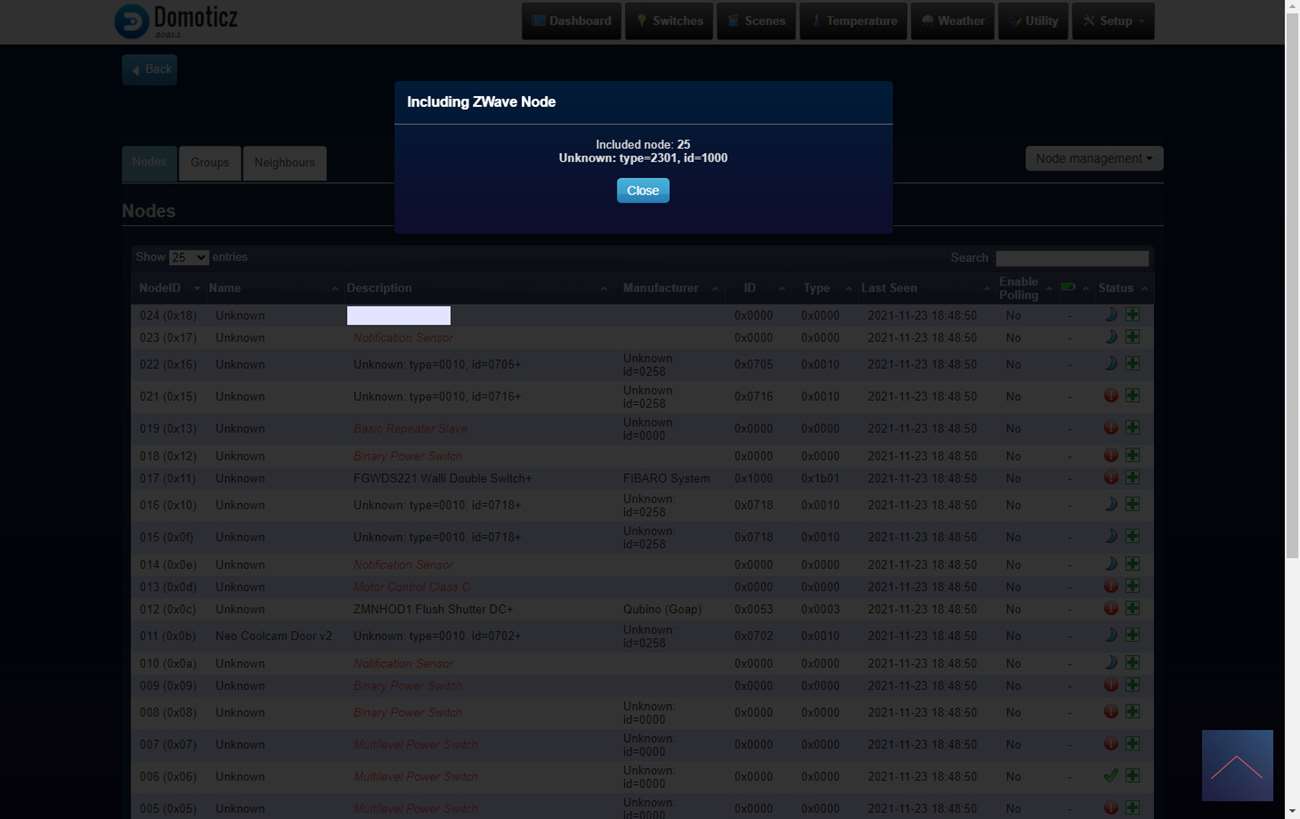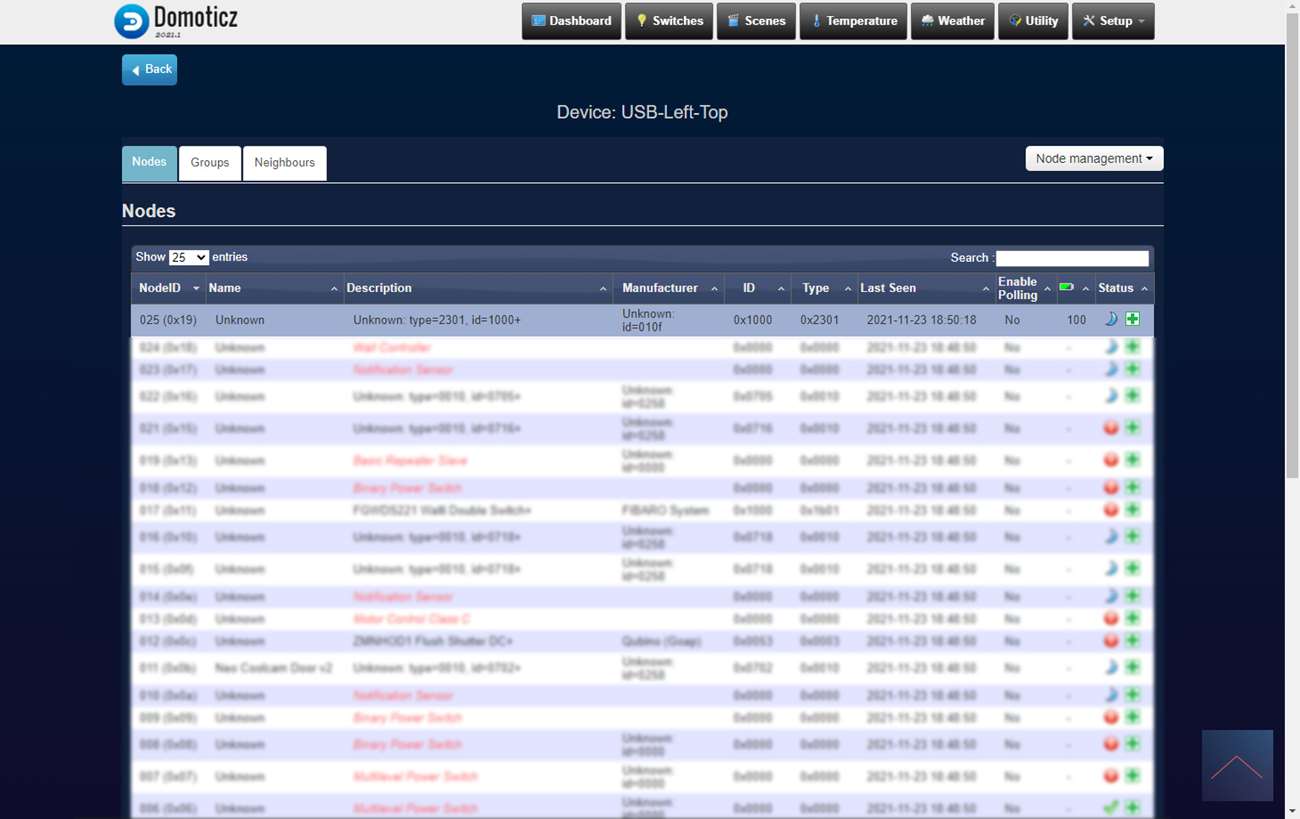Review
Fibaro Walli Controller

Installation on Domoticz:
The next system on which we will install the sensor is that of Domoticz. This is a free open source Smart Home system that can run on different hardware. We use an RP2 with an Aeotec USB Z-Wave stick.
The first step is to remove the back of the Walli and remove the battery tab. Now we can log in via the Domoticz web interface. We go to the menu item "setup" and to "hardware". Then press the setup at the Aeon Labs controller and press "include node secure". There will be a pop-up that the controller is in learning mode.
Now press the button of the Walli 3 times. We are the LED blinking yellow indicating that it has been added, this is also the case because I see a message in Domoticz that it was successful.
Unfortunately when I look at my devices I see it as an unknown device and can't use it.