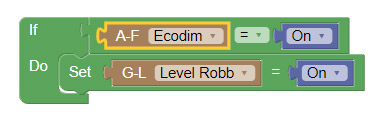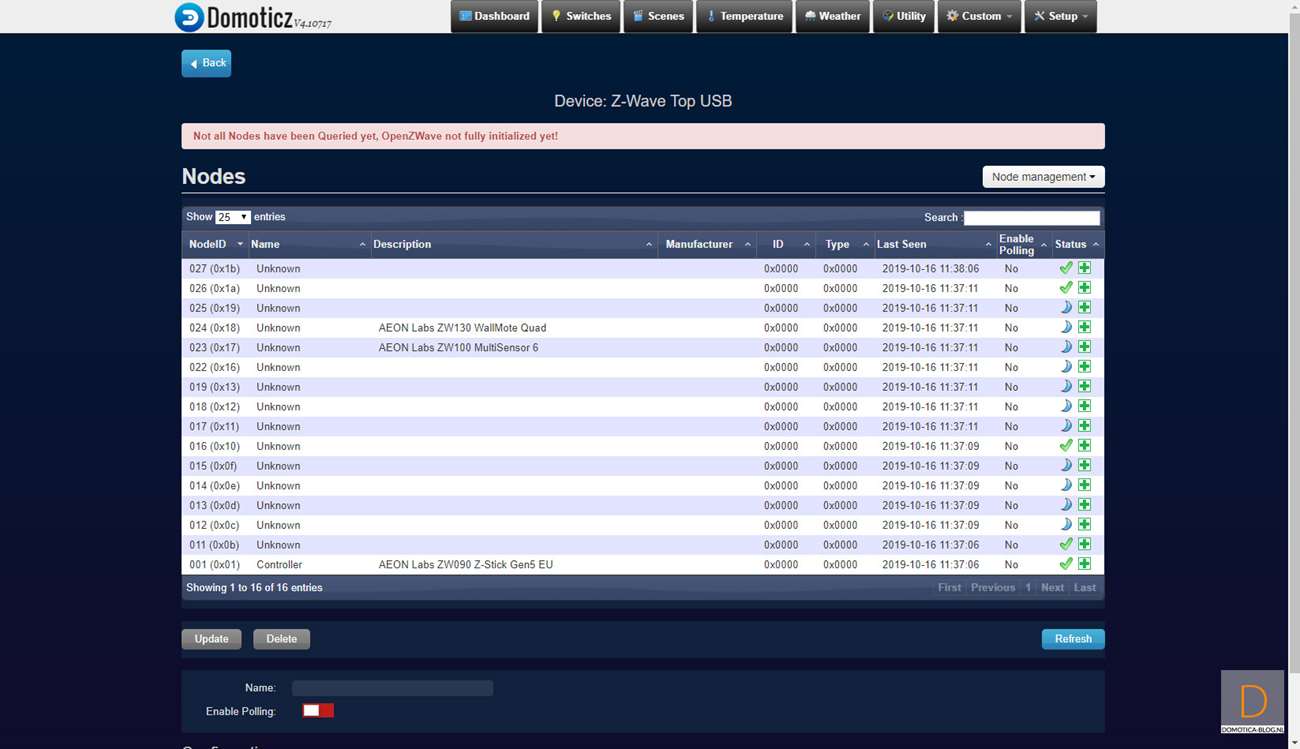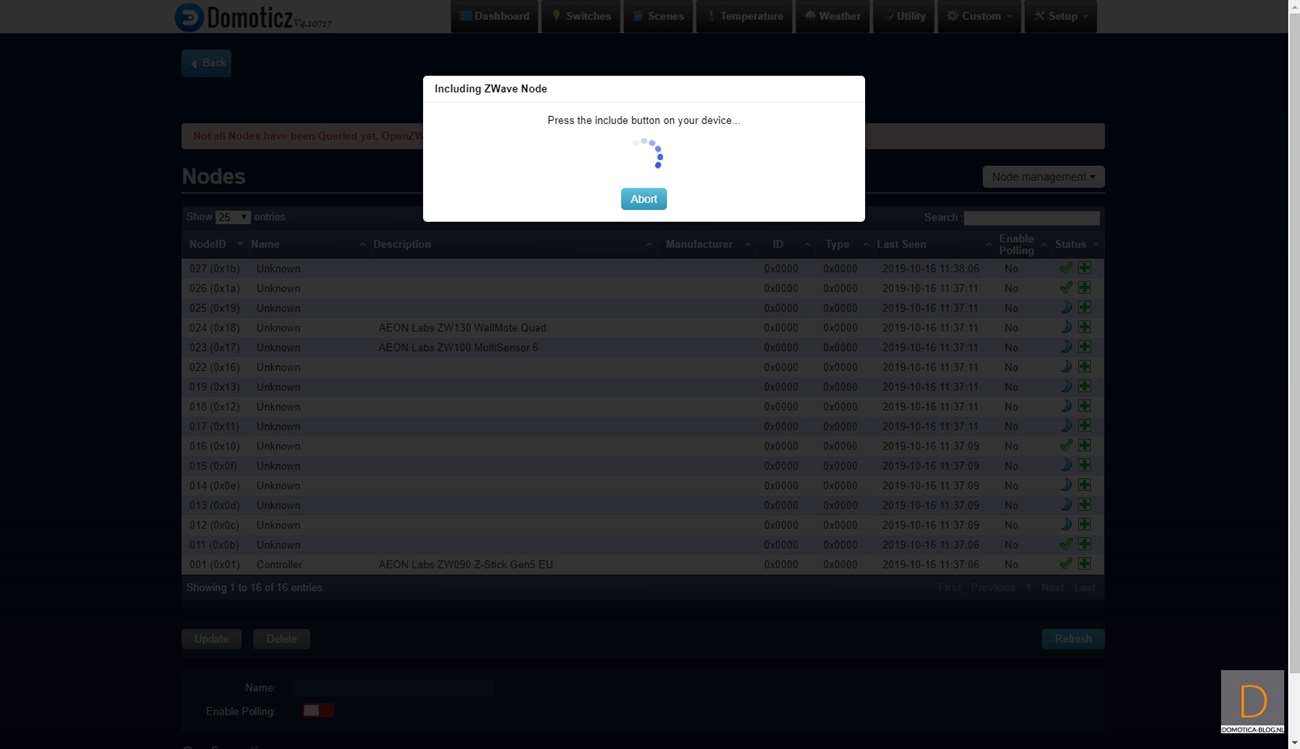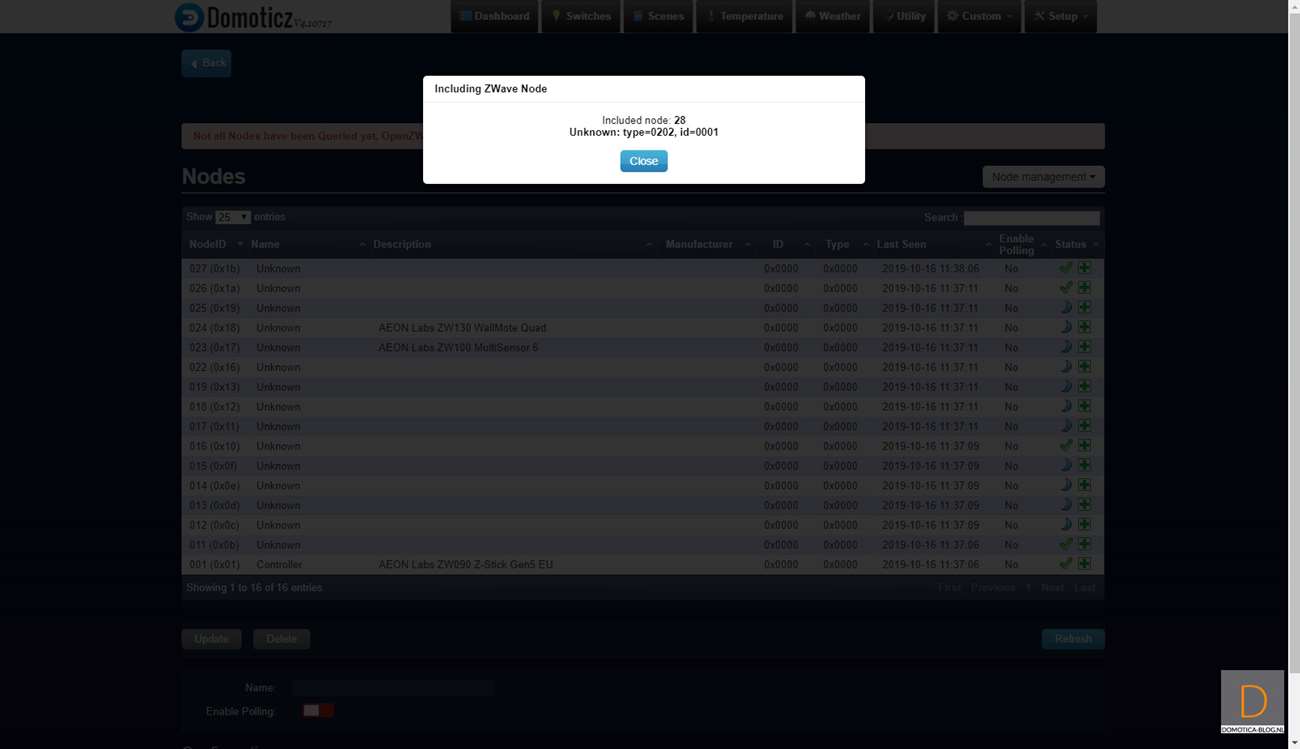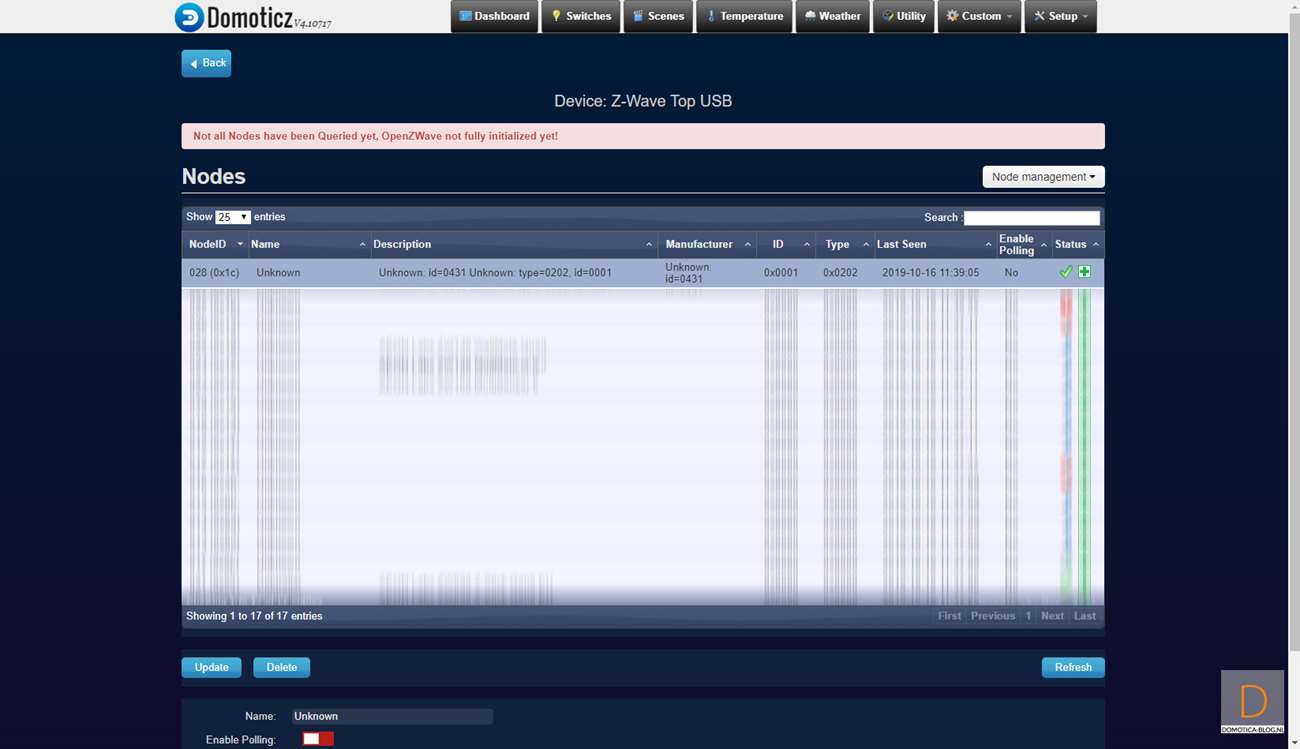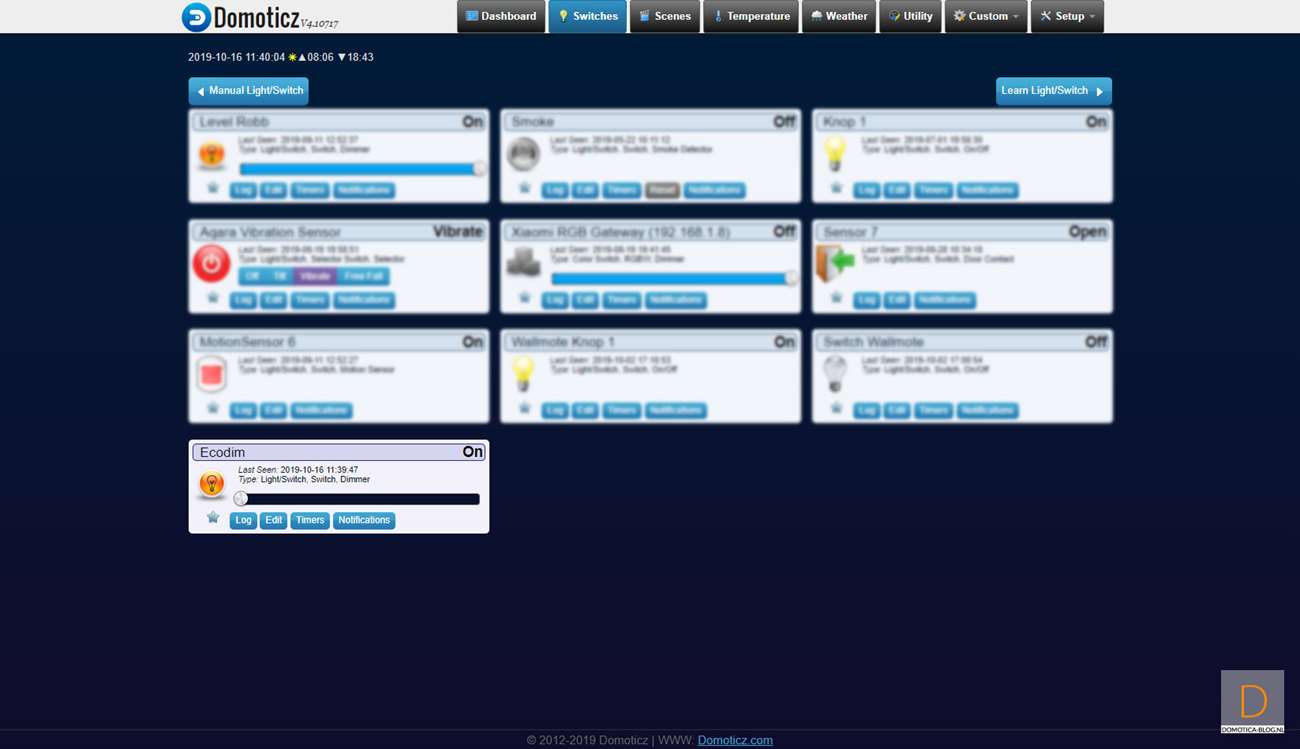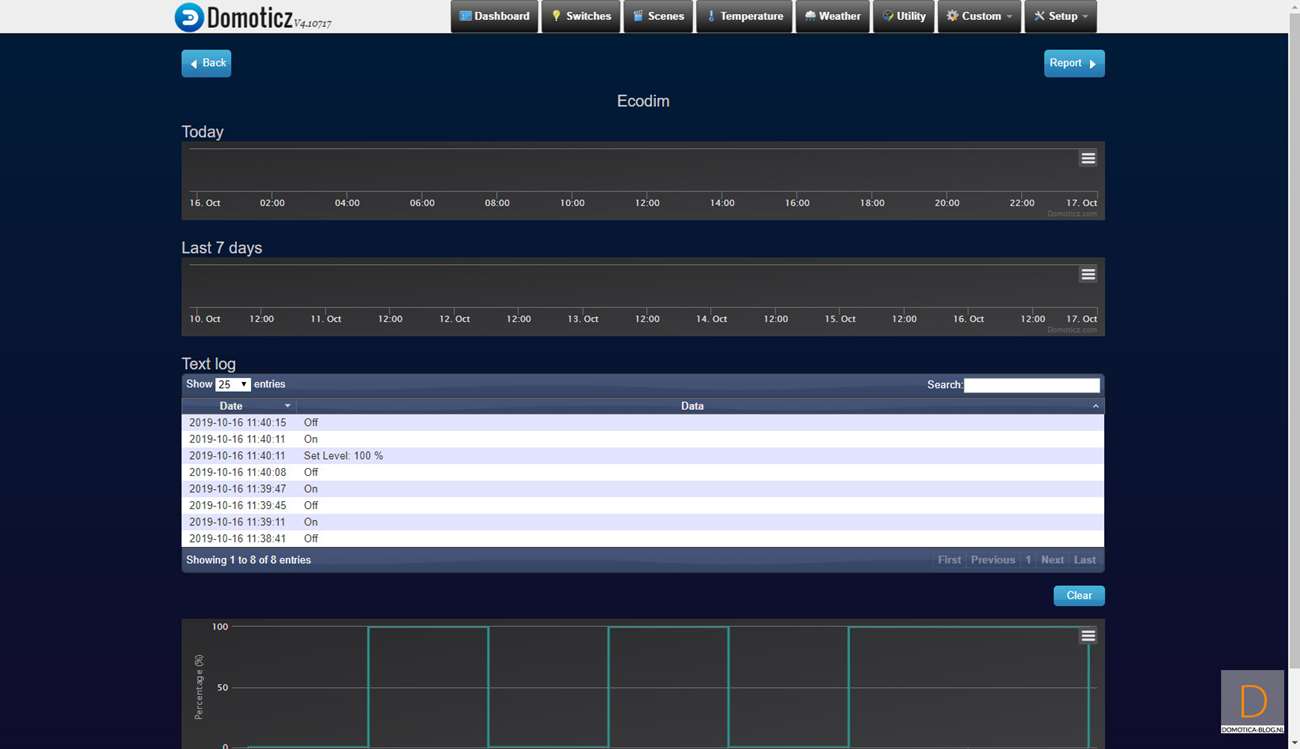Review:
Eco-DIM. 07

Installation with Domoticz:
We will also add this dimmer to Domoticz's open source solution. Here we will add it as a Z-Wave via the Aeotec Z-Wave USB Stick. First, make sure you remove the old wall switch after you have disconnected the power. Then connect the wires according to the enclosed diagram and wait a while before turning the power back on.
It is better to first log in to Domoticz and go to the menu item "setup" and then to "hardware". Then click on setup of the Aeon Labs controller and go to include node (on the right). Then provide the dimmer with power. It was found almost immediately and I see an on and off switch and I can determine the dim level.
If it is not possible to add it then you have to press the "reset" button on the front 4x quickly in succession. Finally, I want to report that the LED on the dimmer will blink a few times and will light up if the addition is successful.
Then close everything and enjoy the possibilities.
Installation screens:
Dashboard:
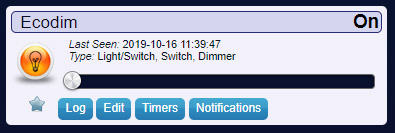
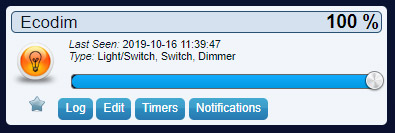
Dimmer and on/off
Example event:
When I switch on the Eco-DIM, the lamp in the hall must also be on.