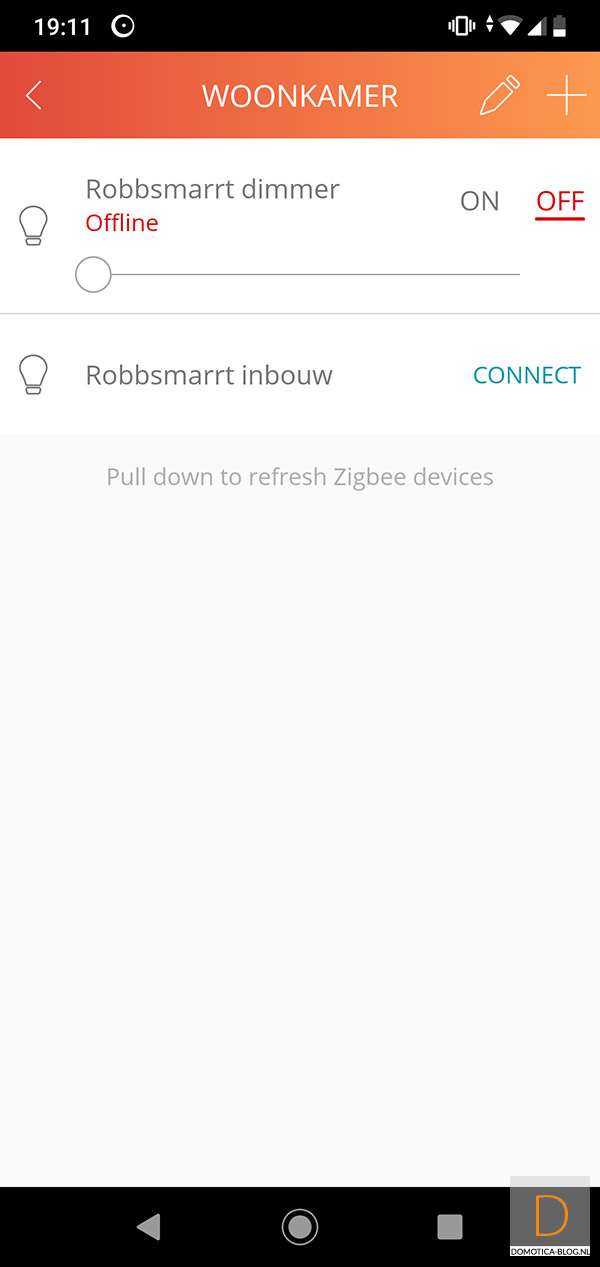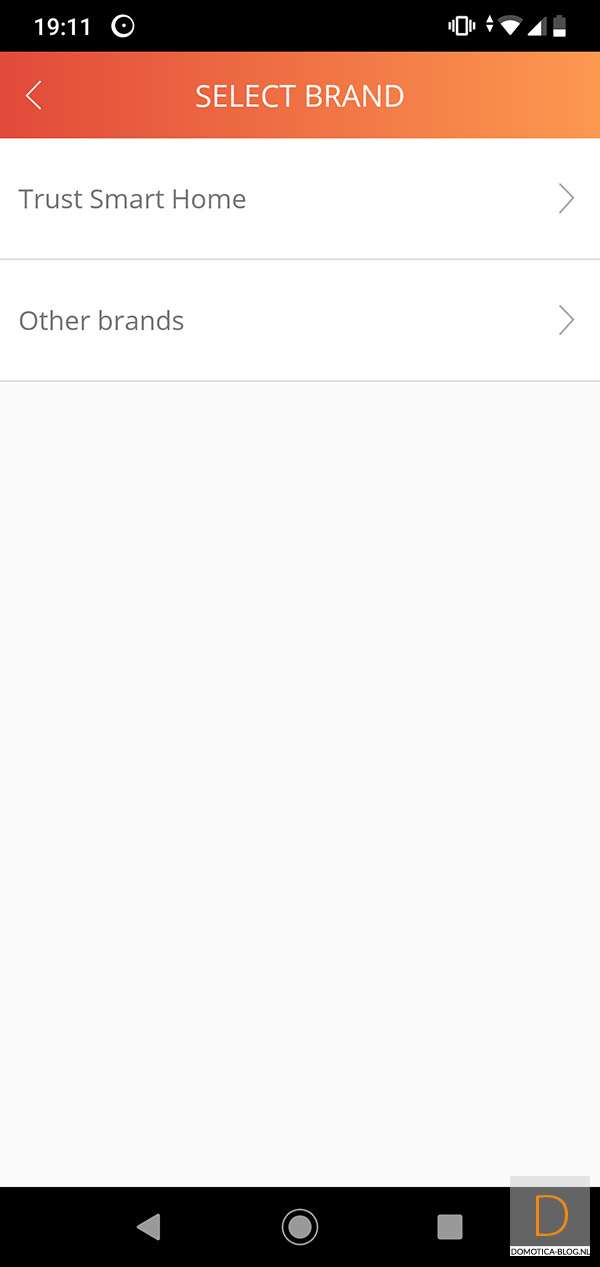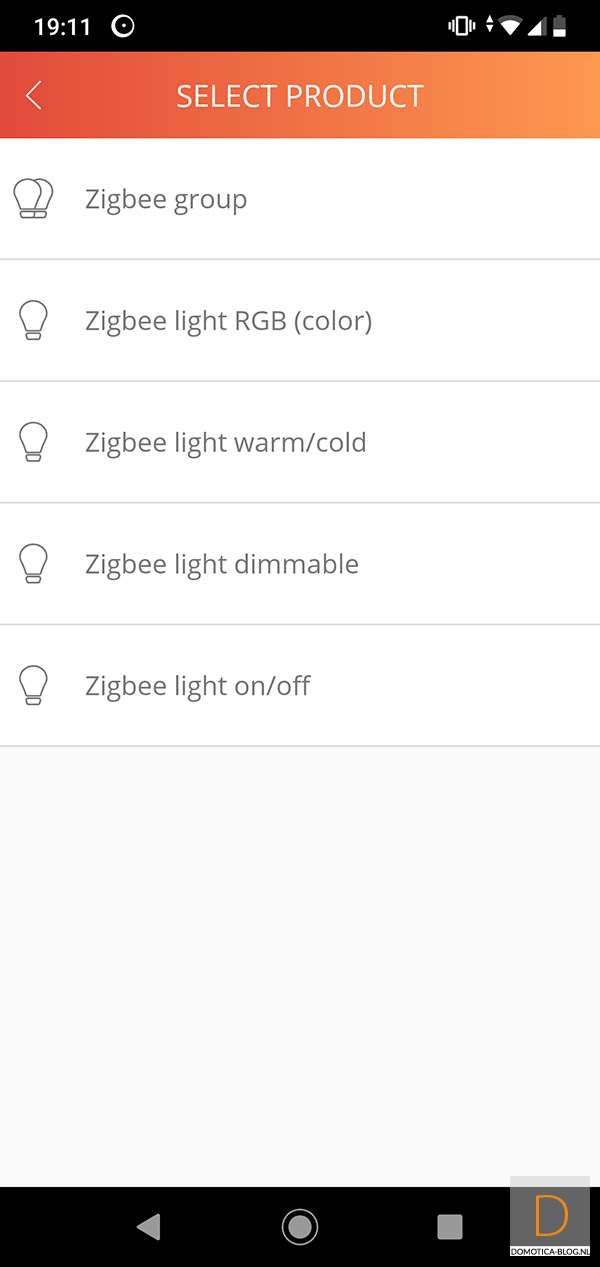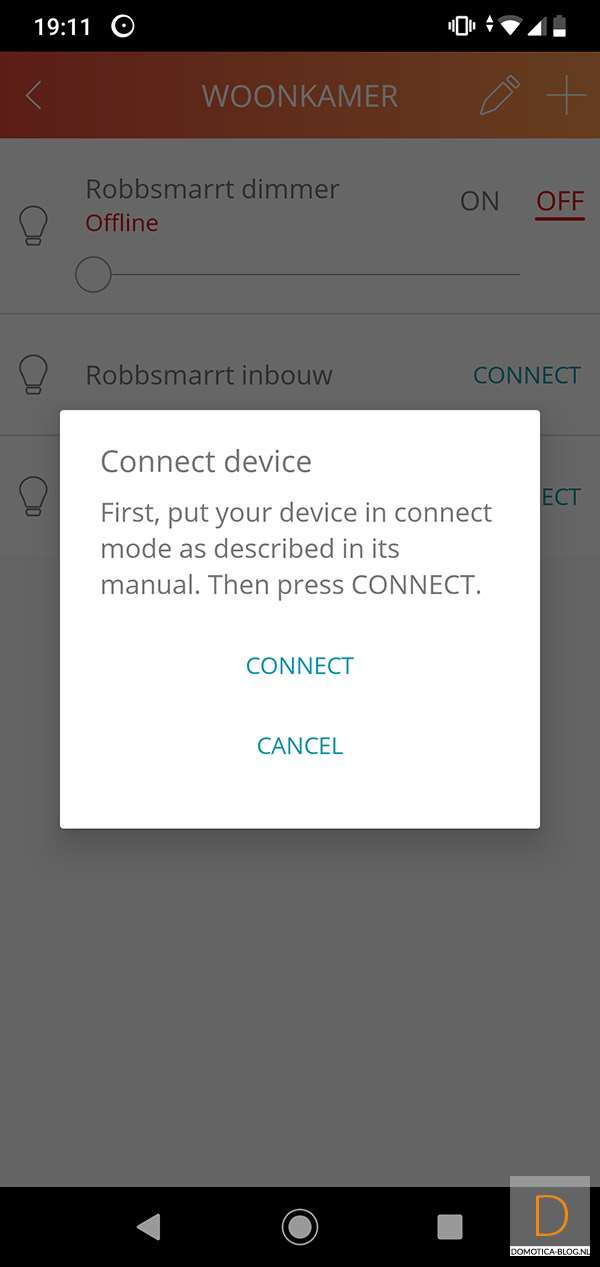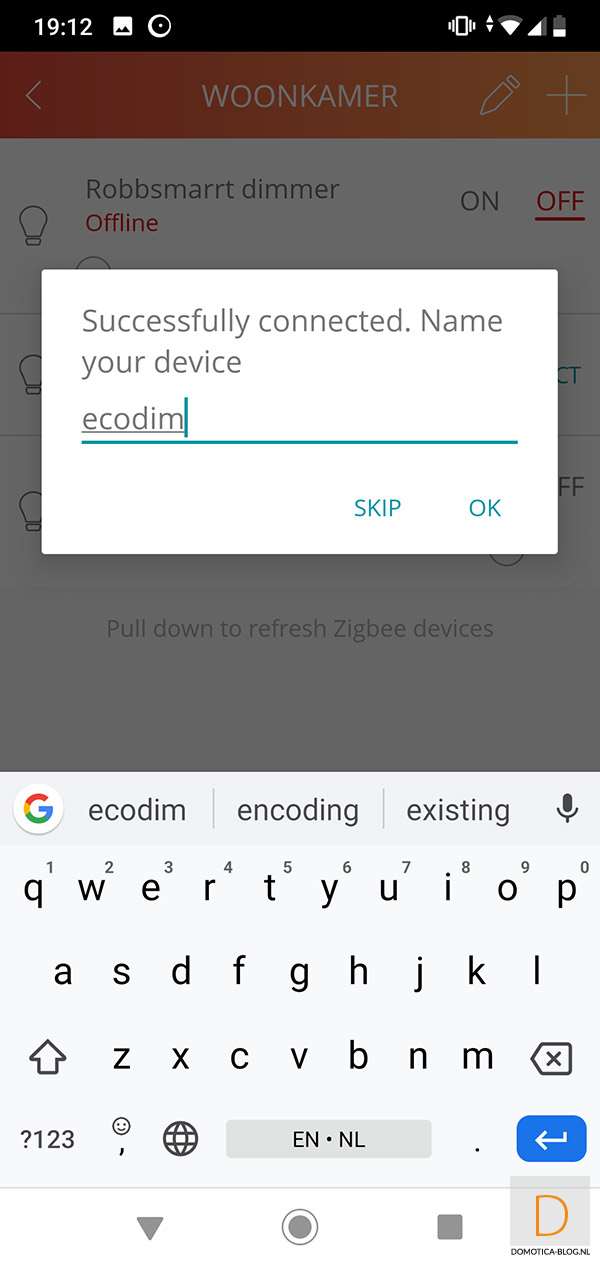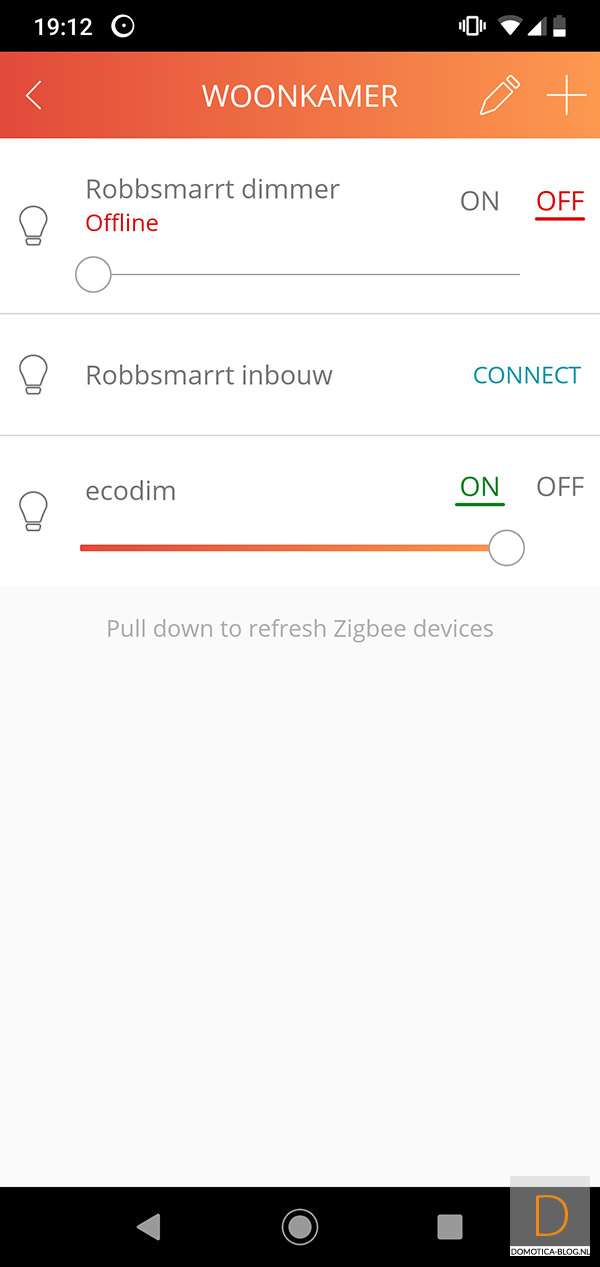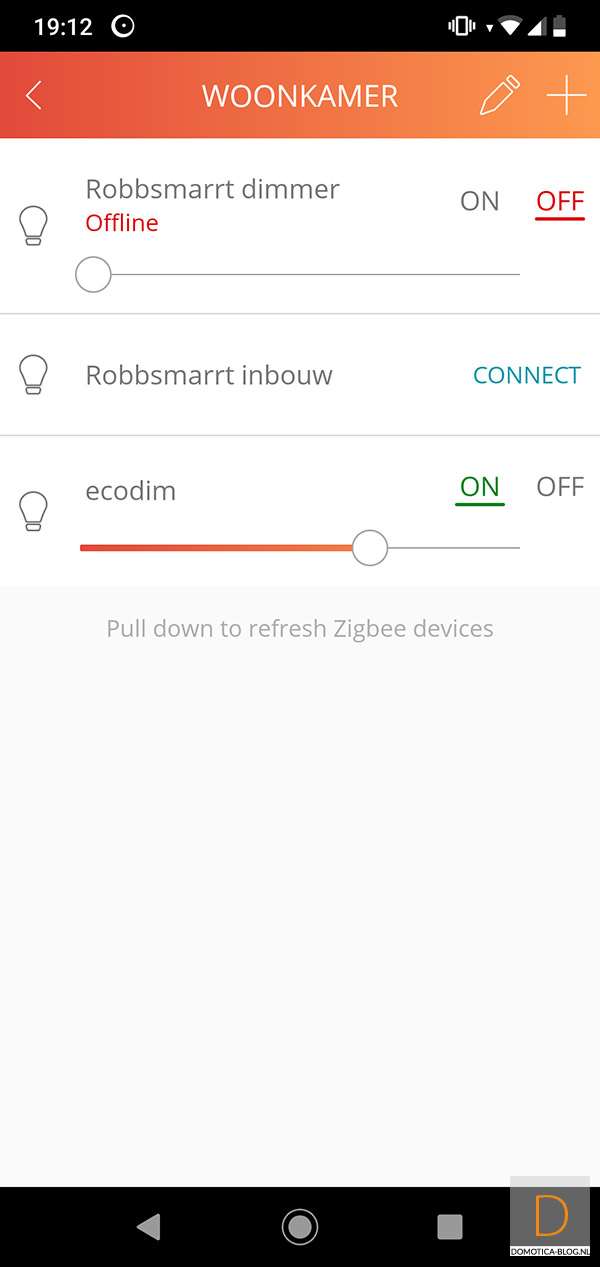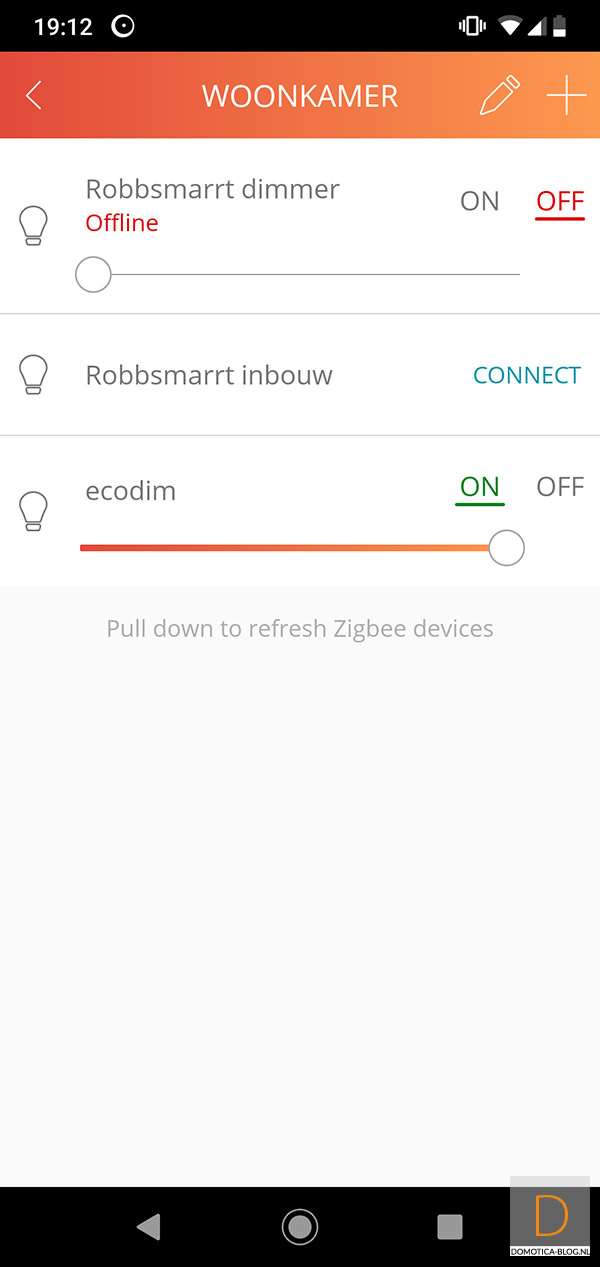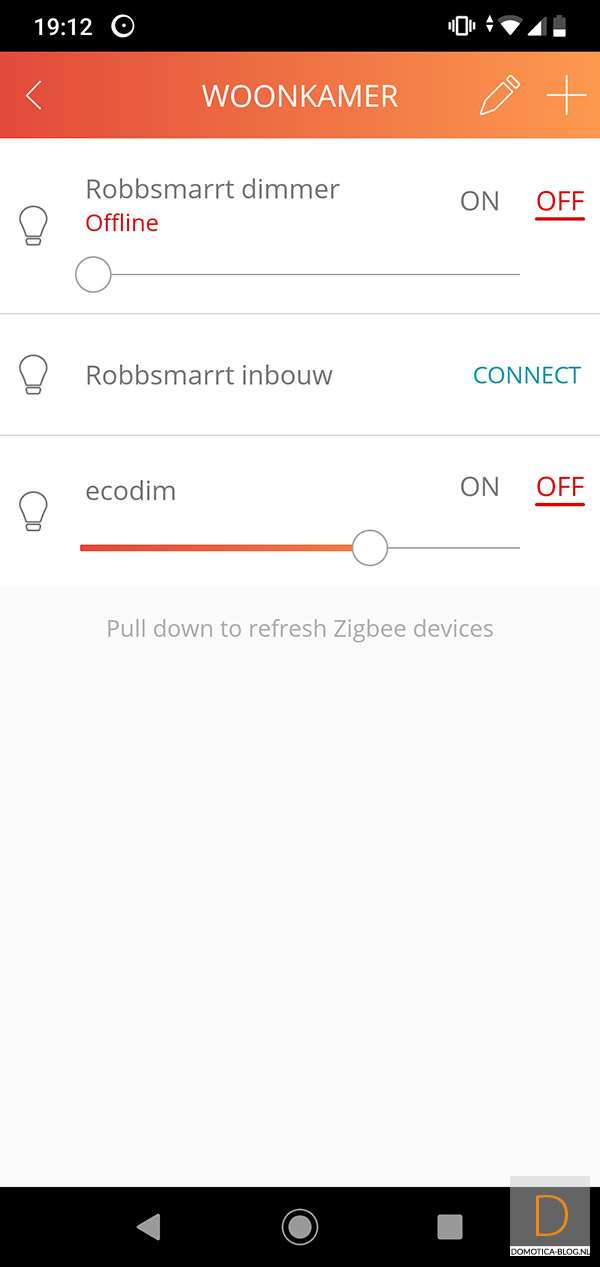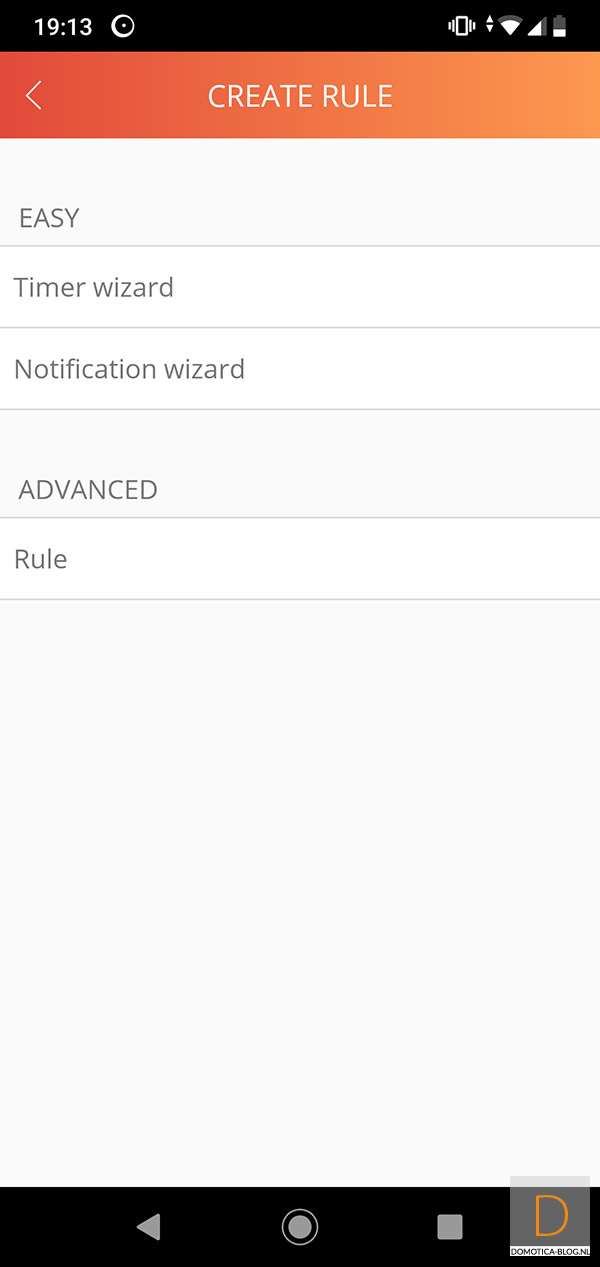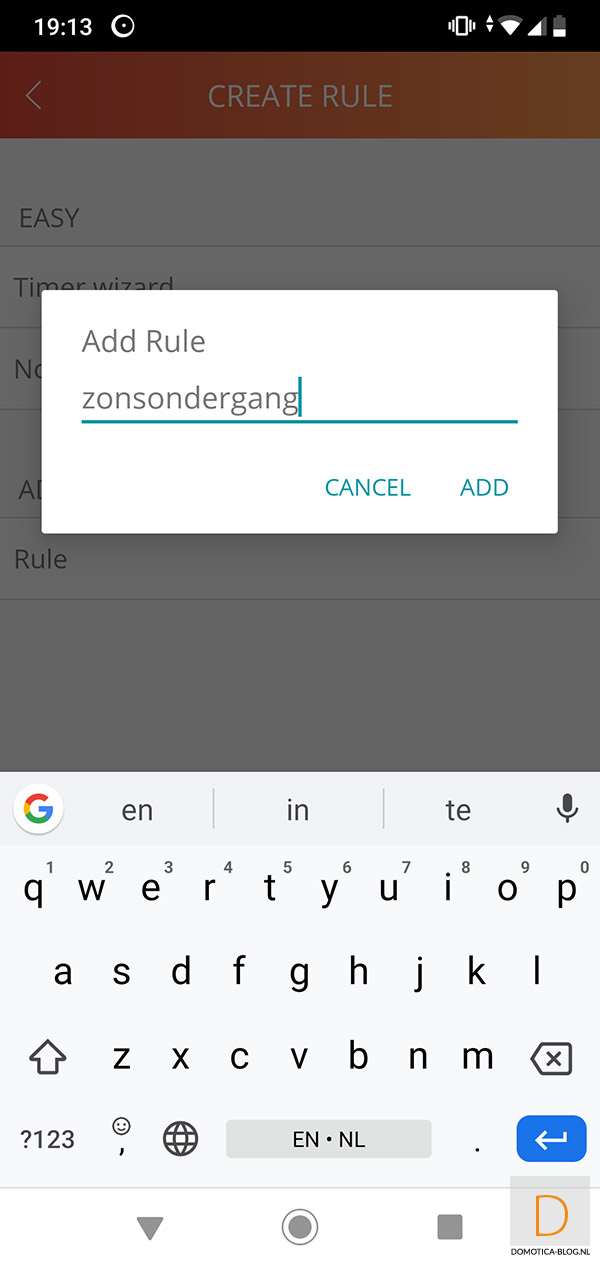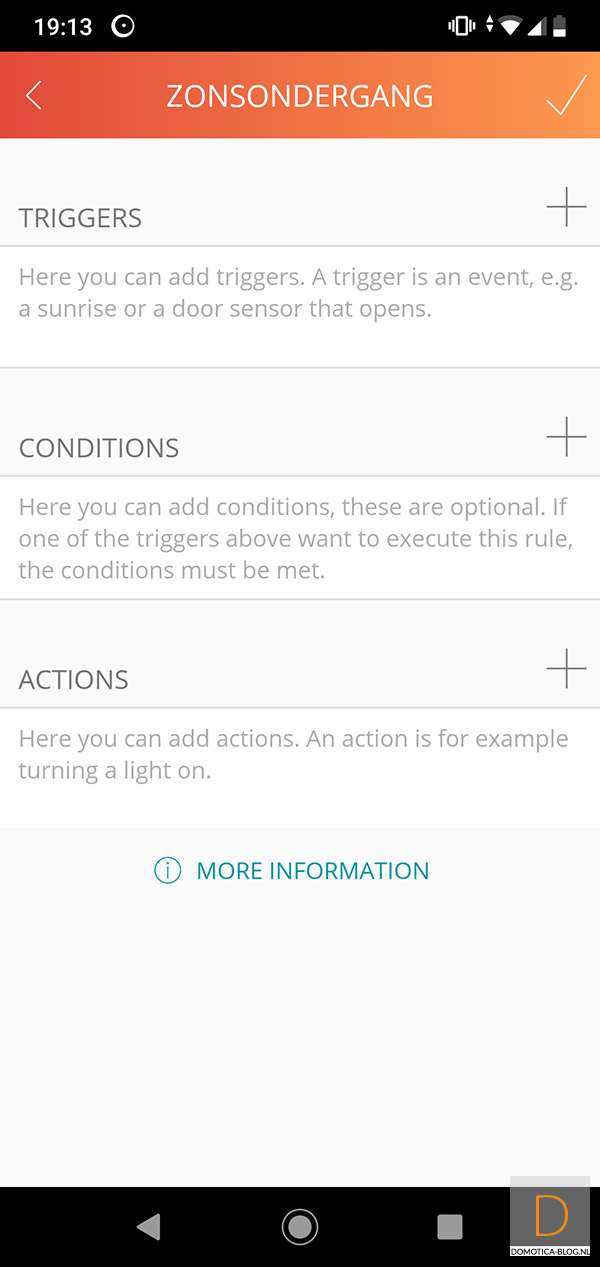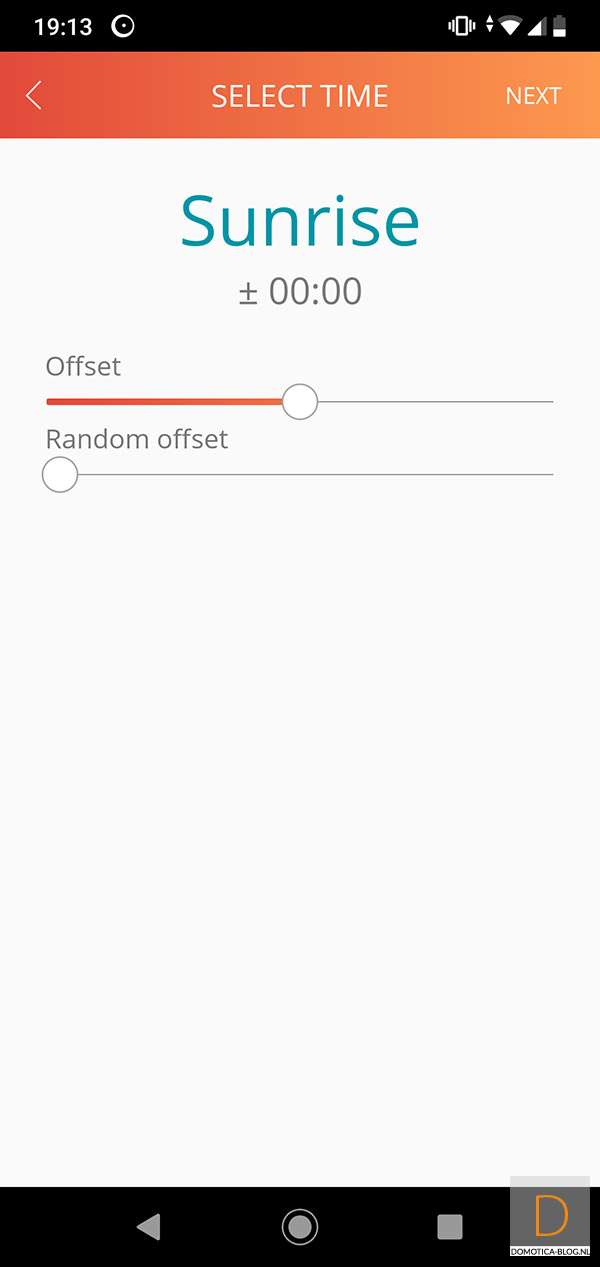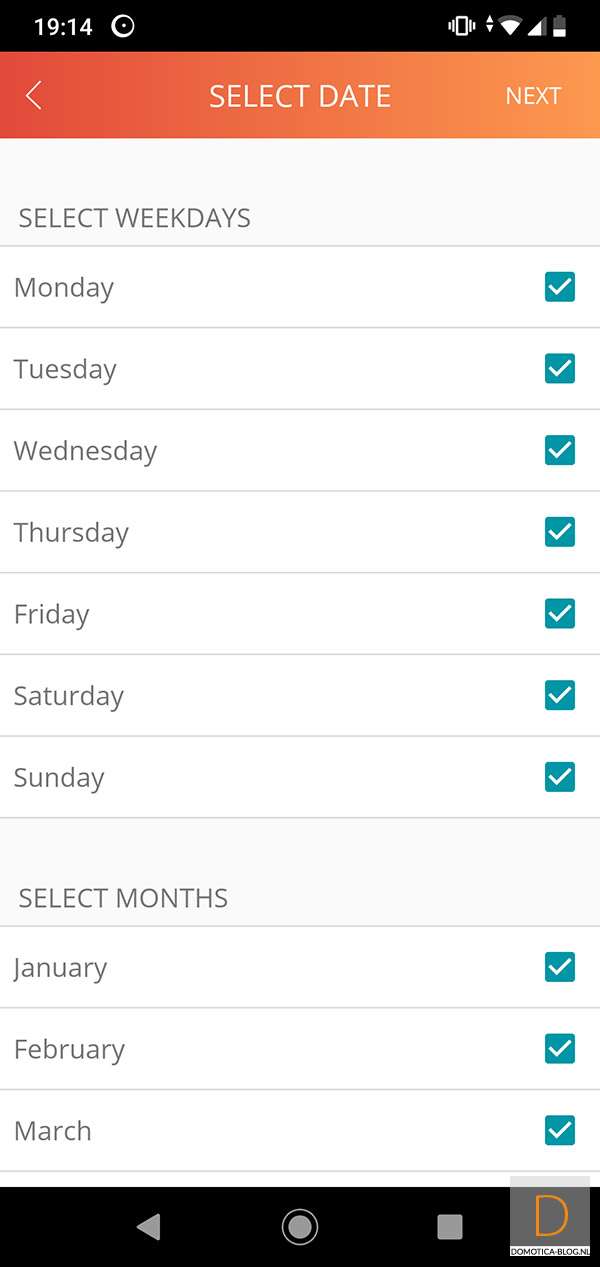Review:
Eco-DIM. 07

Installation via the Trust z1 controller:
This next controller with which we will be testing the Eco-DIM is the Trust Z1. This gateway only works via Zigbee. So the first step is to make sure that the switch on the Eco-DIM is on Zigbee. After this you remove power from the existing wall switch and make sure that the wires are loose. Then reconnect the Eco-DIM according to the enclosed diagram. When you're done, wait a while before turning the power back on and screwing it all together.
First start the Trust Home APP and go to the room where you want to add the dimmer. Then press the plus in the top right and select: other product and then Zigbee light dimmable. The addition will start if you have pressed the "connect" button. Then you provide the dimmer with power. If nothing has exploded, he will find the module and add it according to the manual.
Unfortunately this did not happen to me. To get it added, I first reset the module. You can do this by pressing 4x the reset button on the front. The LED on the front will blink. After this he was found and I can serve him.
As a final step, I close everything up again.
Installation screens:
Dashboard:
Example scene:
For the example rule I want to show that when the sun goes down, the Eco-DIM is switched on. You can arrange this with the "rule" part. See the screens below.