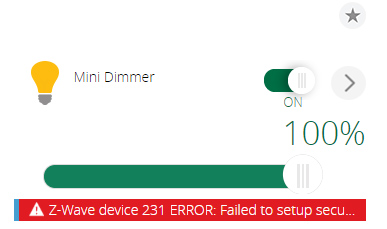Review:
Qubino Mini Dimmer

Installation with the Vera (Plus/Edge):
We have now successfully added the dimmer on 3 controllers. So the Vera will not cause too many problems. The first step is to connect the module. Make sure you first remove the wall switch from the power. Then connect it according to the enclosed diagram. You can connect it with a ZERO wire or without it. The first is preferred because most lamps work better. If everything is OK, wait a while before turning the power back on.
It is better to first log in to the Vera and start adding. So we go to our devices and click on "add new device" and look for the dimmer. Unfortunately we could not find him so this does not promise much good. Fortunately there is an option to add it as a "generic z-wave". The module was found immediately and see it also appear on my dashboard. But unfortunately he does not respond to anything and I get all reports on screen.
Unfortunately we have to conclude that this module does not work well with the Vera.